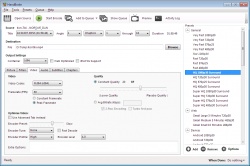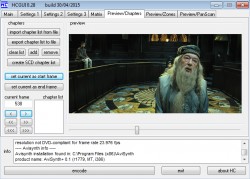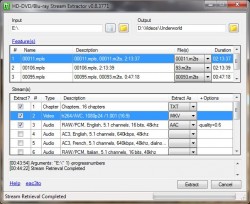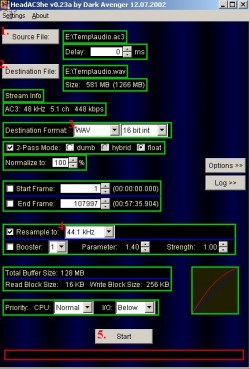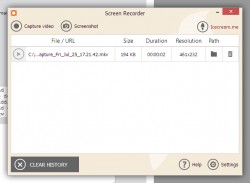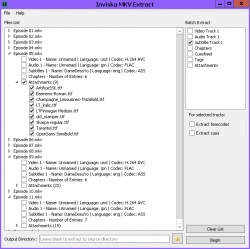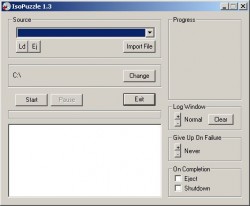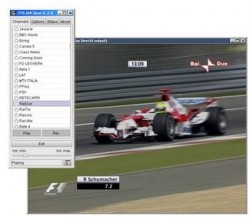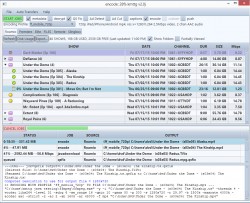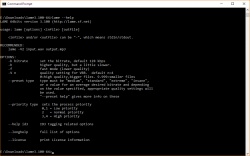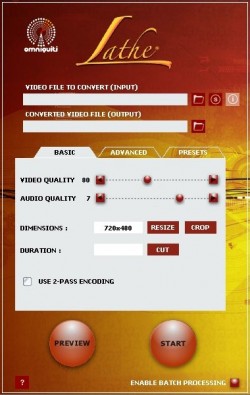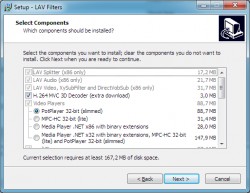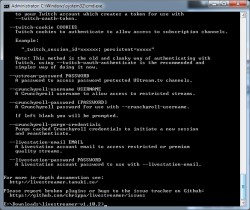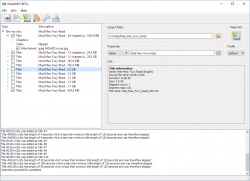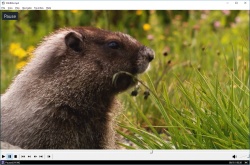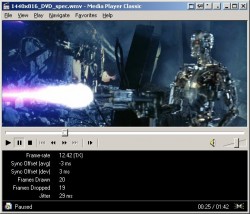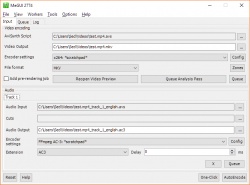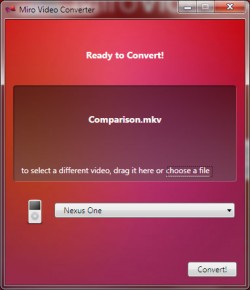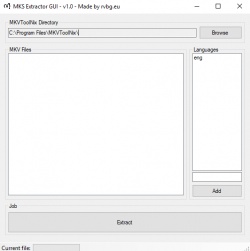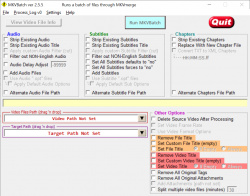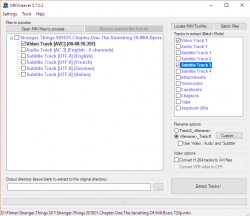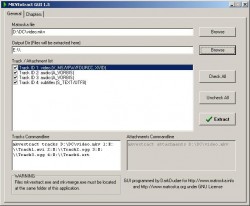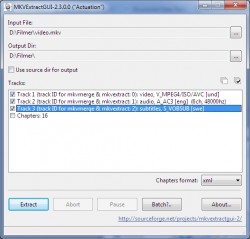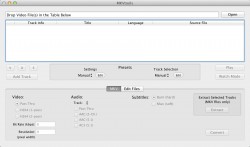Help us keep the list up to date and submit new video software here.
You can support our site by donate $5 directly to us. Thanks!
Try StreamFab Downloader and download streaming video from Netflix, Amazon, Youtube! Download free trial.
Ordered by Description and listed by List all
| 266 tool hits, Showing 101 to 150 tools |
HandBrake is a multiplatform, multithreaded video transcoder. Supported sources: Any DVD-like source: VIDEO_TS folder, DVD image or real DVD, and some .VOB and .TS files, Blu-ray source, Most any multimedia file it can get libavformat to read and libavcodec to decode. Outputs: File format: MP4, MKV, Video: MPEG-4, H.264/AVC, H.265/HEVC, VP8, VP9 or Theora, Audio: AAC, MP3, Vorbis or AC-3 pass-through (several audio tracks), Switchable or burned in subtitles and much more! Requires Microsoft .NET framework.
HC is a free MPEG2 Encoder. Input can be a d2v project or input using Avisynth. 2 pass VBR encoding. Variable GOP structure dependent of the video content or fixed GOP structure. Scene change detection. Pre-programmed matrices or use your own matrices. Restart possibility to run the second pass again. Bitrate control: average and max bitrate can be set.
HD-DVD/Blu-Ray Stream Extractor is a GUI for the excellent tool eac3to developed by madshi. Requires eac3to. Put the eac3to in same folder as HdBrStreamExtractor.
HDHR-VCR is a recording scheduler for HDHomeRun TV Tuners that runs on Windows. The application provides basic, VCR-like functionality; allowing programs to be recorded at scheduled times using any available tuners on the LAN. Wraps hdhomerun_config.exe for all interaction with the device. Scheduled recordings can added manually or via any Program Guide that can output titantv compatible tvpi files. Requires .NET Framework 4+ and HDHomeRun Install package.
HDTV2DVD is a freeware program to create DVDs from HDTV material (*.ts or *.tp HDTV MPEG-2 Transport Streams @ 1280 x 720p or 1920 x 1080i). Uses ffmpeg encoder. Requires .net framework.
HeadAC3he is a basic AC3 to WAV, MP3,MP3 and Vorbis Converter. Set start and stop, Normalize, Boost. Required DLLs included in download(azid.dll, ssrc.dll, lame_enc.dll, vorbis.dll, MP2enc.dll, MPAlib.dll).
Huffyuv is a very fast, lossless Win32 video codec. "Lossless" means that the output from the decompressor is bit-for-bit identical with the original input to the compressor. "Fast" means a compression throughput of up to 38 megabytes per second on my 416 MHz Celeron. Read the readme.txt in the zip file how to install it.
Hybrid is a Windows/Linux QT-based frontend for a bunch of other tools which can convert most input formats to common audio & video formats and containers, see feature list for details. Hybrid is intended for advanced users.
HyperCam from SolveigMM is the fastest, high quality and very simple way to make screencasting, record video with sound as well as take one-frame screen captures. Solveigmm HyperCam combines a first-class screen capture application with an advanced utility for video editing and creating attractive videos for demonstrations, training and other purposes. At the moment this is the best screen recorder with its versions updated and improved constantly.
IceCream Screen Recorder is for taking screenshots and recording videos. Program allows manual selection of recording area or choosing one of the preset default resolutions. Draw panel includes such elements as rectangle, circle, arrow, pencil for adding graphic elements of 32 colors. Adding text to the capturing area is also possible (font size and color are also customizable). Created screenshots and screencasts are available in a table view in History of the program. Videos are saved as MKV files. Screenshots can be saved as PNG files, saved to clipboard or uploaded by URL to IceCream apps server for simple sharing. IceCream Screen Recorder can record system sounds and microphone audio, hide and show desktop icon, hide and highlight mouse cursor and even more. Free version is limited, see FREE vs PRO comparison.
IfoAR2WS is a simple utility to change the aspect ratio to 16:9 widescreen in DVD IFO files. IfoAR2WS sets the aspect ratio to 16:9 in the video attributes of the *.IFO files of a DVD. Requires .net framework.
Inviska MKV Extract allows you to extract elements from MKV files, such as video, audio and subtitle tracks, attachments (fonts, images, etc), chapters, cuesheets, tags, cues and timecodes. Batch extract mode to easily extract the same element from multiple files. Displays track name and language for easy track identification. Requires MKVToolNix.
IsoPuzzle is CD/DVD recovery software. The goal of this program is to recover as much as possible data of damaged, bad burned or scratched CDs or DVDs. This version is experimental and supports only data CDs and DVDs with sectorsize of 2048 byte - Audio CD, VCD and SVCD are not supported. Requires ASPI.dll.
ivsEdits is a modular and flexible non-linear editing software "Made in Italy" by IVS. It provides an exceptionally powerful 4K/2K/HD/SD editing solution for any post/live production environment. ivsEdits™ brings everywhere, also on laptops, full-quality real-time editing performance in RGBA 4:4:4:4 color space to guarantee pristine video quality. ivsEdits LE is a free video editing software, that features the same professional editing tools of ivsEdits with some limitations. Requires DirectX Runtime.
jMencode is a simple java front-end for the free and very useful MPlayer software, for the purpose of encoding video. Load dvd (discs or as folders) or single files as inputs, Mencoder accepts a large variety of input file types, Resize, crop and select frames to encode, with visual preview, Encode to x264 (avc) or mpeg-4(asp) (xvid), Mux to mp4 or mkv container format, or just use avi, Choose audio compression format, (eg. mp3/aac, or keep audio), Manual editing of video encoding parameters possible. Requires Java runtime.
JTVLAN is a plugin of TV Scheduler Pro which adds the functionality to view live TV and to stream it to remote computers. Together with TV Scheduler Pro it offers a simple and free solution to stream and view DVB-T television on small networks. Requires TV Scheduler Pro.
Kdenlive is a non-linear video editor for GNU/Linux and Windows, which supports DV, HDV and AVCHD(not complete yet) editing. Kdenlive relies on several other open source projects like FFmpeg and the MLT video framework. It was designed to answer all needs, from basic video editing to semi-professionnal work.
kmttg is a Java based program to facilitate TivoToGo (TTG) transfers that can download, create pyTivo metadata, decrypt, run comskip & comcut (commercial detection and removal), create closed captions files and re-encode multiple shows you select from your Tivos all automatically. The program also has the capability to transfer and process shows automatically from your Tivos based on titles and keywords you setup. Requires Java 8 Runtime Enviroment.
LAME is a MP3 encoder and the Lame ACM MP3 is an ACM codec that you can use in most applications for example in Virtualdub(to install the ACM codec just extract all files and right click on the LameACM.inf and select Install). LameDropXPd is a practical frontend for LAME that makes things easier to the user, as there is no need to know about command line usage: most LAME settings are reachable on a graphical interface.
Lathe is a 2 Click Video Conversion software for Portable Media Devices. Supports iPod, PSP, Archos, PDAs, SmartPhones & More. The developer of PocketDivxEncoder got with another company (OmniQuiti) and extended functionality to include xvid and more templates for devices like PSP. The tool is very easy to use, has nice quality results, and takes less time than tools like autogk.
LAV Filters Megamix is a codec pack with video players. It includes latest directshow video applications like MPC-HC, LAVFilters, ASSFilter, Madvr, PotPlayer, MPDN and some more. It includes wonderful madVR presets too! Requires DirectX End-user Runtime and Microsoft .NET Framework 4+. NOTE! Be very careful with codec packs! They might cause video/audio playback problems if you install all codecs.
Lightworks, an Academy and Emmy award winning professional-grade editor with over 20 years of history in the film and broadcast industry. Having cut hundreds of films such as Pulp Fiction, The Departed, Centurion and Shutter Island, it includes a full feature set of editorial tools -- from advanced trimming and media management, to stereoscopic support and realtime effects including multiple secondary colour correctors. Lightworks has an advanced effects pipeline, utilizing the power of your GPU. And with support for up to 2K workflows with realtime effects, it is the most advanced editing application available. Lightworks Pro costs $240/year, more features, see version comparison. All versions requires an account.
Livestreamer is a command-line utility that pipes video streams from various services into a video player, such as VLC. The main purpose of Livestreamer is to allow the user to avoid buggy and CPU heavy flash plugins but still be able to enjoy various streamed content. There is also an API available for developers who want access to the video stream data. This project is dead so use Streamlink instead.
MacYTDL is a macOS GUI front end for youtube-dl the cross-platform video downloader. It runs on any Apple Mac with OS X 10.10 or later. It has been developed in AppleScript. The code is not protected and can be opened in Script Editor. It is code signed and should pass Gatekeeper.
MakeMKV is your one-click solution to convert DVD, Blu-ray, UHD and AVCHD discs that you own into MKV. The only thing MakeMKV does - it remuxes/changes the video clips from the disk into a set of MKV files, preserving most information but not changing it in any way(no video and audio reconversion). The MKV format can store multiple video/audio tracks with all meta-information and preserve chapters. There are many players that can play MKV files nearly on all platforms. Decrypt complete Blu-rays and DVDs to HDD or stream directly to your network(UPnP). MakeMKV is FREE while in beta, get free MakeMKV key here. Full version costs $50.
Media Player Classic - BE (aka MPC-BE) is based on the original "Media Player Classic" project (Gabest) and "Media Player Classic Home Cinema" project (Casimir666), contains additional features and bug fixes. Playing various video and audio files. Support for hardware decoding and deinterlacing. Automatically mount ISO images.
Media Player Classic Home Cinema(MPC-HC) is a free audio and video player for Windows. The new Media Player Classic Home Cinema has Anti tearing option, Subtitle synchronisation, Support Vista 64bits and more, Additional video decoders and in particular H.264 and VC-1 with DXVA support (see specific section for details), Better support for Windows 10, including a release for 64 bits platform, Support for EVR renderer, Bugs and vulnerability fixes. Requires Windows Vista or newer.
Media Player Classic looks just like Windows Media Player 6.4, but has many additional features. It has a built in DVD player with real-time zoom, support for AVI subtitles, QuickTime and RealVideo support (requires QuickTime and/or Real Player), built-in MPEG2/SVCD/DVD codec. No longer developed so use instead MPC-HC or MPC-BE.
Media Player Classic Qute Theater (mpc-qt) aims to reproduce most of the interface and functionality of mpc-hc while using libmpv to play video instead of DirectShow. Nearly everything that MPC-HC does. For the most part, unwritten portions relate to setting options, streaming from devices, and storing favorites.
MediaInfoXP is a simple GUI for MediaInfo. The program is 100% self-contained, no DLL dependencies. No installation and no ads.
MediaPortal turns your PC in a very advanced Multi MediaCenter / HTPC. It allows you to listen to your favorite music & radio, watch your video's, DVD's and Blurays, view, schedule and record live TV and much more. You get Media Portal for free and best of all it is opensource. MediaPortal 2 is newer but less plugins, see comparison here. Requires .NET 4.8 or .NET 6.0.
MeGUI is the most comprehensive GUI based x264 converter. It supports also HEVC/H265 (x265), MPEG-4 ASP (XviD & libavcodec MPEG-4) using mencoder, MelEG-4 AVC (x264) using x264 CLI or mencoder, (HE)AAC audio using BeSweet & Nero AAC encoder and MP4 muxing using mp4box. One click encoder option. Requires .NET framework 4.8.1. Windows Vista and older are not supported.
Microsofts Media player. Windows Media Player 12 is included in Windows 7 and 8.
MiniCoder is a batch encoder that tries to make encoding as simple as possible. It automaticly encodes all audio tracks, checks for sub tracks and if supported by the container if fetches: Attachments and Chapters and puts them back into the output. Convert MKV, AVI, VOB, MP4, AVS, WMV to X264, Xvid, Theora. Requires external tools but has a builtin downloader(~24MB).
Miro Video Converter is a super simple way to convert almost any video to MP4, WebM (vp8), Ogg Theora, or a mobile, Android phone, PSP, Iphone, iPod, etc. Based on the free FFMPEG and ffmpeg2theora. Requires .NET Framework 4. (You can not adjust any settings like file size, resolution, etc. Use then Handbrake instead)
Mis2x264 converts the "Encoding settings" infos MediaInfo provides into normal x264 cli command line fragments. It might be useful if you want to use same x264 encoding settings as your source h264 mp4/mkv video. Usage: Open your video file in Mediainfo, View->Text and copy the Encoding settings line, paste it in Mis2x264, copy the x264 cli output and use in x264 encoder or a x264 frontend.
MKS Extractor GUI extracts Matroska subtitle files (MKS) from MKV files with a GUI. Wrapper for MKVToolNix. This tool is intended to use with Windows. Requires Visual C++ 2019 Redistributable and mkvtoolnix.
MKV Optimizer removes unnecessary audio tracks from selected MKV files. And that too automatically. Likewise, soundtracks can be recoded. To edit the MKV files MKVToolNix is needed. MKV Optimizer automatically searches for MKVToolNix in the MKV Optimizer folder as well as under the "Program Files" or "Program Files (x86)" folder. If MKVToolNix can not be found, the path can be specified manually. For the recoding of the sound tracks the program ffmpeg is needed. The corresponding executable file is simply copied to the folder of the MKV Optimizer. Requires MKVToolnix!
MKVBatch is basically a front-end for the excellent MKVMerge program. MKVBatch will scan the Video Path folder for acceptable video files, then run the command line version of MediaInfo to get the video's information. Using this information, MKVBatch will construct a batch file with the relevant info and your chosen functions and then run it on each of the recognised video files which have been found. Requires MKVToolnix to be installed.
mkvbatchmultiplex is for processing mkvmerge command line and use it as a template to apply the multiplex instructions to all the files found in the directory. The command line is expected to be taken from mkvtoolnix-gui: Multiplexer->Show command line. mkvmerge and mkvtoolnix-gui are part of the MKVToolNix set of tools to work with Matroska media container files. Works with Windows (cmd.exe) or Linux/unix shells (bash, zsh, etc.).
MKVcleaver is a GUI (Graphical User Interface) for mkvtoolnix, designed to extract data from MKV files. It can be used in a batch mode (loading and extracting data from many files) as well as single file mode. It has a simple GUI interface, but a lot of functionality. MKVExtractGUI. Requires mkvtoolnix / mkvextract.
MKVEXtractGUI and MKVE Wizard are demultiplexer GUIs that allow you to demux mkv streams, split video, audio and subtitle to separate files, from an MKV file. GUI for mkvtoolnix (mkvextract/ mkvmerge). Requires mkvtoolnix in same folder as mkvextractgui.exe/mkvewizard.exe.If it fails use instead MKVExtractGUI-2.
MKVExtractGUI-2 is a Matroska (mkv) track extraction GUI tool for work with mkvtoolnix. Requires mkvtoolnix. Demux mkv streams, split video, audio and subtitle to separate files, from an MKV file.
MKVToolNix is a set of tools to create, alter, split, join and inspect Matroska files(mkv). With these tools one can get information about (mkvinfo) Matroska files, extract tracks/data from (mkvextract) Matroska files and create (mkvmerge) Matroska files from other media files. Matroska is a multimedia file format aiming to become THE new container format for the future. Use MKVCleaver or gMKVExtractGUI to extract/demultiplex mkv video and audio files.
MKVtools (former known as MoKgVm2DVD) is an OS X application that I originally developed to provide the tools needed to prepare .ogm and .mkv files for use in DivX enabled DVD players. It's capabilities have now been expanded to include the conversion of .mkv and .ogm videos into .mp4 files with presets for iPod/iPhone. Presets for Apple TV, Playstation 3 and Xbox 360 are also included but due to my limited ability to test on these platforms, they should probably be considered beta. MKVtools, as the name sort of implies, is a graphical interface for a variety of tools useful for processing .mkv and .ogm video files. Donate to get rid nag screen.
Movie Maker is the easy, fast way to turn photos and videos into great-looking movies and slideshows you can share—on the Web or on DVD. AutoMovie automatically turns your videos, photos, and music into a great movie! You provide the raw materials, and MovieMaker fits it all together, including titles and transitions. Share your videos on DVD and on You-Tube in just a few clicks! You can even transfer your movie to your mobile to take it on the go. It’s easy to transfer your photos and videos from your camera and onto your PC! MovieMaker offers HD support and works with video formats from most cameras and camcorders. Windows Essentials 2012 suite reached end of support on January 10, 2017.
movie thumbnailer (mtn) saves thumbnails/screenshots of movie or video files to jpeg files. It uses FFmpeg's libavcodec as its engine, so it supports all popular codecs, e.g. . h.265/hevc, h.264, divx h264 mpeg1 mpeg2 mp4 vc1 wmv xvid, and formats, e.g. .3gp .avi .dat .mkv .wmv. Command line tool(useful for batching) but GUI/Frontend also available.
MP3Gain analyzes and adjusts mp3 files so that they have the same volume. MP3Gain does not just do peak normalization, as many normalizers do. Instead, it does some statistical analysis to determine how loud the file actually sounds to the human ear. Also, the changes MP3Gain makes are completely lossless. There is no quality lost in the change because the program adjusts the mp3 file directly, without decoding and re-encoding.
MP4-Mux-Tool is a GUI for mp4box, you can mux files with dolby vision. You can import video, audio, subtitle and chapter tracks and mux them all together in an mp4 format.
MP4Muxer is a MP4 Multiplexer/Demultiplexer based on mp4creator w/ QT support. This is a new muxer tool for MP4 streams based on mp4creator. It combines H264 video tracks and AAC audio tracks. Muxes are compatible with Quicktime, Apple TV, XBox and many others. Requires .NET Framework.
| 266 tool hits, Showing 101 to 150 tools |
Explanation:
NEW SOFTWARE= New tool since your last visit
NEW VERSION= New version since your last visit
NEW REVIEW= New review since your last visit
NEW VERSION= New version
Latest version
Version number / Beta version number / Update version number and when it whas released.
Type and download
NO MORE UPDATES? = The software hasn't been updated in over 2 years.
NO LONGER DEVELOPED = The software hasn't been updated in over 5 years.
RECENTLY UPDATED = The software has been updated the last 31 days.
Freeware = Download Free software.
Freeware Trialware = Download Free software but some parts are trial/shareware.
Free software = Download Free software and also open source code also known as FOSS (Free and Open Source Software).
Free software Trialware = Download Free software and also open source code but some parts are trial/shareware.
Freeware Ads = Download Free software but supported by advertising, usually with a included browser toolbar. It may be disabled when installing or after installation.
Free software Ads = Free Download software and open source code but supported by advertising, usually with a included browser toolbar. It may be disabled when installing or after installation.
Trialware = Also called shareware or demo. Free Trial version available for download and testing with usually a time limit or limited functions.
Payware = No demo or trial available.
Portable version = A portable/standalone version is available. No installation is required.
v1.0.1 = Latest version available.
Download beta = It could be a Beta, RC(Release Candidate) or an Alpha / Nightly / Unstable version of the software.
Download 15MB = A direct link to the software download.
Win = Windows download version. It works on 32-bit and 64-bit Windows.
Win64 = Windows 64-bit download version. It works only on 64-bit Windows.
Mac = Mac download version. It works on 32-bit and 64-bit Mac OS.
Mac64 = Mac OS download version. It works only on 64-bit Mac OS.
Linux = Linux download version.
Portable = Portable version. No installation is required.
Ad-Supported = The software is bundled with advertising. Be careful when you install the software and disable addons that you don't want!
Visit developers site = A link to the software developer site.
Download (mirror link) = A mirror link to the software download. It may not contain the latest versions.
Download old versions = Free downloads of previous versions of the program.
Download 64-bit version = If you have a 64bit operating system you can download this version.
Download portable version = Portable/Standalone version meaning that no installation is required, just extract the files to a folder and run directly.
Portable version available = Download the portable version and you can just extract the files and run the program without installation.
Old versions available = Download old versions of the program.
Version history available = Complete changelog on our site.
 = Windows version available.
= Windows version available.
 = Mac OS version available.
= Mac OS version available.
 = Linux version available.
= Linux version available.
Our hosted software are virus and malware scanned with several antivirus programs using www.virustotal.com. (NOTE! Just one virustotal warning is 99.9% a false positive. And some software might receive 2-6 warnings but it's if they are not all same virus/trojan then it's 99% false positives.)
Rating
Rating from 0-10.
NEW SOFTWARE= New tool since your last visit
NEW VERSION= New version since your last visit
NEW REVIEW= New review since your last visit
NEW VERSION= New version
Latest version
Version number / Beta version number / Update version number and when it whas released.
Type and download
NO MORE UPDATES? = The software hasn't been updated in over 2 years.
NO LONGER DEVELOPED = The software hasn't been updated in over 5 years.
RECENTLY UPDATED = The software has been updated the last 31 days.
Freeware = Download Free software.
Freeware Trialware = Download Free software but some parts are trial/shareware.
Free software = Download Free software and also open source code also known as FOSS (Free and Open Source Software).
Free software Trialware = Download Free software and also open source code but some parts are trial/shareware.
Freeware Ads = Download Free software but supported by advertising, usually with a included browser toolbar. It may be disabled when installing or after installation.
Free software Ads = Free Download software and open source code but supported by advertising, usually with a included browser toolbar. It may be disabled when installing or after installation.
Trialware = Also called shareware or demo. Free Trial version available for download and testing with usually a time limit or limited functions.
Payware = No demo or trial available.
Portable version = A portable/standalone version is available. No installation is required.
v1.0.1 = Latest version available.
Download beta = It could be a Beta, RC(Release Candidate) or an Alpha / Nightly / Unstable version of the software.
Download 15MB = A direct link to the software download.
Win = Windows download version. It works on 32-bit and 64-bit Windows.
Win64 = Windows 64-bit download version. It works only on 64-bit Windows.
Mac = Mac download version. It works on 32-bit and 64-bit Mac OS.
Mac64 = Mac OS download version. It works only on 64-bit Mac OS.
Linux = Linux download version.
Portable = Portable version. No installation is required.
Ad-Supported = The software is bundled with advertising. Be careful when you install the software and disable addons that you don't want!
Visit developers site = A link to the software developer site.
Download (mirror link) = A mirror link to the software download. It may not contain the latest versions.
Download old versions = Free downloads of previous versions of the program.
Download 64-bit version = If you have a 64bit operating system you can download this version.
Download portable version = Portable/Standalone version meaning that no installation is required, just extract the files to a folder and run directly.
Portable version available = Download the portable version and you can just extract the files and run the program without installation.
Old versions available = Download old versions of the program.
Version history available = Complete changelog on our site.
Our hosted software are virus and malware scanned with several antivirus programs using www.virustotal.com. (NOTE! Just one virustotal warning is 99.9% a false positive. And some software might receive 2-6 warnings but it's if they are not all same virus/trojan then it's 99% false positives.)
Rating
Rating from 0-10.
Browse software by sections
All In One Blu-ray Converters (9)
All In One DVD Converters (12)
All In One MKV to MP4, Blu-ray, UHD (11)
All In One Video Converters (19)
Animation (3D, 2D Animation) (12)
Audio Editors (22)
Audio Encoders (81)
Audio Players (19)
Authoring (Blu-ray, UHD, AVCHD) (13)
Authoring (DivX) (4)
Authoring (DVD) (26)
Authoring (SVCD, VCD) (9)
Bitrate Calculators (7)
Blu-ray to AVI, MKV, MP4 (15)
Blu-ray to Blu-ray, AVCHD (10)
Burn (CD,DVD,Blu-ray) (24)
Camcorders, DV, HDV, AVCHD (31)
Capture TV, DVD, VCR (30)
CD, DVD, Blu-ray recovery (3)
Codec Packs (6)
All In One DVD Converters (12)
All In One MKV to MP4, Blu-ray, UHD (11)
All In One Video Converters (19)
Animation (3D, 2D Animation) (12)
Audio Editors (22)
Audio Encoders (81)
Audio Players (19)
Authoring (Blu-ray, UHD, AVCHD) (13)
Authoring (DivX) (4)
Authoring (DVD) (26)
Authoring (SVCD, VCD) (9)
Bitrate Calculators (7)
Blu-ray to AVI, MKV, MP4 (15)
Blu-ray to Blu-ray, AVCHD (10)
Burn (CD,DVD,Blu-ray) (24)
Camcorders, DV, HDV, AVCHD (31)
Capture TV, DVD, VCR (30)
CD, DVD, Blu-ray recovery (3)
Codec Packs (6)
Codec, Video Identifiers (30)
Codecs (67)
Decrypters (DVD Rippers) (15)
Decrypters (UHD, Blu-ray Rippers) (8)
DigitalTV, DVB, IPTV (39)
DVD to DVD (20)
DVD to MP4, MKV, H264, H265 (16)
DVD to VCD, SVCD (5)
DVD to XviD, AVI, DivX (16)
ISO, Image (16)
Linux Video Tools (200)
MacOS Video Tools (233)
Media (Blu-ray, DVD, CD) (9)
Media Center, HTPC (23)
Other Useful Tools (142)
Photo Blu-ray, DVD, SlideShow (8)
Portable (Mobile, PSP) (35)
Region Free Tools (5)
Screen capture , Screen recording (28)
Screenshots , Thumbnails (13)
Codecs (67)
Decrypters (DVD Rippers) (15)
Decrypters (UHD, Blu-ray Rippers) (8)
DigitalTV, DVB, IPTV (39)
DVD to DVD (20)
DVD to MP4, MKV, H264, H265 (16)
DVD to VCD, SVCD (5)
DVD to XviD, AVI, DivX (16)
ISO, Image (16)
Linux Video Tools (200)
MacOS Video Tools (233)
Media (Blu-ray, DVD, CD) (9)
Media Center, HTPC (23)
Other Useful Tools (142)
Photo Blu-ray, DVD, SlideShow (8)
Portable (Mobile, PSP) (35)
Region Free Tools (5)
Screen capture , Screen recording (28)
Screenshots , Thumbnails (13)
Subtitle Editors, Converters (70)
Tag Editors (3)
Video De, Multiplexers (66)
Video Editors (Advanced, NLE) (34)
Video Editors (Basic) (55)
Video Editors (H264, MP4, MKV, MTS) (19)
Video Editors (Lossless) (4)
Video Editors (MPG, DVD) (16)
Video Editors (WMV, AVI) (15)
Video Encoders (AV1, VP8, VP9) (2)
Video Encoders (AVI, WMV) (38)
Video Encoders (H264, H265, MP4, MKV) (44)
Video Encoders (MPG, DVD) (23)
Video Encoders , Converters (153)
Video Frameservers (9)
Video Players (49)
Video Repair, Fix (25)
Video Scripting (11)
Video Streaming (21)
Video Streaming Downloaders (103)
Tag Editors (3)
Video De, Multiplexers (66)
Video Editors (Advanced, NLE) (34)
Video Editors (Basic) (55)
Video Editors (H264, MP4, MKV, MTS) (19)
Video Editors (Lossless) (4)
Video Editors (MPG, DVD) (16)
Video Editors (WMV, AVI) (15)
Video Encoders (AV1, VP8, VP9) (2)
Video Encoders (AVI, WMV) (38)
Video Encoders (H264, H265, MP4, MKV) (44)
Video Encoders (MPG, DVD) (23)
Video Encoders , Converters (153)
Video Frameservers (9)
Video Players (49)
Video Repair, Fix (25)
Video Scripting (11)
Video Streaming (21)
Video Streaming Downloaders (103)