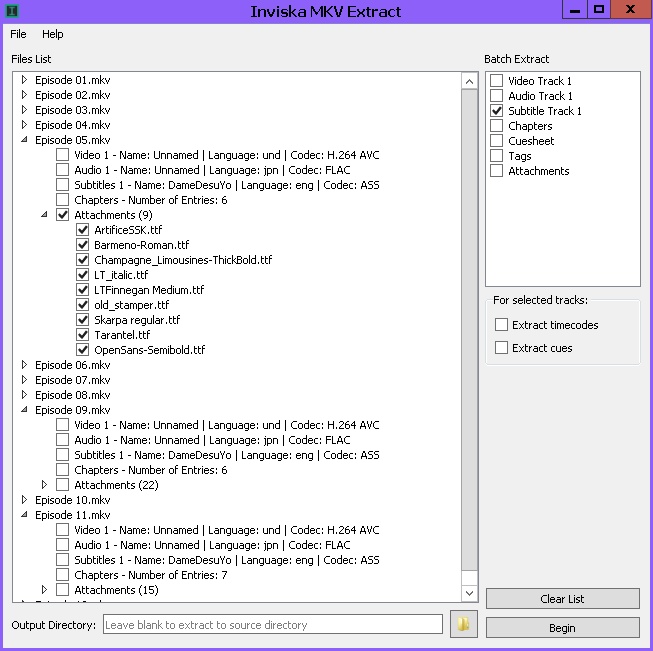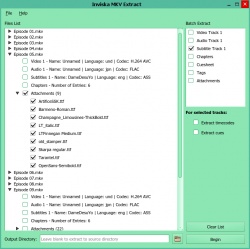Help us keep the list up to date and submit new video software here.
Tool
Description
Type
Rating
Reviews
Inviska MKV Extract allows you to extract elements from MKV files, such as video, audio and subtitle tracks, attachments (fonts, images, etc), chapters, cuesheets, tags, cues and timecodes. Batch extract mode to easily extract the same element from multiple files. Displays track name and language for easy track identification. Requires MKVToolNix.
Free software
OS:


File size: 7MB
Portable version
Other versions
Old versions
Version history
Alternative software
OS:
File size: 7MB
Portable version
Other versions
Old versions
Version history
Alternative software
Latest version
Download
Download Inviska MKV Extract 11.0 Windows 64-bit 7MB Win64
Download Inviska MKV Extract 11.0 Windows 7MB Win
Download Inviska MKV Extract 11.0 Mac 64-bit 7MB Mac64
Download Inviska MKV Extract 11.0 Linux 64-bit 45MB Linux64
Download Portable and other versions
Download Inviska MKV Extract 11.0 Portable Windows 7MB Win
Download a Docker Image/Docker Container for Inviska MKV Extract here
Download old versions
Software License
Supported operating systems
More information and other downloads
Version history / Release notes / Changelog / What's New
Version 11.0
Files now expand when added to list - When you add a file to the list it is now expanded to display the tracks. If you want to revert to the previous behaviour, uncheck the option "Automatically expand file items to show tracks" in the Preferences.
Added option to retain output directory - If you want to use the same output directory for all jobs, you can check the new "Save output directory between jobs and sessions" option. With this enabled, the output directory will be retained after completing an extraction job and will be restored after restarting the program.
Files can now be removed from list - Individual files can removed from the list by selecting the file(s) and pressing the Delete key.
Aborted tracks are now deleted - Partially extracted tracks, timestamps and cues will now be deleted when you abort the extraction process, as these files would be incomplete and unusable. Fully extracted tracks are still left in place after an abort.
Extracted filename format changed - It was pointed out that, if the three letter language code appears immediately before the extension in the filename, MKVToolNix-GUI will read the language code and automatically set the language. To take advantage of this feature the language code now appears before the extension.
Fixed issue with TrueHD and E-AC-3 - The extension of extracted Dolby TrueHD and E-AC-3 tracks were set as unknown, but this has now been changed to .thd and .eac3.
Added some shortcut keys - Ctrl+Shift+B begins extract, Ctrl+Shift+C clears the file list and Ctrl+Shift+O opens the dialog to set the output directory. On Mac the shortcuts are Cmd+Shift.
MKVToolNix now included in Linux AppImage - Inviska MKV Extract does not work with the MKVToolNix Snap or AppImage, so some Linux users have had difficulty getting Inviska MKV Extract working. To avoid these problems, the MKVToolNix command line tools are included in the Inviska MKV Extract AppImage. The latest version of MKVToolNix available at the time of release will be used, which will generally be newer than the version in most distro repositories. For example, this release uses MKVToolNix 37, while the version in the Ubuntu 19.04 repository is 31, the version in the Ubuntu 18.04 repository is 19, and the version in the Ubuntu 16.04 repository is 8.8. Bundling MKVToolNix will therefore result in fewer problems, will increase potability, and will use a more recent version of MKVToolNix than is in the distro repository. On the negative side, the AppImage is now 45MB.
Added Spanish translation - Translation by AOCarallo (origionally added in the now deleted verison 10.1).
Files now expand when added to list - When you add a file to the list it is now expanded to display the tracks. If you want to revert to the previous behaviour, uncheck the option "Automatically expand file items to show tracks" in the Preferences.
Added option to retain output directory - If you want to use the same output directory for all jobs, you can check the new "Save output directory between jobs and sessions" option. With this enabled, the output directory will be retained after completing an extraction job and will be restored after restarting the program.
Files can now be removed from list - Individual files can removed from the list by selecting the file(s) and pressing the Delete key.
Aborted tracks are now deleted - Partially extracted tracks, timestamps and cues will now be deleted when you abort the extraction process, as these files would be incomplete and unusable. Fully extracted tracks are still left in place after an abort.
Extracted filename format changed - It was pointed out that, if the three letter language code appears immediately before the extension in the filename, MKVToolNix-GUI will read the language code and automatically set the language. To take advantage of this feature the language code now appears before the extension.
Fixed issue with TrueHD and E-AC-3 - The extension of extracted Dolby TrueHD and E-AC-3 tracks were set as unknown, but this has now been changed to .thd and .eac3.
Added some shortcut keys - Ctrl+Shift+B begins extract, Ctrl+Shift+C clears the file list and Ctrl+Shift+O opens the dialog to set the output directory. On Mac the shortcuts are Cmd+Shift.
MKVToolNix now included in Linux AppImage - Inviska MKV Extract does not work with the MKVToolNix Snap or AppImage, so some Linux users have had difficulty getting Inviska MKV Extract working. To avoid these problems, the MKVToolNix command line tools are included in the Inviska MKV Extract AppImage. The latest version of MKVToolNix available at the time of release will be used, which will generally be newer than the version in most distro repositories. For example, this release uses MKVToolNix 37, while the version in the Ubuntu 19.04 repository is 31, the version in the Ubuntu 18.04 repository is 19, and the version in the Ubuntu 16.04 repository is 8.8. Bundling MKVToolNix will therefore result in fewer problems, will increase potability, and will use a more recent version of MKVToolNix than is in the distro repository. On the negative side, the AppImage is now 45MB.
Added Spanish translation - Translation by AOCarallo (origionally added in the now deleted verison 10.1).
View full changelog
All features
Batch extract mode to easily extract the same element from multiple files.
Displays track name and language for easy track identification.
Displays attachment filenames.
Progress meter showing ccurrent file and overall progress.
Extract fonts individually or as a group.
Works with MKV and MKA files.
Supports extraction of all MKV elements (tracks, attachments, chapters, cuesheets, tags, cues and timecodes).
Cross platform, running on Windows 7+, MacOS 10.10+ and Linux.
Free open-source software released under the GPLv2 licence.
Displays track name and language for easy track identification.
Displays attachment filenames.
Progress meter showing ccurrent file and overall progress.
Extract fonts individually or as a group.
Works with MKV and MKA files.
Supports extraction of all MKV elements (tracks, attachments, chapters, cuesheets, tags, cues and timecodes).
Cross platform, running on Windows 7+, MacOS 10.10+ and Linux.
Free open-source software released under the GPLv2 licence.
Sections/Browse similar tools
Alternative to Inviska MKV Extract
(Latest version updated)MKVcleaver (Nov 21, 2025)
MKVExtractGUI-2 (Feb 13, 2018)
Guides and How to's
Notify me when software updated or report software
| 21 reviews, Showing 1 to 5 reviews |
Rating by on
Jul 6, 2025 Version: 11.0
OS: Windows 11 64-bit Ease of use: 10/10
Functionality: 10/10
Value for money: 10/10
Overall: 10/10
Rating by on
Dec 11, 2024 Version: 11
OS: MacOSX Ease of use: 10/10
Functionality: 8/10
Value for money: 10/10
Overall: 10/10
This software is without a doubt the easiest method to bulk extract streams from MKVs. Dont ever remove this software from the site please.
Review by TE16 on
Aug 28, 2023 Version: 11.0
OS: Windows 10 64-bit Ease of use: 10/10
Functionality: 10/10
Value for money: 10/10
Overall: 10/10
Rating by nebunyky on
Aug 9, 2023 Version: 11
OS: Windows 11 64-bit Ease of use: 10/10
Functionality: 10/10
Value for money: 10/10
Overall: 10/10
Still working great on macOS 12.6.5.
Please don't remove as this is the last repository for this application and the only application like it for macOS
Please don't remove as this is the last repository for this application and the only application like it for macOS
Review by JOHN on
May 4, 2023 Version: 11.0
OS: MacOSX Ease of use: 10/10
Functionality: 10/10
Value for money: 10/10
Overall: 10/10
| 21 reviews, Showing 1 to 5 reviews |
| 1 tool hits, Showing 1 to 1 tools |
Explanation:
NEW SOFTWARE= New tool since your last visit
NEW VERSION= New version since your last visit
NEW REVIEW= New review since your last visit
NEW VERSION= New version
Latest version
Version number / Beta version number / Update version number and when it whas released.
Type and download
NO MORE UPDATES? = The software hasn't been updated in over 2 years.
NO LONGER DEVELOPED = The software hasn't been updated in over 5 years.
RECENTLY UPDATED = The software has been updated the last 31 days.
Freeware = Download Free software.
Freeware Trialware = Download Free software but some parts are trial/shareware.
Free software = Download Free software and also open source code also known as FOSS (Free and Open Source Software).
Free software Trialware = Download Free software and also open source code but some parts are trial/shareware.
Freeware Ads = Download Free software but supported by advertising, usually with a included browser toolbar. It may be disabled when installing or after installation.
Free software Ads = Free Download software and open source code but supported by advertising, usually with a included browser toolbar. It may be disabled when installing or after installation.
Trialware = Also called shareware or demo. Free Trial version available for download and testing with usually a time limit or limited functions.
Payware = No demo or trial available.
Portable version = A portable/standalone version is available. No installation is required.
v1.0.1 = Latest version available.
Download beta = It could be a Beta, RC(Release Candidate) or an Alpha / Nightly / Unstable version of the software.
Download 15MB = A direct link to the software download.
Win = Windows download version. It works on 32-bit and 64-bit Windows.
Win64 = Windows 64-bit download version. It works only on 64-bit Windows.
Mac = Mac download version. It works on 32-bit and 64-bit Mac OS.
Mac64 = Mac OS download version. It works only on 64-bit Mac OS.
Linux = Linux download version.
Portable = Portable version. No installation is required.
Ad-Supported = The software is bundled with advertising. Be careful when you install the software and disable addons that you don't want!
Visit developers site = A link to the software developer site.
Download (mirror link) = A mirror link to the software download. It may not contain the latest versions.
Download old versions = Free downloads of previous versions of the program.
Download 64-bit version = If you have a 64bit operating system you can download this version.
Download portable version = Portable/Standalone version meaning that no installation is required, just extract the files to a folder and run directly.
Portable version available = Download the portable version and you can just extract the files and run the program without installation.
Old versions available = Download old versions of the program.
Version history available = Complete changelog on our site.
 = Windows version available.
= Windows version available.
 = Mac OS version available.
= Mac OS version available.
 = Linux version available.
= Linux version available.
Our hosted software are virus and malware scanned with several antivirus programs using www.virustotal.com. (NOTE! Just one virustotal warning is 99.9% a false positive. And some software might receive 2-6 warnings but it's if they are not all same virus/trojan then it's 99% false positives.)
Rating
Rating from 0-10.
NEW SOFTWARE= New tool since your last visit
NEW VERSION= New version since your last visit
NEW REVIEW= New review since your last visit
NEW VERSION= New version
Latest version
Version number / Beta version number / Update version number and when it whas released.
Type and download
NO MORE UPDATES? = The software hasn't been updated in over 2 years.
NO LONGER DEVELOPED = The software hasn't been updated in over 5 years.
RECENTLY UPDATED = The software has been updated the last 31 days.
Freeware = Download Free software.
Freeware Trialware = Download Free software but some parts are trial/shareware.
Free software = Download Free software and also open source code also known as FOSS (Free and Open Source Software).
Free software Trialware = Download Free software and also open source code but some parts are trial/shareware.
Freeware Ads = Download Free software but supported by advertising, usually with a included browser toolbar. It may be disabled when installing or after installation.
Free software Ads = Free Download software and open source code but supported by advertising, usually with a included browser toolbar. It may be disabled when installing or after installation.
Trialware = Also called shareware or demo. Free Trial version available for download and testing with usually a time limit or limited functions.
Payware = No demo or trial available.
Portable version = A portable/standalone version is available. No installation is required.
v1.0.1 = Latest version available.
Download beta = It could be a Beta, RC(Release Candidate) or an Alpha / Nightly / Unstable version of the software.
Download 15MB = A direct link to the software download.
Win = Windows download version. It works on 32-bit and 64-bit Windows.
Win64 = Windows 64-bit download version. It works only on 64-bit Windows.
Mac = Mac download version. It works on 32-bit and 64-bit Mac OS.
Mac64 = Mac OS download version. It works only on 64-bit Mac OS.
Linux = Linux download version.
Portable = Portable version. No installation is required.
Ad-Supported = The software is bundled with advertising. Be careful when you install the software and disable addons that you don't want!
Visit developers site = A link to the software developer site.
Download (mirror link) = A mirror link to the software download. It may not contain the latest versions.
Download old versions = Free downloads of previous versions of the program.
Download 64-bit version = If you have a 64bit operating system you can download this version.
Download portable version = Portable/Standalone version meaning that no installation is required, just extract the files to a folder and run directly.
Portable version available = Download the portable version and you can just extract the files and run the program without installation.
Old versions available = Download old versions of the program.
Version history available = Complete changelog on our site.
Our hosted software are virus and malware scanned with several antivirus programs using www.virustotal.com. (NOTE! Just one virustotal warning is 99.9% a false positive. And some software might receive 2-6 warnings but it's if they are not all same virus/trojan then it's 99% false positives.)
Rating
Rating from 0-10.
Browse software by sections
All In One Blu-ray Converters (9)
All In One DVD Converters (12)
All In One MKV to MP4, Blu-ray, UHD (11)
All In One Video Converters (19)
Animation (3D, 2D Animation) (12)
Audio Editors (22)
Audio Encoders (80)
Audio Players (19)
Authoring (Blu-ray, UHD, AVCHD) (13)
Authoring (DivX) (4)
Authoring (DVD) (26)
Authoring (SVCD, VCD) (9)
Bitrate Calculators (7)
Blu-ray to AVI, MKV, MP4 (15)
Blu-ray to Blu-ray, AVCHD (10)
Burn (CD,DVD,Blu-ray) (24)
Camcorders, DV, HDV, AVCHD (31)
Capture TV, DVD, VCR (30)
CD, DVD, Blu-ray recovery (3)
Codec Packs (6)
All In One DVD Converters (12)
All In One MKV to MP4, Blu-ray, UHD (11)
All In One Video Converters (19)
Animation (3D, 2D Animation) (12)
Audio Editors (22)
Audio Encoders (80)
Audio Players (19)
Authoring (Blu-ray, UHD, AVCHD) (13)
Authoring (DivX) (4)
Authoring (DVD) (26)
Authoring (SVCD, VCD) (9)
Bitrate Calculators (7)
Blu-ray to AVI, MKV, MP4 (15)
Blu-ray to Blu-ray, AVCHD (10)
Burn (CD,DVD,Blu-ray) (24)
Camcorders, DV, HDV, AVCHD (31)
Capture TV, DVD, VCR (30)
CD, DVD, Blu-ray recovery (3)
Codec Packs (6)
Codec, Video Identifiers (30)
Codecs (67)
Decrypters (DVD Rippers) (16)
Decrypters (UHD, Blu-ray Rippers) (8)
DigitalTV, DVB, IPTV (39)
DVD to DVD (20)
DVD to MP4, MKV, H264, H265 (16)
DVD to VCD, SVCD (5)
DVD to XviD, AVI, DivX (16)
ISO, Image (16)
Linux Video Tools (205)
MacOS Video Tools (235)
Media (Blu-ray, DVD, CD) (9)
Media Center, HTPC (23)
Other Useful Tools (142)
Photo Blu-ray, DVD, SlideShow (8)
Portable (Mobile, PSP) (35)
Region Free Tools (5)
Screen capture , Screen recording (28)
Screenshots , Thumbnails (13)
Codecs (67)
Decrypters (DVD Rippers) (16)
Decrypters (UHD, Blu-ray Rippers) (8)
DigitalTV, DVB, IPTV (39)
DVD to DVD (20)
DVD to MP4, MKV, H264, H265 (16)
DVD to VCD, SVCD (5)
DVD to XviD, AVI, DivX (16)
ISO, Image (16)
Linux Video Tools (205)
MacOS Video Tools (235)
Media (Blu-ray, DVD, CD) (9)
Media Center, HTPC (23)
Other Useful Tools (142)
Photo Blu-ray, DVD, SlideShow (8)
Portable (Mobile, PSP) (35)
Region Free Tools (5)
Screen capture , Screen recording (28)
Screenshots , Thumbnails (13)
Subtitle Editors, Converters (70)
Tag Editors (3)
Video De, Multiplexers (66)
Video Editors (Advanced, NLE) (35)
Video Editors (Basic) (55)
Video Editors (H264, MP4, MKV, MTS) (19)
Video Editors (Lossless) (4)
Video Editors (MPG, DVD) (16)
Video Editors (WMV, AVI) (15)
Video Encoders (AV1, VP8, VP9) (2)
Video Encoders (AVI, WMV) (38)
Video Encoders (H264, H265, MP4, MKV) (45)
Video Encoders (MPG, DVD) (23)
Video Encoders , Converters (153)
Video Frameservers (9)
Video Players (49)
Video Repair, Fix (24)
Video Scripting (10)
Video Streaming (21)
Video Streaming Downloaders (107)
Tag Editors (3)
Video De, Multiplexers (66)
Video Editors (Advanced, NLE) (35)
Video Editors (Basic) (55)
Video Editors (H264, MP4, MKV, MTS) (19)
Video Editors (Lossless) (4)
Video Editors (MPG, DVD) (16)
Video Editors (WMV, AVI) (15)
Video Encoders (AV1, VP8, VP9) (2)
Video Encoders (AVI, WMV) (38)
Video Encoders (H264, H265, MP4, MKV) (45)
Video Encoders (MPG, DVD) (23)
Video Encoders , Converters (153)
Video Frameservers (9)
Video Players (49)
Video Repair, Fix (24)
Video Scripting (10)
Video Streaming (21)
Video Streaming Downloaders (107)