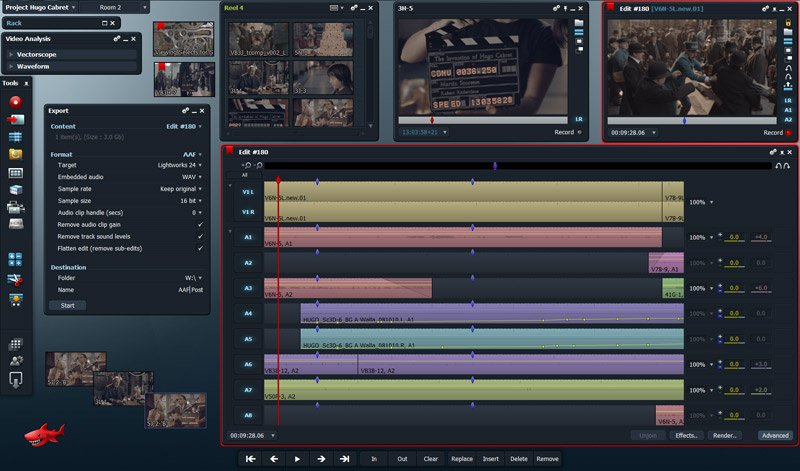Help us keep the list up to date and submit new video software here.
Tool
Description
Type
Rating
Reviews
Lightworks, an Academy and Emmy award winning professional-grade editor with over 20 years of history in the film and broadcast industry. Having cut hundreds of films such as Pulp Fiction, The Departed, Centurion and Shutter Island, it includes a full feature set of editorial tools -- from advanced trimming and media management, to stereoscopic support and realtime effects including multiple secondary colour correctors. Lightworks has an advanced effects pipeline, utilizing the power of your GPU. And with support for up to 2K workflows with realtime effects, it is the most advanced editing application available. Lightworks Pro costs $240/year, more features, see version comparison. All versions requires an account.
Latest version
Download
Download Lightworks 2025.1-152194 Windows 64-bit 108MB Win64
Download Lightworks 2025.1-152194 Mac 64-bit 108MB Mac64
Download Lightworks 2025.1-152194 Linux 64-bit 108MB Linux64
Download old versions
Software License
Supported operating systems
Version history / Release notes / Changelog / What's New
We have released a new update for 2025.1-152194.
This is a bug fix release.
Allow system audio devices for voiceover even when hardware is enabled
Fix no devices on Mac for Voiceover
Fix export unable to locate an audio encoder
Fix crash loading LUTs
Fix crash loading thumbnails for plugins
Fix crash stopping playback with hardware output
Fix Apple Spatial audio export
Fix looped play repeatedly stops and starts when adjusting settings
Update to latest Blackmagic RAW SDK
This is a bug fix release.
Allow system audio devices for voiceover even when hardware is enabled
Fix no devices on Mac for Voiceover
Fix export unable to locate an audio encoder
Fix crash loading LUTs
Fix crash loading thumbnails for plugins
Fix crash stopping playback with hardware output
Fix Apple Spatial audio export
Fix looped play repeatedly stops and starts when adjusting settings
Update to latest Blackmagic RAW SDK
View full changelog
All features
Editing
* Resolution, format and codec independent timeline
* Edit at 23.976, true 24, 25, 29.97, 30, 50, or 60 fps
* Advanced Multicam editing with unlimited sources
* Source/Record three-point editing
* Insert and Overwrite editing
* Replace, t to ll, backfill
* Drag-and-drop replace editing
* Extend and Split edits
* A/V Sync indicators on timeline
* Single-click re-sync of whole timeline
* Multi-colored markers for edits and clips
* Matchframe for clips and subclips
Trimming
* Ripple
* Roll
* Slip and Slide
* Remove and Delete
* Asymmetric, multitrack trimming
* Dynamic trimming during playback
* JKL trimming
* Trim window
* Timeline trimming
* Keyboard and numeric moving and trimming
* Close Gap
Effects
* Third Party Plugin Support
* Alpha Channel Matte Transitions
* Global Transitions adds effects between In and Out points
* Real-time effects in SD, HD and 2K
* Speed Tool for varispeed changes
* Keyframe graphs
* Transitions, effects, and filters included
* Unlimited effects user templates
* Copy and paste effect attributes to multiple clips
* Effects layers with node-based compositing tool
* Bezier curves with movable motion paths
* Numeric control and keyframe capabilities
Tools
* Real-time, hardware accurate video vectorscopes and waveform monitors
* Multitrack Audio Mixer with full bus routing and multiple mixes
* Keyboard and user interface customization tool with templates for Avid and FCP keyboard mappings
* On-screen console controls
* Voice Over tool for adding narration directly to timeline
* Multi-split screen Viewer for original shot comparison
* Shot Sync - sync two sources for playback comparison
* Customisable BITC timecode and film footage overlays in Viewer
Colour Correction
* Real time Primary color correctors
* Real time Secondary color correctors
* Image control filters
Audio
* Subframe audio keyframing
* Real-time audio adjustments during playback
* OMF audio export with pan and volume levels
* Real-time, software-based audio normalization
* Onscreen multitrack mixing console
* External Mackie control surface support
* Real time fader automation
* Real-time audio filters and effects
* Mixed bit-rates and samples on timeline
* Audio level meters per track
* Pan controls
* Mute and solo controls
* Pre and Post Audio waveform display with realtime update
Application
* Full-screen, real-time SD, HD, and 2K preview on single or secondary display
* Multiple timelines open simultaneously
* Unlimited undo levels
* Unlimited video and FX tracks
* User preferences that can be moved from system to system
* Customizable keyboard and user interface buttons
* Customizable real-time effects settings
* Customizable render settings
* Customizable layouts
* Customizable track layouts
* Full Unicode support
Film
* Import RED media and DPX image sequences directly
* Include timecode and keycode in the same list
* Support for 35mm 3-perf, 35mm 4-perf, and 16mm-20 and mixed film formats
* View feet and frames in edit
* View keycode and ink number overlays on video
* 24-fps EDL import and export
* 24-fps EDL conversion to and from 29.97 fps
* Import ALE, FLX, and CSV files
* Track key numbers, ink numbers, video and audio timecode
* Output Cut list, Change list, Optical list, Pull list, Dupe list, Audio EDL
Media Management
* Media management tools for moving, copying, and consolidating media at edit or project level
* Powerful search capabilities
* Rename Clips to match media and vice versa
* Maintain master clips across multiple projects
* Clip colors in edit (match by source, reel or timecode)
* Custom comment fields
* Automatic reconnect to high-resolution media
* EDL and AAF import and export for metadata exchange
* Instant Save – no need to save project
* Batch export
3rd Party Support
* Inscriber Titlemotion
* Boris
* Combustion
* After Effects
* Premiere Plugins
* Digital Fusion
* Sapphire
I/O Support
* MXF Op1a, MXF OpAtom, Quicktime and AVI
* DV25, DVCPRO 25, DVCPRO 50, and DVCPRO HD
* MPEG-2 I-Frame SD and HD
* Uncompressed SD and HD at 8 bit and 10 bit
* Avid DNxHD*
* Apple ProRes*
* AVC-Intra*
* RED R3D*
* DPX 10 bit* and 16 bit*
* Sony IMX
* Sony XDCAM HD*
* Sony XDCAM EX*
* Sony XDCAM HD422*
* Panasonic P2
* Image Import and Export as stills or sequences (DPX, BMP, TARGA, JPEG, GIF, PSD, TIFF, DPX, JPEG2000, PICT, QT Image, SGI, and PNG)
* Export presets for Apple TV, iPhone, iPod
* Broadcast Wave Format with drop and non-drop frame timecode options
* Import and Export OMF I and OMF II
* Import and Export AAF
* MDA support for Edit While Capture with Geevs servers
* Telecine 29.97i to 24p pulldown removal
* 30fps and 25fps import to 24fps project
* Frame-accurate capture tool with support for batch, clip, and on-the-fly capturing
* Frame-accurate insert and assemble edit-to-tape
* Serial device control (RS-422, RS-232)
* FireWire device control
* available separately at extra cost
* Resolution, format and codec independent timeline
* Edit at 23.976, true 24, 25, 29.97, 30, 50, or 60 fps
* Advanced Multicam editing with unlimited sources
* Source/Record three-point editing
* Insert and Overwrite editing
* Replace, t to ll, backfill
* Drag-and-drop replace editing
* Extend and Split edits
* A/V Sync indicators on timeline
* Single-click re-sync of whole timeline
* Multi-colored markers for edits and clips
* Matchframe for clips and subclips
Trimming
* Ripple
* Roll
* Slip and Slide
* Remove and Delete
* Asymmetric, multitrack trimming
* Dynamic trimming during playback
* JKL trimming
* Trim window
* Timeline trimming
* Keyboard and numeric moving and trimming
* Close Gap
Effects
* Third Party Plugin Support
* Alpha Channel Matte Transitions
* Global Transitions adds effects between In and Out points
* Real-time effects in SD, HD and 2K
* Speed Tool for varispeed changes
* Keyframe graphs
* Transitions, effects, and filters included
* Unlimited effects user templates
* Copy and paste effect attributes to multiple clips
* Effects layers with node-based compositing tool
* Bezier curves with movable motion paths
* Numeric control and keyframe capabilities
Tools
* Real-time, hardware accurate video vectorscopes and waveform monitors
* Multitrack Audio Mixer with full bus routing and multiple mixes
* Keyboard and user interface customization tool with templates for Avid and FCP keyboard mappings
* On-screen console controls
* Voice Over tool for adding narration directly to timeline
* Multi-split screen Viewer for original shot comparison
* Shot Sync - sync two sources for playback comparison
* Customisable BITC timecode and film footage overlays in Viewer
Colour Correction
* Real time Primary color correctors
* Real time Secondary color correctors
* Image control filters
Audio
* Subframe audio keyframing
* Real-time audio adjustments during playback
* OMF audio export with pan and volume levels
* Real-time, software-based audio normalization
* Onscreen multitrack mixing console
* External Mackie control surface support
* Real time fader automation
* Real-time audio filters and effects
* Mixed bit-rates and samples on timeline
* Audio level meters per track
* Pan controls
* Mute and solo controls
* Pre and Post Audio waveform display with realtime update
Application
* Full-screen, real-time SD, HD, and 2K preview on single or secondary display
* Multiple timelines open simultaneously
* Unlimited undo levels
* Unlimited video and FX tracks
* User preferences that can be moved from system to system
* Customizable keyboard and user interface buttons
* Customizable real-time effects settings
* Customizable render settings
* Customizable layouts
* Customizable track layouts
* Full Unicode support
Film
* Import RED media and DPX image sequences directly
* Include timecode and keycode in the same list
* Support for 35mm 3-perf, 35mm 4-perf, and 16mm-20 and mixed film formats
* View feet and frames in edit
* View keycode and ink number overlays on video
* 24-fps EDL import and export
* 24-fps EDL conversion to and from 29.97 fps
* Import ALE, FLX, and CSV files
* Track key numbers, ink numbers, video and audio timecode
* Output Cut list, Change list, Optical list, Pull list, Dupe list, Audio EDL
Media Management
* Media management tools for moving, copying, and consolidating media at edit or project level
* Powerful search capabilities
* Rename Clips to match media and vice versa
* Maintain master clips across multiple projects
* Clip colors in edit (match by source, reel or timecode)
* Custom comment fields
* Automatic reconnect to high-resolution media
* EDL and AAF import and export for metadata exchange
* Instant Save – no need to save project
* Batch export
3rd Party Support
* Inscriber Titlemotion
* Boris
* Combustion
* After Effects
* Premiere Plugins
* Digital Fusion
* Sapphire
I/O Support
* MXF Op1a, MXF OpAtom, Quicktime and AVI
* DV25, DVCPRO 25, DVCPRO 50, and DVCPRO HD
* MPEG-2 I-Frame SD and HD
* Uncompressed SD and HD at 8 bit and 10 bit
* Avid DNxHD*
* Apple ProRes*
* AVC-Intra*
* RED R3D*
* DPX 10 bit* and 16 bit*
* Sony IMX
* Sony XDCAM HD*
* Sony XDCAM EX*
* Sony XDCAM HD422*
* Panasonic P2
* Image Import and Export as stills or sequences (DPX, BMP, TARGA, JPEG, GIF, PSD, TIFF, DPX, JPEG2000, PICT, QT Image, SGI, and PNG)
* Export presets for Apple TV, iPhone, iPod
* Broadcast Wave Format with drop and non-drop frame timecode options
* Import and Export OMF I and OMF II
* Import and Export AAF
* MDA support for Edit While Capture with Geevs servers
* Telecine 29.97i to 24p pulldown removal
* 30fps and 25fps import to 24fps project
* Frame-accurate capture tool with support for batch, clip, and on-the-fly capturing
* Frame-accurate insert and assemble edit-to-tape
* Serial device control (RS-422, RS-232)
* FireWire device control
* available separately at extra cost
Sections/Browse similar tools
Guides and How to's
Fraps screencast transcoded to Lightworks with EyeFrame Converter
- ReadLightworks video tutorials
View all guides with guide description here
Acronyms / Also Known As
Notify me when software updated or report software
| 1 reviews, Showing 1 to 1 reviews |
I installed LightWorks 11.5.1 in Linux Mint 16 x64. It runs great and is a very feature rich NLE. Using the free version, you can only export to YouTube ready 720p h.264/aac mp4. Very good editor overall for free and works great in Linux....
Review by racer-x on
Apr 6, 2014 Version: 11.5.1
OS: Linux Ease of use: 9/10
Functionality: 9/10
Value for money: 10/10
Overall: 9/10
| 1 reviews, Showing 1 to 1 reviews |
| 1 tool hits, Showing 1 to 1 tools |
Explanation:
NEW SOFTWARE= New tool since your last visit
NEW VERSION= New version since your last visit
NEW REVIEW= New review since your last visit
NEW VERSION= New version
Latest version
Version number / Beta version number / Update version number and when it whas released.
Type and download
NO MORE UPDATES? = The software hasn't been updated in over 2 years.
NO LONGER DEVELOPED = The software hasn't been updated in over 5 years.
RECENTLY UPDATED = The software has been updated the last 31 days.
Freeware = Download Free software.
Freeware Trialware = Download Free software but some parts are trial/shareware.
Free software = Download Free software and also open source code also known as FOSS (Free and Open Source Software).
Free software Trialware = Download Free software and also open source code but some parts are trial/shareware.
Freeware Ads = Download Free software but supported by advertising, usually with a included browser toolbar. It may be disabled when installing or after installation.
Free software Ads = Free Download software and open source code but supported by advertising, usually with a included browser toolbar. It may be disabled when installing or after installation.
Trialware = Also called shareware or demo. Free Trial version available for download and testing with usually a time limit or limited functions.
Payware = No demo or trial available.
Portable version = A portable/standalone version is available. No installation is required.
v1.0.1 = Latest version available.
Download beta = It could be a Beta, RC(Release Candidate) or an Alpha / Nightly / Unstable version of the software.
Download 15MB = A direct link to the software download.
Win = Windows download version. It works on 32-bit and 64-bit Windows.
Win64 = Windows 64-bit download version. It works only on 64-bit Windows.
Mac = Mac download version. It works on 32-bit and 64-bit Mac OS.
Mac64 = Mac OS download version. It works only on 64-bit Mac OS.
Linux = Linux download version.
Portable = Portable version. No installation is required.
Ad-Supported = The software is bundled with advertising. Be careful when you install the software and disable addons that you don't want!
Visit developers site = A link to the software developer site.
Download (mirror link) = A mirror link to the software download. It may not contain the latest versions.
Download old versions = Free downloads of previous versions of the program.
Download 64-bit version = If you have a 64bit operating system you can download this version.
Download portable version = Portable/Standalone version meaning that no installation is required, just extract the files to a folder and run directly.
Portable version available = Download the portable version and you can just extract the files and run the program without installation.
Old versions available = Download old versions of the program.
Version history available = Complete changelog on our site.
 = Windows version available.
= Windows version available.
 = Mac OS version available.
= Mac OS version available.
 = Linux version available.
= Linux version available.
Our hosted software are virus and malware scanned with several antivirus programs using www.virustotal.com. (NOTE! Just one virustotal warning is 99.9% a false positive. And some software might receive 2-6 warnings but it's if they are not all same virus/trojan then it's 99% false positives.)
Rating
Rating from 0-10.
NEW SOFTWARE= New tool since your last visit
NEW VERSION= New version since your last visit
NEW REVIEW= New review since your last visit
NEW VERSION= New version
Latest version
Version number / Beta version number / Update version number and when it whas released.
Type and download
NO MORE UPDATES? = The software hasn't been updated in over 2 years.
NO LONGER DEVELOPED = The software hasn't been updated in over 5 years.
RECENTLY UPDATED = The software has been updated the last 31 days.
Freeware = Download Free software.
Freeware Trialware = Download Free software but some parts are trial/shareware.
Free software = Download Free software and also open source code also known as FOSS (Free and Open Source Software).
Free software Trialware = Download Free software and also open source code but some parts are trial/shareware.
Freeware Ads = Download Free software but supported by advertising, usually with a included browser toolbar. It may be disabled when installing or after installation.
Free software Ads = Free Download software and open source code but supported by advertising, usually with a included browser toolbar. It may be disabled when installing or after installation.
Trialware = Also called shareware or demo. Free Trial version available for download and testing with usually a time limit or limited functions.
Payware = No demo or trial available.
Portable version = A portable/standalone version is available. No installation is required.
v1.0.1 = Latest version available.
Download beta = It could be a Beta, RC(Release Candidate) or an Alpha / Nightly / Unstable version of the software.
Download 15MB = A direct link to the software download.
Win = Windows download version. It works on 32-bit and 64-bit Windows.
Win64 = Windows 64-bit download version. It works only on 64-bit Windows.
Mac = Mac download version. It works on 32-bit and 64-bit Mac OS.
Mac64 = Mac OS download version. It works only on 64-bit Mac OS.
Linux = Linux download version.
Portable = Portable version. No installation is required.
Ad-Supported = The software is bundled with advertising. Be careful when you install the software and disable addons that you don't want!
Visit developers site = A link to the software developer site.
Download (mirror link) = A mirror link to the software download. It may not contain the latest versions.
Download old versions = Free downloads of previous versions of the program.
Download 64-bit version = If you have a 64bit operating system you can download this version.
Download portable version = Portable/Standalone version meaning that no installation is required, just extract the files to a folder and run directly.
Portable version available = Download the portable version and you can just extract the files and run the program without installation.
Old versions available = Download old versions of the program.
Version history available = Complete changelog on our site.
Our hosted software are virus and malware scanned with several antivirus programs using www.virustotal.com. (NOTE! Just one virustotal warning is 99.9% a false positive. And some software might receive 2-6 warnings but it's if they are not all same virus/trojan then it's 99% false positives.)
Rating
Rating from 0-10.
Browse software by sections
All In One Blu-ray Converters (9)
All In One DVD Converters (12)
All In One MKV to MP4, Blu-ray, UHD (11)
All In One Video Converters (19)
Animation (3D, 2D Animation) (12)
Audio Editors (22)
Audio Encoders (80)
Audio Players (19)
Authoring (Blu-ray, UHD, AVCHD) (13)
Authoring (DivX) (4)
Authoring (DVD) (26)
Authoring (SVCD, VCD) (9)
Bitrate Calculators (7)
Blu-ray to AVI, MKV, MP4 (15)
Blu-ray to Blu-ray, AVCHD (10)
Burn (CD,DVD,Blu-ray) (24)
Camcorders, DV, HDV, AVCHD (31)
Capture TV, DVD, VCR (30)
CD, DVD, Blu-ray recovery (3)
Codec Packs (6)
All In One DVD Converters (12)
All In One MKV to MP4, Blu-ray, UHD (11)
All In One Video Converters (19)
Animation (3D, 2D Animation) (12)
Audio Editors (22)
Audio Encoders (80)
Audio Players (19)
Authoring (Blu-ray, UHD, AVCHD) (13)
Authoring (DivX) (4)
Authoring (DVD) (26)
Authoring (SVCD, VCD) (9)
Bitrate Calculators (7)
Blu-ray to AVI, MKV, MP4 (15)
Blu-ray to Blu-ray, AVCHD (10)
Burn (CD,DVD,Blu-ray) (24)
Camcorders, DV, HDV, AVCHD (31)
Capture TV, DVD, VCR (30)
CD, DVD, Blu-ray recovery (3)
Codec Packs (6)
Codec, Video Identifiers (30)
Codecs (67)
Decrypters (DVD Rippers) (16)
Decrypters (UHD, Blu-ray Rippers) (8)
DigitalTV, DVB, IPTV (39)
DVD to DVD (20)
DVD to MP4, MKV, H264, H265 (16)
DVD to VCD, SVCD (5)
DVD to XviD, AVI, DivX (16)
ISO, Image (15)
Linux Video Tools (206)
MacOS Video Tools (240)
Media (Blu-ray, DVD, CD) (9)
Media Center, HTPC (24)
Other Useful Tools (140)
Photo Blu-ray, DVD, SlideShow (8)
Portable (Mobile, PSP) (35)
Region Free Tools (5)
Screen capture , Screen recording (28)
Screenshots , Thumbnails (13)
Codecs (67)
Decrypters (DVD Rippers) (16)
Decrypters (UHD, Blu-ray Rippers) (8)
DigitalTV, DVB, IPTV (39)
DVD to DVD (20)
DVD to MP4, MKV, H264, H265 (16)
DVD to VCD, SVCD (5)
DVD to XviD, AVI, DivX (16)
ISO, Image (15)
Linux Video Tools (206)
MacOS Video Tools (240)
Media (Blu-ray, DVD, CD) (9)
Media Center, HTPC (24)
Other Useful Tools (140)
Photo Blu-ray, DVD, SlideShow (8)
Portable (Mobile, PSP) (35)
Region Free Tools (5)
Screen capture , Screen recording (28)
Screenshots , Thumbnails (13)
Subtitle Editors, Converters (70)
Tag Editors (4)
Video De, Multiplexers (66)
Video Editors (Advanced, NLE) (36)
Video Editors (Basic) (56)
Video Editors (H264, MP4, MKV, MTS) (19)
Video Editors (Lossless) (4)
Video Editors (MPG, DVD) (16)
Video Editors (WMV, AVI) (15)
Video Encoders (AV1, VP8, VP9) (2)
Video Encoders (AVI, WMV) (38)
Video Encoders (H264, H265, MP4, MKV) (45)
Video Encoders (MPG, DVD) (23)
Video Encoders , Converters (154)
Video Frameservers (9)
Video Players (49)
Video Repair, Fix (24)
Video Scripting (10)
Video Streaming (21)
Video Streaming Downloaders (101)
Tag Editors (4)
Video De, Multiplexers (66)
Video Editors (Advanced, NLE) (36)
Video Editors (Basic) (56)
Video Editors (H264, MP4, MKV, MTS) (19)
Video Editors (Lossless) (4)
Video Editors (MPG, DVD) (16)
Video Editors (WMV, AVI) (15)
Video Encoders (AV1, VP8, VP9) (2)
Video Encoders (AVI, WMV) (38)
Video Encoders (H264, H265, MP4, MKV) (45)
Video Encoders (MPG, DVD) (23)
Video Encoders , Converters (154)
Video Frameservers (9)
Video Players (49)
Video Repair, Fix (24)
Video Scripting (10)
Video Streaming (21)
Video Streaming Downloaders (101)