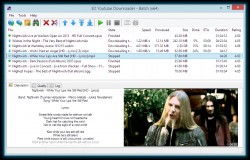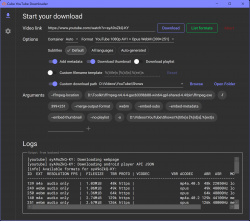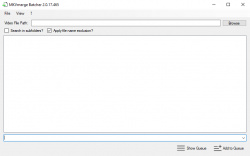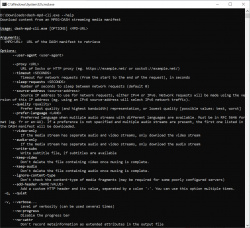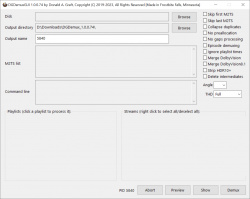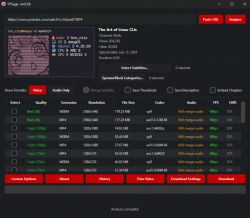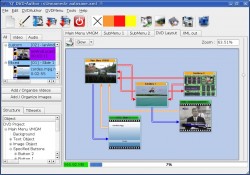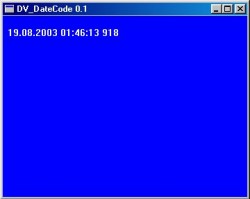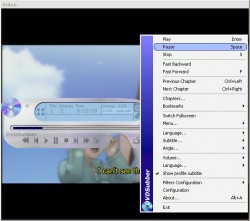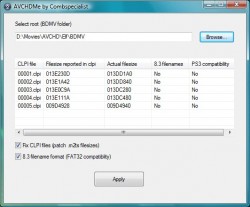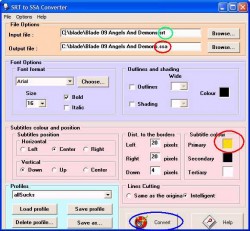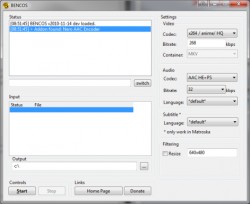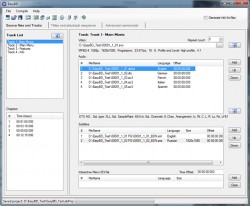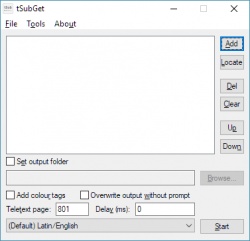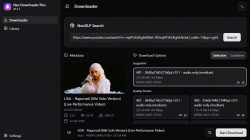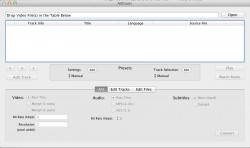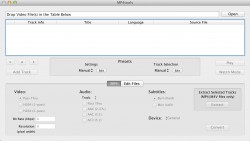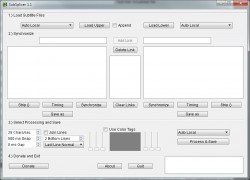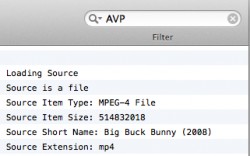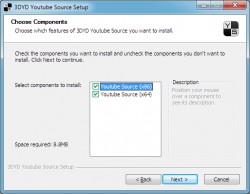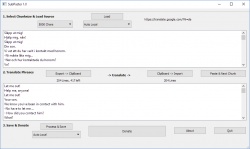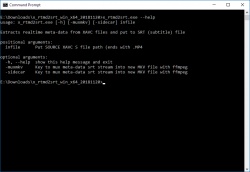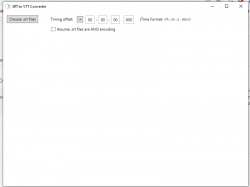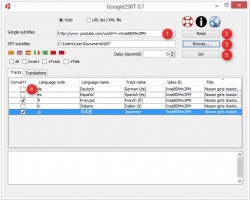Help us keep the list up to date and submit new video software here.
You can support our site by donate $5 directly to us. Thanks!
Try DVDFab and copy all Ultra HD Blu-rays and DVDs / remove Cinavia protection! Download free trial.
Ordered by Comments and listed by List all
| 279 tool hits, Showing 201 to 250 tools |
AssFilter is an Open-source DirectShow subtitle renderer based on libass and the SubRenderIntf interfaces. Like the well known XySubFilter, AssFilter don't render the subtitles on the video. It instead communicate directly with the video renderer to send the subtitles. This process allow the video renderer to do what it wants with the subtitles.
3D Youtube Downloader Batch is an advanced tool for batch downloading multiple clips and entire playlists. Clipboard monitor, output presets and several ways to add URLs make it easy to add multiple clips. Properties pane provides great capabilities for further tuning and control on per clip basis.
bomi is a multimedia player formerly known as CMPlayer, which is aimed for easy usage but also provides various powerful features and convenience functions. Just install and enjoy it! There will be already what you expect. If you don't like, you can configure almost everything.
H.264 Patcher is a utility for H.264 stream modification (frame-rate and aspect-ratio) without re-encoding(!). BDTools is small set of simple command-line (CLI) utilities for displaying the structure of .mpls playlist files which are part of Bluray Disc navigation.
TMPGEnc KARMA Plus 2 is a dedicated application that can centrally manage browsing, searching, classification, comparison, and more of many movie files saved on your computer. Recently, recording or content formats are largely changing from pictures into movies because of the progression of technology such as the communications infrastructure or smart phones. Now, an over-abundance of video files can occupy a PC's hard drive, and a solution is needed to manage this continuously increasing amount of video files.
MacYTDL is a macOS GUI front end for youtube-dl the cross-platform video downloader. It runs on any Apple Mac with OS X 10.10 or later. It has been developed in AppleScript. The code is not protected and can be opened in Script Editor. It is code signed and should pass Gatekeeper.
Cube YouTube Downloader is yet another simple GUI wrapper for youtube-dl and yt-dlp. Updates youtube-dl/yt-dlp on startup. Select types of subtitles (default, all languages, auto-generated) to download and embed. Override video, audio formats and output container.
MKVmergeBatcher is a batch mkvmerger. Create/execute custom created models to batch your Mkvmerge work.
dash-mpd-cli is an open source commandline application for downloading media content from a DASH MPD file, as used for on-demand replay of TV content and video streaming services. Supports Microsoft Windows, MacOS, Linux and Android. Command line software.
svtplay-dl-helper is a browser utility for svtplay-dl. svtplay-dl-helper is a utility to facilitate downloads in any browser with the popular svtplay-dl program https://svtplay-dl.se/. This is not a gui for svtplay-dl, it's a complete program that extracts the playing url from any browser and pipes it to svtplay-dl with a few options. Read the included instructions before using it. Requires svtplay-dl.
PyPlayer is a a versatile media player with intuitive video editing features, leveraging PyQt5, VLC, and FFmpeg. Concatenate, splice, fade, rotate, flip video, amplify audio, and resize media with high-precision progress bar for precise frame seeking and smooth zooming/panning. Take snapshots with customizable size, save cover art, and aspect ratio. Utilize crop-mode to focus on specific areas and create impactful snapshots. PyPlayer offers advanced features like enhanced drag-and-drop functionality for media, folders, and subtitle files. Experimental animated GIF support, opening doors to creative GIF playback. PyPlayer also supports custom themes to personalize your experience.
DGDemux is a standalone demuxer for BluRay/UHD disks, including 3D BluRays. It takes a playlist and demuxes all the elementary streams (audio and video), the subtitle streams, and the chapters. The demuxed files are all in sync with the demuxed video, even for seamless branching titles. Also shipped with DGDemux is a GUI called DGDemuxGUI.
MMP: Minimalist Media Player is a player, editor and browser for for video, audio and images. A powerful, open source, MPV/FFmpeg-based minimal-interface media player (and media manager) for 64-bit Windows. Lots of keyboard-controlled functionality (nearly 200 functions) but with minimal screen clutter. Automatically adjusts the window to match the video dimensions, without a window caption/title bar, to give an immersive viewing experience whether in window mode or fullscreen mode. Includes an Audio & Video Timeline Editor for fast, lossless editing of audio and video files with no re-encoding required. Includes an Image & Thumbnail Browser for managing your image library.
YTSage is designed for users who want a simple yet powerful YouTube downloader. Unlike other tools, it offers: A clean, modern PySide6 interface, One-click downloads for video, audio, and subtitles, Advanced features like SponsorBlock, subtitle merging, and playlist selection, Cross-platform support and easy installation.
WinSubMux converts subtitles to SVCD or CVD selectable subtitles.
'Q' DVD-author(aka qdvd) is a Linux GUI frontend for dvdauthor and other related tools. What is possible so far with qdvdauthor ? Simple Template dialog to create your menus. Convert the whole project from PAL to NTSC/NTSC to PAL. Main menu. Sub Menus. Subtitles.Transcode your input videos.Multiple audio streams. Buttons. Scale, color, stretch, twist and shout each object. Menu multiple sound tracks. DVD-slideshow. Create a full blown DVD without knowing the command line tools. Animated menus. MovieMenus. MovieButtons.
ProgTV is the simple but convenient and universal software for watching TV and listening to radio channels over Internet or local network. Near same interface and functions for Android, iOS and Windows version. And of course possible import/export your data between versions. ProgTV3 is a new ProgTV implementation for Windows. Uses WinUI3 and requires windows 10 or 11. Many functions are implemented much better than in the old ProgTV Pro version $30.
DV_Datecode is a small tool for Windows, reads the DATACODE(time and date) for each frame in a DV AVI file automatically. The DATACODE is displayed on DV_DataCode's window and there are two files(ssa, sub subtitles files) created which can be used for further processing of the DATACODE in other programs.
DVDSubber was created to display additional subtitles during DVD or Media files playback. The subtitles are overlayed on top of the video no modification is done to the file and no reauthoring is necessary. You can either us an already existing subtitles scripts or create one from scratch using the embeded editor.
Windows Media Center is a Media Center software. Watch, pause, and record live TV. Listen to your tunes. Show off your photo collection. Enjoy online entertainment. And do it all from your living-room couch. In Windows 7, we've made it even better—adding great new features and visual touch-ups. Windows Media Center is available in the Home Premium, Professional, and Ultimate editions of Windows 7.
SubTool can edit MicroDVD and SubRip subtitles. SubTool can Split, Correct, Change FrameRate, Synchronize and delete comments from subtitles. SubTool also can convert betweem MicroDVD and SubRip and try to guess the framerate of a MicroDVD subtitle.
SUPRead is a Blu-ray and HD DVD subtitle sup reader. Donate to get rid of the 10 second wait at startup.
AVCHDMe, make AVCHD folder PS3 compatible. This is for anyone with a PS3 who wants to be able to play a Blu-ray structure from a USB device on a PS3. The benefits of this over streaming are that you get VC-1 video, HD audio and subtitle support. Or use AVCHD Manager , which includes all the functionality of AVCHDme and more.
BDSupEdit is a tool to downscale BD subtitles(sup) to be used on 720p encoded movies. The application is pretty simple, just load the sup file, then set the resolution under options, including all the resize filter, Dither mode etc. then export the sup file and import it into tsMuxeR.
ffmpeg2theora is a powerful Theora video encoder. It supports most input formats and you can also adjust brightness, deinterlace, resize, crop, add metadata and subtitles, etc. Outputs an OGV file with Theora video and Vorbis audio. Command line application but frontends/GUIs available like FFCoder or Hyper Video Converter.
splitMKV is a software that splits big MKV/AVI files + external SRT subtitles in smaller chunks (like 4GB FAT32, DVD 4.3GB, etc). splitMKV is a command line tool, but since it uses default split size of 4000MiB you can just drag & drop your MKV/AVI files on splitMKV.exe. Or use it from the command line, example: splitMKV.exe d:\test\movie.mkv or split every 700MB example 2: splitMKV.exe d:\test\movie.mkv /split:700
SRTtoSSA is a basic SRT to SSA subtitle converter. Add custom SSA subtitle formats and colours. English and Spanish languages interface. Subrip SRT to SubStation Alpha SSA converter.
SubCreator supports creation of subtitles from scratch or basing on existing text script. The application handles most common subtitle formats like time format, frame format, SRT, SSA or SAMI. It offers many addition features supporting timing processing, converting and synchronization. An interface focuses on excessive use of keyboard to speed up timing process. Development on hold.
Bencos is an easy to use Graphical User Interface (GUI) for Windows and Linux to convert big video files into smaller files using standard codecs(AVC/H264, WebM, MKV, MP4). It's mainly aimed for japanese animated content (anime) but it can encode general files too.
ffmbc is FFmpeg customized for broadcast and professional usage. Command line tool.
DVDLogic EasyBD is simple semi-professional BD authoring solution for home and studio using. It contains all necessary functions for compilation separate video, audio, interactive graphics (menu) and subtitles into one full valuable BD. EasyBD has very simple but flexible user interface and allows create BD in short term. The main concept of the solution is that you can easily create your simple Blu-ray without any special knowledge. From the other hand you can find many interesting features using EasyBD if you are BD professional and familiar with BD specification.
tSubGet is a teletext subtitle extractor, intended for use with DVR-MS and WTV files. Using DirectShow, the teletext stream is parsed and subtitles are written out in the SubRip (srt) format. Colour tags can also be written-out if requested. tSubGet is intended for use with Australian tv recordings; while possible, it is not guaranteed to work for any other country. However, there is experimental support for other languages (Latin based languages and Greek*).
NeoDLP is a cross-platform video/audio downloader desktop app with modern UI and browser integration. GUI for yt-dlp.
iVI converts your files into HD (High Definition 1080p or 720p) and SD (Standard Definition) format that is suitable for all your Apple devices. In iTunes it just appears as a single HD/SD file just like a purchased video file. The SD version is great for your little devices like an iPod or iPhone, and the HD version looks great on your larger devices like your Mac, iPad or AppleTV.
AVItools is the part of the VIDEOtoolbox Suite of Applications used for the creation and editing of AVI videos. It was primarily designed for processing videos files for use in DivX enabled DVD players, though the AVI videos it creates are also playable on hardware like the PS3 and Xbox 360. As the name might imply, AVItools is a graphical interface for a variety of tools useful for processing video files.
MP4tools is the part of the VIDEOtoolbox Suite of Applications used for the creation and editing of MP4 videos. It was primarily designed for processing videos files for use in hardware capable of playing MP4 or M4V videos, such as the iPhone, iPad, Apple TV and PS3. As the name might imply, MP4tools is a graphical interface for a variety of tools useful for processing video files.
SubSplicer is a tool to overlay two subtitle files of different languages for displaying them simultaneously. It generates a text file (srt/sub) containing both subtitle streams. The subtitles are vertically stacked in multiple lines corresponding to their time marks. Overlapping subtitles are broken up into multiple parts if required, and empty lines are inserted for keeping vertical position. One subtitle set is displayed bottom aligned, the other one some lines above. They should seem independent. Applying different colors is optional.
AVP is a free Automated Video Processor for the Mac from JesseWeb.com that automatically encodes and creates iTunes-like videos from the media (ex. AVI, MKV, DVD’s, etc) you already own.
JuceVLC is VLC with a simple MediaCenter-like fullscreen User Interface. Browse and watch movies from your couch with a wireless mouse. This is not mean to be a XBMC killer! It gives a Media Center feel to VLC while keeping the player as lightweight as possible.
Kijio is a new kind of subtitle editing software, where instead of just textboxes, you have a full visual control of the subtitles on a timeline. Kijio Subtitle Editor also allows you to translate your subtitles over 56 languages, which might help you with the translation if you are not good with the base language. This makes editing subtitles a matter of a few clicks.
titlebee lets you edit text directly onto a timeline ready for embedding in your videos or importing into your video editor software. Free version is limited to 10 projects and you must register. Full/Gold version costs $700.
esrXP (Embed Subtitle Ripper) is a program to help rip the subtitle embedded in the video. esrXP do not recognition the text automatically. A filter is set to get the text part in the video and image for the text part is given to OCR convert the image to text.
3DYD Youtube Source is a set of plugins for watching clips from popular video sites(Youtube, Dailymotion, etc) directly in the video player. So you just grab the link from Youtube, Vimeo, Dailymotion or other site, go to video player, click 'Open URL...' (or similar, depends on player) and paste a clip URL directly there (example with images).
Free SRT-File Translator automatically translate subtitle files, text files, or clipboard text fast between more than 50 different languages free. Use Google Translate or Microsoft Translator.
Gaupol is a GTK+ based subtitle editor. Gaupol supports multiple subtitle file formats and provides means of creating subtitles, editing texts and timing subtitles to match video. The user interface features a builtin video player and is designed with attention to convenience of translating and batch processing of multiple documents. Linux version is fully supported, Windows version is currently lacking the builtin video player.
SubPaster should be useful for translating text subtitles to an other language using an external translator or spellchecker. SubPaster splits up a subtitle file into the time marks and text lines on the other hand. It tries to combine the text lines to complete phrases. Translation programs e.g. google translator are known to give significantly better results that way. Usually online translators also have limited text size - thatfore the phrases are optionally provided in chunks of 800/5000 byte. These chunks are passed to the translator via clipboard and vice-versa. The translated phrases then are split into textines and transferred back to the timestamp framework.
xavc rtmd2srt / x_rtmd2srt is a tool to decrypt real-time (per frame) camera parameters from Sony XAVC S video files as they change during shooting and put them as usual SRT subtitles (to view over video in VLC player). Command line software.
Adapter is a video, audio and image converter. Combine an FFmpeg powered back-end with VLC rendered previews, then add in file size estimation, a gorgeous user interface and make it entirely free. Convert Video to Image Sequence, convert video to image, audio, gif, Convert, Compress & Transcode Audio by the Batch, batch compress audio, export audio track from video, Rip Audio from Video, Create High Quality Animated GIFs, etc. Requires ffmpeg and VLC (included in installation).
SRT to VTT Converter is a simple application for quickly converting subtitle files from SubRib (.srt) format to WebVTT (.vtt) format.
Google2SRT allows you to download, save and convert multiple subtitles and translations from YouTube and Google Video to SubRip (.srt) format, which is recognized by most video players. You can download XML subtitles or simply type video's URL, Google2SRT will do the rest. Requires Java version 8 or higher installed.
| 279 tool hits, Showing 201 to 250 tools |
Explanation:
NEW SOFTWARE= New tool since your last visit
NEW VERSION= New version since your last visit
NEW REVIEW= New review since your last visit
NEW VERSION= New version
Latest version
Version number / Beta version number / Update version number and when it whas released.
Type and download
NO MORE UPDATES? = The software hasn't been updated in over 2 years.
NO LONGER DEVELOPED = The software hasn't been updated in over 5 years.
RECENTLY UPDATED = The software has been updated the last 31 days.
Freeware = Download Free software.
Freeware Trialware = Download Free software but some parts are trial/shareware.
Free software = Download Free software and also open source code also known as FOSS (Free and Open Source Software).
Free software Trialware = Download Free software and also open source code but some parts are trial/shareware.
Freeware Ads = Download Free software but supported by advertising, usually with a included browser toolbar. It may be disabled when installing or after installation.
Free software Ads = Free Download software and open source code but supported by advertising, usually with a included browser toolbar. It may be disabled when installing or after installation.
Trialware = Also called shareware or demo. Free Trial version available for download and testing with usually a time limit or limited functions.
Payware = No demo or trial available.
Portable version = A portable/standalone version is available. No installation is required.
v1.0.1 = Latest version available.
Download beta = It could be a Beta, RC(Release Candidate) or an Alpha / Nightly / Unstable version of the software.
Download 15MB = A direct link to the software download.
Win = Windows download version. It works on 32-bit and 64-bit Windows.
Win64 = Windows 64-bit download version. It works only on 64-bit Windows.
Mac = Mac download version. It works on 32-bit and 64-bit Mac OS.
Mac64 = Mac OS download version. It works only on 64-bit Mac OS.
Linux = Linux download version.
Portable = Portable version. No installation is required.
Ad-Supported = The software is bundled with advertising. Be careful when you install the software and disable addons that you don't want!
Visit developers site = A link to the software developer site.
Download (mirror link) = A mirror link to the software download. It may not contain the latest versions.
Download old versions = Free downloads of previous versions of the program.
Download 64-bit version = If you have a 64bit operating system you can download this version.
Download portable version = Portable/Standalone version meaning that no installation is required, just extract the files to a folder and run directly.
Portable version available = Download the portable version and you can just extract the files and run the program without installation.
Old versions available = Download old versions of the program.
Version history available = Complete changelog on our site.
 = Windows version available.
= Windows version available.
 = Mac OS version available.
= Mac OS version available.
 = Linux version available.
= Linux version available.
Our hosted software are virus and malware scanned with several antivirus programs using www.virustotal.com. (NOTE! Just one virustotal warning is 99.9% a false positive. And some software might receive 2-6 warnings but it's if they are not all same virus/trojan then it's 99% false positives.)
Rating
Rating from 0-10.
NEW SOFTWARE= New tool since your last visit
NEW VERSION= New version since your last visit
NEW REVIEW= New review since your last visit
NEW VERSION= New version
Latest version
Version number / Beta version number / Update version number and when it whas released.
Type and download
NO MORE UPDATES? = The software hasn't been updated in over 2 years.
NO LONGER DEVELOPED = The software hasn't been updated in over 5 years.
RECENTLY UPDATED = The software has been updated the last 31 days.
Freeware = Download Free software.
Freeware Trialware = Download Free software but some parts are trial/shareware.
Free software = Download Free software and also open source code also known as FOSS (Free and Open Source Software).
Free software Trialware = Download Free software and also open source code but some parts are trial/shareware.
Freeware Ads = Download Free software but supported by advertising, usually with a included browser toolbar. It may be disabled when installing or after installation.
Free software Ads = Free Download software and open source code but supported by advertising, usually with a included browser toolbar. It may be disabled when installing or after installation.
Trialware = Also called shareware or demo. Free Trial version available for download and testing with usually a time limit or limited functions.
Payware = No demo or trial available.
Portable version = A portable/standalone version is available. No installation is required.
v1.0.1 = Latest version available.
Download beta = It could be a Beta, RC(Release Candidate) or an Alpha / Nightly / Unstable version of the software.
Download 15MB = A direct link to the software download.
Win = Windows download version. It works on 32-bit and 64-bit Windows.
Win64 = Windows 64-bit download version. It works only on 64-bit Windows.
Mac = Mac download version. It works on 32-bit and 64-bit Mac OS.
Mac64 = Mac OS download version. It works only on 64-bit Mac OS.
Linux = Linux download version.
Portable = Portable version. No installation is required.
Ad-Supported = The software is bundled with advertising. Be careful when you install the software and disable addons that you don't want!
Visit developers site = A link to the software developer site.
Download (mirror link) = A mirror link to the software download. It may not contain the latest versions.
Download old versions = Free downloads of previous versions of the program.
Download 64-bit version = If you have a 64bit operating system you can download this version.
Download portable version = Portable/Standalone version meaning that no installation is required, just extract the files to a folder and run directly.
Portable version available = Download the portable version and you can just extract the files and run the program without installation.
Old versions available = Download old versions of the program.
Version history available = Complete changelog on our site.
Our hosted software are virus and malware scanned with several antivirus programs using www.virustotal.com. (NOTE! Just one virustotal warning is 99.9% a false positive. And some software might receive 2-6 warnings but it's if they are not all same virus/trojan then it's 99% false positives.)
Rating
Rating from 0-10.
Browse software by sections
All In One Blu-ray Converters (9)
All In One DVD Converters (12)
All In One MKV to MP4, Blu-ray, UHD (11)
All In One Video Converters (19)
Animation (3D, 2D Animation) (12)
Audio Editors (22)
Audio Encoders (80)
Audio Players (19)
Authoring (Blu-ray, UHD, AVCHD) (13)
Authoring (DivX) (4)
Authoring (DVD) (26)
Authoring (SVCD, VCD) (9)
Bitrate Calculators (7)
Blu-ray to AVI, MKV, MP4 (15)
Blu-ray to Blu-ray, AVCHD (10)
Burn (CD,DVD,Blu-ray) (24)
Camcorders, DV, HDV, AVCHD (31)
Capture TV, DVD, VCR (30)
CD, DVD, Blu-ray recovery (3)
Codec Packs (6)
All In One DVD Converters (12)
All In One MKV to MP4, Blu-ray, UHD (11)
All In One Video Converters (19)
Animation (3D, 2D Animation) (12)
Audio Editors (22)
Audio Encoders (80)
Audio Players (19)
Authoring (Blu-ray, UHD, AVCHD) (13)
Authoring (DivX) (4)
Authoring (DVD) (26)
Authoring (SVCD, VCD) (9)
Bitrate Calculators (7)
Blu-ray to AVI, MKV, MP4 (15)
Blu-ray to Blu-ray, AVCHD (10)
Burn (CD,DVD,Blu-ray) (24)
Camcorders, DV, HDV, AVCHD (31)
Capture TV, DVD, VCR (30)
CD, DVD, Blu-ray recovery (3)
Codec Packs (6)
Codec, Video Identifiers (30)
Codecs (67)
Decrypters (DVD Rippers) (16)
Decrypters (UHD, Blu-ray Rippers) (8)
DigitalTV, DVB, IPTV (39)
DVD to DVD (20)
DVD to MP4, MKV, H264, H265 (16)
DVD to VCD, SVCD (5)
DVD to XviD, AVI, DivX (16)
ISO, Image (16)
Linux Video Tools (206)
MacOS Video Tools (238)
Media (Blu-ray, DVD, CD) (9)
Media Center, HTPC (24)
Other Useful Tools (142)
Photo Blu-ray, DVD, SlideShow (8)
Portable (Mobile, PSP) (35)
Region Free Tools (5)
Screen capture , Screen recording (28)
Screenshots , Thumbnails (13)
Codecs (67)
Decrypters (DVD Rippers) (16)
Decrypters (UHD, Blu-ray Rippers) (8)
DigitalTV, DVB, IPTV (39)
DVD to DVD (20)
DVD to MP4, MKV, H264, H265 (16)
DVD to VCD, SVCD (5)
DVD to XviD, AVI, DivX (16)
ISO, Image (16)
Linux Video Tools (206)
MacOS Video Tools (238)
Media (Blu-ray, DVD, CD) (9)
Media Center, HTPC (24)
Other Useful Tools (142)
Photo Blu-ray, DVD, SlideShow (8)
Portable (Mobile, PSP) (35)
Region Free Tools (5)
Screen capture , Screen recording (28)
Screenshots , Thumbnails (13)
Subtitle Editors, Converters (71)
Tag Editors (4)
Video De, Multiplexers (66)
Video Editors (Advanced, NLE) (35)
Video Editors (Basic) (55)
Video Editors (H264, MP4, MKV, MTS) (19)
Video Editors (Lossless) (4)
Video Editors (MPG, DVD) (16)
Video Editors (WMV, AVI) (15)
Video Encoders (AV1, VP8, VP9) (2)
Video Encoders (AVI, WMV) (38)
Video Encoders (H264, H265, MP4, MKV) (45)
Video Encoders (MPG, DVD) (23)
Video Encoders , Converters (153)
Video Frameservers (9)
Video Players (49)
Video Repair, Fix (24)
Video Scripting (10)
Video Streaming (21)
Video Streaming Downloaders (100)
Tag Editors (4)
Video De, Multiplexers (66)
Video Editors (Advanced, NLE) (35)
Video Editors (Basic) (55)
Video Editors (H264, MP4, MKV, MTS) (19)
Video Editors (Lossless) (4)
Video Editors (MPG, DVD) (16)
Video Editors (WMV, AVI) (15)
Video Encoders (AV1, VP8, VP9) (2)
Video Encoders (AVI, WMV) (38)
Video Encoders (H264, H265, MP4, MKV) (45)
Video Encoders (MPG, DVD) (23)
Video Encoders , Converters (153)
Video Frameservers (9)
Video Players (49)
Video Repair, Fix (24)
Video Scripting (10)
Video Streaming (21)
Video Streaming Downloaders (100)