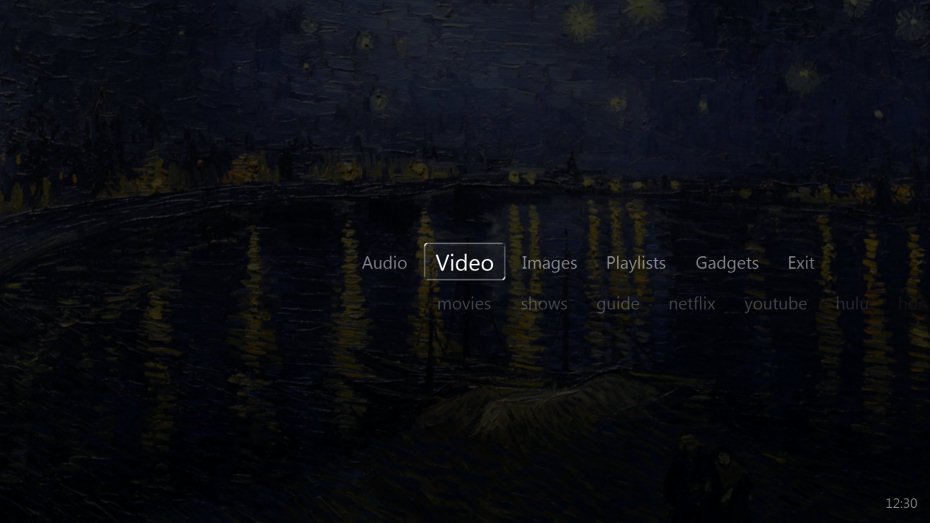Help us keep the list up to date and submit new video software here.
Tool
Description
Type
Rating
Reviews
J River Media Center is an All Media Center, Connect with MEDIA CENTER, Add a digital camera, Connect a handheld player, iPod setup, Hook up your stereo, Connect a TV to your PC, Remote control for MC, Play music across a network, Connect TiVo™ to MC, Add a UPnP device. Copy music from MEDIA CENTER to a portable digital audio player or move digital camera photos into MC's powerful image library. Make a CD of music for your car. Record your favorite shows and watch them on your TV. More than one soundcard? Play different music simultaneously in different rooms. MC's Media Server can even stream your music to your PC at work! Master License costs $70 (works on all OS).
Latest version
Download
Download JRiver Media Center 35.0.27 Windows 64-bit 42MB Win64
Download JRiver Media Center 35.0.24 Mac 64-bit 42MB Mac64
Download JRiver Media Center 35.0.24 Linux 64-bit Linux64
Software License
Supported operating systems
Version history / Release notes / Changelog / What's New
35.0.27 (12/4/2025)
1. NEW: On TV Options window, the channel names in the "Favorite Channels" and "Hidden Channels" drop-down lists include the device name if the channels are Tuner Stream channels.
2. Fixed: If multiple set of Tuner Stream channels exist (due to having multiple devices), the "Hidden" and "Favorite" attributes might change "randomly".
3. Fixed: Cancel on conversion was not working reliably.
4. NEW: OpenSubtitles.com integration for subtitle downloads through "Get Movie & TV Info".
5. Fixed: Handling Opus files could leak memory, eventually resulting in a crash.
6. Changed: Removed Play Doctor from Playing Now.
7. Changed: Simplified Search DJ.
8. NEW: TV Options > Manage Devices... window will have the word "(disabled)" appended to the end of a device name if the device is disabled.
9. NEW: APE tagging saves track numbers with the #/# format with the total count on the disc if "Total Tracks" is set to save in the tag (it is not by default).
10. Changed: APE tagging no longer saves the date field for year only values.
11. Fixed: Possible overflow conditions when loading a string from a buffer (could crash MCWS).
35.0.26 (12/2/2025)
1. Fixed: Build 25 saved ALL TV time-shifting sessions even though the user's setting was to save "when it is worth saving".
2. Fixed: The library platform (platform.jmd) is automatically updated when a local library is loaded.
3. NEW: Check for OS Status. When loading a library/restoring a backup from a different OS, a prompt will be shown to update the media locations.
4. Fixed: Corrected the list link icons in "Opus MC (Blue)" (thanks Marko).
5. Fixed: Using values for the WaveformShiftY could result in the waveform drawing with highlighted tips or other problems.
6. Fixed: Sometimes Save Time-shifting might not work for DMS tuners.
7. NEW: Implemented "Save current time-shifting on stop" for IPTV and non-DirectShow RTSP tuners.
35.0.25 (11/25/2025)
1. Changed: Control+Backspace erases an entire word in edit controls.
2. Fixed: Tearing down edit controls in the Action Window could leave a piece and possibly lead to issues.
3. NEW: Added a mode 10 to the clean expression function to remove things in parenthesis from the end of the string.
4. Changed: Updated the Catalan language (thanks Josep).
5. Changed: Accessing the web service at "/MCWS/v1" (without trailing slash) will redirect to the proper URL, and show the documentation.
6. Fixed: Changing category images (eg. Series/Season posters) on the Media Server did not sync to Library Server clients.
7. NEW: Implemented "Save current time-shifting on stop" for DMS/Tuner Stream tuners.
1. NEW: On TV Options window, the channel names in the "Favorite Channels" and "Hidden Channels" drop-down lists include the device name if the channels are Tuner Stream channels.
2. Fixed: If multiple set of Tuner Stream channels exist (due to having multiple devices), the "Hidden" and "Favorite" attributes might change "randomly".
3. Fixed: Cancel on conversion was not working reliably.
4. NEW: OpenSubtitles.com integration for subtitle downloads through "Get Movie & TV Info".
5. Fixed: Handling Opus files could leak memory, eventually resulting in a crash.
6. Changed: Removed Play Doctor from Playing Now.
7. Changed: Simplified Search DJ.
8. NEW: TV Options > Manage Devices... window will have the word "(disabled)" appended to the end of a device name if the device is disabled.
9. NEW: APE tagging saves track numbers with the #/# format with the total count on the disc if "Total Tracks" is set to save in the tag (it is not by default).
10. Changed: APE tagging no longer saves the date field for year only values.
11. Fixed: Possible overflow conditions when loading a string from a buffer (could crash MCWS).
35.0.26 (12/2/2025)
1. Fixed: Build 25 saved ALL TV time-shifting sessions even though the user's setting was to save "when it is worth saving".
2. Fixed: The library platform (platform.jmd) is automatically updated when a local library is loaded.
3. NEW: Check for OS Status. When loading a library/restoring a backup from a different OS, a prompt will be shown to update the media locations.
4. Fixed: Corrected the list link icons in "Opus MC (Blue)" (thanks Marko).
5. Fixed: Using values for the WaveformShiftY could result in the waveform drawing with highlighted tips or other problems.
6. Fixed: Sometimes Save Time-shifting might not work for DMS tuners.
7. NEW: Implemented "Save current time-shifting on stop" for IPTV and non-DirectShow RTSP tuners.
35.0.25 (11/25/2025)
1. Changed: Control+Backspace erases an entire word in edit controls.
2. Fixed: Tearing down edit controls in the Action Window could leave a piece and possibly lead to issues.
3. NEW: Added a mode 10 to the clean expression function to remove things in parenthesis from the end of the string.
4. Changed: Updated the Catalan language (thanks Josep).
5. Changed: Accessing the web service at "/MCWS/v1" (without trailing slash) will redirect to the proper URL, and show the documentation.
6. Fixed: Changing category images (eg. Series/Season posters) on the Media Server did not sync to Library Server clients.
7. NEW: Implemented "Save current time-shifting on stop" for DMS/Tuner Stream tuners.
View full changelog
Sections/Browse similar tools
Alternative to JRiver Media Center
(Latest version updated)Emby Server (Dec 9, 2025)
Jellyfin (Nov 30, 2025)
MediaPortal (Sep 12, 2025)
Plex Media Server (Dec 3, 2025)
Stremio (Nov 27, 2025)
Universal Media Server (Nov 1, 2025)
Guides and How to's
Acronyms / Also Known As
Notify me when software updated or report software
| 10 reviews, Showing 1 to 5 reviews |
This is the best software for viewing video and audio with output via ASIO, there is no alternative to it, the price and quality are simply top notch
Review by Sergey on
Jul 30, 2025 Version: 19
OS: Windows 11 (64-р Ease of use: 10/10
Functionality: 10/10
Value for money: 10/10
Overall: 10/10
Rating by victor on
Jan 1, 2025 Version: 33.0.44
OS: MacOSX Ease of use: 7/10
Functionality: 9/10
Value for money: 8/10
Overall: 9/10
Rating by HemLok on
May 13, 2022 Version: 29.0.47
OS: Windows 10 64-bit Ease of use: 8/10
Functionality: 10/10
Value for money: 10/10
Overall: 9/10
Rating by S. Pupp on
Aug 27, 2021 Version: 28.0.53
OS: Windows 10 64-bit Ease of use: 6/10
Functionality: 10/10
Value for money: 10/10
Overall: 10/10
Rating by Digital_77 on
Oct 27, 2019 Version: 25.0.114
OS: Windows 7 64-bit Ease of use: 10/10
Functionality: 8/10
Value for money: 5/10
Overall: 10/10
| 10 reviews, Showing 1 to 5 reviews |
| 1 tool hits, Showing 1 to 1 tools |
Explanation:
NEW SOFTWARE= New tool since your last visit
NEW VERSION= New version since your last visit
NEW REVIEW= New review since your last visit
NEW VERSION= New version
Latest version
Version number / Beta version number / Update version number and when it whas released.
Type and download
NO MORE UPDATES? = The software hasn't been updated in over 2 years.
NO LONGER DEVELOPED = The software hasn't been updated in over 5 years.
RECENTLY UPDATED = The software has been updated the last 31 days.
Freeware = Download Free software.
Freeware Trialware = Download Free software but some parts are trial/shareware.
Free software = Download Free software and also open source code also known as FOSS (Free and Open Source Software).
Free software Trialware = Download Free software and also open source code but some parts are trial/shareware.
Freeware Ads = Download Free software but supported by advertising, usually with a included browser toolbar. It may be disabled when installing or after installation.
Free software Ads = Free Download software and open source code but supported by advertising, usually with a included browser toolbar. It may be disabled when installing or after installation.
Trialware = Also called shareware or demo. Free Trial version available for download and testing with usually a time limit or limited functions.
Payware = No demo or trial available.
Portable version = A portable/standalone version is available. No installation is required.
v1.0.1 = Latest version available.
Download beta = It could be a Beta, RC(Release Candidate) or an Alpha / Nightly / Unstable version of the software.
Download 15MB = A direct link to the software download.
Win = Windows download version. It works on 32-bit and 64-bit Windows.
Win64 = Windows 64-bit download version. It works only on 64-bit Windows.
Mac = Mac download version. It works on 32-bit and 64-bit Mac OS.
Mac64 = Mac OS download version. It works only on 64-bit Mac OS.
Linux = Linux download version.
Portable = Portable version. No installation is required.
Ad-Supported = The software is bundled with advertising. Be careful when you install the software and disable addons that you don't want!
Visit developers site = A link to the software developer site.
Download (mirror link) = A mirror link to the software download. It may not contain the latest versions.
Download old versions = Free downloads of previous versions of the program.
Download 64-bit version = If you have a 64bit operating system you can download this version.
Download portable version = Portable/Standalone version meaning that no installation is required, just extract the files to a folder and run directly.
Portable version available = Download the portable version and you can just extract the files and run the program without installation.
Old versions available = Download old versions of the program.
Version history available = Complete changelog on our site.
 = Windows version available.
= Windows version available.
 = Mac OS version available.
= Mac OS version available.
 = Linux version available.
= Linux version available.
Our hosted software are virus and malware scanned with several antivirus programs using www.virustotal.com. (NOTE! Just one virustotal warning is 99.9% a false positive. And some software might receive 2-6 warnings but it's if they are not all same virus/trojan then it's 99% false positives.)
Rating
Rating from 0-10.
NEW SOFTWARE= New tool since your last visit
NEW VERSION= New version since your last visit
NEW REVIEW= New review since your last visit
NEW VERSION= New version
Latest version
Version number / Beta version number / Update version number and when it whas released.
Type and download
NO MORE UPDATES? = The software hasn't been updated in over 2 years.
NO LONGER DEVELOPED = The software hasn't been updated in over 5 years.
RECENTLY UPDATED = The software has been updated the last 31 days.
Freeware = Download Free software.
Freeware Trialware = Download Free software but some parts are trial/shareware.
Free software = Download Free software and also open source code also known as FOSS (Free and Open Source Software).
Free software Trialware = Download Free software and also open source code but some parts are trial/shareware.
Freeware Ads = Download Free software but supported by advertising, usually with a included browser toolbar. It may be disabled when installing or after installation.
Free software Ads = Free Download software and open source code but supported by advertising, usually with a included browser toolbar. It may be disabled when installing or after installation.
Trialware = Also called shareware or demo. Free Trial version available for download and testing with usually a time limit or limited functions.
Payware = No demo or trial available.
Portable version = A portable/standalone version is available. No installation is required.
v1.0.1 = Latest version available.
Download beta = It could be a Beta, RC(Release Candidate) or an Alpha / Nightly / Unstable version of the software.
Download 15MB = A direct link to the software download.
Win = Windows download version. It works on 32-bit and 64-bit Windows.
Win64 = Windows 64-bit download version. It works only on 64-bit Windows.
Mac = Mac download version. It works on 32-bit and 64-bit Mac OS.
Mac64 = Mac OS download version. It works only on 64-bit Mac OS.
Linux = Linux download version.
Portable = Portable version. No installation is required.
Ad-Supported = The software is bundled with advertising. Be careful when you install the software and disable addons that you don't want!
Visit developers site = A link to the software developer site.
Download (mirror link) = A mirror link to the software download. It may not contain the latest versions.
Download old versions = Free downloads of previous versions of the program.
Download 64-bit version = If you have a 64bit operating system you can download this version.
Download portable version = Portable/Standalone version meaning that no installation is required, just extract the files to a folder and run directly.
Portable version available = Download the portable version and you can just extract the files and run the program without installation.
Old versions available = Download old versions of the program.
Version history available = Complete changelog on our site.
Our hosted software are virus and malware scanned with several antivirus programs using www.virustotal.com. (NOTE! Just one virustotal warning is 99.9% a false positive. And some software might receive 2-6 warnings but it's if they are not all same virus/trojan then it's 99% false positives.)
Rating
Rating from 0-10.
Browse software by sections
All In One Blu-ray Converters (9)
All In One DVD Converters (12)
All In One MKV to MP4, Blu-ray, UHD (11)
All In One Video Converters (19)
Animation (3D, 2D Animation) (12)
Audio Editors (22)
Audio Encoders (80)
Audio Players (19)
Authoring (Blu-ray, UHD, AVCHD) (13)
Authoring (DivX) (4)
Authoring (DVD) (26)
Authoring (SVCD, VCD) (9)
Bitrate Calculators (7)
Blu-ray to AVI, MKV, MP4 (15)
Blu-ray to Blu-ray, AVCHD (10)
Burn (CD,DVD,Blu-ray) (24)
Camcorders, DV, HDV, AVCHD (31)
Capture TV, DVD, VCR (30)
CD, DVD, Blu-ray recovery (3)
Codec Packs (6)
All In One DVD Converters (12)
All In One MKV to MP4, Blu-ray, UHD (11)
All In One Video Converters (19)
Animation (3D, 2D Animation) (12)
Audio Editors (22)
Audio Encoders (80)
Audio Players (19)
Authoring (Blu-ray, UHD, AVCHD) (13)
Authoring (DivX) (4)
Authoring (DVD) (26)
Authoring (SVCD, VCD) (9)
Bitrate Calculators (7)
Blu-ray to AVI, MKV, MP4 (15)
Blu-ray to Blu-ray, AVCHD (10)
Burn (CD,DVD,Blu-ray) (24)
Camcorders, DV, HDV, AVCHD (31)
Capture TV, DVD, VCR (30)
CD, DVD, Blu-ray recovery (3)
Codec Packs (6)
Codec, Video Identifiers (30)
Codecs (67)
Decrypters (DVD Rippers) (16)
Decrypters (UHD, Blu-ray Rippers) (8)
DigitalTV, DVB, IPTV (39)
DVD to DVD (20)
DVD to MP4, MKV, H264, H265 (16)
DVD to VCD, SVCD (5)
DVD to XviD, AVI, DivX (16)
ISO, Image (16)
Linux Video Tools (208)
MacOS Video Tools (238)
Media (Blu-ray, DVD, CD) (9)
Media Center, HTPC (23)
Other Useful Tools (142)
Photo Blu-ray, DVD, SlideShow (8)
Portable (Mobile, PSP) (35)
Region Free Tools (5)
Screen capture , Screen recording (28)
Screenshots , Thumbnails (13)
Codecs (67)
Decrypters (DVD Rippers) (16)
Decrypters (UHD, Blu-ray Rippers) (8)
DigitalTV, DVB, IPTV (39)
DVD to DVD (20)
DVD to MP4, MKV, H264, H265 (16)
DVD to VCD, SVCD (5)
DVD to XviD, AVI, DivX (16)
ISO, Image (16)
Linux Video Tools (208)
MacOS Video Tools (238)
Media (Blu-ray, DVD, CD) (9)
Media Center, HTPC (23)
Other Useful Tools (142)
Photo Blu-ray, DVD, SlideShow (8)
Portable (Mobile, PSP) (35)
Region Free Tools (5)
Screen capture , Screen recording (28)
Screenshots , Thumbnails (13)
Subtitle Editors, Converters (71)
Tag Editors (3)
Video De, Multiplexers (66)
Video Editors (Advanced, NLE) (35)
Video Editors (Basic) (55)
Video Editors (H264, MP4, MKV, MTS) (19)
Video Editors (Lossless) (4)
Video Editors (MPG, DVD) (16)
Video Editors (WMV, AVI) (15)
Video Encoders (AV1, VP8, VP9) (2)
Video Encoders (AVI, WMV) (38)
Video Encoders (H264, H265, MP4, MKV) (45)
Video Encoders (MPG, DVD) (23)
Video Encoders , Converters (153)
Video Frameservers (9)
Video Players (49)
Video Repair, Fix (24)
Video Scripting (10)
Video Streaming (21)
Video Streaming Downloaders (107)
Tag Editors (3)
Video De, Multiplexers (66)
Video Editors (Advanced, NLE) (35)
Video Editors (Basic) (55)
Video Editors (H264, MP4, MKV, MTS) (19)
Video Editors (Lossless) (4)
Video Editors (MPG, DVD) (16)
Video Editors (WMV, AVI) (15)
Video Encoders (AV1, VP8, VP9) (2)
Video Encoders (AVI, WMV) (38)
Video Encoders (H264, H265, MP4, MKV) (45)
Video Encoders (MPG, DVD) (23)
Video Encoders , Converters (153)
Video Frameservers (9)
Video Players (49)
Video Repair, Fix (24)
Video Scripting (10)
Video Streaming (21)
Video Streaming Downloaders (107)