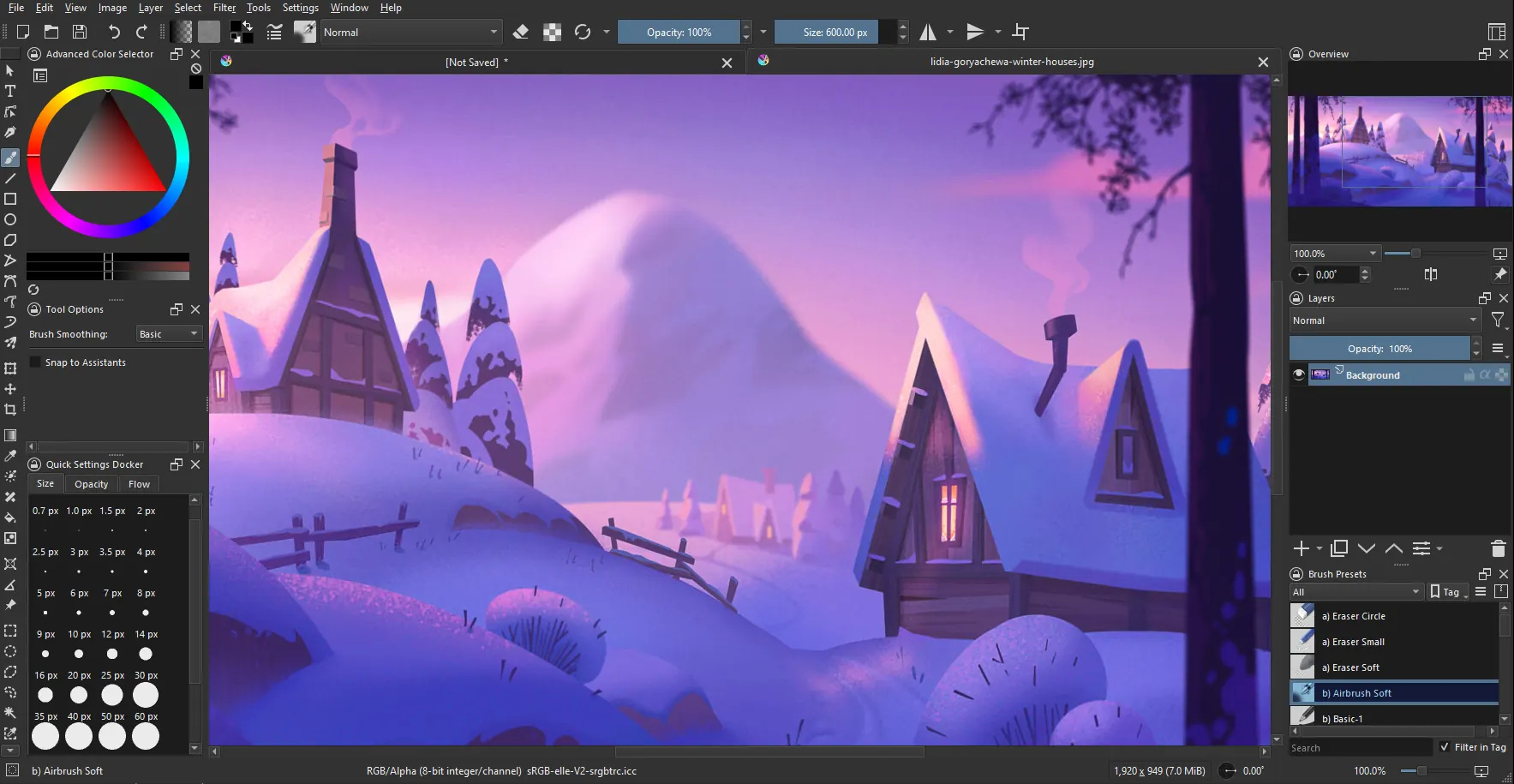Help us keep the list up to date and submit new video software here.
Tool
Description
Type
Rating
Reviews
Krita is a professional free and open-source painting program. It is made by artists that want to see affordable art tools for everyone. No trials. No subscriptions. No limit to your creativity. Bring your drawings to life by layering your animations, importing audio, and fine tuning your frames. When you are finished, share with your friends by exporting your creation to a video. Or just export the images to continue working in another application.
Free software
OS:


File size: 150MB
Portable version
Old versions
Version history
OS:
File size: 150MB
Portable version
Old versions
Version history
Latest version
Download
Download Krita 5.2.15 Windows 64-bit 150MB Win64
Download Krita 5.2.15 Mac 64-bit 150MB Mac64
Download Krita 5.2.15 Linux 64-bit 150MB Linux64
Download Portable and other versions
Download old versions
Software License
Supported operating systems
Version history / Release notes / Changelog / What's New
Krita 5.2 Release Notes
Previous Post | Monday, 9 January 2023
After 5.0's big resource rewrite and 5.1's general improvements, we decided that Krita 5.2 should focus on tackling some of the biggest pain points in Krita. As such, this release contains a lot of background work that we hope to build future improvements on top of, as well as a healthy assortment of new features and fixes!
Animation
We're happy to share that two major pain points for animation got tackled: synchronized playback of audio (MR 1323) and simplifying video export (MR 1599).
In order to fix various audio-visual sync issues when playing animations with attached audio, Emmet and Eoin reworked much of the animation playback to use the MLT framework behind the scenes. MLT is a proven and flexible framework used by video editing programs like Kdenlive and designed with frame-by-frame synchronization in mind, and should help Krita animators feel confident that their key frames will stay lined up with their voice work or background music, both inside of the program and in their exported animation videos.
Speaking of the video export option, FFmpeg is a massively important program that manages (among other things) rendering and conversion of audio and video formats. Previously, Krita required users to point to an FFmpeg executable somewhere on their system in order to use many of the features pertaining to video, such as animation video export, video import as animation, and the Recorder Docker for recording your painting sessions. This was mostly good enough for studio use, but it was still difficult to set up for users who aren't that technical, and almost impossible to do on locked down systems like Android or even a school computer. To make this better for almost everyone, we spent some time to include a basic build of FFmpeg into Krita itself, which should include "out-of-the-box" support for every free and open container and codec format under the sun. (Along with Emmet and Eoin, big thanks to Amyspark, Ivan, Sharaf and Dmitry who put in a lot of effort to help get every possible format building and working across various platforms.) Oh, and by the way, Krita continues to support the use of alternative FFmpeg binaries in the rare case that you need to additional features that we aren't able to provide.
Note: As of the writing this, animation export via FFmpeg is sadly still not working on Krita for Android due to restrictions of the platform itself, but we are looking for solutions to this going forward.
Text
Because our original one didn't give artists enough control over the underlying text (making it hard to use and extend, as well as write a better text tool on top of), Wolthera completely rewrote Krita's text layout engine.
Demonstration of some new text layout features include (but are not limited to): text-in-shape, text-on-path and color font support.
With the new layout engine, we can handle everything the old engine could, as well as text-on-path, vertical text, and wrapped text and text in shape. We can now also access OpenType features as well as render emoji (bitmap and colrV0 types) (MR 1607, MR 1767).
This was no small feat and is only just laying the foundation for more improvements to come! For Krita 5.2, you’ll still have to use the SVG code editor to access these new features, but for Krita 5.3 we’ll be working on the text tool proper, making it on-canvas and allowing you to configure the new features with menus and presets.
Tools
Dmitry Kazakov overhauled the cumulative undo feature (MR 1780), this feature allows merging undo operations, which is useful when painting many strokes. We’ve simplified the code and made the options more intuitive to use.
The ability to anti-alias the results of the Sketch Brush Engine has been added by Przemysaw Gob (MR 1425).
Freya Lupen added the ability to transform all selected layers at once with the transform tool (MR 1792).
Fill Tool
Deif Lou has added a new mode to the fill tool: Fill areas of similar color (MR 1577). In addition, both the fill tool and the enclose fill tool have gained Stop growing at the darkest and/or most opaque pixels and Fill all regions until a specific boundary color (MR 1549, 1560), as well as a toggle to use the same blending mode as the brush tool, or to have its own (MR 1749).
Four images next to one another, the first only shows a dot, the rest show how starting a fill at that dot will have different fill results with different options.
From the manual, filling the example in image A at the red dot will result in B for regular fill, in C with expanding the fill with a number of pixels and in D with the 'fill to boundary color' enabled.
Selection Tool
The Contiguous Selection Tool also received the same selection extending option as the Fill tool (MR 1549), and the ability to set the opacity of the selection decoration (MR 1697). Furthermore, the selection decoration has been made DPI-aware (MR 1774).
Shortcuts
Several new actions have been added:
Showing select-layers-menu in action: An on-canvas menu with the layers of the image shown, stating 'rain_shining, rain_simple, clouds and select all layers
Demonstrating the “Select Layers Menu” option, this menu shows the layers under the cursor.
Toggle Eraser Preset by Freya Lupen, (MR 1689) allows you to switch to the preset that would otherwise be stored for the ‘eraser’ end of the tablet stylus. Not all stylii have an eraser side, and some people really prefer to activate it by hotkey.
Sample Screen Color by killy |0veufOrever, (MR 1720) allows you to select a color anywhere on the screen, even outside Krita, similar to the Sample button in the Select a Color dialogue.
Select Layers From Menu canvas input setting by killy |0veufOrever, (MR 1766) allows you to select a layer on-canvas from a dropdown menu.
Krita now have a Clip Studio Paint compatible shortcut scheme, courtesy of Freya Lupen, (MR 1565).
Krita can now detect conflicts in the canvas input setting shortcuts thanks to Sharaf Zaman, (MR 1725).
We have no shortage of plans for how to make things better, but only with stable community contributions can we keep a core team of professional developers working on Krita.
Like what we are doing? Help support us
Krita is a free and open source project. Please consider supporting the project with donations or by buying training videos or the artbook! With your support, we can keep the core team working on Krita full-time.
Donate Buy something
Dockers
Mathias Wein brought us a ‘Wide Gamut Color Selector’. This selector almost the same as the advanced color selector, except it’s capable of selecting colors in wide-gamuts instead of just sRGB. We eventually want to remove the Advanced Color Selector in favor of this one, when we’re sure we haven’t lost any functionality (MR 1600).
Wide gamut color selector is shown here as a gradient-square with a rainbow colored circle around it.
The Layers docker got some extra display options:
On Android, selecting multiple layers is tricky, therefore Sharaf implemented extra checkboxes on the side of the layers (MR 1665).
Freya Lupen added the ability to see extra information about the layer opacity and blending modes (MR 1501, MR 1520, MR 1615), as well as making the automatic layer suffixes optional MR 1498. On top of that, it’s now possible to change the scaling filter of file-layers (MR 1784).
Mcelaru Tiberiu has ensured the brush preset docker looks good in horizontal mode: MR 1670.
Brush Preset History is now configurable (MR 1623).
Undo, Redo and more for the palette docker (MR 1617).
File Formats
We changed how CMYK blending modes work (with a toggle in the config), (MR 1796), this aligns the blending modes to the way Photoshop handles blending modes in CMYK, simplifying exchange of PSD files with clients that require CMYK PSDs.
Rasyuqa A. H. has been improving the JPEG-XL saving and loading code, implementing CMYK for JPEG-XL, improving compression by giving the JXL library more color space information, better metadata handling and support for saving and loading raster layers to JPEG-XL, (MR 1656, 1693, 1673, 1722, 1795). He also improved WebP compression (MR 1785), as well improving ICC transfer characteristic code (MR 1667 and 1690).
A side-by-side comparison of the internal XYB profile and the original image profile. The example consists of a closeup of a cartoon eye that shows visible ringing with the original profile.
By using JPEG's XYB color space instead of the original profile, the JPEG-XL encoder is able to give much better results both in terms of artifacts and compression on images with extreme highlights, like those that are 40 times as bright as regular white.
Cedric Ressler has improved EXR multi-layer handling (MR 1677).
Amyspark has improved the RAW import, both the UI (MR 1679) and sped it up by using tiles (MR 1694).
Amyspark has also improved the webP exporter by adding better metadata handling and animation support. (MR 1468).
Other
One of the other big technical updates we did was to rewrite the brush settings code to work with the library Lager. Our old code had the brush presets and the widgets entangled in increasingly convoluted ways, which made it hard to extend the settings. We hope to use this work as a basis to redesign the brush settings widget (MR 1334).
Wrap around mode can now be limited to vertical or Horizontal direction, making it simpler to creating looping backgrounds.
Freya Lupen has added wrap-around directions for the wraparound mode (MR 1524).
Freya Lupen has also added ability to remove single Recent Document entries (MR 1666).
Joshua Goins has improved the tablet tester, so it now has access to tilt data (MR 1678).
Sharaf Zaman implemented easier resource location selection for android (MR 1771).
Stephen Wilson has made sure that Krita resets document metadata when usi...
Previous Post | Monday, 9 January 2023
After 5.0's big resource rewrite and 5.1's general improvements, we decided that Krita 5.2 should focus on tackling some of the biggest pain points in Krita. As such, this release contains a lot of background work that we hope to build future improvements on top of, as well as a healthy assortment of new features and fixes!
Animation
We're happy to share that two major pain points for animation got tackled: synchronized playback of audio (MR 1323) and simplifying video export (MR 1599).
In order to fix various audio-visual sync issues when playing animations with attached audio, Emmet and Eoin reworked much of the animation playback to use the MLT framework behind the scenes. MLT is a proven and flexible framework used by video editing programs like Kdenlive and designed with frame-by-frame synchronization in mind, and should help Krita animators feel confident that their key frames will stay lined up with their voice work or background music, both inside of the program and in their exported animation videos.
Speaking of the video export option, FFmpeg is a massively important program that manages (among other things) rendering and conversion of audio and video formats. Previously, Krita required users to point to an FFmpeg executable somewhere on their system in order to use many of the features pertaining to video, such as animation video export, video import as animation, and the Recorder Docker for recording your painting sessions. This was mostly good enough for studio use, but it was still difficult to set up for users who aren't that technical, and almost impossible to do on locked down systems like Android or even a school computer. To make this better for almost everyone, we spent some time to include a basic build of FFmpeg into Krita itself, which should include "out-of-the-box" support for every free and open container and codec format under the sun. (Along with Emmet and Eoin, big thanks to Amyspark, Ivan, Sharaf and Dmitry who put in a lot of effort to help get every possible format building and working across various platforms.) Oh, and by the way, Krita continues to support the use of alternative FFmpeg binaries in the rare case that you need to additional features that we aren't able to provide.
Note: As of the writing this, animation export via FFmpeg is sadly still not working on Krita for Android due to restrictions of the platform itself, but we are looking for solutions to this going forward.
Text
Because our original one didn't give artists enough control over the underlying text (making it hard to use and extend, as well as write a better text tool on top of), Wolthera completely rewrote Krita's text layout engine.
Demonstration of some new text layout features include (but are not limited to): text-in-shape, text-on-path and color font support.
With the new layout engine, we can handle everything the old engine could, as well as text-on-path, vertical text, and wrapped text and text in shape. We can now also access OpenType features as well as render emoji (bitmap and colrV0 types) (MR 1607, MR 1767).
This was no small feat and is only just laying the foundation for more improvements to come! For Krita 5.2, you’ll still have to use the SVG code editor to access these new features, but for Krita 5.3 we’ll be working on the text tool proper, making it on-canvas and allowing you to configure the new features with menus and presets.
Tools
Dmitry Kazakov overhauled the cumulative undo feature (MR 1780), this feature allows merging undo operations, which is useful when painting many strokes. We’ve simplified the code and made the options more intuitive to use.
The ability to anti-alias the results of the Sketch Brush Engine has been added by Przemysaw Gob (MR 1425).
Freya Lupen added the ability to transform all selected layers at once with the transform tool (MR 1792).
Fill Tool
Deif Lou has added a new mode to the fill tool: Fill areas of similar color (MR 1577). In addition, both the fill tool and the enclose fill tool have gained Stop growing at the darkest and/or most opaque pixels and Fill all regions until a specific boundary color (MR 1549, 1560), as well as a toggle to use the same blending mode as the brush tool, or to have its own (MR 1749).
Four images next to one another, the first only shows a dot, the rest show how starting a fill at that dot will have different fill results with different options.
From the manual, filling the example in image A at the red dot will result in B for regular fill, in C with expanding the fill with a number of pixels and in D with the 'fill to boundary color' enabled.
Selection Tool
The Contiguous Selection Tool also received the same selection extending option as the Fill tool (MR 1549), and the ability to set the opacity of the selection decoration (MR 1697). Furthermore, the selection decoration has been made DPI-aware (MR 1774).
Shortcuts
Several new actions have been added:
Showing select-layers-menu in action: An on-canvas menu with the layers of the image shown, stating 'rain_shining, rain_simple, clouds and select all layers
Demonstrating the “Select Layers Menu” option, this menu shows the layers under the cursor.
Toggle Eraser Preset by Freya Lupen, (MR 1689) allows you to switch to the preset that would otherwise be stored for the ‘eraser’ end of the tablet stylus. Not all stylii have an eraser side, and some people really prefer to activate it by hotkey.
Sample Screen Color by killy |0veufOrever, (MR 1720) allows you to select a color anywhere on the screen, even outside Krita, similar to the Sample button in the Select a Color dialogue.
Select Layers From Menu canvas input setting by killy |0veufOrever, (MR 1766) allows you to select a layer on-canvas from a dropdown menu.
Krita now have a Clip Studio Paint compatible shortcut scheme, courtesy of Freya Lupen, (MR 1565).
Krita can now detect conflicts in the canvas input setting shortcuts thanks to Sharaf Zaman, (MR 1725).
We have no shortage of plans for how to make things better, but only with stable community contributions can we keep a core team of professional developers working on Krita.
Like what we are doing? Help support us
Krita is a free and open source project. Please consider supporting the project with donations or by buying training videos or the artbook! With your support, we can keep the core team working on Krita full-time.
Donate Buy something
Dockers
Mathias Wein brought us a ‘Wide Gamut Color Selector’. This selector almost the same as the advanced color selector, except it’s capable of selecting colors in wide-gamuts instead of just sRGB. We eventually want to remove the Advanced Color Selector in favor of this one, when we’re sure we haven’t lost any functionality (MR 1600).
Wide gamut color selector is shown here as a gradient-square with a rainbow colored circle around it.
The Layers docker got some extra display options:
On Android, selecting multiple layers is tricky, therefore Sharaf implemented extra checkboxes on the side of the layers (MR 1665).
Freya Lupen added the ability to see extra information about the layer opacity and blending modes (MR 1501, MR 1520, MR 1615), as well as making the automatic layer suffixes optional MR 1498. On top of that, it’s now possible to change the scaling filter of file-layers (MR 1784).
Mcelaru Tiberiu has ensured the brush preset docker looks good in horizontal mode: MR 1670.
Brush Preset History is now configurable (MR 1623).
Undo, Redo and more for the palette docker (MR 1617).
File Formats
We changed how CMYK blending modes work (with a toggle in the config), (MR 1796), this aligns the blending modes to the way Photoshop handles blending modes in CMYK, simplifying exchange of PSD files with clients that require CMYK PSDs.
Rasyuqa A. H. has been improving the JPEG-XL saving and loading code, implementing CMYK for JPEG-XL, improving compression by giving the JXL library more color space information, better metadata handling and support for saving and loading raster layers to JPEG-XL, (MR 1656, 1693, 1673, 1722, 1795). He also improved WebP compression (MR 1785), as well improving ICC transfer characteristic code (MR 1667 and 1690).
A side-by-side comparison of the internal XYB profile and the original image profile. The example consists of a closeup of a cartoon eye that shows visible ringing with the original profile.
By using JPEG's XYB color space instead of the original profile, the JPEG-XL encoder is able to give much better results both in terms of artifacts and compression on images with extreme highlights, like those that are 40 times as bright as regular white.
Cedric Ressler has improved EXR multi-layer handling (MR 1677).
Amyspark has improved the RAW import, both the UI (MR 1679) and sped it up by using tiles (MR 1694).
Amyspark has also improved the webP exporter by adding better metadata handling and animation support. (MR 1468).
Other
One of the other big technical updates we did was to rewrite the brush settings code to work with the library Lager. Our old code had the brush presets and the widgets entangled in increasingly convoluted ways, which made it hard to extend the settings. We hope to use this work as a basis to redesign the brush settings widget (MR 1334).
Wrap around mode can now be limited to vertical or Horizontal direction, making it simpler to creating looping backgrounds.
Freya Lupen has added wrap-around directions for the wraparound mode (MR 1524).
Freya Lupen has also added ability to remove single Recent Document entries (MR 1666).
Joshua Goins has improved the tablet tester, so it now has access to tilt data (MR 1678).
Sharaf Zaman implemented easier resource location selection for android (MR 1771).
Stephen Wilson has made sure that Krita resets document metadata when usi...
View full changelog
All features
Clean and Flexible Interface
Art by Sad-tea
An intuitive user interface that stays out of your way. The dockers and panels can be moved and customized for your specific workflow. Once you have your setup, you can save it as your own workspace. You can also create your own shortcuts for commonly used tools.
Learn the interface
Customizable Layout
Over 30 dockers for additional functionality
Dark and light color themes
All the tools you need
Beautiful Brushes
Over 100 professionally made brushes that come preloaded. These brushes give a good range of effects so you can see the variety of brushes that Krita has to offer.
Brush Stabilizers
Have a shaky hand? Add a stabilizer to your brush to smoothen it out. Krita includes 3 different ways to smooth and stabilize your brush strokes. There is even a dedicated Dynamic Brush tool where you can add drag and mass.
Vector & Text
Built-in vector tools help you create comic panels. Select a word bubble template from the vector library and drag it on your canvas. Change the anchor points to create your own shapes and libraries. Add text to your artwork as well with the text tool. Krita uses SVG to manage its vector format.
Brush Engines
Customize your brushes with over 9 unique brush engines. Each engine has a large amount of settings to customize your brush. Each brush engine is made to satisfy a specific need such as the Color Smudge engine, Shape engine, Particle engine, and even a filter engine. Once you are done creating your brushes, you can save them and organize them with Krita's unique tagging system.
Wrap-around mode
It is easy to create seamless textures and patterns now. The image will make references of itself along the x and y axis. Continue painting and watch all of the references update instantly. No more clunky offsetting to see how your image repeats itself.
Resource Manager
Import brush and texture packs from other artists to expand your tool set. If you create some brushes that you love, share them with the world by creating your own bundles. Check out the brush packs that are available in the Resources area.
Visit Resources Area
Simple and Powerful 2D Animation
Turn Krita into an animation studio by switching to the animation workspace. Bring your drawings to life by layering your animations, importing audio, and fine tuning your frames. When you are finished, share with your friends by exporting your creation to a video. Or just export the images to continue working in another application.
Features
Multiple layers and audio support
Supports 1,000s of frames on timeline
Playback controls with pausing, playing, and timeline scrubbing
Onion skinning support to help with in-betweens
Tweening with opacity and position changes
Change start time, end time, and FPS
Export results to video or still images
Drag and drop frames to organize timings
Shortcuts for duplicating and pulling frames
Performance tweaking with drop-frame option
Productivity features
Drawing Assistants
Use a drawing aid to assist you with vanishing points and straight lines. The Assistant Tool comes with unique assistants to help you make that perfect shape. These tools range from drawing ellipses to creating curvilinear perspective with the Fisheye Point tool.
Layer Management
In addition to painting, Krita comes with vector, filter, group, and file layers. Combine, order, and flatten layers to help your artwork stay organized.
Select & Transform
Highlight a portion of your drawing to work on. There are additional features that allow you to add and remove from the selection. You can further modify your selection by feathering and inverting it. Paint a selection with the Global Selection Mask.
Full Color Management
Krita supports full color management through LCMS for ICC and OpenColor IO for EXR. This allows you to incorporate Krita into your existing color management pipeline. Krita comes with a wide variety of ICC working space profiles for every need.
GPU Enhanced
With OpenGL or Direct3D enabled, you will see increased canvas rotation and zooming speed. The canvas will also look better when zoomed out. The Windows version supports Direct3D 11 in place of OpenGL.
PSD Support
Open PSD files that even Photoshop cannot open. Load and save to PSD when you need to take your artwork across different programs.
HDR Painting
Krita is the only painting application that lets you open, save, edit and author HDR and scene-referred images. With OCIO and OpenEXR support, you can manipulate the view to examine HDR images.
Python Scripting
Powerful API for creating your own widgets and extending Krita. With using PyQt and Krita's own API, there are many possibilities. A number of plugins come pre-installed for your reference.
Training Resources
In addition to training and educational material found on the Internet, Krita produces its own training material to help you learn all of the tools fast.
Art by Sad-tea
An intuitive user interface that stays out of your way. The dockers and panels can be moved and customized for your specific workflow. Once you have your setup, you can save it as your own workspace. You can also create your own shortcuts for commonly used tools.
Learn the interface
Customizable Layout
Over 30 dockers for additional functionality
Dark and light color themes
All the tools you need
Beautiful Brushes
Over 100 professionally made brushes that come preloaded. These brushes give a good range of effects so you can see the variety of brushes that Krita has to offer.
Brush Stabilizers
Have a shaky hand? Add a stabilizer to your brush to smoothen it out. Krita includes 3 different ways to smooth and stabilize your brush strokes. There is even a dedicated Dynamic Brush tool where you can add drag and mass.
Vector & Text
Built-in vector tools help you create comic panels. Select a word bubble template from the vector library and drag it on your canvas. Change the anchor points to create your own shapes and libraries. Add text to your artwork as well with the text tool. Krita uses SVG to manage its vector format.
Brush Engines
Customize your brushes with over 9 unique brush engines. Each engine has a large amount of settings to customize your brush. Each brush engine is made to satisfy a specific need such as the Color Smudge engine, Shape engine, Particle engine, and even a filter engine. Once you are done creating your brushes, you can save them and organize them with Krita's unique tagging system.
Wrap-around mode
It is easy to create seamless textures and patterns now. The image will make references of itself along the x and y axis. Continue painting and watch all of the references update instantly. No more clunky offsetting to see how your image repeats itself.
Resource Manager
Import brush and texture packs from other artists to expand your tool set. If you create some brushes that you love, share them with the world by creating your own bundles. Check out the brush packs that are available in the Resources area.
Visit Resources Area
Simple and Powerful 2D Animation
Turn Krita into an animation studio by switching to the animation workspace. Bring your drawings to life by layering your animations, importing audio, and fine tuning your frames. When you are finished, share with your friends by exporting your creation to a video. Or just export the images to continue working in another application.
Features
Multiple layers and audio support
Supports 1,000s of frames on timeline
Playback controls with pausing, playing, and timeline scrubbing
Onion skinning support to help with in-betweens
Tweening with opacity and position changes
Change start time, end time, and FPS
Export results to video or still images
Drag and drop frames to organize timings
Shortcuts for duplicating and pulling frames
Performance tweaking with drop-frame option
Productivity features
Drawing Assistants
Use a drawing aid to assist you with vanishing points and straight lines. The Assistant Tool comes with unique assistants to help you make that perfect shape. These tools range from drawing ellipses to creating curvilinear perspective with the Fisheye Point tool.
Layer Management
In addition to painting, Krita comes with vector, filter, group, and file layers. Combine, order, and flatten layers to help your artwork stay organized.
Select & Transform
Highlight a portion of your drawing to work on. There are additional features that allow you to add and remove from the selection. You can further modify your selection by feathering and inverting it. Paint a selection with the Global Selection Mask.
Full Color Management
Krita supports full color management through LCMS for ICC and OpenColor IO for EXR. This allows you to incorporate Krita into your existing color management pipeline. Krita comes with a wide variety of ICC working space profiles for every need.
GPU Enhanced
With OpenGL or Direct3D enabled, you will see increased canvas rotation and zooming speed. The canvas will also look better when zoomed out. The Windows version supports Direct3D 11 in place of OpenGL.
PSD Support
Open PSD files that even Photoshop cannot open. Load and save to PSD when you need to take your artwork across different programs.
HDR Painting
Krita is the only painting application that lets you open, save, edit and author HDR and scene-referred images. With OCIO and OpenEXR support, you can manipulate the view to examine HDR images.
Python Scripting
Powerful API for creating your own widgets and extending Krita. With using PyQt and Krita's own API, there are many possibilities. A number of plugins come pre-installed for your reference.
Training Resources
In addition to training and educational material found on the Internet, Krita produces its own training material to help you learn all of the tools fast.
Sections/Browse similar tools
Guides and How to's
Notify me when software updated or report software
| 2 reviews, Showing 1 to 2 reviews |
A chance to actually play with your computer, and create something.
A fun device that helps the user, to use their brain and perhaps develop it, to the piont, where they may actually think, about other things in a normal matter!
A GOOD piece of software!
A fun device that helps the user, to use their brain and perhaps develop it, to the piont, where they may actually think, about other things in a normal matter!
A GOOD piece of software!
Review by ed sez on
Sep 24, 2025 Version: 2.5.13
OS: Windows 11 64-bit Ease of use: 9/10
Functionality: 9/10
Value for money: 10/10
Overall: 10/10
Rating by ccc456 on
Aug 25, 2025 Version: Krita 5.2.11
OS: Linux Ease of use: 9/10
Functionality: 10/10
Value for money: 10/10
Overall: 10/10
| 2 reviews, Showing 1 to 2 reviews |
| 1 tool hits, Showing 1 to 1 tools |
Explanation:
NEW SOFTWARE= New tool since your last visit
NEW VERSION= New version since your last visit
NEW REVIEW= New review since your last visit
NEW VERSION= New version
Latest version
Version number / Beta version number / Update version number and when it whas released.
Type and download
NO MORE UPDATES? = The software hasn't been updated in over 2 years.
NO LONGER DEVELOPED = The software hasn't been updated in over 5 years.
RECENTLY UPDATED = The software has been updated the last 31 days.
Freeware = Download Free software.
Freeware Trialware = Download Free software but some parts are trial/shareware.
Free software = Download Free software and also open source code also known as FOSS (Free and Open Source Software).
Free software Trialware = Download Free software and also open source code but some parts are trial/shareware.
Freeware Ads = Download Free software but supported by advertising, usually with a included browser toolbar. It may be disabled when installing or after installation.
Free software Ads = Free Download software and open source code but supported by advertising, usually with a included browser toolbar. It may be disabled when installing or after installation.
Trialware = Also called shareware or demo. Free Trial version available for download and testing with usually a time limit or limited functions.
Payware = No demo or trial available.
Portable version = A portable/standalone version is available. No installation is required.
v1.0.1 = Latest version available.
Download beta = It could be a Beta, RC(Release Candidate) or an Alpha / Nightly / Unstable version of the software.
Download 15MB = A direct link to the software download.
Win = Windows download version. It works on 32-bit and 64-bit Windows.
Win64 = Windows 64-bit download version. It works only on 64-bit Windows.
Mac = Mac download version. It works on 32-bit and 64-bit Mac OS.
Mac64 = Mac OS download version. It works only on 64-bit Mac OS.
Linux = Linux download version.
Portable = Portable version. No installation is required.
Ad-Supported = The software is bundled with advertising. Be careful when you install the software and disable addons that you don't want!
Visit developers site = A link to the software developer site.
Download (mirror link) = A mirror link to the software download. It may not contain the latest versions.
Download old versions = Free downloads of previous versions of the program.
Download 64-bit version = If you have a 64bit operating system you can download this version.
Download portable version = Portable/Standalone version meaning that no installation is required, just extract the files to a folder and run directly.
Portable version available = Download the portable version and you can just extract the files and run the program without installation.
Old versions available = Download old versions of the program.
Version history available = Complete changelog on our site.
 = Windows version available.
= Windows version available.
 = Mac OS version available.
= Mac OS version available.
 = Linux version available.
= Linux version available.
Our hosted software are virus and malware scanned with several antivirus programs using www.virustotal.com. (NOTE! Just one virustotal warning is 99.9% a false positive. And some software might receive 2-6 warnings but it's if they are not all same virus/trojan then it's 99% false positives.)
Rating
Rating from 0-10.
NEW SOFTWARE= New tool since your last visit
NEW VERSION= New version since your last visit
NEW REVIEW= New review since your last visit
NEW VERSION= New version
Latest version
Version number / Beta version number / Update version number and when it whas released.
Type and download
NO MORE UPDATES? = The software hasn't been updated in over 2 years.
NO LONGER DEVELOPED = The software hasn't been updated in over 5 years.
RECENTLY UPDATED = The software has been updated the last 31 days.
Freeware = Download Free software.
Freeware Trialware = Download Free software but some parts are trial/shareware.
Free software = Download Free software and also open source code also known as FOSS (Free and Open Source Software).
Free software Trialware = Download Free software and also open source code but some parts are trial/shareware.
Freeware Ads = Download Free software but supported by advertising, usually with a included browser toolbar. It may be disabled when installing or after installation.
Free software Ads = Free Download software and open source code but supported by advertising, usually with a included browser toolbar. It may be disabled when installing or after installation.
Trialware = Also called shareware or demo. Free Trial version available for download and testing with usually a time limit or limited functions.
Payware = No demo or trial available.
Portable version = A portable/standalone version is available. No installation is required.
v1.0.1 = Latest version available.
Download beta = It could be a Beta, RC(Release Candidate) or an Alpha / Nightly / Unstable version of the software.
Download 15MB = A direct link to the software download.
Win = Windows download version. It works on 32-bit and 64-bit Windows.
Win64 = Windows 64-bit download version. It works only on 64-bit Windows.
Mac = Mac download version. It works on 32-bit and 64-bit Mac OS.
Mac64 = Mac OS download version. It works only on 64-bit Mac OS.
Linux = Linux download version.
Portable = Portable version. No installation is required.
Ad-Supported = The software is bundled with advertising. Be careful when you install the software and disable addons that you don't want!
Visit developers site = A link to the software developer site.
Download (mirror link) = A mirror link to the software download. It may not contain the latest versions.
Download old versions = Free downloads of previous versions of the program.
Download 64-bit version = If you have a 64bit operating system you can download this version.
Download portable version = Portable/Standalone version meaning that no installation is required, just extract the files to a folder and run directly.
Portable version available = Download the portable version and you can just extract the files and run the program without installation.
Old versions available = Download old versions of the program.
Version history available = Complete changelog on our site.
Our hosted software are virus and malware scanned with several antivirus programs using www.virustotal.com. (NOTE! Just one virustotal warning is 99.9% a false positive. And some software might receive 2-6 warnings but it's if they are not all same virus/trojan then it's 99% false positives.)
Rating
Rating from 0-10.
Browse software by sections
All In One Blu-ray Converters (9)
All In One DVD Converters (12)
All In One MKV to MP4, Blu-ray, UHD (11)
All In One Video Converters (19)
Animation (3D, 2D Animation) (12)
Audio Editors (22)
Audio Encoders (80)
Audio Players (19)
Authoring (Blu-ray, UHD, AVCHD) (13)
Authoring (DivX) (4)
Authoring (DVD) (26)
Authoring (SVCD, VCD) (9)
Bitrate Calculators (7)
Blu-ray to AVI, MKV, MP4 (15)
Blu-ray to Blu-ray, AVCHD (10)
Burn (CD,DVD,Blu-ray) (24)
Camcorders, DV, HDV, AVCHD (31)
Capture TV, DVD, VCR (30)
CD, DVD, Blu-ray recovery (3)
Codec Packs (6)
All In One DVD Converters (12)
All In One MKV to MP4, Blu-ray, UHD (11)
All In One Video Converters (19)
Animation (3D, 2D Animation) (12)
Audio Editors (22)
Audio Encoders (80)
Audio Players (19)
Authoring (Blu-ray, UHD, AVCHD) (13)
Authoring (DivX) (4)
Authoring (DVD) (26)
Authoring (SVCD, VCD) (9)
Bitrate Calculators (7)
Blu-ray to AVI, MKV, MP4 (15)
Blu-ray to Blu-ray, AVCHD (10)
Burn (CD,DVD,Blu-ray) (24)
Camcorders, DV, HDV, AVCHD (31)
Capture TV, DVD, VCR (30)
CD, DVD, Blu-ray recovery (3)
Codec Packs (6)
Codec, Video Identifiers (30)
Codecs (67)
Decrypters (DVD Rippers) (16)
Decrypters (UHD, Blu-ray Rippers) (8)
DigitalTV, DVB, IPTV (39)
DVD to DVD (20)
DVD to MP4, MKV, H264, H265 (16)
DVD to VCD, SVCD (5)
DVD to XviD, AVI, DivX (16)
ISO, Image (15)
Linux Video Tools (206)
MacOS Video Tools (240)
Media (Blu-ray, DVD, CD) (9)
Media Center, HTPC (24)
Other Useful Tools (140)
Photo Blu-ray, DVD, SlideShow (8)
Portable (Mobile, PSP) (35)
Region Free Tools (5)
Screen capture , Screen recording (28)
Screenshots , Thumbnails (13)
Codecs (67)
Decrypters (DVD Rippers) (16)
Decrypters (UHD, Blu-ray Rippers) (8)
DigitalTV, DVB, IPTV (39)
DVD to DVD (20)
DVD to MP4, MKV, H264, H265 (16)
DVD to VCD, SVCD (5)
DVD to XviD, AVI, DivX (16)
ISO, Image (15)
Linux Video Tools (206)
MacOS Video Tools (240)
Media (Blu-ray, DVD, CD) (9)
Media Center, HTPC (24)
Other Useful Tools (140)
Photo Blu-ray, DVD, SlideShow (8)
Portable (Mobile, PSP) (35)
Region Free Tools (5)
Screen capture , Screen recording (28)
Screenshots , Thumbnails (13)
Subtitle Editors, Converters (70)
Tag Editors (4)
Video De, Multiplexers (66)
Video Editors (Advanced, NLE) (36)
Video Editors (Basic) (56)
Video Editors (H264, MP4, MKV, MTS) (19)
Video Editors (Lossless) (4)
Video Editors (MPG, DVD) (16)
Video Editors (WMV, AVI) (15)
Video Encoders (AV1, VP8, VP9) (2)
Video Encoders (AVI, WMV) (38)
Video Encoders (H264, H265, MP4, MKV) (45)
Video Encoders (MPG, DVD) (23)
Video Encoders , Converters (154)
Video Frameservers (9)
Video Players (49)
Video Repair, Fix (24)
Video Scripting (10)
Video Streaming (21)
Video Streaming Downloaders (101)
Tag Editors (4)
Video De, Multiplexers (66)
Video Editors (Advanced, NLE) (36)
Video Editors (Basic) (56)
Video Editors (H264, MP4, MKV, MTS) (19)
Video Editors (Lossless) (4)
Video Editors (MPG, DVD) (16)
Video Editors (WMV, AVI) (15)
Video Encoders (AV1, VP8, VP9) (2)
Video Encoders (AVI, WMV) (38)
Video Encoders (H264, H265, MP4, MKV) (45)
Video Encoders (MPG, DVD) (23)
Video Encoders , Converters (154)
Video Frameservers (9)
Video Players (49)
Video Repair, Fix (24)
Video Scripting (10)
Video Streaming (21)
Video Streaming Downloaders (101)