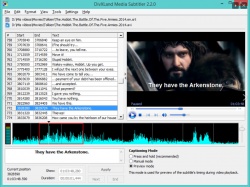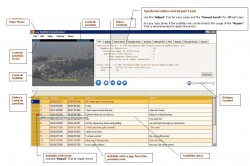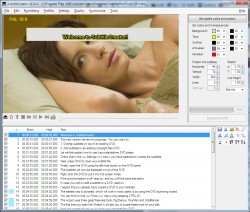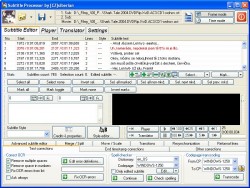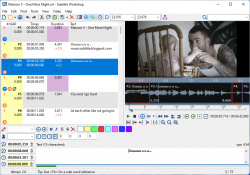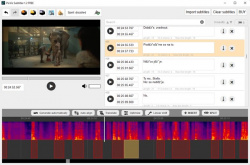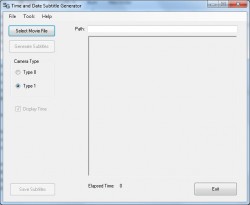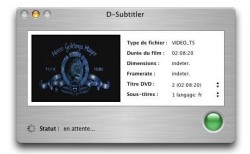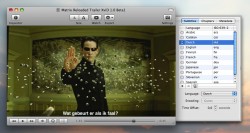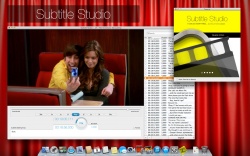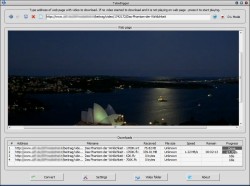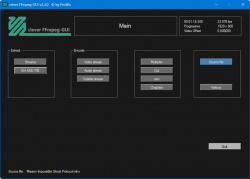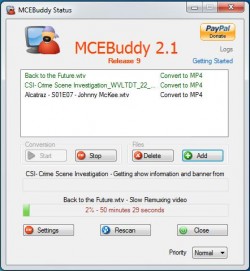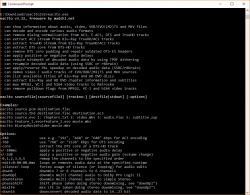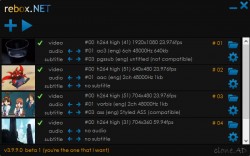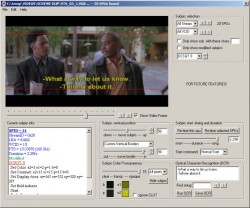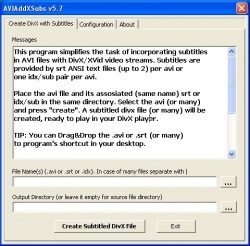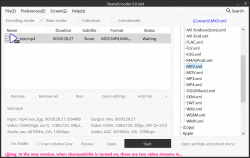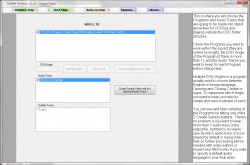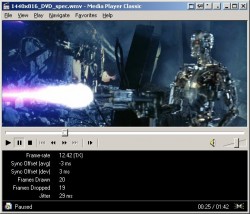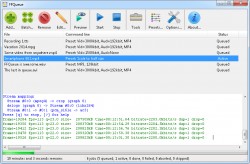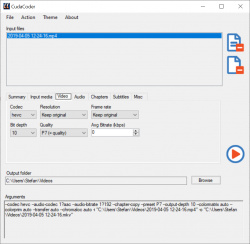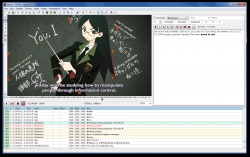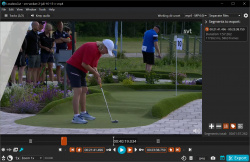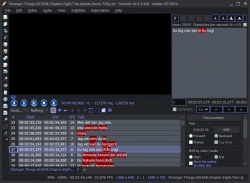Help us keep the list up to date and submit new video software here.
You can support our site by donate $5 directly to us. Thanks!
Try DVDFab and copy all Ultra HD Blu-rays and DVDs / remove Cinavia protection! Download free trial.
Ordered by Rating and listed by List all
| 212 tool hits, Showing 1 to 50 tools |
Subtitle Edit is a free editor for video subtitles - a subtitle editor. With SE you can easily adjust a subtitle if it is out of sync with the video and much more. Visually sync/adjust a subtitle (start/end position and speed). Import Blu-ray SUP titles or VobSub sub/idx binary subtitles and OCR to text srt subtitles. SUP to SRT, SUB to SRT. DVD to SRT. Requires Microsoft .NET Framework Version 4.8 or later.
Subtitle framerate changer can convert between different srt subtitle framerates. Batch convert (single file mode/multiple files mode), drag and drop mode, supported formats: Subrip (.srt) !!, built-in framerates: 30.000, 29.97, 25.000, 24.000, 23.99, 23.978, 23.976, 20, 15.000, 12.000, custom, command line support.
BatchSubtitlesConverter is a handy GUI tool to convert more than one subtitles file ( including mkv, mks files ) to 100 subtitles formats! with changing the encoding and also the frame rate (FPS) in batch mode! Requires Microsoft .NET Framework.
Subtitle Workshop 6+ replaces the old Subtitle Workshop from urusoft. It's based on Subtitle Workshop 2.51. Subtitle Workshop is the most complete, efficient and convenient subtitle editing tool. It supports all the subtitle formats you need and has all the features you would want from a subtitle editing program.
DivXLand Media Subtitler allows the user to manually subtitle movies and videos while viewing the applied captions on the fly. It includes some features like automatic timing limit, easy caption edition, and offers 2 modes for applying of captions.
Easy Subtitles Synchronizer (ESS) is a freeware tool that creates repairs and synchronizes your subtitles easily. It is designed for people without background to subtitles creation and synchronization. For this reason provides only the necessary tools for subtitles creation and synchronization that a common user needs.
SubtitleCreator allows you to convert subtitle files to the binary format expected by DVD authoring tools such as Muxman, IfoEdit or ReJig. Create and add your own subtitles to a DVD. In many ways, SubtitleCreator is similar to Srt2sup, but it is faster, uses the IFO color palette, has new synchronization features, and is easier to use. srt2sup, srttosup, srt to sup, sup2srt, suptosrt, sup to srt. Requires .net framework.
AHD Subtitles Maker is a powerful tool designed to work with Windows®. It permits you to create the most common text-based subtitle formats in minutes. AHD Subtitles Maker is an application that creates subtitles automatically without the need of scripts. Also you can edit subtitles with it using the mouse ! no need to enter numbers, just move the subtitles, stretch them, synchronize them and more..... only with the mouse. And pluse, you convert between subtitle formats without losing their accuracy.
Video Updater Tools is: VideoUpdater - A simple tool used to convert EDL files into Chapters and embed the Chapters (EDL) and Subtitles (SRT) files into MP4, M4V or MKV files. SubtitleExtractor - A simple tool used to extract subtitles (including multiple subtitle tracks) from video files (MKV, MP4, M4V etc) into SRT formatted subtitle files. EDL2Chapter - A simple GUI tool used to validate and convert EDL files into XML and TTXT chapter files. SRTValidate - A simple command line tool used to validate and correct (if possible) SRT files. ToMKV - A simple tool used to convert any Video file into a MKV file container.
3D Subtitler converts srt subtitles into a readable idx/sup subtitles file when using side-by-side or over/under type 3D movies. Requires JAVA.
Tero Subtitler is an open source, cross platform, and free subtitle editing software. URUWorks' subtitling solution began as Subtitle Workshop. In making the distinction from the other project with the same name, the organization is retiring that repository in favor of Tero Subtitler.
Subtitle Processor is tool for editing and repairing existing subtitles in supported formats with a rich set of functions. It also includes the ability to translate subtitles.
pball's Bluray PGS Subtitle splitter is a command line bluray sup subtitle splitter. Usage: supsplitter.exe input:"c:\encodingsubtitle ep 1-3.sup" output:"c:\encodingsubtitle ep 1.sup" ms:0-3265400;3265401-6802000
Subtitle Workshop XE by URUWorks is the most complete, efficient and convenient freeware subtitle editing tool. It supports all the subtitle formats you need and has all the features you would want from a subtitle editing program. Subtitle Workshop XE makes subtitle creating/editing/converting tasks almost a pleasure, the amicable and intuitive interface mixes easy to access menus & must have features with advanced functions and a remarkable speed and stability, drastically reducing subtitle editing time. No longer developed. New version is called Tero subtitler, download here.
Subtitle Composer is open source text-based subtitle editor that supports basic and advanced editing operations, aiming to become an improved version of Subtitle Workshop for every platform supported by Plasma Frameworks. Open/Save Text Subtitle Formats, SubRip/SRT, MicroDVD, SSA/ASS, MPlayer, TMPlayer and You-Tube captions, OCR/Open Graphics Subtitle Formats. It is available for Microsoft Windows and most major linux distributions, including as AppImage.
PixVis Subtitler is a subtitle editor with AI functions like automatic subtitle generation. It can recognize speech in different languages, automatically generate subtitles, automatically synchronize misaligned subtitles to audio, easily translate subtitles to different languages. Spell checking is available for different languages. It can optimize subtitle timing for better experience. There is an audio spectrum for easier editing. The software has user-friendly drag & drop interface and it can burn subtitles in video. Pro versions from $39.
Subtitle Editor is a GTK+2 tool to edit subtitles for GNU/Linux/*BSD. It can be used for new subtitles or as a tool to transform, edit, correct and refine existing subtitle. This program also shows sound waves, which makes it easier to synchronise subtitles to voices.
Time and Date Subtitle Generator is a program that generates a date and time .srt file from the metadata found in AVCHD (.mts) files from HD video cameras. It also contains a tool to batch process a directory of .mts files or an entire directory tree of .mts files and generate corresponding .srt files. The latest version includes an experimental feature to dump all the frame specific metadata to a text file, so that you can examine the hex tags and hex data from you videocam files.
D-Subtitler is a little software which let you extract subtitles of your DVD and put it in a .srt file. To use D-Subtitler, you have to rip your DVD in your hard drive. You can rip it in VIDEO_TS folder or in a big .vob file. Open the result of the rip with D-Subtitler, choose the subtitle track to extract and click on the green button.
iSubtitle - Soft subtitled movies for your Apple gear. Inject subtitle tracks, chapter markers and metadata into your movies and TV-shows. The perfect companion app for your iTunes library and all your Apple devices, like the iPhone, iPad, iPod, Apple TV and Mac. iSubtitle takes full advantage of Apple's soft subtitle technology. The subtitle tracks are resolution independent and rendered in real-time as you watch the movie. The export and metadata tagging is fully automated so you don't need to tweak a lot of parameters to get your movie into iTunes with beautiful tagging and artwork. Requires macOS 10.10 or better.
IGI Subtitler let you show subtitle file into any other window of any application. Its main purpose is to allow subtitle to be shown over overlay area in which the movie is playing; it can be satellite DVB-PCI cards, port on graphic card from digital satellite receiver or from any other media player.
Subtitle Studio is the only subtitle solution you will ever need. Find, adjust, Tap2Sync, edit, create, embed. Everything in one App and we are just getting started. It’s great to watch movies in their original language. Subtitles help that everybody can enjoy the movie. With Subtitle Studio, it’s as easy as 1-2-3 or maybe even easier.
Sub Timings Beautifier automatically aligns the timings (or "cues") of subtitles in subtitle files (e.g. SubRip/.srt) to the exact frame times. It also automatically snaps cues to nearby shot cuts (or "scene changes") for a spot-on sync, and makes the gaps (or "intervals") between subtitles consistent, resulting in a more uniform rhythm in the "flashing" of subtitles. This will sophisticate the overall subtitle and provide a better viewing experience.
Belle Nuit Subtitler is a program to spot, edit and render subtitles for video editing, DVD authoring and digital cinema. Translators can spot directly with a QuickTime movie and translate precisely. The subtitles can then be imported to Avid Media Composer, Avid Xpress, Avid DS and Final Cut Pro 7 for editing. The same subtitles can be sent also to Adobe Encore DVD, Apple DVD Studio Pro, Sonic Producer and Sonic Scenarist for authoring. The subtitles can also be used for live subtitling on Texas Instruments Digital Cinema projectors. Belle Nuit Subtitler frees the video editors from repetitive work and from typo errors.
TubeDigger is powerful online video downloader from mostly any media site including sites where many other downloaders will give up. Even if your connection speed is slow TubeDigger tries to detect any possible bitrates/resolutions of online video and to download for you video of the best quality. Integrated media converter is simple in use and contains all required nowadays formats with possibility to adjust converting quality automatically. Downloader may also work as a recorder of live streams and specially for this it has two methods for fixing recorded FLV files.
Clever FFmpeg GUI is a small, but smart GUI for FFmpeg. It processes Audio and Video streams separately. These can be muxed after processing. It's for Windows Systems, portable, x86 and x64. Automatic stream detection, Video, Audio and Subtitle stream conversion, Video, Audio and Subtitle stream extraction, Audio volume detection, Audio length and pitch modification, automatic Video crop detection, Audio and Video Fade In and Fade Out, Change aspect ratio, Change Audio and Subtitles stream language, Change profile level without recoding (for x264 and hevc). DVD movie rip implemented (unprotected DVD's only). Point to VOB 1 of a Title Set (g.e. VTS_01_1.VOB for Titleset 1), answer Yes to the questions and the entire movie will be ripped and imported. Requires ffmpeg and .NET 4.8.
MCEBuddy Convert Videos, Remove Commercials/Ads and Organize your Media Center (WTV, DVRMS, TS, MP4, MKV, AVI, WMV), TV Recordings (SiliconDust, WMC/MCE, NextPVR, Media Portal, Kodi/XBMC, Sage TV, Argus TV, ICE TV, PlayLater, Plex), DVR (HDHomeRun DVR, DVBLink, Channels DVR) and any other Video. MCEBuddy removes commercials and advertisements from your video recordings while converting them to make them compatible with your other streaming and portable devices. It does all of this automatically and seamlessly using an intuitive app. Converts from WTV, DVR-MS, TS, MPEG and many other formats to WTV, MP4 , AVI, MKV, portable devices and others. Organizes and renames videos, monitor folders and batch conversion in the background at scheduled times. It also integrates with your iTunes and WMP libraries to keep them up to date. Premium version costs $30.
SubSync is an automatic movie subtitle synchronization tool. Synchronization is done by listening to the audio track. Tracks could be of different languages, it will be translated if necessary. Synchronization with another subtitles is also supported. You don't have to adjust subtitles manually anymore! It requires Microsoft Visual C++ 2015 Redistributable for Windows.
eac3to is able to convert E-AC3, TrueHD, PCM and DTS-HD audio tracks to AC3, DTS or FLAC. Converts E-AC3, TrueHD, PCM, DTS-HD and FLAC tracks to AC3/DTS/FLAC. Removes Dialog Normalization from AC3, E-AC3, DTS and TrueHD tracks. Extracts AC3 frames from Blu-Ray AC3/TrueHD tracks. Extracts DTS core from DTS-HD tracks. Can remux the video track of a EVO/VOB source to Matroska(mkv). Command line tool but GUI(UsEac3to) also available. Requires external audio decoders.
rebox.NET is basically a de-muxer and muxer, simply meaning it takes the audio, video, and subtitles from one format and quickly and conveniently puts it into another. Although many devices can play the audio and video within MKV files, it won't play, or even recognise the actual MKV format, or more correctly, the MKV container. rebox.NET can take the audio|video|subtitles out and put them into something that devices and game consoles like the xbox360 and playstation 3 prefer, an MP4 file. rebox.NET doesn't just work for game consoles, you can also use it to change MKV files to MP4 for things like ipads and iphones, subtitle (text) support included!
DVDSubEdit allows you to visualize and make modifications to the subpics (subtitles or button highlights in menus) directly inside the VOB files, without the need to demux and remux the subpic stream. Convert DVD subtitles(sup/idx) to srt text subtitles. DVD to SRT. VOB to srt. SUP to SRT.
Emby (former Media Browser), beginning with version 3, is no longer a single program. It encompasses a large suite of applications all communicating with a central server that manages your library. No longer locked inside Windows Media Center, Emby can now bring your entire media library to not only all of the computers on your network, but also many of your portable devices. Whether it's the Roku in the living room, or your tablet on the back porch, Emby will bring your media right to you. Requires .NET Framwork 4+.
Freeware Trialware
OS:


Version: 4.9.1.90 / 4.9.2.6 Beta
Released: Nov 11,2025
File size: 0.5MB
Download
OS:
Version: 4.9.1.90 / 4.9.2.6 Beta
Released: Nov 11,2025
File size: 0.5MB
Download
The Visualsubsync Enhanced is a natural enhanced extension of the awesome Visualsubsync by toffparis. It includes new functions like a complete internal filter graph support via mpc-home cinema and lav codecs, online dictionary automatic search (Italian language), new tools for resync, a new tool for progressive desync issues, new updated vsfilter for improved subtitles quality and much more.
MkvToMp4 can change the mkv/m2ts/mts to Mp4 without reconverting/transcoding video(If the original video in H264 format). Support for multiple internal and external audio tracks. Support subtitle formats: srt, ass, ssa, ttxt. Changing colors for subtitles. Add and edit tags for Mp4 files (m4v, m4a, m4b). Artworks and chapters for Mp4 files. Encode video for non-h264. Correction of the atoms in Mp4 files to be able to change the audio and subtitle on Apple devices. English and Russian interface.
AVIAddXSubs is a simple free program to incorporate subtitles from .srt (ANSI text, up to 2 srt) or idx/sub (containing up to 8 subtitles) quickly and easily to your avi files containing DivX/XVid video streams. Just place the avi and its associated (same name) srt in the same directory and Drag&Drop the avi on AVIAddXSubs icon or shortcut in your desktop. In 2-3 minutes a new file with divx extension will be created and be ready to play in your hardware DivX player. IdxSub2Srt is included in AVIAddXSub, convert idx/sub to SRT using OCR. The PS3 supports XSUBs.
ShanaEncoder is a free and fast all-in-one video converter. Encoding presets for many devices. Burn in subtitles. Frontend for ffmpeg and many other tools.
The Mobile Media Converter is a free audio and video converter for converting between popular desktop audio and video formats like MP3, Windows Media Audio (wma), Ogg Vorbis Audio (ogg), Wave Audio (wav), MPEG video, AVI, Windows Media Video (wmv), Flash Video (flv), QuickTime Video (mov) and commonly used mobile devices/phones formats like AMR audio (amr) and 3GP video. iPod/iPhone and PSP compatible MP4 video are supported. Moreover, you can remove and add new formats or devices through the internet. An integrated YouTube downloader is available for direct downloading and converting to any of these formats. Add subtitles/srt to mp4. Burn-in/hardcode subtitles.
AVI ReComp allows you to recompress your AVI files. Uses only XviD codec to recompression process. AVI ReComp can be very useful for users who want to clear their AVIs out of GMC or Qpel functions to prepare the clips for standalone DVD players. The program contains a feature of embedding/hardcode subtitles into video.
SubExtractor converts subtitles from DVDs and PGS (Bluray .sup) files into Advanced Substation Alpha (ASS) or SRT text format using a simple OCR. Extract subs from (non-encrypted, on hard drive) DVDs and convert to Advanced Substation Alpha format. It can also convert sup (PGS) and sub/idx formats to same. "I wrote this because I hate the blocky, too-high-on-the-screen look of regular DVD subtitles and wanted to re-encode my DVD collection in h264/aac/assa in an mkv container." Might require DGIndex, VLC, Aegisub.
Media Player Classic looks just like Windows Media Player 6.4, but has many additional features. It has a built in DVD player with real-time zoom, support for AVI subtitles, QuickTime and RealVideo support (requires QuickTime and/or Real Player), built-in MPEG2/SVCD/DVD codec. No longer developed so use instead MPC-HC or MPC-BE.
MKV Optimizer removes unnecessary audio tracks from selected MKV files. And that too automatically. Likewise, soundtracks can be recoded. To edit the MKV files MKVToolNix is needed. MKV Optimizer automatically searches for MKVToolNix in the MKV Optimizer folder as well as under the "Program Files" or "Program Files (x86)" folder. If MKVToolNix can not be found, the path can be specified manually. For the recoding of the sound tracks the program ffmpeg is needed. The corresponding executable file is simply copied to the folder of the MKV Optimizer. Requires MKVToolnix!
Shutter Encoder is a free encoding software for converting images, videos, and audio files, allowing you to choose from a large number of functions. Encode your files, replace audio, burn to DVD, analyze audio Loudness, download web videos, makeyour own timelapse etc ... The most simply and efficiently possible.
avi.NET allows you to convert a DVD movie, MPEG-1 (VCD) or MPEG-2 (DVD, HDTV, SVCD) media file to an AVI movie file. For their size, AVI files can be excellent quality and you can fit between three and six good quality movies on a single dvdr disk. avi.NET also allows you to select different audio tracks if you require and even choose subtitles to encode into the AVI file. avi.NET allows you to encode an AVI using the latest versions of either the DivX codec or XviD codec. Requires .net framework.
FFQueue is a graphical user interface for FFMpeg with comprehensive support for both the basic features but also the more advanced features like filtergraphs. FFQueue makes it easy to create multiple jobs and process them as a single queue. Requires ffmpeg.
PotPlayer is a free multimedia player with plenty of features and rich customization. No need to install different codecs all the time when using the player. Provides the maximum performance with the minumum resource using DXVA, CUDA, QuickSync. Immersive Viewing Experience with 3D. Various output format. Supports Various Subtitle Formats. Variety of Codecs, Easy to Manage.
CudaCoder acts as a GUI for NVEnc by rigya. It's made to be as easy as possible to use so anyone can get up and running quickly.
Aegisub is an advanced subtitle editor for Windows, and UNIX-like systems, such as Linux, Mac OS X and BSD. It is open source software and free for any use. Aegisub natively works with the Advanced SubStation Alpha format (aptly abbreviated ASS) which allows for many advanced effects in the subtitles, apart from just basic timed text. Aegisub's goal is to support using these advanced functions with ease.
LosslessCut aims to be the ultimate cross platform FFmpeg GUI for extremely fast and lossless operations on video, audio, subtitle and other related media files. The main feature is lossless trimming and cutting of video and audio files, which is great for saving space by rough-cutting your large video files taken from a video camera, GoPro, drone, etc. It lets you quickly extract the good parts from your videos and discard many gigabytes of data without doing a slow re-encode and thereby losing quality. Or you can add a music or subtitle track to your video without needing to encode. Everything is extremely fast because it does an almost direct data copy, fueled by the awesome FFmpeg which does all the grunt work.
Video to Video Converter is a free video converter. "Video to Video" is a software for converting between various video and audio formats. Today there are a lot of different video and audio formats, different devices support various video formats, therefore in order to watch video and audio material on different devices you need to convert it, which means to adjust it to the device being used. Subtitle, Watermark, Joiner, Cutter-support. GUI for ffmpeg and dvdauthor. LAV Filters and AVISynth included in installation.
Kainote is a subtitles editor that can play video using FFMS2 (for typesetting, timing and more advanced edition) or DirectShow (for playback or minor subtitles edition). Default language is Polish but click on the settings-icon and you can change to English (or from top menu Plik -> ustawienia and in Edytor tree tab change it on first list).
| 212 tool hits, Showing 1 to 50 tools |
Explanation:
NEW SOFTWARE= New tool since your last visit
NEW VERSION= New version since your last visit
NEW REVIEW= New review since your last visit
NEW VERSION= New version
Latest version
Version number / Beta version number / Update version number and when it whas released.
Type and download
NO MORE UPDATES? = The software hasn't been updated in over 2 years.
NO LONGER DEVELOPED = The software hasn't been updated in over 5 years.
RECENTLY UPDATED = The software has been updated the last 31 days.
Freeware = Download Free software.
Freeware Trialware = Download Free software but some parts are trial/shareware.
Free software = Download Free software and also open source code also known as FOSS (Free and Open Source Software).
Free software Trialware = Download Free software and also open source code but some parts are trial/shareware.
Freeware Ads = Download Free software but supported by advertising, usually with a included browser toolbar. It may be disabled when installing or after installation.
Free software Ads = Free Download software and open source code but supported by advertising, usually with a included browser toolbar. It may be disabled when installing or after installation.
Trialware = Also called shareware or demo. Free Trial version available for download and testing with usually a time limit or limited functions.
Payware = No demo or trial available.
Portable version = A portable/standalone version is available. No installation is required.
v1.0.1 = Latest version available.
Download beta = It could be a Beta, RC(Release Candidate) or an Alpha / Nightly / Unstable version of the software.
Download 15MB = A direct link to the software download.
Win = Windows download version. It works on 32-bit and 64-bit Windows.
Win64 = Windows 64-bit download version. It works only on 64-bit Windows.
Mac = Mac download version. It works on 32-bit and 64-bit Mac OS.
Mac64 = Mac OS download version. It works only on 64-bit Mac OS.
Linux = Linux download version.
Portable = Portable version. No installation is required.
Ad-Supported = The software is bundled with advertising. Be careful when you install the software and disable addons that you don't want!
Visit developers site = A link to the software developer site.
Download (mirror link) = A mirror link to the software download. It may not contain the latest versions.
Download old versions = Free downloads of previous versions of the program.
Download 64-bit version = If you have a 64bit operating system you can download this version.
Download portable version = Portable/Standalone version meaning that no installation is required, just extract the files to a folder and run directly.
Portable version available = Download the portable version and you can just extract the files and run the program without installation.
Old versions available = Download old versions of the program.
Version history available = Complete changelog on our site.
 = Windows version available.
= Windows version available.
 = Mac OS version available.
= Mac OS version available.
 = Linux version available.
= Linux version available.
Our hosted software are virus and malware scanned with several antivirus programs using www.virustotal.com. (NOTE! Just one virustotal warning is 99.9% a false positive. And some software might receive 2-6 warnings but it's if they are not all same virus/trojan then it's 99% false positives.)
Rating
Rating from 0-10.
NEW SOFTWARE= New tool since your last visit
NEW VERSION= New version since your last visit
NEW REVIEW= New review since your last visit
NEW VERSION= New version
Latest version
Version number / Beta version number / Update version number and when it whas released.
Type and download
NO MORE UPDATES? = The software hasn't been updated in over 2 years.
NO LONGER DEVELOPED = The software hasn't been updated in over 5 years.
RECENTLY UPDATED = The software has been updated the last 31 days.
Freeware = Download Free software.
Freeware Trialware = Download Free software but some parts are trial/shareware.
Free software = Download Free software and also open source code also known as FOSS (Free and Open Source Software).
Free software Trialware = Download Free software and also open source code but some parts are trial/shareware.
Freeware Ads = Download Free software but supported by advertising, usually with a included browser toolbar. It may be disabled when installing or after installation.
Free software Ads = Free Download software and open source code but supported by advertising, usually with a included browser toolbar. It may be disabled when installing or after installation.
Trialware = Also called shareware or demo. Free Trial version available for download and testing with usually a time limit or limited functions.
Payware = No demo or trial available.
Portable version = A portable/standalone version is available. No installation is required.
v1.0.1 = Latest version available.
Download beta = It could be a Beta, RC(Release Candidate) or an Alpha / Nightly / Unstable version of the software.
Download 15MB = A direct link to the software download.
Win = Windows download version. It works on 32-bit and 64-bit Windows.
Win64 = Windows 64-bit download version. It works only on 64-bit Windows.
Mac = Mac download version. It works on 32-bit and 64-bit Mac OS.
Mac64 = Mac OS download version. It works only on 64-bit Mac OS.
Linux = Linux download version.
Portable = Portable version. No installation is required.
Ad-Supported = The software is bundled with advertising. Be careful when you install the software and disable addons that you don't want!
Visit developers site = A link to the software developer site.
Download (mirror link) = A mirror link to the software download. It may not contain the latest versions.
Download old versions = Free downloads of previous versions of the program.
Download 64-bit version = If you have a 64bit operating system you can download this version.
Download portable version = Portable/Standalone version meaning that no installation is required, just extract the files to a folder and run directly.
Portable version available = Download the portable version and you can just extract the files and run the program without installation.
Old versions available = Download old versions of the program.
Version history available = Complete changelog on our site.
Our hosted software are virus and malware scanned with several antivirus programs using www.virustotal.com. (NOTE! Just one virustotal warning is 99.9% a false positive. And some software might receive 2-6 warnings but it's if they are not all same virus/trojan then it's 99% false positives.)
Rating
Rating from 0-10.
Browse software by sections
All In One Blu-ray Converters (9)
All In One DVD Converters (12)
All In One MKV to MP4, Blu-ray, UHD (11)
All In One Video Converters (19)
Animation (3D, 2D Animation) (12)
Audio Editors (22)
Audio Encoders (80)
Audio Players (19)
Authoring (Blu-ray, UHD, AVCHD) (13)
Authoring (DivX) (4)
Authoring (DVD) (26)
Authoring (SVCD, VCD) (9)
Bitrate Calculators (7)
Blu-ray to AVI, MKV, MP4 (15)
Blu-ray to Blu-ray, AVCHD (10)
Burn (CD,DVD,Blu-ray) (24)
Camcorders, DV, HDV, AVCHD (31)
Capture TV, DVD, VCR (30)
CD, DVD, Blu-ray recovery (3)
Codec Packs (6)
All In One DVD Converters (12)
All In One MKV to MP4, Blu-ray, UHD (11)
All In One Video Converters (19)
Animation (3D, 2D Animation) (12)
Audio Editors (22)
Audio Encoders (80)
Audio Players (19)
Authoring (Blu-ray, UHD, AVCHD) (13)
Authoring (DivX) (4)
Authoring (DVD) (26)
Authoring (SVCD, VCD) (9)
Bitrate Calculators (7)
Blu-ray to AVI, MKV, MP4 (15)
Blu-ray to Blu-ray, AVCHD (10)
Burn (CD,DVD,Blu-ray) (24)
Camcorders, DV, HDV, AVCHD (31)
Capture TV, DVD, VCR (30)
CD, DVD, Blu-ray recovery (3)
Codec Packs (6)
Codec, Video Identifiers (30)
Codecs (67)
Decrypters (DVD Rippers) (16)
Decrypters (UHD, Blu-ray Rippers) (8)
DigitalTV, DVB, IPTV (39)
DVD to DVD (20)
DVD to MP4, MKV, H264, H265 (16)
DVD to VCD, SVCD (5)
DVD to XviD, AVI, DivX (16)
ISO, Image (16)
Linux Video Tools (203)
MacOS Video Tools (233)
Media (Blu-ray, DVD, CD) (9)
Media Center, HTPC (23)
Other Useful Tools (142)
Photo Blu-ray, DVD, SlideShow (8)
Portable (Mobile, PSP) (35)
Region Free Tools (5)
Screen capture , Screen recording (28)
Screenshots , Thumbnails (13)
Codecs (67)
Decrypters (DVD Rippers) (16)
Decrypters (UHD, Blu-ray Rippers) (8)
DigitalTV, DVB, IPTV (39)
DVD to DVD (20)
DVD to MP4, MKV, H264, H265 (16)
DVD to VCD, SVCD (5)
DVD to XviD, AVI, DivX (16)
ISO, Image (16)
Linux Video Tools (203)
MacOS Video Tools (233)
Media (Blu-ray, DVD, CD) (9)
Media Center, HTPC (23)
Other Useful Tools (142)
Photo Blu-ray, DVD, SlideShow (8)
Portable (Mobile, PSP) (35)
Region Free Tools (5)
Screen capture , Screen recording (28)
Screenshots , Thumbnails (13)
Subtitle Editors, Converters (70)
Tag Editors (3)
Video De, Multiplexers (66)
Video Editors (Advanced, NLE) (34)
Video Editors (Basic) (55)
Video Editors (H264, MP4, MKV, MTS) (19)
Video Editors (Lossless) (4)
Video Editors (MPG, DVD) (16)
Video Editors (WMV, AVI) (15)
Video Encoders (AV1, VP8, VP9) (2)
Video Encoders (AVI, WMV) (38)
Video Encoders (H264, H265, MP4, MKV) (45)
Video Encoders (MPG, DVD) (23)
Video Encoders , Converters (153)
Video Frameservers (9)
Video Players (49)
Video Repair, Fix (24)
Video Scripting (10)
Video Streaming (21)
Video Streaming Downloaders (106)
Tag Editors (3)
Video De, Multiplexers (66)
Video Editors (Advanced, NLE) (34)
Video Editors (Basic) (55)
Video Editors (H264, MP4, MKV, MTS) (19)
Video Editors (Lossless) (4)
Video Editors (MPG, DVD) (16)
Video Editors (WMV, AVI) (15)
Video Encoders (AV1, VP8, VP9) (2)
Video Encoders (AVI, WMV) (38)
Video Encoders (H264, H265, MP4, MKV) (45)
Video Encoders (MPG, DVD) (23)
Video Encoders , Converters (153)
Video Frameservers (9)
Video Players (49)
Video Repair, Fix (24)
Video Scripting (10)
Video Streaming (21)
Video Streaming Downloaders (106)