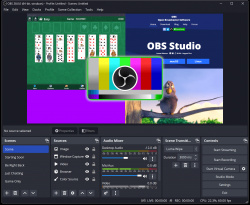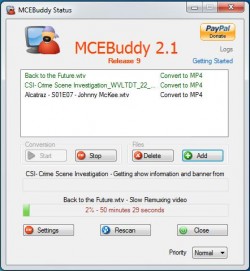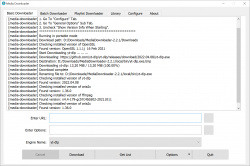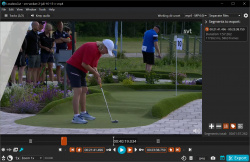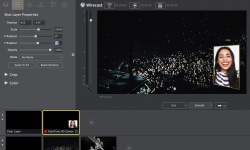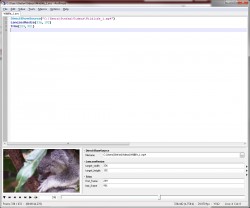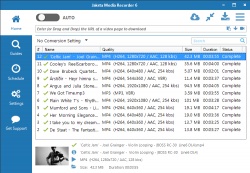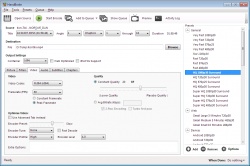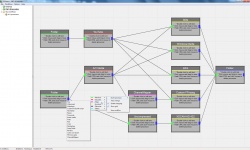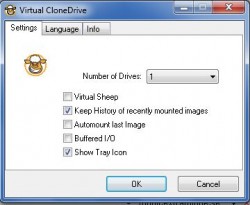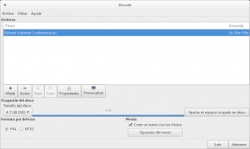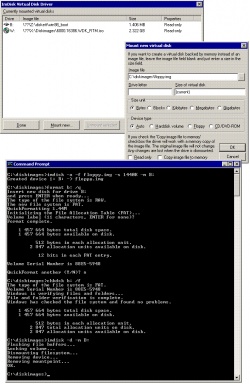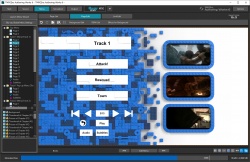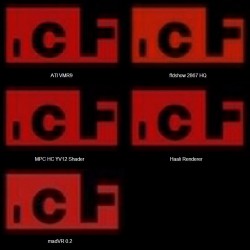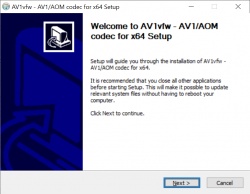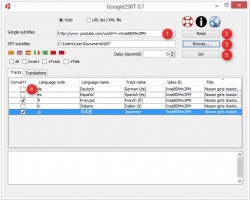Help us keep the list up to date and submit new video software here.
You can support our site by donate $5 directly to us. Thanks!
Try DVDFab and copy all Ultra HD Blu-rays and DVDs / remove Cinavia protection! Download free trial.
Ordered by Views/Popularity and listed by List all
| 697 tool hits, Showing 101 to 150 tools |
3D Youtube Downloader is a simple yet powerful downloader from Youtube, Vimeo, Liveleak, Dailymotion and other popular video sites. All popular video sites provide for each clip several files with different qualities (Youtube is the champion here - up to 40 qualities per clip). 3D Youtube Downloader fetches complete list of available qualities and depending on current work mode automatically selects appropriate file to download or gives you an opportunity to do this by yourself.
OBS Studio is a free and open source software for video recording and live streaming. Record everything from your monitor/screen/window or camera/capture card and live stream or save to your HDD as MP4/MKV. High performance real time video/audio capturing and mixing, with unlimited scenes you can switch between seamlessly via custom transitions. Filters for video sources such as image masking, color correction, chroma/color keying, and more.
Compressor adds power and flexibility to Final Cut Pro X export. Customize output settings, work faster with distributed encoding, and tap into a comprehensive set of delivery features.
MCEBuddy Convert Videos, Remove Commercials/Ads and Organize your Media Center (WTV, DVRMS, TS, MP4, MKV, AVI, WMV), TV Recordings (SiliconDust, WMC/MCE, NextPVR, Media Portal, Kodi/XBMC, Sage TV, Argus TV, ICE TV, PlayLater, Plex), DVR (HDHomeRun DVR, DVBLink, Channels DVR) and any other Video. MCEBuddy removes commercials and advertisements from your video recordings while converting them to make them compatible with your other streaming and portable devices. It does all of this automatically and seamlessly using an intuitive app. Converts from WTV, DVR-MS, TS, MPEG and many other formats to WTV, MP4 , AVI, MKV, portable devices and others. Organizes and renames videos, monitor folders and batch conversion in the background at scheduled times. It also integrates with your iTunes and WMP libraries to keep them up to date. Premium version costs $30.
GoldWave is a highly rated, professional digital audio editor. It's fully loaded to do everything from the simplest recording and editing to the most sophisticated audio processing, restoration, enhancements, and conversions. It is easy to learn and use, so get started now by downloading the fully functional evaluation version! Windows 7 (64 bit) or later required for version 6+.
Flowblade Movie Editor is a multitrack non-linear video editor for Linux released under GPL 3 license. Flowblade is designed to provide a fast, precise and as-simple-as-possible editing experience. Flowblade employs film style editing paradigm in which clips are usually automatically placed tightly after the previous clip - or between two existing clips - when they are inserted on the timeline. Edits are fine tuned by trimming in and out points of clips, or by cutting and deleting parts of clips. Film style editing is faster for creating programs with mostly straight cuts and audio splits, but may be slower when programs contain complex composites unless correct work flow is followed. Flowblade provides powerful tools to mix and filter video and audio.
mpv is a video player and a fork of mplayer2 and MPlayer. It shares some features with the former projects while introducing many more. While mpv has no official GUI, it has a small controller that is triggered by mouse movement. mpv has an OpenGL based video output that is capable of many features loved by videophiles, such as video scaling with popular high quality algorithms, color management, frame timing, interpolation, and more.
Media Downloader is a frontend for yt-dlp. The GUI offers a configurable list of preset options that can be used to download media if they are provided in multiple formats. The GUI offers an ability to do unlimited number of parallel downloads. Be careful with this ability because doing too many parallel downloads may cause the host to ban you. The GUI offers an ability to download playlist from websites that supports them like youtube. The GUI offers ability to manage links to playlist to easily monitor their activities(subscriptions).
The Scalable Video Technology for AV1 (SVT-AV1 Encoder and Decoder) is an AV1-compliant encoder/decoder library core. The SVT-AV1 encoder development is a work-in-progress targeting performance levels applicable to both VOD and Live encoding / transcoding video applications. The SVT-AV1 decoder implementation is targeting future codec research activities. Command line software.
LosslessCut aims to be the ultimate cross platform FFmpeg GUI for extremely fast and lossless operations on video, audio, subtitle and other related media files. The main feature is lossless trimming and cutting of video and audio files, which is great for saving space by rough-cutting your large video files taken from a video camera, GoPro, drone, etc. It lets you quickly extract the good parts from your videos and discard many gigabytes of data without doing a slow re-encode and thereby losing quality. Or you can add a music or subtitle track to your video without needing to encode. Everything is extremely fast because it does an almost direct data copy, fueled by the awesome FFmpeg which does all the grunt work.
FFmpeg Batch Converter is a Windows front-end for ffmpeg advanced users, that allows single or multi-process unlimited batch processing, with automatic shutdown feature on queue completion. User can use the full potential of ffmpeg in a convenient GUI, using any set of parameters, which can be tried for a small part of any file prior to start conversion. It also features convenient way for trimming and concatenating multimedia files.
HyperCam from SolveigMM is the fastest, high quality and very simple way to make screencasting, record video with sound as well as take one-frame screen captures. Solveigmm HyperCam combines a first-class screen capture application with an advanced utility for video editing and creating attractive videos for demonstrations, training and other purposes. At the moment this is the best screen recorder with its versions updated and improved constantly.
Wirecast is a live production tool that allows everyone to easily broadcast live events and create professional webcasts from any location – all you need is a computer and an internet connection. With the intuitive and fully integrated streaming capabilities, Wirecast makes it easy for anyone to share live experiences and build a global community. Wirecast lets you stream multiple live cameras while dynamically mixing in other media such as movies, images, sounds, etc. Features including Chroma Key (blue/green screen), transitions and built-in titles allow you to create beautiful, professional broadcast productions for live or on-demand distribution on the web. Requires Quicktime Player.
Audacity is a free, easy-to-use and multilingual audio editor and recorder for Windows, Mac OS X, GNU/Linux and other operating systems. You can use Audacity to: Record live audio. Convert tapes and records into digital recordings or CDs. Edit Ogg Vorbis, MP3, WAV or AIFF sound files. Cut, copy, splice or mix sounds together. Change the speed or pitch of a recording.
x264 Encoder is a free software H264/AVC based video encoder. The x264 CLI is a command line software. x264 is used in several free video converters like Handbrake, Xvid4PSP, StaxRip, RipBot264, MEGUI, Xmedia Recode.
EZ CD Audio Converter is Music Converter Software designed to deliver the highest quality audio format conversions. All in one, easy to use, the most comprehensive audio file converter trusted by home users, audio enthusiasts, professionals, studios, and radio stations worldwide. Convert and encode audio files to/from FLAC, MP3, AAC, xHE-AAC™, M4A, DSD, WAV, Opus, Apple Lossless, Vorbis and many more audio formats. Batch convert unlimited number of audio files freely between all formats.
FxSound is a free windows software to boost volume, bass and sound quality directly when playing anything. FxSound corrects the limitations of your audio devices and files.
Hybrid is a Windows/Linux QT-based frontend for a bunch of other tools which can convert most input formats to common audio & video formats and containers, see feature list for details. Hybrid is intended for advanced users.
CloneBD lets you copy any unprotected Blu-ray to your hard drive, or any blank Blu-ray disc. With just a few clicks you can choose to make a partial copy of selected titles, audio languages, and subtitle languages, or you can do a straight 1:1 complete copy of your Blu-ray. CloneBD makes perfect 1:1 clones, but also compresses BD-50 to a single BD-25, BD-9 or BD-5. CloneBD will also convert your Blu-ray discs to all popular file formats, such as .mp4, .mkv, .avi, and any devices like Android, iPhone/iPad, Smart TV, or any other current device. CloneBD supports all regions (A,B,C).
xrecode III is converter and audio-grabber which allows you to convert from mp3, mp2, wma, aiff, amr, ogg, flac, ape, cue, ac3, wv, mpc, mid, cue ,tta, tak, wav, wav(rf64), dts, m4a, m4b, mp4, ra, rm, aac, avi, mpg, vob, mkv, mka, flv, swf, mov, ofr, wmv, divx, m4v, spx, 3gp, 3g2, m2v, m4v, ts, m2ts, adts, shn, tak, xm, mod, s3m, it, mtm, umx, mlp to m4a, alac, ape, flac, mp3, mp4 (using NeroAAC), ogg, raw, wav, wav(rf64), wma, WavPack, mpc, mp2, Speex, ofr, ac3, aiff, tak and Shorten formats. Command Line parameters are supported.
AvsPmod is a text editor built for AviSynth, a video scripting language. AvsPmod is built on the discontinued AvsP project. Requires AVISYNTH installed.
AVS Video Converter is an all-in-one converter. Convert and edit video/DVD, rip and burn personal DVDs, copy to mobiles. Convert Video between Almost Any Formats, Convert within Minimum Time, Create Movie DVDs, Manage Videos from HD-Cameras, Output Videos to Various Devices, Make Videos Ready for Website, Straight from Disc to PC, Extract Soundtracks and Images from Movies, Edit Fast and Precisely with a Timeline, Batch Mode Support.
AVS Video Editor is an advanced/nle video editor. Edit video and audio easily. Over 200 effects, transitions. Support of all key formats.
Media Player Classic Qute Theater (mpc-qt) aims to reproduce most of the interface and functionality of mpc-hc while using libmpv to play video instead of DirectShow. Nearly everything that MPC-HC does. For the most part, unwritten portions relate to setting options, streaming from devices, and storing favorites.
MythTV is a project aiming to create a homebrew set-top box. The end goal is to have a nice interface for watching TV, recording shows, listening to music, etc., all displayed on a TV and controlled by a remote. Also video streaming.
Jaksta Media Recorder is the ultimate toolkit for downloading and capturing ANY online video and audio. If you can watch it or listen to it, you can save it to your PC. Jaksta Media Recorder allows free YouTube downloads even in trial mode. Use Jaksta Media Recorder for your YouTube downloads as it is the best YouTube downloader for Windows.
Subtitle Workshop 6+ replaces the old Subtitle Workshop from urusoft. It's based on Subtitle Workshop 2.51. Subtitle Workshop is the most complete, efficient and convenient subtitle editing tool. It supports all the subtitle formats you need and has all the features you would want from a subtitle editing program.
HandBrake is a multiplatform, multithreaded video transcoder. Supported sources: Any DVD-like source: VIDEO_TS folder, DVD image or real DVD, and some .VOB and .TS files, Blu-ray source, Most any multimedia file it can get libavformat to read and libavcodec to decode. Outputs: File format: MP4, MKV, Video: MPEG-4, H.264/AVC, H.265/HEVC, VP8, VP9 or Theora, Audio: AAC, MP3, Vorbis or AC-3 pass-through (several audio tracks), Switchable or burned in subtitles and much more! Requires Microsoft .NET framework.
FFAStrans is an unattended Windows tool aimed at broadcasters and video professionals for automatic transcoding of media files through drop folders. It's based on FFMpeg and relies on AviSynth for filters. Also it's one of the few free tools which supports multiple watch folder with separate transcoding configurations. It's best compared with the likes of Telestreams Episode and Vantage, Harmonics ProCoder, Digital Rapids Transcode Manager, Adobe Media Encoder, Amberfin iCR etc. FFAStrans is targeted at those with lots of different media formats coming from lots of different places and wants the transcoding process done automatically. FFAStrans is created by Steinar Apalnes.
ImgDrive is a application for users who need a simple, reliable drive emulator that enables them to mount disc image files saved to various formats. It is very easy to use and does a good job of staying out of your way, as it rests in the system tray and is integrated into the Windows context menu. Pro version from $10.
ALLPlayer is a multimedia player with subtitles downloader. ALLPlayer is probably the most popular program for watching movies and listening to music, with a modern, intuitive interface known more from smartphones and tablets than Windows. All functions are readily available, the precise moment they are needed, and thanks to codecs built-in, ALLPlayer can play virtually any media file format. The latest engine supports the latest video and audio standards, such as support for 4K Ultra HD or WebM, and also improves the quality of subtitles. By connecting to leading subtitles database such as OpenSubtitles.org ALLPlayer automatically downloads the perfectly matching subtitles in the selected language.
Virtual CloneDrive works and behaves just like a physical CD/DVD/BD(Blu-ray) drive, however it exists only virtually. Image files generated with CloneDVD or CloneCD can be mounted onto a virtual drive from your hard-disk or from a network drive and used in the same manner as inserting them into a normal CD/DVD drive.
DevedeNG is a program to create video DVDs and CDs (VCD, sVCD or CVD), suitables for home players, from any number of video files, in any of the formats supported by Mplayer. The big advantage over other utilites is that it only needs Mplayer, Mencoder, FFMpeg, DVDAuthor, VCDImager and MKisofs (well, and Python3, PyGTK and PyGlade), so its dependencies are really small. The suffix NG is because it is a rewrite from scratch of the old Devede, to work with Python3 and Gtk3, and with a new internal architecture that allows to expand it and easily add new features.
Blu-Disc Studio is designed for an easy and quick authoring of Blu-ray discs with BD-J interactive menu. Using Blu-Disc Studio you can create complete discs for personal usage or export data for Rovi (Sonic Solutions) Scenarist® BD. Requires .NET framework 4.0. Russian support forum. Note! Manual registration to receive a free demo key. Blu-Disc Studio Lite is a free version that contains some restrictions regarding the original Blu-Disc Studio. See version comparison.
Trialware $500
OS:
Version: UHD 4.6.6 / 4.6.6 / Lite 1.0.10
Released: Feb 8,2025
File size: 110MB
Download
OS:
Version: UHD 4.6.6 / 4.6.6 / Lite 1.0.10
Released: Feb 8,2025
File size: 110MB
Download
ImDisk is a virtual disk driver for Windows NT/2000/XP/Vista/7/8/8.1/10 and Windows Server 2003/2003 R2/2008/2008 R2/2012/2012 R2, 32 and 64 bit editions. It can create virtual hard disk, floppy or CD/DVD drives using image files or system memory. The ImDisk Toolkit is an all-in-one package includes the ImDisk Virtual Disk Driver, the DiscUtils library that extends the number of supported image file formats, and adds several GUIs and features.
TMPGEnc KARMA Plus 2 is a dedicated application that can centrally manage browsing, searching, classification, comparison, and more of many movie files saved on your computer. Recently, recording or content formats are largely changing from pictures into movies because of the progression of technology such as the communications infrastructure or smart phones. Now, an over-abundance of video files can occupy a PC's hard drive, and a solution is needed to manage this continuously increasing amount of video files.
TMPGEnc Video Mastering Works(replaces TMPGEnc 4.0 XPress) is here. Among it features is support for many input and output formats, detailed parameter settings, fast and precise cut-editing, video format conversion, compression, material creation, and much more! Import, edit, enhance, and encode your videos with the easy-to-use interface preferred by users the world over. Add video clips in practically any format, cut-out unwanted scenes, correct and enhance your video and audio, then encode to the format of your choice using custom settings or templates for popular formats. CUDA hardware encoding.
TMPGEnc MPEG Smart Renderer is designed so you can cut videos with great speed and detail. Standard video encoding software takes a lot of time to output. However, TMPGEnc MPEG Smart Renderer minimizes the encoding range with its "Smart Rendering" feature, which is able to output video files with as little degradation as possible. That means practically no loss in quality other than the edited areas, resulting in super-fast output. This version newly supports previewing, editing and outputting in the HDR (High Dynamic Range) * color space. This allows you to import footage recorded by HDR cameras or edited by HDR-supported editing software such as TMPGEnc Video Mastering Works 7, then export them with the original vividness without any deterioration other than the edited points. This version newly supports AVI (uncompressed, Motion JPEG, Cineform) and VP9 codec formats with Smart Rendering output.
TMPGEnc Authoring Works is the best software to create a DVD / Blu-ray / AVCHD with high quality menus. It has the most powerful authoring engine which combines the best quality encoding engine with the "Smart Rendering" function that allows ultra-fast output of standard complaint video with little to no loss in quality. This version brings advanced fast editing and output to fruition by re-evaluating and optimizing all of the editing engines with their conversion into 64-bit native architecture. In addition to the widely increased import formats such as H.265/HEVC, MXF, it implements new features such as "Track BGM", "Advanced Highlight" and more. It maintains the core concept that "anyone can create without confusion", letting you go beyond your own expectations. Start you own "Authoring Works" today!
GDS Video Thumbnailer (GVT) is an application for creating Images with frame-shoots of your video's in a snap. GVT uses advanced technology to read your video's as fast as possible, and create the frames. GVT supports multi processors (core / thread) for optimap speec.
madVR is a high quality video renderer (GPU assisted). features: high quality chroma upsampling, high quality scaling (bicubic, mitchell, lanczos, spline etc), high quality YCbCr -> RGB conversion, gamut & gamma correction for display calibration, full 16bit processing queue, final 16bit processing result is dithered down to RGB output bitdepth, bypasses graphics card's video (damage) algorithms, all work is done via GPU shaders, no shortcuts, highest quality has priority over anything else. Both 32bit and 64 bit version included.
MPV-EASY Player is a movie player based on mpv.It comes with an easy-to-use interface, you can quickly adjust many parameters, carefully adjusted default settings will be able to stimulate all the performance of the mpv player, so that the use of mpv player is much simpler than before.
AV1vfw allows you to encode videos into an AV1/AOM codec in any Video For Windows (vfw) compatible program.
x265vfw allows you to encode videos into an H.265 / HEVC bitstream (High Efficiency Video Coding) in any Video For Windows (vfw) compatible program.
WavPack is a completely open audio compression format providing lossless, high-quality lossy, and a unique hybrid compression mode. In the default lossless mode WavPack acts just like a WinZip compressor for audio files. However, unlike MP3 or WMA encoding which can affect the sound quality, not a single bit of the original information is lost, so there's no chance of degradation. This makes lossless mode ideal for archiving audio material or any other situation where quality is paramount. The compression ratio depends on the source material, but generally is between 30% and 70%. Command line software but GUI also available(be sure to run the GUI in Administrator mode!)
The KMPlayer is a versatile media player which can cover various types of container format such as DVD, AVI, MKV, MP4, FLV, Ogg Theora, OGM, 3GP, MPEG-1/2/4, WMV, RealMedia, and QuickTime among others. It handles a wide range of subtitles and allows you to capture audio, video, and screenshots in many ways. The player provides both internal and external filters with a fully controlled environment in terms of connections to other splitters, decoders, audio/video transform filters and renderers without grappling with the DirectShow merit system. Internal filters are not registered to user's system to keep it from being messed up with system filters.
QMPlay2 is a video and audio player. It can play all formats supported by FFmpeg, libmodplug (including J2B and SFX). It also supports Audio CD, raw files, Rayman 2 music and chiptunes.
Videomass is a free, open source and cross-platform GUI for FFmpeg and youtube-dl / yt-dlp, concatenate (mux or encode videos), presets manager, conversions. This video encoder is userfriendly for beginners and more advanced users. Using the step by step interface (GUI) you can simply choose a preset or make your own. For the people that are familiar with FFmpeg there is the possbility to easily make your own presets using the FFmpeg command line or make a preset through the GUI and adapt this to your specific needs. It offers out of the box output to all possible file formats like MP4, MKV, MOV etc. Video: MPEG-4, H.264/AVC, H.265/HEVC, VP9 and audio: AAC, MP3, OPUS, WAV, FLAC or AC-3 and subtitles and much more! Also you can copy streams (lossless video and/or audio) and extract audio. Finally it has a simple timeline editor, extended multimedia information and optional youtube downloader.
Video Comparer is a Windows utility that quickly detects video duplicate files on your computer, and can easily delete them. It processes most codecs, finds cropped videos, rotated, noised, and with videos splitted into multiple CDs. Video Comparer provides a report of scanned files, and synchronized thumbnails of duplicate videos. Home Edition from $25.
Google2SRT allows you to download, save and convert multiple subtitles and translations from YouTube and Google Video to SubRip (.srt) format, which is recognized by most video players. You can download XML subtitles or simply type video's URL, Google2SRT will do the rest. Requires Java version 8 or higher installed.
| 697 tool hits, Showing 101 to 150 tools |
Explanation:
NEW SOFTWARE= New tool since your last visit
NEW VERSION= New version since your last visit
NEW REVIEW= New review since your last visit
NEW VERSION= New version
Latest version
Version number / Beta version number / Update version number and when it whas released.
Type and download
NO MORE UPDATES? = The software hasn't been updated in over 2 years.
NO LONGER DEVELOPED = The software hasn't been updated in over 5 years.
RECENTLY UPDATED = The software has been updated the last 31 days.
Freeware = Download Free software.
Freeware Trialware = Download Free software but some parts are trial/shareware.
Free software = Download Free software and also open source code also known as FOSS (Free and Open Source Software).
Free software Trialware = Download Free software and also open source code but some parts are trial/shareware.
Freeware Ads = Download Free software but supported by advertising, usually with a included browser toolbar. It may be disabled when installing or after installation.
Free software Ads = Free Download software and open source code but supported by advertising, usually with a included browser toolbar. It may be disabled when installing or after installation.
Trialware = Also called shareware or demo. Free Trial version available for download and testing with usually a time limit or limited functions.
Payware = No demo or trial available.
Portable version = A portable/standalone version is available. No installation is required.
v1.0.1 = Latest version available.
Download beta = It could be a Beta, RC(Release Candidate) or an Alpha / Nightly / Unstable version of the software.
Download 15MB = A direct link to the software download.
Win = Windows download version. It works on 32-bit and 64-bit Windows.
Win64 = Windows 64-bit download version. It works only on 64-bit Windows.
Mac = Mac download version. It works on 32-bit and 64-bit Mac OS.
Mac64 = Mac OS download version. It works only on 64-bit Mac OS.
Linux = Linux download version.
Portable = Portable version. No installation is required.
Ad-Supported = The software is bundled with advertising. Be careful when you install the software and disable addons that you don't want!
Visit developers site = A link to the software developer site.
Download (mirror link) = A mirror link to the software download. It may not contain the latest versions.
Download old versions = Free downloads of previous versions of the program.
Download 64-bit version = If you have a 64bit operating system you can download this version.
Download portable version = Portable/Standalone version meaning that no installation is required, just extract the files to a folder and run directly.
Portable version available = Download the portable version and you can just extract the files and run the program without installation.
Old versions available = Download old versions of the program.
Version history available = Complete changelog on our site.
 = Windows version available.
= Windows version available.
 = Mac OS version available.
= Mac OS version available.
 = Linux version available.
= Linux version available.
Our hosted software are virus and malware scanned with several antivirus programs using www.virustotal.com. (NOTE! Just one virustotal warning is 99.9% a false positive. And some software might receive 2-6 warnings but it's if they are not all same virus/trojan then it's 99% false positives.)
Rating
Rating from 0-10.
NEW SOFTWARE= New tool since your last visit
NEW VERSION= New version since your last visit
NEW REVIEW= New review since your last visit
NEW VERSION= New version
Latest version
Version number / Beta version number / Update version number and when it whas released.
Type and download
NO MORE UPDATES? = The software hasn't been updated in over 2 years.
NO LONGER DEVELOPED = The software hasn't been updated in over 5 years.
RECENTLY UPDATED = The software has been updated the last 31 days.
Freeware = Download Free software.
Freeware Trialware = Download Free software but some parts are trial/shareware.
Free software = Download Free software and also open source code also known as FOSS (Free and Open Source Software).
Free software Trialware = Download Free software and also open source code but some parts are trial/shareware.
Freeware Ads = Download Free software but supported by advertising, usually with a included browser toolbar. It may be disabled when installing or after installation.
Free software Ads = Free Download software and open source code but supported by advertising, usually with a included browser toolbar. It may be disabled when installing or after installation.
Trialware = Also called shareware or demo. Free Trial version available for download and testing with usually a time limit or limited functions.
Payware = No demo or trial available.
Portable version = A portable/standalone version is available. No installation is required.
v1.0.1 = Latest version available.
Download beta = It could be a Beta, RC(Release Candidate) or an Alpha / Nightly / Unstable version of the software.
Download 15MB = A direct link to the software download.
Win = Windows download version. It works on 32-bit and 64-bit Windows.
Win64 = Windows 64-bit download version. It works only on 64-bit Windows.
Mac = Mac download version. It works on 32-bit and 64-bit Mac OS.
Mac64 = Mac OS download version. It works only on 64-bit Mac OS.
Linux = Linux download version.
Portable = Portable version. No installation is required.
Ad-Supported = The software is bundled with advertising. Be careful when you install the software and disable addons that you don't want!
Visit developers site = A link to the software developer site.
Download (mirror link) = A mirror link to the software download. It may not contain the latest versions.
Download old versions = Free downloads of previous versions of the program.
Download 64-bit version = If you have a 64bit operating system you can download this version.
Download portable version = Portable/Standalone version meaning that no installation is required, just extract the files to a folder and run directly.
Portable version available = Download the portable version and you can just extract the files and run the program without installation.
Old versions available = Download old versions of the program.
Version history available = Complete changelog on our site.
Our hosted software are virus and malware scanned with several antivirus programs using www.virustotal.com. (NOTE! Just one virustotal warning is 99.9% a false positive. And some software might receive 2-6 warnings but it's if they are not all same virus/trojan then it's 99% false positives.)
Rating
Rating from 0-10.
Browse software by sections
All In One Blu-ray Converters (9)
All In One DVD Converters (12)
All In One MKV to MP4, Blu-ray, UHD (11)
All In One Video Converters (19)
Animation (3D, 2D Animation) (11)
Audio Editors (21)
Audio Encoders (80)
Audio Players (19)
Authoring (Blu-ray, UHD, AVCHD) (12)
Authoring (DivX) (4)
Authoring (DVD) (26)
Authoring (SVCD, VCD) (9)
Bitrate Calculators (7)
Blu-ray to AVI, MKV, MP4 (15)
Blu-ray to Blu-ray, AVCHD (10)
Burn (CD,DVD,Blu-ray) (24)
Camcorders, DV, HDV, AVCHD (31)
Capture TV, DVD, VCR (30)
CD, DVD, Blu-ray recovery (3)
Codec Packs (6)
All In One DVD Converters (12)
All In One MKV to MP4, Blu-ray, UHD (11)
All In One Video Converters (19)
Animation (3D, 2D Animation) (11)
Audio Editors (21)
Audio Encoders (80)
Audio Players (19)
Authoring (Blu-ray, UHD, AVCHD) (12)
Authoring (DivX) (4)
Authoring (DVD) (26)
Authoring (SVCD, VCD) (9)
Bitrate Calculators (7)
Blu-ray to AVI, MKV, MP4 (15)
Blu-ray to Blu-ray, AVCHD (10)
Burn (CD,DVD,Blu-ray) (24)
Camcorders, DV, HDV, AVCHD (31)
Capture TV, DVD, VCR (30)
CD, DVD, Blu-ray recovery (3)
Codec Packs (6)
Codec, Video Identifiers (30)
Codecs (67)
Decrypters (DVD Rippers) (15)
Decrypters (UHD, Blu-ray Rippers) (8)
DigitalTV, DVB, IPTV (38)
DVD to DVD (20)
DVD to MP4, MKV, H264, H265 (16)
DVD to VCD, SVCD (5)
DVD to XviD, AVI, DivX (16)
ISO, Image (16)
Linux Video Tools (191)
MacOS Video Tools (228)
Media (Blu-ray, DVD, CD) (9)
Media Center, HTPC (23)
Other Useful Tools (141)
Photo Blu-ray, DVD, SlideShow (8)
Portable (Mobile, PSP) (35)
Region Free Tools (5)
Screen capture , Screen recording (27)
Screenshots , Thumbnails (13)
Codecs (67)
Decrypters (DVD Rippers) (15)
Decrypters (UHD, Blu-ray Rippers) (8)
DigitalTV, DVB, IPTV (38)
DVD to DVD (20)
DVD to MP4, MKV, H264, H265 (16)
DVD to VCD, SVCD (5)
DVD to XviD, AVI, DivX (16)
ISO, Image (16)
Linux Video Tools (191)
MacOS Video Tools (228)
Media (Blu-ray, DVD, CD) (9)
Media Center, HTPC (23)
Other Useful Tools (141)
Photo Blu-ray, DVD, SlideShow (8)
Portable (Mobile, PSP) (35)
Region Free Tools (5)
Screen capture , Screen recording (27)
Screenshots , Thumbnails (13)
Subtitle Editors, Converters (70)
Tag Editors (3)
Video De, Multiplexers (66)
Video Editors (Advanced, NLE) (34)
Video Editors (Basic) (53)
Video Editors (H264, MP4, MKV, MTS) (19)
Video Editors (Lossless) (4)
Video Editors (MPG, DVD) (16)
Video Editors (WMV, AVI) (15)
Video Encoders (AV1, VP8, VP9) (2)
Video Encoders (AVI, WMV) (38)
Video Encoders (H264, H265, MP4, MKV) (45)
Video Encoders (MPG, DVD) (23)
Video Encoders , Converters (154)
Video Frameservers (9)
Video Players (48)
Video Repair, Fix (25)
Video Scripting (11)
Video Streaming (21)
Video Streaming Downloaders (101)
Tag Editors (3)
Video De, Multiplexers (66)
Video Editors (Advanced, NLE) (34)
Video Editors (Basic) (53)
Video Editors (H264, MP4, MKV, MTS) (19)
Video Editors (Lossless) (4)
Video Editors (MPG, DVD) (16)
Video Editors (WMV, AVI) (15)
Video Encoders (AV1, VP8, VP9) (2)
Video Encoders (AVI, WMV) (38)
Video Encoders (H264, H265, MP4, MKV) (45)
Video Encoders (MPG, DVD) (23)
Video Encoders , Converters (154)
Video Frameservers (9)
Video Players (48)
Video Repair, Fix (25)
Video Scripting (11)
Video Streaming (21)
Video Streaming Downloaders (101)