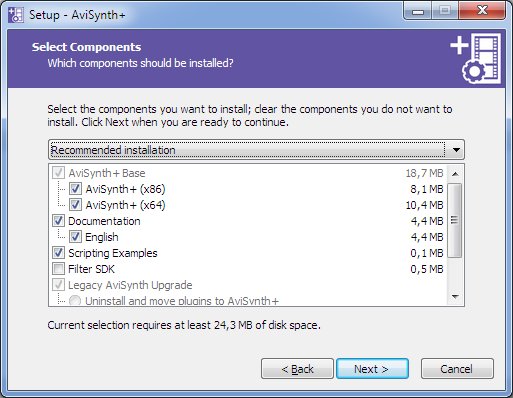Help us keep the list up to date and submit new video software here.
Tool
Description
Type
Rating
Reviews
AviSynth+ is a fork of the well-known frameserver featuring new functionality and optimizations not available in mainline. In the hope of modernizing AviSynth to meet present day needs and expectations, the project encourages everybody to help reach our goals: add long-sought features, energize the community, and improve developer and user friendliness. AviSynth+ is fully compatible with plugins and scripts written for AviSynth.
Free software
OS:

File size: 39MB
Beta version
Portable version
Old versions
Version history
Alternative software
OS:
File size: 39MB
Beta version
Portable version
Old versions
Version history
Alternative software
Latest version
Download
Download AviSynth+ 3.7.5 Windows 39MB Win
Download AviSynth+ 3.7.3 Mac Intel 64-bit 3MB Mac64
Download AviSynth+ 3.7.3 Mac Silicon ARM 64-bit 2MB MacARM64
Download Beta, Portable and other versions
Download AviSynth+ 3.7.6 Beta Portable Windows 39MB Win
Download AviSynth+ Fansub Edition 3.7.5 here or direct download mirror here 74MB Win64
Download old versions
Software License
Supported operating systems
Version history / Release notes / Changelog / What's New
AviSynth+ 3.7.5
Hotfix release for YtoUV and non-x86 platforms
CMakeLists.txt: if CMAKE_BUILD_TYPE isn't set, use Release
Update build.yml, retire unsupported 20.04, add 24.04
Fix an llvm syntax warning.
rstdoc: update change log
Bump to IF v11.1: Fix AVS_Value 64 bit data member declaration for 64 bit non Intel (X86_X64) systems.
rstdoc: open 3.7.5 change log, add Raspberry pi stuff to posix.
Fix gcc compilation warning
Fix: resizer crash for non-intel (e.g. aarch64), regression in 3.7.4
Fix #434: YtoUV crash, regression since 61d2c9a
Add pkgconf->cmake detection fallback message for SoundTouch
avisynth+_arm64.iss: assorted fixups
plugins/CMakeLists.txt: fix VDubFilter build check
Remove upx.exe from the source tree
Hotfix release for YtoUV and non-x86 platforms
CMakeLists.txt: if CMAKE_BUILD_TYPE isn't set, use Release
Update build.yml, retire unsupported 20.04, add 24.04
Fix an llvm syntax warning.
rstdoc: update change log
Bump to IF v11.1: Fix AVS_Value 64 bit data member declaration for 64 bit non Intel (X86_X64) systems.
rstdoc: open 3.7.5 change log, add Raspberry pi stuff to posix.
Fix gcc compilation warning
Fix: resizer crash for non-intel (e.g. aarch64), regression in 3.7.4
Fix #434: YtoUV crash, regression since 61d2c9a
Add pkgconf->cmake detection fallback message for SoundTouch
avisynth+_arm64.iss: assorted fixups
plugins/CMakeLists.txt: fix VDubFilter build check
Remove upx.exe from the source tree
View full changelog
All features
Changes compared to AviSynth
64-bit version available
Faster script startup and substantially faster core filters
Support for multiple ("shadow") plugin directories
Autoloading of C-plugins
Script language extensions, with support for multiline conditionals and loops.
Improved still image support and TimeStretch
Developer features
Easy and fast compilation, with current compilers
2x increased compilation speed
Improved debugging experience
Leaner and more logical project structure
Large parts of the code refactored
64-bit version available
Faster script startup and substantially faster core filters
Support for multiple ("shadow") plugin directories
Autoloading of C-plugins
Script language extensions, with support for multiline conditionals and loops.
Improved still image support and TimeStretch
Developer features
Easy and fast compilation, with current compilers
2x increased compilation speed
Improved debugging experience
Leaner and more logical project structure
Large parts of the code refactored
Sections/Browse similar tools
Alternative to AviSynth+
(Latest version updated)Avisynth (May 17, 2016)
Guides and How to's
Acronyms / Also Known As
Download AviSynth+ Portable download from the Download links under Download and Download other versions!
Notify me when software updated or report software
| 6 reviews, Showing 1 to 5 reviews |
Thank you very much. Good works..
Review by Edi on
May 21, 2020 Version: 3.6.0
OS: Windows 10 64-bit Ease of use: 10/10
Functionality: 10/10
Value for money: 10/10
Overall: 10/10
Below posted on doom9 forum, avs+ thread in devs.
"Just checked, VideoHelp now hosting current AviSynth+ 3.4.0 Portable 7z file. [SHA-1 matches that on Github]."
Thanks Moderator, everything hunky-dory now.
Avisynth+, is fan-dabby-dozy :)
"Just checked, VideoHelp now hosting current AviSynth+ 3.4.0 Portable 7z file. [SHA-1 matches that on Github]."
Thanks Moderator, everything hunky-dory now.
Avisynth+, is fan-dabby-dozy :)
Review by StainlessStephen on
Nov 22, 2019 Version: 3,4,0
OS: Windows 7 Ease of use: 10/10
Functionality: 10/10
Value for money: 10/10
Overall: 10/10
Here post from Doom9 on Portable version.
[QUOTE=qyot27;1889452]I've uploaded a plain 7z portable for 3.4.0 (well, technically, r2925 built from master, but the extra commit* only touched the READMEs, it's still otherwise-identical to 3.4). I also removed the GCC archive since videohelp still was (or, [i]is[/i] at this time of writing) pointing at it as a 'portable' even when that was not the intention.
*the other's just the merge commit for that one change[/QUOTE]
[QUOTE=StainlessS;1890873]VideoHelp is actually providing a zip file GCC version as portable version, here [[B][COLOR="Red"]DO NOT DOWNLOAD Portable version[/COLOR][/B]]:- [url]https://www.videohelp.com/software/AviSynth-Plus[/url]
I reported the post with this message (limited in length), so hopefully it will be removed as an option from the VH post.[/QUOTE]
[QUOTE=qyot27;1889452]I've uploaded a plain 7z portable for 3.4.0 (well, technically, r2925 built from master, but the extra commit* only touched the READMEs, it's still otherwise-identical to 3.4). I also removed the GCC archive since videohelp still was (or, [i]is[/i] at this time of writing) pointing at it as a 'portable' even when that was not the intention.
*the other's just the merge commit for that one change[/QUOTE]
[QUOTE=StainlessS;1890873]VideoHelp is actually providing a zip file GCC version as portable version, here [[B][COLOR="Red"]DO NOT DOWNLOAD Portable version[/COLOR][/B]]:- [url]https://www.videohelp.com/software/AviSynth-Plus[/url]
I reported the post with this message (limited in length), so hopefully it will be removed as an option from the VH post.[/QUOTE]
Review by StainlessStephen on
Nov 20, 2019 Version: 3.4.0 Portable
OS: Windows 7 Ease of use: 1/10
Functionality: 1/10
Value for money: 1/10
Overall: 1/10
Thank you very much.. Required for StaxRip convert. Good work.
Review by TechnoMan on
Oct 21, 2019 Version: 3.4.0
OS: Windows 7 64-bit Ease of use: 10/10
Functionality: 10/10
Value for money: 10/10
Overall: 10/10
Wish this is implemented in other FOSS Video Editors (Blender VSE or Shotcut)
Review by TA 213 on
Dec 19, 2017 Version: r2574
OS: Windows 10 64-bit Ease of use: 7/10
Functionality: 10/10
Value for money: 10/10
Overall: 10/10
| 6 reviews, Showing 1 to 5 reviews |
| 1 tool hits, Showing 1 to 1 tools |
Explanation:
NEW SOFTWARE= New tool since your last visit
NEW VERSION= New version since your last visit
NEW REVIEW= New review since your last visit
NEW VERSION= New version
Latest version
Version number / Beta version number / Update version number and when it whas released.
Type and download
NO MORE UPDATES? = The software hasn't been updated in over 2 years.
NO LONGER DEVELOPED = The software hasn't been updated in over 5 years.
RECENTLY UPDATED = The software has been updated the last 31 days.
Freeware = Download Free software.
Freeware Trialware = Download Free software but some parts are trial/shareware.
Free software = Download Free software and also open source code also known as FOSS (Free and Open Source Software).
Free software Trialware = Download Free software and also open source code but some parts are trial/shareware.
Freeware Ads = Download Free software but supported by advertising, usually with a included browser toolbar. It may be disabled when installing or after installation.
Free software Ads = Free Download software and open source code but supported by advertising, usually with a included browser toolbar. It may be disabled when installing or after installation.
Trialware = Also called shareware or demo. Free Trial version available for download and testing with usually a time limit or limited functions.
Payware = No demo or trial available.
Portable version = A portable/standalone version is available. No installation is required.
v1.0.1 = Latest version available.
Download beta = It could be a Beta, RC(Release Candidate) or an Alpha / Nightly / Unstable version of the software.
Download 15MB = A direct link to the software download.
Win = Windows download version. It works on 32-bit and 64-bit Windows.
Win64 = Windows 64-bit download version. It works only on 64-bit Windows.
Mac = Mac download version. It works on 32-bit and 64-bit Mac OS.
Mac64 = Mac OS download version. It works only on 64-bit Mac OS.
Linux = Linux download version.
Portable = Portable version. No installation is required.
Ad-Supported = The software is bundled with advertising. Be careful when you install the software and disable addons that you don't want!
Visit developers site = A link to the software developer site.
Download (mirror link) = A mirror link to the software download. It may not contain the latest versions.
Download old versions = Free downloads of previous versions of the program.
Download 64-bit version = If you have a 64bit operating system you can download this version.
Download portable version = Portable/Standalone version meaning that no installation is required, just extract the files to a folder and run directly.
Portable version available = Download the portable version and you can just extract the files and run the program without installation.
Old versions available = Download old versions of the program.
Version history available = Complete changelog on our site.
 = Windows version available.
= Windows version available.
 = Mac OS version available.
= Mac OS version available.
 = Linux version available.
= Linux version available.
Our hosted software are virus and malware scanned with several antivirus programs using www.virustotal.com. (NOTE! Just one virustotal warning is 99.9% a false positive. And some software might receive 2-6 warnings but it's if they are not all same virus/trojan then it's 99% false positives.)
Rating
Rating from 0-10.
NEW SOFTWARE= New tool since your last visit
NEW VERSION= New version since your last visit
NEW REVIEW= New review since your last visit
NEW VERSION= New version
Latest version
Version number / Beta version number / Update version number and when it whas released.
Type and download
NO MORE UPDATES? = The software hasn't been updated in over 2 years.
NO LONGER DEVELOPED = The software hasn't been updated in over 5 years.
RECENTLY UPDATED = The software has been updated the last 31 days.
Freeware = Download Free software.
Freeware Trialware = Download Free software but some parts are trial/shareware.
Free software = Download Free software and also open source code also known as FOSS (Free and Open Source Software).
Free software Trialware = Download Free software and also open source code but some parts are trial/shareware.
Freeware Ads = Download Free software but supported by advertising, usually with a included browser toolbar. It may be disabled when installing or after installation.
Free software Ads = Free Download software and open source code but supported by advertising, usually with a included browser toolbar. It may be disabled when installing or after installation.
Trialware = Also called shareware or demo. Free Trial version available for download and testing with usually a time limit or limited functions.
Payware = No demo or trial available.
Portable version = A portable/standalone version is available. No installation is required.
v1.0.1 = Latest version available.
Download beta = It could be a Beta, RC(Release Candidate) or an Alpha / Nightly / Unstable version of the software.
Download 15MB = A direct link to the software download.
Win = Windows download version. It works on 32-bit and 64-bit Windows.
Win64 = Windows 64-bit download version. It works only on 64-bit Windows.
Mac = Mac download version. It works on 32-bit and 64-bit Mac OS.
Mac64 = Mac OS download version. It works only on 64-bit Mac OS.
Linux = Linux download version.
Portable = Portable version. No installation is required.
Ad-Supported = The software is bundled with advertising. Be careful when you install the software and disable addons that you don't want!
Visit developers site = A link to the software developer site.
Download (mirror link) = A mirror link to the software download. It may not contain the latest versions.
Download old versions = Free downloads of previous versions of the program.
Download 64-bit version = If you have a 64bit operating system you can download this version.
Download portable version = Portable/Standalone version meaning that no installation is required, just extract the files to a folder and run directly.
Portable version available = Download the portable version and you can just extract the files and run the program without installation.
Old versions available = Download old versions of the program.
Version history available = Complete changelog on our site.
Our hosted software are virus and malware scanned with several antivirus programs using www.virustotal.com. (NOTE! Just one virustotal warning is 99.9% a false positive. And some software might receive 2-6 warnings but it's if they are not all same virus/trojan then it's 99% false positives.)
Rating
Rating from 0-10.
Browse software by sections
All In One Blu-ray Converters (9)
All In One DVD Converters (12)
All In One MKV to MP4, Blu-ray, UHD (11)
All In One Video Converters (19)
Animation (3D, 2D Animation) (12)
Audio Editors (22)
Audio Encoders (80)
Audio Players (19)
Authoring (Blu-ray, UHD, AVCHD) (13)
Authoring (DivX) (4)
Authoring (DVD) (26)
Authoring (SVCD, VCD) (9)
Bitrate Calculators (7)
Blu-ray to AVI, MKV, MP4 (15)
Blu-ray to Blu-ray, AVCHD (10)
Burn (CD,DVD,Blu-ray) (24)
Camcorders, DV, HDV, AVCHD (31)
Capture TV, DVD, VCR (30)
CD, DVD, Blu-ray recovery (3)
Codec Packs (6)
All In One DVD Converters (12)
All In One MKV to MP4, Blu-ray, UHD (11)
All In One Video Converters (19)
Animation (3D, 2D Animation) (12)
Audio Editors (22)
Audio Encoders (80)
Audio Players (19)
Authoring (Blu-ray, UHD, AVCHD) (13)
Authoring (DivX) (4)
Authoring (DVD) (26)
Authoring (SVCD, VCD) (9)
Bitrate Calculators (7)
Blu-ray to AVI, MKV, MP4 (15)
Blu-ray to Blu-ray, AVCHD (10)
Burn (CD,DVD,Blu-ray) (24)
Camcorders, DV, HDV, AVCHD (31)
Capture TV, DVD, VCR (30)
CD, DVD, Blu-ray recovery (3)
Codec Packs (6)
Codec, Video Identifiers (30)
Codecs (67)
Decrypters (DVD Rippers) (16)
Decrypters (UHD, Blu-ray Rippers) (8)
DigitalTV, DVB, IPTV (39)
DVD to DVD (20)
DVD to MP4, MKV, H264, H265 (16)
DVD to VCD, SVCD (5)
DVD to XviD, AVI, DivX (16)
ISO, Image (16)
Linux Video Tools (207)
MacOS Video Tools (240)
Media (Blu-ray, DVD, CD) (9)
Media Center, HTPC (24)
Other Useful Tools (140)
Photo Blu-ray, DVD, SlideShow (8)
Portable (Mobile, PSP) (35)
Region Free Tools (5)
Screen capture , Screen recording (28)
Screenshots , Thumbnails (13)
Codecs (67)
Decrypters (DVD Rippers) (16)
Decrypters (UHD, Blu-ray Rippers) (8)
DigitalTV, DVB, IPTV (39)
DVD to DVD (20)
DVD to MP4, MKV, H264, H265 (16)
DVD to VCD, SVCD (5)
DVD to XviD, AVI, DivX (16)
ISO, Image (16)
Linux Video Tools (207)
MacOS Video Tools (240)
Media (Blu-ray, DVD, CD) (9)
Media Center, HTPC (24)
Other Useful Tools (140)
Photo Blu-ray, DVD, SlideShow (8)
Portable (Mobile, PSP) (35)
Region Free Tools (5)
Screen capture , Screen recording (28)
Screenshots , Thumbnails (13)
Subtitle Editors, Converters (71)
Tag Editors (4)
Video De, Multiplexers (66)
Video Editors (Advanced, NLE) (36)
Video Editors (Basic) (55)
Video Editors (H264, MP4, MKV, MTS) (19)
Video Editors (Lossless) (4)
Video Editors (MPG, DVD) (16)
Video Editors (WMV, AVI) (15)
Video Encoders (AV1, VP8, VP9) (2)
Video Encoders (AVI, WMV) (38)
Video Encoders (H264, H265, MP4, MKV) (45)
Video Encoders (MPG, DVD) (23)
Video Encoders , Converters (153)
Video Frameservers (9)
Video Players (49)
Video Repair, Fix (24)
Video Scripting (10)
Video Streaming (21)
Video Streaming Downloaders (101)
Tag Editors (4)
Video De, Multiplexers (66)
Video Editors (Advanced, NLE) (36)
Video Editors (Basic) (55)
Video Editors (H264, MP4, MKV, MTS) (19)
Video Editors (Lossless) (4)
Video Editors (MPG, DVD) (16)
Video Editors (WMV, AVI) (15)
Video Encoders (AV1, VP8, VP9) (2)
Video Encoders (AVI, WMV) (38)
Video Encoders (H264, H265, MP4, MKV) (45)
Video Encoders (MPG, DVD) (23)
Video Encoders , Converters (153)
Video Frameservers (9)
Video Players (49)
Video Repair, Fix (24)
Video Scripting (10)
Video Streaming (21)
Video Streaming Downloaders (101)