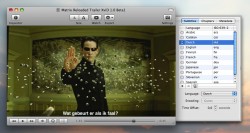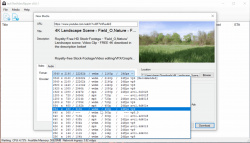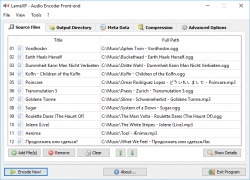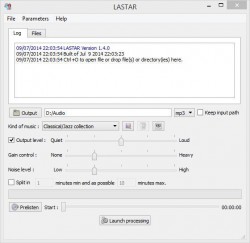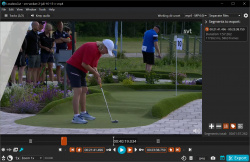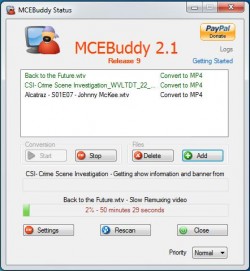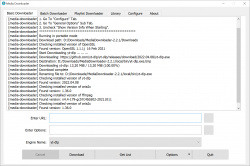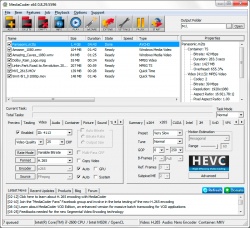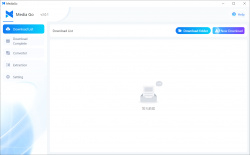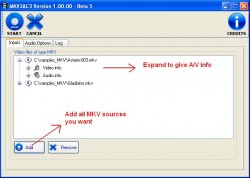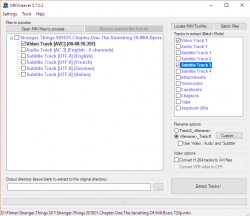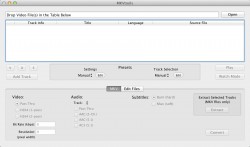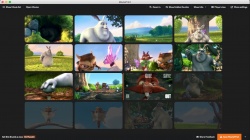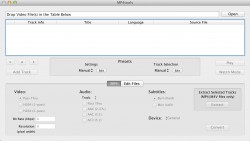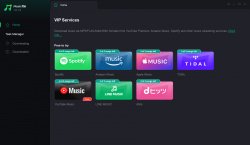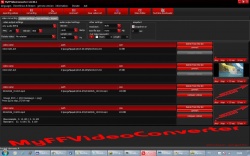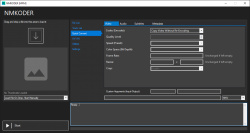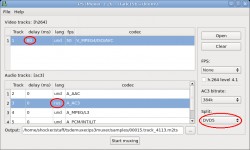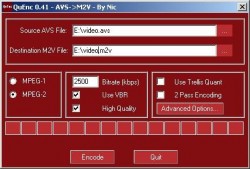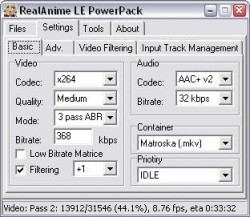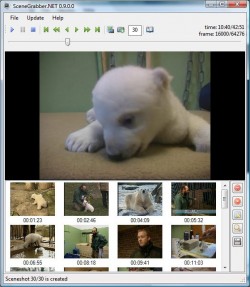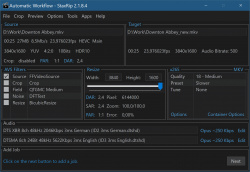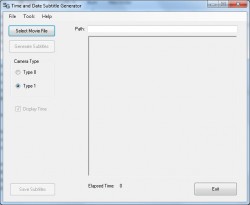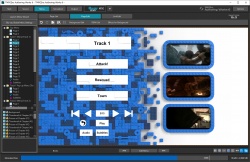Help us keep the list up to date and submit new video software here.
You can support our site by donate $5 directly to us. Thanks!
Try DVDFab and copy all Ultra HD Blu-rays and DVDs / remove Cinavia protection! Download free trial.
Ordered by Name and listed by List all
| 140 tool hits, Showing 51 to 100 tools |
iSubtitle - Soft subtitled movies for your Apple gear. Inject subtitle tracks, chapter markers and metadata into your movies and TV-shows. The perfect companion app for your iTunes library and all your Apple devices, like the iPhone, iPad, iPod, Apple TV and Mac. iSubtitle takes full advantage of Apple's soft subtitle technology. The subtitle tracks are resolution independent and rendered in real-time as you watch the movie. The export and metadata tagging is fully automated so you don't need to tweak a lot of parameters to get your movie into iTunes with beautiful tagging and artwork. Requires macOS 10.10 or better.
JackTheVideoRipper is a video downloader. Download videos and audio from YouTube and hundreds of more streaming providers. Designed and developed for Windows 10.
Kiss DejaVu Enc is an ffmpeg GUI with a twist. Kiss can be used to re-encode DVB/DBS recorded mpegs or any mpeg to DVD-complaint MPEGs or audio and video streams. Here's the twist. Use Kiss to upload video straight to your YouTube account. Even use it to send your favorite music video to your mp3 player. Kiss also works great as a batch encoder, demuxer, or commercial or scene marker. Kiss automatically creates a Cutterman project file (*.cfp) and a GUI for dvdauthor project file (*.gfd). Kiss Uses ffmpeg as the encoder engine, Comskip as the automatic commercial detection engine, and ffmpeg again as a demuxing engine. Requires MS Framework 2.0.
LameXP is a graphical front-end for the LAME MP3, Ogg Vorbis and Nero AAC encoders. The Nero Encoder is *not* included in the download, it's available from the Nero Website as free download. Accepted input formats are: Wave, MP3, Ogg Vorbis, AAC/MP4, FLAC, WavPack, Musepack, Speex and APE. Batch processing is implemented and will use multi-threading when several processors/cores are available.
LASTAR is a batch (non-interactive) audio processor for loudness adjustment and file splitting of a batch of audio recordings, using audio transparent maximizer. At the opposite of usual available softwares, loudness normalization is done on signal power, which leads to a louder and more homogeneous result than a usual "peak" normalization, in particular on live recordings. MP3 and WAV support.
Lightworks, an Academy and Emmy award winning professional-grade editor with over 20 years of history in the film and broadcast industry. Having cut hundreds of films such as Pulp Fiction, The Departed, Centurion and Shutter Island, it includes a full feature set of editorial tools -- from advanced trimming and media management, to stereoscopic support and realtime effects including multiple secondary colour correctors. Lightworks has an advanced effects pipeline, utilizing the power of your GPU. And with support for up to 2K workflows with realtime effects, it is the most advanced editing application available. Lightworks Pro costs $240/year, more features, see version comparison. All versions requires an account.
LosslessCut aims to be the ultimate cross platform FFmpeg GUI for extremely fast and lossless operations on video, audio, subtitle and other related media files. The main feature is lossless trimming and cutting of video and audio files, which is great for saving space by rough-cutting your large video files taken from a video camera, GoPro, drone, etc. It lets you quickly extract the good parts from your videos and discard many gigabytes of data without doing a slow re-encode and thereby losing quality. Or you can add a music or subtitle track to your video without needing to encode. Everything is extremely fast because it does an almost direct data copy, fueled by the awesome FFmpeg which does all the grunt work.
mAC3dec is a Free Mac audio conversion utility. Handles various formats, including .ac3 audio to .aiff audio. Adjustable normalize and dynamic range compression make this a good tool for getting your MPEG or DVD to sound loud! Global option lets you normalize a batch of files without exceeding max level. Adjustable sample rate on output means you can quickly convert .ac3 at 48K to .aiff at 44.1K for burning to audio CD.
MacYTDL is a macOS GUI front end for youtube-dl the cross-platform video downloader. It runs on any Apple Mac with OS X 10.10 or later. It has been developed in AppleScript. The code is not protected and can be opened in Script Editor. It is code signed and should pass Gatekeeper.
Video Pro X revolutionizes video editing and delivers an impressive range of professional tools that are at the cutting edge of technology. Everything you need is included to create a finished movie faster and more easily than with any other video editing software.
MCEBuddy Convert Videos, Remove Commercials/Ads and Organize your Media Center (WTV, DVRMS, TS, MP4, MKV, AVI, WMV), TV Recordings (SiliconDust, WMC/MCE, NextPVR, Media Portal, Kodi/XBMC, Sage TV, Argus TV, ICE TV, PlayLater, Plex), DVR (HDHomeRun DVR, DVBLink, Channels DVR) and any other Video. MCEBuddy removes commercials and advertisements from your video recordings while converting them to make them compatible with your other streaming and portable devices. It does all of this automatically and seamlessly using an intuitive app. Converts from WTV, DVR-MS, TS, MPEG and many other formats to WTV, MP4 , AVI, MKV, portable devices and others. Organizes and renames videos, monitor folders and batch conversion in the background at scheduled times. It also integrates with your iTunes and WMP libraries to keep them up to date. Premium version costs $30.
Media Downloader is a frontend for yt-dlp. The GUI offers a configurable list of preset options that can be used to download media if they are provided in multiple formats. The GUI offers an ability to do unlimited number of parallel downloads. Be careful with this ability because doing too many parallel downloads may cause the host to ban you. The GUI offers an ability to download playlist from websites that supports them like youtube. The GUI offers ability to manage links to playlist to easily monitor their activities(subscriptions).
MediaCoder is an audio/video batch transcoder, putting together many excellent audio/video softwares from the open source community into one friendly GUI. On video side, MEncoder, ffmpeg are used as back-end, which provides support for nearly all known video compression and container formats as well as rich and useful video filtering features (e.g. post-processing, 3D de-noise). Supports CUDA acceleration. Some features are limited in the free version. Premium version costs $95.
MediaGo project supports m3u8 video extraction tools, streaming media download, and m3u8 download. Chinese software but english language setting available (To change the language click at the bottom left menu and then the third option, see the this screenshot).
MiniCoder is a batch encoder that tries to make encoding as simple as possible. It automaticly encodes all audio tracks, checks for sub tracks and if supported by the container if fetches: Attachments and Chapters and puts them back into the output. Convert MKV, AVI, VOB, MP4, AVS, WMV to X264, Xvid, Theora. Requires external tools but has a builtin downloader(~24MB).
MKV2AC3 is a simple tool that converts MKV with DTS to MKV with AC3 Audio. Does batch conversion. It only accepts MKVs sources ( for now ) and transforms : DTS -> AC3 AAC -> AC3, AC3 -> AC3 ( normalized ).
MKVcleaver is a GUI (Graphical User Interface) for mkvtoolnix, designed to extract data from MKV files. It can be used in a batch mode (loading and extracting data from many files) as well as single file mode. It has a simple GUI interface, but a lot of functionality. MKVExtractGUI. Requires mkvtoolnix / mkvextract.
MKVtools (former known as MoKgVm2DVD) is an OS X application that I originally developed to provide the tools needed to prepare .ogm and .mkv files for use in DivX enabled DVD players. It's capabilities have now been expanded to include the conversion of .mkv and .ogm videos into .mp4 files with presets for iPod/iPhone. Presets for Apple TV, Playstation 3 and Xbox 360 are also included but due to my limited ability to test on these platforms, they should probably be considered beta. MKVtools, as the name sort of implies, is a graphical interface for a variety of tools useful for processing .mkv and .ogm video files. Donate to get rid nag screen.
MoviePrint lets you create screenshots of entire movies in an instant. Contact sheet, index print, thumbnail view, whatever you want to call it.
Mp3tag is a powerful and yet easy-to-use tool to edit metadata of common audio formats where it supports ID3v1, ID3v2.3, ID3v2.4, MP4, WMA, Vorbis Comments and APE Tags. It can rename files based on the tag information, replace characters or words in tags and filenames, import/export tag information, create playlists and more. Mp3tag supports online database lookups from, e.g., Amazon, discogs, or freedb, allowing you to automatically gather proper tags and cover art for your music library. The Mac version costs $25.
MP4Cam2AVI is a MP4/MOV/MPEG4/MJPEG/M2TS to AVI converter/joiner for MPEG-4 camcorders and digital photo cameras. It makes MPEG-4 ASP camera clips DivX/XviD compatible and playable with any DVD-MPEG4 player like regular MPEG-4 movie. Program supports *.MP4, *.MOV, and *.AVI input. MJPEG video from photo-cameras is supported as well. Program converts *.MOV MJPEG clips to MJPEG AVI (without recompression) or to XviD MPEG-4 AVI (with recompression) in one click. MP4Cam2AVI supports MPEG-4 AVC (H.264) video from new H.264 cameras like Sanyo CG65 and Casio EX-V7.
MP4tools is the part of the VIDEOtoolbox Suite of Applications used for the creation and editing of MP4 videos. It was primarily designed for processing videos files for use in hardware capable of playing MP4 or M4V videos, such as the iPhone, iPad, Apple TV and PS3. As the name might imply, MP4tools is a graphical interface for a variety of tools useful for processing video files.
MParallel is a batch processor with multi-threading support, i.e. it will run multiple tasks in parallel. This can be very useful, not only, to take full advantage of multi-processor (multi-core) machines. Command line tool.
MPGPatcher is a command line tool to change video basics (resolution/size, framerate, aspect ratio, bitrate) in mpg-video files. Patches the video headers only, does no reencoding. MPGPatcher is similar to DVDPatcher or Restream but fully command line driven (no GUI). Hence MPGPatcher can be used as external tool or for batch scripting.
MusicFab is a brand-new music converter that allows users to quickly and losslessly download and convert their favorite music tracks from various streaming music services such as Spotify, Amazon Music, Apple Music, TIDAL, and more. It provides the convenience of offline music playback, addressing the limitations of streaming services that offer limited access to music offline. All-In-One costs $340.
Muxman is a DVD multiplexer/authoring tool. The most important component of any DVD authoring system is its multiplexing engine. It should be flawless, and well tested. This is the purpose of my very simple first authoring program, Muxman. Professional version costs $35.
MyFFVideoConverter and editor is the most stable and comprehensive multi-format video converter available and is very easy to use. Convert or compress video files within minutes and supporting all popular formats. - Batch video conversion to convert thousands of videos. - Watermark function, - Video Thumbnail, - Video Cutting, - DVD Rip, - DirectShow Camera recorder, MyFFVideoConverter lets you set compression/encoder rates, resolution and frame rate of output files.
neoFootage AI (former Intertake 2 (former FootageStudio 2)) is a stand alone powerful video processor tool, featuring from fast transcoding to complete video transformation and improvement. FootageStudio 2 can handle it all in one simple step: Standards conversion, frame rate conversions and corrections, resample. Conversions to HDR and SDR. Color correction and 3DLUTs. Audio conversions, video denoiser, filters, slow motion and much more. Video and audio synchronization for external audio recorders.
Nmkoder does video encoding, muxing, and analysis GUI in Winforms, built around FFmpeg, FFprobe, and av1an.
OGM to AVI is a simple program that converts Ogg Media (OGM) files to the Audio Video Interchange (AVI) format. This program is unique in that it supports fast batch conversion without loss of video quality. The beta .3 release adds a full drag-and-drop enabled GUI to further streamline the conversion process.
Lame Front-End is a graphical interface for the popular and very fast MP3 encoder & decoder - LAME. It offers easy access to all LAME parameters without the need for command line usage. The program offers a simple mode (for beginners), which was designed according to the LAME authors guidelines, and an advanced mode which reveals additional expert options. Lame Front-End can work in batch mode, so it can be used by external applications to encoding/decoding files, e.g. by Exact Audio Copy, CDex.
PS3Muxer is a very simple program which will remux mkv file with h.264 video and AC3/DTS/LPCM/AAC audio to a M2TS file which is playable on the Sony PlayStation3.
PSP Video Converter for Playstation Portable is a FREE compact GUI tool driven by the ffmpeg and avisynth engines roaring under the hood, which makes all the magic happen. Requires .net 3.0 and CCCP codec pack.
QuEnc can be used to encode from avi or an Avisynth Script file to a MPEG1(VCD) or MPEG2(SVCD, DVD) video stream and AC3 or MP2 audio stream.
RealAnime is an easy to use Graphical User Interface (GUI) to convert big files into smaller files using state-of-the-art codecs(RM,x264,Xvid, etc). The main purpose if this software is to batch encode anime content, but it can be used for general encode too. The core is built on top of Real Network Helix Producer but it can also use Video For Window (VFW) codecs.
RockPod 08 Lite will encode any number of video clips and files into the correct format for Windows Mobile PDAs, Apple’s iPod nano and Classic as well as PSP, Archos, Nokia, Creative Zen, Zune, Asus EEE. It features batch-file encoding and fixed-filesize encoding - your choice of 128, 256 or 512MB, making it easy to fit files into flash memory cards and internal storage of these devices. Frontend/GUI for ffmpeg.
Scenegrabber.NET is freeware and provide you an easily way to create sceneshots from movies. You can grab manual or automatic frames from a movie and join then in a single JPG-image. Furthermore you can add to the single JPG image infos like moviename, resolution, codec-info, movielength and time of sceneshot creation. Another interesting option of Scenegrabber.NET is the batch file mode which can be used to create screenshots of multiple videos without having to load each of them individually into the program. Requires .NET Framework.
Shotcut is a free, open source, cross-platform video editor. Support for the latest audio and video formats thanks to FFMPEG, Video compositing across video tracks, Cross platform support: available on Windows, Linux and MacOS, Blackmagic Design SDI and HDMI for input and preview monitoring.
Smart Converter provides a faster, higher quality conversion than most existing converters: Simple to use - drag, drop and click convert - Smart Converter looks after the rest. Supports 100's of media formats and converts to all your favourite devices and file types, including AppleTV, iPhone, iPad, Android, PSP and PS3.It's So Smart - only converts stuff that needs converting, and leaves the rest alone—this means it's very fast and maintains the highest possible quality of video and audio. iTunes Savvy - auto imports your converted video and music to iTunes. Smart Converter Pro($10) brings batch conversions to the smartest, simplest and most efficient converter out there
SMSG - Simple Mencoder Shell GUI. Usage primarily as a batch video trans-coding application without all the tabs, buttons and crap that frustrated the shizen out of me with other applications that hook into the mencoder executable. Requires .net framework 2.
StaxRip is a powerful video/audio encoding GUI for Windows. It executes and controls console apps such as x265, mkvmerge, ffmpeg, etc. and uses scripting based frame servers, AviSynth+ and VapourSynth, for video processing. Each project can also be extended by various events and settings. StaxRip is no One-Click Encoder! Requires .NET.
Stoik Video Converter is a video converter. Convert AVI, WMV, DV files in all possible combinations. Pick up one or multiple source video files, select output audio and video settings using preinstalled or custom profiles, and convert to single or multiple output video files. Now supports DivX + MP3 AVI, Windows Media 9, multiple file conversion, and file merging. Pro version costs $30.
Stream Gulper is a video streaming downloader. Download streaming video easily, and optionally grab subtitles (if available) as well. Coded in NSIS/Batch and uses the following projects: youtube-dl, Livestreamer, Subtitles Edit, ffmpeg.
Subtitle framerate changer can convert between different srt subtitle framerates. Batch convert (single file mode/multiple files mode), drag and drop mode, supported formats: Subrip (.srt) !!, built-in framerates: 30.000, 29.97, 25.000, 24.000, 23.99, 23.978, 23.976, 20, 15.000, 12.000, custom, command line support.
Theora Converter is a windows desktop application that batch converts almost any video files (including mp4 & h264) to OGG / OGV ( Theora ) format. Provides a graphical user interface for ffmpeg2theora based on GFrontEnd. Supports two pass theora encoding.
Time and Date Subtitle Generator is a program that generates a date and time .srt file from the metadata found in AVCHD (.mts) files from HD video cameras. It also contains a tool to batch process a directory of .mts files or an entire directory tree of .mts files and generate corresponding .srt files. The latest version includes an experimental feature to dump all the frame specific metadata to a text file, so that you can examine the hex tags and hex data from you videocam files.
Tmpgenc is a MPEG video encoder, convert to MPEG1(VCD) and MPEG2 (SVCD, DVD) with several settings and filters. Also basic MPEG1/MPGE2 joining, splitting, demultiplexing and multiplexing. Freeware MPEG1(VCD) encoding but MPEG2 encoding is trialware(buy TMPGEnc Plus).
TMPGEnc Authoring Works is the best software to create a DVD / Blu-ray / AVCHD with high quality menus. It has the most powerful authoring engine which combines the best quality encoding engine with the "Smart Rendering" function that allows ultra-fast output of standard complaint video with little to no loss in quality. This version brings advanced fast editing and output to fruition by re-evaluating and optimizing all of the editing engines with their conversion into 64-bit native architecture. In addition to the widely increased import formats such as H.265/HEVC, MXF, it implements new features such as "Track BGM", "Advanced Highlight" and more. It maintains the core concept that "anyone can create without confusion", letting you go beyond your own expectations. Start you own "Authoring Works" today!
TMPGEnc KARMA Plus 2 is a dedicated application that can centrally manage browsing, searching, classification, comparison, and more of many movie files saved on your computer. Recently, recording or content formats are largely changing from pictures into movies because of the progression of technology such as the communications infrastructure or smart phones. Now, an over-abundance of video files can occupy a PC's hard drive, and a solution is needed to manage this continuously increasing amount of video files.
TMPGEnc MPEG Smart Renderer is designed so you can cut videos with great speed and detail. Standard video encoding software takes a lot of time to output. However, TMPGEnc MPEG Smart Renderer minimizes the encoding range with its "Smart Rendering" feature, which is able to output video files with as little degradation as possible. That means practically no loss in quality other than the edited areas, resulting in super-fast output. This version newly supports previewing, editing and outputting in the HDR (High Dynamic Range) * color space. This allows you to import footage recorded by HDR cameras or edited by HDR-supported editing software such as TMPGEnc Video Mastering Works 7, then export them with the original vividness without any deterioration other than the edited points. This version newly supports AVI (uncompressed, Motion JPEG, Cineform) and VP9 codec formats with Smart Rendering output.
| 140 tool hits, Showing 51 to 100 tools |
Explanation:
NEW SOFTWARE= New tool since your last visit
NEW VERSION= New version since your last visit
NEW REVIEW= New review since your last visit
NEW VERSION= New version
Latest version
Version number / Beta version number / Update version number and when it whas released.
Type and download
NO MORE UPDATES? = The software hasn't been updated in over 2 years.
NO LONGER DEVELOPED = The software hasn't been updated in over 5 years.
RECENTLY UPDATED = The software has been updated the last 31 days.
Freeware = Download Free software.
Freeware Trialware = Download Free software but some parts are trial/shareware.
Free software = Download Free software and also open source code also known as FOSS (Free and Open Source Software).
Free software Trialware = Download Free software and also open source code but some parts are trial/shareware.
Freeware Ads = Download Free software but supported by advertising, usually with a included browser toolbar. It may be disabled when installing or after installation.
Free software Ads = Free Download software and open source code but supported by advertising, usually with a included browser toolbar. It may be disabled when installing or after installation.
Trialware = Also called shareware or demo. Free Trial version available for download and testing with usually a time limit or limited functions.
Payware = No demo or trial available.
Portable version = A portable/standalone version is available. No installation is required.
v1.0.1 = Latest version available.
Download beta = It could be a Beta, RC(Release Candidate) or an Alpha / Nightly / Unstable version of the software.
Download 15MB = A direct link to the software download.
Win = Windows download version. It works on 32-bit and 64-bit Windows.
Win64 = Windows 64-bit download version. It works only on 64-bit Windows.
Mac = Mac download version. It works on 32-bit and 64-bit Mac OS.
Mac64 = Mac OS download version. It works only on 64-bit Mac OS.
Linux = Linux download version.
Portable = Portable version. No installation is required.
Ad-Supported = The software is bundled with advertising. Be careful when you install the software and disable addons that you don't want!
Visit developers site = A link to the software developer site.
Download (mirror link) = A mirror link to the software download. It may not contain the latest versions.
Download old versions = Free downloads of previous versions of the program.
Download 64-bit version = If you have a 64bit operating system you can download this version.
Download portable version = Portable/Standalone version meaning that no installation is required, just extract the files to a folder and run directly.
Portable version available = Download the portable version and you can just extract the files and run the program without installation.
Old versions available = Download old versions of the program.
Version history available = Complete changelog on our site.
 = Windows version available.
= Windows version available.
 = Mac OS version available.
= Mac OS version available.
 = Linux version available.
= Linux version available.
Our hosted software are virus and malware scanned with several antivirus programs using www.virustotal.com. (NOTE! Just one virustotal warning is 99.9% a false positive. And some software might receive 2-6 warnings but it's if they are not all same virus/trojan then it's 99% false positives.)
Rating
Rating from 0-10.
NEW SOFTWARE= New tool since your last visit
NEW VERSION= New version since your last visit
NEW REVIEW= New review since your last visit
NEW VERSION= New version
Latest version
Version number / Beta version number / Update version number and when it whas released.
Type and download
NO MORE UPDATES? = The software hasn't been updated in over 2 years.
NO LONGER DEVELOPED = The software hasn't been updated in over 5 years.
RECENTLY UPDATED = The software has been updated the last 31 days.
Freeware = Download Free software.
Freeware Trialware = Download Free software but some parts are trial/shareware.
Free software = Download Free software and also open source code also known as FOSS (Free and Open Source Software).
Free software Trialware = Download Free software and also open source code but some parts are trial/shareware.
Freeware Ads = Download Free software but supported by advertising, usually with a included browser toolbar. It may be disabled when installing or after installation.
Free software Ads = Free Download software and open source code but supported by advertising, usually with a included browser toolbar. It may be disabled when installing or after installation.
Trialware = Also called shareware or demo. Free Trial version available for download and testing with usually a time limit or limited functions.
Payware = No demo or trial available.
Portable version = A portable/standalone version is available. No installation is required.
v1.0.1 = Latest version available.
Download beta = It could be a Beta, RC(Release Candidate) or an Alpha / Nightly / Unstable version of the software.
Download 15MB = A direct link to the software download.
Win = Windows download version. It works on 32-bit and 64-bit Windows.
Win64 = Windows 64-bit download version. It works only on 64-bit Windows.
Mac = Mac download version. It works on 32-bit and 64-bit Mac OS.
Mac64 = Mac OS download version. It works only on 64-bit Mac OS.
Linux = Linux download version.
Portable = Portable version. No installation is required.
Ad-Supported = The software is bundled with advertising. Be careful when you install the software and disable addons that you don't want!
Visit developers site = A link to the software developer site.
Download (mirror link) = A mirror link to the software download. It may not contain the latest versions.
Download old versions = Free downloads of previous versions of the program.
Download 64-bit version = If you have a 64bit operating system you can download this version.
Download portable version = Portable/Standalone version meaning that no installation is required, just extract the files to a folder and run directly.
Portable version available = Download the portable version and you can just extract the files and run the program without installation.
Old versions available = Download old versions of the program.
Version history available = Complete changelog on our site.
Our hosted software are virus and malware scanned with several antivirus programs using www.virustotal.com. (NOTE! Just one virustotal warning is 99.9% a false positive. And some software might receive 2-6 warnings but it's if they are not all same virus/trojan then it's 99% false positives.)
Rating
Rating from 0-10.
Browse software by sections
All In One Blu-ray Converters (9)
All In One DVD Converters (12)
All In One MKV to MP4, Blu-ray, UHD (11)
All In One Video Converters (19)
Animation (3D, 2D Animation) (12)
Audio Editors (22)
Audio Encoders (80)
Audio Players (19)
Authoring (Blu-ray, UHD, AVCHD) (13)
Authoring (DivX) (4)
Authoring (DVD) (26)
Authoring (SVCD, VCD) (9)
Bitrate Calculators (7)
Blu-ray to AVI, MKV, MP4 (15)
Blu-ray to Blu-ray, AVCHD (10)
Burn (CD,DVD,Blu-ray) (24)
Camcorders, DV, HDV, AVCHD (31)
Capture TV, DVD, VCR (30)
CD, DVD, Blu-ray recovery (3)
Codec Packs (6)
All In One DVD Converters (12)
All In One MKV to MP4, Blu-ray, UHD (11)
All In One Video Converters (19)
Animation (3D, 2D Animation) (12)
Audio Editors (22)
Audio Encoders (80)
Audio Players (19)
Authoring (Blu-ray, UHD, AVCHD) (13)
Authoring (DivX) (4)
Authoring (DVD) (26)
Authoring (SVCD, VCD) (9)
Bitrate Calculators (7)
Blu-ray to AVI, MKV, MP4 (15)
Blu-ray to Blu-ray, AVCHD (10)
Burn (CD,DVD,Blu-ray) (24)
Camcorders, DV, HDV, AVCHD (31)
Capture TV, DVD, VCR (30)
CD, DVD, Blu-ray recovery (3)
Codec Packs (6)
Codec, Video Identifiers (30)
Codecs (67)
Decrypters (DVD Rippers) (16)
Decrypters (UHD, Blu-ray Rippers) (8)
DigitalTV, DVB, IPTV (39)
DVD to DVD (20)
DVD to MP4, MKV, H264, H265 (16)
DVD to VCD, SVCD (5)
DVD to XviD, AVI, DivX (16)
ISO, Image (16)
Linux Video Tools (203)
MacOS Video Tools (233)
Media (Blu-ray, DVD, CD) (9)
Media Center, HTPC (23)
Other Useful Tools (142)
Photo Blu-ray, DVD, SlideShow (8)
Portable (Mobile, PSP) (35)
Region Free Tools (5)
Screen capture , Screen recording (28)
Screenshots , Thumbnails (13)
Codecs (67)
Decrypters (DVD Rippers) (16)
Decrypters (UHD, Blu-ray Rippers) (8)
DigitalTV, DVB, IPTV (39)
DVD to DVD (20)
DVD to MP4, MKV, H264, H265 (16)
DVD to VCD, SVCD (5)
DVD to XviD, AVI, DivX (16)
ISO, Image (16)
Linux Video Tools (203)
MacOS Video Tools (233)
Media (Blu-ray, DVD, CD) (9)
Media Center, HTPC (23)
Other Useful Tools (142)
Photo Blu-ray, DVD, SlideShow (8)
Portable (Mobile, PSP) (35)
Region Free Tools (5)
Screen capture , Screen recording (28)
Screenshots , Thumbnails (13)
Subtitle Editors, Converters (70)
Tag Editors (3)
Video De, Multiplexers (66)
Video Editors (Advanced, NLE) (34)
Video Editors (Basic) (55)
Video Editors (H264, MP4, MKV, MTS) (19)
Video Editors (Lossless) (4)
Video Editors (MPG, DVD) (16)
Video Editors (WMV, AVI) (15)
Video Encoders (AV1, VP8, VP9) (2)
Video Encoders (AVI, WMV) (38)
Video Encoders (H264, H265, MP4, MKV) (45)
Video Encoders (MPG, DVD) (23)
Video Encoders , Converters (153)
Video Frameservers (9)
Video Players (49)
Video Repair, Fix (24)
Video Scripting (10)
Video Streaming (21)
Video Streaming Downloaders (106)
Tag Editors (3)
Video De, Multiplexers (66)
Video Editors (Advanced, NLE) (34)
Video Editors (Basic) (55)
Video Editors (H264, MP4, MKV, MTS) (19)
Video Editors (Lossless) (4)
Video Editors (MPG, DVD) (16)
Video Editors (WMV, AVI) (15)
Video Encoders (AV1, VP8, VP9) (2)
Video Encoders (AVI, WMV) (38)
Video Encoders (H264, H265, MP4, MKV) (45)
Video Encoders (MPG, DVD) (23)
Video Encoders , Converters (153)
Video Frameservers (9)
Video Players (49)
Video Repair, Fix (24)
Video Scripting (10)
Video Streaming (21)
Video Streaming Downloaders (106)