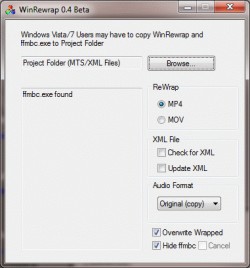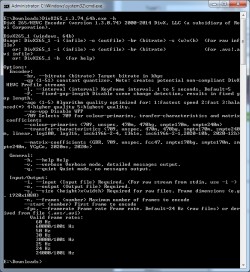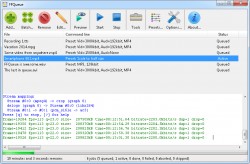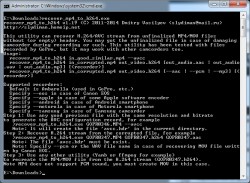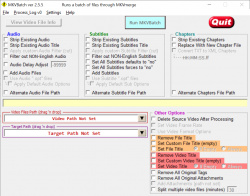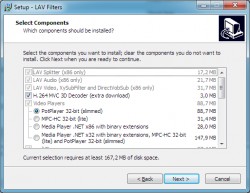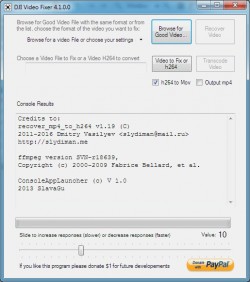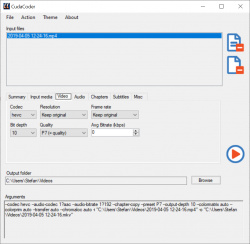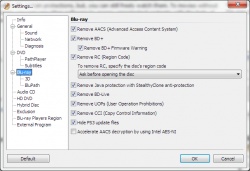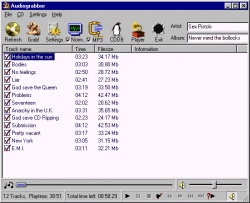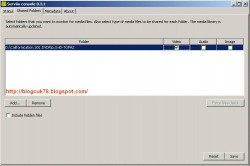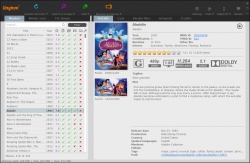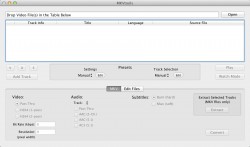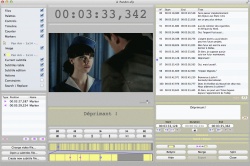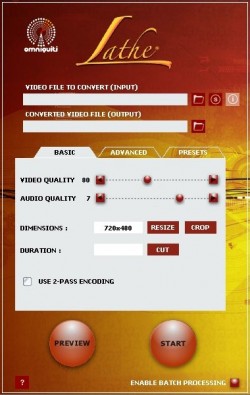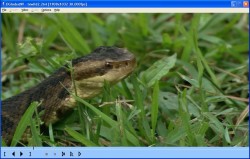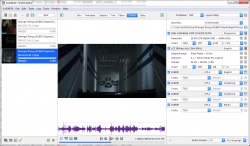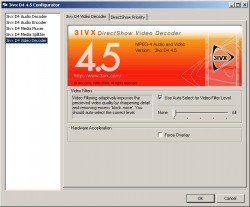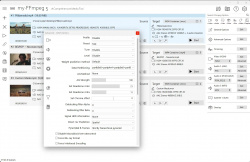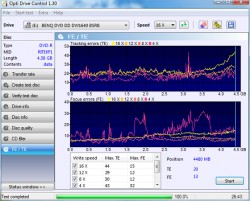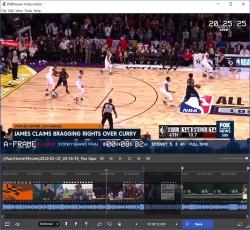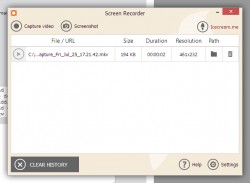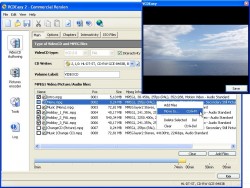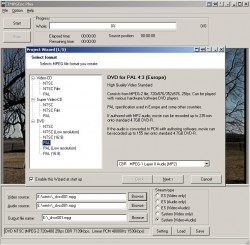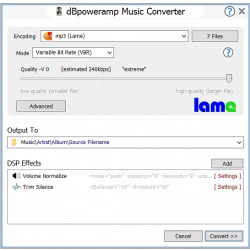Help us keep the list up to date and submit new video software here.
You can support our site by donate $5 directly to us. Thanks!
Try DVDFab and copy all Ultra HD Blu-rays and DVDs / remove Cinavia protection! Download free trial.
Ordered by Type and listed by List all
| 266 tool hits, Showing 201 to 250 tools |
PotPlayer is a free multimedia player with plenty of features and rich customization. No need to install different codecs all the time when using the player. Provides the maximum performance with the minumum resource using DXVA, CUDA, QuickSync. Immersive Viewing Experience with 3D. Various output format. Supports Various Subtitle Formats. Variety of Codecs, Easy to Manage.
The LAV CUVID Decoder is a video decoder for NVIDIA graphics cards, which uses the NVIDIA hardware video decoder through the CUDA Video Decoding API ("CUVID"). It supports all formats that the NVIDIA hardware can decode, which includes H264, VC-1, MPEG2 and MPEG4-ASP (DivX/Xvid). Requires VC++2010 Runtime. LAV CUVID Decoder is DEAD, all of its functionality has been merged into LAV Video.
Hybrid is a Windows/Linux QT-based frontend for a bunch of other tools which can convert most input formats to common audio & video formats and containers, see feature list for details. Hybrid is intended for advanced users.
WinRewrap is essentially a frontend/GUI for ffmbc (command line encoder/wrapper). It is designed for batch processing project folders containing multiple .MTS Files and optionally an XML. It can ReWrap the .MTS files to .MP4 or .MOV fully automated. You just select the folder. Optionally, it can convert your Audio to AAC, PCM or remove it. Support for other formats may be possible, you can always make a request. This enables project export from The New Sony Vegas Pro 12 to DaVinci Resolve, and can also be used for normal batch processing of entire Folders from AVCHD Cameras like GH2, etc. Requires ffmbc.
Mis2x264 converts the "Encoding settings" infos MediaInfo provides into normal x264 cli command line fragments. It might be useful if you want to use same x264 encoding settings as your source h264 mp4/mkv video. Usage: Open your video file in Mediainfo, View->Text and copy the Encoding settings line, paste it in Mis2x264, copy the x264 cli output and use in x264 encoder or a x264 frontend.
VSO Free Mkv WebM Converter converts all your files to Mkv, Webm, audio ogg for FREE. Top image quality + fast conversions. 1 clic conversion with advanced features. Impressive list of available options. This is a limited version of the VSO ConvertXtoVideo version.
DivX HEVC Encoder tool will allow you to encode HEVC/H.265 streams that are within DivX HEVC profile. After encoding, you can mux video using MKVToolnix patched for HEVC or use the most recent version of MKVToolnix HEVC, and play the resulting container files back on your computer using DivX 10 player (remember to "Enable DivX HEVC Plug-in" during installation). Divx HEVC Encoder is a command line software. Note! It requires VC 2013 runtime.
FFQueue is a graphical user interface for FFMpeg with comprehensive support for both the basic features but also the more advanced features like filtergraphs. FFQueue makes it easy to create multiple jobs and process them as a single queue. Requires ffmpeg.
recover_mp4 can recover H.264/AVC stream from unfinalized MP4/MOV files without (or empty) header. You may got the unfinalized file in case of damaging camcorder during recording or such. This utility has been tested with files recorded by GoPro, but it may work with other camcorders too. Command line tool. Read full description how to use it.
MKVBatch is basically a front-end for the excellent MKVMerge program. MKVBatch will scan the Video Path folder for acceptable video files, then run the command line version of MediaInfo to get the video's information. Using this information, MKVBatch will construct a batch file with the relevant info and your chosen functions and then run it on each of the recognised video files which have been found. Requires MKVToolnix to be installed.
BS FAG will fix audio gain in video files to volume level 89 dB with clipping prevention. Now it allows custom volume level and clipping control. Similar original audio specification will be applied unless customized in options. Note! All audio will be reconverted to MP3. Requires: FFmpeg and mp3gain.
LAV Filters Megamix is a codec pack with video players. It includes latest directshow video applications like MPC-HC, LAVFilters, ASSFilter, Madvr, PotPlayer, MPDN and some more. It includes wonderful madVR presets too! Requires DirectX End-user Runtime and Microsoft .NET Framework 4+. NOTE! Be very careful with codec packs! They might cause video/audio playback problems if you install all codecs.
Fix-DJI (aka DJI Video Fixer) repairs DJI Phantom corrupted video after a crash. Fix broken Phantom drone mp4 and mov files. It may work on other corrupted mp4 and mov files also(from cameras, GoPro, Android, iPhone, Ipad, etc). Just select a working video file, then the broken video file and try recover video or transcode video. It's a Windows GUI for ffmpeg and recover_mp4!.
youtubeDLFrontEnd is a Windows front-end (GUI) for the amazing youtube-dl. Youtube-dl is a command line tool that lets you download videos from many sites. This front-end adds organization, multiple simultaneous downloads, and download priorities. Requires youtube-dl, .NET Framework 4+ and maybe also ffmpeg/ffprobe.
HDHR-VCR is a recording scheduler for HDHomeRun TV Tuners that runs on Windows. The application provides basic, VCR-like functionality; allowing programs to be recorded at scheduled times using any available tuners on the LAN. Wraps hdhomerun_config.exe for all interaction with the device. Scheduled recordings can added manually or via any Program Guide that can output titantv compatible tvpi files. Requires .NET Framework 4+ and HDHomeRun Install package.
MKV Optimizer removes unnecessary audio tracks from selected MKV files. And that too automatically. Likewise, soundtracks can be recoded. To edit the MKV files MKVToolNix is needed. MKV Optimizer automatically searches for MKVToolNix in the MKV Optimizer folder as well as under the "Program Files" or "Program Files (x86)" folder. If MKVToolNix can not be found, the path can be specified manually. For the recoding of the sound tracks the program ffmpeg is needed. The corresponding executable file is simply copied to the folder of the MKV Optimizer. Requires MKVToolnix!
VLC Avisynth plugin is a plugin for VLC for Windows. It allows to play Avisynth scripts in VLC environment. Avisynth+ must be installed. Read the included pdf how to install it.
Adapter is a video, audio and image converter. Combine an FFmpeg powered back-end with VLC rendered previews, then add in file size estimation, a gorgeous user interface and make it entirely free. Convert Video to Image Sequence, convert video to image, audio, gif, Convert, Compress & Transcode Audio by the Batch, batch compress audio, export audio track from video, Rip Audio from Video, Create High Quality Animated GIFs, etc. Requires ffmpeg and VLC (included in installation).
FFsplit is a lightweight utility that lets you capture videos from multiple sources and composite them into a live video feed. The feed can then be livestreamed and/or recorded locally using FFmpeg, or used as a webcam source using a DirectShow filter. Requires ffmpeg. The project is currently not in active development.
CudaCoder acts as a GUI for NVEnc by rigya. It's made to be as easy as possible to use so anyone can get up and running quickly.
ProgDVB allows you to watch Digital Television and listen to Radio channels directly from Internet TV(IPTV) and satellite by using DVB cards with hardware decoders on the board, SAT-dish, and personal x86-compatible computers. ProgDVB requires Microsoft .NET 4.7.2 or higher. ProgTV is included. Professional version costs $30 and includes HDTV, DVBS2, PIP and multiaudio-channels support.
DVDFab HD Decrypter is a simple version of DVDFab DVD Copy and Blu-ray Copy. It copies entire DVD/Blu-ray movie to hard drive, and removes all the DVD protections (CSS, RC, RCE, APS, UOPs and Sony ARccOS) and part of Blu-ray protections while copying. NOTE! The decryption, DVD to HDD and Blu-ray to HDD, is FREE, if you want more features then it's a trialware. It can ONLY rip DVDs and Blu-rays released before 2018, only with limited copy modes and conversion profiles.
TSReader is a transport stream analyzer, decoder, recorder and stream manipulator for MPEG-2 systems. It supports DVB, ATSC, ISDB, and Digicipher® II extensions to the base MPEG-2 specification. TSReader gives the user the "big picture" overview of what's being carried inside MPEG-2 transport streams and can be very useful for finding errors or inefficiencies. TSReader Standard costs $100 and Professional $400, see this version comparison.
DVDFab Passkey, works as a DVD Decrypter, Blu-ray decrypter, is a simple combination of Passkey for DVD and Passkey for Blu-ray. Compared with registered version, this Passkey Lite has its own limitation on dealing with certain protections on some DVD/Blu-ray movies. In other words, Passkey Lite cannot help you backup movies with certain protections, but, you can still freely watch them. To movies without those certain protections, you can use other software to access unprotected contents with the help of Passkey Lite. Full version costs from $40.
Audiograbber is a beautiful piece of software that grabs digital audio from cd's. It copies the audio digitally-not through the soundcard-which enables you to make perfect copies of the originals. It can even perform a test to see that the copies really are perfect. Audiograbber can also automatically normalize the music, delete silence from the start and/or end of tracks, and send them to a variety or external MP3 encoders, such as Fraunhofers L3enc, or even use some MP3/WMA encoders internally for automatic creation of MP3's. Audiograbber can download and upload disc info from freedb, an Internet compact disc database. You can even record your vinyl LP's or cassette tapes with Audiograbber and make wav's or MP3's of them. Requires lame_enc.dll, extract and put in Audiograbber folder.
Serviio is a free media server. It allows you to stream your media files (music, video or images) to renderer devices (e.g. a TV set, Bluray player, games console or mobile phone) on your connected home network. There is also a paid for Pro edition($25) which further enhances the possibilities of sharing content in your connected household. Serviio works with many devices from your connected home (TV, Playstation 3, XBox 360, smart phones, tablets, etc.). It supports profiles for particular devices so that it can be tuned to maximise the device's potential and/or minimize lack of media format playback support (via transcoding). Free vs Pro comparison. Pro version costs $25.
ivsEdits is a modular and flexible non-linear editing software "Made in Italy" by IVS. It provides an exceptionally powerful 4K/2K/HD/SD editing solution for any post/live production environment. ivsEdits™ brings everywhere, also on laptops, full-quality real-time editing performance in RGBA 4:4:4:4 color space to guarantee pristine video quality. ivsEdits LE is a free video editing software, that features the same professional editing tools of ivsEdits with some limitations. Requires DirectX Runtime.
ChrisPC Screen Recorder is your perfect toolbox software to record quietly and with astonishing options your desktop screen, even when ChrisPC VideoTube Downloader cannot do the download for you, due to DRM or other protection issues. The free version is limited to 10 minutes recording, see Free vs Pro($25) comparison here
tinyMediaManager is a full featured media manager to organize and clean up your media library. tinyMediaManger gets all necessary meta data for your movies from TheMovieDB.org, Imdb.com, OFDb.de, Moviemeter.nl and even more. Artwork such as fanart, poster, clearart, discart, logos and more can be downloaded from TheMovieDB.org and Fanart.tv. Get a list of available subtitles for your movies from OpenSubtitles.org. You need at least Java 1.7 to run tinyMediaManager.
VideoReDo TVSuite is the perfect tool to edit your video files. Whether you create digital video by capturing off-the-air programs, convert analog (VHS) tapes, HDTV, DigitalTV, DVB, TivO, ReplayTV, DVR-MS/WTV or extract chapters from DVDs, VideoReDo makes fast work of trimming, cutting, and/or joining your MPEG1/MPEG compressed digital images. Repair/fix MPEG streams. Convert to DVR-MS, WTV. Videoredo TVSuite/H264 can also author DVDs. Version TVSuite/H264 supports H264/AVC/MTS/M2TS/-AVCHD/MP4/MKV editing. Videoredo Pro supports ProRes, MXF, LXF, DNXHD, AES audio, VANC and Industry compliant LKFS normalization. Development has stopped, read more here.
MKVtools (former known as MoKgVm2DVD) is an OS X application that I originally developed to provide the tools needed to prepare .ogm and .mkv files for use in DivX enabled DVD players. It's capabilities have now been expanded to include the conversion of .mkv and .ogm videos into .mp4 files with presets for iPod/iPhone. Presets for Apple TV, Playstation 3 and Xbox 360 are also included but due to my limited ability to test on these platforms, they should probably be considered beta. MKVtools, as the name sort of implies, is a graphical interface for a variety of tools useful for processing .mkv and .ogm video files. Donate to get rid nag screen.
Subs Factory makes subtitling easier ! It is a powerful utility designed to perform the creation, modification and resynchronization of subtitles efficiently. Featuring advanced functions, it allows you to do whatever you want with your subtitles.
Lathe is a 2 Click Video Conversion software for Portable Media Devices. Supports iPod, PSP, Archos, PDAs, SmartPhones & More. The developer of PocketDivxEncoder got with another company (OmniQuiti) and extended functionality to include xvid and more templates for devices like PSP. The tool is very easy to use, has nice quality results, and takes less time than tools like autogk.
DGDecNV is a free decoder/frameserver for AVC, HEVC, MPEG2, and VC1 streams that runs on the GPU of Nvidia graphics cards that support CUDA video decoding. That means the card must have a VP2 or greater engine. VP1 is not supported! You can check which engine your card has here.
ffmpegX is a Mac OS X graphic user interface designed to easily operate more than 20 powerful Unix open-source video and audio processing tools including ffmpeg the "hyper fast video and audio encoder. iPod, PSP profiles.
XviD4PSP 8.1 is a program for convenient and high-quality video and audio conversion. Completely new version. It does not depend on system codecs and any system components – everything is inside. Does not require installation. It works independently of versions 5/6/7/8.0. Pro versions costs $20.
3ivx is an MPEG-4 toolkit that supports MPEG-4 Video, MPEG-4 Audio and the MP4 file format. 3ivx allows video and audio to be compressed to a fraction of its original size while maintaining high image quality.
ffMediaMaster(former myFFmpeg) is a graphical front-end for FFmpeg, a command-line tool used to convert multimedia files between formats. The command line instructions can be very hard to master/understand, so ffMediaMaster does all the hard work for you. This allows you to use FFmpeg without detailed command-line knowledge.
ffWorks(former iFFmpeg) makes it easy to convert media files with FFmpeg for both beginner and experienced users. ffWorks is a front end that does all the hard work for you. This way you can use FFmpeg without the knowledge of all the commands. Requires ffmpeg for Mac.
Opti Drive Control is a program for testing optical drives and media from the creator of Nero CD-DVD Speed and Plextools. Support for CD, DVD and BD drives/media, Read / write transfer rate, Create test disc / verify function, Detailed drive information, Detailed disc information, Disc quality tests: BLER, PI/PO, C1/C2, Jitter (*), Erase / format, Overburning, Multi-test, Enhanced save functions.
Bombono DVD is a DVD authoring program for Linux and Windows. It is made easy to use and has nice and clean GUI (Gtk). The main features of Bombono DVD are: excellent MPEG viewer: Timeline and Monitor, real WYSIWYG Menu Editor with live thumbnails, comfortable Drag-n-Drop support, you can author to folder, make ISO-image or burn directly to DVD, reauthoring: you can import video from DVD discs.
The DVBViewer Video Editor is a chargeable enhancement for the DVBViewer Pro. It represents a comfortable and fast loss free solution to edit your video recordings. A smart commercial detection automatically detects all commercials breeaks within no time. These breaks can be either removed by the editor or manual by the user. The DVBViewer Video Editor supports all video standards from MPEG-2 and H.264 up to HEVC.
IceCream Screen Recorder is for taking screenshots and recording videos. Program allows manual selection of recording area or choosing one of the preset default resolutions. Draw panel includes such elements as rectangle, circle, arrow, pencil for adding graphic elements of 32 colors. Adding text to the capturing area is also possible (font size and color are also customizable). Created screenshots and screencasts are available in a table view in History of the program. Videos are saved as MKV files. Screenshots can be saved as PNG files, saved to clipboard or uploaded by URL to IceCream apps server for simple sharing. IceCream Screen Recorder can record system sounds and microphone audio, hide and show desktop icon, hide and highlight mouse cursor and even more. Free version is limited, see FREE vs PRO comparison.
EZ CD Audio Converter is Music Converter Software designed to deliver the highest quality audio format conversions. All in one, easy to use, the most comprehensive audio file converter trusted by home users, audio enthusiasts, professionals, studios, and radio stations worldwide. Convert and encode audio files to/from FLAC, MP3, AAC, xHE-AAC™, M4A, DSD, WAV, Opus, Apple Lossless, Vorbis and many more audio formats. Batch convert unlimited number of audio files freely between all formats.
VCDEasy is a VideoCDs (VCD/SVCD) authoring tool that allows you to play/watch your videos your pictures (from digital camera, scanner,...) and your audio files directly on most of the home DVD players, without having to buy a DVD Writer and DVD discs.
DVB Dream is a DVB player with many nice and unique features, it supports standards DVB-S, DVB-C, DVB-T. Multi PIP (19+1, watch a few channels at the same time). Multi recording (record more than 1 channel at the same time). UHD(4K)/HEVC support - HD/H264 support. Timeshift.
TMPGEnc Plus is a high quality MPEG-1/2 encoder that can be used by both beginners and professional users. With TMPGEnc Plus you can convert your AVI files to DVD, Super Video CD (MPEG-2) and VideoCD (MPEG-1) format. It also has basic joining, splitting and multiplex, demultiplex features.
dBpowerAMP Music Converter (dMC), is one of those must have utilities, indispensable for converting audio files from one format to another. Convert audio files with elegant simplicity. mp3, mp4, m4a (iTunes / iPod), Windows Media Audio (WMA), Ogg Vorbis, AAC, Monkeys Audio, FLAC, Apple Lossless (ALAC) to name a few! Multi CPU Encoding Support, Rip digitally record audio CDs (with CD Ripper), Batch Convert large numbers of files with 1 click, Windows Integration popup info tips, audio properties, columns, edit ID-Tags, DSP Effects such as Volume Normalize, or Graphic EQ [Power Pack Option]
Zoom Player is the most Powerful, Flexible and Customizable DVD and Media Player for the Windows PC platform. Using our powerful Smart Play technology, more image, audio and video media formats play with less hassle, increased stability and better performance. Pro/MAX versions costs from $40, see feature comparison.
HyperCam from SolveigMM is the fastest, high quality and very simple way to make screencasting, record video with sound as well as take one-frame screen captures. Solveigmm HyperCam combines a first-class screen capture application with an advanced utility for video editing and creating attractive videos for demonstrations, training and other purposes. At the moment this is the best screen recorder with its versions updated and improved constantly.
| 266 tool hits, Showing 201 to 250 tools |
Explanation:
NEW SOFTWARE= New tool since your last visit
NEW VERSION= New version since your last visit
NEW REVIEW= New review since your last visit
NEW VERSION= New version
Latest version
Version number / Beta version number / Update version number and when it whas released.
Type and download
NO MORE UPDATES? = The software hasn't been updated in over 2 years.
NO LONGER DEVELOPED = The software hasn't been updated in over 5 years.
RECENTLY UPDATED = The software has been updated the last 31 days.
Freeware = Download Free software.
Freeware Trialware = Download Free software but some parts are trial/shareware.
Free software = Download Free software and also open source code also known as FOSS (Free and Open Source Software).
Free software Trialware = Download Free software and also open source code but some parts are trial/shareware.
Freeware Ads = Download Free software but supported by advertising, usually with a included browser toolbar. It may be disabled when installing or after installation.
Free software Ads = Free Download software and open source code but supported by advertising, usually with a included browser toolbar. It may be disabled when installing or after installation.
Trialware = Also called shareware or demo. Free Trial version available for download and testing with usually a time limit or limited functions.
Payware = No demo or trial available.
Portable version = A portable/standalone version is available. No installation is required.
v1.0.1 = Latest version available.
Download beta = It could be a Beta, RC(Release Candidate) or an Alpha / Nightly / Unstable version of the software.
Download 15MB = A direct link to the software download.
Win = Windows download version. It works on 32-bit and 64-bit Windows.
Win64 = Windows 64-bit download version. It works only on 64-bit Windows.
Mac = Mac download version. It works on 32-bit and 64-bit Mac OS.
Mac64 = Mac OS download version. It works only on 64-bit Mac OS.
Linux = Linux download version.
Portable = Portable version. No installation is required.
Ad-Supported = The software is bundled with advertising. Be careful when you install the software and disable addons that you don't want!
Visit developers site = A link to the software developer site.
Download (mirror link) = A mirror link to the software download. It may not contain the latest versions.
Download old versions = Free downloads of previous versions of the program.
Download 64-bit version = If you have a 64bit operating system you can download this version.
Download portable version = Portable/Standalone version meaning that no installation is required, just extract the files to a folder and run directly.
Portable version available = Download the portable version and you can just extract the files and run the program without installation.
Old versions available = Download old versions of the program.
Version history available = Complete changelog on our site.
 = Windows version available.
= Windows version available.
 = Mac OS version available.
= Mac OS version available.
 = Linux version available.
= Linux version available.
Our hosted software are virus and malware scanned with several antivirus programs using www.virustotal.com. (NOTE! Just one virustotal warning is 99.9% a false positive. And some software might receive 2-6 warnings but it's if they are not all same virus/trojan then it's 99% false positives.)
Rating
Rating from 0-10.
NEW SOFTWARE= New tool since your last visit
NEW VERSION= New version since your last visit
NEW REVIEW= New review since your last visit
NEW VERSION= New version
Latest version
Version number / Beta version number / Update version number and when it whas released.
Type and download
NO MORE UPDATES? = The software hasn't been updated in over 2 years.
NO LONGER DEVELOPED = The software hasn't been updated in over 5 years.
RECENTLY UPDATED = The software has been updated the last 31 days.
Freeware = Download Free software.
Freeware Trialware = Download Free software but some parts are trial/shareware.
Free software = Download Free software and also open source code also known as FOSS (Free and Open Source Software).
Free software Trialware = Download Free software and also open source code but some parts are trial/shareware.
Freeware Ads = Download Free software but supported by advertising, usually with a included browser toolbar. It may be disabled when installing or after installation.
Free software Ads = Free Download software and open source code but supported by advertising, usually with a included browser toolbar. It may be disabled when installing or after installation.
Trialware = Also called shareware or demo. Free Trial version available for download and testing with usually a time limit or limited functions.
Payware = No demo or trial available.
Portable version = A portable/standalone version is available. No installation is required.
v1.0.1 = Latest version available.
Download beta = It could be a Beta, RC(Release Candidate) or an Alpha / Nightly / Unstable version of the software.
Download 15MB = A direct link to the software download.
Win = Windows download version. It works on 32-bit and 64-bit Windows.
Win64 = Windows 64-bit download version. It works only on 64-bit Windows.
Mac = Mac download version. It works on 32-bit and 64-bit Mac OS.
Mac64 = Mac OS download version. It works only on 64-bit Mac OS.
Linux = Linux download version.
Portable = Portable version. No installation is required.
Ad-Supported = The software is bundled with advertising. Be careful when you install the software and disable addons that you don't want!
Visit developers site = A link to the software developer site.
Download (mirror link) = A mirror link to the software download. It may not contain the latest versions.
Download old versions = Free downloads of previous versions of the program.
Download 64-bit version = If you have a 64bit operating system you can download this version.
Download portable version = Portable/Standalone version meaning that no installation is required, just extract the files to a folder and run directly.
Portable version available = Download the portable version and you can just extract the files and run the program without installation.
Old versions available = Download old versions of the program.
Version history available = Complete changelog on our site.
Our hosted software are virus and malware scanned with several antivirus programs using www.virustotal.com. (NOTE! Just one virustotal warning is 99.9% a false positive. And some software might receive 2-6 warnings but it's if they are not all same virus/trojan then it's 99% false positives.)
Rating
Rating from 0-10.
Browse software by sections
All In One Blu-ray Converters (9)
All In One DVD Converters (12)
All In One MKV to MP4, Blu-ray, UHD (11)
All In One Video Converters (19)
Animation (3D, 2D Animation) (12)
Audio Editors (22)
Audio Encoders (81)
Audio Players (19)
Authoring (Blu-ray, UHD, AVCHD) (13)
Authoring (DivX) (4)
Authoring (DVD) (26)
Authoring (SVCD, VCD) (9)
Bitrate Calculators (7)
Blu-ray to AVI, MKV, MP4 (15)
Blu-ray to Blu-ray, AVCHD (10)
Burn (CD,DVD,Blu-ray) (24)
Camcorders, DV, HDV, AVCHD (31)
Capture TV, DVD, VCR (30)
CD, DVD, Blu-ray recovery (3)
Codec Packs (6)
All In One DVD Converters (12)
All In One MKV to MP4, Blu-ray, UHD (11)
All In One Video Converters (19)
Animation (3D, 2D Animation) (12)
Audio Editors (22)
Audio Encoders (81)
Audio Players (19)
Authoring (Blu-ray, UHD, AVCHD) (13)
Authoring (DivX) (4)
Authoring (DVD) (26)
Authoring (SVCD, VCD) (9)
Bitrate Calculators (7)
Blu-ray to AVI, MKV, MP4 (15)
Blu-ray to Blu-ray, AVCHD (10)
Burn (CD,DVD,Blu-ray) (24)
Camcorders, DV, HDV, AVCHD (31)
Capture TV, DVD, VCR (30)
CD, DVD, Blu-ray recovery (3)
Codec Packs (6)
Codec, Video Identifiers (30)
Codecs (67)
Decrypters (DVD Rippers) (15)
Decrypters (UHD, Blu-ray Rippers) (8)
DigitalTV, DVB, IPTV (39)
DVD to DVD (20)
DVD to MP4, MKV, H264, H265 (16)
DVD to VCD, SVCD (5)
DVD to XviD, AVI, DivX (16)
ISO, Image (16)
Linux Video Tools (200)
MacOS Video Tools (233)
Media (Blu-ray, DVD, CD) (9)
Media Center, HTPC (23)
Other Useful Tools (142)
Photo Blu-ray, DVD, SlideShow (8)
Portable (Mobile, PSP) (35)
Region Free Tools (5)
Screen capture , Screen recording (28)
Screenshots , Thumbnails (13)
Codecs (67)
Decrypters (DVD Rippers) (15)
Decrypters (UHD, Blu-ray Rippers) (8)
DigitalTV, DVB, IPTV (39)
DVD to DVD (20)
DVD to MP4, MKV, H264, H265 (16)
DVD to VCD, SVCD (5)
DVD to XviD, AVI, DivX (16)
ISO, Image (16)
Linux Video Tools (200)
MacOS Video Tools (233)
Media (Blu-ray, DVD, CD) (9)
Media Center, HTPC (23)
Other Useful Tools (142)
Photo Blu-ray, DVD, SlideShow (8)
Portable (Mobile, PSP) (35)
Region Free Tools (5)
Screen capture , Screen recording (28)
Screenshots , Thumbnails (13)
Subtitle Editors, Converters (70)
Tag Editors (3)
Video De, Multiplexers (66)
Video Editors (Advanced, NLE) (34)
Video Editors (Basic) (55)
Video Editors (H264, MP4, MKV, MTS) (19)
Video Editors (Lossless) (4)
Video Editors (MPG, DVD) (16)
Video Editors (WMV, AVI) (15)
Video Encoders (AV1, VP8, VP9) (2)
Video Encoders (AVI, WMV) (38)
Video Encoders (H264, H265, MP4, MKV) (44)
Video Encoders (MPG, DVD) (23)
Video Encoders , Converters (153)
Video Frameservers (9)
Video Players (49)
Video Repair, Fix (25)
Video Scripting (11)
Video Streaming (21)
Video Streaming Downloaders (103)
Tag Editors (3)
Video De, Multiplexers (66)
Video Editors (Advanced, NLE) (34)
Video Editors (Basic) (55)
Video Editors (H264, MP4, MKV, MTS) (19)
Video Editors (Lossless) (4)
Video Editors (MPG, DVD) (16)
Video Editors (WMV, AVI) (15)
Video Encoders (AV1, VP8, VP9) (2)
Video Encoders (AVI, WMV) (38)
Video Encoders (H264, H265, MP4, MKV) (44)
Video Encoders (MPG, DVD) (23)
Video Encoders , Converters (153)
Video Frameservers (9)
Video Players (49)
Video Repair, Fix (25)
Video Scripting (11)
Video Streaming (21)
Video Streaming Downloaders (103)