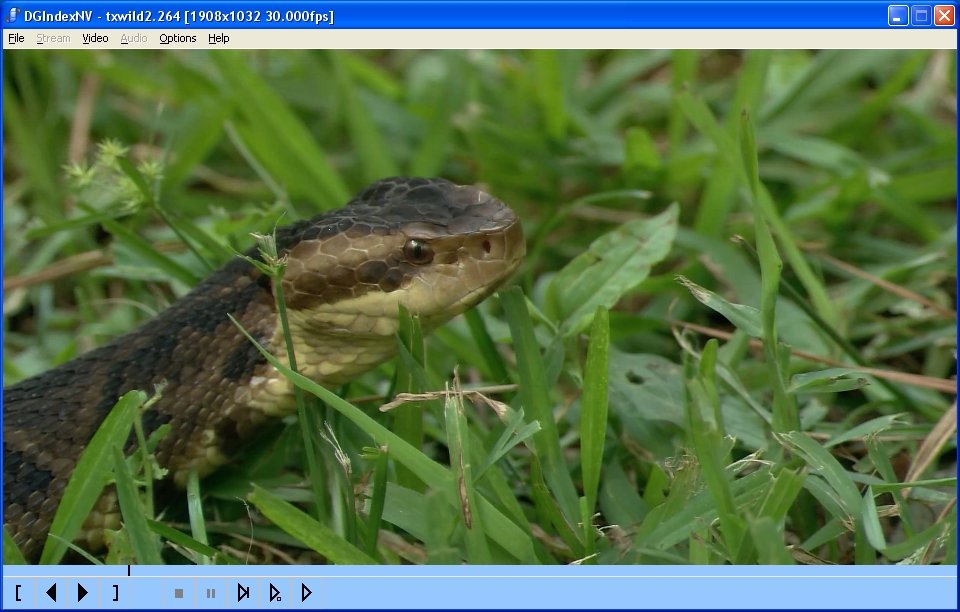Help us keep the list up to date and submit new video software here.
Tool
Description
Type
Rating
Reviews
DGDecNV is a free decoder/frameserver for AVC, HEVC, MPEG2, and VC1 streams that runs on the GPU of Nvidia graphics cards that support CUDA video decoding. That means the card must have a VP2 or greater engine. VP1 is not supported! You can check which engine your card has here.
Latest version
Download
Download DGDecNV 2053 build 257 Windows 3MB Win
Download DGDecNV 2053 build 257 Linux 907KB Linux
Download old versions
Software License
Supported operating systems
Version history / Release notes / Changelog / What's New
DDDecNV latest builds
https://www.rationalqm.us/board/viewtopic.php?f=5&t=463&start=450
DGDecNV 2053
------------
1. You should install a recent nVidia video driver available for your hardware
to ensure proper operation.
2. Build 2053 no longer supports compute architecture 1.1, 1.2, and 1.3.
3. Activation of a screensaver or standby mode may interfere with
proper operation of the DGNV tools. They should be disabled during
use of the DGNV tools.
4. Proper support on laptops depends on the laptop manufacturer correctly
implementing Optimus switching and other OEM-driver-related requirements.
In some cases this support is not properly implemented by the laptop
manufacturer. For these reasons, I do not provide support for laptops.
DGDecNV may or may not work on any given laptop.
5. Use with Windows Remote Desktop is not supported. Use an alternative such as
TightVNC, etc.
6. While DGDecNV can open VOBs it does not include any code to parse IFO
files and therefore any preprocessing needed to parse multiangles, etc.,
must be done at ripping time using the capabilities of your ripping tool.
7. 4:2:2/4:4:4 chroma formats and AVC/HEVC lossless are not supported.
8. Limitations for HEVC support:
* HEVC requires an nVidia device that supports HEVC, such as the
GTX 750/950/1050 and beyond. If your device does not support HEVC and you attempt
to open an HEVC stream, a popup error message will appear. If you want to
decode HEVC on a card that supports only hybrid decoding, such as the
750/970 etc., you must enable D3D mode and DXVA mode in your INI file.
Cards that support full HW HEVC decode do not require these settings.
GTX 1050 and better is highly recommended.
* Frame/field repeats for HEVC are not yet implemented. If you have an HEVC
stream with repeat flags, please contact me.
9. Avisynth 2.6 or Avisynth+ are required.
10. If you have Windows 10 and invoke other Avisynth filters
that use the GPU together with DGDecodeNV, such as KNLMeansCL and SVP,
things will work only in a fully 64-bit environment, including DGDecNV,
Avisynth, and all other plugins. This limitation is believed to be due
to nVidia driver deficiencies in Windows 10.
11. The DGSource() source filter supports multiple instantiation, however, the number of
instantiations is limited by available memory on the nVidia video card. As always,
more is better!
(C) Copyright 2009-2021, Donald A. Graft, All Rights Reserved
https://www.rationalqm.us/board/viewtopic.php?f=5&t=463&start=450
DGDecNV 2053
------------
1. You should install a recent nVidia video driver available for your hardware
to ensure proper operation.
2. Build 2053 no longer supports compute architecture 1.1, 1.2, and 1.3.
3. Activation of a screensaver or standby mode may interfere with
proper operation of the DGNV tools. They should be disabled during
use of the DGNV tools.
4. Proper support on laptops depends on the laptop manufacturer correctly
implementing Optimus switching and other OEM-driver-related requirements.
In some cases this support is not properly implemented by the laptop
manufacturer. For these reasons, I do not provide support for laptops.
DGDecNV may or may not work on any given laptop.
5. Use with Windows Remote Desktop is not supported. Use an alternative such as
TightVNC, etc.
6. While DGDecNV can open VOBs it does not include any code to parse IFO
files and therefore any preprocessing needed to parse multiangles, etc.,
must be done at ripping time using the capabilities of your ripping tool.
7. 4:2:2/4:4:4 chroma formats and AVC/HEVC lossless are not supported.
8. Limitations for HEVC support:
* HEVC requires an nVidia device that supports HEVC, such as the
GTX 750/950/1050 and beyond. If your device does not support HEVC and you attempt
to open an HEVC stream, a popup error message will appear. If you want to
decode HEVC on a card that supports only hybrid decoding, such as the
750/970 etc., you must enable D3D mode and DXVA mode in your INI file.
Cards that support full HW HEVC decode do not require these settings.
GTX 1050 and better is highly recommended.
* Frame/field repeats for HEVC are not yet implemented. If you have an HEVC
stream with repeat flags, please contact me.
9. Avisynth 2.6 or Avisynth+ are required.
10. If you have Windows 10 and invoke other Avisynth filters
that use the GPU together with DGDecodeNV, such as KNLMeansCL and SVP,
things will work only in a fully 64-bit environment, including DGDecNV,
Avisynth, and all other plugins. This limitation is believed to be due
to nVidia driver deficiencies in Windows 10.
11. The DGSource() source filter supports multiple instantiation, however, the number of
instantiations is limited by available memory on the nVidia video card. As always,
more is better!
(C) Copyright 2009-2021, Donald A. Graft, All Rights Reserved
View full changelog
Sections/Browse similar tools
Alternative to DGDecNV
(Latest version updated)DGAVCDec (Mar 11, 2009)
DGMPGDec (Aug 9, 2025)
Guides and How to's
Acronyms / Also Known As
Notify me when software updated or report software
| 7 reviews, Showing 1 to 5 reviews |
for latest binaries;
http://rationalqm.us/dgdecnv/binaries/
http://rationalqm.us/dgdecnv/binaries/
Review by yonta on
Dec 28, 2021 Version: 2053.238
OS: Windows 10 64-bit Ease of use: 10/10
Functionality: 10/10
Value for money: 10/10
Overall: 10/10
@yonta: The homepage doesn't say anything about DGDecNV being freeware. The official support forum however mentions it: http://rationalqm.us/board/viewtopic.php?f=4&t=1057
Review by pintcat on
Dec 27, 2021 Version: 2053
OS: WinXP Ease of use: 10/10
Functionality: 10/10
Value for money: 1/10
Overall: 10/10
As of 04/26/2021, DGDecNV became freeware. See official homepage: http://rationalqm.us/dgdecnv/dgdecnv.html
Review by yonta on
Dec 27, 2021 Version: 2053.238
OS: Windows 10 64-bit Ease of use: 10/10
Functionality: 10/10
Value for money: 10/10
Overall: 10/10
This is far superior to the old DGIndex (64bit) that I was previously using, better features and better quality video... several filters are included in the new DLL which are also CUDA filters.
I would not expect a drastic speed increase using it, however.. it *does* read BD & VOB files much better than any other solution I have tried to date!
Running GTX-1050Ti no issues, latest Nvidia and CUDA drivers installed (27dec2021)
Thank you *so much*!!
I would not expect a drastic speed increase using it, however.. it *does* read BD & VOB files much better than any other solution I have tried to date!
Running GTX-1050Ti no issues, latest Nvidia and CUDA drivers installed (27dec2021)
Thank you *so much*!!
Review by RogerTango on
Dec 27, 2021 Version: 2053.0.0.234(64 bit)
OS: Windows 10 64-bit Ease of use: 10/10
Functionality: 10/10
Value for money: 10/10
Overall: 10/10
Rating by everyone on
Oct 5, 2019 Version: 2053.0.0.188
OS: Windows 10 64-bit Ease of use: 10/10
Functionality: 10/10
Value for money: 10/10
Overall: 10/10
| 7 reviews, Showing 1 to 5 reviews |
| 1 tool hits, Showing 1 to 1 tools |
Explanation:
NEW SOFTWARE= New tool since your last visit
NEW VERSION= New version since your last visit
NEW REVIEW= New review since your last visit
NEW VERSION= New version
Latest version
Version number / Beta version number / Update version number and when it whas released.
Type and download
NO MORE UPDATES? = The software hasn't been updated in over 2 years.
NO LONGER DEVELOPED = The software hasn't been updated in over 5 years.
RECENTLY UPDATED = The software has been updated the last 31 days.
Freeware = Download Free software.
Freeware Trialware = Download Free software but some parts are trial/shareware.
Free software = Download Free software and also open source code also known as FOSS (Free and Open Source Software).
Free software Trialware = Download Free software and also open source code but some parts are trial/shareware.
Freeware Ads = Download Free software but supported by advertising, usually with a included browser toolbar. It may be disabled when installing or after installation.
Free software Ads = Free Download software and open source code but supported by advertising, usually with a included browser toolbar. It may be disabled when installing or after installation.
Trialware = Also called shareware or demo. Free Trial version available for download and testing with usually a time limit or limited functions.
Payware = No demo or trial available.
Portable version = A portable/standalone version is available. No installation is required.
v1.0.1 = Latest version available.
Download beta = It could be a Beta, RC(Release Candidate) or an Alpha / Nightly / Unstable version of the software.
Download 15MB = A direct link to the software download.
Win = Windows download version. It works on 32-bit and 64-bit Windows.
Win64 = Windows 64-bit download version. It works only on 64-bit Windows.
Mac = Mac download version. It works on 32-bit and 64-bit Mac OS.
Mac64 = Mac OS download version. It works only on 64-bit Mac OS.
Linux = Linux download version.
Portable = Portable version. No installation is required.
Ad-Supported = The software is bundled with advertising. Be careful when you install the software and disable addons that you don't want!
Visit developers site = A link to the software developer site.
Download (mirror link) = A mirror link to the software download. It may not contain the latest versions.
Download old versions = Free downloads of previous versions of the program.
Download 64-bit version = If you have a 64bit operating system you can download this version.
Download portable version = Portable/Standalone version meaning that no installation is required, just extract the files to a folder and run directly.
Portable version available = Download the portable version and you can just extract the files and run the program without installation.
Old versions available = Download old versions of the program.
Version history available = Complete changelog on our site.
 = Windows version available.
= Windows version available.
 = Mac OS version available.
= Mac OS version available.
 = Linux version available.
= Linux version available.
Our hosted software are virus and malware scanned with several antivirus programs using www.virustotal.com. (NOTE! Just one virustotal warning is 99.9% a false positive. And some software might receive 2-6 warnings but it's if they are not all same virus/trojan then it's 99% false positives.)
Rating
Rating from 0-10.
NEW SOFTWARE= New tool since your last visit
NEW VERSION= New version since your last visit
NEW REVIEW= New review since your last visit
NEW VERSION= New version
Latest version
Version number / Beta version number / Update version number and when it whas released.
Type and download
NO MORE UPDATES? = The software hasn't been updated in over 2 years.
NO LONGER DEVELOPED = The software hasn't been updated in over 5 years.
RECENTLY UPDATED = The software has been updated the last 31 days.
Freeware = Download Free software.
Freeware Trialware = Download Free software but some parts are trial/shareware.
Free software = Download Free software and also open source code also known as FOSS (Free and Open Source Software).
Free software Trialware = Download Free software and also open source code but some parts are trial/shareware.
Freeware Ads = Download Free software but supported by advertising, usually with a included browser toolbar. It may be disabled when installing or after installation.
Free software Ads = Free Download software and open source code but supported by advertising, usually with a included browser toolbar. It may be disabled when installing or after installation.
Trialware = Also called shareware or demo. Free Trial version available for download and testing with usually a time limit or limited functions.
Payware = No demo or trial available.
Portable version = A portable/standalone version is available. No installation is required.
v1.0.1 = Latest version available.
Download beta = It could be a Beta, RC(Release Candidate) or an Alpha / Nightly / Unstable version of the software.
Download 15MB = A direct link to the software download.
Win = Windows download version. It works on 32-bit and 64-bit Windows.
Win64 = Windows 64-bit download version. It works only on 64-bit Windows.
Mac = Mac download version. It works on 32-bit and 64-bit Mac OS.
Mac64 = Mac OS download version. It works only on 64-bit Mac OS.
Linux = Linux download version.
Portable = Portable version. No installation is required.
Ad-Supported = The software is bundled with advertising. Be careful when you install the software and disable addons that you don't want!
Visit developers site = A link to the software developer site.
Download (mirror link) = A mirror link to the software download. It may not contain the latest versions.
Download old versions = Free downloads of previous versions of the program.
Download 64-bit version = If you have a 64bit operating system you can download this version.
Download portable version = Portable/Standalone version meaning that no installation is required, just extract the files to a folder and run directly.
Portable version available = Download the portable version and you can just extract the files and run the program without installation.
Old versions available = Download old versions of the program.
Version history available = Complete changelog on our site.
Our hosted software are virus and malware scanned with several antivirus programs using www.virustotal.com. (NOTE! Just one virustotal warning is 99.9% a false positive. And some software might receive 2-6 warnings but it's if they are not all same virus/trojan then it's 99% false positives.)
Rating
Rating from 0-10.
Browse software by sections
All In One Blu-ray Converters (9)
All In One DVD Converters (12)
All In One MKV to MP4, Blu-ray, UHD (11)
All In One Video Converters (19)
Animation (3D, 2D Animation) (12)
Audio Editors (22)
Audio Encoders (80)
Audio Players (19)
Authoring (Blu-ray, UHD, AVCHD) (13)
Authoring (DivX) (4)
Authoring (DVD) (26)
Authoring (SVCD, VCD) (9)
Bitrate Calculators (7)
Blu-ray to AVI, MKV, MP4 (15)
Blu-ray to Blu-ray, AVCHD (10)
Burn (CD,DVD,Blu-ray) (24)
Camcorders, DV, HDV, AVCHD (31)
Capture TV, DVD, VCR (30)
CD, DVD, Blu-ray recovery (3)
Codec Packs (6)
All In One DVD Converters (12)
All In One MKV to MP4, Blu-ray, UHD (11)
All In One Video Converters (19)
Animation (3D, 2D Animation) (12)
Audio Editors (22)
Audio Encoders (80)
Audio Players (19)
Authoring (Blu-ray, UHD, AVCHD) (13)
Authoring (DivX) (4)
Authoring (DVD) (26)
Authoring (SVCD, VCD) (9)
Bitrate Calculators (7)
Blu-ray to AVI, MKV, MP4 (15)
Blu-ray to Blu-ray, AVCHD (10)
Burn (CD,DVD,Blu-ray) (24)
Camcorders, DV, HDV, AVCHD (31)
Capture TV, DVD, VCR (30)
CD, DVD, Blu-ray recovery (3)
Codec Packs (6)
Codec, Video Identifiers (30)
Codecs (67)
Decrypters (DVD Rippers) (16)
Decrypters (UHD, Blu-ray Rippers) (8)
DigitalTV, DVB, IPTV (39)
DVD to DVD (20)
DVD to MP4, MKV, H264, H265 (16)
DVD to VCD, SVCD (5)
DVD to XviD, AVI, DivX (16)
ISO, Image (16)
Linux Video Tools (206)
MacOS Video Tools (240)
Media (Blu-ray, DVD, CD) (9)
Media Center, HTPC (24)
Other Useful Tools (140)
Photo Blu-ray, DVD, SlideShow (8)
Portable (Mobile, PSP) (35)
Region Free Tools (5)
Screen capture , Screen recording (28)
Screenshots , Thumbnails (13)
Codecs (67)
Decrypters (DVD Rippers) (16)
Decrypters (UHD, Blu-ray Rippers) (8)
DigitalTV, DVB, IPTV (39)
DVD to DVD (20)
DVD to MP4, MKV, H264, H265 (16)
DVD to VCD, SVCD (5)
DVD to XviD, AVI, DivX (16)
ISO, Image (16)
Linux Video Tools (206)
MacOS Video Tools (240)
Media (Blu-ray, DVD, CD) (9)
Media Center, HTPC (24)
Other Useful Tools (140)
Photo Blu-ray, DVD, SlideShow (8)
Portable (Mobile, PSP) (35)
Region Free Tools (5)
Screen capture , Screen recording (28)
Screenshots , Thumbnails (13)
Subtitle Editors, Converters (70)
Tag Editors (4)
Video De, Multiplexers (66)
Video Editors (Advanced, NLE) (36)
Video Editors (Basic) (56)
Video Editors (H264, MP4, MKV, MTS) (19)
Video Editors (Lossless) (4)
Video Editors (MPG, DVD) (16)
Video Editors (WMV, AVI) (15)
Video Encoders (AV1, VP8, VP9) (2)
Video Encoders (AVI, WMV) (38)
Video Encoders (H264, H265, MP4, MKV) (45)
Video Encoders (MPG, DVD) (23)
Video Encoders , Converters (154)
Video Frameservers (9)
Video Players (49)
Video Repair, Fix (24)
Video Scripting (10)
Video Streaming (21)
Video Streaming Downloaders (101)
Tag Editors (4)
Video De, Multiplexers (66)
Video Editors (Advanced, NLE) (36)
Video Editors (Basic) (56)
Video Editors (H264, MP4, MKV, MTS) (19)
Video Editors (Lossless) (4)
Video Editors (MPG, DVD) (16)
Video Editors (WMV, AVI) (15)
Video Encoders (AV1, VP8, VP9) (2)
Video Encoders (AVI, WMV) (38)
Video Encoders (H264, H265, MP4, MKV) (45)
Video Encoders (MPG, DVD) (23)
Video Encoders , Converters (154)
Video Frameservers (9)
Video Players (49)
Video Repair, Fix (24)
Video Scripting (10)
Video Streaming (21)
Video Streaming Downloaders (101)