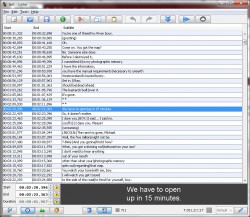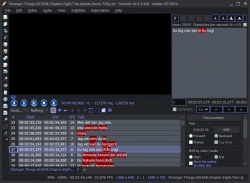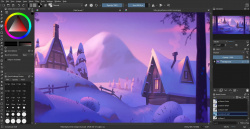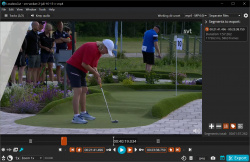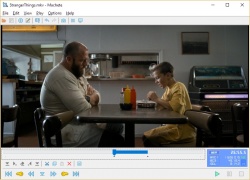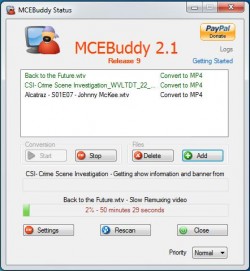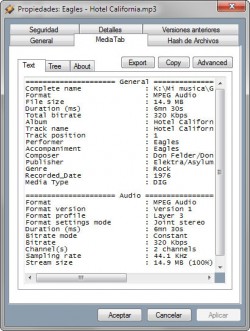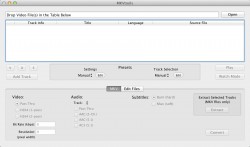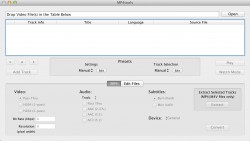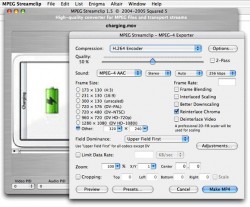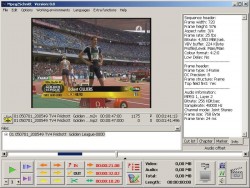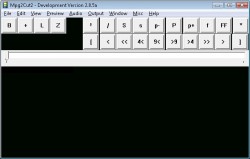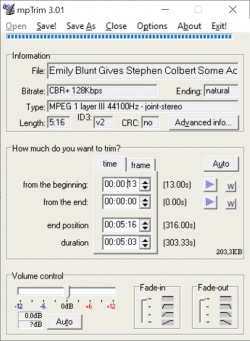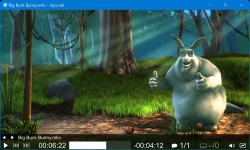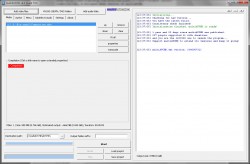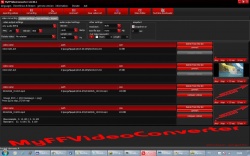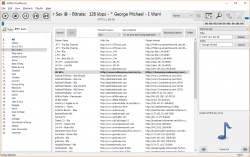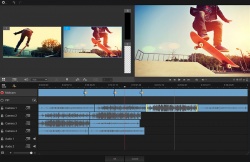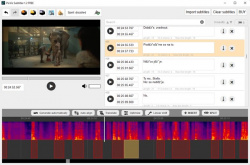Help us keep the list up to date and submit new video software here.
You can support our site by donate $5 directly to us. Thanks!
Try StreamFab Downloader and download streaming video from Netflix, Amazon, Youtube! Download free trial.
Ordered by Description and listed by List all
| 314 tool hits, Showing 101 to 150 tools |
Jubler is a tool to edit text-based subtitles. It can be used as an authoring software for new subtitles or as a tool to convert, transform, correct and refine existing subtitles. Requires Mplayer for previewing video and Java runtime.
Kainote is a subtitles editor that can play video using FFMS2 (for typesetting, timing and more advanced edition) or DirectShow (for playback or minor subtitles edition). Default language is Polish but click on the settings-icon and you can change to English (or from top menu Plik -> ustawienia and in Edytor tree tab change it on first list).
Kdenlive is a non-linear video editor for GNU/Linux and Windows, which supports DV, HDV and AVCHD(not complete yet) editing. Kdenlive relies on several other open source projects like FFmpeg and the MLT video framework. It was designed to answer all needs, from basic video editing to semi-professionnal work.
Kijio is a new kind of subtitle editing software, where instead of just textboxes, you have a full visual control of the subtitles on a timeline. Kijio Subtitle Editor also allows you to translate your subtitles over 56 languages, which might help you with the translation if you are not good with the base language. This makes editing subtitles a matter of a few clicks.
Kino is a non-linear DV editor for GNU/Linux. It features excellent integration with IEEE-1394 for capture, VTR control, and recording back to the camera. It captures video to disk in RawDV and AVI format, in both type-1 DV and type-2 DV (separate audio stream) encodings.
Kristal Audio Engine is a Multitrack Audio Editor - Supports VST plugins - high quality sound processing effects. Many freeware VST plugins available, including compressors, limiters, noise reduction, exciters, etc.
Krita is a professional free and open-source painting program. It is made by artists that want to see affordable art tools for everyone. No trials. No subscriptions. No limit to your creativity. Bring your drawings to life by layering your animations, importing audio, and fine tuning your frames. When you are finished, share with your friends by exporting your creation to a video. Or just export the images to continue working in another application.
Lehmann Video Tool(LVT) is a simplistic video editing application that enables you to merge multiple AVCHD video clips (mts,m2ts) into a single seamless video. LVT also features a trimming tool that allows you to trim video clips down to the perfect length before combining them together into a single video. The Lehmann Video Tool was designed primarily to provide a clean, intuitive, and absolutely simple user interface that is accessible for everyone. LVT delivers on creating an easy solution for organizing the clutter and mess of video clips your camcorder creates as you record events.
Libre AV Converter provides a translatable GUI for the converter ffmpeg, also can expand to more similar binary. Libre AV Converter is a universal media converter, recorder, streaming issuer, CD ripper and editor.
LiVES is the Linux Video Editing System. It is designed to be simple to use, yet powerful. LiVES is part editor, part VJ tool. LiVES lets you start editing & making video right away, without having to worry about formats, frame sizes, or framerates.
LongoMatch is a sports video analysis tool for coaches and sports scientists, to assist them on making games video analysis. It simplifies video analysis by providing a set of intuitive tools to tag, review and edit the most important plays of the game. It allows to group plays by categories and adjust their the boundaries (lead and lag time) through a timeline. It also has support for playlists, an easy way to create presentations with plays from different games and provides a video editor to render new videos with your favorite ones. Even if it is primary focused to sports, LongoMatch can be used for any task that requires tagging and reviewing segments of a video file, and can be applied to fields like cinema, medics or conferences.
LosslessCut aims to be the ultimate cross platform FFmpeg GUI for extremely fast and lossless operations on video, audio, subtitle and other related media files. The main feature is lossless trimming and cutting of video and audio files, which is great for saving space by rough-cutting your large video files taken from a video camera, GoPro, drone, etc. It lets you quickly extract the good parts from your videos and discard many gigabytes of data without doing a slow re-encode and thereby losing quality. Or you can add a music or subtitle track to your video without needing to encode. Everything is extremely fast because it does an almost direct data copy, fueled by the awesome FFmpeg which does all the grunt work.
Machete is a convenient utility for playing and editing multimedia files. Currently, Machete can edit video and audio files in AVI, FLV, WMV, MP4, MKV, WMA, MP3 and WAV formats. The support of editing functions for other formats is planned for future versions of the program.
MacYTDL is a macOS GUI front end for youtube-dl the cross-platform video downloader. It runs on any Apple Mac with OS X 10.10 or later. It has been developed in AppleScript. The code is not protected and can be opened in Script Editor. It is code signed and should pass Gatekeeper.
MakeAVI allows you to do make an avi video from images. It will read JPGs, as well as PNG, BMP, and several other formats (no GIF, and don't bother begging). The program is very simple and easy to understand.
MCEBuddy Convert Videos, Remove Commercials/Ads and Organize your Media Center (WTV, DVRMS, TS, MP4, MKV, AVI, WMV), TV Recordings (SiliconDust, WMC/MCE, NextPVR, Media Portal, Kodi/XBMC, Sage TV, Argus TV, ICE TV, PlayLater, Plex), DVR (HDHomeRun DVR, DVBLink, Channels DVR) and any other Video. MCEBuddy removes commercials and advertisements from your video recordings while converting them to make them compatible with your other streaming and portable devices. It does all of this automatically and seamlessly using an intuitive app. Converts from WTV, DVR-MS, TS, MPEG and many other formats to WTV, MP4 , AVI, MKV, portable devices and others. Organizes and renames videos, monitor folders and batch conversion in the background at scheduled times. It also integrates with your iTunes and WMP libraries to keep them up to date. Premium version costs $30.
Media Player Classic Qute Theater (mpc-qt) aims to reproduce most of the interface and functionality of mpc-hc while using libmpv to play video instead of DirectShow. Nearly everything that MPC-HC does. For the most part, unwritten portions relate to setting options, streaming from devices, and storing favorites.
MediaDownloader has a unique exceptional unique features and enhancements, it is a lightning-fast, GUI-based tool that removes the hassle of using yt-dlp through a command-line, and more new extractors engine like you-get and lux are planned to be added soon.
MediTab provides you information of your multimedia files, like MediaInfo does, but without the need to launch an application. MediaTab use the power of MediaInfo integrating it on your operating system. The only thing you must to do is right click on a multimedia file, choose Properties and pick MediaTab. All info you need to hand!
MJPEG Tools are a set of tools that can do recording of videos and playback, simple cut-and-paste editing and the MPEG compression of audio and video. Mplex is a mpeg multiplexer. Command line tools.
MKV Optimizer removes unnecessary audio tracks from selected MKV files. And that too automatically. Likewise, soundtracks can be recoded. To edit the MKV files MKVToolNix is needed. MKV Optimizer automatically searches for MKVToolNix in the MKV Optimizer folder as well as under the "Program Files" or "Program Files (x86)" folder. If MKVToolNix can not be found, the path can be specified manually. For the recoding of the sound tracks the program ffmpeg is needed. The corresponding executable file is simply copied to the folder of the MKV Optimizer. Requires MKVToolnix!
MkvMagic is a DVD/AVI/IFO/D2V to DVD/Mkv/Mp4/Avi All in One, GPL. 13 way do encoding in XviD or X264 or Mpeg2 (HcEnc, QuEnc, AutoQMatEnc, Rejig), 2 audio tracks (mp3/ogg/aac-lc/aac-he,5ch), 4 container (mkv/mp4/avi/dvd), 2 subs tracks (vobsubbed and the muxed in mkv), 14 resizer (now editable), automatic quality/resize, automatic ar, dvd support (dvd to rip or already ripped), or 30 avisynth filter (and possibility to expand over and over) (now much more), possibility to deinterlace (and apply custom deinterlacer) and over and over...
MkvToMp4 can change the mkv/m2ts/mts to Mp4 without reconverting/transcoding video(If the original video in H264 format). Support for multiple internal and external audio tracks. Support subtitle formats: srt, ass, ssa, ttxt. Changing colors for subtitles. Add and edit tags for Mp4 files (m4v, m4a, m4b). Artworks and chapters for Mp4 files. Encode video for non-h264. Correction of the atoms in Mp4 files to be able to change the audio and subtitle on Apple devices. English and Russian interface.
MKVtools (former known as MoKgVm2DVD) is an OS X application that I originally developed to provide the tools needed to prepare .ogm and .mkv files for use in DivX enabled DVD players. It's capabilities have now been expanded to include the conversion of .mkv and .ogm videos into .mp4 files with presets for iPod/iPhone. Presets for Apple TV, Playstation 3 and Xbox 360 are also included but due to my limited ability to test on these platforms, they should probably be considered beta. MKVtools, as the name sort of implies, is a graphical interface for a variety of tools useful for processing .mkv and .ogm video files. Donate to get rid nag screen.
MMP: Minimalist Media Player is a player, editor and browser for for video, audio and images. A powerful, open source, MPV/FFmpeg-based minimal-interface media player (and media manager) for 64-bit Windows. Lots of keyboard-controlled functionality (nearly 200 functions) but with minimal screen clutter. Automatically adjusts the window to match the video dimensions, without a window caption/title bar, to give an immersive viewing experience whether in window mode or fullscreen mode. Includes an Audio & Video Timeline Editor for fast, lossless editing of audio and video files with no re-encoding required. Includes an Image & Thumbnail Browser for managing your image library.
mmv2mpg is a small utility to convert Sony MicroMV (mmv) format into a more standard mpg format. It won't change the bitrate or do anything else, but the mpg format is more widely used in editing software. Command line tool.
Movica is a graphical editor for Windows Media (.asf, .wmv), MPEG files and FLV files. Select or delete multiple portions from a video file. The system lets you copy, paste and fine tune the selections. Also supports joining of video / movie files. Requires .NET Framework 2.0.
mp3DirectCut is a small tool for editing AAC and MP3 mpeg audio directly. You can remove parts, change the volume, split files or copy regions to new files. All without the need to decompress your MP3 into PCM/WAV. This saves work, encoding time and disk space. And there is no quality loss through any re-compressions. Join and cut mp3s without reconversion.
Mp3tag is a powerful and yet easy-to-use tool to edit metadata of common audio formats where it supports ID3v1, ID3v2.3, ID3v2.4, MP4, WMA, Vorbis Comments and APE Tags. It can rename files based on the tag information, replace characters or words in tags and filenames, import/export tag information, create playlists and more. Mp3tag supports online database lookups from, e.g., Amazon, discogs, or freedb, allowing you to automatically gather proper tags and cover art for your music library. The Mac version costs $25.
MP4Cam2AVI is a MP4/MOV/MPEG4/MJPEG/M2TS to AVI converter/joiner for MPEG-4 camcorders and digital photo cameras. It makes MPEG-4 ASP camera clips DivX/XviD compatible and playable with any DVD-MPEG4 player like regular MPEG-4 movie. Program supports *.MP4, *.MOV, and *.AVI input. MJPEG video from photo-cameras is supported as well. Program converts *.MOV MJPEG clips to MJPEG AVI (without recompression) or to XviD MPEG-4 AVI (with recompression) in one click. MP4Cam2AVI supports MPEG-4 AVC (H.264) video from new H.264 cameras like Sanyo CG65 and Casio EX-V7.
MP4tools is the part of the VIDEOtoolbox Suite of Applications used for the creation and editing of MP4 videos. It was primarily designed for processing videos files for use in hardware capable of playing MP4 or M4V videos, such as the iPhone, iPad, Apple TV and PS3. As the name might imply, MP4tools is a graphical interface for a variety of tools useful for processing video files.
mp4UI is a MP4 file tool, Open and create MP4 files, Import, export, delete and hint tracks, View information of MP4 files, Edit file/track properties and metadata, Nice and easy-to-use GUI. Warning! It is very buggy and if it wont work use YAMB instead.
MPEG Streamclip is a powerful free video converter, player, editor for Mac and Windows. It can play many movie files, not only MPEGs; it can convert MPEG files between muxed/demuxed formats for authoring; it can encode movies to many formats, including iPod; it can cut, trim and join movies. Lossless trimming/cutting with the Save to function. MPEG Streamclip can also download videos from You-Tube and Google by entering the page URL. Export them to QuickTime, AVI, DV and MPEG-4 files with more than professional quality, so you can easily import them in Final Cut Pro, DVD Studio Pro, Toast 6 or 7, and use them with many other applications or devices. Requires Quicktime MPEG2 Decoder or Quicktime Alternative 1.81.
Mpeg2Schnitt is a MPEG2 video editor. Requires demultiplexed/splitted video and audio streams, demux MPGs with tmpgenc->mpeg tools or ProjectX. German tool and download site but english language settings available.
MPEG4 Modifier modifies a MPEG-4 ASP video (AVI with XviD, DivX) without re-encoding (change aspect ratio, edit userdata, remove or add packed bitstream, and change interlaced field order). It can also show information about the video such as the amount of I/P/S/B-VOPs used, whether or not QPel/GMC were used, etc. Requires .NET Framework 2.0.
Mpg2Cut2 is a free and simple MPEG editor, join/append/merge and cut/split MPG/MPEG2/MPEG1, VOB/DVD, TS/HDTV and DAT/VCD/SVCD files. Fault Tolerant, GOP level, binary editor for basic cutting of MPEG Program Stream files. Handles very large files (64bit) captured from Digital Television broadcasts, including High Definiton. Supported extensions: .mpg, .mpv, .m2v, .vob, .m1v, .ts, .evo, .m2t, .pva, .mpeg.
mpTrim is a simple and easy to use MP3 editor. Use it to improve your MP3 collection. mpTrim can adjust the volume of MP3s. mpTrim can fade-in/out MP3s (to fix abrupt beginning/ending). mpTrim can clean-up MP3s and recover wasted disk space. mpTrim keeps the music quality intact, no matter how many times you process an MP3, because it works directly in the MP3 format without having to decode/re-encode. That also makes it very fast. PE/Pro version costs from $35 (the free version has a 7 minute audio limit).
mpv.net is a libmpv based media player for Windows, it looks and works like mpv and also shares the same settings as mpv and therefore the mpv documentation applies. mpv and mpv.net have a learning curve.
multiAVCHD allows you to turn a bunch of MKV, M2TS, TS, VOB, AVI files and a bunch of DVD, Blu-ray/AVCHD/BDMV folders into disc with a simple menu structure that should play on Blu-ray players. Put up to 252 different files, MPEG2, Quicktime MOV, MKV/AVC, M2TS/MTS, TS and AVCHD/BluRay folders in one place and navigate all these via nice 1080p top menu. One click DVD to Blu-ray/AVCHD(no reencoding). Convert Blu-ray/AVCHD to SD DVD ( Standard DVD-video).
Musique is a free, stylish, cross-platform audio player. Musique will find and show the song lyrics in the Info View, hiding everything but what's related to the currently playing track. Musique's play queue is always visible on the right. Drag music to the play queue, edit it and clear it easily.
MyFFVideoConverter and editor is the most stable and comprehensive multi-format video converter available and is very easy to use. Convert or compress video files within minutes and supporting all popular formats. - Batch video conversion to convert thousands of videos. - Watermark function, - Video Thumbnail, - Video Cutting, - DVD Rip, - DirectShow Camera recorder, MyFFVideoConverter lets you set compression/encoder rates, resolution and frame rate of output files.
MythTV is a project aiming to create a homebrew set-top box. The end goal is to have a nice interface for watching TV, recording shows, listening to music, etc., all displayed on a TV and controlled by a remote. Also video streaming.
Natron is a powerful Digital Compositor that can handle of your 2D/2.5D needs. Its robust OIIO file formats and OpenFX architecture is what make Natron the most flexible open source compositor for the visual effects community. Its interface and functionally are the same across all platforms such as MacOS, Linux and Windows. Natron has a powerful keying, roto/rotopaint, 2D tracking tools that are staple for all current film production project that requires visual effects.
Neat Video is a video filter designed to reduce visible noise and grain in digital video sequences produced by digital video cameras, camcorders, TV-tuners, digitizers of film or analog video. Plugin for After Effects, Premiere, Virtualdub, Vegas, Pinnacle studio and Final Cut.
neoFootage AI (former Intertake 2 (former FootageStudio 2)) is a stand alone powerful video processor tool, featuring from fast transcoding to complete video transformation and improvement. FootageStudio 2 can handle it all in one simple step: Standards conversion, frame rate conversions and corrections, resample. Conversions to HDR and SDR. Color correction and 3DLUTs. Audio conversions, video denoiser, filters, slow motion and much more. Video and audio synchronization for external audio recorders.
ocenaudio is a cross-platform, easy to use, fast and functional audio editor. It is the ideal software for people who need to edit and analyze audio files without complications. ocenaudio also has powerful features that will please more advanced users. This software is based on Ocen Framework, a powerful library developed to simplify and standardize the development of audio manipulation and analysis applications across multiple platforms
OooPlayer is a free audio player for Microsoft Windows. It has a clean, lightweight user interface and it is also friendly with your computer resources. It is one of the best candidates if you look for an alternative to Winamp® or just looking for a simple, easy-to-use music and radio player. The listed versions are clean, without no bundles/installers and it has support for most popular audio formats.
Pinnacle Studio is a video editor. The new Pinnacle Studio family is the latest in a long line of multi-award winning video editing software that has empowered people all over the world to tell their stories through movies. Incorporating the latest advances in technology, Pinnacle Studio is the fastest, easiest, and most accurate video editing software available for everyday use—period. With the extensive included video tutorials, you’ll be editing HD and 3D movies like a pro in no time. Simply chose the right product package for you.
Pitivi is a free, intuitive and featureful movie editor for the Linux desktop. Free and Open Source. Anything in, anything out. Hundreds of animated effects, transitions and filters. Flexible and efficient. Framerate-independent timeline. True precision. Beautiful audio waveforms. Speaks many languages. Easy to learn. Exciting to master.
PixVis Subtitler is a subtitle editor with AI functions like automatic subtitle generation. It can recognize speech in different languages, automatically generate subtitles, automatically synchronize misaligned subtitles to audio, easily translate subtitles to different languages. Spell checking is available for different languages. It can optimize subtitle timing for better experience. There is an audio spectrum for easier editing. The software has user-friendly drag & drop interface and it can burn subtitles in video. Pro versions from $39.
| 314 tool hits, Showing 101 to 150 tools |
Explanation:
NEW SOFTWARE= New tool since your last visit
NEW VERSION= New version since your last visit
NEW REVIEW= New review since your last visit
NEW VERSION= New version
Latest version
Version number / Beta version number / Update version number and when it whas released.
Type and download
NO MORE UPDATES? = The software hasn't been updated in over 2 years.
NO LONGER DEVELOPED = The software hasn't been updated in over 5 years.
RECENTLY UPDATED = The software has been updated the last 31 days.
Freeware = Download Free software.
Freeware Trialware = Download Free software but some parts are trial/shareware.
Free software = Download Free software and also open source code also known as FOSS (Free and Open Source Software).
Free software Trialware = Download Free software and also open source code but some parts are trial/shareware.
Freeware Ads = Download Free software but supported by advertising, usually with a included browser toolbar. It may be disabled when installing or after installation.
Free software Ads = Free Download software and open source code but supported by advertising, usually with a included browser toolbar. It may be disabled when installing or after installation.
Trialware = Also called shareware or demo. Free Trial version available for download and testing with usually a time limit or limited functions.
Payware = No demo or trial available.
Portable version = A portable/standalone version is available. No installation is required.
v1.0.1 = Latest version available.
Download beta = It could be a Beta, RC(Release Candidate) or an Alpha / Nightly / Unstable version of the software.
Download 15MB = A direct link to the software download.
Win = Windows download version. It works on 32-bit and 64-bit Windows.
Win64 = Windows 64-bit download version. It works only on 64-bit Windows.
Mac = Mac download version. It works on 32-bit and 64-bit Mac OS.
Mac64 = Mac OS download version. It works only on 64-bit Mac OS.
Linux = Linux download version.
Portable = Portable version. No installation is required.
Ad-Supported = The software is bundled with advertising. Be careful when you install the software and disable addons that you don't want!
Visit developers site = A link to the software developer site.
Download (mirror link) = A mirror link to the software download. It may not contain the latest versions.
Download old versions = Free downloads of previous versions of the program.
Download 64-bit version = If you have a 64bit operating system you can download this version.
Download portable version = Portable/Standalone version meaning that no installation is required, just extract the files to a folder and run directly.
Portable version available = Download the portable version and you can just extract the files and run the program without installation.
Old versions available = Download old versions of the program.
Version history available = Complete changelog on our site.
 = Windows version available.
= Windows version available.
 = Mac OS version available.
= Mac OS version available.
 = Linux version available.
= Linux version available.
Our hosted software are virus and malware scanned with several antivirus programs using www.virustotal.com. (NOTE! Just one virustotal warning is 99.9% a false positive. And some software might receive 2-6 warnings but it's if they are not all same virus/trojan then it's 99% false positives.)
Rating
Rating from 0-10.
NEW SOFTWARE= New tool since your last visit
NEW VERSION= New version since your last visit
NEW REVIEW= New review since your last visit
NEW VERSION= New version
Latest version
Version number / Beta version number / Update version number and when it whas released.
Type and download
NO MORE UPDATES? = The software hasn't been updated in over 2 years.
NO LONGER DEVELOPED = The software hasn't been updated in over 5 years.
RECENTLY UPDATED = The software has been updated the last 31 days.
Freeware = Download Free software.
Freeware Trialware = Download Free software but some parts are trial/shareware.
Free software = Download Free software and also open source code also known as FOSS (Free and Open Source Software).
Free software Trialware = Download Free software and also open source code but some parts are trial/shareware.
Freeware Ads = Download Free software but supported by advertising, usually with a included browser toolbar. It may be disabled when installing or after installation.
Free software Ads = Free Download software and open source code but supported by advertising, usually with a included browser toolbar. It may be disabled when installing or after installation.
Trialware = Also called shareware or demo. Free Trial version available for download and testing with usually a time limit or limited functions.
Payware = No demo or trial available.
Portable version = A portable/standalone version is available. No installation is required.
v1.0.1 = Latest version available.
Download beta = It could be a Beta, RC(Release Candidate) or an Alpha / Nightly / Unstable version of the software.
Download 15MB = A direct link to the software download.
Win = Windows download version. It works on 32-bit and 64-bit Windows.
Win64 = Windows 64-bit download version. It works only on 64-bit Windows.
Mac = Mac download version. It works on 32-bit and 64-bit Mac OS.
Mac64 = Mac OS download version. It works only on 64-bit Mac OS.
Linux = Linux download version.
Portable = Portable version. No installation is required.
Ad-Supported = The software is bundled with advertising. Be careful when you install the software and disable addons that you don't want!
Visit developers site = A link to the software developer site.
Download (mirror link) = A mirror link to the software download. It may not contain the latest versions.
Download old versions = Free downloads of previous versions of the program.
Download 64-bit version = If you have a 64bit operating system you can download this version.
Download portable version = Portable/Standalone version meaning that no installation is required, just extract the files to a folder and run directly.
Portable version available = Download the portable version and you can just extract the files and run the program without installation.
Old versions available = Download old versions of the program.
Version history available = Complete changelog on our site.
Our hosted software are virus and malware scanned with several antivirus programs using www.virustotal.com. (NOTE! Just one virustotal warning is 99.9% a false positive. And some software might receive 2-6 warnings but it's if they are not all same virus/trojan then it's 99% false positives.)
Rating
Rating from 0-10.
Browse software by sections
All In One Blu-ray Converters (9)
All In One DVD Converters (12)
All In One MKV to MP4, Blu-ray, UHD (11)
All In One Video Converters (19)
Animation (3D, 2D Animation) (12)
Audio Editors (21)
Audio Encoders (80)
Audio Players (19)
Authoring (Blu-ray, UHD, AVCHD) (13)
Authoring (DivX) (4)
Authoring (DVD) (26)
Authoring (SVCD, VCD) (9)
Bitrate Calculators (7)
Blu-ray to AVI, MKV, MP4 (15)
Blu-ray to Blu-ray, AVCHD (10)
Burn (CD,DVD,Blu-ray) (24)
Camcorders, DV, HDV, AVCHD (31)
Capture TV, DVD, VCR (30)
CD, DVD, Blu-ray recovery (3)
Codec Packs (6)
All In One DVD Converters (12)
All In One MKV to MP4, Blu-ray, UHD (11)
All In One Video Converters (19)
Animation (3D, 2D Animation) (12)
Audio Editors (21)
Audio Encoders (80)
Audio Players (19)
Authoring (Blu-ray, UHD, AVCHD) (13)
Authoring (DivX) (4)
Authoring (DVD) (26)
Authoring (SVCD, VCD) (9)
Bitrate Calculators (7)
Blu-ray to AVI, MKV, MP4 (15)
Blu-ray to Blu-ray, AVCHD (10)
Burn (CD,DVD,Blu-ray) (24)
Camcorders, DV, HDV, AVCHD (31)
Capture TV, DVD, VCR (30)
CD, DVD, Blu-ray recovery (3)
Codec Packs (6)
Codec, Video Identifiers (30)
Codecs (67)
Decrypters (DVD Rippers) (15)
Decrypters (UHD, Blu-ray Rippers) (8)
DigitalTV, DVB, IPTV (39)
DVD to DVD (20)
DVD to MP4, MKV, H264, H265 (16)
DVD to VCD, SVCD (5)
DVD to XviD, AVI, DivX (16)
ISO, Image (16)
Linux Video Tools (195)
MacOS Video Tools (231)
Media (Blu-ray, DVD, CD) (9)
Media Center, HTPC (23)
Other Useful Tools (142)
Photo Blu-ray, DVD, SlideShow (8)
Portable (Mobile, PSP) (35)
Region Free Tools (5)
Screen capture , Screen recording (27)
Screenshots , Thumbnails (13)
Codecs (67)
Decrypters (DVD Rippers) (15)
Decrypters (UHD, Blu-ray Rippers) (8)
DigitalTV, DVB, IPTV (39)
DVD to DVD (20)
DVD to MP4, MKV, H264, H265 (16)
DVD to VCD, SVCD (5)
DVD to XviD, AVI, DivX (16)
ISO, Image (16)
Linux Video Tools (195)
MacOS Video Tools (231)
Media (Blu-ray, DVD, CD) (9)
Media Center, HTPC (23)
Other Useful Tools (142)
Photo Blu-ray, DVD, SlideShow (8)
Portable (Mobile, PSP) (35)
Region Free Tools (5)
Screen capture , Screen recording (27)
Screenshots , Thumbnails (13)
Subtitle Editors, Converters (70)
Tag Editors (3)
Video De, Multiplexers (66)
Video Editors (Advanced, NLE) (34)
Video Editors (Basic) (53)
Video Editors (H264, MP4, MKV, MTS) (19)
Video Editors (Lossless) (4)
Video Editors (MPG, DVD) (16)
Video Editors (WMV, AVI) (15)
Video Encoders (AV1, VP8, VP9) (2)
Video Encoders (AVI, WMV) (38)
Video Encoders (H264, H265, MP4, MKV) (45)
Video Encoders (MPG, DVD) (23)
Video Encoders , Converters (154)
Video Frameservers (9)
Video Players (49)
Video Repair, Fix (25)
Video Scripting (11)
Video Streaming (21)
Video Streaming Downloaders (101)
Tag Editors (3)
Video De, Multiplexers (66)
Video Editors (Advanced, NLE) (34)
Video Editors (Basic) (53)
Video Editors (H264, MP4, MKV, MTS) (19)
Video Editors (Lossless) (4)
Video Editors (MPG, DVD) (16)
Video Editors (WMV, AVI) (15)
Video Encoders (AV1, VP8, VP9) (2)
Video Encoders (AVI, WMV) (38)
Video Encoders (H264, H265, MP4, MKV) (45)
Video Encoders (MPG, DVD) (23)
Video Encoders , Converters (154)
Video Frameservers (9)
Video Players (49)
Video Repair, Fix (25)
Video Scripting (11)
Video Streaming (21)
Video Streaming Downloaders (101)