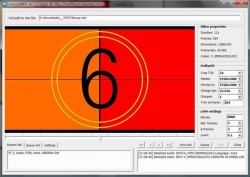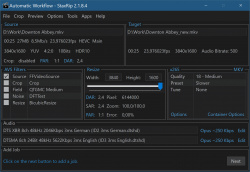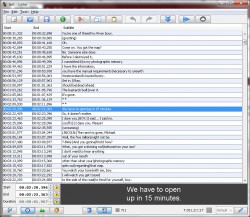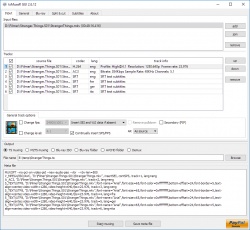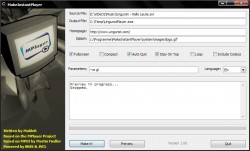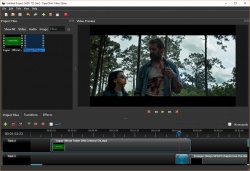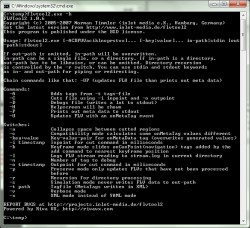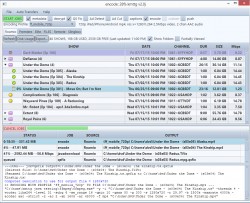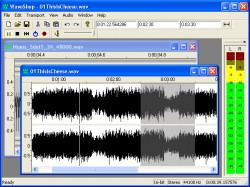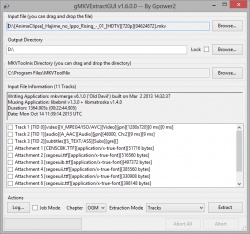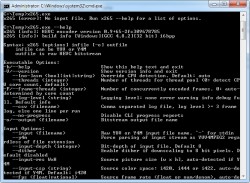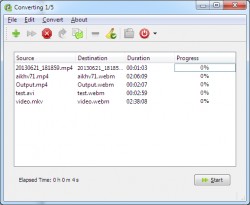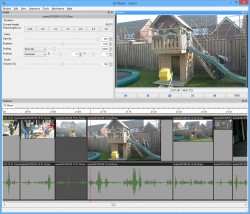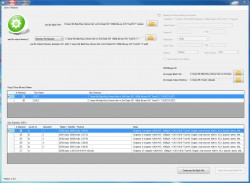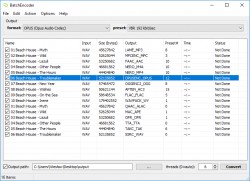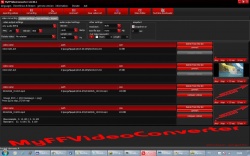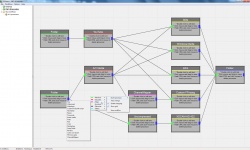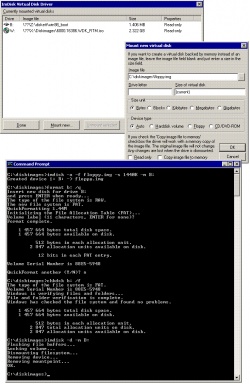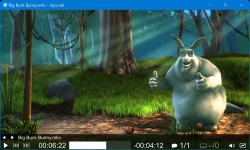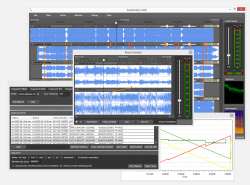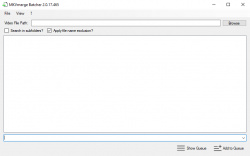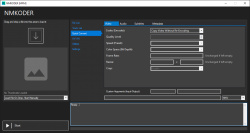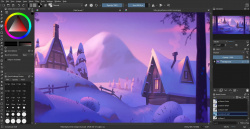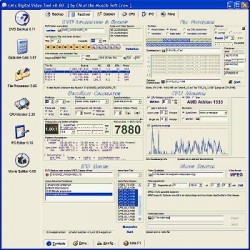Help us keep the list up to date and submit new video software here.
You can support our site by donate $5 directly to us. Thanks!
Try DVDFab and copy all Ultra HD Blu-rays and DVDs / remove Cinavia protection! Download free trial.
Ordered by Type and listed by List all
| 167 tool hits, Showing 151 to 167 tools |
uncropMKV allows you to recrop/resize your MKVs so you can make a compliant Blu-ray/AVCHD(using for example tsmuxer or multiAVCHD) or just shrink your MKVs or MP4s. Features: various resizing and uncropping and pre-cropping, framerate change, frame reference count change, bframes setting, sharpen/blur, h.264 level change, etc..., select/deselect streams that will be used/removed in the final -uncropped.mkv. Requires avisynth, ffdshow and haali media splitter. Installs Autocomplete automatically as it is also required!
MJPEG Tools are a set of tools that can do recording of videos and playback, simple cut-and-paste editing and the MPEG compression of audio and video. Mplex is a mpeg multiplexer. Command line tools.
Audacity is a free, easy-to-use and multilingual audio editor and recorder for Windows, Mac OS X, GNU/Linux and other operating systems. You can use Audacity to: Record live audio. Convert tapes and records into digital recordings or CDs. Edit Ogg Vorbis, MP3, WAV or AIFF sound files. Cut, copy, splice or mix sounds together. Change the speed or pitch of a recording.
FFmpeg is a complete solution to record, convert, edit and stream audio and video. It is a command line video software for Windows, Mac and Linux. It supports converting between most video and audio formats. It supports grabbing and encoding in real time from streaming media, capture cards, etc. Multiplex(join) and demultipex(split) video and audio tracks from all video formats. Edit(cut,join) all video formats. Advanced video and audio filters. Subtitle support. ffplay(basic video player) and ffprobe(video identifier) are also included. Several frontEnds/GUIs are available like FFmpeg Batch Converter or clever FFMPEG-GUI.
Flowblade Movie Editor is a multitrack non-linear video editor for Linux released under GPL 3 license. Flowblade is designed to provide a fast, precise and as-simple-as-possible editing experience. Flowblade employs film style editing paradigm in which clips are usually automatically placed tightly after the previous clip - or between two existing clips - when they are inserted on the timeline. Edits are fine tuned by trimming in and out points of clips, or by cutting and deleting parts of clips. Film style editing is faster for creating programs with mostly straight cuts and audio splits, but may be slower when programs contain complex composites unless correct work flow is followed. Flowblade provides powerful tools to mix and filter video and audio.
Subtitle Workshop 6+ replaces the old Subtitle Workshop from urusoft. It's based on Subtitle Workshop 2.51. Subtitle Workshop is the most complete, efficient and convenient subtitle editing tool. It supports all the subtitle formats you need and has all the features you would want from a subtitle editing program.
Avidemux is a free video editor designed for simple cutting, filtering and encoding tasks. Tasks can be automated using projects, job queue and powerful scripting capabilities. It supports most video formats like DVD, VOB, AVI, WMV, MPG, MP4, AVI, MOV, MKV, DV, FLV and codecs like H.264/AVC, H.265/HEVC, MPEG4 ASP(DivX, XviD), MPEG2, MJPEG, HUffYUV, PNG, YV12.
GOPchop is an open source tool for losslessly cutting and merging hardware-encoded MPEG2 video files. It limits cuts to I-frames or group-of-picture (GOP) boundaries, thereby preventing artifacts and degradation of quality by not needing to re-encode. GOP boundaries occur frequently enough (especially at scene boundaries), that GOPchop's method is quite suitable for many applications. It tends to be most handy for people working with streams created by hardware encoders.
MythTV is a project aiming to create a homebrew set-top box. The end goal is to have a nice interface for watching TV, recording shows, listening to music, etc., all displayed on a TV and controlled by a remote. Also video streaming.
Blender is the free and open source 3D creation suite. It supports the entirety of the 3D pipelineómodeling, rigging, animation, simulation, rendering, compositing and motion tracking, even video editing and game creation.
StaxRip is a powerful video/audio encoding GUI for Windows. It executes and controls console apps such as x265, mkvmerge, ffmpeg, etc. and uses scripting based frame servers, AviSynth+ and VapourSynth, for video processing. Each project can also be extended by various events and settings. StaxRip is no One-Click Encoder! Requires .NET.
SMSG - Simple Mencoder Shell GUI. Usage primarily as a batch video trans-coding application without all the tabs, buttons and crap that frustrated the shizen out of me with other applications that hook into the mencoder executable. Requires .net framework 2.
Jubler is a tool to edit text-based subtitles. It can be used as an authoring software for new subtitles or as a tool to convert, transform, correct and refine existing subtitles. Requires Mplayer for previewing video and Java runtime.
tsMuxer is a Transport Stream muxer. Remux/mux elementary streams, EVO/VOB/MPG, MKV/MKA, MP4/MOV, TS, M2TS to TS to M2TS. Supported video codecs H.264/AVC, H.265/HEVC, VC-1, MPEG2. Supported audio codecs AAC, AC3 / E-AC3(DD+), DTS/ DTS-HD. Ability to set muxing fps manually and automatically, Ability to change level for H.264 streams, Ability to shift a sound tracks, Ability to extract DTS core from DTS-HD, Ability to join files. Output/Author to compliant Blu-ray Disc or AVCHD. Blu-ray 3D support in version 1.11+.
MakeInstantPlayer is a tool for converting video files into self-running executables(exe file). This is very useful for distributing videos, as the user doesn't need any additional software for playback. As MakeInstantPlayer uses the MPlayer engine for playback, it supports almost any video format in existance. Furthermore it uses NSIS to pack everthing to one single EXE file.
OpenShot Video Editor is a free, open-source, non-linear video editor for Linux, Mac OS, Windows, built with Python, GTK, and the MLT Framework. Our goal is to create an easy-to-use, powerful, non-linear video editor, with a focus on "User Interface", "Work flow", and "Stability".
Pitivi is a free, intuitive and featureful movie editor for the Linux desktop. Free and Open Source. Anything in, anything out. Hundreds of animated effects, transitions and filters. Flexible and efficient. Framerate-independent timeline. True precision. Beautiful audio waveforms. Speaks many languages. Easy to learn. Exciting to master.
FLVTool2 is a manipulation tool for Macromedia Flash Video files (FLV). FLVTool2 calculates various meta data and inserts a onMetaData tag in the video. It cuts FLV files and adds cue Points (onCuePoint). A debug command shows the inside of a FLV file and the print command gives meta data information in XML or YAML format. Ideal for serverside automatic meta data injection. Command line application.
kmttg is a Java based program to facilitate TivoToGo (TTG) transfers that can download, create pyTivo metadata, decrypt, run comskip & comcut (commercial detection and removal), create closed captions files and re-encode multiple shows you select from your Tivos all automatically. The program also has the capability to transfer and process shows automatically from your Tivos based on titles and keywords you setup. Requires Java 8 Runtime Enviroment.
ffmbc is FFmpeg customized for broadcast and professional usage. Command line tool.
MPlayerX is a open-source project under GPLv2, which aims to be the most powerful, beautiful, easy to use multimedia player on Mac OS X. NOTE! Don't download from developers site! It contains a adware/malware installer. The direct link below is clean, see Virustotal scan.
Xin1Generator is an application that simplifies generating Matroska files from seamlessly branched Blu-ray and HD DVD titles.
WaveShop is a free, open-source audio editor for Windows XP/Vista/7/8. WaveShop is fast, lightweight, and bit-perfect, meaning samples aren't altered unless they need to be. Editing a portion of an audio file only affects that portion; the rest of the file is untouched. Blocks of audio can be cut and pasted without changing their contents at all. This is especially useful for patching a finished master without corrupting its dither. Waveshop's features include peak, RMS and spectral analysis, normalizing, fading, sample rate conversion, audio generation, and more, all with unlimited undo and comprehensive help.
ffDiaporama is an application for creating video sequences consisting of titles, fixed or animated, images or photos, fixed or animated. movie clips, music.
gMKVExtractGUI is a GUI for mkvextract utility (part of MKVToolnix) which incorporates most functionality of mkvextract and mkvinfo utilities. Written in C# .NET 4.0, in order to attain high compatibility (WinXP and newest Windows). Requires MKVToolnix.
x265 Encoder is a free software library and application for encoding video streams into the H265/MPEG-H HEVC compression format, and is released under the terms of the GNU GPL. x265 CLI is a command line software. x265 is used in several free video converters like Handbrake, Xvid4PSP, StaxRip, RipBot264, MEGUI, Xmedia Recode, etc. Command line software.
QWinFF is a GUI for FFmpeg, a powerful command-line media converter. FFmpeg can read audio and video files in various formats and convert them into other formats. QWinFF provides an intuitive graphical interface and a rich set of presets to help you use ffmpeg easily without having to type a single command. Advanced users can also adjust conversion parameters like bitrate and sample rate in detail. Starting from version 0.2.0, QWinFF features an interactive video-cutting interface that lets you watch the video and select the time range you want to convert.
JuceVLC is VLC with a simple MediaCenter-like fullscreen User Interface. Browse and watch movies from your couch with a wireless mouse. This is not mean to be a XBMC killer! It gives a Media Center feel to VLC while keeping the player as lightweight as possible.
youtube-dl is a small command-line program to download videos from YouTube and a several more sites(like Facebook, Twitter, Vimeo, NBC, ABC, CNN, FOX NEWS, etc, see supported sites). If you don't like command line software then get a GUI like youtube-dl-gui. Or from the command prompt just type youtube-dl.exe https://www.youtube.com/watch?v=x8UZQkN52o4 and it will download your youtube video.
Vidiot is a non-linear video editor targeted for home video editing. It supports operations like compositing, scaling/rotating, adding transitions and titles, trimming, key frames, etc.
MakeAVI allows you to do make an avi video from images. It will read JPGs, as well as PNG, BMP, and several other formats (no GIF, and don't bother begging). The program is very simple and easy to understand.
LLPlayer is a media player specialized for language learning. It has a very rich set of subtitle-related features, including dual subtitles, AI-generated subtitles, OCR subtitles, subtitles sidebar, real-time translation, word searches, and many other unique features. It also supports many video formats and real-time playback of online videos. Requires .NET Desktop Runtime.
BatchGuy is a windows desktop application that allows the user to create batch eac3to, mkvmerge, ffmsindex, avisynth and x264 script files for batch encodes and remuxing of Blu-ray discs. Requires Windows 7, 8.1 x64, Microsoft .Net Framework 4.5+, eac3to, vfw4x264, x264, AviSynth 2.5+ and all relevant plugins.
BatchEncoder is an audio files conversion software. It supports most of popular audio file formats including lossy and lossless compression(WAV, MP3, AAC, M4A, OPUS, OGG, FLAC, AC3, etc). The program is very simple to use. BatchEncoder is basically GUI front-end for command-line tools. All it does is create background processes and pass arguments to it with options set in presets/format menu and additionally adds input and output file paths. For specific options for each format use help available for command-line tools. Requires the command line audio encoder for each audio format, see this list.
MyFFVideoConverter and editor is the most stable and comprehensive multi-format video converter available and is very easy to use. Convert or compress video files within minutes and supporting all popular formats. - Batch video conversion to convert thousands of videos. - Watermark function, - Video Thumbnail, - Video Cutting, - DVD Rip, - DirectShow Camera recorder, MyFFVideoConverter lets you set compression/encoder rates, resolution and frame rate of output files.
FFAStrans is an unattended Windows tool aimed at broadcasters and video professionals for automatic transcoding of media files through drop folders. It's based on FFMpeg and relies on AviSynth for filters. Also it's one of the few free tools which supports multiple watch folder with separate transcoding configurations. It's best compared with the likes of Telestreams Episode and Vantage, Harmonics ProCoder, Digital Rapids Transcode Manager, Adobe Media Encoder, Amberfin iCR etc. FFAStrans is targeted at those with lots of different media formats coming from lots of different places and wants the transcoding process done automatically. FFAStrans is created by Steinar Apalnes.
ImDisk is a virtual disk driver for Windows NT/2000/XP/Vista/7/8/8.1/10 and Windows Server 2003/2003 R2/2008/2008 R2/2012/2012 R2, 32 and 64 bit editions. It can create virtual hard disk, floppy or CD/DVD drives using image files or system memory. The ImDisk Toolkit is an all-in-one package includes the ImDisk Virtual Disk Driver, the DiscUtils library that extends the number of supported image file formats, and adds several GUIs and features.
MPV-EASY Player is a movie player based on mpv.It comes with an easy-to-use interface, you can quickly adjust many parameters, carefully adjusted default settings will be able to stimulate all the performance of the mpv player, so that the use of mpv player is much simpler than before.
Natron is a powerful Digital Compositor that can handle of your 2D/2.5D needs. Its robust OIIO file formats and OpenFX architecture is what make Natron the most flexible open source compositor for the visual effects community. Its interface and functionally are the same across all platforms such as MacOS, Linux and Windows. Natron has a powerful keying, roto/rotopaint, 2D tracking tools that are staple for all current film production project that requires visual effects.
Sub Timings Beautifier automatically aligns the timings (or "cues") of subtitles in subtitle files (e.g. SubRip/.srt) to the exact frame times. It also automatically snaps cues to nearby shot cuts (or "scene changes") for a spot-on sync, and makes the gaps (or "intervals") between subtitles consistent, resulting in a more uniform rhythm in the "flashing" of subtitles. This will sophisticate the overall subtitle and provide a better viewing experience.
mpv.net is a libmpv based media player for Windows, it looks and works like mpv and also shares the same settings as mpv and therefore the mpv documentation applies. mpv and mpv.net have a learning curve.
Belle Nuit Subtitler is a program to spot, edit and render subtitles for video editing, DVD authoring and digital cinema. Translators can spot directly with a QuickTime movie and translate precisely. The subtitles can then be imported to Avid Media Composer, Avid Xpress, Avid DS and Final Cut Pro 7 for editing. The same subtitles can be sent also to Adobe Encore DVD, Apple DVD Studio Pro, Sonic Producer and Sonic Scenarist for authoring. The subtitles can also be used for live subtitling on Texas Instruments Digital Cinema projectors. Belle Nuit Subtitler frees the video editors from repetitive work and from typo errors.
Subtitld is a software to create, transcribe and edit subtitles, in SRT, SSA, TTML, SBV, DFXP, VTT, XML, SCC and SAMI. Add, remove, slice subtitles easily. Generate videos with the subtitle burned in.
WavPack is a completely open audio compression format providing lossless, high-quality lossy, and a unique hybrid compression mode. In the default lossless mode WavPack acts just like a WinZip compressor for audio files. However, unlike MP3 or WMA encoding which can affect the sound quality, not a single bit of the original information is lost, so there's no chance of degradation. This makes lossless mode ideal for archiving audio material or any other situation where quality is paramount. The compression ratio depends on the source material, but generally is between 30% and 70%. Command line software but GUI also available(be sure to run the GUI in Administrator mode!)
AudioAlign is a research tool to investigate automatic synchronization of audio and video recordings that have either been recorded in parallel at the same event or contain the same aural information. It is designed as a GUI for the Aurio library.
MKVmergeBatcher is a batch mkvmerger. Create/execute custom created models to batch your Mkvmerge work.
Nmkoder does video encoding, muxing, and analysis GUI in Winforms, built around FFmpeg, FFprobe, and av1an.
Krita is a professional free and open-source painting program. It is made by artists that want to see affordable art tools for everyone. No trials. No subscriptions. No limit to your creativity. Bring your drawings to life by layering your animations, importing audio, and fine tuning your frames. When you are finished, share with your friends by exporting your creation to a video. Or just export the images to continue working in another application.
MMP: Minimalist Media Player is a player, editor and browser for for video, audio and images. A powerful, open source, MPV/FFmpeg-based minimal-interface media player (and media manager) for 64-bit Windows. Lots of keyboard-controlled functionality (nearly 200 functions) but with minimal screen clutter. Automatically adjusts the window to match the video dimensions, without a window caption/title bar, to give an immersive viewing experience whether in window mode or fullscreen mode. Includes an Audio & Video Timeline Editor for fast, lossless editing of audio and video files with no re-encoding required. Includes an Image & Thumbnail Browser for managing your image library.
| 167 tool hits, Showing 151 to 167 tools |
Explanation:
NEW SOFTWARE= New tool since your last visit
NEW VERSION= New version since your last visit
NEW REVIEW= New review since your last visit
NEW VERSION= New version
Latest version
Version number / Beta version number / Update version number and when it whas released.
Type and download
NO MORE UPDATES? = The software hasn't been updated in over 2 years.
NO LONGER DEVELOPED = The software hasn't been updated in over 5 years.
RECENTLY UPDATED = The software has been updated the last 31 days.
Freeware = Download Free software.
Freeware Trialware = Download Free software but some parts are trial/shareware.
Free software = Download Free software and also open source code also known as FOSS (Free and Open Source Software).
Free software Trialware = Download Free software and also open source code but some parts are trial/shareware.
Freeware Ads = Download Free software but supported by advertising, usually with a included browser toolbar. It may be disabled when installing or after installation.
Free software Ads = Free Download software and open source code but supported by advertising, usually with a included browser toolbar. It may be disabled when installing or after installation.
Trialware = Also called shareware or demo. Free Trial version available for download and testing with usually a time limit or limited functions.
Payware = No demo or trial available.
Portable version = A portable/standalone version is available. No installation is required.
v1.0.1 = Latest version available.
Download beta = It could be a Beta, RC(Release Candidate) or an Alpha / Nightly / Unstable version of the software.
Download 15MB = A direct link to the software download.
Win = Windows download version. It works on 32-bit and 64-bit Windows.
Win64 = Windows 64-bit download version. It works only on 64-bit Windows.
Mac = Mac download version. It works on 32-bit and 64-bit Mac OS.
Mac64 = Mac OS download version. It works only on 64-bit Mac OS.
Linux = Linux download version.
Portable = Portable version. No installation is required.
Ad-Supported = The software is bundled with advertising. Be careful when you install the software and disable addons that you don't want!
Visit developers site = A link to the software developer site.
Download (mirror link) = A mirror link to the software download. It may not contain the latest versions.
Download old versions = Free downloads of previous versions of the program.
Download 64-bit version = If you have a 64bit operating system you can download this version.
Download portable version = Portable/Standalone version meaning that no installation is required, just extract the files to a folder and run directly.
Portable version available = Download the portable version and you can just extract the files and run the program without installation.
Old versions available = Download old versions of the program.
Version history available = Complete changelog on our site.
 = Windows version available.
= Windows version available.
 = Mac OS version available.
= Mac OS version available.
 = Linux version available.
= Linux version available.
Our hosted software are virus and malware scanned with several antivirus programs using www.virustotal.com. (NOTE! Just one virustotal warning is 99.9% a false positive. And some software might receive 2-6 warnings but it's if they are not all same virus/trojan then it's 99% false positives.)
Rating
Rating from 0-10.
NEW SOFTWARE= New tool since your last visit
NEW VERSION= New version since your last visit
NEW REVIEW= New review since your last visit
NEW VERSION= New version
Latest version
Version number / Beta version number / Update version number and when it whas released.
Type and download
NO MORE UPDATES? = The software hasn't been updated in over 2 years.
NO LONGER DEVELOPED = The software hasn't been updated in over 5 years.
RECENTLY UPDATED = The software has been updated the last 31 days.
Freeware = Download Free software.
Freeware Trialware = Download Free software but some parts are trial/shareware.
Free software = Download Free software and also open source code also known as FOSS (Free and Open Source Software).
Free software Trialware = Download Free software and also open source code but some parts are trial/shareware.
Freeware Ads = Download Free software but supported by advertising, usually with a included browser toolbar. It may be disabled when installing or after installation.
Free software Ads = Free Download software and open source code but supported by advertising, usually with a included browser toolbar. It may be disabled when installing or after installation.
Trialware = Also called shareware or demo. Free Trial version available for download and testing with usually a time limit or limited functions.
Payware = No demo or trial available.
Portable version = A portable/standalone version is available. No installation is required.
v1.0.1 = Latest version available.
Download beta = It could be a Beta, RC(Release Candidate) or an Alpha / Nightly / Unstable version of the software.
Download 15MB = A direct link to the software download.
Win = Windows download version. It works on 32-bit and 64-bit Windows.
Win64 = Windows 64-bit download version. It works only on 64-bit Windows.
Mac = Mac download version. It works on 32-bit and 64-bit Mac OS.
Mac64 = Mac OS download version. It works only on 64-bit Mac OS.
Linux = Linux download version.
Portable = Portable version. No installation is required.
Ad-Supported = The software is bundled with advertising. Be careful when you install the software and disable addons that you don't want!
Visit developers site = A link to the software developer site.
Download (mirror link) = A mirror link to the software download. It may not contain the latest versions.
Download old versions = Free downloads of previous versions of the program.
Download 64-bit version = If you have a 64bit operating system you can download this version.
Download portable version = Portable/Standalone version meaning that no installation is required, just extract the files to a folder and run directly.
Portable version available = Download the portable version and you can just extract the files and run the program without installation.
Old versions available = Download old versions of the program.
Version history available = Complete changelog on our site.
Our hosted software are virus and malware scanned with several antivirus programs using www.virustotal.com. (NOTE! Just one virustotal warning is 99.9% a false positive. And some software might receive 2-6 warnings but it's if they are not all same virus/trojan then it's 99% false positives.)
Rating
Rating from 0-10.
Browse software by sections
All In One Blu-ray Converters (9)
All In One DVD Converters (12)
All In One MKV to MP4, Blu-ray, UHD (11)
All In One Video Converters (19)
Animation (3D, 2D Animation) (12)
Audio Editors (21)
Audio Encoders (80)
Audio Players (19)
Authoring (Blu-ray, UHD, AVCHD) (12)
Authoring (DivX) (4)
Authoring (DVD) (26)
Authoring (SVCD, VCD) (9)
Bitrate Calculators (7)
Blu-ray to AVI, MKV, MP4 (15)
Blu-ray to Blu-ray, AVCHD (10)
Burn (CD,DVD,Blu-ray) (24)
Camcorders, DV, HDV, AVCHD (31)
Capture TV, DVD, VCR (30)
CD, DVD, Blu-ray recovery (3)
Codec Packs (6)
All In One DVD Converters (12)
All In One MKV to MP4, Blu-ray, UHD (11)
All In One Video Converters (19)
Animation (3D, 2D Animation) (12)
Audio Editors (21)
Audio Encoders (80)
Audio Players (19)
Authoring (Blu-ray, UHD, AVCHD) (12)
Authoring (DivX) (4)
Authoring (DVD) (26)
Authoring (SVCD, VCD) (9)
Bitrate Calculators (7)
Blu-ray to AVI, MKV, MP4 (15)
Blu-ray to Blu-ray, AVCHD (10)
Burn (CD,DVD,Blu-ray) (24)
Camcorders, DV, HDV, AVCHD (31)
Capture TV, DVD, VCR (30)
CD, DVD, Blu-ray recovery (3)
Codec Packs (6)
Codec, Video Identifiers (30)
Codecs (67)
Decrypters (DVD Rippers) (15)
Decrypters (UHD, Blu-ray Rippers) (8)
DigitalTV, DVB, IPTV (38)
DVD to DVD (20)
DVD to MP4, MKV, H264, H265 (16)
DVD to VCD, SVCD (5)
DVD to XviD, AVI, DivX (16)
ISO, Image (16)
Linux Video Tools (194)
MacOS Video Tools (230)
Media (Blu-ray, DVD, CD) (9)
Media Center, HTPC (23)
Other Useful Tools (142)
Photo Blu-ray, DVD, SlideShow (8)
Portable (Mobile, PSP) (35)
Region Free Tools (5)
Screen capture , Screen recording (27)
Screenshots , Thumbnails (13)
Codecs (67)
Decrypters (DVD Rippers) (15)
Decrypters (UHD, Blu-ray Rippers) (8)
DigitalTV, DVB, IPTV (38)
DVD to DVD (20)
DVD to MP4, MKV, H264, H265 (16)
DVD to VCD, SVCD (5)
DVD to XviD, AVI, DivX (16)
ISO, Image (16)
Linux Video Tools (194)
MacOS Video Tools (230)
Media (Blu-ray, DVD, CD) (9)
Media Center, HTPC (23)
Other Useful Tools (142)
Photo Blu-ray, DVD, SlideShow (8)
Portable (Mobile, PSP) (35)
Region Free Tools (5)
Screen capture , Screen recording (27)
Screenshots , Thumbnails (13)
Subtitle Editors, Converters (70)
Tag Editors (3)
Video De, Multiplexers (66)
Video Editors (Advanced, NLE) (34)
Video Editors (Basic) (53)
Video Editors (H264, MP4, MKV, MTS) (19)
Video Editors (Lossless) (4)
Video Editors (MPG, DVD) (16)
Video Editors (WMV, AVI) (15)
Video Encoders (AV1, VP8, VP9) (2)
Video Encoders (AVI, WMV) (38)
Video Encoders (H264, H265, MP4, MKV) (45)
Video Encoders (MPG, DVD) (23)
Video Encoders , Converters (154)
Video Frameservers (9)
Video Players (49)
Video Repair, Fix (25)
Video Scripting (11)
Video Streaming (21)
Video Streaming Downloaders (101)
Tag Editors (3)
Video De, Multiplexers (66)
Video Editors (Advanced, NLE) (34)
Video Editors (Basic) (53)
Video Editors (H264, MP4, MKV, MTS) (19)
Video Editors (Lossless) (4)
Video Editors (MPG, DVD) (16)
Video Editors (WMV, AVI) (15)
Video Encoders (AV1, VP8, VP9) (2)
Video Encoders (AVI, WMV) (38)
Video Encoders (H264, H265, MP4, MKV) (45)
Video Encoders (MPG, DVD) (23)
Video Encoders , Converters (154)
Video Frameservers (9)
Video Players (49)
Video Repair, Fix (25)
Video Scripting (11)
Video Streaming (21)
Video Streaming Downloaders (101)