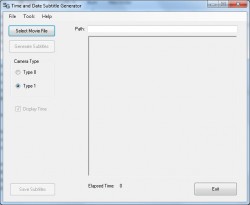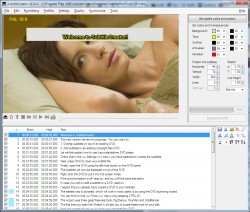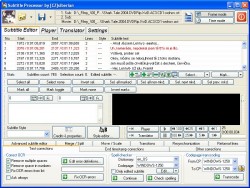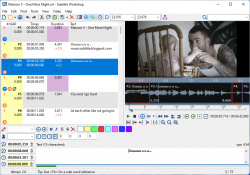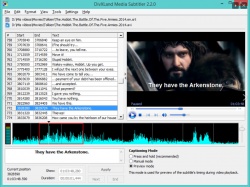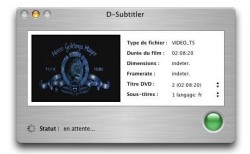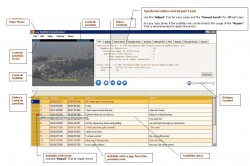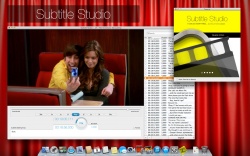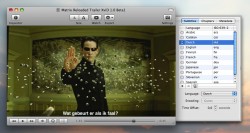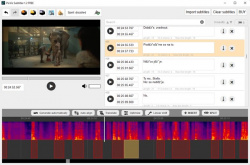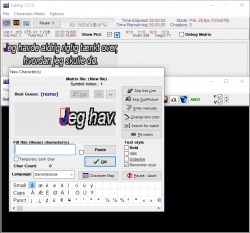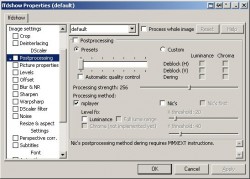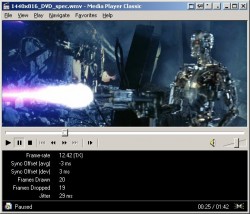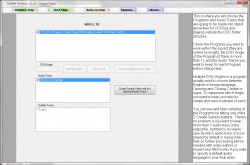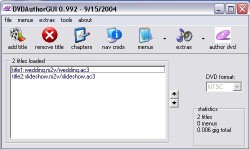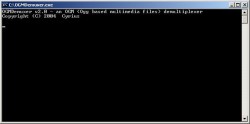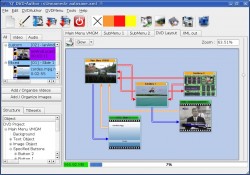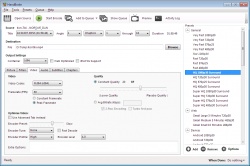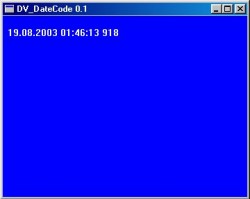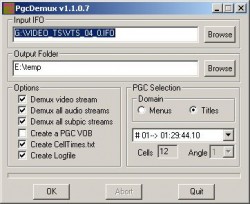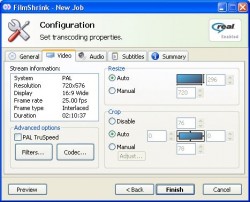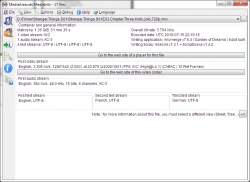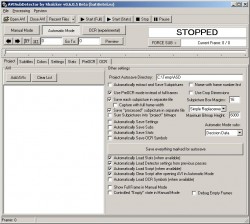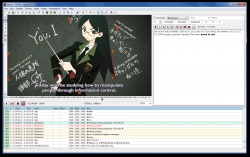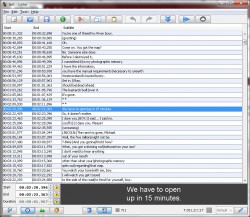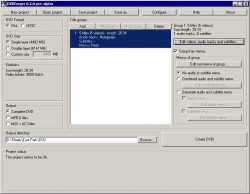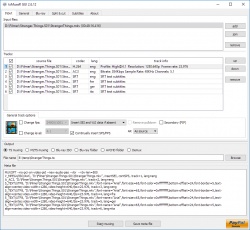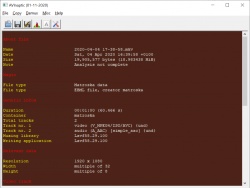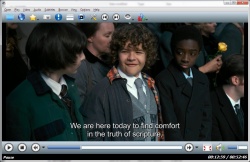Help us keep the list up to date and submit new video software here.
You can support our site by donate $5 directly to us. Thanks!
Try DVDFab and copy all Ultra HD Blu-rays and DVDs / remove Cinavia protection! Download free trial.
Ordered by Type and listed by List all
| 212 tool hits, Showing 1 to 50 tools |
Time and Date Subtitle Generator is a program that generates a date and time .srt file from the metadata found in AVCHD (.mts) files from HD video cameras. It also contains a tool to batch process a directory of .mts files or an entire directory tree of .mts files and generate corresponding .srt files. The latest version includes an experimental feature to dump all the frame specific metadata to a text file, so that you can examine the hex tags and hex data from you videocam files.
Subtitle Workshop 6+ replaces the old Subtitle Workshop from urusoft. It's based on Subtitle Workshop 2.51. Subtitle Workshop is the most complete, efficient and convenient subtitle editing tool. It supports all the subtitle formats you need and has all the features you would want from a subtitle editing program.
AHD Subtitles Maker is a powerful tool designed to work with Windows®. It permits you to create the most common text-based subtitle formats in minutes. AHD Subtitles Maker is an application that creates subtitles automatically without the need of scripts. Also you can edit subtitles with it using the mouse ! no need to enter numbers, just move the subtitles, stretch them, synchronize them and more..... only with the mouse. And pluse, you convert between subtitle formats without losing their accuracy.
SubtitleCreator allows you to convert subtitle files to the binary format expected by DVD authoring tools such as Muxman, IfoEdit or ReJig. Create and add your own subtitles to a DVD. In many ways, SubtitleCreator is similar to Srt2sup, but it is faster, uses the IFO color palette, has new synchronization features, and is easier to use. srt2sup, srttosup, srt to sup, sup2srt, suptosrt, sup to srt. Requires .net framework.
Subtitle Processor is tool for editing and repairing existing subtitles in supported formats with a rich set of functions. It also includes the ability to translate subtitles.
Subtitle framerate changer can convert between different srt subtitle framerates. Batch convert (single file mode/multiple files mode), drag and drop mode, supported formats: Subrip (.srt) !!, built-in framerates: 30.000, 29.97, 25.000, 24.000, 23.99, 23.978, 23.976, 20, 15.000, 12.000, custom, command line support.
Subtitle Edit is a free editor for video subtitles - a subtitle editor. With SE you can easily adjust a subtitle if it is out of sync with the video and much more. Visually sync/adjust a subtitle (start/end position and speed). Import Blu-ray SUP titles or VobSub sub/idx binary subtitles and OCR to text srt subtitles. SUP to SRT, SUB to SRT. DVD to SRT. Requires Microsoft .NET Framework Version 4.8 or later.
Subtitle Editor is a GTK+2 tool to edit subtitles for GNU/Linux/*BSD. It can be used for new subtitles or as a tool to transform, edit, correct and refine existing subtitle. This program also shows sound waves, which makes it easier to synchronise subtitles to voices.
Subtitle Workshop XE by URUWorks is the most complete, efficient and convenient freeware subtitle editing tool. It supports all the subtitle formats you need and has all the features you would want from a subtitle editing program. Subtitle Workshop XE makes subtitle creating/editing/converting tasks almost a pleasure, the amicable and intuitive interface mixes easy to access menus & must have features with advanced functions and a remarkable speed and stability, drastically reducing subtitle editing time. No longer developed. New version is called Tero subtitler, download here.
Sub Timings Beautifier automatically aligns the timings (or "cues") of subtitles in subtitle files (e.g. SubRip/.srt) to the exact frame times. It also automatically snaps cues to nearby shot cuts (or "scene changes") for a spot-on sync, and makes the gaps (or "intervals") between subtitles consistent, resulting in a more uniform rhythm in the "flashing" of subtitles. This will sophisticate the overall subtitle and provide a better viewing experience.
Belle Nuit Subtitler is a program to spot, edit and render subtitles for video editing, DVD authoring and digital cinema. Translators can spot directly with a QuickTime movie and translate precisely. The subtitles can then be imported to Avid Media Composer, Avid Xpress, Avid DS and Final Cut Pro 7 for editing. The same subtitles can be sent also to Adobe Encore DVD, Apple DVD Studio Pro, Sonic Producer and Sonic Scenarist for authoring. The subtitles can also be used for live subtitling on Texas Instruments Digital Cinema projectors. Belle Nuit Subtitler frees the video editors from repetitive work and from typo errors.
Subtitle Composer is open source text-based subtitle editor that supports basic and advanced editing operations, aiming to become an improved version of Subtitle Workshop for every platform supported by Plasma Frameworks. Open/Save Text Subtitle Formats, SubRip/SRT, MicroDVD, SSA/ASS, MPlayer, TMPlayer and You-Tube captions, OCR/Open Graphics Subtitle Formats. It is available for Microsoft Windows and most major linux distributions, including as AppImage.
Tero Subtitler is an open source, cross platform, and free subtitle editing software. URUWorks' subtitling solution began as Subtitle Workshop. In making the distinction from the other project with the same name, the organization is retiring that repository in favor of Tero Subtitler.
DivXLand Media Subtitler allows the user to manually subtitle movies and videos while viewing the applied captions on the fly. It includes some features like automatic timing limit, easy caption edition, and offers 2 modes for applying of captions.
D-Subtitler is a little software which let you extract subtitles of your DVD and put it in a .srt file. To use D-Subtitler, you have to rip your DVD in your hard drive. You can rip it in VIDEO_TS folder or in a big .vob file. Open the result of the rip with D-Subtitler, choose the subtitle track to extract and click on the green button.
IGI Subtitler let you show subtitle file into any other window of any application. Its main purpose is to allow subtitle to be shown over overlay area in which the movie is playing; it can be satellite DVB-PCI cards, port on graphic card from digital satellite receiver or from any other media player.
3D Subtitler converts srt subtitles into a readable idx/sup subtitles file when using side-by-side or over/under type 3D movies. Requires JAVA.
Easy Subtitles Synchronizer (ESS) is a freeware tool that creates repairs and synchronizes your subtitles easily. It is designed for people without background to subtitles creation and synchronization. For this reason provides only the necessary tools for subtitles creation and synchronization that a common user needs.
Video Updater Tools is: VideoUpdater - A simple tool used to convert EDL files into Chapters and embed the Chapters (EDL) and Subtitles (SRT) files into MP4, M4V or MKV files. SubtitleExtractor - A simple tool used to extract subtitles (including multiple subtitle tracks) from video files (MKV, MP4, M4V etc) into SRT formatted subtitle files. EDL2Chapter - A simple GUI tool used to validate and convert EDL files into XML and TTXT chapter files. SRTValidate - A simple command line tool used to validate and correct (if possible) SRT files. ToMKV - A simple tool used to convert any Video file into a MKV file container.
pball's Bluray PGS Subtitle splitter is a command line bluray sup subtitle splitter. Usage: supsplitter.exe input:"c:\encodingsubtitle ep 1-3.sup" output:"c:\encodingsubtitle ep 1.sup" ms:0-3265400;3265401-6802000
Subtitle Studio is the only subtitle solution you will ever need. Find, adjust, Tap2Sync, edit, create, embed. Everything in one App and we are just getting started. It’s great to watch movies in their original language. Subtitles help that everybody can enjoy the movie. With Subtitle Studio, it’s as easy as 1-2-3 or maybe even easier.
iSubtitle - Soft subtitled movies for your Apple gear. Inject subtitle tracks, chapter markers and metadata into your movies and TV-shows. The perfect companion app for your iTunes library and all your Apple devices, like the iPhone, iPad, iPod, Apple TV and Mac. iSubtitle takes full advantage of Apple's soft subtitle technology. The subtitle tracks are resolution independent and rendered in real-time as you watch the movie. The export and metadata tagging is fully automated so you don't need to tweak a lot of parameters to get your movie into iTunes with beautiful tagging and artwork. Requires macOS 10.10 or better.
PixVis Subtitler is a subtitle editor with AI functions like automatic subtitle generation. It can recognize speech in different languages, automatically generate subtitles, automatically synchronize misaligned subtitles to audio, easily translate subtitles to different languages. Spell checking is available for different languages. It can optimize subtitle timing for better experience. There is an audio spectrum for easier editing. The software has user-friendly drag & drop interface and it can burn subtitles in video. Pro versions from $39.
BatchSubtitlesConverter is a handy GUI tool to convert more than one subtitles file ( including mkv, mks files ) to 100 subtitles formats! with changing the encoding and also the frame rate (FPS) in batch mode! Requires Microsoft .NET Framework.
SubRip is a program which allows you to rip DVD subtitles with their timing as a text file. Can also convert vobsub(sub and idx) to srt text subtitles(vobsub to srt / sub to srt / subtosrt / sub2srt ). Subrip 1.4+ can also rip subs from avi with burned in/hardcoded/permanent subtitles.
ffdshow is an advanced directshow decoder and VFW codec for playing most video formats like AVI, DivX, XviD, MKV, MP4/M4V, WMV, WEBM, MPG, MPEG2, SVCD, DVD, AVC/H264, AC3, DTS, AAC/M4A. Built in video and audio postprocessing filters like video resize, noise, sharpen, crop, logoaway, subtitles, OSD information and audio equalizer, normalizer, delay, etc.
VLC media player is a free and open source cross-platform multimedia player and framework that plays most multimedia files as well as Blu-ray, DVD, Audio CD, VCD, and various streaming protocols. VLC can also convert, capture/record and be used as a server to stream video.
Media Player Classic looks just like Windows Media Player 6.4, but has many additional features. It has a built in DVD player with real-time zoom, support for AVI subtitles, QuickTime and RealVideo support (requires QuickTime and/or Real Player), built-in MPEG2/SVCD/DVD codec. No longer developed so use instead MPC-HC or MPC-BE.
SubExtractor converts subtitles from DVDs and PGS (Bluray .sup) files into Advanced Substation Alpha (ASS) or SRT text format using a simple OCR. Extract subs from (non-encrypted, on hard drive) DVDs and convert to Advanced Substation Alpha format. It can also convert sup (PGS) and sub/idx formats to same. "I wrote this because I hate the blocky, too-high-on-the-screen look of regular DVD subtitles and wanted to re-encode my DVD collection in h264/aac/assa in an mkv container." Might require DGIndex, VLC, Aegisub.
DVDAuthorgui is a very basic win32 frontend for the DVDAuthor project. The gui is meant to be an easy means to create a basic dvd. Features: multiple titles (pgc), multiple titleset menus, m2v still creation, chapters, subtitles, multiple audio streams, basic navigation commands, iso creation.
Cuttermaran is a cut program for MPEG1 or MPEG2 video streams. The streams can be cut without recalculation. The asynchronous between audio and video will be minimized. Requires demultiplexed/splitted video and audio streams, demux MPGs with tmpgenc->mpeg tools or ProjectX. Requires Microsoft .NET Framework(free).
OGMDemuxer is a basic demultiplexer that allow you to demux streams from an OGM file. It automatically creates an AVI file for a video stream, an Ogg file for an Ogg Vorbis stream, an SRT file for subtitles, ... Command line tool but just drag and drop your .ogm on the OGMDemuxer.exe and it will demultiplex/split all streams automatically.
'Q' DVD-author(aka qdvd) is a Linux GUI frontend for dvdauthor and other related tools. What is possible so far with qdvdauthor ? Simple Template dialog to create your menus. Convert the whole project from PAL to NTSC/NTSC to PAL. Main menu. Sub Menus. Subtitles.Transcode your input videos.Multiple audio streams. Buttons. Scale, color, stretch, twist and shout each object. Menu multiple sound tracks. DVD-slideshow. Create a full blown DVD without knowing the command line tools. Animated menus. MovieMenus. MovieButtons.
HandBrake is a multiplatform, multithreaded video transcoder. Supported sources: Any DVD-like source: VIDEO_TS folder, DVD image or real DVD, and some .VOB and .TS files, Blu-ray source, Most any multimedia file it can get libavformat to read and libavcodec to decode. Outputs: File format: MP4, MKV, Video: MPEG-4, H.264/AVC, H.265/HEVC, VP8, VP9 or Theora, Audio: AAC, MP3, Vorbis or AC-3 pass-through (several audio tracks), Switchable or burned in subtitles and much more! Requires Microsoft .NET framework.
DV_Datecode is a small tool for Windows, reads the DATACODE(time and date) for each frame in a DV AVI file automatically. The DATACODE is displayed on DV_DataCode's window and there are two files(ssa, sub subtitles files) created which can be used for further processing of the DATACODE in other programs.
PgcDemux demuxes a DVD/VOB,IFO (PGC) in its elementary streams, video(m2v), audio(ac3,wav,dts,mpa) and subtitles(sup).
FilmShrink is a DVD-Video backup software for Windows, which transcodes video titles into the RealMedia format (RealVideo / RealAudio 10) powered by the Helix DNA platform. It supports batch encoding, multichannel audio, subtitles, and it has a user-friendly GUI, so it's very easy to use for everyone.
MediaInfo is a convenient unified display of the most relevant technical and tag data for video and audio files. The MediaInfo data display includes: Container: format, profile, commercial name of the format, duration, overall bit rate. Video: format, codec , aspect, frame rate. Audio: format, codec id, sample rate, channels. Text: format, codec id, language of subtitle Chapters: count of chapters, list of chapters.
AVISubDetector is a tool for extraction and recognition of hard-burned subtitles from various video sources.
The Visualsubsync Enhanced is a natural enhanced extension of the awesome Visualsubsync by toffparis. It includes new functions like a complete internal filter graph support via mpc-home cinema and lav codecs, online dictionary automatic search (Italian language), new tools for resync, a new tool for progressive desync issues, new updated vsfilter for improved subtitles quality and much more.
GPAC is an open-source multimedia framework focused on modularity and standards compliance. GPAC provides tools to process, inspect, package, stream playback and interact with media content. Such content can be any combination of audio, video, subtitles, metadata, scalable graphics, encrypted media, 2D/3D graphics and ECMAScript. GPAC is best-known for its wide MP4 capabilities and is popular among video enthusiasts, academic researchers, standardization bodies, and professional broadcasters. MP4Box is a multimedia packager, with a vast number of functionalities: conversion, splitting, hinting, dumping and others. It is a command-line tool.
Aegisub is an advanced subtitle editor for Windows, and UNIX-like systems, such as Linux, Mac OS X and BSD. It is open source software and free for any use. Aegisub natively works with the Advanced SubStation Alpha format (aptly abbreviated ASS) which allows for many advanced effects in the subtitles, apart from just basic timed text. Aegisub's goal is to support using these advanced functions with ease.
DVD Flick aims to be a simple but at the same time powerful DVD Converting and Authoring tool. It can take a number of video files stored on your computer and turn them into a DVD that will play back on your DVD player, Media Center or Home Cinema Set. You can add additional custom audio tracks, subtitles as well as a menu for easier navigation. If it fails try the free AVSTODVD.
Jubler is a tool to edit text-based subtitles. It can be used as an authoring software for new subtitles or as a tool to convert, transform, correct and refine existing subtitles. Requires Mplayer for previewing video and Java runtime.
DVDforger is a DVD authoring application which creates DVDs from almost any kind of video files (if the necessary codecs are installed). Supports multiple titles with multiple audio tracks, subtitles and a simple menu. It is basically a GUI for a set of free tools including AviSynth, HC Encoder, Aften and dvdauthor.
Kantaris is a free and open source media player which plays almost all multimedia formats without the need for installing any separate codecs. Connects to an online subtitle database, finds subtitles that are a perfect fit to the played media. Plays RAR-archives without first extracting the media. Beautiful music visualizations.
CCExtractor is a small program that processes video files and extracts closed captions data to generate subtitle files. Convert closed captions to srt from DVD, HDTV,DVB(TS), DVR-MS, MPEG2, M2TS files and MP4 files. Teletext to subtitles.
tsMuxer is a Transport Stream muxer. Remux/mux elementary streams, EVO/VOB/MPG, MKV/MKA, MP4/MOV, TS, M2TS to TS to M2TS. Supported video codecs H.264/AVC, H.265/HEVC, VC-1, MPEG2. Supported audio codecs AAC, AC3 / E-AC3(DD+), DTS/ DTS-HD. Ability to set muxing fps manually and automatically, Ability to change level for H.264 streams, Ability to shift a sound tracks, Ability to extract DTS core from DTS-HD, Ability to join files. Output/Author to compliant Blu-ray Disc or AVCHD. Blu-ray 3D support in version 1.11+. The development on the project has stopped!
AVInaptic is a program with a simple GUI that analyzes file type AVI, ASF / WMV, MP4/MOV, Matroska (MKV), OGG, GMOs and FLV, and shows a lot of information on the technical characteristics (useful in predicting whether the movie will be read by their player stand-alone). It also allows you to make simple changes on the fly, set delays (or advance) on all audio tracks and edit the FourCC allows you to remove any trace in the files (video, audio, subtitles, attachments);. Italian author site but you can choose english in the program.
SMPlayer is a free media player for Windows, Linux and MacOS with built-in codecs that can play virtually all video and audio formats. It doesn't need any external codecs. Just install SMPlayer and you'll be able to play all formats without the hassle to find and install codec packs. One of the most interesting features of SMPlayer: it remembers the settings of all files you play. So you start to watch a movie but you have to leave... don't worry, when you open that movie again it will be resumed at the same point you left it, and with the same settings: audio track, subtitles, volume...
| 212 tool hits, Showing 1 to 50 tools |
Explanation:
NEW SOFTWARE= New tool since your last visit
NEW VERSION= New version since your last visit
NEW REVIEW= New review since your last visit
NEW VERSION= New version
Latest version
Version number / Beta version number / Update version number and when it whas released.
Type and download
NO MORE UPDATES? = The software hasn't been updated in over 2 years.
NO LONGER DEVELOPED = The software hasn't been updated in over 5 years.
RECENTLY UPDATED = The software has been updated the last 31 days.
Freeware = Download Free software.
Freeware Trialware = Download Free software but some parts are trial/shareware.
Free software = Download Free software and also open source code also known as FOSS (Free and Open Source Software).
Free software Trialware = Download Free software and also open source code but some parts are trial/shareware.
Freeware Ads = Download Free software but supported by advertising, usually with a included browser toolbar. It may be disabled when installing or after installation.
Free software Ads = Free Download software and open source code but supported by advertising, usually with a included browser toolbar. It may be disabled when installing or after installation.
Trialware = Also called shareware or demo. Free Trial version available for download and testing with usually a time limit or limited functions.
Payware = No demo or trial available.
Portable version = A portable/standalone version is available. No installation is required.
v1.0.1 = Latest version available.
Download beta = It could be a Beta, RC(Release Candidate) or an Alpha / Nightly / Unstable version of the software.
Download 15MB = A direct link to the software download.
Win = Windows download version. It works on 32-bit and 64-bit Windows.
Win64 = Windows 64-bit download version. It works only on 64-bit Windows.
Mac = Mac download version. It works on 32-bit and 64-bit Mac OS.
Mac64 = Mac OS download version. It works only on 64-bit Mac OS.
Linux = Linux download version.
Portable = Portable version. No installation is required.
Ad-Supported = The software is bundled with advertising. Be careful when you install the software and disable addons that you don't want!
Visit developers site = A link to the software developer site.
Download (mirror link) = A mirror link to the software download. It may not contain the latest versions.
Download old versions = Free downloads of previous versions of the program.
Download 64-bit version = If you have a 64bit operating system you can download this version.
Download portable version = Portable/Standalone version meaning that no installation is required, just extract the files to a folder and run directly.
Portable version available = Download the portable version and you can just extract the files and run the program without installation.
Old versions available = Download old versions of the program.
Version history available = Complete changelog on our site.
 = Windows version available.
= Windows version available.
 = Mac OS version available.
= Mac OS version available.
 = Linux version available.
= Linux version available.
Our hosted software are virus and malware scanned with several antivirus programs using www.virustotal.com. (NOTE! Just one virustotal warning is 99.9% a false positive. And some software might receive 2-6 warnings but it's if they are not all same virus/trojan then it's 99% false positives.)
Rating
Rating from 0-10.
NEW SOFTWARE= New tool since your last visit
NEW VERSION= New version since your last visit
NEW REVIEW= New review since your last visit
NEW VERSION= New version
Latest version
Version number / Beta version number / Update version number and when it whas released.
Type and download
NO MORE UPDATES? = The software hasn't been updated in over 2 years.
NO LONGER DEVELOPED = The software hasn't been updated in over 5 years.
RECENTLY UPDATED = The software has been updated the last 31 days.
Freeware = Download Free software.
Freeware Trialware = Download Free software but some parts are trial/shareware.
Free software = Download Free software and also open source code also known as FOSS (Free and Open Source Software).
Free software Trialware = Download Free software and also open source code but some parts are trial/shareware.
Freeware Ads = Download Free software but supported by advertising, usually with a included browser toolbar. It may be disabled when installing or after installation.
Free software Ads = Free Download software and open source code but supported by advertising, usually with a included browser toolbar. It may be disabled when installing or after installation.
Trialware = Also called shareware or demo. Free Trial version available for download and testing with usually a time limit or limited functions.
Payware = No demo or trial available.
Portable version = A portable/standalone version is available. No installation is required.
v1.0.1 = Latest version available.
Download beta = It could be a Beta, RC(Release Candidate) or an Alpha / Nightly / Unstable version of the software.
Download 15MB = A direct link to the software download.
Win = Windows download version. It works on 32-bit and 64-bit Windows.
Win64 = Windows 64-bit download version. It works only on 64-bit Windows.
Mac = Mac download version. It works on 32-bit and 64-bit Mac OS.
Mac64 = Mac OS download version. It works only on 64-bit Mac OS.
Linux = Linux download version.
Portable = Portable version. No installation is required.
Ad-Supported = The software is bundled with advertising. Be careful when you install the software and disable addons that you don't want!
Visit developers site = A link to the software developer site.
Download (mirror link) = A mirror link to the software download. It may not contain the latest versions.
Download old versions = Free downloads of previous versions of the program.
Download 64-bit version = If you have a 64bit operating system you can download this version.
Download portable version = Portable/Standalone version meaning that no installation is required, just extract the files to a folder and run directly.
Portable version available = Download the portable version and you can just extract the files and run the program without installation.
Old versions available = Download old versions of the program.
Version history available = Complete changelog on our site.
Our hosted software are virus and malware scanned with several antivirus programs using www.virustotal.com. (NOTE! Just one virustotal warning is 99.9% a false positive. And some software might receive 2-6 warnings but it's if they are not all same virus/trojan then it's 99% false positives.)
Rating
Rating from 0-10.
Browse software by sections
All In One Blu-ray Converters (9)
All In One DVD Converters (12)
All In One MKV to MP4, Blu-ray, UHD (11)
All In One Video Converters (19)
Animation (3D, 2D Animation) (12)
Audio Editors (22)
Audio Encoders (80)
Audio Players (19)
Authoring (Blu-ray, UHD, AVCHD) (13)
Authoring (DivX) (4)
Authoring (DVD) (26)
Authoring (SVCD, VCD) (9)
Bitrate Calculators (7)
Blu-ray to AVI, MKV, MP4 (15)
Blu-ray to Blu-ray, AVCHD (10)
Burn (CD,DVD,Blu-ray) (24)
Camcorders, DV, HDV, AVCHD (31)
Capture TV, DVD, VCR (30)
CD, DVD, Blu-ray recovery (3)
Codec Packs (6)
All In One DVD Converters (12)
All In One MKV to MP4, Blu-ray, UHD (11)
All In One Video Converters (19)
Animation (3D, 2D Animation) (12)
Audio Editors (22)
Audio Encoders (80)
Audio Players (19)
Authoring (Blu-ray, UHD, AVCHD) (13)
Authoring (DivX) (4)
Authoring (DVD) (26)
Authoring (SVCD, VCD) (9)
Bitrate Calculators (7)
Blu-ray to AVI, MKV, MP4 (15)
Blu-ray to Blu-ray, AVCHD (10)
Burn (CD,DVD,Blu-ray) (24)
Camcorders, DV, HDV, AVCHD (31)
Capture TV, DVD, VCR (30)
CD, DVD, Blu-ray recovery (3)
Codec Packs (6)
Codec, Video Identifiers (30)
Codecs (67)
Decrypters (DVD Rippers) (16)
Decrypters (UHD, Blu-ray Rippers) (8)
DigitalTV, DVB, IPTV (39)
DVD to DVD (20)
DVD to MP4, MKV, H264, H265 (16)
DVD to VCD, SVCD (5)
DVD to XviD, AVI, DivX (16)
ISO, Image (16)
Linux Video Tools (203)
MacOS Video Tools (233)
Media (Blu-ray, DVD, CD) (9)
Media Center, HTPC (23)
Other Useful Tools (142)
Photo Blu-ray, DVD, SlideShow (8)
Portable (Mobile, PSP) (35)
Region Free Tools (5)
Screen capture , Screen recording (28)
Screenshots , Thumbnails (13)
Codecs (67)
Decrypters (DVD Rippers) (16)
Decrypters (UHD, Blu-ray Rippers) (8)
DigitalTV, DVB, IPTV (39)
DVD to DVD (20)
DVD to MP4, MKV, H264, H265 (16)
DVD to VCD, SVCD (5)
DVD to XviD, AVI, DivX (16)
ISO, Image (16)
Linux Video Tools (203)
MacOS Video Tools (233)
Media (Blu-ray, DVD, CD) (9)
Media Center, HTPC (23)
Other Useful Tools (142)
Photo Blu-ray, DVD, SlideShow (8)
Portable (Mobile, PSP) (35)
Region Free Tools (5)
Screen capture , Screen recording (28)
Screenshots , Thumbnails (13)
Subtitle Editors, Converters (70)
Tag Editors (3)
Video De, Multiplexers (66)
Video Editors (Advanced, NLE) (34)
Video Editors (Basic) (55)
Video Editors (H264, MP4, MKV, MTS) (19)
Video Editors (Lossless) (4)
Video Editors (MPG, DVD) (16)
Video Editors (WMV, AVI) (15)
Video Encoders (AV1, VP8, VP9) (2)
Video Encoders (AVI, WMV) (38)
Video Encoders (H264, H265, MP4, MKV) (45)
Video Encoders (MPG, DVD) (23)
Video Encoders , Converters (153)
Video Frameservers (9)
Video Players (49)
Video Repair, Fix (24)
Video Scripting (10)
Video Streaming (21)
Video Streaming Downloaders (106)
Tag Editors (3)
Video De, Multiplexers (66)
Video Editors (Advanced, NLE) (34)
Video Editors (Basic) (55)
Video Editors (H264, MP4, MKV, MTS) (19)
Video Editors (Lossless) (4)
Video Editors (MPG, DVD) (16)
Video Editors (WMV, AVI) (15)
Video Encoders (AV1, VP8, VP9) (2)
Video Encoders (AVI, WMV) (38)
Video Encoders (H264, H265, MP4, MKV) (45)
Video Encoders (MPG, DVD) (23)
Video Encoders , Converters (153)
Video Frameservers (9)
Video Players (49)
Video Repair, Fix (24)
Video Scripting (10)
Video Streaming (21)
Video Streaming Downloaders (106)