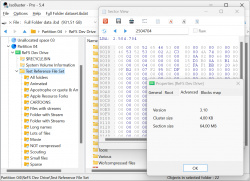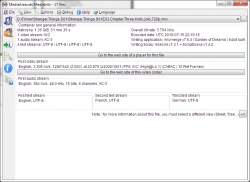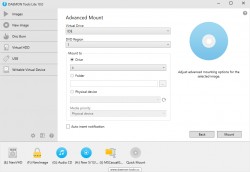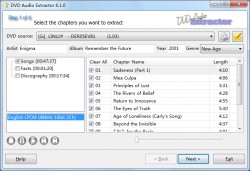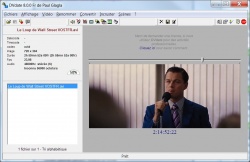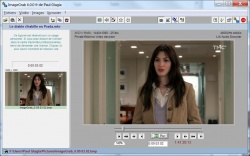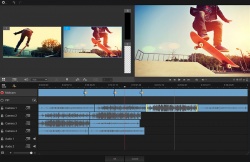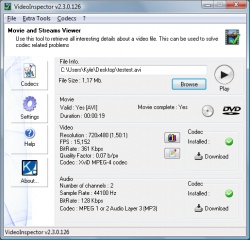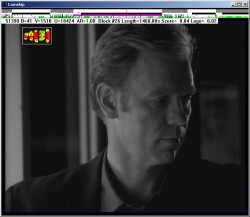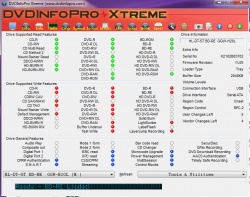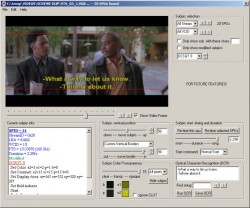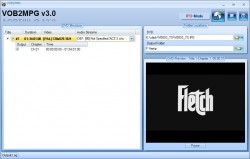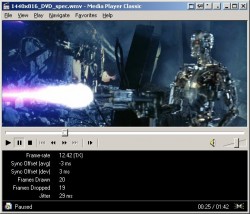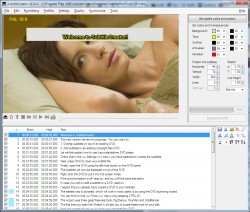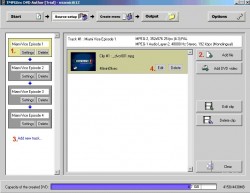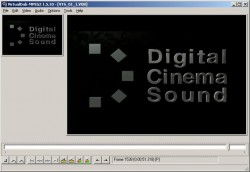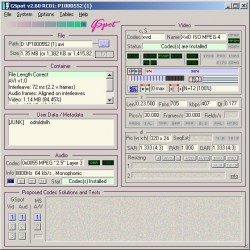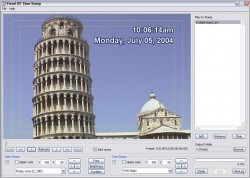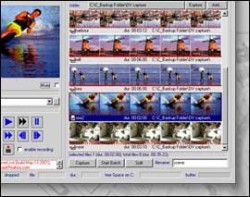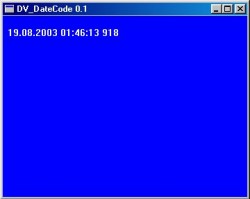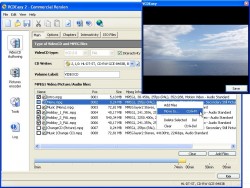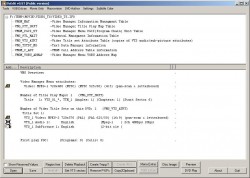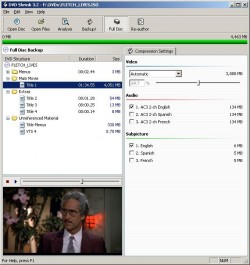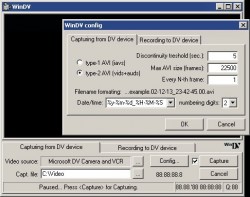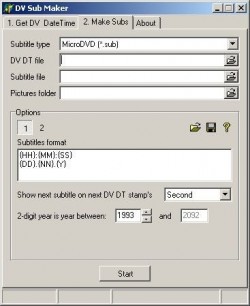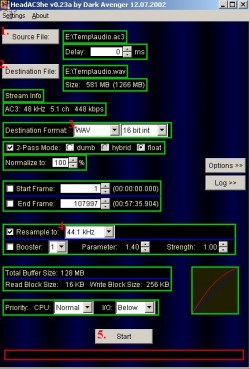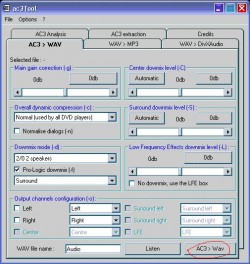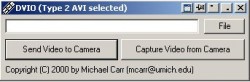Help us keep the list up to date and submit new video software here.
You can support our site by donate $5 directly to us. Thanks!
Try StreamFab Downloader and download streaming video from Netflix, Amazon, Youtube! Download free trial.
My favorite tools
| 52 tool hits, Showing 1 to 50 tools |
VLC media player is a free and open source cross-platform multimedia player and framework that plays most multimedia files as well as Blu-ray, DVD, Audio CD, VCD, and various streaming protocols. VLC can also convert, capture/record and be used as a server to stream video.
Audacity is a free, easy-to-use and multilingual audio editor and recorder for Windows, Mac OS X, GNU/Linux and other operating systems. You can use Audacity to: Record live audio. Convert tapes and records into digital recordings or CDs. Edit Ogg Vorbis, MP3, WAV or AIFF sound files. Cut, copy, splice or mix sounds together. Change the speed or pitch of a recording.
ISOBuster is the Ultimate CD/DVD/Blu-ray data recovery tool. Extract data from your unreadable CDR/Ws/DVDR/BD/Ws and BD/CD/DVD image formats(.iso, .bin/cue, .nrg...). It can also extract mpg video files from VCD and SVCD. ISOBuster is part freeware and shareware. Full version from $40.
MediaInfo is a convenient unified display of the most relevant technical and tag data for video and audio files. The MediaInfo data display includes: Container: format, profile, commercial name of the format, duration, overall bit rate. Video: format, codec , aspect, frame rate. Audio: format, codec id, sample rate, channels. Text: format, codec id, language of subtitle Chapters: count of chapters, list of chapters.
PowerDVD is the must-have companion for PCs and home entertainment systems. It’s packed with unique movie, music and photo features indispensable for creating an unbeatably immersive sight & sound experience. And for people looking to create a cinema feel in their own homes, PowerDVD now has world-first technology essential to maximize the potential of your 4K and HDR TVs! PowerDVD Ultra costs $100, Blu-ray and UHD support. Web installer!
Daemon Tools is a virtual Blu-ray/CD/DVD-ROM emulator. It is able to emulate nearly all known copy protections on the market today. Mount BIN/CUE, ISO, NRG, IMG, ISO files as a virtual CD-ROM or DVD-ROM or Blu-ray drive. The free version is ad-supported but you can buy it for $5 without ads.
DVD Audio Extractor is a software DVD and Blu-ray audio extracting / ripping tool. It can help you to extract sound tracks from your favorite DVDs and DVD-Audio discs and save them as OGG, MP3 or Wave files. DVD Audio Extractor can also demux audio streams directly to LPCM wav, mpg, ac3 or dts files.
DVdate is a nice utility for all video avi-files, but specially useful when dealing with DV video clips. Retrieve basic video information like the codec, image size, duration, audio format. DV files specific features: retrieve datecode,timecode, type. Rename a video clip with its datecode. Add the datecode or timecode to the name of the video file and also convert a file from DV type 1 to DV type 2 and reciprocally.
ImageGrab is a powerful and user-friendly software that opens all kinds of video files and allows to extract images either in the format bmp, or in jpeg with a quality adjustable. It also allows you to copy them to the clipboard so as to use them in your favorite application.
Pinnacle Studio is a video editor. The new Pinnacle Studio family is the latest in a long line of multi-award winning video editing software that has empowered people all over the world to tell their stories through movies. Incorporating the latest advances in technology, Pinnacle Studio is the fastest, easiest, and most accurate video editing software available for everyday use—period. With the extensive included video tutorials, you’ll be editing HD and 3D movies like a pro in no time. Simply chose the right product package for you.
VideoReDo TVSuite is the perfect tool to edit your video files. Whether you create digital video by capturing off-the-air programs, convert analog (VHS) tapes, HDTV, DigitalTV, DVB, TivO, ReplayTV, DVR-MS/WTV or extract chapters from DVDs, VideoReDo makes fast work of trimming, cutting, and/or joining your MPEG1/MPEG compressed digital images. Repair/fix MPEG streams. Convert to DVR-MS, WTV. Videoredo TVSuite/H264 can also author DVDs. Version TVSuite/H264 supports H264/AVC/MTS/M2TS/-AVCHD/MP4/MKV editing. Videoredo Pro supports ProRes, MXF, LXF, DNXHD, AES audio, VANC and Industry compliant LKFS normalization. Development has stopped, read more here.
VideoInspector is a tool to retrieve all interesting details about a video file(AVI, MKV, MPG, MPEG2, MOV, MP4). This can be used to solve codec related problems. Also Windows Shell Integration, right click on a video file and select open with VideoInspector. Former known as VideoToolBox. No longer developed.
Corel WinDVD Pro is an advanced 2D and Blu-ray 3D™ player software that supports Blu-ray 3D™, AVCHD™, DVD playback and all the latest video formats. With over 250 million copies sold, WinDVD is one of the world's most recognized products. The Pro version is stacked with features such as an integrated online movie search engine, 3D viewing technology, 2D to 3D conversion, HD upscaling, superior sound and more!
Comskip is a free video commercial detector. It is a windows console application that reads a mpeg/ts/ps/dvr-ms file and analyses the content based on a large amount of configurable parameters. After analysis it generates a file in various possible formats containing the location of the commercials inside the mpeg file. The formats include input files for interactive video editors (VideoRedo, Cuttermaran,...) command line video cutters (mpgtx, mencoder) and video players (zoomplayer, mplayer). Comskip can read MPEG and h.264 video and MPEG2, AC3 and AAC audio from PS , TS and dvr-ms files upto HD resolution (max 2000x1200) at 25fps (PAL) and 29.97fps (NTSC). All features costs $10.
DVDInfoPro gives various information for Blu-ray, HD-DVD, DVD-R/RW and DVD+R/RW Media and Burners and DVD-ROM players. Change DVD+R/W bitsetting/booktype. DVD Read check, DVD Speed test and much more useful CD/DVD/Blu-ray stuff.
CamStudio records all screen activity into the standard AVI (Audio Video Interleave) format which can be played back with Windows Media Player.
VirtualDub is a video capture/processing utility for Windows platforms. It is streamlined for fast linear operations over video. It has batch-processing capabilities for processing large numbers of files and can be extended with third-party video filters. VirtualDub is mainly geared toward processing AVI files. Also built-in capturing and video frameserving.
The DVD-lab PRO version is a next step in DVD authoring for advanced users who need accessible and easy to learn tool with full range of DVD features, Flexible DVD structure, Multiple-VTS application, Multiple Audio and Subtitle Channels, More Menu Effects,Delayed menu buttons, Play Lists, Counter Lists, Random Lists, Chapter List etc., Special Navigation Objects, Audio-Only Track, .. and More.
ImgBurn is a lightweight CD / DVD / HD DVD / Blu-ray burning application that everyone should have in their toolkit! It has several 'Modes', each one for performing a different task: Read - Read a disc to an image file. Build - Create an image file from files on your computer or network - or you can write the files directly to a disc. Write - Write an image file to a disc. Verify - Check a disc is 100% readable. ImgBurn supports a wide range of image file formats - including BIN, CCD, CDI, CUE, DI, DVD, GI, IMG, ISO, MDS, NRG and PDI.
DVDSubEdit allows you to visualize and make modifications to the subpics (subtitles or button highlights in menus) directly inside the VOB files, without the need to demux and remux the subpic stream. Convert DVD subtitles(sup/idx) to srt text subtitles. DVD to SRT. VOB to srt. SUP to SRT.
ProjectX is a demultiplexing, editing and repairing tool for MPEG2, TS, DigitalTV Transport streams. Requires Java. Under More downloads below can you find some versions that does not require JAVA.
VOB2MPG is a DVD to MPG file converter. It goes through a whole DVD VIDEO_TS folder and joins up the various vobsets to produce MPGs for the different titles. It does NOT reconvert the video and audio. Requires .NET framework. VOB2MPG Pro(£12) has more features: Choice of titles to extract, chapters to extract in a title, Ability to re-order chapters, Handle vob id changes in a title, DVD angles, Chapter preview, Audio stream preview and extraction and much more.
Media Player Classic looks just like Windows Media Player 6.4, but has many additional features. It has a built in DVD player with real-time zoom, support for AVI subtitles, QuickTime and RealVideo support (requires QuickTime and/or Real Player), built-in MPEG2/SVCD/DVD codec. No longer developed so use instead MPC-HC or MPC-BE.
Enosoft DV Processor is primarily designed to perform real time processing on DV streams, either from an attached DV device or from existing DV AVI files. The processed DV streams can be sent to another attached DV device, a new DV AVI file or onto the computer's display. The key functions range from the relatively mundane - capture DV, send existing DV files back to a device etc - to real time logo insertion, aspect ratio conversion, timecode burn-in and synchronous control/capture from devices connected to separate computers on a local network.
GUI for dvdauthor is a free DVD author tool, features: PAL + NTSC, 4:3 + 16:9, SingleVTS and MultiVTS, Elementary and Multiplexed Videostreams (mpv, m2v, m1v, mp2, ac3, dts, mpg, vob), preview, Chaptereditor, Subtitlemenus and much more. GUI for dvdauthor and muxman.
SubtitleCreator allows you to convert subtitle files to the binary format expected by DVD authoring tools such as Muxman, IfoEdit or ReJig. Create and add your own subtitles to a DVD. In many ways, SubtitleCreator is similar to Srt2sup, but it is faster, uses the IFO color palette, has new synchronization features, and is easier to use. srt2sup, srttosup, srt to sup, sup2srt, suptosrt, sup to srt. Requires .net framework.
TMPGEnc DVD Author 3 with DivX Authoring offers many new features and some terrific advancements over its predecessors. It is the ultimate all-in-one DVD authoring solution for any video enthusiast, whether you're a beginner or experienced videographer. Enjoy new features such as DivX® authoring, HDV capture, more import formats, up to two subtitle streams, and more! Builtin DVD editing, import DVD-Video, VOB Files, DVD-VR, DVD-RAM. Add 2 audio tracks and 2 subtitle streams. This product has been discontinued and replaced by TMPGEnc Authoring Works.
VirtualDubMod is a unification of several popular modifications of the famous video editing software VirtualDub. Unification of three projects, VirtualDubMPeg2, VirtualDubOGM, VirtualDubAVS and more.
Virtualdub-MPEG2 is a Virtualdub mod with MPEG2(SVCD, DVD, VOB) import support. Experimental ASF/WMV parsing in latest versions.
GSpot establishes what video and audio codecs are required to play any video. Shows framerate, duration, aspect ratio, bitrates, structure info, and more. Supports AVI, MPG, VOB, DVD, VCD, SVCD, MP4, FLV, MOV, QT, RM, SWF, WMV, ASF.
Avicodec gives multiple information on multiple movies, particularly the video & audio codecs, if they are supported by the system (usign VFW or Directshow), and where to download them if not installed.
Visual DV Time Stamp(vDTS) extracts the time codes from the DV AVI files and superimposed onto the videos. Features: Preview stamped video, accurate to pixel level. Custom date/time stamp format. This allow users to define their own formats. Mark stamping, Range stamping, and Stop-watch stamping duration modes.
ScenalyzerLive (short: ScLive) makes capturing video and selecting useful scenes from your DV-tapes very easy, comfortable and FUN! Sclive is the "missing link" between the Camera and your editing-program. Due to the file-size or file-format limitation under the FAT32 file-system (Windows 98/ME) .avi files are limited to 2 or 4 GB, ScenalyzerLive provides a solid Workaround for this 2/4GB problem.
DV_Datecode is a small tool for Windows, reads the DATACODE(time and date) for each frame in a DV AVI file automatically. The DATACODE is displayed on DV_DataCode's window and there are two files(ssa, sub subtitles files) created which can be used for further processing of the DATACODE in other programs.
ImgTools is tools to make an image of a DVD Folder(VIDEO_TS) and also burn it. In Addition, the burning tool allows you to confirm and burn a DVD from VIDEO_TS made by any other application.
VCDEasy is a VideoCDs (VCD/SVCD) authoring tool that allows you to play/watch your videos your pictures (from digital camera, scanner,...) and your audio files directly on most of the home DVD players, without having to buy a DVD Writer and DVD discs.
DVD Decrypter was one of the best DVDDecrypter tool, it enables you to decrypt and copy DVDs to your HD. Demultiplex DVD to separate audio, video and subtitle streams. It can also make DVD images and burn DVD and CD images. If it fails use DVDFab Decrypter or AnyDVD if you get any ripping problems.
ffmpegGUI is very simple and fast AC3, MPA/MP2 audio encoder tool. Open WAV, MP3, AVI video, MPG video and convert directly to AC3 or MPA/MP2 audio in one step. GUI for ffmpeg. Extract all files to a folder and run ffmpeggui.exe.
VCDGear is a program designed to allow a user to extract MPEG streams from CD images, convert VCD/SVCD files to MPEG, correct MPEG errors, and more -- all in a single step. Basic MPEG/MPEG2 to VCD/SVCD authoring also.
DVD-lab is the answer to the many DVD authoring packages out there which all try to restrict user or put him in a box of pre-canned DVD templates.
IFOEdit allows users to parse VOB files, remove and add video, audio and subtitle streams to VOBs, create new IFO files, create DVD images. Also basic DVD Authoring.
Tmpgenc is a MPEG video encoder, convert to MPEG1(VCD) and MPEG2 (SVCD, DVD) with several settings and filters. Also basic MPEG1/MPGE2 joining, splitting, demultiplexing and multiplexing. Freeware MPEG1(VCD) encoding but MPEG2 encoding is trialware(buy TMPGEnc Plus).
DVDShrink is a free software to backup DVD disks. You can use this software in conjunction with DVD burning software of your choice, to make a backup copy of any DVD video disk. DVD Shrink is no longer updated. If you have trouble ripping use the free DVDFab Decrypter to rip and then use DVD Shrink to shrink it.
WinDV is a small and easy to use Windows application for capturing videos from DV device (camcorder) into AVI-files and for recording AVI-files into DV device via FireWire (IEEE 1394) interface.
VobEdit is a tool for joining, cutting, de-multiplexing DVD VOB files.
DV Sub Maker extracts DV Date and Time from DV AVI or DV DT(dvdt) file and make Subtitles from it. You can use Your favorite player to watch Your video with DateTime Stamp, or make DVD or SVCD with DateTime subtitles.
HeadAC3he is a basic AC3 to WAV, MP3,MP3 and Vorbis Converter. Set start and stop, Normalize, Boost. Required DLLs included in download(azid.dll, ssrc.dll, lame_enc.dll, vorbis.dll, MP2enc.dll, MPAlib.dll).
Ac3Tool is a tool for AC3 to WAV or MP3 conversion with many usefull options like normalize, dynamic range control, downmix. May require Visual Basic 6 Sp5 Runtimes.
TMPGEnc Mov Plugin is a plugin QuickTime(.MOV) reader for the TMPGEnc mpeg encoder. You just copy this file into TMPGEnc's folder and you should then be able to open any .mov QuickTime movie. Doesn't work with QuickTime 7 and later.
DVIO captures and sends both AVI Type 1 and Type 2 video files to and from your IEEE 1394 videocamera without the need for converting between multiple files types.
| 52 tool hits, Showing 1 to 50 tools |
Explanation:
NEW SOFTWARE= New tool since your last visit
NEW VERSION= New version since your last visit
NEW REVIEW= New review since your last visit
NEW VERSION= New version
Latest version
Version number / Beta version number / Update version number and when it whas released.
Type and download
NO MORE UPDATES? = The software hasn't been updated in over 2 years.
NO LONGER DEVELOPED = The software hasn't been updated in over 5 years.
RECENTLY UPDATED = The software has been updated the last 31 days.
Freeware = Download Free software.
Freeware Trialware = Download Free software but some parts are trial/shareware.
Free software = Download Free software and also open source code also known as FOSS (Free and Open Source Software).
Free software Trialware = Download Free software and also open source code but some parts are trial/shareware.
Freeware Ads = Download Free software but supported by advertising, usually with a included browser toolbar. It may be disabled when installing or after installation.
Free software Ads = Free Download software and open source code but supported by advertising, usually with a included browser toolbar. It may be disabled when installing or after installation.
Trialware = Also called shareware or demo. Free Trial version available for download and testing with usually a time limit or limited functions.
Payware = No demo or trial available.
Portable version = A portable/standalone version is available. No installation is required.
v1.0.1 = Latest version available.
Download beta = It could be a Beta, RC(Release Candidate) or an Alpha / Nightly / Unstable version of the software.
Download 15MB = A direct link to the software download.
Win = Windows download version. It works on 32-bit and 64-bit Windows.
Win64 = Windows 64-bit download version. It works only on 64-bit Windows.
Mac = Mac download version. It works on 32-bit and 64-bit Mac OS.
Mac64 = Mac OS download version. It works only on 64-bit Mac OS.
Linux = Linux download version.
Portable = Portable version. No installation is required.
Ad-Supported = The software is bundled with advertising. Be careful when you install the software and disable addons that you don't want!
Visit developers site = A link to the software developer site.
Download (mirror link) = A mirror link to the software download. It may not contain the latest versions.
Download old versions = Free downloads of previous versions of the program.
Download 64-bit version = If you have a 64bit operating system you can download this version.
Download portable version = Portable/Standalone version meaning that no installation is required, just extract the files to a folder and run directly.
Portable version available = Download the portable version and you can just extract the files and run the program without installation.
Old versions available = Download old versions of the program.
Version history available = Complete changelog on our site.
 = Windows version available.
= Windows version available.
 = Mac OS version available.
= Mac OS version available.
 = Linux version available.
= Linux version available.
Our hosted software are virus and malware scanned with several antivirus programs using www.virustotal.com. (NOTE! Just one virustotal warning is 99.9% a false positive. And some software might receive 2-6 warnings but it's if they are not all same virus/trojan then it's 99% false positives.)
Rating
Rating from 0-10.
NEW SOFTWARE= New tool since your last visit
NEW VERSION= New version since your last visit
NEW REVIEW= New review since your last visit
NEW VERSION= New version
Latest version
Version number / Beta version number / Update version number and when it whas released.
Type and download
NO MORE UPDATES? = The software hasn't been updated in over 2 years.
NO LONGER DEVELOPED = The software hasn't been updated in over 5 years.
RECENTLY UPDATED = The software has been updated the last 31 days.
Freeware = Download Free software.
Freeware Trialware = Download Free software but some parts are trial/shareware.
Free software = Download Free software and also open source code also known as FOSS (Free and Open Source Software).
Free software Trialware = Download Free software and also open source code but some parts are trial/shareware.
Freeware Ads = Download Free software but supported by advertising, usually with a included browser toolbar. It may be disabled when installing or after installation.
Free software Ads = Free Download software and open source code but supported by advertising, usually with a included browser toolbar. It may be disabled when installing or after installation.
Trialware = Also called shareware or demo. Free Trial version available for download and testing with usually a time limit or limited functions.
Payware = No demo or trial available.
Portable version = A portable/standalone version is available. No installation is required.
v1.0.1 = Latest version available.
Download beta = It could be a Beta, RC(Release Candidate) or an Alpha / Nightly / Unstable version of the software.
Download 15MB = A direct link to the software download.
Win = Windows download version. It works on 32-bit and 64-bit Windows.
Win64 = Windows 64-bit download version. It works only on 64-bit Windows.
Mac = Mac download version. It works on 32-bit and 64-bit Mac OS.
Mac64 = Mac OS download version. It works only on 64-bit Mac OS.
Linux = Linux download version.
Portable = Portable version. No installation is required.
Ad-Supported = The software is bundled with advertising. Be careful when you install the software and disable addons that you don't want!
Visit developers site = A link to the software developer site.
Download (mirror link) = A mirror link to the software download. It may not contain the latest versions.
Download old versions = Free downloads of previous versions of the program.
Download 64-bit version = If you have a 64bit operating system you can download this version.
Download portable version = Portable/Standalone version meaning that no installation is required, just extract the files to a folder and run directly.
Portable version available = Download the portable version and you can just extract the files and run the program without installation.
Old versions available = Download old versions of the program.
Version history available = Complete changelog on our site.
Our hosted software are virus and malware scanned with several antivirus programs using www.virustotal.com. (NOTE! Just one virustotal warning is 99.9% a false positive. And some software might receive 2-6 warnings but it's if they are not all same virus/trojan then it's 99% false positives.)
Rating
Rating from 0-10.
Browse software by sections
All In One Blu-ray Converters (9)
All In One DVD Converters (12)
All In One MKV to MP4, Blu-ray, UHD (11)
All In One Video Converters (19)
Animation (3D, 2D Animation) (12)
Audio Editors (22)
Audio Encoders (80)
Audio Players (19)
Authoring (Blu-ray, UHD, AVCHD) (13)
Authoring (DivX) (4)
Authoring (DVD) (26)
Authoring (SVCD, VCD) (9)
Bitrate Calculators (7)
Blu-ray to AVI, MKV, MP4 (15)
Blu-ray to Blu-ray, AVCHD (10)
Burn (CD,DVD,Blu-ray) (24)
Camcorders, DV, HDV, AVCHD (31)
Capture TV, DVD, VCR (30)
CD, DVD, Blu-ray recovery (3)
Codec Packs (6)
All In One DVD Converters (12)
All In One MKV to MP4, Blu-ray, UHD (11)
All In One Video Converters (19)
Animation (3D, 2D Animation) (12)
Audio Editors (22)
Audio Encoders (80)
Audio Players (19)
Authoring (Blu-ray, UHD, AVCHD) (13)
Authoring (DivX) (4)
Authoring (DVD) (26)
Authoring (SVCD, VCD) (9)
Bitrate Calculators (7)
Blu-ray to AVI, MKV, MP4 (15)
Blu-ray to Blu-ray, AVCHD (10)
Burn (CD,DVD,Blu-ray) (24)
Camcorders, DV, HDV, AVCHD (31)
Capture TV, DVD, VCR (30)
CD, DVD, Blu-ray recovery (3)
Codec Packs (6)
Codec, Video Identifiers (30)
Codecs (67)
Decrypters (DVD Rippers) (16)
Decrypters (UHD, Blu-ray Rippers) (8)
DigitalTV, DVB, IPTV (39)
DVD to DVD (20)
DVD to MP4, MKV, H264, H265 (16)
DVD to VCD, SVCD (5)
DVD to XviD, AVI, DivX (16)
ISO, Image (16)
Linux Video Tools (207)
MacOS Video Tools (240)
Media (Blu-ray, DVD, CD) (9)
Media Center, HTPC (24)
Other Useful Tools (140)
Photo Blu-ray, DVD, SlideShow (8)
Portable (Mobile, PSP) (35)
Region Free Tools (5)
Screen capture , Screen recording (28)
Screenshots , Thumbnails (13)
Codecs (67)
Decrypters (DVD Rippers) (16)
Decrypters (UHD, Blu-ray Rippers) (8)
DigitalTV, DVB, IPTV (39)
DVD to DVD (20)
DVD to MP4, MKV, H264, H265 (16)
DVD to VCD, SVCD (5)
DVD to XviD, AVI, DivX (16)
ISO, Image (16)
Linux Video Tools (207)
MacOS Video Tools (240)
Media (Blu-ray, DVD, CD) (9)
Media Center, HTPC (24)
Other Useful Tools (140)
Photo Blu-ray, DVD, SlideShow (8)
Portable (Mobile, PSP) (35)
Region Free Tools (5)
Screen capture , Screen recording (28)
Screenshots , Thumbnails (13)
Subtitle Editors, Converters (71)
Tag Editors (4)
Video De, Multiplexers (66)
Video Editors (Advanced, NLE) (36)
Video Editors (Basic) (55)
Video Editors (H264, MP4, MKV, MTS) (19)
Video Editors (Lossless) (4)
Video Editors (MPG, DVD) (16)
Video Editors (WMV, AVI) (15)
Video Encoders (AV1, VP8, VP9) (2)
Video Encoders (AVI, WMV) (38)
Video Encoders (H264, H265, MP4, MKV) (45)
Video Encoders (MPG, DVD) (23)
Video Encoders , Converters (153)
Video Frameservers (9)
Video Players (49)
Video Repair, Fix (24)
Video Scripting (10)
Video Streaming (21)
Video Streaming Downloaders (101)
Tag Editors (4)
Video De, Multiplexers (66)
Video Editors (Advanced, NLE) (36)
Video Editors (Basic) (55)
Video Editors (H264, MP4, MKV, MTS) (19)
Video Editors (Lossless) (4)
Video Editors (MPG, DVD) (16)
Video Editors (WMV, AVI) (15)
Video Encoders (AV1, VP8, VP9) (2)
Video Encoders (AVI, WMV) (38)
Video Encoders (H264, H265, MP4, MKV) (45)
Video Encoders (MPG, DVD) (23)
Video Encoders , Converters (153)
Video Frameservers (9)
Video Players (49)
Video Repair, Fix (24)
Video Scripting (10)
Video Streaming (21)
Video Streaming Downloaders (101)