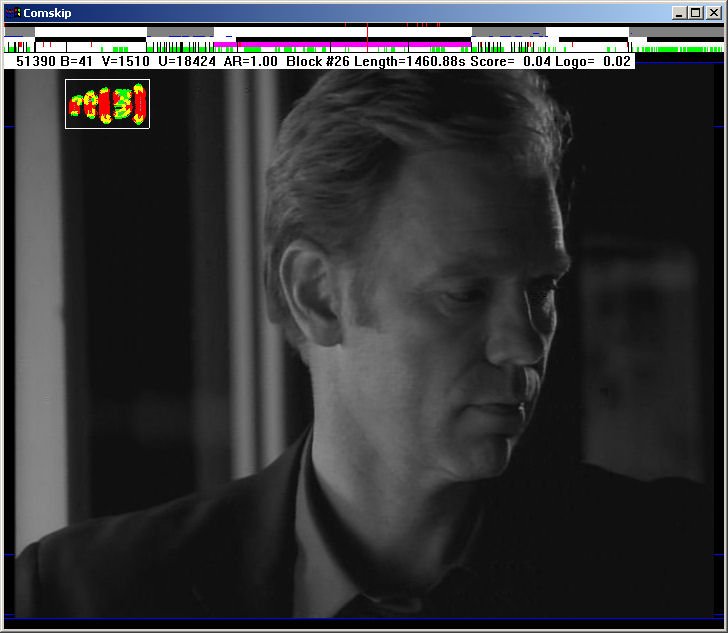Help us keep the list up to date and submit new video software here.
Tool
Description
Type
Rating
Reviews
Comskip is a free video commercial detector. It is a windows console application that reads a mpeg/ts/ps/dvr-ms file and analyses the content based on a large amount of configurable parameters. After analysis it generates a file in various possible formats containing the location of the commercials inside the mpeg file. The formats include input files for interactive video editors (VideoRedo, Cuttermaran,...) command line video cutters (mpgtx, mencoder) and video players (zoomplayer, mplayer). Comskip can read MPEG and h.264 video and MPEG2, AC3 and AAC audio from PS , TS and dvr-ms files upto HD resolution (max 2000x1200) at 25fps (PAL) and 29.97fps (NTSC). All features costs $10.
Freeware Trialware
OS:
File size: 13MB
Portable version
Old versions
Version history
Alternative software
OS:
File size: 13MB
Portable version
Old versions
Version history
Alternative software
Latest version
Download
Download Comskip 0.82.010 13MB Win
Download old versions
Software License
Supported operating systems
Version history / Release notes / Changelog / What's New
Changes on 0.82.010
- Upgraded to latest build of ffmpeg decoders
- Bug solved: Sometimes Comskip hangs at the end of processing a recording.
- Upgraded to latest build of ffmpeg decoders
- Bug solved: Sometimes Comskip hangs at the end of processing a recording.
View full changelog
All features
Donateware/Donator($10) version can:
- access to early versions
- process h.264
- process wtv files.
- process multi threaded
- Process in lowres for even faster processing speed
Installation:
For NPVR copy comskip.exe, comskip.ini into the npvr script directory.
In some situations comskip is not able to find its ini file. Try setting verbose=10 to check if it works. If this fails, copy the ini file in your system32 directory or in the directory containing the mpeg files to be processed
Dirmon2 requires the Comskip commandline option for finding the ini file. Otherwise Comskip will have terrible performance
SagetTV users may consider using SJQ http://forums.sage.tv/forums/showthread.php?t=25147
HideRun.exe can be used to run Comskip without showing the console window.
Usage: HideRun "path to comskip.exe" "parameters for comskip"
Hiderun requires .net to be installed
For other PVR solutions you may consider using Comskip Monitor (google)
All parameters for comskip can be set in the comskip.ini file. The file comskip.txt lists and describes all possible parameters. If you need a parameter that is currently not in your ini file simply copy the line from comskip.txt and add to comskip.ini
Upgrading
Copy comskip.exe over your old files (you might save the old version ;-))
Please start from the included ini file or use your old ini file
Read manual.htm, tuning.htm and comskip.txt for more information
Use ComskipGUI.exe to see what Comskip is doing when processing a file. Drag and drop the file to be processed on ComskipGUI.exe
- access to early versions
- process h.264
- process wtv files.
- process multi threaded
- Process in lowres for even faster processing speed
Installation:
For NPVR copy comskip.exe, comskip.ini into the npvr script directory.
In some situations comskip is not able to find its ini file. Try setting verbose=10 to check if it works. If this fails, copy the ini file in your system32 directory or in the directory containing the mpeg files to be processed
Dirmon2 requires the Comskip commandline option for finding the ini file. Otherwise Comskip will have terrible performance
SagetTV users may consider using SJQ http://forums.sage.tv/forums/showthread.php?t=25147
HideRun.exe can be used to run Comskip without showing the console window.
Usage: HideRun "path to comskip.exe" "parameters for comskip"
Hiderun requires .net to be installed
For other PVR solutions you may consider using Comskip Monitor (google)
All parameters for comskip can be set in the comskip.ini file. The file comskip.txt lists and describes all possible parameters. If you need a parameter that is currently not in your ini file simply copy the line from comskip.txt and add to comskip.ini
Upgrading
Copy comskip.exe over your old files (you might save the old version ;-))
Please start from the included ini file or use your old ini file
Read manual.htm, tuning.htm and comskip.txt for more information
Use ComskipGUI.exe to see what Comskip is doing when processing a file. Drag and drop the file to be processed on ComskipGUI.exe
Sections/Browse similar tools
Alternative to Comskip
(Latest version updated)VidePub (Apr 9, 2017)
Guides and How to's
Acronyms / Also Known As
Download Comskip Portable download from the Download links under Download and Download other versions!
Notify me when software updated or report software
| 5 reviews, Showing 1 to 5 reviews |
Great tool. People giving this a poor rating should work on understanding it 1st.
Review by slmnow on
Aug 20, 2007 Version: Latest
OS: WinXP Ease of use: 10/10
Functionality: 10/10
Value for money: 10/10
Overall: 10/10
I have used SA, Ad-Detective and SmartChapter from BTV....IMHO comskip is the best of them all. It simply works!
Review by bits on
Nov 12, 2006 Version: 0.79.61
OS: WinXP Ease of use: 10/10
Functionality: 10/10
Value for money: 10/10
Overall: 10/10
This is an AMAZING tool! It does take some work to get it properly configured and tuned, but if you take the time to follow the tuning guide properly, the results are fantastic. So far I have used Comskip to edit several different TV captures, and when used in conjunction with ComClean2 (using Cuttermaran), the edits have been absolutely PERFECT. Commercial detection and subsequent editing is flawless once you get your Comskip.ini file properly set-up for the broadcast format/channel, although I do occasionally have to do some manual clean-up to ensure that the end of the show is properly captured (I'm doing analog transfers from my PVR, and sometimes if a show runs over there's no final commercial to detect). VERY easy to use once you get it properly configured, but you have to spend some time getting the configuration, which is why I rated it a "9" overall -- if it wasn't for the work you have to put into learning and configuring, it would've gotten a perfect "10."
Review by jbodin on
Jul 17, 2006 Version: 0.79.48
OS: Win2K Ease of use: 10/10
Functionality: 10/10
Value for money: 10/10
Overall: 9/10
Whoops!! Tested again with higher bitrate files and have achieved perfect results on three seperate one-hour test recordings. Original files 4.5 to 5.0, second set 6.0 to 7.0, Avg and Max. Changed Max_Commercial and Min_show values to 165 to allow for long commercial breaks.
By "perfect" I mean ALL commercials and NO show were removed, audio synch maintained, Excellent Results!!!
By "perfect" I mean ALL commercials and NO show were removed, audio synch maintained, Excellent Results!!!
Review by nelson37 on
Feb 7, 2006 Version: 7.1
OS: Win2K Ease of use: 4/10
Functionality: 9/10
Value for money: 10/10
Overall: 8/10
Good News - prog successfully identified every commercial break.
Bad news - prog did not identify ANY commercial break precisely at the end, or beginning, of the break itself. All times were contained within a commercial break.
Spent some time tweaking and reading their site, no real success. Perhaps to use the times and then manually augment the settings, but there really is not much point to that.
I will definitely watch future revisions for improvements.
Bad news - prog did not identify ANY commercial break precisely at the end, or beginning, of the break itself. All times were contained within a commercial break.
Spent some time tweaking and reading their site, no real success. Perhaps to use the times and then manually augment the settings, but there really is not much point to that.
I will definitely watch future revisions for improvements.
Review by nelson37 on
Jan 30, 2006 Version: .79
OS: WinXP Ease of use: 3/10
Functionality: 2/10
Value for money: 8/10
Overall: 4/10
| 5 reviews, Showing 1 to 5 reviews |
| 1 tool hits, Showing 1 to 1 tools |
Explanation:
NEW SOFTWARE= New tool since your last visit
NEW VERSION= New version since your last visit
NEW REVIEW= New review since your last visit
NEW VERSION= New version
Latest version
Version number / Beta version number / Update version number and when it whas released.
Type and download
NO MORE UPDATES? = The software hasn't been updated in over 2 years.
NO LONGER DEVELOPED = The software hasn't been updated in over 5 years.
RECENTLY UPDATED = The software has been updated the last 31 days.
Freeware = Download Free software.
Freeware Trialware = Download Free software but some parts are trial/shareware.
Free software = Download Free software and also open source code also known as FOSS (Free and Open Source Software).
Free software Trialware = Download Free software and also open source code but some parts are trial/shareware.
Freeware Ads = Download Free software but supported by advertising, usually with a included browser toolbar. It may be disabled when installing or after installation.
Free software Ads = Free Download software and open source code but supported by advertising, usually with a included browser toolbar. It may be disabled when installing or after installation.
Trialware = Also called shareware or demo. Free Trial version available for download and testing with usually a time limit or limited functions.
Payware = No demo or trial available.
Portable version = A portable/standalone version is available. No installation is required.
v1.0.1 = Latest version available.
Download beta = It could be a Beta, RC(Release Candidate) or an Alpha / Nightly / Unstable version of the software.
Download 15MB = A direct link to the software download.
Win = Windows download version. It works on 32-bit and 64-bit Windows.
Win64 = Windows 64-bit download version. It works only on 64-bit Windows.
Mac = Mac download version. It works on 32-bit and 64-bit Mac OS.
Mac64 = Mac OS download version. It works only on 64-bit Mac OS.
Linux = Linux download version.
Portable = Portable version. No installation is required.
Ad-Supported = The software is bundled with advertising. Be careful when you install the software and disable addons that you don't want!
Visit developers site = A link to the software developer site.
Download (mirror link) = A mirror link to the software download. It may not contain the latest versions.
Download old versions = Free downloads of previous versions of the program.
Download 64-bit version = If you have a 64bit operating system you can download this version.
Download portable version = Portable/Standalone version meaning that no installation is required, just extract the files to a folder and run directly.
Portable version available = Download the portable version and you can just extract the files and run the program without installation.
Old versions available = Download old versions of the program.
Version history available = Complete changelog on our site.
 = Windows version available.
= Windows version available.
 = Mac OS version available.
= Mac OS version available.
 = Linux version available.
= Linux version available.
Our hosted software are virus and malware scanned with several antivirus programs using www.virustotal.com. (NOTE! Just one virustotal warning is 99.9% a false positive. And some software might receive 2-6 warnings but it's if they are not all same virus/trojan then it's 99% false positives.)
Rating
Rating from 0-10.
NEW SOFTWARE= New tool since your last visit
NEW VERSION= New version since your last visit
NEW REVIEW= New review since your last visit
NEW VERSION= New version
Latest version
Version number / Beta version number / Update version number and when it whas released.
Type and download
NO MORE UPDATES? = The software hasn't been updated in over 2 years.
NO LONGER DEVELOPED = The software hasn't been updated in over 5 years.
RECENTLY UPDATED = The software has been updated the last 31 days.
Freeware = Download Free software.
Freeware Trialware = Download Free software but some parts are trial/shareware.
Free software = Download Free software and also open source code also known as FOSS (Free and Open Source Software).
Free software Trialware = Download Free software and also open source code but some parts are trial/shareware.
Freeware Ads = Download Free software but supported by advertising, usually with a included browser toolbar. It may be disabled when installing or after installation.
Free software Ads = Free Download software and open source code but supported by advertising, usually with a included browser toolbar. It may be disabled when installing or after installation.
Trialware = Also called shareware or demo. Free Trial version available for download and testing with usually a time limit or limited functions.
Payware = No demo or trial available.
Portable version = A portable/standalone version is available. No installation is required.
v1.0.1 = Latest version available.
Download beta = It could be a Beta, RC(Release Candidate) or an Alpha / Nightly / Unstable version of the software.
Download 15MB = A direct link to the software download.
Win = Windows download version. It works on 32-bit and 64-bit Windows.
Win64 = Windows 64-bit download version. It works only on 64-bit Windows.
Mac = Mac download version. It works on 32-bit and 64-bit Mac OS.
Mac64 = Mac OS download version. It works only on 64-bit Mac OS.
Linux = Linux download version.
Portable = Portable version. No installation is required.
Ad-Supported = The software is bundled with advertising. Be careful when you install the software and disable addons that you don't want!
Visit developers site = A link to the software developer site.
Download (mirror link) = A mirror link to the software download. It may not contain the latest versions.
Download old versions = Free downloads of previous versions of the program.
Download 64-bit version = If you have a 64bit operating system you can download this version.
Download portable version = Portable/Standalone version meaning that no installation is required, just extract the files to a folder and run directly.
Portable version available = Download the portable version and you can just extract the files and run the program without installation.
Old versions available = Download old versions of the program.
Version history available = Complete changelog on our site.
Our hosted software are virus and malware scanned with several antivirus programs using www.virustotal.com. (NOTE! Just one virustotal warning is 99.9% a false positive. And some software might receive 2-6 warnings but it's if they are not all same virus/trojan then it's 99% false positives.)
Rating
Rating from 0-10.
Browse software by sections
All In One Blu-ray Converters (9)
All In One DVD Converters (12)
All In One MKV to MP4, Blu-ray, UHD (11)
All In One Video Converters (19)
Animation (3D, 2D Animation) (12)
Audio Editors (22)
Audio Encoders (80)
Audio Players (19)
Authoring (Blu-ray, UHD, AVCHD) (13)
Authoring (DivX) (4)
Authoring (DVD) (26)
Authoring (SVCD, VCD) (9)
Bitrate Calculators (7)
Blu-ray to AVI, MKV, MP4 (15)
Blu-ray to Blu-ray, AVCHD (10)
Burn (CD,DVD,Blu-ray) (24)
Camcorders, DV, HDV, AVCHD (31)
Capture TV, DVD, VCR (30)
CD, DVD, Blu-ray recovery (3)
Codec Packs (6)
All In One DVD Converters (12)
All In One MKV to MP4, Blu-ray, UHD (11)
All In One Video Converters (19)
Animation (3D, 2D Animation) (12)
Audio Editors (22)
Audio Encoders (80)
Audio Players (19)
Authoring (Blu-ray, UHD, AVCHD) (13)
Authoring (DivX) (4)
Authoring (DVD) (26)
Authoring (SVCD, VCD) (9)
Bitrate Calculators (7)
Blu-ray to AVI, MKV, MP4 (15)
Blu-ray to Blu-ray, AVCHD (10)
Burn (CD,DVD,Blu-ray) (24)
Camcorders, DV, HDV, AVCHD (31)
Capture TV, DVD, VCR (30)
CD, DVD, Blu-ray recovery (3)
Codec Packs (6)
Codec, Video Identifiers (30)
Codecs (67)
Decrypters (DVD Rippers) (16)
Decrypters (UHD, Blu-ray Rippers) (8)
DigitalTV, DVB, IPTV (39)
DVD to DVD (20)
DVD to MP4, MKV, H264, H265 (16)
DVD to VCD, SVCD (5)
DVD to XviD, AVI, DivX (16)
ISO, Image (16)
Linux Video Tools (208)
MacOS Video Tools (238)
Media (Blu-ray, DVD, CD) (9)
Media Center, HTPC (23)
Other Useful Tools (142)
Photo Blu-ray, DVD, SlideShow (8)
Portable (Mobile, PSP) (35)
Region Free Tools (5)
Screen capture , Screen recording (28)
Screenshots , Thumbnails (13)
Codecs (67)
Decrypters (DVD Rippers) (16)
Decrypters (UHD, Blu-ray Rippers) (8)
DigitalTV, DVB, IPTV (39)
DVD to DVD (20)
DVD to MP4, MKV, H264, H265 (16)
DVD to VCD, SVCD (5)
DVD to XviD, AVI, DivX (16)
ISO, Image (16)
Linux Video Tools (208)
MacOS Video Tools (238)
Media (Blu-ray, DVD, CD) (9)
Media Center, HTPC (23)
Other Useful Tools (142)
Photo Blu-ray, DVD, SlideShow (8)
Portable (Mobile, PSP) (35)
Region Free Tools (5)
Screen capture , Screen recording (28)
Screenshots , Thumbnails (13)
Subtitle Editors, Converters (71)
Tag Editors (3)
Video De, Multiplexers (66)
Video Editors (Advanced, NLE) (35)
Video Editors (Basic) (55)
Video Editors (H264, MP4, MKV, MTS) (19)
Video Editors (Lossless) (4)
Video Editors (MPG, DVD) (16)
Video Editors (WMV, AVI) (15)
Video Encoders (AV1, VP8, VP9) (2)
Video Encoders (AVI, WMV) (38)
Video Encoders (H264, H265, MP4, MKV) (45)
Video Encoders (MPG, DVD) (23)
Video Encoders , Converters (153)
Video Frameservers (9)
Video Players (49)
Video Repair, Fix (24)
Video Scripting (10)
Video Streaming (21)
Video Streaming Downloaders (107)
Tag Editors (3)
Video De, Multiplexers (66)
Video Editors (Advanced, NLE) (35)
Video Editors (Basic) (55)
Video Editors (H264, MP4, MKV, MTS) (19)
Video Editors (Lossless) (4)
Video Editors (MPG, DVD) (16)
Video Editors (WMV, AVI) (15)
Video Encoders (AV1, VP8, VP9) (2)
Video Encoders (AVI, WMV) (38)
Video Encoders (H264, H265, MP4, MKV) (45)
Video Encoders (MPG, DVD) (23)
Video Encoders , Converters (153)
Video Frameservers (9)
Video Players (49)
Video Repair, Fix (24)
Video Scripting (10)
Video Streaming (21)
Video Streaming Downloaders (107)