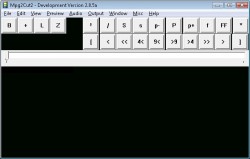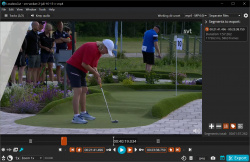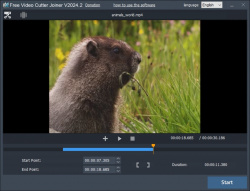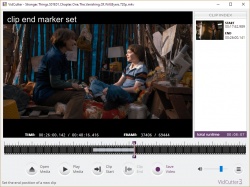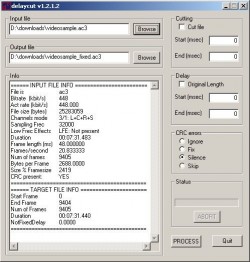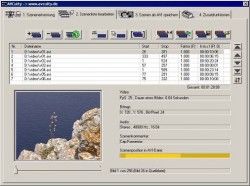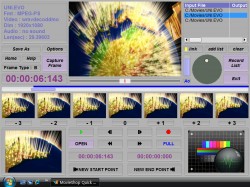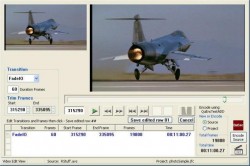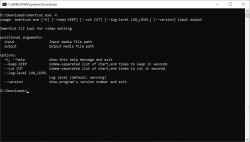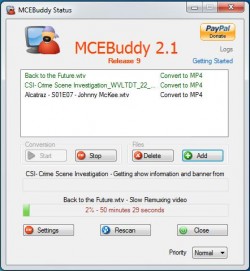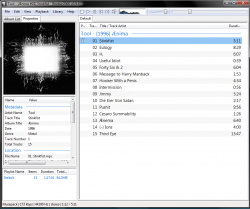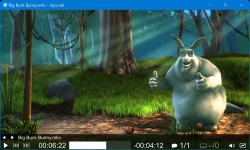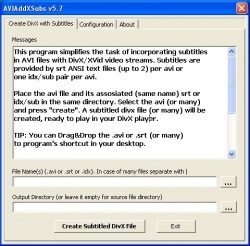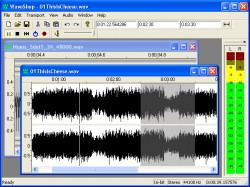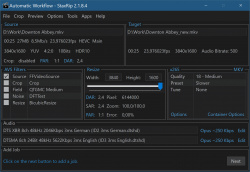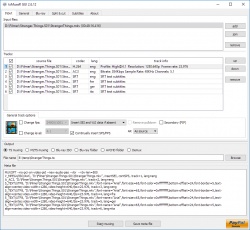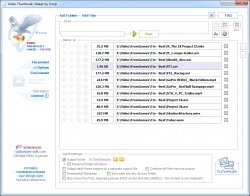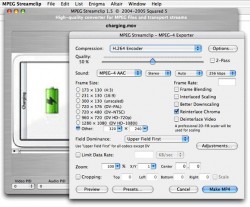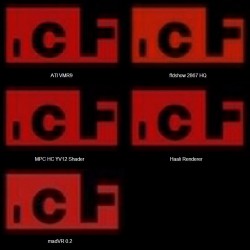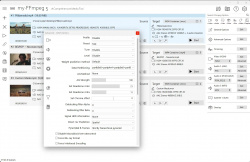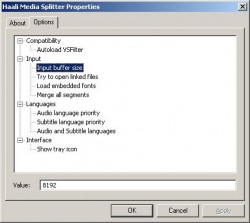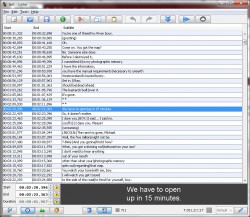Help us keep the list up to date and submit new video software here.
You can support our site by donate $5 directly to us. Thanks!
Try StreamFab Netflix Downloader and download streaming video from Netflix! Download free trial.
Ordered by Rating and listed by List all
| 167 tool hits, Showing 1 to 50 tools |
Mpg2Cut2 is a free and simple MPEG editor, join/append/merge and cut/split MPG/MPEG2/MPEG1, VOB/DVD, TS/HDTV and DAT/VCD/SVCD files. Fault Tolerant, GOP level, binary editor for basic cutting of MPEG Program Stream files. Handles very large files (64bit) captured from Digital Television broadcasts, including High Definiton. Supported extensions: .mpg, .mpv, .m2v, .vob, .m1v, .ts, .evo, .m2t, .pva, .mpeg.
mp3DirectCut is a small tool for editing AAC and MP3 mpeg audio directly. You can remove parts, change the volume, split files or copy regions to new files. All without the need to decompress your MP3 into PCM/WAV. This saves work, encoding time and disk space. And there is no quality loss through any re-compressions. Join and cut mp3s without reconversion.
LosslessCut aims to be the ultimate cross platform FFmpeg GUI for extremely fast and lossless operations on video, audio, subtitle and other related media files. The main feature is lossless trimming and cutting of video and audio files, which is great for saving space by rough-cutting your large video files taken from a video camera, GoPro, drone, etc. It lets you quickly extract the good parts from your videos and discard many gigabytes of data without doing a slow re-encode and thereby losing quality. Or you can add a music or subtitle track to your video without needing to encode. Everything is extremely fast because it does an almost direct data copy, fueled by the awesome FFmpeg which does all the grunt work.
Cuttermaran is a cut program for MPEG1 or MPEG2 video streams. The streams can be cut without recalculation. The asynchronous between audio and video will be minimized. Requires demultiplexed/splitted video and audio streams, demux MPGs with tmpgenc->mpeg tools or ProjectX. Requires Microsoft .NET Framework(free).
VobSub is a directShow subtitle filter for all software video players. It also contains a subtitle filter for Virtualdub and some useful subtitles utilities such as subresync than can convert idx/sub to srt text subtitles, submux, vobsub sub/idx cutter and vobsub sub/idx joiner.
Free Video Cutter Joiner is a simple video cutter joiner software that can cut large video file and remove unwanted parts like commercials, outtakes and trailers. Free Video Cutter Joiner works well with many file formats like AVI, MPEG, MP4, WMV, 3GP, FLV,etc. Supporting any audio and video formats including AVI, MP4, FLV, WMV, MOV, VOB, 3GP etc. Free Video Cutter Joiner also can join serval video files. Free Video Cutter support lossless video cutting.
Cut Assistant helps cutting video files (wmv, avi), for examaple to get rid of commercials within a TV recording. It is a windows graphical user interface (GUI) for asfbin and virtualdub. With these tools it can cut videos without re-encoding. Comes with a video player. Cuts can be saved in cutlists. Cutlists can be exchanged with other users over a cutlist server (www.cutlist.de). System requirements: WinXP, DirectX 9c or better, Codecs for your video files.
Shotcut is a free, open source, cross-platform video editor. Support for the latest audio and video formats thanks to FFMPEG, Video compositing across video tracks, Cross platform support: available on Windows, Linux and MacOS, Blackmagic Design SDI and HDMI for input and preview monitoring.
VidCutter is a cross-platform app for quick and easy video trimming/splitting and merging/joining for simple quick edits. FFmpeg drives the backend with a stylishly hand edited Qt5 UI. A FFmpeg static binary is preinstalled for both Windows and macOS releases.
delaycut corrects delay and is also able to cut audio files coded ac3, dts, mpa and wav, It is also able to fix CRC errors in ac3 and mpa files. CLI support.
Final Cut Pro combines unmatched scalability, precision editing tools and seamless workflow in one high-performance, comprehensive application. Now supporting DVCPRO HD capture and output over FireWire in addition to HD-SDI capture over PCI, Final Cut Pro HD works with the widest range of input formats available. Edit AVCHD!
MKV Cutter is a tool to cut h.264 mkv files frame accurate. Cut out mkv video clips exactly without reconverting the entire video. Since it's an ALPHA version it has some major shortcomings.
H264TS_Cutter is a HDTV-Transportstreams (AVC / H.264) cutter. The source material won't be encoded, so you can only cut on I-Frames (the program will look for it by itself). If you want to use the video playback function, a ts-splitter and an avc-codec have to be installed. Requires .Net Framework 2.0
AVCutty is able to capture video material from a DV camera. It saves the videos in AVI files. It also simplifies the splitting of AVI files into the different scenes. It scans the AVI files and detects the scene changes either optically or per DV date stamp. Each scene can be saved into a new AVI file. Because AVCutty does not recompress the video data, the process is lossless. Also it is possible to trim the scenes in a comfortable manner. So, AVCutty is very useful, particularly at the beginning of your video project. Optical scene detection in AVI files, cutting+trimming of scenes/AVIs, splitting+joining of AVIs, export of BMPs, writing scene/AVI index with thumbnails.
Smart Cutter Ps/Ts is a video cutter for AVCHD or MPEG2 in PS/TS stream. It is a Frame Accurate video processor and only re-encode first and last gop, middle part of movie remain untouched. Highest speed converting while reserving highest video quality. M2TS, TS, MP4, MOV, PS, TP, TRP, MTS, MPG, VOB; H.264 AVC, AVCHD, MPEG2, DVD.
Smart Media Cutter is a linear video editor with frame accurate lossless cutting capability (like VideoReDo). It also has editing from AI transcript and automatic removal of segments with no speech.
avsFilmCutter merge your AviSynth video editing, script authoring and encoding tools into a single interface to speed up and enhance your video project.
dvbcut is a Qt application that allows you to select certain parts of an MPEG transport stream (as received via Digital Video Broadcasting, DVB) and save these parts into a single MPEG output file. It follows a "keyhole surgery" approach where the input video and audio data is mostly kept unchanged, and only very few frames at the beginning and/or end of the selected range are re-encoded in order to obtain a valid MPEG file.
AVSCutter is a non linear editing tool for AviSynth. It accepts a source video stream described with AviSynth commands.The tool allows you to: create Clips,- assemble Clips to a Film and - specify Transitions between the Clips in the Film. During editing the project can be stored in a project file. Finally an AviSynth script can be generated which describes the edited Film. This script can be played with suitable players or used as source for several freeware MPEG2 encoders.
smartcut can cut video files in many different formats and codecs with only minimal recoding around the cutpoints (a.k.a. "smart cut"). Command line software. Or use the GUI Smart Media Cutter (Freeware/Trialware).
MCEBuddy Convert Videos, Remove Commercials/Ads and Organize your Media Center (WTV, DVRMS, TS, MP4, MKV, AVI, WMV), TV Recordings (SiliconDust, WMC/MCE, NextPVR, Media Portal, Kodi/XBMC, Sage TV, Argus TV, ICE TV, PlayLater, Plex), DVR (HDHomeRun DVR, DVBLink, Channels DVR) and any other Video. MCEBuddy removes commercials and advertisements from your video recordings while converting them to make them compatible with your other streaming and portable devices. It does all of this automatically and seamlessly using an intuitive app. Converts from WTV, DVR-MS, TS, MPEG and many other formats to WTV, MP4 , AVI, MKV, portable devices and others. Organizes and renames videos, monitor folders and batch conversion in the background at scheduled times. It also integrates with your iTunes and WMP libraries to keep them up to date. Premium version costs $30.
Foobar2000 is an advanced audio player for the Windows platform. Some of the basic features include full unicode support, ReplayGain support and native support for several popular audio formats. Built in audio converter tool. Supported audio formats: MP3, MP4, AAC, CD Audio, WMA, Vorbis, Opus, FLAC, WavPack, WAV, AIFF, Musepack, Speex, AU, SND... and more with additional components. Gapless playback. Easily customizable user interface layout. Advanced tagging capabilities.
mpv.net is a libmpv based media player for Windows, it looks and works like mpv and also shares the same settings as mpv and therefore the mpv documentation applies. mpv and mpv.net have a learning curve.
AVIAddXSubs is a simple free program to incorporate subtitles from .srt (ANSI text, up to 2 srt) or idx/sub (containing up to 8 subtitles) quickly and easily to your avi files containing DivX/XVid video streams. Just place the avi and its associated (same name) srt in the same directory and Drag&Drop the avi on AVIAddXSubs icon or shortcut in your desktop. In 2-3 minutes a new file with divx extension will be created and be ready to play in your hardware DivX player. IdxSub2Srt is included in AVIAddXSub, convert idx/sub to SRT using OCR. The PS3 supports XSUBs.
WaveShop is a free, open-source audio editor for Windows XP/Vista/7/8. WaveShop is fast, lightweight, and bit-perfect, meaning samples aren't altered unless they need to be. Editing a portion of an audio file only affects that portion; the rest of the file is untouched. Blocks of audio can be cut and pasted without changing their contents at all. This is especially useful for patching a finished master without corrupting its dither. Waveshop's features include peak, RMS and spectral analysis, normalizing, fading, sample rate conversion, audio generation, and more, all with unlimited undo and comprehensive help.
GoldWave is a highly rated, professional digital audio editor. It's fully loaded to do everything from the simplest recording and editing to the most sophisticated audio processing, restoration, enhancements, and conversions. It is easy to learn and use, so get started now by downloading the fully functional evaluation version! Windows 7 (64 bit) or later required for version 6+.
MKV Optimizer removes unnecessary audio tracks from selected MKV files. And that too automatically. Likewise, soundtracks can be recoded. To edit the MKV files MKVToolNix is needed. MKV Optimizer automatically searches for MKVToolNix in the MKV Optimizer folder as well as under the "Program Files" or "Program Files (x86)" folder. If MKVToolNix can not be found, the path can be specified manually. For the recoding of the sound tracks the program ffmpeg is needed. The corresponding executable file is simply copied to the folder of the MKV Optimizer. Requires MKVToolnix!
Shutter Encoder is a free encoding software for converting images, videos, and audio files, allowing you to choose from a large number of functions. Encode your files, replace audio, burn to DVD, analyze audio Loudness, download web videos, makeyour own timelapse etc ... The most simply and efficiently possible.
StaxRip is a powerful video/audio encoding GUI for Windows. It executes and controls console apps such as x265, mkvmerge, ffmpeg, etc. and uses scripting based frame servers, AviSynth+ and VapourSynth, for video processing. Each project can also be extended by various events and settings. StaxRip is no One-Click Encoder! Requires .NET.
Audacity is a free, easy-to-use and multilingual audio editor and recorder for Windows, Mac OS X, GNU/Linux and other operating systems. You can use Audacity to: Record live audio. Convert tapes and records into digital recordings or CDs. Edit Ogg Vorbis, MP3, WAV or AIFF sound files. Cut, copy, splice or mix sounds together. Change the speed or pitch of a recording.
tsMuxer is a Transport Stream muxer. Remux/mux elementary streams, EVO/VOB/MPG, MKV/MKA, MP4/MOV, TS, M2TS to TS to M2TS. Supported video codecs H.264/AVC, H.265/HEVC, VC-1, MPEG2. Supported audio codecs AAC, AC3 / E-AC3(DD+), DTS/ DTS-HD. Ability to set muxing fps manually and automatically, Ability to change level for H.264 streams, Ability to shift a sound tracks, Ability to extract DTS core from DTS-HD, Ability to join files. Output/Author to compliant Blu-ray Disc or AVCHD. Blu-ray 3D support in version 1.11+.
Video to Video Converter is a free video converter. "Video to Video" is a software for converting between various video and audio formats. Today there are a lot of different video and audio formats, different devices support various video formats, therefore in order to watch video and audio material on different devices you need to convert it, which means to adjust it to the device being used. Subtitle, Watermark, Joiner, Cutter-support. GUI for ffmpeg and dvdauthor. LAV Filters and AVISynth included in installation.
Wavosaur is a free sound editor, audio editor, wav editor software for editing, processing and recording sounds, wav and mp3 files. Wavosaur has all the features to edit audio (cut, copy, paste, etc.) produce music loops, analyze, record, batch convert. Wavosaur supports VST plugins, ASIO driver, multichannel wav files, real time effect processing.
Neat Video is a video filter designed to reduce visible noise and grain in digital video sequences produced by digital video cameras, camcorders, TV-tuners, digitizers of film or analog video. Plugin for After Effects, Premiere, Virtualdub, Vegas, Pinnacle studio and Final Cut.
ffWorks(former iFFmpeg) makes it easy to convert media files with FFmpeg for both beginner and experienced users. ffWorks is a front end that does all the hard work for you. This way you can use FFmpeg without the knowledge of all the commands. Requires ffmpeg for Mac.
VideoReDo TVSuite is the perfect tool to edit your video files. Whether you create digital video by capturing off-the-air programs, convert analog (VHS) tapes, HDTV, DigitalTV, DVB, TivO, ReplayTV, DVR-MS/WTV or extract chapters from DVDs, VideoReDo makes fast work of trimming, cutting, and/or joining your MPEG1/MPEG compressed digital images. Repair/fix MPEG streams. Convert to DVR-MS, WTV. Videoredo TVSuite/H264 can also author DVDs. Version TVSuite/H264 supports H264/AVC/MTS/M2TS/-AVCHD/MP4/MKV editing. Videoredo Pro supports ProRes, MXF, LXF, DNXHD, AES audio, VANC and Industry compliant LKFS normalization. Development has stopped, read more here.
ocenaudio is a cross-platform, easy to use, fast and functional audio editor. It is the ideal software for people who need to edit and analyze audio files without complications. ocenaudio also has powerful features that will please more advanced users. This software is based on Ocen Framework, a powerful library developed to simplify and standardize the development of audio manipulation and analysis applications across multiple platforms
youtube-dl is a small command-line program to download videos from YouTube and a several more sites(like Facebook, Twitter, Vimeo, NBC, ABC, CNN, FOX NEWS, etc, see supported sites). If you don't like command line software then get a GUI like youtube-dl-gui. Or from the command prompt just type youtube-dl.exe https://www.youtube.com/watch?v=x8UZQkN52o4 and it will download your youtube video.
Video Thumbnails Maker by Scorp allows you to make thumbnails (caps, previews) of video files. The utility can be used for home-video cataloging and for network video sharing support. Supports of the batch processing of videofiles. Supports of practically any videos-formats (even MP4, MKV, MOV, QT, FLV, SWF, RM if you have appropriate codecs). Full version costs from $10. Requires .NET 4.8 framework.
The SolveigMM Video Splitter is an outstanding video editor to operate with pre-compressed AVC/H264, MP4, MOV, AVCHD, MTS, M2TS, MPEG-2, MPEG-1, MKV, AVI, WMV, MP3, WMA files. The editor is lossless and fast, removing unwanted parts of the video seamlessly with just a few mouse clicks - cutting and joining up video and audio streams perfectly. The attractive and intuitive user-friendly interface is very easy to use.
MPEG Streamclip is a powerful free video converter, player, editor for Mac and Windows. It can play many movie files, not only MPEGs; it can convert MPEG files between muxed/demuxed formats for authoring; it can encode movies to many formats, including iPod; it can cut, trim and join movies. Lossless trimming/cutting with the Save to function. MPEG Streamclip can also download videos from You-Tube and Google by entering the page URL. Export them to QuickTime, AVI, DV and MPEG-4 files with more than professional quality, so you can easily import them in Final Cut Pro, DVD Studio Pro, Toast 6 or 7, and use them with many other applications or devices. Requires Quicktime MPEG2 Decoder or Quicktime Alternative 1.81.
VobEdit is a tool for joining, cutting, de-multiplexing DVD VOB files.
Blender is the free and open source 3D creation suite. It supports the entirety of the 3D pipeline—modeling, rigging, animation, simulation, rendering, compositing and motion tracking, even video editing and game creation.
ConvertXToDVD (aka DivXtoDVD) is a 1 click solution to convert your movie files to a compatible DVD playable on any home DVD player. ConvertXToDVD supports most popular format such Blu-Ray(M2TS), DivX, Xvid, MOV, VOB, Mpeg, Mpeg4, AVI, WMV, MP4, MKV, DV and stream formats. It converts your single files into a compliant DVD Video set of files and burns it on a DVD media. Supports switchable subtitles from srt,sub/idx.
madVR is a high quality video renderer (GPU assisted). features: high quality chroma upsampling, high quality scaling (bicubic, mitchell, lanczos, spline etc), high quality YCbCr -> RGB conversion, gamut & gamma correction for display calibration, full 16bit processing queue, final 16bit processing result is dithered down to RGB output bitdepth, bypasses graphics card's video (damage) algorithms, all work is done via GPU shaders, no shortcuts, highest quality has priority over anything else. Both 32bit and 64 bit version included.
DvdReMake is a powerful, yet intuitive DVD editor that will let you change content, appearance and navigation of a DVD disk without the need for complete disk re-authoring. Remove unneeded angles, Disable menu buttons to material you have removed, Delete menus for selected language, Cut out credits or embedded studio logos, Remove warning/rating screens, Remove menu transitions, Split a DVD into 2 discs. DVDReMake Pro has more features like joining multiple DVDs and keeping the original menus, see:
ffMediaMaster(former myFFmpeg) is a graphical front-end for FFmpeg, a command-line tool used to convert multimedia files between formats. The command line instructions can be very hard to master/understand, so ffMediaMaster does all the hard work for you. This allows you to use FFmpeg without detailed command-line knowledge.
Haali Media Splitter is a MKV, MP4, M2TS, OGM/OGG, MPEG TS and AVI container decoder/splitter. mkv2vfr included, convert mkvs with variable framerate to constant framerate. GDSMux/DS Mux included also, a simple mkv/m2ts multiplexer and cutter.
FFmpeg is a complete solution to record, convert, edit and stream audio and video. It is a command line video software for Windows, Mac and Linux. It supports converting between most video and audio formats. It supports grabbing and encoding in real time from streaming media, capture cards, etc. Multiplex(join) and demultipex(split) video and audio tracks from all video formats. Edit(cut,join) all video formats. Advanced video and audio filters. Subtitle support. ffplay(basic video player) and ffprobe(video identifier) are also included. Several frontEnds/GUIs are available like FFmpeg Batch Converter or clever FFMPEG-GUI.
Jubler is a tool to edit text-based subtitles. It can be used as an authoring software for new subtitles or as a tool to convert, transform, correct and refine existing subtitles. Requires Mplayer for previewing video and Java runtime.
| 167 tool hits, Showing 1 to 50 tools |
Explanation:
NEW SOFTWARE= New tool since your last visit
NEW VERSION= New version since your last visit
NEW REVIEW= New review since your last visit
NEW VERSION= New version
Latest version
Version number / Beta version number / Update version number and when it whas released.
Type and download
NO MORE UPDATES? = The software hasn't been updated in over 2 years.
NO LONGER DEVELOPED = The software hasn't been updated in over 5 years.
RECENTLY UPDATED = The software has been updated the last 31 days.
Freeware = Download Free software.
Freeware Trialware = Download Free software but some parts are trial/shareware.
Free software = Download Free software and also open source code also known as FOSS (Free and Open Source Software).
Free software Trialware = Download Free software and also open source code but some parts are trial/shareware.
Freeware Ads = Download Free software but supported by advertising, usually with a included browser toolbar. It may be disabled when installing or after installation.
Free software Ads = Free Download software and open source code but supported by advertising, usually with a included browser toolbar. It may be disabled when installing or after installation.
Trialware = Also called shareware or demo. Free Trial version available for download and testing with usually a time limit or limited functions.
Payware = No demo or trial available.
Portable version = A portable/standalone version is available. No installation is required.
v1.0.1 = Latest version available.
Download beta = It could be a Beta, RC(Release Candidate) or an Alpha / Nightly / Unstable version of the software.
Download 15MB = A direct link to the software download.
Win = Windows download version. It works on 32-bit and 64-bit Windows.
Win64 = Windows 64-bit download version. It works only on 64-bit Windows.
Mac = Mac download version. It works on 32-bit and 64-bit Mac OS.
Mac64 = Mac OS download version. It works only on 64-bit Mac OS.
Linux = Linux download version.
Portable = Portable version. No installation is required.
Ad-Supported = The software is bundled with advertising. Be careful when you install the software and disable addons that you don't want!
Visit developers site = A link to the software developer site.
Download (mirror link) = A mirror link to the software download. It may not contain the latest versions.
Download old versions = Free downloads of previous versions of the program.
Download 64-bit version = If you have a 64bit operating system you can download this version.
Download portable version = Portable/Standalone version meaning that no installation is required, just extract the files to a folder and run directly.
Portable version available = Download the portable version and you can just extract the files and run the program without installation.
Old versions available = Download old versions of the program.
Version history available = Complete changelog on our site.
 = Windows version available.
= Windows version available.
 = Mac OS version available.
= Mac OS version available.
 = Linux version available.
= Linux version available.
Our hosted software are virus and malware scanned with several antivirus programs using www.virustotal.com. (NOTE! Just one virustotal warning is 99.9% a false positive. And some software might receive 2-6 warnings but it's if they are not all same virus/trojan then it's 99% false positives.)
Rating
Rating from 0-10.
NEW SOFTWARE= New tool since your last visit
NEW VERSION= New version since your last visit
NEW REVIEW= New review since your last visit
NEW VERSION= New version
Latest version
Version number / Beta version number / Update version number and when it whas released.
Type and download
NO MORE UPDATES? = The software hasn't been updated in over 2 years.
NO LONGER DEVELOPED = The software hasn't been updated in over 5 years.
RECENTLY UPDATED = The software has been updated the last 31 days.
Freeware = Download Free software.
Freeware Trialware = Download Free software but some parts are trial/shareware.
Free software = Download Free software and also open source code also known as FOSS (Free and Open Source Software).
Free software Trialware = Download Free software and also open source code but some parts are trial/shareware.
Freeware Ads = Download Free software but supported by advertising, usually with a included browser toolbar. It may be disabled when installing or after installation.
Free software Ads = Free Download software and open source code but supported by advertising, usually with a included browser toolbar. It may be disabled when installing or after installation.
Trialware = Also called shareware or demo. Free Trial version available for download and testing with usually a time limit or limited functions.
Payware = No demo or trial available.
Portable version = A portable/standalone version is available. No installation is required.
v1.0.1 = Latest version available.
Download beta = It could be a Beta, RC(Release Candidate) or an Alpha / Nightly / Unstable version of the software.
Download 15MB = A direct link to the software download.
Win = Windows download version. It works on 32-bit and 64-bit Windows.
Win64 = Windows 64-bit download version. It works only on 64-bit Windows.
Mac = Mac download version. It works on 32-bit and 64-bit Mac OS.
Mac64 = Mac OS download version. It works only on 64-bit Mac OS.
Linux = Linux download version.
Portable = Portable version. No installation is required.
Ad-Supported = The software is bundled with advertising. Be careful when you install the software and disable addons that you don't want!
Visit developers site = A link to the software developer site.
Download (mirror link) = A mirror link to the software download. It may not contain the latest versions.
Download old versions = Free downloads of previous versions of the program.
Download 64-bit version = If you have a 64bit operating system you can download this version.
Download portable version = Portable/Standalone version meaning that no installation is required, just extract the files to a folder and run directly.
Portable version available = Download the portable version and you can just extract the files and run the program without installation.
Old versions available = Download old versions of the program.
Version history available = Complete changelog on our site.
Our hosted software are virus and malware scanned with several antivirus programs using www.virustotal.com. (NOTE! Just one virustotal warning is 99.9% a false positive. And some software might receive 2-6 warnings but it's if they are not all same virus/trojan then it's 99% false positives.)
Rating
Rating from 0-10.
Browse software by sections
All In One Blu-ray Converters (9)
All In One DVD Converters (12)
All In One MKV to MP4, Blu-ray, UHD (11)
All In One Video Converters (19)
Animation (3D, 2D Animation) (12)
Audio Editors (21)
Audio Encoders (80)
Audio Players (19)
Authoring (Blu-ray, UHD, AVCHD) (12)
Authoring (DivX) (4)
Authoring (DVD) (26)
Authoring (SVCD, VCD) (9)
Bitrate Calculators (7)
Blu-ray to AVI, MKV, MP4 (15)
Blu-ray to Blu-ray, AVCHD (10)
Burn (CD,DVD,Blu-ray) (24)
Camcorders, DV, HDV, AVCHD (31)
Capture TV, DVD, VCR (30)
CD, DVD, Blu-ray recovery (3)
Codec Packs (6)
All In One DVD Converters (12)
All In One MKV to MP4, Blu-ray, UHD (11)
All In One Video Converters (19)
Animation (3D, 2D Animation) (12)
Audio Editors (21)
Audio Encoders (80)
Audio Players (19)
Authoring (Blu-ray, UHD, AVCHD) (12)
Authoring (DivX) (4)
Authoring (DVD) (26)
Authoring (SVCD, VCD) (9)
Bitrate Calculators (7)
Blu-ray to AVI, MKV, MP4 (15)
Blu-ray to Blu-ray, AVCHD (10)
Burn (CD,DVD,Blu-ray) (24)
Camcorders, DV, HDV, AVCHD (31)
Capture TV, DVD, VCR (30)
CD, DVD, Blu-ray recovery (3)
Codec Packs (6)
Codec, Video Identifiers (30)
Codecs (67)
Decrypters (DVD Rippers) (15)
Decrypters (UHD, Blu-ray Rippers) (8)
DigitalTV, DVB, IPTV (38)
DVD to DVD (20)
DVD to MP4, MKV, H264, H265 (16)
DVD to VCD, SVCD (5)
DVD to XviD, AVI, DivX (16)
ISO, Image (16)
Linux Video Tools (194)
MacOS Video Tools (230)
Media (Blu-ray, DVD, CD) (9)
Media Center, HTPC (23)
Other Useful Tools (142)
Photo Blu-ray, DVD, SlideShow (8)
Portable (Mobile, PSP) (35)
Region Free Tools (5)
Screen capture , Screen recording (27)
Screenshots , Thumbnails (13)
Codecs (67)
Decrypters (DVD Rippers) (15)
Decrypters (UHD, Blu-ray Rippers) (8)
DigitalTV, DVB, IPTV (38)
DVD to DVD (20)
DVD to MP4, MKV, H264, H265 (16)
DVD to VCD, SVCD (5)
DVD to XviD, AVI, DivX (16)
ISO, Image (16)
Linux Video Tools (194)
MacOS Video Tools (230)
Media (Blu-ray, DVD, CD) (9)
Media Center, HTPC (23)
Other Useful Tools (142)
Photo Blu-ray, DVD, SlideShow (8)
Portable (Mobile, PSP) (35)
Region Free Tools (5)
Screen capture , Screen recording (27)
Screenshots , Thumbnails (13)
Subtitle Editors, Converters (70)
Tag Editors (3)
Video De, Multiplexers (66)
Video Editors (Advanced, NLE) (34)
Video Editors (Basic) (53)
Video Editors (H264, MP4, MKV, MTS) (19)
Video Editors (Lossless) (4)
Video Editors (MPG, DVD) (16)
Video Editors (WMV, AVI) (15)
Video Encoders (AV1, VP8, VP9) (2)
Video Encoders (AVI, WMV) (38)
Video Encoders (H264, H265, MP4, MKV) (45)
Video Encoders (MPG, DVD) (23)
Video Encoders , Converters (154)
Video Frameservers (9)
Video Players (49)
Video Repair, Fix (25)
Video Scripting (11)
Video Streaming (21)
Video Streaming Downloaders (101)
Tag Editors (3)
Video De, Multiplexers (66)
Video Editors (Advanced, NLE) (34)
Video Editors (Basic) (53)
Video Editors (H264, MP4, MKV, MTS) (19)
Video Editors (Lossless) (4)
Video Editors (MPG, DVD) (16)
Video Editors (WMV, AVI) (15)
Video Encoders (AV1, VP8, VP9) (2)
Video Encoders (AVI, WMV) (38)
Video Encoders (H264, H265, MP4, MKV) (45)
Video Encoders (MPG, DVD) (23)
Video Encoders , Converters (154)
Video Frameservers (9)
Video Players (49)
Video Repair, Fix (25)
Video Scripting (11)
Video Streaming (21)
Video Streaming Downloaders (101)