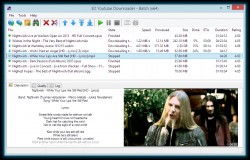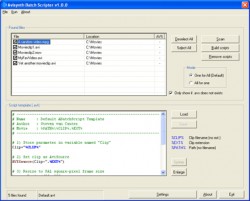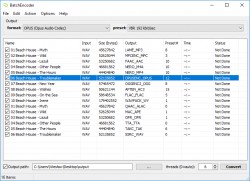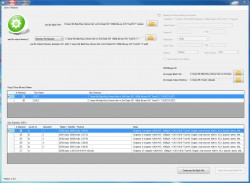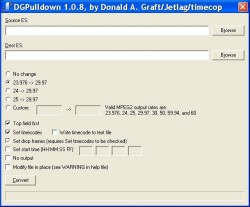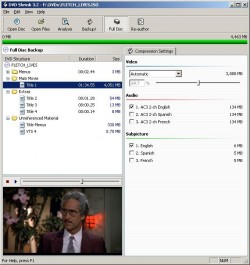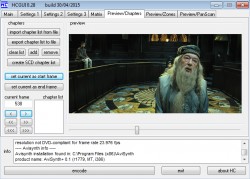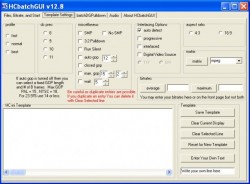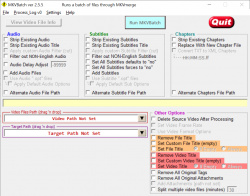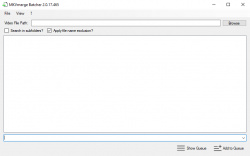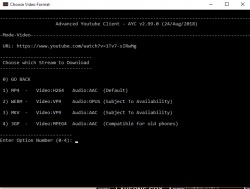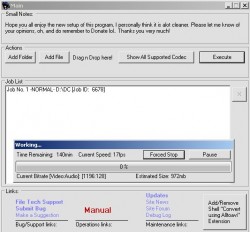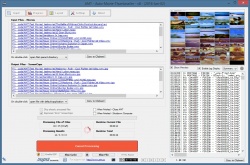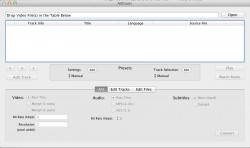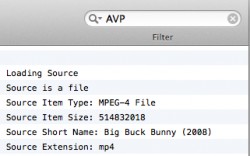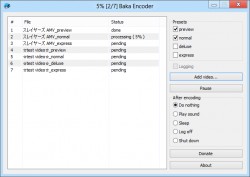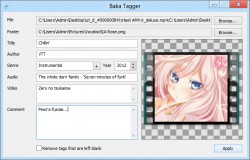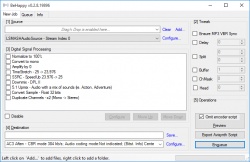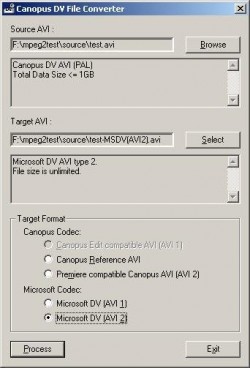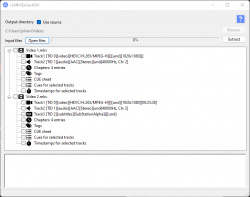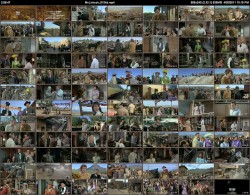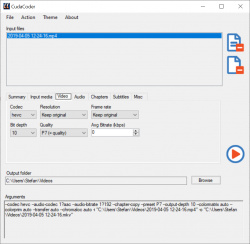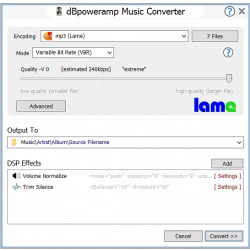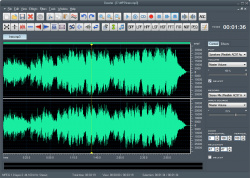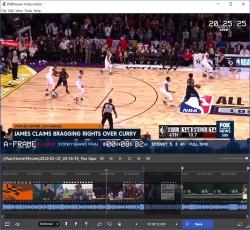Help us keep the list up to date and submit new video software here.
You can support our site by donate $5 directly to us. Thanks!
Try DVDFab and copy all Ultra HD Blu-rays and DVDs / remove Cinavia protection! Download free trial.
Ordered by Name and listed by List all
| 139 tool hits, Showing 1 to 50 tools |
3D Youtube Downloader Batch is an advanced tool for batch downloading multiple clips and entire playlists. Clipboard monitor, output presets and several ways to add URLs make it easy to add multiple clips. Properties pane provides great capabilities for further tuning and control on per clip basis.
Auto Gordian Knot simplifies the DVD to AVI/DivX/XviD conversion process for people new to Gordian Knot and overwhelmed by the vast options. It also supports other MPEG2 sources, such as HDTV, DVB captures and transport streams. New in version 2+: AVI, DV, DivX, XviD input.
AviSynth Batch Scripter: All you'll ever need for batch creating AviSynth and any other script files! Every time you make changes to your script files or simply need new ones! Just run AviSynth Batch Scripter to (re-)create all of your script files. You can scan your entire harddrive for movies (or any other file!) that you want a script file created (or replaced) for and select a predefined template for all of your scripts and purposes.
Batch DVD Streams Converter is a free, open-source software to convert all popular media formats to DVD streams - M2V, AC3, WAV for the next DVD Authoring with included MuxMan DVD Authoring Tool, or with any other DVD Authoring software, such as DVD Lab Pro, or GUI for dvdauthor, etc.
Batch MLP Encoder is a software to help you with WAV to MLP conversion. MLP (Meridian Lossless Packing) is a lossless compression codec for audio data. It is mostly used in DVD-Audio. Requires Surcode MLP Encoder, eac3to and .NET Framework 4.6+.
BatchSubtitlesConverter is a handy GUI tool to convert more than one subtitles file ( including mkv, mks files ) to 100 subtitles formats! with changing the encoding and also the frame rate (FPS) in batch mode! Requires Microsoft .NET Framework.
BatchDemux is a simple demultiplexing tool to batch demultiplex multiple mpg or vob files. GUI for mpgtx and bbdemux.
BatchEncoder is an audio files conversion software. It supports most of popular audio file formats including lossy and lossless compression(WAV, MP3, AAC, M4A, OPUS, OGG, FLAC, AC3, etc). The program is very simple to use. BatchEncoder is basically GUI front-end for command-line tools. All it does is create background processes and pass arguments to it with options set in presets/format menu and additionally adds input and output file paths. For specific options for each format use help available for command-line tools. Requires the command line audio encoder for each audio format, see this list.
BatchGuy is a windows desktop application that allows the user to create batch eac3to, mkvmerge, ffmsindex, avisynth and x264 script files for batch encodes and remuxing of Blu-ray discs. Requires Windows 7, 8.1 x64, Microsoft .Net Framework 4.5+, eac3to, vfw4x264, x264, AviSynth 2.5+ and all relevant plugins.
Change Date Time Batch adjusts created/modified windows dates to match the files encoded/tagged metadata which can get altered due to transferring, editing, etc. Also some encoded/tagged data can be incorrect due to being wrong during being filmed such as a camera that had a dead battery and defaulted to manufacturers date. This allows dates to be altered from windows to meta or meta to windows and even has a manual method to set custom dates to either encoded or created. Batch time change all video files.
ConvertXToDVD (aka DivXtoDVD) is a 1 click solution to convert your movie files to a compatible DVD playable on any home DVD player. ConvertXToDVD supports most popular format such Blu-Ray(M2TS), DivX, Xvid, MOV, VOB, Mpeg, Mpeg4, AVI, WMV, MP4, MKV, DV and stream formats. It converts your single files into a compliant DVD Video set of files and burns it on a DVD media. Supports switchable subtitles from srt,sub/idx.
DGPulldown takes a progressive MPEG2 video elementary stream, and applies pulldown flags to change it to a higher legal MPEG2 output frame rate. DGPulldown is useful for applying traditional 3:2 pulldown. It is also useful for converting 25fps PAL progressive material to NTSC. It allows you to encode your movie to MPEG2 at 25fps using progressive encoding.
DVDShrink is a free software to backup DVD disks. You can use this software in conjunction with DVD burning software of your choice, to make a backup copy of any DVD video disk. DVD Shrink is no longer updated. If you have trouble ripping use the free DVDFab Decrypter to rip and then use DVD Shrink to shrink it.
FFmpeg Batch Converter is a Windows front-end for ffmpeg advanced users, that allows single or multi-process unlimited batch processing, with automatic shutdown feature on queue completion. User can use the full potential of ffmpeg in a convenient GUI, using any set of parameters, which can be tried for a small part of any file prior to start conversion. It also features convenient way for trimming and concatenating multimedia files.
HBBatchBeast is a free GUI application for HandBrake and FFmpeg/FFprobe on Windows, macOS and Linux with an emphasis on multi Handbrake instance batch conversion (including recursive folder scans and folder watching). The destination folder structure is kept the same as the source folder structure. Media in subfolders is also converted. Multiple folders can be monitored and different conversion presets can be specified for each folder. There is also a health check feature which can scan for corrupt video files using Handbrakes's '--scan' feature, although this is not always accurate. This is a standalone program on Windows but requires Handbrake to be installed on Linux and Mac.
HC is a free MPEG2 Encoder. Input can be a d2v project or input using Avisynth. 2 pass VBR encoding. Variable GOP structure dependent of the video content or fixed GOP structure. Scene change detection. Pre-programmed matrices or use your own matrices. Restart possibility to run the second pass again. Bitrate control: average and max bitrate can be set.
HCbatchGUI is a front-end batch suite for HCenc, Aften, and DGpulldown. It makes the process of batch encoding video and audio easier. It can create your avisynth scripts for you and also has presets for the Convolution3D noise filter. When finished all you will need to do is author your dvd with your favorite authoring program.
MKV Muxing Batch GUI is a software for muxing(merging) videos with subtitles, audios, chapters, attachments with many options. Supported Extensions Video: [AVI, MKV, MP4, M4V, MOV, MPEG, OGG, OGM, H264, H265, WEBM, WMV], Subtitle: [ASS, SRT, SSA, SUP, PGS], Audio: [AAC, AC3, FLAC, MKA, M4A, MP3, WAV, OGG]
MKVBatch is basically a front-end for the excellent MKVMerge program. MKVBatch will scan the Video Path folder for acceptable video files, then run the command line version of MediaInfo to get the video's information. Using this information, MKVBatch will construct a batch file with the relevant info and your chosen functions and then run it on each of the recognised video files which have been found. Requires MKVToolnix to be installed.
mkvbatchmultiplex is for processing mkvmerge command line and use it as a template to apply the multiplex instructions to all the files found in the directory. The command line is expected to be taken from mkvtoolnix-gui: Multiplexer->Show command line. mkvmerge and mkvtoolnix-gui are part of the MKVToolNix set of tools to work with Matroska media container files. Works with Windows (cmd.exe) or Linux/unix shells (bash, zsh, etc.).
MKVmergeBatcher is a batch mkvmerger. Create/execute custom created models to batch your Mkvmerge work.
movie thumbnailer (mtn) saves thumbnails/screenshots of movie or video files to jpeg files. It uses FFmpeg's libavcodec as its engine, so it supports all popular codecs, e.g. . h.265/hevc, h.264, divx h264 mpeg1 mpeg2 mp4 vc1 wmv xvid, and formats, e.g. .3gp .avi .dat .mkv .wmv. Command line tool(useful for batching) but GUI/Frontend also available.
Shibatch Sample Rate Converter (SSRC) is a fast and high-quality sample rate converter for PCM WAV files. It is designed to efficiently handle the conversion between commonly used sampling rates such as 44.1kHz and 48kHz while ensuring minimal sound quality degradation. Command line software.
VirtualDub is a video capture/processing utility for Windows platforms. It is streamlined for fast linear operations over video. It has batch-processing capabilities for processing large numbers of files and can be extended with third-party video filters. VirtualDub is mainly geared toward processing AVI files. Also built-in capturing and video frameserving.
Adapter is a video, audio and image converter. Combine an FFmpeg powered back-end with VLC rendered previews, then add in file size estimation, a gorgeous user interface and make it entirely free. Convert Video to Image Sequence, convert video to image, audio, gif, Convert, Compress & Transcode Audio by the Batch, batch compress audio, export audio track from video, Rip Audio from Video, Create High Quality Animated GIFs, etc. Requires ffmpeg and VLC (included in installation).
Adobe Media Encoder CS6 software automates the process of creating multiple encoded versions of source files, Adobe Premiere Pro sequences, and Adobe After Effects compositions. An intuitive interface, background encoding, and convenient presets help you quickly output for virtually any screen. Adobe Media Encoder is also included in Adobe Premiere Pro, After Effects, and Adobe Prelude software.
Advanced Youtube Client - AYC is a Console frontend for the popular program youtube-dl with additional tools like aria2c and FFmpeg added in the package for extra functionality and faster downloads. AYC simplifies the experience of youtube dl's advanced features by using pre-written commands and combines it with your input to make it one of the fastest and most advanced Youtube Downloader and Converter.
alltoavi is a batch video converter. Batch convert OGM, MKV, MPEG2, VOB, WMV, H264, RM/RMVB to AVI(DivX or XviD) with optional subtitle. Command line tool and GUI included.
AnotherGUI is a graphical front-end for audio/video command line converter (such as ffmpeg/ffmbc). Main features: parallel batch processing (better usage of multi core/threads CPU's). support of complexes options in presets (compatible with studio and professional settings).large support of audio/video converter. AnotherGUI is portable, no installation needed. It requires Microsoft .NET 4.0 and the command line converter you need(like ffmpeg, ffmbc, libav, mencoder, handbrake, etc).
With AoA Audio Extractor Basic, you can easily extract audio tracks from AVI, MPEG, MPG, FLV (Flash Video), DAT, WMV, MOV, MP4, 3GP video files and save them as MP3, WAV and AC3 formats. It can also be used to save any portion of the audio of a video file. It supports batch conversion. Based on ffmpeg. Platinum version costs $30.
Compressor adds power and flexibility to Final Cut Pro X export. Customize output settings, work faster with distributed encoding, and tap into a comprehensive set of delivery features.
Audacity is a free, easy-to-use and multilingual audio editor and recorder for Windows, Mac OS X, GNU/Linux and other operating systems. You can use Audacity to: Record live audio. Convert tapes and records into digital recordings or CDs. Edit Ogg Vorbis, MP3, WAV or AIFF sound files. Cut, copy, splice or mix sounds together. Change the speed or pitch of a recording.
Audio2VCD is an MPEG audio encoder able to create true MPEG audio only files compliant with the VideoCD specifications. "True MPEG audio only file" means not a MPEG video file with a continuous black image. Thus, instead of putting a little bit more than 1 hour of music on one VideoCD (one CD-R disc), it is possible to put from 4 to 12 hours.
The AMT Auto-Movie-Thumbnailer is an automation GUI to batch create ScreenCaps, Thumbnail Index Pictures, Preview Pictures or Contact Sheets for any given number of movies. It supports many different input (AVI, MPG, Quicktime, Real-Media, Windows-Media) formats, in fact every input format that is supported by MPlayer. Additionally AMT offers you a huge number of possibilities to customize the design and layout of the ScreenCaps.
AVI ReComp allows you to recompress your AVI files. Uses only XviD codec to recompression process. AVI ReComp can be very useful for users who want to clear their AVIs out of GMC or Qpel functions to prepare the clips for standalone DVD players. The program contains a feature of embedding/hardcode subtitles into video.
AVItools is the part of the VIDEOtoolbox Suite of Applications used for the creation and editing of AVI videos. It was primarily designed for processing videos files for use in DivX enabled DVD players, though the AVI videos it creates are also playable on hardware like the PS3 and Xbox 360. As the name might imply, AVItools is a graphical interface for a variety of tools useful for processing video files.
AVP is a free Automated Video Processor for the Mac from JesseWeb.com that automatically encodes and creates iTunes-like videos from the media (ex. AVI, MKV, DVDs, etc) you already own.
AVS Video Converter is an all-in-one converter. Convert and edit video/DVD, rip and burn personal DVDs, copy to mobiles. Convert Video between Almost Any Formats, Convert within Minimum Time, Create Movie DVDs, Manage Videos from HD-Cameras, Output Videos to Various Devices, Make Videos Ready for Website, Straight from Disc to PC, Extract Soundtracks and Images from Movies, Edit Fast and Precisely with a Timeline, Batch Mode Support.
Baka Encoder is a self-contained x264, x265 and NeroAAC frontend dedicated for producing final encodings of video materials. Handles AviSynth scripts, video/audio without compression and video compressed with common intermediate codecs. Presets are defined via xml config with direct control over x264, x265 and NeroAAC command line parameters.
Baka Tagger is a simple tool to set tags and covers of mp4 files.
BeHappy is an AviSynth-based audio converter software. BeHappy is designed mostly for movie audiotrack transcoding. It's powerfull beLight/BeSweet replacement. Batch trancoding support, Tags support. Requires Avisynth.
Canopus DV File Converter utility will convert DV Type I movies to DV Type II or Canopus Reference AVI. No quality loss. Useful if you have problem editing or converting the DV in some tools like Virtualdub.
ccMKVExtractGUI is a GUI for mkvextract, a part of the MKVToolNix project that can extract the individual parts from a Matroska video file. Fully supports the capabilities of mkvextract by extracting tracks, tags, attachments, chapters, CUE sheets, timestamps and cues. Use on individual files or in batch mode.
CLAutoThumbnailer is a command-line program that makes it easy to generate nicely sized thumbnails of a video file (or even entire directories of video files). Instead of having to experiment with the number of columns and rows until you get thumbnails that are not too small or too large, **CLAutoThumbnailer** will do its best to figure this out for you automatically. CMD/Command line software!
CudaCoder acts as a GUI for NVEnc by rigya. It's made to be as easy as possible to use so anyone can get up and running quickly.
dBpowerAMP Music Converter (dMC), is one of those must have utilities, indispensable for converting audio files from one format to another. Convert audio files with elegant simplicity. mp3, mp4, m4a (iTunes / iPod), Windows Media Audio (WMA), Ogg Vorbis, AAC, Monkeys Audio, FLAC, Apple Lossless (ALAC) to name a few! Multi CPU Encoding Support, Rip digitally record audio CDs (with CD Ripper), Batch Convert large numbers of files with 1 click, Windows Integration popup info tips, audio properties, columns, edit ID-Tags, DSP Effects such as Volume Normalize, or Graphic EQ [Power Pack Option]
Dexster Audio Editor is an audio editor. Edit audio files with award winning audio editing software. Even beginner can record, extract, edit, convert and burn. Apply audio effects; Amplify, Compressor, Delay, Envelope, Equalizer, Expander, Fade, Flanger, noise, silence, Invert, Normalize, Phaser, Reverb, Reverse, Silence, Tempo, Trimmer, Vibrato, Chorus, Pitch Shift, Distortion. Audio Joiner / Merger features to combine audio tracks and Audio Splitter to split audio file.
DSLRsync is a tool which allows you to use standard timecode in your DSLR cameras. It generates sync media (MP4 with timecode numbers, LTC signal and audio monitoring) which can be used by any smartphone or tablet to feed your DSLR camera with aux Timecode, reads LTC signal from your MOV clips, and generates FCP / APP XML project file based on loaded clips. K-lite codec pack and Quicktime may be required(included in download).
The DVBViewer Video Editor is a chargeable enhancement for the DVBViewer Pro. It represents a comfortable and fast loss free solution to edit your video recordings. A smart commercial detection automatically detects all commercials breeaks within no time. These breaks can be either removed by the editor or manual by the user. The DVBViewer Video Editor supports all video standards from MPEG-2 and H.264 up to HEVC.
DVD Swarm is a DVD to MKV/MP4 Converter. Convert unprotected DVD video & audio streams to H.264 with AAC/FLAC/Vorbis audio and Matroska/MP4 container. Batch convert DVDs to MKV/MP4.
| 139 tool hits, Showing 1 to 50 tools |
Explanation:
NEW SOFTWARE= New tool since your last visit
NEW VERSION= New version since your last visit
NEW REVIEW= New review since your last visit
NEW VERSION= New version
Latest version
Version number / Beta version number / Update version number and when it whas released.
Type and download
NO MORE UPDATES? = The software hasn't been updated in over 2 years.
NO LONGER DEVELOPED = The software hasn't been updated in over 5 years.
RECENTLY UPDATED = The software has been updated the last 31 days.
Freeware = Download Free software.
Freeware Trialware = Download Free software but some parts are trial/shareware.
Free software = Download Free software and also open source code also known as FOSS (Free and Open Source Software).
Free software Trialware = Download Free software and also open source code but some parts are trial/shareware.
Freeware Ads = Download Free software but supported by advertising, usually with a included browser toolbar. It may be disabled when installing or after installation.
Free software Ads = Free Download software and open source code but supported by advertising, usually with a included browser toolbar. It may be disabled when installing or after installation.
Trialware = Also called shareware or demo. Free Trial version available for download and testing with usually a time limit or limited functions.
Payware = No demo or trial available.
Portable version = A portable/standalone version is available. No installation is required.
v1.0.1 = Latest version available.
Download beta = It could be a Beta, RC(Release Candidate) or an Alpha / Nightly / Unstable version of the software.
Download 15MB = A direct link to the software download.
Win = Windows download version. It works on 32-bit and 64-bit Windows.
Win64 = Windows 64-bit download version. It works only on 64-bit Windows.
Mac = Mac download version. It works on 32-bit and 64-bit Mac OS.
Mac64 = Mac OS download version. It works only on 64-bit Mac OS.
Linux = Linux download version.
Portable = Portable version. No installation is required.
Ad-Supported = The software is bundled with advertising. Be careful when you install the software and disable addons that you don't want!
Visit developers site = A link to the software developer site.
Download (mirror link) = A mirror link to the software download. It may not contain the latest versions.
Download old versions = Free downloads of previous versions of the program.
Download 64-bit version = If you have a 64bit operating system you can download this version.
Download portable version = Portable/Standalone version meaning that no installation is required, just extract the files to a folder and run directly.
Portable version available = Download the portable version and you can just extract the files and run the program without installation.
Old versions available = Download old versions of the program.
Version history available = Complete changelog on our site.
 = Windows version available.
= Windows version available.
 = Mac OS version available.
= Mac OS version available.
 = Linux version available.
= Linux version available.
Our hosted software are virus and malware scanned with several antivirus programs using www.virustotal.com. (NOTE! Just one virustotal warning is 99.9% a false positive. And some software might receive 2-6 warnings but it's if they are not all same virus/trojan then it's 99% false positives.)
Rating
Rating from 0-10.
NEW SOFTWARE= New tool since your last visit
NEW VERSION= New version since your last visit
NEW REVIEW= New review since your last visit
NEW VERSION= New version
Latest version
Version number / Beta version number / Update version number and when it whas released.
Type and download
NO MORE UPDATES? = The software hasn't been updated in over 2 years.
NO LONGER DEVELOPED = The software hasn't been updated in over 5 years.
RECENTLY UPDATED = The software has been updated the last 31 days.
Freeware = Download Free software.
Freeware Trialware = Download Free software but some parts are trial/shareware.
Free software = Download Free software and also open source code also known as FOSS (Free and Open Source Software).
Free software Trialware = Download Free software and also open source code but some parts are trial/shareware.
Freeware Ads = Download Free software but supported by advertising, usually with a included browser toolbar. It may be disabled when installing or after installation.
Free software Ads = Free Download software and open source code but supported by advertising, usually with a included browser toolbar. It may be disabled when installing or after installation.
Trialware = Also called shareware or demo. Free Trial version available for download and testing with usually a time limit or limited functions.
Payware = No demo or trial available.
Portable version = A portable/standalone version is available. No installation is required.
v1.0.1 = Latest version available.
Download beta = It could be a Beta, RC(Release Candidate) or an Alpha / Nightly / Unstable version of the software.
Download 15MB = A direct link to the software download.
Win = Windows download version. It works on 32-bit and 64-bit Windows.
Win64 = Windows 64-bit download version. It works only on 64-bit Windows.
Mac = Mac download version. It works on 32-bit and 64-bit Mac OS.
Mac64 = Mac OS download version. It works only on 64-bit Mac OS.
Linux = Linux download version.
Portable = Portable version. No installation is required.
Ad-Supported = The software is bundled with advertising. Be careful when you install the software and disable addons that you don't want!
Visit developers site = A link to the software developer site.
Download (mirror link) = A mirror link to the software download. It may not contain the latest versions.
Download old versions = Free downloads of previous versions of the program.
Download 64-bit version = If you have a 64bit operating system you can download this version.
Download portable version = Portable/Standalone version meaning that no installation is required, just extract the files to a folder and run directly.
Portable version available = Download the portable version and you can just extract the files and run the program without installation.
Old versions available = Download old versions of the program.
Version history available = Complete changelog on our site.
Our hosted software are virus and malware scanned with several antivirus programs using www.virustotal.com. (NOTE! Just one virustotal warning is 99.9% a false positive. And some software might receive 2-6 warnings but it's if they are not all same virus/trojan then it's 99% false positives.)
Rating
Rating from 0-10.
Browse software by sections
All In One Blu-ray Converters (9)
All In One DVD Converters (12)
All In One MKV to MP4, Blu-ray, UHD (11)
All In One Video Converters (19)
Animation (3D, 2D Animation) (12)
Audio Editors (22)
Audio Encoders (80)
Audio Players (19)
Authoring (Blu-ray, UHD, AVCHD) (13)
Authoring (DivX) (4)
Authoring (DVD) (26)
Authoring (SVCD, VCD) (9)
Bitrate Calculators (7)
Blu-ray to AVI, MKV, MP4 (15)
Blu-ray to Blu-ray, AVCHD (10)
Burn (CD,DVD,Blu-ray) (24)
Camcorders, DV, HDV, AVCHD (31)
Capture TV, DVD, VCR (30)
CD, DVD, Blu-ray recovery (3)
Codec Packs (6)
All In One DVD Converters (12)
All In One MKV to MP4, Blu-ray, UHD (11)
All In One Video Converters (19)
Animation (3D, 2D Animation) (12)
Audio Editors (22)
Audio Encoders (80)
Audio Players (19)
Authoring (Blu-ray, UHD, AVCHD) (13)
Authoring (DivX) (4)
Authoring (DVD) (26)
Authoring (SVCD, VCD) (9)
Bitrate Calculators (7)
Blu-ray to AVI, MKV, MP4 (15)
Blu-ray to Blu-ray, AVCHD (10)
Burn (CD,DVD,Blu-ray) (24)
Camcorders, DV, HDV, AVCHD (31)
Capture TV, DVD, VCR (30)
CD, DVD, Blu-ray recovery (3)
Codec Packs (6)
Codec, Video Identifiers (30)
Codecs (67)
Decrypters (DVD Rippers) (16)
Decrypters (UHD, Blu-ray Rippers) (8)
DigitalTV, DVB, IPTV (39)
DVD to DVD (20)
DVD to MP4, MKV, H264, H265 (16)
DVD to VCD, SVCD (5)
DVD to XviD, AVI, DivX (16)
ISO, Image (16)
Linux Video Tools (207)
MacOS Video Tools (240)
Media (Blu-ray, DVD, CD) (9)
Media Center, HTPC (24)
Other Useful Tools (140)
Photo Blu-ray, DVD, SlideShow (8)
Portable (Mobile, PSP) (35)
Region Free Tools (5)
Screen capture , Screen recording (28)
Screenshots , Thumbnails (13)
Codecs (67)
Decrypters (DVD Rippers) (16)
Decrypters (UHD, Blu-ray Rippers) (8)
DigitalTV, DVB, IPTV (39)
DVD to DVD (20)
DVD to MP4, MKV, H264, H265 (16)
DVD to VCD, SVCD (5)
DVD to XviD, AVI, DivX (16)
ISO, Image (16)
Linux Video Tools (207)
MacOS Video Tools (240)
Media (Blu-ray, DVD, CD) (9)
Media Center, HTPC (24)
Other Useful Tools (140)
Photo Blu-ray, DVD, SlideShow (8)
Portable (Mobile, PSP) (35)
Region Free Tools (5)
Screen capture , Screen recording (28)
Screenshots , Thumbnails (13)
Subtitle Editors, Converters (71)
Tag Editors (4)
Video De, Multiplexers (66)
Video Editors (Advanced, NLE) (36)
Video Editors (Basic) (55)
Video Editors (H264, MP4, MKV, MTS) (19)
Video Editors (Lossless) (4)
Video Editors (MPG, DVD) (16)
Video Editors (WMV, AVI) (15)
Video Encoders (AV1, VP8, VP9) (2)
Video Encoders (AVI, WMV) (38)
Video Encoders (H264, H265, MP4, MKV) (45)
Video Encoders (MPG, DVD) (23)
Video Encoders , Converters (153)
Video Frameservers (9)
Video Players (49)
Video Repair, Fix (24)
Video Scripting (10)
Video Streaming (21)
Video Streaming Downloaders (101)
Tag Editors (4)
Video De, Multiplexers (66)
Video Editors (Advanced, NLE) (36)
Video Editors (Basic) (55)
Video Editors (H264, MP4, MKV, MTS) (19)
Video Editors (Lossless) (4)
Video Editors (MPG, DVD) (16)
Video Editors (WMV, AVI) (15)
Video Encoders (AV1, VP8, VP9) (2)
Video Encoders (AVI, WMV) (38)
Video Encoders (H264, H265, MP4, MKV) (45)
Video Encoders (MPG, DVD) (23)
Video Encoders , Converters (153)
Video Frameservers (9)
Video Players (49)
Video Repair, Fix (24)
Video Scripting (10)
Video Streaming (21)
Video Streaming Downloaders (101)