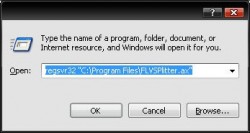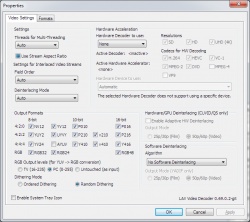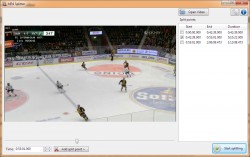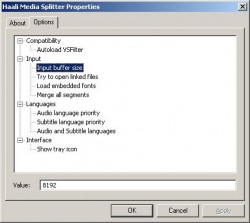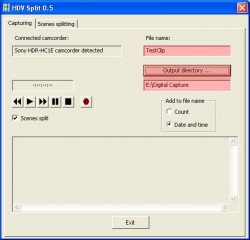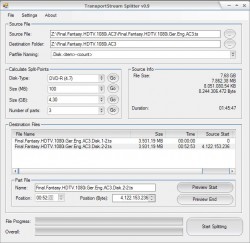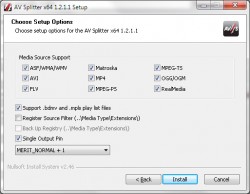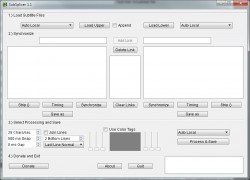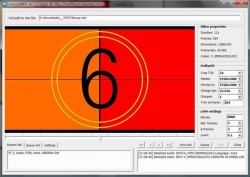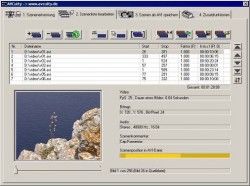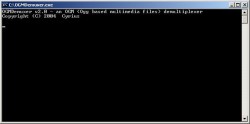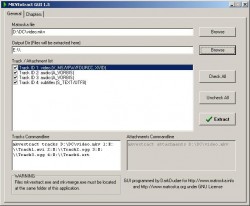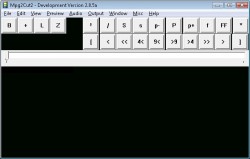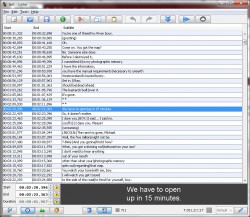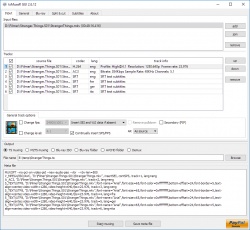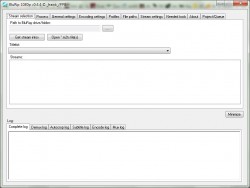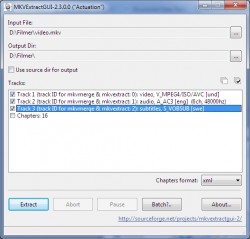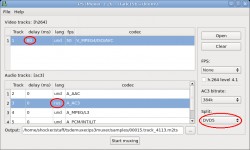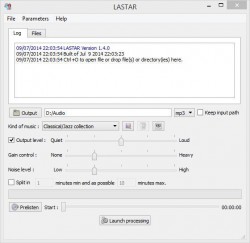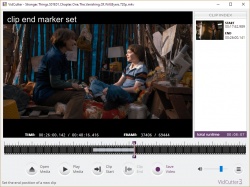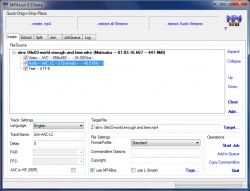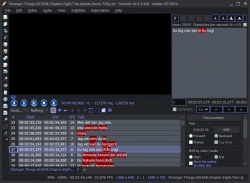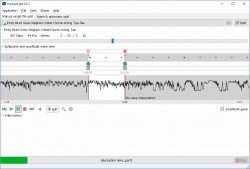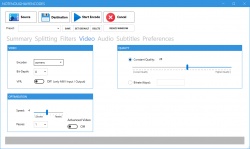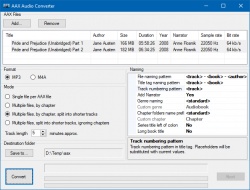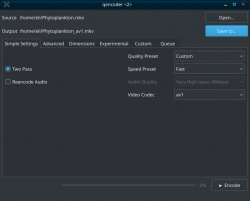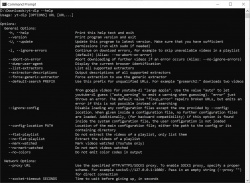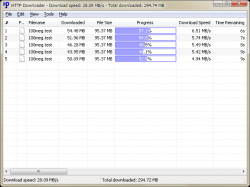Help us keep the list up to date and submit new video software here.
You can support our site by donate $5 directly to us. Thanks!
Try DVDFab and copy all Ultra HD Blu-rays and DVDs / remove Cinavia protection! Download free trial.
Ordered by Type and listed by List all
| 126 tool hits, Showing 1 to 50 tools |
FLV Splitter is a FLV decoder/splitter. Flash Video (".FLV" extension) is the format used to display video in Flash content. Most Flash Video content is viewed online (on sites such as YouTube), but in order to view .FLV content locally, you need a splitter installed. You will also need an FLV decoder installed. FFDShow can be enabled to play this format. You simply need to instruct it to decode "FLV1" content on the codec section of its configuration page. This is NOT an editor.
LAV Filters is a multi-format media splitter/decoder that uses libavformat to play all sorts of media files. MKV/WebM, AVI, MP4/MOV, MPEG-TS, FLV, OGG are tested and will be registered for. Other formats can be tested using GraphStudio. H264/AVC, H265/HEVC, VC-1, MPEG4-ASP (Divx/Xvid), VP8, VP9 have been tested and are working well. DTS, AC3, TrueHD, MP3, Vorbis have been tested. Subtitle Support. Stream Switching.
MP4Tools is a collection of cross-platform free tools to manipulate MP4 files. It contains following applications: - MP4Joiner allow join multiple MP4 files into one. - MP4Splitter allow split a MP4 file in multiple files. It is a GUI/frontend for ffmpeg and mp4box.
BeSplit is a multimedia streams cutter & fixer, with BeSplit, you can cut & fix(using Beslice) WAV, AC3, AAC, MPA, MP3, MP2, MP1. Command line tool.
Haali Media Splitter is a MKV, MP4, M2TS, OGM/OGG, MPEG TS and AVI container decoder/splitter. mkv2vfr included, convert mkvs with variable framerate to constant framerate. GDSMux/DS Mux included also, a simple mkv/m2ts multiplexer and cutter.
HDVSplit is a utility for capturing HDV stream from your camcorder with scene splitting by timestamp. You can also split MPEG2 Transport Stream files captured earlier - new scenes are detected by date and time read from .m2t file.
TSSplitter is intended for splitting and joining large MPEG Transport Streams containing any kind of stream encoding, including MPEG2 and H.264 in .ts, .mts, .m2ts files, to burn them to DVD. The advantage compared to other similar tools is that you can later join the files and get a file that's 100% like the origninal source file, so you get no klicks or image glitches on the join position, and you can for example re-seed the file via BitTorrent.
The "vobSplitter" is a program with the ability to join and extract a part of .VOB file (file of DVD disc). Useful if you want a part of .VOB (for a collection or something).
splitMKV is a software that splits big MKV/AVI files + external SRT subtitles in smaller chunks (like 4GB FAT32, DVD 4.3GB, etc). splitMKV is a command line tool, but since it uses default split size of 4000MiB you can just drag & drop your MKV/AVI files on splitMKV.exe. Or use it from the command line, example: splitMKV.exe d:\test\movie.mkv or split every 700MB example 2: splitMKV.exe d:\test\movie.mkv /split:700
AV Splitter is a multi-format DirectShow media splitter to demux popular sorts of media files. Has built-in fine-tuning and connection management of unregistered and registered media filters, depending on the type of content playback. With AV Splitter you can easily customize the playback in media players like Windows Media Player, Windows Media Center, MediaPortal, and many others.
SubSplicer is a tool to overlay two subtitle files of different languages for displaying them simultaneously. It generates a text file (srt/sub) containing both subtitle streams. The subtitles are vertically stacked in multiple lines corresponding to their time marks. Overlapping subtitles are broken up into multiple parts if required, and empty lines are inserted for keeping vertical position. One subtitle set is displayed bottom aligned, the other one some lines above. They should seem independent. Applying different colors is optional.
pball's Bluray PGS Subtitle splitter is a command line bluray sup subtitle splitter. Usage: supsplitter.exe input:"c:\encodingsubtitle ep 1-3.sup" output:"c:\encodingsubtitle ep 1.sup" ms:0-3265400;3265401-6802000
FFsplit is a lightweight utility that lets you capture videos from multiple sources and composite them into a live video feed. The feed can then be livestreamed and/or recorded locally using FFmpeg, or used as a webcam source using a DirectShow filter. Requires ffmpeg. The project is currently not in active development.
The SolveigMM Video Splitter is an outstanding video editor to operate with pre-compressed AVC/H264, MP4, MOV, AVCHD, MTS, M2TS, MPEG-2, MPEG-1, MKV, AVI, WMV, MP3, WMA files. The editor is lossless and fast, removing unwanted parts of the video seamlessly with just a few mouse clicks - cutting and joining up video and audio streams perfectly. The attractive and intuitive user-friendly interface is very easy to use.
uncropMKV allows you to recrop/resize your MKVs so you can make a compliant Blu-ray/AVCHD(using for example tsmuxer or multiAVCHD) or just shrink your MKVs or MP4s. Features: various resizing and uncropping and pre-cropping, framerate change, frame reference count change, bframes setting, sharpen/blur, h.264 level change, etc..., select/deselect streams that will be used/removed in the final -uncropped.mkv. Requires avisynth, ffdshow and haali media splitter. Installs Autocomplete automatically as it is also required!
AVCutty is able to capture video material from a DV camera. It saves the videos in AVI files. It also simplifies the splitting of AVI files into the different scenes. It scans the AVI files and detects the scene changes either optically or per DV date stamp. Each scene can be saved into a new AVI file. Because AVCutty does not recompress the video data, the process is lossless. Also it is possible to trim the scenes in a comfortable manner. So, AVCutty is very useful, particularly at the beginning of your video project. Optical scene detection in AVI files, cutting+trimming of scenes/AVIs, splitting+joining of AVIs, export of BMPs, writing scene/AVI index with thumbnails.
FFmpeg is a complete solution to record, convert, edit and stream audio and video. It is a command line video software for Windows, Mac and Linux. It supports converting between most video and audio formats. It supports grabbing and encoding in real time from streaming media, capture cards, etc. Multiplex(join) and demultipex(split) video and audio tracks from all video formats. Edit(cut,join) all video formats. Advanced video and audio filters. Subtitle support. ffplay(basic video player) and ffprobe(video identifier) are also included. Several frontEnds/GUIs are available like FFmpeg Batch Converter or clever FFMPEG-GUI.
Flowblade Movie Editor is a multitrack non-linear video editor for Linux released under GPL 3 license. Flowblade is designed to provide a fast, precise and as-simple-as-possible editing experience. Flowblade employs film style editing paradigm in which clips are usually automatically placed tightly after the previous clip - or between two existing clips - when they are inserted on the timeline. Edits are fine tuned by trimming in and out points of clips, or by cutting and deleting parts of clips. Film style editing is faster for creating programs with mostly straight cuts and audio splits, but may be slower when programs contain complex composites unless correct work flow is followed. Flowblade provides powerful tools to mix and filter video and audio.
Cuttermaran is a cut program for MPEG1 or MPEG2 video streams. The streams can be cut without recalculation. The asynchronous between audio and video will be minimized. Requires demultiplexed/splitted video and audio streams, demux MPGs with tmpgenc->mpeg tools or ProjectX. Requires Microsoft .NET Framework(free).
OGMDemuxer is a basic demultiplexer that allow you to demux streams from an OGM file. It automatically creates an AVI file for a video stream, an Ogg file for an Ogg Vorbis stream, an SRT file for subtitles, ... Command line tool but just drag and drop your .ogm on the OGMDemuxer.exe and it will demultiplex/split all streams automatically.
MKVToolNix is a set of tools to create, alter, split, join and inspect Matroska files(mkv). With these tools one can get information about (mkvinfo) Matroska files, extract tracks/data from (mkvextract) Matroska files and create (mkvmerge) Matroska files from other media files. Matroska is a multimedia file format aiming to become THE new container format for the future. Use MKVCleaver or gMKVExtractGUI to extract/demultiplex mkv video and audio files.
MythTV is a project aiming to create a homebrew set-top box. The end goal is to have a nice interface for watching TV, recording shows, listening to music, etc., all displayed on a TV and controlled by a remote. Also video streaming.
MKVEXtractGUI and MKVE Wizard are demultiplexer GUIs that allow you to demux mkv streams, split video, audio and subtitle to separate files, from an MKV file. GUI for mkvtoolnix (mkvextract/ mkvmerge). Requires mkvtoolnix in same folder as mkvextractgui.exe/mkvewizard.exe.If it fails use instead MKVExtractGUI-2.
Mpg2Cut2 is a free and simple MPEG editor, join/append/merge and cut/split MPG/MPEG2/MPEG1, VOB/DVD, TS/HDTV and DAT/VCD/SVCD files. Fault Tolerant, GOP level, binary editor for basic cutting of MPEG Program Stream files. Handles very large files (64bit) captured from Digital Television broadcasts, including High Definiton. Supported extensions: .mpg, .mpv, .m2v, .vob, .m1v, .ts, .evo, .m2t, .pva, .mpeg.
Blender is the free and open source 3D creation suite. It supports the entirety of the 3D pipeline—modeling, rigging, animation, simulation, rendering, compositing and motion tracking, even video editing and game creation.
GPAC is an open-source multimedia framework focused on modularity and standards compliance. GPAC provides tools to process, inspect, package, stream playback and interact with media content. Such content can be any combination of audio, video, subtitles, metadata, scalable graphics, encrypted media, 2D/3D graphics and ECMAScript. GPAC is best-known for its wide MP4 capabilities and is popular among video enthusiasts, academic researchers, standardization bodies, and professional broadcasters. MP4Box is a multimedia packager, with a vast number of functionalities: conversion, splitting, hinting, dumping and others. It is a command-line tool.
Jubler is a tool to edit text-based subtitles. It can be used as an authoring software for new subtitles or as a tool to convert, transform, correct and refine existing subtitles. Requires Mplayer for previewing video and Java runtime.
tsMuxer is a Transport Stream muxer. Remux/mux elementary streams, EVO/VOB/MPG, MKV/MKA, MP4/MOV, TS, M2TS to TS to M2TS. Supported video codecs H.264/AVC, H.265/HEVC, VC-1, MPEG2. Supported audio codecs AAC, AC3 / E-AC3(DD+), DTS/ DTS-HD. Ability to set muxing fps manually and automatically, Ability to change level for H.264 streams, Ability to shift a sound tracks, Ability to extract DTS core from DTS-HD, Ability to join files. Output/Author to compliant Blu-ray Disc or AVCHD. Blu-ray 3D support in version 1.11+.
Subtitle Edit is a free editor for video subtitles - a subtitle editor. With SE you can easily adjust a subtitle if it is out of sync with the video and much more. Visually sync/adjust a subtitle (start/end position and speed). Import Blu-ray SUP titles or VobSub sub/idx binary subtitles and OCR to text srt subtitles. SUP to SRT, SUB to SRT. DVD to SRT. Requires Microsoft .NET Framework Version 4.8 or later.
Pitivi is a free, intuitive and featureful movie editor for the Linux desktop. Free and Open Source. Anything in, anything out. Hundreds of animated effects, transitions and filters. Flexible and efficient. Framerate-independent timeline. True precision. Beautiful audio waveforms. Speaks many languages. Easy to learn. Exciting to master.
BluRip is an all-in-one Blu-ray to converter. Converts Blu-ray rips very conveniently. Convert to a single MKV, either untouched or shrinked. Allows multiple audio streams and subtitles (will be pre-selected depending on your preferences). Finetuning (e.. for x264) possible. Demultiplex video, audio, subtitles. Requires several external free tools like eac3to, AviSynth, Haali Media Splitter, x264, BDSup2sub, etc. Requires .NET 2.0 Framework.
MKVExtractGUI-2 is a Matroska (mkv) track extraction GUI tool for work with mkvtoolnix. Requires mkvtoolnix. Demux mkv streams, split video, audio and subtitle to separate files, from an MKV file.
PS3Muxer is a very simple program which will remux mkv file with h.264 video and AC3/DTS/LPCM/AAC audio to a M2TS file which is playable on the Sony PlayStation3.
ffmbc is FFmpeg customized for broadcast and professional usage. Command line tool.
Xin1Generator is an application that simplifies generating Matroska files from seamlessly branched Blu-ray and HD DVD titles.
LASTAR is a batch (non-interactive) audio processor for loudness adjustment and file splitting of a batch of audio recordings, using audio transparent maximizer. At the opposite of usual available softwares, loudness normalization is done on signal power, which leads to a louder and more homogeneous result than a usual "peak" normalization, in particular on live recordings. MP3 and WAV support.
Kodi DSPlayer is a DirectShow-based media player for Kodi Entertainment Center. The player is designed to work with or replace the default Kodi media player, DVDPlayer, while offering full integration with the existing Kodi interface. This means all media databases and player controls will function in the same manner as a standard Kodi installation. DSPlayer is installed on Windows operating systems through custom installation packages, which are made available in conjunction with official releases of Kodi.
VidePub allows splitting of TV recordings (MPEG2 TS or H264 TS) with an helping tool to detect commercials with a fast search of sequences containing the channel logo.
MParallel is a batch processor with multi-threading support, i.e. it will run multiple tasks in parallel. This can be very useful, not only, to take full advantage of multi-processor (multi-core) machines. Command line tool.
VidCutter is a cross-platform app for quick and easy video trimming/splitting and merging/joining for simple quick edits. FFmpeg drives the backend with a stylishly hand edited Qt5 UI. A FFmpeg static binary is preinstalled for both Windows and macOS releases.
MP4.tool is a collection of cross-platform free tools such as merge/extract/split/join to manipulate MP4/MKV files. Requires .NET framework 4.0+.
Kainote is a subtitles editor that can play video using FFMS2 (for typesetting, timing and more advanced edition) or DirectShow (for playback or minor subtitles edition). Default language is Polish but click on the settings-icon and you can change to English (or from top menu Plik -> ustawienia and in Edytor tree tab change it on first list).
mp3splt is a free utility to split mp3, ogg vorbis and FLAC files without decoding, selecting begin/end time; if file is an album, you can get splitpoints automatically from internet or a local cue, cddb file. It also splits Mp3Wrap and AlbumWrap archives. Supports splitting and trimming by silence detection. For mp3 files, both ID3v1 and ID3v2 are supported using original tags or user defined tags. Both GUI(GTK) and command line(CMD) software.
NotEnoughAV1Encodes is a small GUI Handler for aomenc, rav1e and SVT-AV1 (AV1). NotEnoughAV1Encodes is a tool to make encoding easier and faster for AV1 encoders. It splits the Source Video into multiple chunks and encode them parallel with the same given settings. At the end it will Concatenate the chunks into a single video. Requires Microsoft .NET Framework 4.7.2, Microsoft Visual C++ Redistributable x64 (download links here).
AAX Audio Converter is an audible aax files to mp3 and m4a/m4b converter. The application requires .Net Framework 4.8 to be installed.
qencoder is a cross platform graphical vp8/vp9/av1 encoder which uses intelligent video splitting to maximize efficiency on computers with lots of cpu cores. It also comes bundled with tons of power user features for optimizing videos and ensuring maximum quality at minimum bitrates.
YT-DLP is a fork of Youtube-DLC which in turn is a fork of Youtube-DL. YT-DLP can download video from many streaming video sites. Command line software.
Videomass is a free, open source and cross-platform GUI for FFmpeg and youtube-dl / yt-dlp, concatenate (mux or encode videos), presets manager, conversions. This video encoder is userfriendly for beginners and more advanced users. Using the step by step interface (GUI) you can simply choose a preset or make your own. For the people that are familiar with FFmpeg there is the possbility to easily make your own presets using the FFmpeg command line or make a preset through the GUI and adapt this to your specific needs. It offers out of the box output to all possible file formats like MP4, MKV, MOV etc. Video: MPEG-4, H.264/AVC, H.265/HEVC, VP9 and audio: AAC, MP3, OPUS, WAV, FLAC or AC-3 and subtitles and much more! Also you can copy streams (lossless video and/or audio) and extract audio. Finally it has a simple timeline editor, extended multimedia information and optional youtube downloader.
Subtitle Composer is open source text-based subtitle editor that supports basic and advanced editing operations, aiming to become an improved version of Subtitle Workshop for every platform supported by Plasma Frameworks. Open/Save Text Subtitle Formats, SubRip/SRT, MicroDVD, SSA/ASS, MPlayer, TMPlayer and You-Tube captions, OCR/Open Graphics Subtitle Formats. It is available for Microsoft Windows and most major linux distributions, including as AppImage.
HTTP(S) download manager that uses input/output completion ports (IOCP). HTTP Downloader is a high-performance, multi-part download manager. You can Start, Pause, Stop, and Queue up to 100 downloads at a time. Each download can be split into 100 parts. That's 10,000 connections!
| 126 tool hits, Showing 1 to 50 tools |
Explanation:
NEW SOFTWARE= New tool since your last visit
NEW VERSION= New version since your last visit
NEW REVIEW= New review since your last visit
NEW VERSION= New version
Latest version
Version number / Beta version number / Update version number and when it whas released.
Type and download
NO MORE UPDATES? = The software hasn't been updated in over 2 years.
NO LONGER DEVELOPED = The software hasn't been updated in over 5 years.
RECENTLY UPDATED = The software has been updated the last 31 days.
Freeware = Download Free software.
Freeware Trialware = Download Free software but some parts are trial/shareware.
Free software = Download Free software and also open source code also known as FOSS (Free and Open Source Software).
Free software Trialware = Download Free software and also open source code but some parts are trial/shareware.
Freeware Ads = Download Free software but supported by advertising, usually with a included browser toolbar. It may be disabled when installing or after installation.
Free software Ads = Free Download software and open source code but supported by advertising, usually with a included browser toolbar. It may be disabled when installing or after installation.
Trialware = Also called shareware or demo. Free Trial version available for download and testing with usually a time limit or limited functions.
Payware = No demo or trial available.
Portable version = A portable/standalone version is available. No installation is required.
v1.0.1 = Latest version available.
Download beta = It could be a Beta, RC(Release Candidate) or an Alpha / Nightly / Unstable version of the software.
Download 15MB = A direct link to the software download.
Win = Windows download version. It works on 32-bit and 64-bit Windows.
Win64 = Windows 64-bit download version. It works only on 64-bit Windows.
Mac = Mac download version. It works on 32-bit and 64-bit Mac OS.
Mac64 = Mac OS download version. It works only on 64-bit Mac OS.
Linux = Linux download version.
Portable = Portable version. No installation is required.
Ad-Supported = The software is bundled with advertising. Be careful when you install the software and disable addons that you don't want!
Visit developers site = A link to the software developer site.
Download (mirror link) = A mirror link to the software download. It may not contain the latest versions.
Download old versions = Free downloads of previous versions of the program.
Download 64-bit version = If you have a 64bit operating system you can download this version.
Download portable version = Portable/Standalone version meaning that no installation is required, just extract the files to a folder and run directly.
Portable version available = Download the portable version and you can just extract the files and run the program without installation.
Old versions available = Download old versions of the program.
Version history available = Complete changelog on our site.
 = Windows version available.
= Windows version available.
 = Mac OS version available.
= Mac OS version available.
 = Linux version available.
= Linux version available.
Our hosted software are virus and malware scanned with several antivirus programs using www.virustotal.com. (NOTE! Just one virustotal warning is 99.9% a false positive. And some software might receive 2-6 warnings but it's if they are not all same virus/trojan then it's 99% false positives.)
Rating
Rating from 0-10.
NEW SOFTWARE= New tool since your last visit
NEW VERSION= New version since your last visit
NEW REVIEW= New review since your last visit
NEW VERSION= New version
Latest version
Version number / Beta version number / Update version number and when it whas released.
Type and download
NO MORE UPDATES? = The software hasn't been updated in over 2 years.
NO LONGER DEVELOPED = The software hasn't been updated in over 5 years.
RECENTLY UPDATED = The software has been updated the last 31 days.
Freeware = Download Free software.
Freeware Trialware = Download Free software but some parts are trial/shareware.
Free software = Download Free software and also open source code also known as FOSS (Free and Open Source Software).
Free software Trialware = Download Free software and also open source code but some parts are trial/shareware.
Freeware Ads = Download Free software but supported by advertising, usually with a included browser toolbar. It may be disabled when installing or after installation.
Free software Ads = Free Download software and open source code but supported by advertising, usually with a included browser toolbar. It may be disabled when installing or after installation.
Trialware = Also called shareware or demo. Free Trial version available for download and testing with usually a time limit or limited functions.
Payware = No demo or trial available.
Portable version = A portable/standalone version is available. No installation is required.
v1.0.1 = Latest version available.
Download beta = It could be a Beta, RC(Release Candidate) or an Alpha / Nightly / Unstable version of the software.
Download 15MB = A direct link to the software download.
Win = Windows download version. It works on 32-bit and 64-bit Windows.
Win64 = Windows 64-bit download version. It works only on 64-bit Windows.
Mac = Mac download version. It works on 32-bit and 64-bit Mac OS.
Mac64 = Mac OS download version. It works only on 64-bit Mac OS.
Linux = Linux download version.
Portable = Portable version. No installation is required.
Ad-Supported = The software is bundled with advertising. Be careful when you install the software and disable addons that you don't want!
Visit developers site = A link to the software developer site.
Download (mirror link) = A mirror link to the software download. It may not contain the latest versions.
Download old versions = Free downloads of previous versions of the program.
Download 64-bit version = If you have a 64bit operating system you can download this version.
Download portable version = Portable/Standalone version meaning that no installation is required, just extract the files to a folder and run directly.
Portable version available = Download the portable version and you can just extract the files and run the program without installation.
Old versions available = Download old versions of the program.
Version history available = Complete changelog on our site.
Our hosted software are virus and malware scanned with several antivirus programs using www.virustotal.com. (NOTE! Just one virustotal warning is 99.9% a false positive. And some software might receive 2-6 warnings but it's if they are not all same virus/trojan then it's 99% false positives.)
Rating
Rating from 0-10.
Browse software by sections
All In One Blu-ray Converters (9)
All In One DVD Converters (12)
All In One MKV to MP4, Blu-ray, UHD (11)
All In One Video Converters (19)
Animation (3D, 2D Animation) (12)
Audio Editors (21)
Audio Encoders (80)
Audio Players (19)
Authoring (Blu-ray, UHD, AVCHD) (13)
Authoring (DivX) (4)
Authoring (DVD) (26)
Authoring (SVCD, VCD) (9)
Bitrate Calculators (7)
Blu-ray to AVI, MKV, MP4 (15)
Blu-ray to Blu-ray, AVCHD (10)
Burn (CD,DVD,Blu-ray) (24)
Camcorders, DV, HDV, AVCHD (31)
Capture TV, DVD, VCR (30)
CD, DVD, Blu-ray recovery (3)
Codec Packs (6)
All In One DVD Converters (12)
All In One MKV to MP4, Blu-ray, UHD (11)
All In One Video Converters (19)
Animation (3D, 2D Animation) (12)
Audio Editors (21)
Audio Encoders (80)
Audio Players (19)
Authoring (Blu-ray, UHD, AVCHD) (13)
Authoring (DivX) (4)
Authoring (DVD) (26)
Authoring (SVCD, VCD) (9)
Bitrate Calculators (7)
Blu-ray to AVI, MKV, MP4 (15)
Blu-ray to Blu-ray, AVCHD (10)
Burn (CD,DVD,Blu-ray) (24)
Camcorders, DV, HDV, AVCHD (31)
Capture TV, DVD, VCR (30)
CD, DVD, Blu-ray recovery (3)
Codec Packs (6)
Codec, Video Identifiers (30)
Codecs (67)
Decrypters (DVD Rippers) (15)
Decrypters (UHD, Blu-ray Rippers) (8)
DigitalTV, DVB, IPTV (39)
DVD to DVD (20)
DVD to MP4, MKV, H264, H265 (16)
DVD to VCD, SVCD (5)
DVD to XviD, AVI, DivX (16)
ISO, Image (16)
Linux Video Tools (195)
MacOS Video Tools (231)
Media (Blu-ray, DVD, CD) (9)
Media Center, HTPC (23)
Other Useful Tools (142)
Photo Blu-ray, DVD, SlideShow (8)
Portable (Mobile, PSP) (35)
Region Free Tools (5)
Screen capture , Screen recording (27)
Screenshots , Thumbnails (13)
Codecs (67)
Decrypters (DVD Rippers) (15)
Decrypters (UHD, Blu-ray Rippers) (8)
DigitalTV, DVB, IPTV (39)
DVD to DVD (20)
DVD to MP4, MKV, H264, H265 (16)
DVD to VCD, SVCD (5)
DVD to XviD, AVI, DivX (16)
ISO, Image (16)
Linux Video Tools (195)
MacOS Video Tools (231)
Media (Blu-ray, DVD, CD) (9)
Media Center, HTPC (23)
Other Useful Tools (142)
Photo Blu-ray, DVD, SlideShow (8)
Portable (Mobile, PSP) (35)
Region Free Tools (5)
Screen capture , Screen recording (27)
Screenshots , Thumbnails (13)
Subtitle Editors, Converters (70)
Tag Editors (3)
Video De, Multiplexers (66)
Video Editors (Advanced, NLE) (34)
Video Editors (Basic) (53)
Video Editors (H264, MP4, MKV, MTS) (19)
Video Editors (Lossless) (4)
Video Editors (MPG, DVD) (16)
Video Editors (WMV, AVI) (15)
Video Encoders (AV1, VP8, VP9) (2)
Video Encoders (AVI, WMV) (38)
Video Encoders (H264, H265, MP4, MKV) (45)
Video Encoders (MPG, DVD) (23)
Video Encoders , Converters (154)
Video Frameservers (9)
Video Players (49)
Video Repair, Fix (25)
Video Scripting (11)
Video Streaming (21)
Video Streaming Downloaders (101)
Tag Editors (3)
Video De, Multiplexers (66)
Video Editors (Advanced, NLE) (34)
Video Editors (Basic) (53)
Video Editors (H264, MP4, MKV, MTS) (19)
Video Editors (Lossless) (4)
Video Editors (MPG, DVD) (16)
Video Editors (WMV, AVI) (15)
Video Encoders (AV1, VP8, VP9) (2)
Video Encoders (AVI, WMV) (38)
Video Encoders (H264, H265, MP4, MKV) (45)
Video Encoders (MPG, DVD) (23)
Video Encoders , Converters (154)
Video Frameservers (9)
Video Players (49)
Video Repair, Fix (25)
Video Scripting (11)
Video Streaming (21)
Video Streaming Downloaders (101)