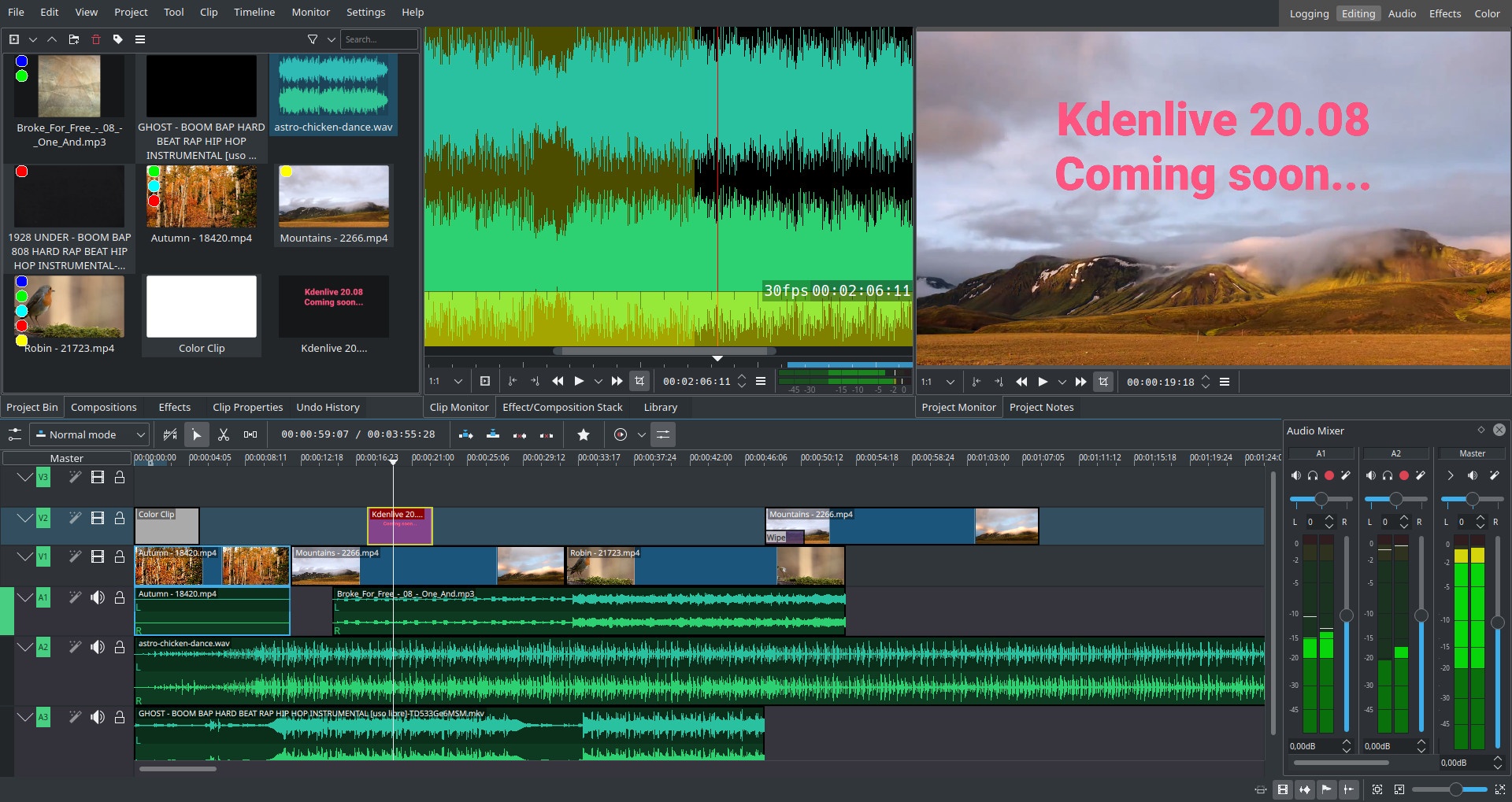Help us keep the list up to date and submit new video software here.
Tool
Description
Type
Rating
Reviews
Kdenlive is a non-linear video editor for GNU/Linux and Windows, which supports DV, HDV and AVCHD(not complete yet) editing. Kdenlive relies on several other open source projects like FFmpeg and the MLT video framework. It was designed to answer all needs, from basic video editing to semi-professionnal work.
Free software
OS:


File size: 122MB
Portable version
Other versions
Old versions
Version history
Alternative software
OS:
File size: 122MB
Portable version
Other versions
Old versions
Version history
Alternative software
Latest version
Download
Download Kdenlive 25.12.0 Windows 64-bit 122MB Win64
Download Kdenlive 25.12.0 Mac Intel 64-bit 122MB Mac64
Download Kdenlive 25.12.0 Mac Silicon ARM 64-bit 122MB MacARM64
Download Kdenlive 25.12.0 Linux 64-bit 122MB Linux64
Download Portable and other versions
Download old versions
Software License
Supported operating systems
More information and other downloads
Kdenlive for Windows requires ffmpeg 64-bit.
Version history / Release notes / Changelog / What's New
Kdenlive 25.12.0 released
Thursday, 18 December 2025 | Jean-Baptiste Mardelle
#Release
The Kdenlive team is happy to announce the release of version 25.12.0, just in time for the holiday season. For this release, we concentrated on improving the user experience. Many of these changes were discussed during our very productive Berlin sprint last September, where the team met for three days of brainstorming.
Interface and Usability
Docking System
We introduced a new, more flexible docking system, allowing you to group the widgets you want together or easily show/hide them on demand. Each layout is now saved in its own file, opening the possibility for sharing. It is also now saved inside the project file, so when reopening a project the layout used when saving it is loaded and you are immediately ready to continue where you left off editing! The downside is that existing layouts are not compatible, so that you will need to recreate your custom layouts.
Welcome Screen
We introduced a Welcome Screen to improve the experience for new users, and add some handy shortcuts for everyone. With your feedback this will evolve in the future.
image
Along with the Welcome Screen, we introduced a vertical layout and optional safe areas to improve editing of 9:16 videos.
Menu Restructuring
Part of a long running discussion in the team, the menus were re-organized to make them more intuitive. Our long-time users may be confused initially (hopefully not for long, though), but we tried to follow some of the conventions in the professional editing world. For example, we regrouped all file related actions like Render and the Project Settings in the File menu. There might be a few adjustments in the upcoming releases, but the most important changes are in.
image
Thanks to users and translators feedback, we were able to fix several parts of the user interface that were not picked up properly for translation, making Kdenlive easier to use in your native language.
Monitor
We revamped the monitor view of audio, with a minimap on top allowing to intuitively zoom parts of the audio. (audio monitor)
Markers
For consistency and to avoid confusion, we renamed timeline guides to markers, since the term guide was used interchangeably and therefore confusing, and they were in fact markers for a sequence clip. Markers can now have a duration that is shown in the timeline, and can be dragged in the timeline from the Markers list.
Other Highlights
Major Bug Fixes
We fixed more than 15 crash reports
Windows: Fix render failure when user name contains special characters
Fix project corruption when copy-pasting a sequence or project file between projects
Packaging
We fixed the VAAPI support in AppImage, allowing for faster decoding and render time
Several updates made it into our binaries, like Qt 6.10.1 and FFmpeg 8.0
Last Minute Fixes
Several fixes that will be in the next release have already been included in the 25.12.0 binaries available on kdenlive.org. If you installed Kdenlive from your Linux distro, you will get those fixes with version 25.12.1 (release scheduled for January 2026).
Click to see the list of last minute changes.
The full changelog for 25.12.0 is available below.
Give back to Kdenlive
Releases are possible thanks to donations by the community.
Need help ?
As usual, you will find very useful tips in our documentation website. You can also get help and exchange your ideas in our Kdenlive users Matrix chat room.
Get involved
Kdenlive relies on its community, your help is always welcome. You can contribute by :
Helping to identify and triage bugs
Contribute to translating Kdenlive in your language
Promote Kdenlive in your local community
Full Changelog
Click to see the full changelog (English)
Fix FTBFS on some Qt config. Commit. Fixes issue #2106
Fix subtitles not archived in some cases. Commit. Fixes bug #513044
Adjust splash screen border color to match content. Commit.
Fix startup crash with Welcome Screen. Commit.
Fix clip inserted twice in timeline on fast drop. Commit.
Fix cannot play clip if position is less than 6 frames to the end. Commit.
Fix monitor drag buttons disappearing when trying to click them, and qml binding warning. Commit.
Allow transparency in Shear effect (avfilter.shear). Commit.
Fix clip zone not set on import new clip. Commit.
Fix invalid clips and project corruption on pasting sequence or project files with speed change. Commit. See bug #512910
Update splash. Commit.
Fix LADSPA TAP effect distortion. Commit.
Add url for release to appdata. Commit.
Fix render test suite crashing. Commit.
Fix various issue with monitor overlays. Commit. Fixes bug #512856
Remove useless loop. Commit.
Fix crash opening Kdenlive settings with project having fps >= 100. Commit. Fixes bug #499689
Extract JSON strings for 25.12 too. Commit.
Minor optimization in audio waveform. Commit.
Fix timeline incorrectly scrolled on document opening. Commit.
Fix monitor playing when clicking in audio thumbnail of AV clip. Commit.
Fix monitor audio still playing when pausing 1 sec before end. Commit.
Move OTIO Import above Export. Commit. Fixes bug #504996
Don't create keyframes with empty parameter name. Commit.
Don't incorrectly warn about track compositing issue. Commit.
Fix crash on document open with welcome screen. Commit.
Hide mask generation button on audio clips. Commit.
Fix TAP effects. Commit.
Enable CDATA stripping. Commit.
Fix issue pressing ESC in first welcome screen. Commit.
Fix Show clip in project bin not selecting correct zone. Commit.
Fix crash on double click on file in welcome screen. Commit.
Fix monitor gamma to use the project profile. Commit.
Add missing 1080p resolution in monitor menu. Commit.
Remove duplicate RuntimeDependencies section from kde-ci.yml. Commit.
Fix welcome screen disappears on click, preventing app start on X11. Commit.
[Snapcraft] Add kddockwidgets-qt6. Commit.
Fix render crash on Windows (reported as libxml2). Commit.
Add matomo tags to splash screen links. Commit.
Fix first start crash when clicking on Start Editing too fast and UI is not yet ready. Commit.
Fix monitor drag button position not adjusted when audio waveform appears. Commit.
FIx monitor overlays not correctly initialized. Commit.
Fix crash recovery text flowing out of splash screen. Commit.
Don't unecessarily show warning about hidden monitor when opening file on startup. Commit.
Cleanup effect stack layout, fixing cut labels. Commit.
Add euclid_eraser xml fixing transition without string changes. Commit. See issue #2054
Don't touch string translation in stable branch for now until we ensure the strip-cdata option works correctly in master. Commit.
Fix crash double clicking on custom render profile. Commit.
Correctly extract strings with CDATA, now that extractrc supports it. Commit. See bug #512355
Fix layout not correctly restored when opening new project. Commit.
Correctly update render duration when using marker zone rendering to the end of the project. Commit. Fixes bug #511128
Fix crash closing app when monitoring audio. Commit.
Allow Extract Zone action to have a shortcut. Commit. Fixes bug #511796
Don't show param slider if there is no range. Commit. See issue #2098
Fix crash opening project with audio record enabled. Commit. Fixes bug #512319
Fix docking of undocked widgets on Windows. Commit.
Fix recent files sorting on welcome screen. Commit.
Fix custom effects incorrectly classified, fix export xml. Commit.
Small splash UI adjustments. Commit.
Fix splash screen remains visible and blocks main window. Commit.
Revert i18n change in comments/description, real fix will be in kde-dev script. Commit.
Fix noise generator does not support keyframes. Commit. See bug #509393
Fixed order for clip properties, add separator between categories. Commit. See bug #512171
Fix effect compare button incorrectly disabled. Commit. Fixes bug #512275
KConfig: enable default getters. Commit.
Fix TAP Reverb for I18n. Commit.
Fix storing of audio stream index can lead to stream confusion in timeline. Commit. Fixes bug #511402
Fix various event loop issues with splash/welcome screen. Commit.
Ensure splash screen appears asap. Commit.
Apply tab orientation change without restarting app. Commit.
Fix proxying changing timeline duration of clips with speed change. Commit. Fixes bug #511851
Reading XML's CDATA inserts a space before and after string, breaking translations. Commit.
Fix inserting audio clips with multiple streams. Commit.
Ensure audio thumbs are always visible in clip monitor for audio clips. Commit.
Fix clips disappear when moving in Insert or Overwrite mode. Commit. Fixes bug #511964
Fix monitor click event swallowed by incorrect logic. Commit.
Bump KDDockWidgets requirement to 2.3.0 as 2.4.0 is still not widely available. Commit.
Require at least MLT version 7.32.0. Commit.
Update shift parameter to range -180.0 to 180.0. Commit.
Hide minuscule ticks in track head audio rec levels. Commit.
Fix window config not saved (toolbars,...) and rename Master. Commit.
Opening a file dialog in a non existing drive goes to Windows/System32 on Windows, so work around it. Commit.
Cleanup safe area qml. Commit.
On first run, look for project files under the Videos folder. Commit.
Audio level widget: only show clipping indicator if enough space, only draw ticks at visible label position. Commit.
Auto switch layout on profile change if a matching one is found. Commit.
Adding XML files for LADSPA TAP effects. Commit.
Add Welcome Screen. Commit.
Switch Kdenlive layouts to separate JSON files for each layout. Commit.
Disable Qt-next CI until all deps are ready. Commit.
Cleanup temporary usage data check. Commit.
Rename Safe Zones to Safe Areas. Commit.
Fix tests. Commit.
Add Safe Zone button in monitor toolbar, vertical safe zone layout and zoom reset. Commit.
Add vertical e...
Thursday, 18 December 2025 | Jean-Baptiste Mardelle
#Release
The Kdenlive team is happy to announce the release of version 25.12.0, just in time for the holiday season. For this release, we concentrated on improving the user experience. Many of these changes were discussed during our very productive Berlin sprint last September, where the team met for three days of brainstorming.
Interface and Usability
Docking System
We introduced a new, more flexible docking system, allowing you to group the widgets you want together or easily show/hide them on demand. Each layout is now saved in its own file, opening the possibility for sharing. It is also now saved inside the project file, so when reopening a project the layout used when saving it is loaded and you are immediately ready to continue where you left off editing! The downside is that existing layouts are not compatible, so that you will need to recreate your custom layouts.
Welcome Screen
We introduced a Welcome Screen to improve the experience for new users, and add some handy shortcuts for everyone. With your feedback this will evolve in the future.
image
Along with the Welcome Screen, we introduced a vertical layout and optional safe areas to improve editing of 9:16 videos.
Menu Restructuring
Part of a long running discussion in the team, the menus were re-organized to make them more intuitive. Our long-time users may be confused initially (hopefully not for long, though), but we tried to follow some of the conventions in the professional editing world. For example, we regrouped all file related actions like Render and the Project Settings in the File menu. There might be a few adjustments in the upcoming releases, but the most important changes are in.
image
Thanks to users and translators feedback, we were able to fix several parts of the user interface that were not picked up properly for translation, making Kdenlive easier to use in your native language.
Monitor
We revamped the monitor view of audio, with a minimap on top allowing to intuitively zoom parts of the audio. (audio monitor)
Markers
For consistency and to avoid confusion, we renamed timeline guides to markers, since the term guide was used interchangeably and therefore confusing, and they were in fact markers for a sequence clip. Markers can now have a duration that is shown in the timeline, and can be dragged in the timeline from the Markers list.
Other Highlights
Major Bug Fixes
We fixed more than 15 crash reports
Windows: Fix render failure when user name contains special characters
Fix project corruption when copy-pasting a sequence or project file between projects
Packaging
We fixed the VAAPI support in AppImage, allowing for faster decoding and render time
Several updates made it into our binaries, like Qt 6.10.1 and FFmpeg 8.0
Last Minute Fixes
Several fixes that will be in the next release have already been included in the 25.12.0 binaries available on kdenlive.org. If you installed Kdenlive from your Linux distro, you will get those fixes with version 25.12.1 (release scheduled for January 2026).
Click to see the list of last minute changes.
The full changelog for 25.12.0 is available below.
Give back to Kdenlive
Releases are possible thanks to donations by the community.
Need help ?
As usual, you will find very useful tips in our documentation website. You can also get help and exchange your ideas in our Kdenlive users Matrix chat room.
Get involved
Kdenlive relies on its community, your help is always welcome. You can contribute by :
Helping to identify and triage bugs
Contribute to translating Kdenlive in your language
Promote Kdenlive in your local community
Full Changelog
Click to see the full changelog (English)
Fix FTBFS on some Qt config. Commit. Fixes issue #2106
Fix subtitles not archived in some cases. Commit. Fixes bug #513044
Adjust splash screen border color to match content. Commit.
Fix startup crash with Welcome Screen. Commit.
Fix clip inserted twice in timeline on fast drop. Commit.
Fix cannot play clip if position is less than 6 frames to the end. Commit.
Fix monitor drag buttons disappearing when trying to click them, and qml binding warning. Commit.
Allow transparency in Shear effect (avfilter.shear). Commit.
Fix clip zone not set on import new clip. Commit.
Fix invalid clips and project corruption on pasting sequence or project files with speed change. Commit. See bug #512910
Update splash. Commit.
Fix LADSPA TAP effect distortion. Commit.
Add url for release to appdata. Commit.
Fix render test suite crashing. Commit.
Fix various issue with monitor overlays. Commit. Fixes bug #512856
Remove useless loop. Commit.
Fix crash opening Kdenlive settings with project having fps >= 100. Commit. Fixes bug #499689
Extract JSON strings for 25.12 too. Commit.
Minor optimization in audio waveform. Commit.
Fix timeline incorrectly scrolled on document opening. Commit.
Fix monitor playing when clicking in audio thumbnail of AV clip. Commit.
Fix monitor audio still playing when pausing 1 sec before end. Commit.
Move OTIO Import above Export. Commit. Fixes bug #504996
Don't create keyframes with empty parameter name. Commit.
Don't incorrectly warn about track compositing issue. Commit.
Fix crash on document open with welcome screen. Commit.
Hide mask generation button on audio clips. Commit.
Fix TAP effects. Commit.
Enable CDATA stripping. Commit.
Fix issue pressing ESC in first welcome screen. Commit.
Fix Show clip in project bin not selecting correct zone. Commit.
Fix crash on double click on file in welcome screen. Commit.
Fix monitor gamma to use the project profile. Commit.
Add missing 1080p resolution in monitor menu. Commit.
Remove duplicate RuntimeDependencies section from kde-ci.yml. Commit.
Fix welcome screen disappears on click, preventing app start on X11. Commit.
[Snapcraft] Add kddockwidgets-qt6. Commit.
Fix render crash on Windows (reported as libxml2). Commit.
Add matomo tags to splash screen links. Commit.
Fix first start crash when clicking on Start Editing too fast and UI is not yet ready. Commit.
Fix monitor drag button position not adjusted when audio waveform appears. Commit.
FIx monitor overlays not correctly initialized. Commit.
Fix crash recovery text flowing out of splash screen. Commit.
Don't unecessarily show warning about hidden monitor when opening file on startup. Commit.
Cleanup effect stack layout, fixing cut labels. Commit.
Add euclid_eraser xml fixing transition without string changes. Commit. See issue #2054
Don't touch string translation in stable branch for now until we ensure the strip-cdata option works correctly in master. Commit.
Fix crash double clicking on custom render profile. Commit.
Correctly extract strings with CDATA, now that extractrc supports it. Commit. See bug #512355
Fix layout not correctly restored when opening new project. Commit.
Correctly update render duration when using marker zone rendering to the end of the project. Commit. Fixes bug #511128
Fix crash closing app when monitoring audio. Commit.
Allow Extract Zone action to have a shortcut. Commit. Fixes bug #511796
Don't show param slider if there is no range. Commit. See issue #2098
Fix crash opening project with audio record enabled. Commit. Fixes bug #512319
Fix docking of undocked widgets on Windows. Commit.
Fix recent files sorting on welcome screen. Commit.
Fix custom effects incorrectly classified, fix export xml. Commit.
Small splash UI adjustments. Commit.
Fix splash screen remains visible and blocks main window. Commit.
Revert i18n change in comments/description, real fix will be in kde-dev script. Commit.
Fix noise generator does not support keyframes. Commit. See bug #509393
Fixed order for clip properties, add separator between categories. Commit. See bug #512171
Fix effect compare button incorrectly disabled. Commit. Fixes bug #512275
KConfig: enable default getters. Commit.
Fix TAP Reverb for I18n. Commit.
Fix storing of audio stream index can lead to stream confusion in timeline. Commit. Fixes bug #511402
Fix various event loop issues with splash/welcome screen. Commit.
Ensure splash screen appears asap. Commit.
Apply tab orientation change without restarting app. Commit.
Fix proxying changing timeline duration of clips with speed change. Commit. Fixes bug #511851
Reading XML's CDATA inserts a space before and after string, breaking translations. Commit.
Fix inserting audio clips with multiple streams. Commit.
Ensure audio thumbs are always visible in clip monitor for audio clips. Commit.
Fix clips disappear when moving in Insert or Overwrite mode. Commit. Fixes bug #511964
Fix monitor click event swallowed by incorrect logic. Commit.
Bump KDDockWidgets requirement to 2.3.0 as 2.4.0 is still not widely available. Commit.
Require at least MLT version 7.32.0. Commit.
Update shift parameter to range -180.0 to 180.0. Commit.
Hide minuscule ticks in track head audio rec levels. Commit.
Fix window config not saved (toolbars,...) and rename Master. Commit.
Opening a file dialog in a non existing drive goes to Windows/System32 on Windows, so work around it. Commit.
Cleanup safe area qml. Commit.
On first run, look for project files under the Videos folder. Commit.
Audio level widget: only show clipping indicator if enough space, only draw ticks at visible label position. Commit.
Auto switch layout on profile change if a matching one is found. Commit.
Adding XML files for LADSPA TAP effects. Commit.
Add Welcome Screen. Commit.
Switch Kdenlive layouts to separate JSON files for each layout. Commit.
Disable Qt-next CI until all deps are ready. Commit.
Cleanup temporary usage data check. Commit.
Rename Safe Zones to Safe Areas. Commit.
Fix tests. Commit.
Add Safe Zone button in monitor toolbar, vertical safe zone layout and zoom reset. Commit.
Add vertical e...
View full changelog
Sections/Browse similar tools
Alternative to Kdenlive
(Latest version updated)OpenShot Video Editor (Dec 16, 2025)
Shotcut (Jan 1, 2026)
Guides and How to's
Notify me when software updated or report software
| 31 reviews, Showing 1 to 5 reviews |
Import jpg files not chash anywhere.
Thanks
Thanks
Review by lamola2010 on
Jul 10, 2024 Version: 24.05.2
OS: Windows 11 64-bit Ease of use: 10/10
Functionality: 10/10
Value for money: 10/10
Overall: 10/10
kdenlive has been my go-to video editor for years.
However, it often introduces bugs in new versions, such as 24.05.0 and 24.05.1.
When you import a JPG image into the timeline the program crashes. ¿?
However, it often introduces bugs in new versions, such as 24.05.0 and 24.05.1.
When you import a JPG image into the timeline the program crashes. ¿?
Review by lamola2010 on
Jun 28, 2024 Version: 24.5.0
OS: Windows 11 64-bit Ease of use: 10/10
Functionality: 10/10
Value for money: 10/10
Overall: 10/10
I've no doubt this program has advanced special effects, but compared to AviUtl, basic editing is a hassle. Transitions should be objects you can set parameters on, then copy/paste to where you need them on the timeline.
Review by Bob on
Oct 18, 2022 Version: 22.08.2
OS: Windows 10 64-bit Ease of use: 1/10
Functionality: 10/10
Value for money: 10/10
Overall: 4/10
I love kdenlive. It is the best video editor for me.
Review by lamola on
Aug 25, 2022 Version: 22.08
OS: Windows 10 64-bit Ease of use: 10/10
Functionality: 10/10
Value for money: 10/10
Overall: 10/10
I love kdenlive. It is the best video editor for me.
Review by lamola on
Aug 25, 2022 Version: 22.08
OS: Windows 10 64-bit Ease of use: 10/10
Functionality: 10/10
Value for money: 10/10
Overall: 10/10
| 31 reviews, Showing 1 to 5 reviews |
| 1 tool hits, Showing 1 to 1 tools |
Explanation:
NEW SOFTWARE= New tool since your last visit
NEW VERSION= New version since your last visit
NEW REVIEW= New review since your last visit
NEW VERSION= New version
Latest version
Version number / Beta version number / Update version number and when it whas released.
Type and download
NO MORE UPDATES? = The software hasn't been updated in over 2 years.
NO LONGER DEVELOPED = The software hasn't been updated in over 5 years.
RECENTLY UPDATED = The software has been updated the last 31 days.
Freeware = Download Free software.
Freeware Trialware = Download Free software but some parts are trial/shareware.
Free software = Download Free software and also open source code also known as FOSS (Free and Open Source Software).
Free software Trialware = Download Free software and also open source code but some parts are trial/shareware.
Freeware Ads = Download Free software but supported by advertising, usually with a included browser toolbar. It may be disabled when installing or after installation.
Free software Ads = Free Download software and open source code but supported by advertising, usually with a included browser toolbar. It may be disabled when installing or after installation.
Trialware = Also called shareware or demo. Free Trial version available for download and testing with usually a time limit or limited functions.
Payware = No demo or trial available.
Portable version = A portable/standalone version is available. No installation is required.
v1.0.1 = Latest version available.
Download beta = It could be a Beta, RC(Release Candidate) or an Alpha / Nightly / Unstable version of the software.
Download 15MB = A direct link to the software download.
Win = Windows download version. It works on 32-bit and 64-bit Windows.
Win64 = Windows 64-bit download version. It works only on 64-bit Windows.
Mac = Mac download version. It works on 32-bit and 64-bit Mac OS.
Mac64 = Mac OS download version. It works only on 64-bit Mac OS.
Linux = Linux download version.
Portable = Portable version. No installation is required.
Ad-Supported = The software is bundled with advertising. Be careful when you install the software and disable addons that you don't want!
Visit developers site = A link to the software developer site.
Download (mirror link) = A mirror link to the software download. It may not contain the latest versions.
Download old versions = Free downloads of previous versions of the program.
Download 64-bit version = If you have a 64bit operating system you can download this version.
Download portable version = Portable/Standalone version meaning that no installation is required, just extract the files to a folder and run directly.
Portable version available = Download the portable version and you can just extract the files and run the program without installation.
Old versions available = Download old versions of the program.
Version history available = Complete changelog on our site.
 = Windows version available.
= Windows version available.
 = Mac OS version available.
= Mac OS version available.
 = Linux version available.
= Linux version available.
Our hosted software are virus and malware scanned with several antivirus programs using www.virustotal.com. (NOTE! Just one virustotal warning is 99.9% a false positive. And some software might receive 2-6 warnings but it's if they are not all same virus/trojan then it's 99% false positives.)
Rating
Rating from 0-10.
NEW SOFTWARE= New tool since your last visit
NEW VERSION= New version since your last visit
NEW REVIEW= New review since your last visit
NEW VERSION= New version
Latest version
Version number / Beta version number / Update version number and when it whas released.
Type and download
NO MORE UPDATES? = The software hasn't been updated in over 2 years.
NO LONGER DEVELOPED = The software hasn't been updated in over 5 years.
RECENTLY UPDATED = The software has been updated the last 31 days.
Freeware = Download Free software.
Freeware Trialware = Download Free software but some parts are trial/shareware.
Free software = Download Free software and also open source code also known as FOSS (Free and Open Source Software).
Free software Trialware = Download Free software and also open source code but some parts are trial/shareware.
Freeware Ads = Download Free software but supported by advertising, usually with a included browser toolbar. It may be disabled when installing or after installation.
Free software Ads = Free Download software and open source code but supported by advertising, usually with a included browser toolbar. It may be disabled when installing or after installation.
Trialware = Also called shareware or demo. Free Trial version available for download and testing with usually a time limit or limited functions.
Payware = No demo or trial available.
Portable version = A portable/standalone version is available. No installation is required.
v1.0.1 = Latest version available.
Download beta = It could be a Beta, RC(Release Candidate) or an Alpha / Nightly / Unstable version of the software.
Download 15MB = A direct link to the software download.
Win = Windows download version. It works on 32-bit and 64-bit Windows.
Win64 = Windows 64-bit download version. It works only on 64-bit Windows.
Mac = Mac download version. It works on 32-bit and 64-bit Mac OS.
Mac64 = Mac OS download version. It works only on 64-bit Mac OS.
Linux = Linux download version.
Portable = Portable version. No installation is required.
Ad-Supported = The software is bundled with advertising. Be careful when you install the software and disable addons that you don't want!
Visit developers site = A link to the software developer site.
Download (mirror link) = A mirror link to the software download. It may not contain the latest versions.
Download old versions = Free downloads of previous versions of the program.
Download 64-bit version = If you have a 64bit operating system you can download this version.
Download portable version = Portable/Standalone version meaning that no installation is required, just extract the files to a folder and run directly.
Portable version available = Download the portable version and you can just extract the files and run the program without installation.
Old versions available = Download old versions of the program.
Version history available = Complete changelog on our site.
Our hosted software are virus and malware scanned with several antivirus programs using www.virustotal.com. (NOTE! Just one virustotal warning is 99.9% a false positive. And some software might receive 2-6 warnings but it's if they are not all same virus/trojan then it's 99% false positives.)
Rating
Rating from 0-10.
Browse software by sections
All In One Blu-ray Converters (9)
All In One DVD Converters (12)
All In One MKV to MP4, Blu-ray, UHD (11)
All In One Video Converters (19)
Animation (3D, 2D Animation) (12)
Audio Editors (22)
Audio Encoders (80)
Audio Players (19)
Authoring (Blu-ray, UHD, AVCHD) (13)
Authoring (DivX) (4)
Authoring (DVD) (26)
Authoring (SVCD, VCD) (9)
Bitrate Calculators (7)
Blu-ray to AVI, MKV, MP4 (15)
Blu-ray to Blu-ray, AVCHD (10)
Burn (CD,DVD,Blu-ray) (24)
Camcorders, DV, HDV, AVCHD (31)
Capture TV, DVD, VCR (30)
CD, DVD, Blu-ray recovery (3)
Codec Packs (6)
All In One DVD Converters (12)
All In One MKV to MP4, Blu-ray, UHD (11)
All In One Video Converters (19)
Animation (3D, 2D Animation) (12)
Audio Editors (22)
Audio Encoders (80)
Audio Players (19)
Authoring (Blu-ray, UHD, AVCHD) (13)
Authoring (DivX) (4)
Authoring (DVD) (26)
Authoring (SVCD, VCD) (9)
Bitrate Calculators (7)
Blu-ray to AVI, MKV, MP4 (15)
Blu-ray to Blu-ray, AVCHD (10)
Burn (CD,DVD,Blu-ray) (24)
Camcorders, DV, HDV, AVCHD (31)
Capture TV, DVD, VCR (30)
CD, DVD, Blu-ray recovery (3)
Codec Packs (6)
Codec, Video Identifiers (30)
Codecs (67)
Decrypters (DVD Rippers) (16)
Decrypters (UHD, Blu-ray Rippers) (8)
DigitalTV, DVB, IPTV (39)
DVD to DVD (20)
DVD to MP4, MKV, H264, H265 (16)
DVD to VCD, SVCD (5)
DVD to XviD, AVI, DivX (16)
ISO, Image (16)
Linux Video Tools (206)
MacOS Video Tools (239)
Media (Blu-ray, DVD, CD) (9)
Media Center, HTPC (24)
Other Useful Tools (140)
Photo Blu-ray, DVD, SlideShow (8)
Portable (Mobile, PSP) (35)
Region Free Tools (5)
Screen capture , Screen recording (28)
Screenshots , Thumbnails (13)
Codecs (67)
Decrypters (DVD Rippers) (16)
Decrypters (UHD, Blu-ray Rippers) (8)
DigitalTV, DVB, IPTV (39)
DVD to DVD (20)
DVD to MP4, MKV, H264, H265 (16)
DVD to VCD, SVCD (5)
DVD to XviD, AVI, DivX (16)
ISO, Image (16)
Linux Video Tools (206)
MacOS Video Tools (239)
Media (Blu-ray, DVD, CD) (9)
Media Center, HTPC (24)
Other Useful Tools (140)
Photo Blu-ray, DVD, SlideShow (8)
Portable (Mobile, PSP) (35)
Region Free Tools (5)
Screen capture , Screen recording (28)
Screenshots , Thumbnails (13)
Subtitle Editors, Converters (70)
Tag Editors (4)
Video De, Multiplexers (66)
Video Editors (Advanced, NLE) (36)
Video Editors (Basic) (55)
Video Editors (H264, MP4, MKV, MTS) (19)
Video Editors (Lossless) (4)
Video Editors (MPG, DVD) (16)
Video Editors (WMV, AVI) (15)
Video Encoders (AV1, VP8, VP9) (2)
Video Encoders (AVI, WMV) (38)
Video Encoders (H264, H265, MP4, MKV) (45)
Video Encoders (MPG, DVD) (23)
Video Encoders , Converters (153)
Video Frameservers (9)
Video Players (49)
Video Repair, Fix (24)
Video Scripting (10)
Video Streaming (21)
Video Streaming Downloaders (101)
Tag Editors (4)
Video De, Multiplexers (66)
Video Editors (Advanced, NLE) (36)
Video Editors (Basic) (55)
Video Editors (H264, MP4, MKV, MTS) (19)
Video Editors (Lossless) (4)
Video Editors (MPG, DVD) (16)
Video Editors (WMV, AVI) (15)
Video Encoders (AV1, VP8, VP9) (2)
Video Encoders (AVI, WMV) (38)
Video Encoders (H264, H265, MP4, MKV) (45)
Video Encoders (MPG, DVD) (23)
Video Encoders , Converters (153)
Video Frameservers (9)
Video Players (49)
Video Repair, Fix (24)
Video Scripting (10)
Video Streaming (21)
Video Streaming Downloaders (101)