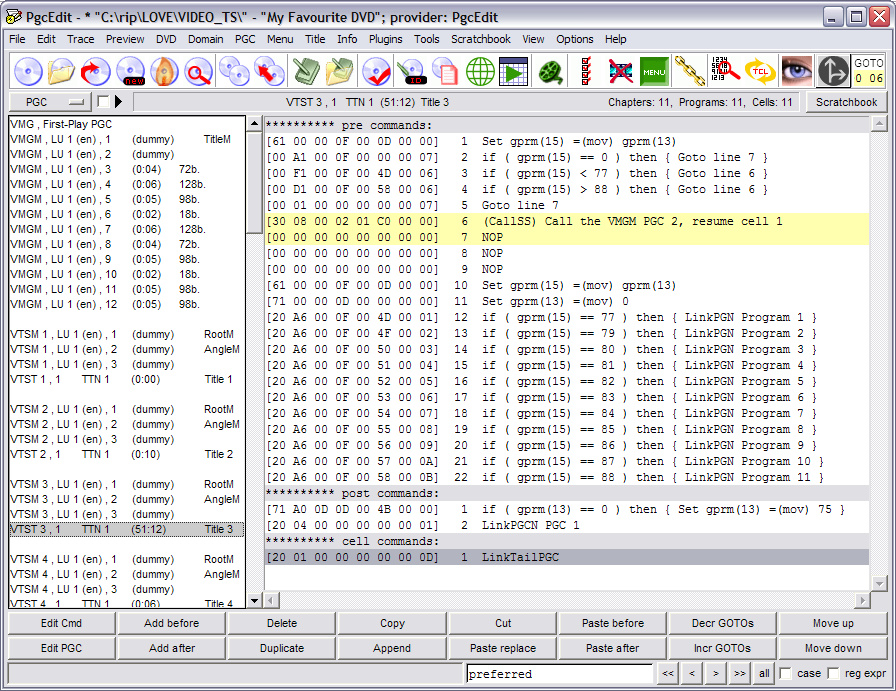Help us keep the list up to date and submit new video software here.
Tool
Description
Type
Rating
Reviews
PgcEdit is a DVD IFO and Menu editor designed to allow the modification of the navigation commands and parameters of an already authored DVD structure. PgcEdit is also an excellent tool to learn how a DVD works, with his powerful Trace function. PgcEdit is also the first program able to burn a Double Layer DVD-Video, with an interactive interface including a preview, to select the position of the layer break.
Freeware
OS:


File size: 5MB
Portable version
Old versions
Version history
Alternative software
OS:
File size: 5MB
Portable version
Old versions
Version history
Alternative software
Latest version
Download
Download PgcEdit 9.5 Windows 5MB Win
Download PgcEdit 9.5 Mac Mac
Download PgcEdit 9.5 Linux Linux
Download old versions
Software License
Supported operating systems
More information and other downloads
Note that since v9, it is necessary to donate at least €10 or $15 to disable the nag screen appearing when PgcEdit starts.
Version history / Release notes / Changelog / What's New
9.5 (October 25, 2025)
F. The filenames of the tools needed for File -> Burn DVD / Create ISO were
wrong on some Windows systems. (Thanks Stephen!)
F. Updated the web link to download ImgTool in the Burn DVD / Create ISO ->
Setup dialog.
F. Reverted to freeWrap 6.42.4 due to Open File dialog bugs with v6.42.5.
F. Removed the Mount ISO with Daemon Tools stuff from the Burn ISO Dialog
and replaced it with the native Windows 8+ mount feature.
E. Added the -e freeWrap option to turn off the code encryption in the exe
F. The filenames of the tools needed for File -> Burn DVD / Create ISO were
wrong on some Windows systems. (Thanks Stephen!)
F. Updated the web link to download ImgTool in the Burn DVD / Create ISO ->
Setup dialog.
F. Reverted to freeWrap 6.42.4 due to Open File dialog bugs with v6.42.5.
F. Removed the Mount ISO with Daemon Tools stuff from the Burn ISO Dialog
and replaced it with the native Windows 8+ mount feature.
E. Added the -e freeWrap option to turn off the code encryption in the exe
View full changelog
Sections/Browse similar tools
Alternative to PgcEdit
(Latest version updated)IfoEdit (Nov 28, 2004)
Guides and How to's
2COOL's IfoEdit and PgcEdit guides
- ReadHow to burn Dual Layer Disks with PgcEdit
- ReadHow to burn ISO images using PgcEdit ensuring 32k gaps between IFOs and BUPs
- ReadHow to make and burn ISO images with PgcEdit
- ReadHow to use PgcEdit’s new Jump to PGC Upon DVD Insert Macro
- ReadHow to use PgcEdit’s Remapping and Restoring Functions
- ReadImporting selfmade menus to episode DVDs done with DVD Shrink
- ReadJumping straight to the main menu or the movie with PgcEdit
- ReadSimplistic Guide for Replacing DVD Streams (flash)
- ReadSkipping FBI warnings and other annoying previews with PgcEdit
- ReadPgcEdit video tutorials
View all guides with guide description here
Notify me when software updated or report software
| 16 reviews, Showing 1 to 5 reviews |
Ideal for repairing retail DVDs which cannot be copied because of a build-in "error". In my case Handbrake didn't convert an episode on DVD to MKV, but after repairing with PgcEdit, it worked!
Review by Ed on
Feb 19, 2021 Version: 9.3
OS: Windows 10 64-bit Ease of use: 4/10
Functionality: 10/10
Value for money: 10/10
Overall: 8/10
Rating by Cgrami on
Nov 11, 2019 Version: 9.3
OS: Windows 10 64-bit Ease of use: 4/10
Functionality: 1/10
Value for money: 1/10
Overall: 1/10
A Swiss Knife for DVD editing. Very powerful tool.
I have been using it for years. Each new version just makes this program better.
There were never problems with playback of DVDs edited with PGCEdit.
Almost no boundaries for DVD creation or DVD reathoring. Enormous options for command creation. All GPRMs at your use. No limits like in some expensive DVD Authoring tools.
After authoring a DVD with DVD Authoring tool I always improve newly authored DVD with PGCEdit by editing commands thus making it more flexible, user friendly and with more functions thanks to GPRMs and SPRMs.
It is very great tool.
I have been using it for years. Each new version just makes this program better.
There were never problems with playback of DVDs edited with PGCEdit.
Almost no boundaries for DVD creation or DVD reathoring. Enormous options for command creation. All GPRMs at your use. No limits like in some expensive DVD Authoring tools.
After authoring a DVD with DVD Authoring tool I always improve newly authored DVD with PGCEdit by editing commands thus making it more flexible, user friendly and with more functions thanks to GPRMs and SPRMs.
It is very great tool.
Review by Earthman on
Mar 20, 2011 Version: 9.3.0.1000
OS: WinXP Ease of use: 10/10
Functionality: 10/10
Value for money: 10/10
Overall: 10/10
posted as free software. but shows meddling nag-screen at startup until registration which comes around $10-15...
functionality is superb, though it may take some (more) time to get to it thoroughly.
functionality is superb, though it may take some (more) time to get to it thoroughly.
Review by leghorn on
Dec 23, 2008 Version: 9.0
OS: WinXP Ease of use: 7/10
Functionality: 10/10
Value for money: 9/10
Overall: 9/10
Just an excellent tool to have. If you know how to use it can be your best friend.
Review by dirio49 on
Dec 20, 2006 Version: 8.b8
OS: WinXP Ease of use: 10/10
Functionality: 10/10
Value for money: 10/10
Overall: 10/10
| 16 reviews, Showing 1 to 5 reviews |
| 1 tool hits, Showing 1 to 1 tools |
Explanation:
NEW SOFTWARE= New tool since your last visit
NEW VERSION= New version since your last visit
NEW REVIEW= New review since your last visit
NEW VERSION= New version
Latest version
Version number / Beta version number / Update version number and when it whas released.
Type and download
NO MORE UPDATES? = The software hasn't been updated in over 2 years.
NO LONGER DEVELOPED = The software hasn't been updated in over 5 years.
RECENTLY UPDATED = The software has been updated the last 31 days.
Freeware = Download Free software.
Freeware Trialware = Download Free software but some parts are trial/shareware.
Free software = Download Free software and also open source code also known as FOSS (Free and Open Source Software).
Free software Trialware = Download Free software and also open source code but some parts are trial/shareware.
Freeware Ads = Download Free software but supported by advertising, usually with a included browser toolbar. It may be disabled when installing or after installation.
Free software Ads = Free Download software and open source code but supported by advertising, usually with a included browser toolbar. It may be disabled when installing or after installation.
Trialware = Also called shareware or demo. Free Trial version available for download and testing with usually a time limit or limited functions.
Payware = No demo or trial available.
Portable version = A portable/standalone version is available. No installation is required.
v1.0.1 = Latest version available.
Download beta = It could be a Beta, RC(Release Candidate) or an Alpha / Nightly / Unstable version of the software.
Download 15MB = A direct link to the software download.
Win = Windows download version. It works on 32-bit and 64-bit Windows.
Win64 = Windows 64-bit download version. It works only on 64-bit Windows.
Mac = Mac download version. It works on 32-bit and 64-bit Mac OS.
Mac64 = Mac OS download version. It works only on 64-bit Mac OS.
Linux = Linux download version.
Portable = Portable version. No installation is required.
Ad-Supported = The software is bundled with advertising. Be careful when you install the software and disable addons that you don't want!
Visit developers site = A link to the software developer site.
Download (mirror link) = A mirror link to the software download. It may not contain the latest versions.
Download old versions = Free downloads of previous versions of the program.
Download 64-bit version = If you have a 64bit operating system you can download this version.
Download portable version = Portable/Standalone version meaning that no installation is required, just extract the files to a folder and run directly.
Portable version available = Download the portable version and you can just extract the files and run the program without installation.
Old versions available = Download old versions of the program.
Version history available = Complete changelog on our site.
 = Windows version available.
= Windows version available.
 = Mac OS version available.
= Mac OS version available.
 = Linux version available.
= Linux version available.
Our hosted software are virus and malware scanned with several antivirus programs using www.virustotal.com. (NOTE! Just one virustotal warning is 99.9% a false positive. And some software might receive 2-6 warnings but it's if they are not all same virus/trojan then it's 99% false positives.)
Rating
Rating from 0-10.
NEW SOFTWARE= New tool since your last visit
NEW VERSION= New version since your last visit
NEW REVIEW= New review since your last visit
NEW VERSION= New version
Latest version
Version number / Beta version number / Update version number and when it whas released.
Type and download
NO MORE UPDATES? = The software hasn't been updated in over 2 years.
NO LONGER DEVELOPED = The software hasn't been updated in over 5 years.
RECENTLY UPDATED = The software has been updated the last 31 days.
Freeware = Download Free software.
Freeware Trialware = Download Free software but some parts are trial/shareware.
Free software = Download Free software and also open source code also known as FOSS (Free and Open Source Software).
Free software Trialware = Download Free software and also open source code but some parts are trial/shareware.
Freeware Ads = Download Free software but supported by advertising, usually with a included browser toolbar. It may be disabled when installing or after installation.
Free software Ads = Free Download software and open source code but supported by advertising, usually with a included browser toolbar. It may be disabled when installing or after installation.
Trialware = Also called shareware or demo. Free Trial version available for download and testing with usually a time limit or limited functions.
Payware = No demo or trial available.
Portable version = A portable/standalone version is available. No installation is required.
v1.0.1 = Latest version available.
Download beta = It could be a Beta, RC(Release Candidate) or an Alpha / Nightly / Unstable version of the software.
Download 15MB = A direct link to the software download.
Win = Windows download version. It works on 32-bit and 64-bit Windows.
Win64 = Windows 64-bit download version. It works only on 64-bit Windows.
Mac = Mac download version. It works on 32-bit and 64-bit Mac OS.
Mac64 = Mac OS download version. It works only on 64-bit Mac OS.
Linux = Linux download version.
Portable = Portable version. No installation is required.
Ad-Supported = The software is bundled with advertising. Be careful when you install the software and disable addons that you don't want!
Visit developers site = A link to the software developer site.
Download (mirror link) = A mirror link to the software download. It may not contain the latest versions.
Download old versions = Free downloads of previous versions of the program.
Download 64-bit version = If you have a 64bit operating system you can download this version.
Download portable version = Portable/Standalone version meaning that no installation is required, just extract the files to a folder and run directly.
Portable version available = Download the portable version and you can just extract the files and run the program without installation.
Old versions available = Download old versions of the program.
Version history available = Complete changelog on our site.
Our hosted software are virus and malware scanned with several antivirus programs using www.virustotal.com. (NOTE! Just one virustotal warning is 99.9% a false positive. And some software might receive 2-6 warnings but it's if they are not all same virus/trojan then it's 99% false positives.)
Rating
Rating from 0-10.
Browse software by sections
All In One Blu-ray Converters (9)
All In One DVD Converters (12)
All In One MKV to MP4, Blu-ray, UHD (11)
All In One Video Converters (19)
Animation (3D, 2D Animation) (12)
Audio Editors (22)
Audio Encoders (80)
Audio Players (19)
Authoring (Blu-ray, UHD, AVCHD) (13)
Authoring (DivX) (4)
Authoring (DVD) (26)
Authoring (SVCD, VCD) (9)
Bitrate Calculators (7)
Blu-ray to AVI, MKV, MP4 (15)
Blu-ray to Blu-ray, AVCHD (10)
Burn (CD,DVD,Blu-ray) (24)
Camcorders, DV, HDV, AVCHD (31)
Capture TV, DVD, VCR (30)
CD, DVD, Blu-ray recovery (3)
Codec Packs (6)
All In One DVD Converters (12)
All In One MKV to MP4, Blu-ray, UHD (11)
All In One Video Converters (19)
Animation (3D, 2D Animation) (12)
Audio Editors (22)
Audio Encoders (80)
Audio Players (19)
Authoring (Blu-ray, UHD, AVCHD) (13)
Authoring (DivX) (4)
Authoring (DVD) (26)
Authoring (SVCD, VCD) (9)
Bitrate Calculators (7)
Blu-ray to AVI, MKV, MP4 (15)
Blu-ray to Blu-ray, AVCHD (10)
Burn (CD,DVD,Blu-ray) (24)
Camcorders, DV, HDV, AVCHD (31)
Capture TV, DVD, VCR (30)
CD, DVD, Blu-ray recovery (3)
Codec Packs (6)
Codec, Video Identifiers (30)
Codecs (67)
Decrypters (DVD Rippers) (16)
Decrypters (UHD, Blu-ray Rippers) (8)
DigitalTV, DVB, IPTV (39)
DVD to DVD (20)
DVD to MP4, MKV, H264, H265 (16)
DVD to VCD, SVCD (5)
DVD to XviD, AVI, DivX (16)
ISO, Image (16)
Linux Video Tools (206)
MacOS Video Tools (238)
Media (Blu-ray, DVD, CD) (9)
Media Center, HTPC (24)
Other Useful Tools (142)
Photo Blu-ray, DVD, SlideShow (8)
Portable (Mobile, PSP) (35)
Region Free Tools (5)
Screen capture , Screen recording (28)
Screenshots , Thumbnails (13)
Codecs (67)
Decrypters (DVD Rippers) (16)
Decrypters (UHD, Blu-ray Rippers) (8)
DigitalTV, DVB, IPTV (39)
DVD to DVD (20)
DVD to MP4, MKV, H264, H265 (16)
DVD to VCD, SVCD (5)
DVD to XviD, AVI, DivX (16)
ISO, Image (16)
Linux Video Tools (206)
MacOS Video Tools (238)
Media (Blu-ray, DVD, CD) (9)
Media Center, HTPC (24)
Other Useful Tools (142)
Photo Blu-ray, DVD, SlideShow (8)
Portable (Mobile, PSP) (35)
Region Free Tools (5)
Screen capture , Screen recording (28)
Screenshots , Thumbnails (13)
Subtitle Editors, Converters (71)
Tag Editors (4)
Video De, Multiplexers (66)
Video Editors (Advanced, NLE) (35)
Video Editors (Basic) (55)
Video Editors (H264, MP4, MKV, MTS) (19)
Video Editors (Lossless) (4)
Video Editors (MPG, DVD) (16)
Video Editors (WMV, AVI) (15)
Video Encoders (AV1, VP8, VP9) (2)
Video Encoders (AVI, WMV) (38)
Video Encoders (H264, H265, MP4, MKV) (45)
Video Encoders (MPG, DVD) (23)
Video Encoders , Converters (153)
Video Frameservers (9)
Video Players (49)
Video Repair, Fix (24)
Video Scripting (10)
Video Streaming (21)
Video Streaming Downloaders (100)
Tag Editors (4)
Video De, Multiplexers (66)
Video Editors (Advanced, NLE) (35)
Video Editors (Basic) (55)
Video Editors (H264, MP4, MKV, MTS) (19)
Video Editors (Lossless) (4)
Video Editors (MPG, DVD) (16)
Video Editors (WMV, AVI) (15)
Video Encoders (AV1, VP8, VP9) (2)
Video Encoders (AVI, WMV) (38)
Video Encoders (H264, H265, MP4, MKV) (45)
Video Encoders (MPG, DVD) (23)
Video Encoders , Converters (153)
Video Frameservers (9)
Video Players (49)
Video Repair, Fix (24)
Video Scripting (10)
Video Streaming (21)
Video Streaming Downloaders (100)