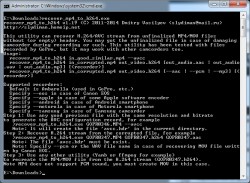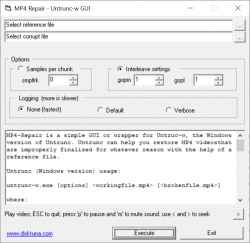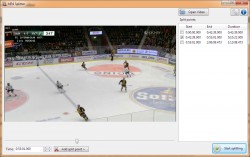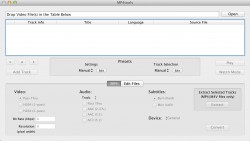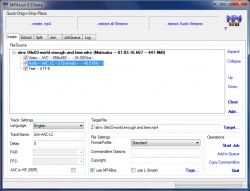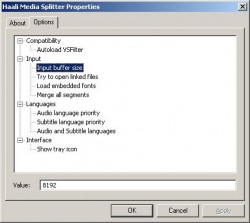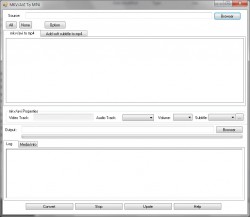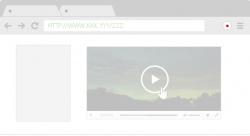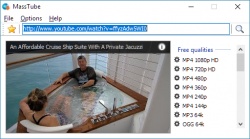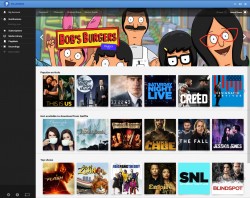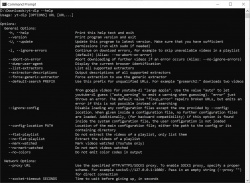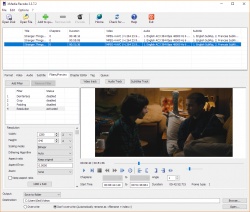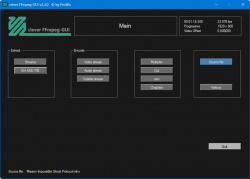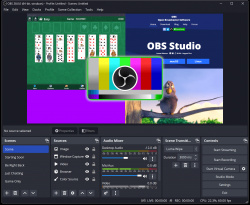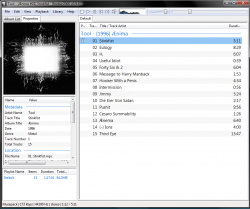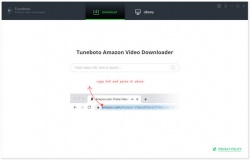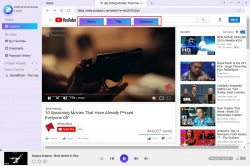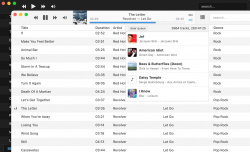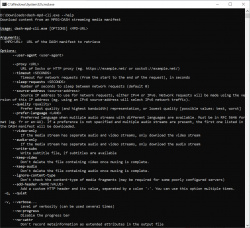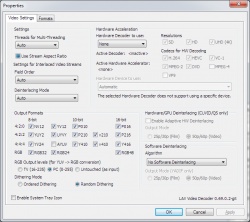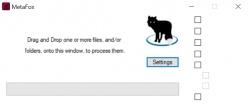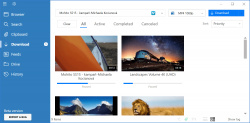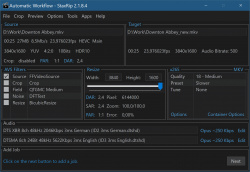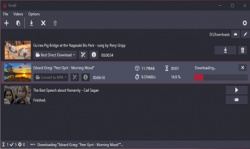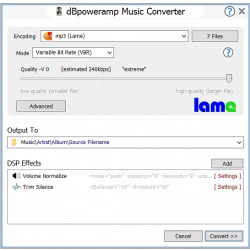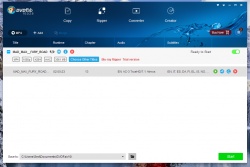Help us keep the list up to date and submit new video software here.
You can support our site by donate $5 directly to us. Thanks!
Try DVDFab and copy all Ultra HD Blu-rays and DVDs / remove Cinavia protection! Download free trial.
Ordered by UpdatedVersion and listed by List all
| 241 tool hits, Showing 1 to 50 tools |
GPAC is an open-source multimedia framework focused on modularity and standards compliance. GPAC provides tools to process, inspect, package, stream playback and interact with media content. Such content can be any combination of audio, video, subtitles, metadata, scalable graphics, encrypted media, 2D/3D graphics and ECMAScript. GPAC is best-known for its wide MP4 capabilities and is popular among video enthusiasts, academic researchers, standardization bodies, and professional broadcasters. MP4Box is a multimedia packager, with a vast number of functionalities: conversion, splitting, hinting, dumping and others. It is a command-line tool.
MP4-Mux-Tool is a GUI for mp4box, you can mux files with dolby vision. You can import video, audio, subtitle and chapter tracks and mux them all together in an mp4 format.
recover_mp4 can recover H.264/AVC stream from unfinalized MP4/MOV files without (or empty) header. You may got the unfinalized file in case of damaging camcorder during recording or such. This utility has been tested with files recorded by GoPro, but it may work with other camcorders too. Command line tool. Read full description how to use it.
MP4 Repair is a Untrunc-w GUI for Windows (frontend, wrapper) which offers access to certain functions of Untrunc - a command line tool for MP4 video repair. The whole reason why we have frontends (wrappers), is to avoid typing the complicated options in console. MP4 Repair is designed to recover damaged/ truncated / broken / deleted / unfinished files mp4, m4v, mov, 3gp inside of which was h264 video. Provided you have a similar not broken video. And some luck. Also works the same way with audio like m4a. Untrunc has also a basic GUI (see second screenshot).
Pazera Free MP4 to MP3 Converter is a free program that converts MP4, M4A (iTunes audio files), M4B (audiobooks), M4R (ringtones) and AAC files to MP3 or WAV format. In addition, the program lets you copy (extract) original audio tracks without any loss of quality.
Visual MP4/MOV Time Stamp (vMTS) is a tool to add date and/or time stamp to the captured MP4/MOV/video files. The MP4/MOV video files have the time codes embedded in the files, such time codes are stored in the video files when they are recorded. But the time codes are not visible when you view the MP4/MOV files. When you use video edit tools to convert the MP4/MOV files to other files, the time codes get lost. By using vMTS, the time codes are extracted from the MP4/MOV files and superimposed onto the videos. This way the date/time will be visible when you view the stamped file, consequently other files made out of the stamped files will have date/time displayed. MP4/MOV format is used by iPhone, GoPro camcorders, and digital cameras made by Canon, Sony, Nikon, Panasonic, etc. Such video files have 'mp4' or 'MOV' file extension.
MP4Tools is a collection of cross-platform free tools to manipulate MP4 files. It contains following applications: - MP4Joiner allow join multiple MP4 files into one. - MP4Splitter allow split a MP4 file in multiple files. It is a GUI/frontend for ffmpeg and mp4box.
MP4tools is the part of the VIDEOtoolbox Suite of Applications used for the creation and editing of MP4 videos. It was primarily designed for processing videos files for use in hardware capable of playing MP4 or M4V videos, such as the iPhone, iPad, Apple TV and PS3. As the name might imply, MP4tools is a graphical interface for a variety of tools useful for processing video files.
Pazera Free MP4 Video Converter is a free program that converts video files to MP4 format. For encoding the video stream the application can use H.264, H.265 or Xvid encoder. MP4 files created by the program can be played on many portable devices (iPhone, iPad, Samsung Galaxy, Microsoft Surface, PSP) and fixed media players (WD TV, Xtreamer, Popcorn Hour).
MP4.tool is a collection of cross-platform free tools such as merge/extract/split/join to manipulate MP4/MKV files. Requires .NET framework 4.0+.
MkvToMp4 can change the mkv/m2ts/mts to Mp4 without reconverting/transcoding video(If the original video in H264 format). Support for multiple internal and external audio tracks. Support subtitle formats: srt, ass, ssa, ttxt. Changing colors for subtitles. Add and edit tags for Mp4 files (m4v, m4a, m4b). Artworks and chapters for Mp4 files. Encode video for non-h264. Correction of the atoms in Mp4 files to be able to change the audio and subtitle on Apple devices. English and Russian interface.
Haali Media Splitter is a MKV, MP4, M2TS, OGM/OGG, MPEG TS and AVI container decoder/splitter. mkv2vfr included, convert mkvs with variable framerate to constant framerate. GDSMux/DS Mux included also, a simple mkv/m2ts multiplexer and cutter.
My MP4Box GUI is a Graphical User Interface for the well-known command line tool mp4box. My MP4Box GUI, like mp4box, is freeware. MP4Box is an MP4 muxer. It can import MPEG-4 video (H.264 or ASP, encoded for example with x264, DivX, Xvid, 3ivx or FFmpeg) and audio streams into the MP4 container. The end result is ISO compliant MP4 streams. It can also produce MPEG-4 Timed Text streams by importing subtitles formats such as srt. It can also split MP4 files into sections, which can be useful when transferring files to portable media players. Join and Split.
MP4Cam2AVI is a MP4/MOV/MPEG4/MJPEG/M2TS to AVI converter/joiner for MPEG-4 camcorders and digital photo cameras. It makes MPEG-4 ASP camera clips DivX/XviD compatible and playable with any DVD-MPEG4 player like regular MPEG-4 movie. Program supports *.MP4, *.MOV, and *.AVI input. MJPEG video from photo-cameras is supported as well. Program converts *.MOV MJPEG clips to MJPEG AVI (without recompression) or to XviD MPEG-4 AVI (with recompression) in one click. MP4Cam2AVI supports MPEG-4 AVC (H.264) video from new H.264 cameras like Sanyo CG65 and Casio EX-V7.
PEnGUIn Encoder MP4 which is a MAC GUI for mencoder is designed for encode from most video file formats to MP4. Users may find that the GUI looks like the same PEnGUIn Encoder PMP except optimize muxer mode for iPod, iPhone, Apple TV and PSP. Requires Mac OS X 10.4 or later.
mkv/avi to mp4 converts mkv and avi files in h264 video to mp4 files without reencode the video stream. Subtitle will be embed as soft subtitle. Convert speed is fast as video is not reconverted. Works on iPad, etc. mp4box, mkvextract, beSweet, eac3to, mediainfo are used.
MP4Muxer is a MP4 Multiplexer/Demultiplexer based on mp4creator w/ QT support. This is a new muxer tool for MP4 streams based on mp4creator. It combines H264 video tracks and AAC audio tracks. Muxes are compatible with Quicktime, Apple TV, XBox and many others. Requires .NET Framework.
mp4UI is a MP4 file tool, Open and create MP4 files, Import, export, delete and hint tracks, View information of MP4 files, Edit file/track properties and metadata, Nice and easy-to-use GUI. Warning! It is very buggy and if it wont work use YAMB instead.
ConvertXToDVD (aka DivXtoDVD) is a 1 click solution to convert your movie files to a compatible DVD playable on any home DVD player. ConvertXToDVD supports most popular format such Blu-Ray(M2TS), DivX, Xvid, MOV, VOB, Mpeg, Mpeg4, AVI, WMV, MP4, MKV, DV and stream formats. It converts your single files into a compliant DVD Video set of files and burns it on a DVD media. Supports switchable subtitles from srt,sub/idx.
EditReady (replaces ClipWrap) can Rewrap or transcode any MXF, MTS (AVCHD), M2T (HDV), MP4, or QuickTime (MOV) file. Target Apple ProRes, Avid DNxHD/HR, or h.264 output.Simple UI designed to ensure you get the best quality output for your source media. Resize, rotate, retime and apply color changing LUTs. View and edit metadata. Support for all the popular editing formats (ProRes, DNxHD, etc) and non-linear editors (Final Cut Pro, FCPX, Avid Media Composer, Adobe Premiere Pro, Apple iMovie)rewraps your HDV (m2t) and AVCHD (mts, m2ts) files into QuickTime movies (mov). Faster than transcoding. No generation loss. Support for all the popular editing formats (ProRes, DNxHD, etc) and non-linear editors (Final Cut Pro, Avid Media Composer, Adobe Premiere Pro, Apple iMovie). Requires Mac OS X 10.8 or higher.
4K Video Downloader+ allows to download video, audio and subtitles from YouTube in high-quality and as fast as your computer and connection will allow. If you want that video on your iPad, iPhone or other device we've got you covered. Downloading is simple and straightforward: just copy the video link from your browser and click 'Paste Url'. Done! Note that NOT all features are free like playlists, subtitles, more than 25 titles. Full version from $20.
Stream Recorder is a Chrome Extension for downloading streaming videos. You can save videos delivered through HLS (HTTP Live Streaming) in mp4 format. Requires Google Chrome!
MassTube is a powerful application that allows you to download videos from YouTube in HD and more. Benefits: Download fast with a single click. Supported videos: YouTube, Vevo, Age Blocked content (without YouTube login) and more. Supported formats: FLV, MP4, WebM y 3GP. Supported resolutions: 240p, 360p, 480p, HD 720p, Full HD 1080p and 4K 3072p. Designed for Windows XP, Vista, 7 and 8.Integrated history manager. Plus version costs from $5.
PlayOn Home (replaces PlayOn Desktop) is a robust PC app that enables you to record streaming video. Record from all of your favorite streaming channels like Netflix, Hulu, Amazon, Disney+, HBO Max and more. Once a show or movie is recorded, you can watch anywhere, anytime, even offline. Cast it to your TV or take it to go on your mobile device. PlayOn will even automatically skip the commercials for you when you watch. PlayOn Home turns your PC into a fully-featured DVR for streaming video.
The KMPlayer is a versatile media player which can cover various types of container format such as DVD, AVI, MKV, MP4, FLV, Ogg Theora, OGM, 3GP, MPEG-1/2/4, WMV, RealMedia, and QuickTime among others. It handles a wide range of subtitles and allows you to capture audio, video, and screenshots in many ways. The player provides both internal and external filters with a fully controlled environment in terms of connections to other splitters, decoders, audio/video transform filters and renderers without grappling with the DirectShow merit system. Internal filters are not registered to user's system to keep it from being messed up with system filters.
ChrisPC VideoTube Downloader is a powerful software with a friendly user interface that allows you to download videos and playlists from YouTube, videos from Dailymotion, RTL, VOX, Prosieben, BBC iPlayer, ITV Player, ABC, FOX, CBS.com, Vimeo, Veoh, VK.com, MyVideo.de, Flickr, Metacafe, ulive.com, Blip.tv, LiveLeak, Break, Trilulilu.ro, 220.ro, Tare.ro, Adult sites and many more video websites. The pro version costs $40.
YT-DLP is a fork of Youtube-DLC which in turn is a fork of Youtube-DL. YT-DLP can download video from many streaming video sites. Command line software.
ffWorks(former iFFmpeg) makes it easy to convert media files with FFmpeg for both beginner and experienced users. ffWorks is a front end that does all the hard work for you. This way you can use FFmpeg without the knowledge of all the commands. Requires ffmpeg for Mac.
XMedia Recode is a free All-In-One video converter, audio converter and video editor. Convert Blu-ray, DVD, AVI, MP4, 3GP, WMV, ASF, MKV, etc. Profiles for most devices like iPod, iPhone, Samsung, SonyEricsson, Zune, PSP, Blackberry, LG, etc. Basic video editing/cutting with video filters like color correction, rotating, cropping, fade-in/out, delogo, detinterlace, hardcode/burn-in subtitles, etc. Requires now Windows 7 or later!
Clever FFmpeg GUI is a small, but smart GUI for FFmpeg. It processes Audio and Video streams separately. These can be muxed after processing. It's for Windows Systems, portable, x86 and x64. Automatic stream detection, Video, Audio and Subtitle stream conversion, Video, Audio and Subtitle stream extraction, Audio volume detection, Audio length and pitch modification, automatic Video crop detection, Audio and Video Fade In and Fade Out, Change aspect ratio, Change Audio and Subtitles stream language, Change profile level without recoding (for x264 and hevc). DVD movie rip implemented (unprotected DVD's only). Point to VOB 1 of a Title Set (g.e. VTS_01_1.VOB for Titleset 1), answer Yes to the questions and the entire movie will be ripped and imported. Requires ffmpeg and .NET 4.8.
OBS Studio is a free and open source software for video recording and live streaming. Record everything from your monitor/screen/window or camera/capture card and live stream or save to your HDD as MP4/MKV. High performance real time video/audio capturing and mixing, with unlimited scenes you can switch between seamlessly via custom transitions. Filters for video sources such as image masking, color correction, chroma/color keying, and more.
Foobar2000 is an advanced audio player for the Windows platform. Some of the basic features include full unicode support, ReplayGain support and native support for several popular audio formats. Built in audio converter tool. Supported audio formats: MP3, MP4, AAC, CD Audio, WMA, Vorbis, Opus, FLAC, WavPack, WAV, AIFF, Musepack, Speex, AU, SND... and more with additional components. Gapless playback. Easily customizable user interface layout. Advanced tagging capabilities.
TuneBoto Amazon Video Downloader is the one-stop streaming video downloader to get any Prime TV shows or movies to MP4 or MKV in HD quality. The trial is limited to 5 minutes video download. $15/month, $50/year or $130 for lifetime.
Mp3tag is a powerful and yet easy-to-use tool to edit metadata of common audio formats where it supports ID3v1, ID3v2.3, ID3v2.4, MP4, WMA, Vorbis Comments and APE Tags. It can rename files based on the tag information, replace characters or words in tags and filenames, import/export tag information, create playlists and more. Mp3tag supports online database lookups from, e.g., Amazon, discogs, or freedb, allowing you to automatically gather proper tags and cover art for your music library. The Mac version costs $25.
StreamFab All-In-One (former DVDFab Downloader) is an online video downloader. With StreamFab All-In-One, you can download streaming videos from Netflix, Disney+, Amazon, Hulu, and HBO. Download Online Music & Videos from 200+ Sites An Ad-Free Alternative to Spotify & YouTube, Combined! Download, Play and Organize Your Music & Videos in One Place. Where do you often listen to your favorite songs, enjoy a live concert, or watch online videos from? YouTube? Instagram? Vimeo? ... No matter which website it might be, as a universal music and video downloader software, DVDFab Downloader have you all covered. Compatible with more than 200 popular music or video hosting/sharing sites, including but not just limited to YouTube, Facebook, Vimeo, Instagram, etc., it gives you the extreme convenience to download the trending music or videos from your beloved artists, for unrestricted offline playback. All-In-One costs $279.
Museeks is a simple, clean and cross-platform music player. Museeks aims to be a simple and easy to use music player with a clean UI. You will not find tons of features, as its goals is not to compete with more complete and more famous music players.
dash-mpd-cli is an open source commandline application for downloading media content from a DASH MPD file, as used for on-demand replay of TV content and video streaming services. Supports Microsoft Windows, MacOS, Linux and Android. Command line software.
LAV Filters is a multi-format media splitter/decoder that uses libavformat to play all sorts of media files. MKV/WebM, AVI, MP4/MOV, MPEG-TS, FLV, OGG are tested and will be registered for. Other formats can be tested using GraphStudio. H264/AVC, H265/HEVC, VC-1, MPEG4-ASP (Divx/Xvid), VP8, VP9 have been tested and are working well. DTS, AC3, TrueHD, MP3, Vorbis have been tested. Subtitle Support. Stream Switching.
Anime Downloader NX can download anime from different sites. Currently supported are Crunchyroll, Hidive, AnimeOnegai, and AnimationDigitalNetwork. GUI with a local web interface or CLI. Requires ffmpeg and MKVtoolNix and may require some additional software for decryption.
Free Video Editor (former Free Video Dub) is a video editing software which lets you delete unwanted parts from video files without re-encoding. That means that the program preserves original quality of the input video files and deletes their parts easily and fast. All you have to do is to set a start and an end point for the unwanted part, delete it and press the button Save video. The edited video is saved as a new file. This lossless video editing program supports a variety of input video formats: *.avi, *.mpg, *.mp4, *.mkv, *.flv, *.3gp, *.webm, *.wmv. Lossless cutting is no longer free! Note! The free version also adds a watermark!
xrecode III is converter and audio-grabber which allows you to convert from mp3, mp2, wma, aiff, amr, ogg, flac, ape, cue, ac3, wv, mpc, mid, cue ,tta, tak, wav, wav(rf64), dts, m4a, m4b, mp4, ra, rm, aac, avi, mpg, vob, mkv, mka, flv, swf, mov, ofr, wmv, divx, m4v, spx, 3gp, 3g2, m2v, m4v, ts, m2ts, adts, shn, tak, xm, mod, s3m, it, mtm, umx, mlp to m4a, alac, ape, flac, mp3, mp4 (using NeroAAC), ogg, raw, wav, wav(rf64), wma, WavPack, mpc, mp2, Speex, ofr, ac3, aiff, tak and Shorten formats. Command Line parameters are supported.
MetaFox is a simple to use MKV video file converter/multiplexer with a few steps. You drag'n'drop a file or even an entire folder onto the shortcut and it will create copies of the originals in the MKV format. This tool is especially useful to Windows 7/10 users who have trouble with thumbnails or video playback. MetaFox converts/remuxes HEVC, AVI, MOV, MP4, MPG, FLV, RMVB, etc... to MKV files. MetaFox will not reconvert any video/audio but only remux it to a mkv file container so you will not lose any video/audio quality.
Subtitle Edit is a free editor for video subtitles - a subtitle editor. With SE you can easily adjust a subtitle if it is out of sync with the video and much more. Visually sync/adjust a subtitle (start/end position and speed). Import Blu-ray SUP titles or VobSub sub/idx binary subtitles and OCR to text srt subtitles. SUP to SRT, SUB to SRT. DVD to SRT. Requires Microsoft .NET Framework Version 4.8 or later.
VDownloader is award winning software for Windows that allows you to download videos from YouTube or any other video sharing website. With a single click of the mouse, these videos can be downloaded and converted into any video or audio file format such as MP4 in the best available quality up to 8K for video or 320 Kbps for audio.
StaxRip is a powerful video/audio encoding GUI for Windows. It executes and controls console apps such as x265, mkvmerge, ffmpeg, etc. and uses scripting based frame servers, AviSynth+ and VapourSynth, for video processing. Each project can also be extended by various events and settings. StaxRip is no One-Click Encoder! Requires .NET.
Vividl is a Windows app that lets you download videos from various websites, including YouTube, Soundcloud, Vimeo, Dailymotion and various media channels. It uses the popular downloader youtube-dl/ yt-dlp to extract videos from several hundred websites. Just copy a video URL, paste it in Vividl and download the video in different qualities, convert it to other formats or to an audio track. You can also manage the parallel download of multiple videos and retrieve additonal meta information using the simple UI. Requires .Net and Visual C++ 2010 Redistributable Package.
Videomass is a free, open source and cross-platform GUI for FFmpeg and youtube-dl / yt-dlp, concatenate (mux or encode videos), presets manager, conversions. This video encoder is userfriendly for beginners and more advanced users. Using the step by step interface (GUI) you can simply choose a preset or make your own. For the people that are familiar with FFmpeg there is the possbility to easily make your own presets using the FFmpeg command line or make a preset through the GUI and adapt this to your specific needs. It offers out of the box output to all possible file formats like MP4, MKV, MOV etc. Video: MPEG-4, H.264/AVC, H.265/HEVC, VP9 and audio: AAC, MP3, OPUS, WAV, FLAC or AC-3 and subtitles and much more! Also you can copy streams (lossless video and/or audio) and extract audio. Finally it has a simple timeline editor, extended multimedia information and optional youtube downloader.
dBpowerAMP Music Converter (dMC), is one of those must have utilities, indispensable for converting audio files from one format to another. Convert audio files with elegant simplicity. mp3, mp4, m4a (iTunes / iPod), Windows Media Audio (WMA), Ogg Vorbis, AAC, Monkeys Audio, FLAC, Apple Lossless (ALAC) to name a few! Multi CPU Encoding Support, Rip digitally record audio CDs (with CD Ripper), Batch Convert large numbers of files with 1 click, Windows Integration popup info tips, audio properties, columns, edit ID-Tags, DSP Effects such as Volume Normalize, or Graphic EQ [Power Pack Option]
VSDC Free Video Editor is intended for editing video files and creating videos of any complexity involving various visual and audio effects. The program offers rich functionality and yet has a simple and intuitive interface, allowing you to create videos with a bare minimum of efforts. Pro version costs $20 with all features.
DVDFab DVD Copy is the most powerful and flexible DVD copying/burning software. With 8 copy modes, you can backup any DVD to DVDR or hard drive in just one or a few clicks. DVDFab Blu-ray Copy is the first full-featured Blu-ray copying/burning software. With 4 copy modes, you can backup Blu-ray to BD-R or hard drive in just one or a few clicks. DVDFab DVD Ripper converts DVD title to AVI/MP4/WMV/MKV files which can be played on mobile devices like iPod, PSP, ZUNE, cell phone, etc. DVDFab "Blu-ray to Mobile" option converts Blu-ray title to MKV/MP4/AVI/WMV files which can be played on next generation console like PS3 and Xbox 360,or HD player like WD TV Live.Youtube.
| 241 tool hits, Showing 1 to 50 tools |
Explanation:
NEW SOFTWARE= New tool since your last visit
NEW VERSION= New version since your last visit
NEW REVIEW= New review since your last visit
NEW VERSION= New version
Latest version
Version number / Beta version number / Update version number and when it whas released.
Type and download
NO MORE UPDATES? = The software hasn't been updated in over 2 years.
NO LONGER DEVELOPED = The software hasn't been updated in over 5 years.
RECENTLY UPDATED = The software has been updated the last 31 days.
Freeware = Download Free software.
Freeware Trialware = Download Free software but some parts are trial/shareware.
Free software = Download Free software and also open source code also known as FOSS (Free and Open Source Software).
Free software Trialware = Download Free software and also open source code but some parts are trial/shareware.
Freeware Ads = Download Free software but supported by advertising, usually with a included browser toolbar. It may be disabled when installing or after installation.
Free software Ads = Free Download software and open source code but supported by advertising, usually with a included browser toolbar. It may be disabled when installing or after installation.
Trialware = Also called shareware or demo. Free Trial version available for download and testing with usually a time limit or limited functions.
Payware = No demo or trial available.
Portable version = A portable/standalone version is available. No installation is required.
v1.0.1 = Latest version available.
Download beta = It could be a Beta, RC(Release Candidate) or an Alpha / Nightly / Unstable version of the software.
Download 15MB = A direct link to the software download.
Win = Windows download version. It works on 32-bit and 64-bit Windows.
Win64 = Windows 64-bit download version. It works only on 64-bit Windows.
Mac = Mac download version. It works on 32-bit and 64-bit Mac OS.
Mac64 = Mac OS download version. It works only on 64-bit Mac OS.
Linux = Linux download version.
Portable = Portable version. No installation is required.
Ad-Supported = The software is bundled with advertising. Be careful when you install the software and disable addons that you don't want!
Visit developers site = A link to the software developer site.
Download (mirror link) = A mirror link to the software download. It may not contain the latest versions.
Download old versions = Free downloads of previous versions of the program.
Download 64-bit version = If you have a 64bit operating system you can download this version.
Download portable version = Portable/Standalone version meaning that no installation is required, just extract the files to a folder and run directly.
Portable version available = Download the portable version and you can just extract the files and run the program without installation.
Old versions available = Download old versions of the program.
Version history available = Complete changelog on our site.
 = Windows version available.
= Windows version available.
 = Mac OS version available.
= Mac OS version available.
 = Linux version available.
= Linux version available.
Our hosted software are virus and malware scanned with several antivirus programs using www.virustotal.com. (NOTE! Just one virustotal warning is 99.9% a false positive. And some software might receive 2-6 warnings but it's if they are not all same virus/trojan then it's 99% false positives.)
Rating
Rating from 0-10.
NEW SOFTWARE= New tool since your last visit
NEW VERSION= New version since your last visit
NEW REVIEW= New review since your last visit
NEW VERSION= New version
Latest version
Version number / Beta version number / Update version number and when it whas released.
Type and download
NO MORE UPDATES? = The software hasn't been updated in over 2 years.
NO LONGER DEVELOPED = The software hasn't been updated in over 5 years.
RECENTLY UPDATED = The software has been updated the last 31 days.
Freeware = Download Free software.
Freeware Trialware = Download Free software but some parts are trial/shareware.
Free software = Download Free software and also open source code also known as FOSS (Free and Open Source Software).
Free software Trialware = Download Free software and also open source code but some parts are trial/shareware.
Freeware Ads = Download Free software but supported by advertising, usually with a included browser toolbar. It may be disabled when installing or after installation.
Free software Ads = Free Download software and open source code but supported by advertising, usually with a included browser toolbar. It may be disabled when installing or after installation.
Trialware = Also called shareware or demo. Free Trial version available for download and testing with usually a time limit or limited functions.
Payware = No demo or trial available.
Portable version = A portable/standalone version is available. No installation is required.
v1.0.1 = Latest version available.
Download beta = It could be a Beta, RC(Release Candidate) or an Alpha / Nightly / Unstable version of the software.
Download 15MB = A direct link to the software download.
Win = Windows download version. It works on 32-bit and 64-bit Windows.
Win64 = Windows 64-bit download version. It works only on 64-bit Windows.
Mac = Mac download version. It works on 32-bit and 64-bit Mac OS.
Mac64 = Mac OS download version. It works only on 64-bit Mac OS.
Linux = Linux download version.
Portable = Portable version. No installation is required.
Ad-Supported = The software is bundled with advertising. Be careful when you install the software and disable addons that you don't want!
Visit developers site = A link to the software developer site.
Download (mirror link) = A mirror link to the software download. It may not contain the latest versions.
Download old versions = Free downloads of previous versions of the program.
Download 64-bit version = If you have a 64bit operating system you can download this version.
Download portable version = Portable/Standalone version meaning that no installation is required, just extract the files to a folder and run directly.
Portable version available = Download the portable version and you can just extract the files and run the program without installation.
Old versions available = Download old versions of the program.
Version history available = Complete changelog on our site.
Our hosted software are virus and malware scanned with several antivirus programs using www.virustotal.com. (NOTE! Just one virustotal warning is 99.9% a false positive. And some software might receive 2-6 warnings but it's if they are not all same virus/trojan then it's 99% false positives.)
Rating
Rating from 0-10.
Browse software by sections
All In One Blu-ray Converters (9)
All In One DVD Converters (12)
All In One MKV to MP4, Blu-ray, UHD (11)
All In One Video Converters (19)
Animation (3D, 2D Animation) (12)
Audio Editors (21)
Audio Encoders (80)
Audio Players (19)
Authoring (Blu-ray, UHD, AVCHD) (13)
Authoring (DivX) (4)
Authoring (DVD) (26)
Authoring (SVCD, VCD) (9)
Bitrate Calculators (7)
Blu-ray to AVI, MKV, MP4 (15)
Blu-ray to Blu-ray, AVCHD (10)
Burn (CD,DVD,Blu-ray) (24)
Camcorders, DV, HDV, AVCHD (31)
Capture TV, DVD, VCR (30)
CD, DVD, Blu-ray recovery (3)
Codec Packs (6)
All In One DVD Converters (12)
All In One MKV to MP4, Blu-ray, UHD (11)
All In One Video Converters (19)
Animation (3D, 2D Animation) (12)
Audio Editors (21)
Audio Encoders (80)
Audio Players (19)
Authoring (Blu-ray, UHD, AVCHD) (13)
Authoring (DivX) (4)
Authoring (DVD) (26)
Authoring (SVCD, VCD) (9)
Bitrate Calculators (7)
Blu-ray to AVI, MKV, MP4 (15)
Blu-ray to Blu-ray, AVCHD (10)
Burn (CD,DVD,Blu-ray) (24)
Camcorders, DV, HDV, AVCHD (31)
Capture TV, DVD, VCR (30)
CD, DVD, Blu-ray recovery (3)
Codec Packs (6)
Codec, Video Identifiers (30)
Codecs (67)
Decrypters (DVD Rippers) (15)
Decrypters (UHD, Blu-ray Rippers) (8)
DigitalTV, DVB, IPTV (39)
DVD to DVD (20)
DVD to MP4, MKV, H264, H265 (16)
DVD to VCD, SVCD (5)
DVD to XviD, AVI, DivX (16)
ISO, Image (16)
Linux Video Tools (195)
MacOS Video Tools (231)
Media (Blu-ray, DVD, CD) (9)
Media Center, HTPC (23)
Other Useful Tools (142)
Photo Blu-ray, DVD, SlideShow (8)
Portable (Mobile, PSP) (35)
Region Free Tools (5)
Screen capture , Screen recording (27)
Screenshots , Thumbnails (13)
Codecs (67)
Decrypters (DVD Rippers) (15)
Decrypters (UHD, Blu-ray Rippers) (8)
DigitalTV, DVB, IPTV (39)
DVD to DVD (20)
DVD to MP4, MKV, H264, H265 (16)
DVD to VCD, SVCD (5)
DVD to XviD, AVI, DivX (16)
ISO, Image (16)
Linux Video Tools (195)
MacOS Video Tools (231)
Media (Blu-ray, DVD, CD) (9)
Media Center, HTPC (23)
Other Useful Tools (142)
Photo Blu-ray, DVD, SlideShow (8)
Portable (Mobile, PSP) (35)
Region Free Tools (5)
Screen capture , Screen recording (27)
Screenshots , Thumbnails (13)
Subtitle Editors, Converters (70)
Tag Editors (3)
Video De, Multiplexers (66)
Video Editors (Advanced, NLE) (34)
Video Editors (Basic) (53)
Video Editors (H264, MP4, MKV, MTS) (19)
Video Editors (Lossless) (4)
Video Editors (MPG, DVD) (16)
Video Editors (WMV, AVI) (15)
Video Encoders (AV1, VP8, VP9) (2)
Video Encoders (AVI, WMV) (38)
Video Encoders (H264, H265, MP4, MKV) (45)
Video Encoders (MPG, DVD) (23)
Video Encoders , Converters (154)
Video Frameservers (9)
Video Players (49)
Video Repair, Fix (25)
Video Scripting (11)
Video Streaming (21)
Video Streaming Downloaders (101)
Tag Editors (3)
Video De, Multiplexers (66)
Video Editors (Advanced, NLE) (34)
Video Editors (Basic) (53)
Video Editors (H264, MP4, MKV, MTS) (19)
Video Editors (Lossless) (4)
Video Editors (MPG, DVD) (16)
Video Editors (WMV, AVI) (15)
Video Encoders (AV1, VP8, VP9) (2)
Video Encoders (AVI, WMV) (38)
Video Encoders (H264, H265, MP4, MKV) (45)
Video Encoders (MPG, DVD) (23)
Video Encoders , Converters (154)
Video Frameservers (9)
Video Players (49)
Video Repair, Fix (25)
Video Scripting (11)
Video Streaming (21)
Video Streaming Downloaders (101)