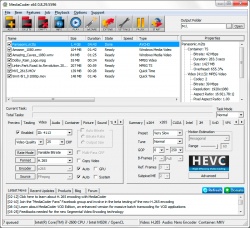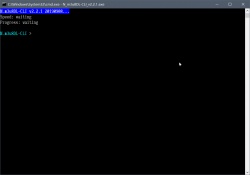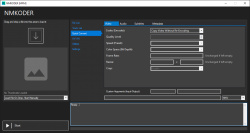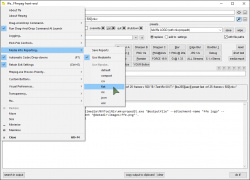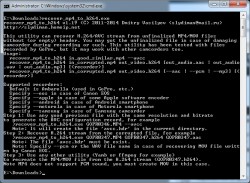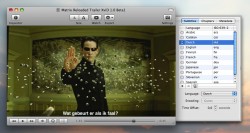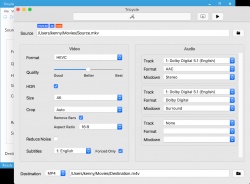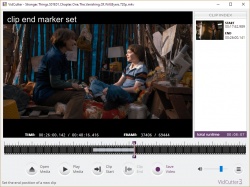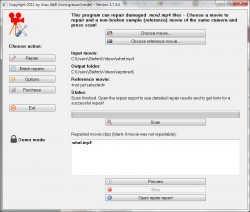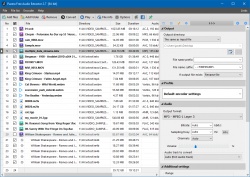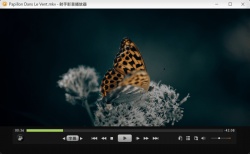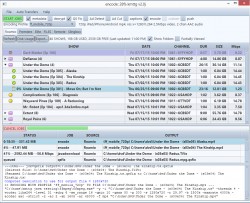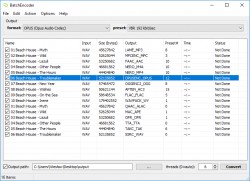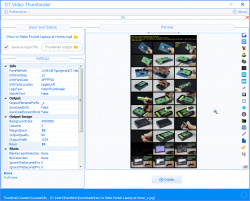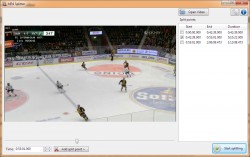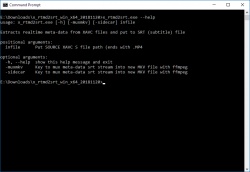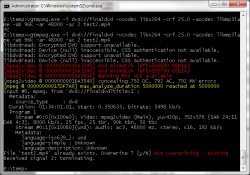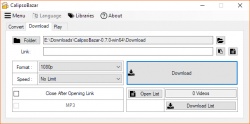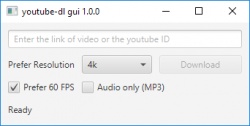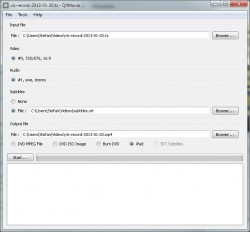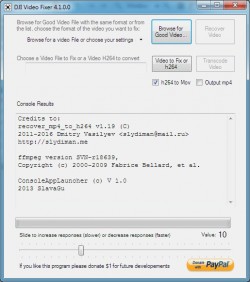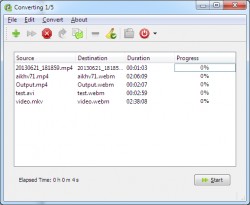Help us keep the list up to date and submit new video software here.
You can support our site by donate $5 directly to us. Thanks!
Try DVDFab and copy all Ultra HD Blu-rays and DVDs / remove Cinavia protection! Download free trial.
Ordered by UpdatedVersion and listed by List all
| 155 tool hits, Showing 51 to 100 tools |
Subtitld is a software to create, transcribe and edit subtitles, in SRT, SSA, TTML, SBV, DFXP, VTT, XML, SCC and SAMI. Add, remove, slice subtitles easily. Generate videos with the subtitle burned in.
Youtube-dl GUI is another GUI web media downloader program that runs on top of youtube-dl/yt-dlp and ffmpeg to download videos and audio.
MediaCoder is an audio/video batch transcoder, putting together many excellent audio/video softwares from the open source community into one friendly GUI. On video side, MEncoder, ffmpeg are used as back-end, which provides support for nearly all known video compression and container formats as well as rich and useful video filtering features (e.g. post-processing, 3D de-noise). Supports CUDA acceleration. Some features are limited in the free version. Premium version costs $95.
SarkUI is a multiple video files and audio converter/muxer/demuxer/renamer. It's a wrap up of all the programs used for media extracting, muxing, converting (i.e. ffmpeg, mkvtoolnix, mp4box etc) under all-in-one GUI for multiple files simultaneously.
N_m3u8DL-CLI is a command line tool for downloading m3u8. It is .NET Framework 4.6 developed based on the framework and calls the system library for HTTP downloads. It supports common m3u8 format downloads, supports downloading from a part of the video, and also provides a wealth of command line options to Enhance its functions. Simple GUI included.
PyPlayer is a a versatile media player with intuitive video editing features, leveraging PyQt5, VLC, and FFmpeg. Concatenate, splice, fade, rotate, flip video, amplify audio, and resize media with high-precision progress bar for precise frame seeking and smooth zooming/panning. Take snapshots with customizable size, save cover art, and aspect ratio. Utilize crop-mode to focus on specific areas and create impactful snapshots. PyPlayer offers advanced features like enhanced drag-and-drop functionality for media, folders, and subtitle files. Experimental animated GIF support, opening doors to creative GIF playback. PyPlayer also supports custom themes to personalize your experience.
Nmkoder does video encoding, muxing, and analysis GUI in Winforms, built around FFmpeg, FFprobe, and av1an.
AnotherGUI is a graphical front-end for audio/video command line converter (such as ffmpeg/ffmbc). Main features: parallel batch processing (better usage of multi core/threads CPU's). support of complexes options in presets (compatible with studio and professional settings).large support of audio/video converter. AnotherGUI is portable, no installation needed. It requires Microsoft .NET 4.0 and the command line converter you need(like ffmpeg, ffmbc, libav, mencoder, handbrake, etc).
ffe is a simple, powerful Windows front-end for FFmpeg, designed for rapid testing of its many multimedia conversion parameters, enabling you to save lots of slightly different versions of a file very, very quickly; in other words, "find the best settings". You basically throw in video files, set the output format, and click "Do It!", at which point FFmpeg leaps into action. Requires ffmpeg.
youtube-dl is a small command-line program to download videos from YouTube and a several more sites(like Facebook, Twitter, Vimeo, NBC, ABC, CNN, FOX NEWS, etc, see supported sites). If you don't like command line software then get a GUI like youtube-dl-gui. Or from the command prompt just type youtube-dl.exe https://www.youtube.com/watch?v=x8UZQkN52o4 and it will download your youtube video.
recover_mp4 can recover H.264/AVC stream from unfinalized MP4/MOV files without (or empty) header. You may got the unfinalized file in case of damaging camcorder during recording or such. This utility has been tested with files recorded by GoPro, but it may work with other camcorders too. Command line tool. Read full description how to use it.
iSubtitle - Soft subtitled movies for your Apple gear. Inject subtitle tracks, chapter markers and metadata into your movies and TV-shows. The perfect companion app for your iTunes library and all your Apple devices, like the iPhone, iPad, iPod, Apple TV and Mac. iSubtitle takes full advantage of Apple's soft subtitle technology. The subtitle tracks are resolution independent and rendered in real-time as you watch the movie. The export and metadata tagging is fully automated so you don't need to tweak a lot of parameters to get your movie into iTunes with beautiful tagging and artwork. Requires macOS 10.10 or better.
Tricycle is an open-source video transcoder for macOS and Windows. It takes the guesswork out of converting videos by using layman's terms and providing a reasonable default configuration. Tricycle is powered by other open-source projects such as FFmpeg, x264, and x265. Requires .NET Framework 4.6.1 or later for Windows or macOS High Sierra (10.13) or later.
VidCutter is a cross-platform app for quick and easy video trimming/splitting and merging/joining for simple quick edits. FFmpeg drives the backend with a stylishly hand edited Qt5 UI. A FFmpeg static binary is preinstalled for both Windows and macOS releases.
SimpleScreenRecorder is a Linux program to record programs and games, etc. It is simple yet powerful.
Grau GbRs Video Repair Tool can repair and fix broken or damaged video files (mp4,mv4,mpg,mov,jpg,dvc,3gp) that do not play in your media player. Repairs video files that are truncated, broken, corrupt or damaged. Repairs video files that do not play in QuickTime or Windows Media player. Repairs movies that were not finalized by the camera. The repair does not depend on a valid/correct container format - the raw video and audio stream data is fully automatically reconstructed. Supports non-broken reference movies for finding missing movie meta-data and parameters. $40 for 1 repair and $120 for unlimited repairs. The free trial version will try repair half your movie. NOTE! It has NO installation, just extract all files and run gs.exe.
MKV Optimizer removes unnecessary audio tracks from selected MKV files. And that too automatically. Likewise, soundtracks can be recoded. To edit the MKV files MKVToolNix is needed. MKV Optimizer automatically searches for MKVToolNix in the MKV Optimizer folder as well as under the "Program Files" or "Program Files (x86)" folder. If MKVToolNix can not be found, the path can be specified manually. For the recoding of the sound tracks the program ffmpeg is needed. The corresponding executable file is simply copied to the folder of the MKV Optimizer. Requires MKVToolnix!
Pazera Free MP4 to MP3 Converter is a free program that converts MP4, M4A (iTunes audio files), M4B (audiobooks), M4R (ringtones) and AAC files to MP3 or WAV format. In addition, the program lets you copy (extract) original audio tracks without any loss of quality.
Pazera Free Audio Extractor is an absolutely free application that extracts audio tracks from video files without loss of sound quality or convert them to MP3, AAC, AC3, WMA, FLAC, OGG or WAV format. The application supports all major video formats (AVI, FLV, MP4, MPG, MOV, RM, 3GP, WMV, VOB and other), moreover, allows the conversion of music files, so it can be used as a universal audio converter. GUI for ffmpeg.
SPlayer is a free high performance all-in-one video player. Built in support/decoders for most video formats like MKV, MP4, H264, DivX, Xvid, Mpeg-4, DVD, VOB, MPEG2, etc. Hardware GPU Acceleration. Subtitles. Screenshots/ Thumbnails. Based on free software(MPC-HC and ffmpeg).
kmttg is a Java based program to facilitate TivoToGo (TTG) transfers that can download, create pyTivo metadata, decrypt, run comskip & comcut (commercial detection and removal), create closed captions files and re-encode multiple shows you select from your Tivos all automatically. The program also has the capability to transfer and process shows automatically from your Tivos based on titles and keywords you setup. Requires Java 8 Runtime Enviroment.
BatchEncoder is an audio files conversion software. It supports most of popular audio file formats including lossy and lossless compression(WAV, MP3, AAC, M4A, OPUS, OGG, FLAC, AC3, etc). The program is very simple to use. BatchEncoder is basically GUI front-end for command-line tools. All it does is create background processes and pass arguments to it with options set in presets/format menu and additionally adds input and output file paths. For specific options for each format use help available for command-line tools. Requires the command line audio encoder for each audio format, see this list.
BS FAG will fix audio gain in video files to volume level 89 dB with clipping prevention. Now it allows custom volume level and clipping control. Similar original audio specification will be applied unless customized in options. Note! All audio will be reconverted to MP3. Requires: FFmpeg and mp3gain.
Video Container Changer is a simple remultiplexer for different video containers. Convert/Remultiplex between AVI, MP4, MKV, etc without video reconversion. Batch support. This tool can change the H264 video stream Level to 4.1 to play files in your compatible devices. This is a fronted for FFmpeg. Requires .NET Framework 2.
DT Video Thumbnailer is a portable, standalone application that allows you to make thumbnails (caps, previews) of video files. Upload output image (thumbnail) to any image webhosting service. Very fast. Easy to use. Possibility to save each shot in separate file. Load and save options presets. Auto-adjustment of height of a shot. Customizable fonts, colors, contours, shadows, frames, background, text. Stamp time in shots. Video information stamp. It uses FFmpeg's as its engine, so it supports many different videos formats (AVI, WMV, MKV, MP4, FLV, MOV). Substitute black frames. Suitable for both 32-bit and 64-bit Windows PCs
MP4Tools is a collection of cross-platform free tools to manipulate MP4 files. It contains following applications: - MP4Joiner allow join multiple MP4 files into one. - MP4Splitter allow split a MP4 file in multiple files. It is a GUI/frontend for ffmpeg and mp4box.
HBBatchBeast is a free GUI application for HandBrake and FFmpeg/FFprobe on Windows, macOS and Linux with an emphasis on multi Handbrake instance batch conversion (including recursive folder scans and folder watching). The destination folder structure is kept the same as the source folder structure. Media in subfolders is also converted. Multiple folders can be monitored and different conversion presets can be specified for each folder. There is also a health check feature which can scan for corrupt video files using Handbrakes's '--scan' feature, although this is not always accurate. This is a standalone program on Windows but requires Handbrake to be installed on Linux and Mac.
xavc rtmd2srt / x_rtmd2srt is a tool to decrypt real-time (per frame) camera parameters from Sony XAVC S video files as they change during shooting and put them as usual SRT subtitles (to view over video in VLC player). Command line software.
MKV Cutter is a tool to cut h.264 mkv files frame accurate. Cut out mkv video clips exactly without reconverting the entire video. Since it's an ALPHA version it has some major shortcomings.
Dynamic Audio Normalizer is a library and a command-line tool for audio normalization. It applies a certain amount of gain to the input audio in order to bring its peak magnitude to a target level (e.g. 0 dBFS). However, in contrast to more "simple" normalization algorithms, the Dynamic Audio Normalizer dynamically adjusts the gain factor to the input audio. This allows for applying extra gain to the "quiet" parts of the audio while avoiding distortions or clipping the "loud" parts. In other words, the volume of the "quiet" and the "loud" parts will be harmonized.
Pazera Free MP4 Video Converter is a free program that converts video files to MP4 format. For encoding the video stream the application can use H.264, H.265 or Xvid encoder. MP4 files created by the program can be played on many portable devices (iPhone, iPad, Samsung Galaxy, Microsoft Surface, PSP) and fixed media players (WD TV, Xtreamer, Popcorn Hour).
WebMConverter(aka WebM for Retards) is a very easy to use WebM video converter. Basically, a wrapper around ffmpeg made for converting videos to WebM without having to use the command line. Requires .NET Framework 4.5 and Avisynth. ffmpeg is included.
vgtmpeg is a ffmpeg/avconv clone that adds a number of additional features to the stock ffmpeg and libavformat/libavcodec libraries augmenting its functionality. One of the most important ones being support for DVD folders/ISO input. vgtmpeg comes with precompiled binaries for all popular platforms. Windows, MacOS X and Linux in 32 and 64bits. Command line tool.
CalipsoBazar is a very basic and simple Video Converter, Downloader and Online Player GUI Wrapper for ffmpeg, youtube-dl and mpv. You must download youtube-dl.exe(for video downloading), ffmpeg.exe(for video conversion) and mpv.exe(for video playback) and put in the libraries folder(it will be created after you started CalispoBazar.exe).
S-Kyousuke youtube-dl-gui is a video streaming downloader. Download video from youtube using javafx, youtube-dl and FFmpeg.All the resolution ** (144p 180p 240p 360p 480p 720p 1080p 2k 4k) and supports fps up to 60 fps. Choose either video (mkv or mp4) or audio (mp3). Automatic file conversion (but recommended mkv because it does not waste time converting files). The program runs multiple windows simultaneously. High resolution based on original, if the original has no resolution selected, will select the resolution, and closest and best to replace.
Winff is a frontend for FFMPEG that runs on Windows XP to Windows 10 and Linux. It will convert most any video file that FFmpeg will convert. WinFF does multiple files in multiple formats at one time. You can for example convert mpeg's, flv's, f4v, and mov's, all into avi's all at once. F4V to AVI.
H264 Encoder can encode other video files to H.264/AVC encoded video files, with this small but powerful tool, you can create creating an H.264 movie by yourself. The incredible quality and efficiency of H.264 really brings video to life on internet or mobile phones. H.264/AVC can encode video with approximately 3 times fewer bits than comparable MPEG-2 encoders. This program offers fast encoding speed, professional quality, at the best. No advanced settings at all, just choose one encoding setting and encode to H264 video in a MP4,MKV or AVI! GUI/frontend for ffmpeg.
youtubeDLFrontEnd is a Windows front-end (GUI) for the amazing youtube-dl. Youtube-dl is a command line tool that lets you download videos from many sites. This front-end adds organization, multiple simultaneous downloads, and download priorities. Requires youtube-dl, .NET Framework 4+ and maybe also ffmpeg/ffprobe.
QtlMovie is a graphical frontend to FFmpeg, DVD Author, telxcc, mkisofs and growisofs. QtlMovie is not a general purpose frontend to FFmpeg, so many of them already exist. QtlMovie focuses on a small number of tasks and does them the simplest possible way. The main goal of QtlMovie is the generation of DVD or iPad movie files from any video file or DVD. The unique feature of QtlMovie is the ability to correctly handle most types of subtitles: DVD, DVB, SRT, SSA/ASS, Teletext and burn them into the output video in one click.
Stream Gulper is a video streaming downloader. Download streaming video easily, and optionally grab subtitles (if available) as well. Coded in NSIS/Batch and uses the following projects: youtube-dl, Livestreamer, Subtitles Edit, ffmpeg.
NVHSP (aka NVENC HEVC Stream Patcher) adds missing HDR metadata (VUI and SEI) to HEVC streams. Those missing metadata is needed to trigger proper color or HDR modes on TVs or players such as color primaries, transfer characteristics, color matrix, MaxCLL and MaxFall, Mastering Display Parameters. It does not reconvert the video. Command line software (see All features how to use it).
MPlayerX is a open-source project under GPLv2, which aims to be the most powerful, beautiful, easy to use multimedia player on Mac OS X. NOTE! Don't download from developers site! It contains a adware/malware installer. The direct link below is clean, see Virustotal scan.
ffmbc is FFmpeg customized for broadcast and professional usage. Command line tool.
Fix-DJI (aka DJI Video Fixer) repairs DJI Phantom corrupted video after a crash. Fix broken Phantom drone mp4 and mov files. It may work on other corrupted mp4 and mov files also(from cameras, GoPro, Android, iPhone, Ipad, etc). Just select a working video file, then the broken video file and try recover video or transcode video. It's a Windows GUI for ffmpeg and recover_mp4!.
MParallel is a batch processor with multi-threading support, i.e. it will run multiple tasks in parallel. This can be very useful, not only, to take full advantage of multi-processor (multi-core) machines. Command line tool.
TEncoder is a multithreaded video encoder that uses Mencoder and FFMpeg. It can convert almost every video type to each other. Subtitles with same name as video can be hard-coded into video. Up to 8 simultaneous encoders can be run.
Quick Media Converter HD is a free All-In-One video converter. Convert from anything to Quicktime MOV, MP4 for Iphone, Ipod, PSP, Flash FLV, AVI DivX, Xvid , WMV, DVD, VCD, MP3, 3GP, TS. Capture video from your webcamera or desktop. Full AVCHD support. Frontend/GUI for ffmpeg.
Adapter is a video, audio and image converter. Combine an FFmpeg powered back-end with VLC rendered previews, then add in file size estimation, a gorgeous user interface and make it entirely free. Convert Video to Image Sequence, convert video to image, audio, gif, Convert, Compress & Transcode Audio by the Batch, batch compress audio, export audio track from video, Rip Audio from Video, Create High Quality Animated GIFs, etc. Requires ffmpeg and VLC (included in installation).
QWinFF is a GUI for FFmpeg, a powerful command-line media converter. FFmpeg can read audio and video files in various formats and convert them into other formats. QWinFF provides an intuitive graphical interface and a rich set of presets to help you use ffmpeg easily without having to type a single command. Advanced users can also adjust conversion parameters like bitrate and sample rate in detail. Starting from version 0.2.0, QWinFF features an interactive video-cutting interface that lets you watch the video and select the time range you want to convert.
TAudioConverter is a audio converter and extractor. It can convert almost any audio format to aac, ac3, mp3, flac, wav and ogg. SoX is used to apply effects such as normalization, volume change etc. It can also extract audio streams from video files and encode them. Video files with more than one audio stream is supported.
| 155 tool hits, Showing 51 to 100 tools |
Explanation:
NEW SOFTWARE= New tool since your last visit
NEW VERSION= New version since your last visit
NEW REVIEW= New review since your last visit
NEW VERSION= New version
Latest version
Version number / Beta version number / Update version number and when it whas released.
Type and download
NO MORE UPDATES? = The software hasn't been updated in over 2 years.
NO LONGER DEVELOPED = The software hasn't been updated in over 5 years.
RECENTLY UPDATED = The software has been updated the last 31 days.
Freeware = Download Free software.
Freeware Trialware = Download Free software but some parts are trial/shareware.
Free software = Download Free software and also open source code also known as FOSS (Free and Open Source Software).
Free software Trialware = Download Free software and also open source code but some parts are trial/shareware.
Freeware Ads = Download Free software but supported by advertising, usually with a included browser toolbar. It may be disabled when installing or after installation.
Free software Ads = Free Download software and open source code but supported by advertising, usually with a included browser toolbar. It may be disabled when installing or after installation.
Trialware = Also called shareware or demo. Free Trial version available for download and testing with usually a time limit or limited functions.
Payware = No demo or trial available.
Portable version = A portable/standalone version is available. No installation is required.
v1.0.1 = Latest version available.
Download beta = It could be a Beta, RC(Release Candidate) or an Alpha / Nightly / Unstable version of the software.
Download 15MB = A direct link to the software download.
Win = Windows download version. It works on 32-bit and 64-bit Windows.
Win64 = Windows 64-bit download version. It works only on 64-bit Windows.
Mac = Mac download version. It works on 32-bit and 64-bit Mac OS.
Mac64 = Mac OS download version. It works only on 64-bit Mac OS.
Linux = Linux download version.
Portable = Portable version. No installation is required.
Ad-Supported = The software is bundled with advertising. Be careful when you install the software and disable addons that you don't want!
Visit developers site = A link to the software developer site.
Download (mirror link) = A mirror link to the software download. It may not contain the latest versions.
Download old versions = Free downloads of previous versions of the program.
Download 64-bit version = If you have a 64bit operating system you can download this version.
Download portable version = Portable/Standalone version meaning that no installation is required, just extract the files to a folder and run directly.
Portable version available = Download the portable version and you can just extract the files and run the program without installation.
Old versions available = Download old versions of the program.
Version history available = Complete changelog on our site.
 = Windows version available.
= Windows version available.
 = Mac OS version available.
= Mac OS version available.
 = Linux version available.
= Linux version available.
Our hosted software are virus and malware scanned with several antivirus programs using www.virustotal.com. (NOTE! Just one virustotal warning is 99.9% a false positive. And some software might receive 2-6 warnings but it's if they are not all same virus/trojan then it's 99% false positives.)
Rating
Rating from 0-10.
NEW SOFTWARE= New tool since your last visit
NEW VERSION= New version since your last visit
NEW REVIEW= New review since your last visit
NEW VERSION= New version
Latest version
Version number / Beta version number / Update version number and when it whas released.
Type and download
NO MORE UPDATES? = The software hasn't been updated in over 2 years.
NO LONGER DEVELOPED = The software hasn't been updated in over 5 years.
RECENTLY UPDATED = The software has been updated the last 31 days.
Freeware = Download Free software.
Freeware Trialware = Download Free software but some parts are trial/shareware.
Free software = Download Free software and also open source code also known as FOSS (Free and Open Source Software).
Free software Trialware = Download Free software and also open source code but some parts are trial/shareware.
Freeware Ads = Download Free software but supported by advertising, usually with a included browser toolbar. It may be disabled when installing or after installation.
Free software Ads = Free Download software and open source code but supported by advertising, usually with a included browser toolbar. It may be disabled when installing or after installation.
Trialware = Also called shareware or demo. Free Trial version available for download and testing with usually a time limit or limited functions.
Payware = No demo or trial available.
Portable version = A portable/standalone version is available. No installation is required.
v1.0.1 = Latest version available.
Download beta = It could be a Beta, RC(Release Candidate) or an Alpha / Nightly / Unstable version of the software.
Download 15MB = A direct link to the software download.
Win = Windows download version. It works on 32-bit and 64-bit Windows.
Win64 = Windows 64-bit download version. It works only on 64-bit Windows.
Mac = Mac download version. It works on 32-bit and 64-bit Mac OS.
Mac64 = Mac OS download version. It works only on 64-bit Mac OS.
Linux = Linux download version.
Portable = Portable version. No installation is required.
Ad-Supported = The software is bundled with advertising. Be careful when you install the software and disable addons that you don't want!
Visit developers site = A link to the software developer site.
Download (mirror link) = A mirror link to the software download. It may not contain the latest versions.
Download old versions = Free downloads of previous versions of the program.
Download 64-bit version = If you have a 64bit operating system you can download this version.
Download portable version = Portable/Standalone version meaning that no installation is required, just extract the files to a folder and run directly.
Portable version available = Download the portable version and you can just extract the files and run the program without installation.
Old versions available = Download old versions of the program.
Version history available = Complete changelog on our site.
Our hosted software are virus and malware scanned with several antivirus programs using www.virustotal.com. (NOTE! Just one virustotal warning is 99.9% a false positive. And some software might receive 2-6 warnings but it's if they are not all same virus/trojan then it's 99% false positives.)
Rating
Rating from 0-10.
Browse software by sections
All In One Blu-ray Converters (9)
All In One DVD Converters (12)
All In One MKV to MP4, Blu-ray, UHD (11)
All In One Video Converters (19)
Animation (3D, 2D Animation) (12)
Audio Editors (21)
Audio Encoders (80)
Audio Players (19)
Authoring (Blu-ray, UHD, AVCHD) (13)
Authoring (DivX) (4)
Authoring (DVD) (26)
Authoring (SVCD, VCD) (9)
Bitrate Calculators (7)
Blu-ray to AVI, MKV, MP4 (15)
Blu-ray to Blu-ray, AVCHD (10)
Burn (CD,DVD,Blu-ray) (24)
Camcorders, DV, HDV, AVCHD (31)
Capture TV, DVD, VCR (30)
CD, DVD, Blu-ray recovery (3)
Codec Packs (6)
All In One DVD Converters (12)
All In One MKV to MP4, Blu-ray, UHD (11)
All In One Video Converters (19)
Animation (3D, 2D Animation) (12)
Audio Editors (21)
Audio Encoders (80)
Audio Players (19)
Authoring (Blu-ray, UHD, AVCHD) (13)
Authoring (DivX) (4)
Authoring (DVD) (26)
Authoring (SVCD, VCD) (9)
Bitrate Calculators (7)
Blu-ray to AVI, MKV, MP4 (15)
Blu-ray to Blu-ray, AVCHD (10)
Burn (CD,DVD,Blu-ray) (24)
Camcorders, DV, HDV, AVCHD (31)
Capture TV, DVD, VCR (30)
CD, DVD, Blu-ray recovery (3)
Codec Packs (6)
Codec, Video Identifiers (30)
Codecs (67)
Decrypters (DVD Rippers) (15)
Decrypters (UHD, Blu-ray Rippers) (8)
DigitalTV, DVB, IPTV (39)
DVD to DVD (20)
DVD to MP4, MKV, H264, H265 (16)
DVD to VCD, SVCD (5)
DVD to XviD, AVI, DivX (16)
ISO, Image (16)
Linux Video Tools (195)
MacOS Video Tools (231)
Media (Blu-ray, DVD, CD) (9)
Media Center, HTPC (23)
Other Useful Tools (142)
Photo Blu-ray, DVD, SlideShow (8)
Portable (Mobile, PSP) (35)
Region Free Tools (5)
Screen capture , Screen recording (27)
Screenshots , Thumbnails (13)
Codecs (67)
Decrypters (DVD Rippers) (15)
Decrypters (UHD, Blu-ray Rippers) (8)
DigitalTV, DVB, IPTV (39)
DVD to DVD (20)
DVD to MP4, MKV, H264, H265 (16)
DVD to VCD, SVCD (5)
DVD to XviD, AVI, DivX (16)
ISO, Image (16)
Linux Video Tools (195)
MacOS Video Tools (231)
Media (Blu-ray, DVD, CD) (9)
Media Center, HTPC (23)
Other Useful Tools (142)
Photo Blu-ray, DVD, SlideShow (8)
Portable (Mobile, PSP) (35)
Region Free Tools (5)
Screen capture , Screen recording (27)
Screenshots , Thumbnails (13)
Subtitle Editors, Converters (70)
Tag Editors (3)
Video De, Multiplexers (66)
Video Editors (Advanced, NLE) (34)
Video Editors (Basic) (53)
Video Editors (H264, MP4, MKV, MTS) (19)
Video Editors (Lossless) (4)
Video Editors (MPG, DVD) (16)
Video Editors (WMV, AVI) (15)
Video Encoders (AV1, VP8, VP9) (2)
Video Encoders (AVI, WMV) (38)
Video Encoders (H264, H265, MP4, MKV) (45)
Video Encoders (MPG, DVD) (23)
Video Encoders , Converters (154)
Video Frameservers (9)
Video Players (49)
Video Repair, Fix (25)
Video Scripting (11)
Video Streaming (21)
Video Streaming Downloaders (101)
Tag Editors (3)
Video De, Multiplexers (66)
Video Editors (Advanced, NLE) (34)
Video Editors (Basic) (53)
Video Editors (H264, MP4, MKV, MTS) (19)
Video Editors (Lossless) (4)
Video Editors (MPG, DVD) (16)
Video Editors (WMV, AVI) (15)
Video Encoders (AV1, VP8, VP9) (2)
Video Encoders (AVI, WMV) (38)
Video Encoders (H264, H265, MP4, MKV) (45)
Video Encoders (MPG, DVD) (23)
Video Encoders , Converters (154)
Video Frameservers (9)
Video Players (49)
Video Repair, Fix (25)
Video Scripting (11)
Video Streaming (21)
Video Streaming Downloaders (101)