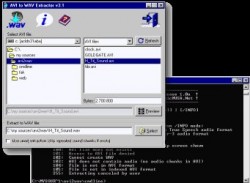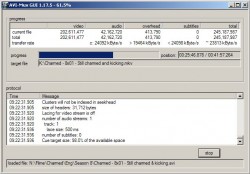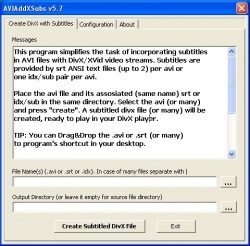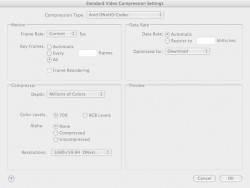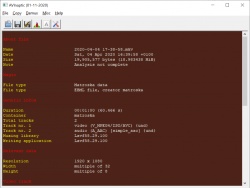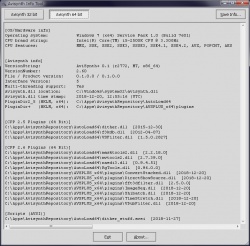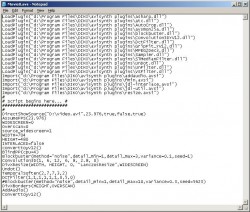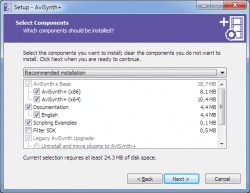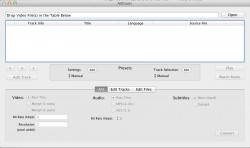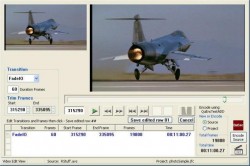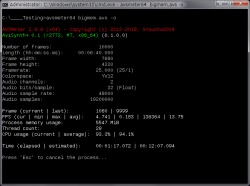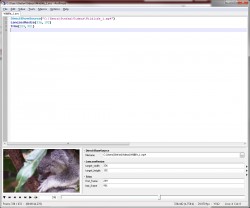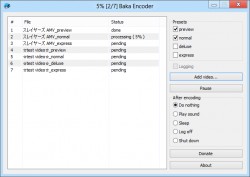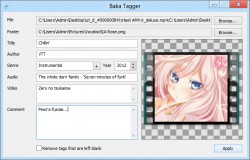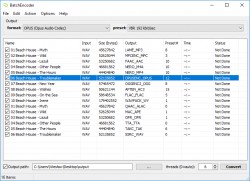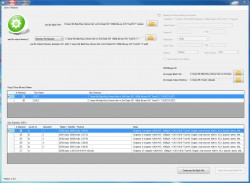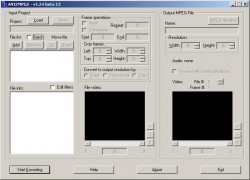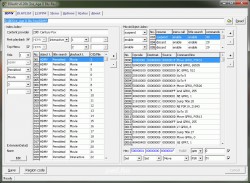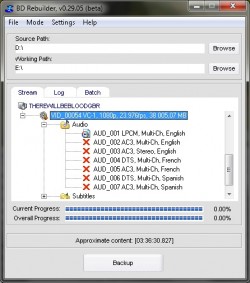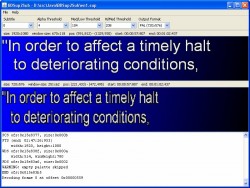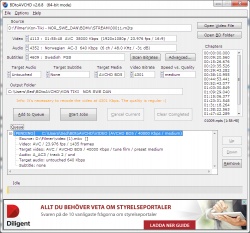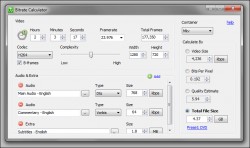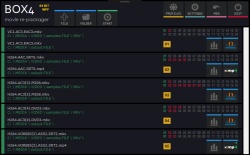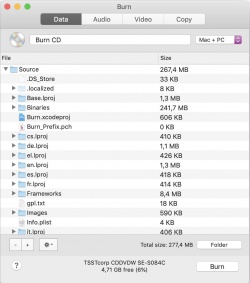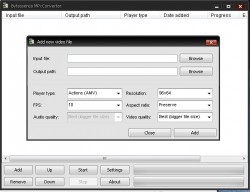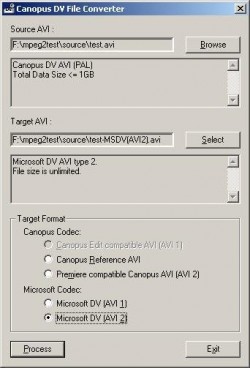Help us keep the list up to date and submit new video software here.
You can support our site by donate $5 directly to us. Thanks!
Try StreamFab Netflix Downloader and download streaming video from Netflix! Download free trial.
Ordered by Description and listed by List all
| 697 tool hits, Showing 51 to 100 tools |
AVI to WAV is a simple program which can extract sound from AVI file (both types: video+audio or only audio AVI files) and save it into a WAV RIFF file in original sound format.
AVI-Mux GUI is an application that allows to combine several video, audio or subtitle files into one file, with out without size restriction, allowing to configure properties of the output file to a deeper level than usual for such applications. Supported input file types: * AVI, MKV * WAV, MPA/MP3, AC3, DTS, AAC, OGG/Vorbis * SRT, SSA. Supported output formats: * AVI, MKV * raw (MPx, AC3, DTS...) * ATDS-AAC, OGG/Vorbis.
AVIAddXSubs is a simple free program to incorporate subtitles from .srt (ANSI text, up to 2 srt) or idx/sub (containing up to 8 subtitles) quickly and easily to your avi files containing DivX/XVid video streams. Just place the avi and its associated (same name) srt in the same directory and Drag&Drop the avi on AVIAddXSubs icon or shortcut in your desktop. In 2-3 minutes a new file with divx extension will be created and be ready to play in your hardware DivX player. IdxSub2Srt is included in AVIAddXSub, convert idx/sub to SRT using OCR. The PS3 supports XSUBs.
Avid Codecs contains Avid DV, DV100, DNxHD codecs. Avid HD intermediate codec (DNxHD) is useful if you want convert HDV/AVCHD to a format/codec that is supported in more editors(a mov with Avid DnxHD). Use the codecs in Quicktime Pro, Avid, Vegas Movie Studio, Vegas for example.
Avid Media Composer ( replaces Avid Xpress) delivers more than 100 customizable real-time effects, professional-level color correction with waveform and vectorscope analysis, and multiple simultaneous real-time streams - all in software. $50/month or $1300.
Avidemux is a free video editor designed for simple cutting, filtering and encoding tasks. Tasks can be automated using projects, job queue and powerful scripting capabilities. It supports most video formats like DVD, VOB, AVI, WMV, MPG, MP4, AVI, MOV, MKV, DV, FLV and codecs like H.264/AVC, H.265/HEVC, MPEG4 ASP(DivX, XviD), MPEG2, MJPEG, HUffYUV, PNG, YV12.
AVInaptic is a program with a simple GUI that analyzes file type AVI, ASF / WMV, MP4/MOV, Matroska (MKV), OGG, GMOs and FLV, and shows a lot of information on the technical characteristics (useful in predicting whether the movie will be read by their player stand-alone). It also allows you to make simple changes on the fly, set delays (or advance) on all audio tracks and edit the FourCC allows you to remove any trace in the files (video, audio, subtitles, attachments);. Italian author site but you can choose english in the program.
Avisynth Info Tool performs a thorough test of your Avisynth installation and associated plugins, checking if external dependencies are installed, etc. For all features to work properly, run this program with administrative user rights.
AviSynth is a powerful tool for video post-production. It provides ways of editing and processing videos. AviSynth works as a frameserver, providing instant editing without the need for temporary files. AviSynth itself does not provide a graphical user interface (GUI), but instead relies on a script system that allows advanced non-linear editing. While this may at first seem tedious and unintuitive, it is remarkably powerful and is a very good way to manage projects in a precise, consistent, and reproducible manner. Make scripts with AvsPMod, it is a text editor for AviSynth.
AviSynth+ is a fork of the well-known frameserver featuring new functionality and optimizations not available in mainline. In the hope of modernizing AviSynth to meet present day needs and expectations, the project encourages everybody to help reach our goals: add long-sought features, energize the community, and improve developer and user friendliness. AviSynth+ is fully compatible with plugins and scripts written for AviSynth.
AVItools is the part of the VIDEOtoolbox Suite of Applications used for the creation and editing of AVI videos. It was primarily designed for processing videos files for use in DivX enabled DVD players, though the AVI videos it creates are also playable on hardware like the PS3 and Xbox 360. As the name might imply, AVItools is a graphical interface for a variety of tools useful for processing video files.
AVPlayer (aka Awesome Video Player) supports playing multiple videos simultaneously, up to 16 videos at once on each screen! With automatic hardware and software decoding acceleration support. It plays absolutely every video format out there, at lightening fast speed too. Pro Edition costs $15.
AVS Video Converter is an all-in-one converter. Convert and edit video/DVD, rip and burn personal DVDs, copy to mobiles. Convert Video between Almost Any Formats, Convert within Minimum Time, Create Movie DVDs, Manage Videos from HD-Cameras, Output Videos to Various Devices, Make Videos Ready for Website, Straight from Disc to PC, Extract Soundtracks and Images from Movies, Edit Fast and Precisely with a Timeline, Batch Mode Support.
AVS Video Editor is an advanced/nle video editor. Edit video and audio easily. Over 200 effects, transitions. Support of all key formats.
AVSCutter is a non linear editing tool for AviSynth. It accepts a source video stream described with AviSynth commands.The tool allows you to: create Clips,- assemble Clips to a Film and - specify Transitions between the Clips in the Film. During editing the project can be stored in a project file. Finally an AviSynth script can be generated which describes the edited Film. This script can be played with suitable players or used as source for several freeware MPEG2 encoders.
avsFilmCutter merge your AviSynth video editing, script authoring and encoding tools into a single interface to speed up and enhance your video project.
AVSMeter is a CLI (command line interface) tool that "runs" an Avisynth script with virtually no overhead, displays clip info, CPU/GPU and memory usage and the minimum, maximum and average frames processed per second. Measuring how fast Avisynth can serve frames to a client application (x264, VirtualDub) and establishing CPU/GPU/memory usage helps with optimizing scripts and tracking down crashes, slowdowns and bottlenecks.
AvsPmod is a text editor built for AviSynth, a video scripting language. AvsPmod is built on the discontinued AvsP project. Requires AVISYNTH installed.
BabyaTV is a easy to use but powerful audio/video capture application that saves to QuickTime format (.mov)-which is ideal for use in iMovie, iDVD, websites or other projects.
Baka Encoder is a self-contained x264, x265 and NeroAAC frontend dedicated for producing final encodings of video materials. Handles AviSynth scripts, video/audio without compression and video compressed with common intermediate codecs. Presets are defined via xml config with direct control over x264, x265 and NeroAAC command line parameters.
Baka Tagger is a simple tool to set tags and covers of mp4 files.
Batch DVD Streams Converter is a free, open-source software to convert all popular media formats to DVD streams - M2V, AC3, WAV for the next DVD Authoring with included MuxMan DVD Authoring Tool, or with any other DVD Authoring software, such as DVD Lab Pro, or GUI for dvdauthor, etc.
Batch MLP Encoder is a software to help you with WAV to MLP conversion. MLP (Meridian Lossless Packing) is a lossless compression codec for audio data. It is mostly used in DVD-Audio. Requires Surcode MLP Encoder, eac3to and .NET Framework 4.6+.
BatchEncoder is an audio files conversion software. It supports most of popular audio file formats including lossy and lossless compression(WAV, MP3, AAC, M4A, OPUS, OGG, FLAC, AC3, etc). The program is very simple to use. BatchEncoder is basically GUI front-end for command-line tools. All it does is create background processes and pass arguments to it with options set in presets/format menu and additionally adds input and output file paths. For specific options for each format use help available for command-line tools. Requires the command line audio encoder for each audio format, see this list.
BatchGuy is a windows desktop application that allows the user to create batch eac3to, mkvmerge, ffmsindex, avisynth and x264 script files for batch encodes and remuxing of Blu-ray discs. Requires Windows 7, 8.1 x64, Microsoft .Net Framework 4.5+, eac3to, vfw4x264, x264, AviSynth 2.5+ and all relevant plugins.
bbMPEG and AVI2MPG2 are Windows programs that convert AVI files to DVD,SVCD(MPEG2) or VCD (MPEG1).
BD Wizard is an application for creating Blu-ray and BD UHD (4k) discs. The most simple, efficient and easy-to-use program. BD Wizard lets you create Blu-ray in just 4 steps. Users do not need deep knowledge of Blu-ray, they don't need to make monotonous and repetitive connections, programming and editing commands. They can easily and quickly create complex and highly interactive Blu-ray titles.
BD3D2MK3D is a GUI to convert movies from 3D BDs to 3D MKV video files in Full or Half Side by Side, Top & Bottom or Frame sequential format, encoded in h264 with x264 (or in h265 with x265). Since v0.87, BD3D2MK3D can also accept lossless 3D AVC+MVC files created with MakeMKV as input.
BDedit is a Blu-ray structure editor. A tool to view and edit a BDMV structure. Donate to get latest version.
BDRebuilder is a software to shrink a Blu-ray with all menus and extras. Backup Blu-ray to a DVDR(also called BD5 and BD9) or a BDR. Remove unwanted audio tracks, extra material or just keep the main movie. Backup Blu-ray to a single MP4 file(profiles for iPad and iPod) or a MKV file or a DVD-Video(movie only, no menus and extras). BD to MKV with H265/HEVC. Requires ffdshow, Haali Media Splitter and avisynth. Also DVD, MKV, MP4 to Blu-ray/AVCHD. Join Blu-rays with the Quick Author function. Join multiple DVDs to a single Blu-ray. Blu-ray 3D support. This is NOT a decrypter, use DVDFab HD Decrypter or AnyDVD for Blu-ray decryption.
BDSup2Sub is a converter from Blu-Ray PGS SUP to DVD SUB/IDX (VobSub) or SUP(DVD SUP). You can also add a delay and/or change the time stamps to e.g. perform a PAL speedup. Requires Java runtime. SUP to SUB, SUPtoSUB, SUP to SUP, SUPtoSUP, SUB to SUP, SUB/IDX to SUP.
BDtoAVCHD is a free tool to create AVCHD discs from Blu-Ray or HD MKV files. As output we get the folder structure ready to burn to a DVD5 or DVD9. The AVCHD format allows playback the same type of content that a Blu-Ray and holding high definition (1080p) but on DVD5 or DVD9 media. It is ideal for backing up Blu-Ray with much smaller size and maintaining high quality. The recorded discs obtained are compatible with almost any Blu-Ray player and PS3. Also can convert Blu-Ray to MKV and Blu-Ray 3D to MKV 3D SBS (side-by-side). Contains ads.
Belle Nuit Subtitler is a program to spot, edit and render subtitles for video editing, DVD authoring and digital cinema. Translators can spot directly with a QuickTime movie and translate precisely. The subtitles can then be imported to Avid Media Composer, Avid Xpress, Avid DS and Final Cut Pro 7 for editing. The same subtitles can be sent also to Adobe Encore DVD, Apple DVD Studio Pro, Sonic Producer and Sonic Scenarist for authoring. The subtitles can also be used for live subtitling on Texas Instruments Digital Cinema projectors. Belle Nuit Subtitler frees the video editors from repetitive work and from typo errors.
Bino is a free 3D video player. Support for stereoscopic 3D video, with a wide variety of input and output formats. Support for anaglyph glasses, multi-display video, e.g. for powerwalls, Virtual Reality installations and other multi-projector setups. Bino currently works on GNU/Linux systems, Mac OS X, and Windows.
BitrateCalc is a bitrate calculator. It is useful for finding appropriate bitrates for encoding video and audio. It is very similar to the popular calculator in MeGUI but has been updated to work standalone. Bitrate Calculator is built with and requires the .NET 3.5 Client Profile.
bitRipper is a very simple and FREE DVD to AVI software that allows you to back-up your DVD's as AVI files on the hard drive. It can be used for one-click ripping as good as for advanced modes. You are free to choose whether to use default configuration values or to set them manually: Video and audio codecs configuration. Video resolution and aspect ratio. Sound track language and sound value normalization. Includes 3rd party decryption module for CSS protected DVDs. It converts video on-the-fly, copying data and writing it to AVI file at the same time.
Blender is the free and open source 3D creation suite. It supports the entirety of the 3D pipeline—modeling, rigging, animation, simulation, rendering, compositing and motion tracking, even video editing and game creation.
Blu-Disc Studio is designed for an easy and quick authoring of Blu-ray discs with BD-J interactive menu. Using Blu-Disc Studio you can create complete discs for personal usage or export data for Rovi (Sonic Solutions) Scenarist® BD. Requires .NET framework 4.0. Russian support forum. Note! Manual registration to receive a free demo key. Blu-Disc Studio Lite is a free version that contains some restrictions regarding the original Blu-Disc Studio. See version comparison.
Trialware $500
OS:
Version: UHD 4.6.6 / 4.6.6 / Lite 1.0.10
Released: Feb 8,2025
File size: 110MB
Download
OS:
Version: UHD 4.6.6 / 4.6.6 / Lite 1.0.10
Released: Feb 8,2025
File size: 110MB
Download
BluffTitler is a 3D title video creator. Create dazzling 3D titles for your videos and photos with BluffTitler DX9. Want to bluff your friends and clients with cool 3D titles? But don't want to spend a fortune on professional 3D animation and video titling software? BluffTitler is the easiest way to add 3D text animations to your photos and videos!
Bombono DVD is a DVD authoring program for Linux and Windows. It is made easy to use and has nice and clean GUI (Gtk). The main features of Bombono DVD are: excellent MPEG viewer: Timeline and Monitor, real WYSIWYG Menu Editor with live thumbnails, comfortable Drag-n-Drop support, you can author to folder, make ISO-image or burn directly to DVD, reauthoring: you can import video from DVD discs.
bomi is a multimedia player formerly known as CMPlayer, which is aimed for easy usage but also provides various powerful features and convenience functions. Just install and enjoy it! There will be already what you expect. If you don't like, you can configure almost everything.
BOX4 is a MKV/MP4/MOV to MKV/MP4 re-packager/remuxer/converter. It is an update to the old rebox.NET which needed refreshing simply because it was a little limited and concentrated too much on outputting to consoles. BOX4 now outputs to both MKV and MP4 using MP3 and AAC audio codec options. It also uses the audio filter ‘Dynamic Audio Normalizer’ which simply, is amazing. Requires .NET Framework.
BS FAG will fix audio gain in video files to volume level 89 dB with clipping prevention. Now it allows custom volume level and clipping control. Similar original audio specification will be applied unless customized in options. Note! All audio will be reconverted to MP3. Requires: FFmpeg and mp3gain.
BS.Player is a Windows player that plays back all kinds of media files, AVI, MPG, ASF, WMV, WAV, MP3..., and specialises in video and DivX playback. Now, you can finally enjoy the playback of HD DVD and AVCHD movies of the highest quality with minimal system requirements. BS.Player can playback any YouTube movie directly from the internet and save it to local disk. Pro version costs $40.
Burn is a simple but advanced burning software for Mac OS X. Create standard Audio-CD discs with ease. Just drop your audio files in Burns audio list. Want more music on your disc, Burn can create MP3 discs. More and more players support these discs. Higher quality, no problem, Burn can create DVD-Audio discs, which can contain more and higher quality files. Burn can also create a wide range of video discs. From VideoCD to DVD-Video discs. And DivX discs to fit more of your videos on a disc. To personalize your DVD-Video disc, burn can create interactive menus. Choose a theme in Burn or create your own.
Bytessence MPxConverter is the small but more capable brother of AMVConverter. It is based on the same code, but it now is compatible with all players. Moreover, this software provides an easy-to-use, wizard-style interface.The program kept all the features as its predecessor, mainly portable code, ease of use, speed and multilingual interface while adding extended conversion support. GUI for ffmpeg.
Camtasia Studio is a complete solution for quickly creating professional-looking videos of your PC desktop activity. Anyone can Record and create a full-motion video tutorial or presentation, in real-time, and publish it in the format of their choice. No multimedia or programming experience necessary!
Canopus DV File Converter utility will convert DV Type I movies to DV Type II or Canopus Reference AVI. No quality loss. Useful if you have problem editing or converting the DV in some tools like Virtualdub.
Capture4ME is a lightweight, easy to use application for capturing video. It allows you to easily view and capture video from digital TV tuners (ATSC, DVB, etc), specialist component/HDMI capture devices (like Hauppauge HDPVR & HDPVR2), Copy-Freely devices (like Hauppauge DCR-2650), or from analog devices (*). Requires .NET 4 runtime.
CCExtractor is a small program that processes video files and extracts closed captions data to generate subtitle files. Convert closed captions to srt from DVD, HDTV,DVB(TS), DVR-MS, MPEG2, M2TS files and MP4 files. Teletext to subtitles.
| 697 tool hits, Showing 51 to 100 tools |
Explanation:
NEW SOFTWARE= New tool since your last visit
NEW VERSION= New version since your last visit
NEW REVIEW= New review since your last visit
NEW VERSION= New version
Latest version
Version number / Beta version number / Update version number and when it whas released.
Type and download
NO MORE UPDATES? = The software hasn't been updated in over 2 years.
NO LONGER DEVELOPED = The software hasn't been updated in over 5 years.
RECENTLY UPDATED = The software has been updated the last 31 days.
Freeware = Download Free software.
Freeware Trialware = Download Free software but some parts are trial/shareware.
Free software = Download Free software and also open source code also known as FOSS (Free and Open Source Software).
Free software Trialware = Download Free software and also open source code but some parts are trial/shareware.
Freeware Ads = Download Free software but supported by advertising, usually with a included browser toolbar. It may be disabled when installing or after installation.
Free software Ads = Free Download software and open source code but supported by advertising, usually with a included browser toolbar. It may be disabled when installing or after installation.
Trialware = Also called shareware or demo. Free Trial version available for download and testing with usually a time limit or limited functions.
Payware = No demo or trial available.
Portable version = A portable/standalone version is available. No installation is required.
v1.0.1 = Latest version available.
Download beta = It could be a Beta, RC(Release Candidate) or an Alpha / Nightly / Unstable version of the software.
Download 15MB = A direct link to the software download.
Win = Windows download version. It works on 32-bit and 64-bit Windows.
Win64 = Windows 64-bit download version. It works only on 64-bit Windows.
Mac = Mac download version. It works on 32-bit and 64-bit Mac OS.
Mac64 = Mac OS download version. It works only on 64-bit Mac OS.
Linux = Linux download version.
Portable = Portable version. No installation is required.
Ad-Supported = The software is bundled with advertising. Be careful when you install the software and disable addons that you don't want!
Visit developers site = A link to the software developer site.
Download (mirror link) = A mirror link to the software download. It may not contain the latest versions.
Download old versions = Free downloads of previous versions of the program.
Download 64-bit version = If you have a 64bit operating system you can download this version.
Download portable version = Portable/Standalone version meaning that no installation is required, just extract the files to a folder and run directly.
Portable version available = Download the portable version and you can just extract the files and run the program without installation.
Old versions available = Download old versions of the program.
Version history available = Complete changelog on our site.
 = Windows version available.
= Windows version available.
 = Mac OS version available.
= Mac OS version available.
 = Linux version available.
= Linux version available.
Our hosted software are virus and malware scanned with several antivirus programs using www.virustotal.com. (NOTE! Just one virustotal warning is 99.9% a false positive. And some software might receive 2-6 warnings but it's if they are not all same virus/trojan then it's 99% false positives.)
Rating
Rating from 0-10.
NEW SOFTWARE= New tool since your last visit
NEW VERSION= New version since your last visit
NEW REVIEW= New review since your last visit
NEW VERSION= New version
Latest version
Version number / Beta version number / Update version number and when it whas released.
Type and download
NO MORE UPDATES? = The software hasn't been updated in over 2 years.
NO LONGER DEVELOPED = The software hasn't been updated in over 5 years.
RECENTLY UPDATED = The software has been updated the last 31 days.
Freeware = Download Free software.
Freeware Trialware = Download Free software but some parts are trial/shareware.
Free software = Download Free software and also open source code also known as FOSS (Free and Open Source Software).
Free software Trialware = Download Free software and also open source code but some parts are trial/shareware.
Freeware Ads = Download Free software but supported by advertising, usually with a included browser toolbar. It may be disabled when installing or after installation.
Free software Ads = Free Download software and open source code but supported by advertising, usually with a included browser toolbar. It may be disabled when installing or after installation.
Trialware = Also called shareware or demo. Free Trial version available for download and testing with usually a time limit or limited functions.
Payware = No demo or trial available.
Portable version = A portable/standalone version is available. No installation is required.
v1.0.1 = Latest version available.
Download beta = It could be a Beta, RC(Release Candidate) or an Alpha / Nightly / Unstable version of the software.
Download 15MB = A direct link to the software download.
Win = Windows download version. It works on 32-bit and 64-bit Windows.
Win64 = Windows 64-bit download version. It works only on 64-bit Windows.
Mac = Mac download version. It works on 32-bit and 64-bit Mac OS.
Mac64 = Mac OS download version. It works only on 64-bit Mac OS.
Linux = Linux download version.
Portable = Portable version. No installation is required.
Ad-Supported = The software is bundled with advertising. Be careful when you install the software and disable addons that you don't want!
Visit developers site = A link to the software developer site.
Download (mirror link) = A mirror link to the software download. It may not contain the latest versions.
Download old versions = Free downloads of previous versions of the program.
Download 64-bit version = If you have a 64bit operating system you can download this version.
Download portable version = Portable/Standalone version meaning that no installation is required, just extract the files to a folder and run directly.
Portable version available = Download the portable version and you can just extract the files and run the program without installation.
Old versions available = Download old versions of the program.
Version history available = Complete changelog on our site.
Our hosted software are virus and malware scanned with several antivirus programs using www.virustotal.com. (NOTE! Just one virustotal warning is 99.9% a false positive. And some software might receive 2-6 warnings but it's if they are not all same virus/trojan then it's 99% false positives.)
Rating
Rating from 0-10.
Browse software by sections
All In One Blu-ray Converters (9)
All In One DVD Converters (12)
All In One MKV to MP4, Blu-ray, UHD (11)
All In One Video Converters (19)
Animation (3D, 2D Animation) (11)
Audio Editors (21)
Audio Encoders (80)
Audio Players (19)
Authoring (Blu-ray, UHD, AVCHD) (12)
Authoring (DivX) (4)
Authoring (DVD) (26)
Authoring (SVCD, VCD) (9)
Bitrate Calculators (7)
Blu-ray to AVI, MKV, MP4 (15)
Blu-ray to Blu-ray, AVCHD (10)
Burn (CD,DVD,Blu-ray) (24)
Camcorders, DV, HDV, AVCHD (31)
Capture TV, DVD, VCR (30)
CD, DVD, Blu-ray recovery (3)
Codec Packs (6)
All In One DVD Converters (12)
All In One MKV to MP4, Blu-ray, UHD (11)
All In One Video Converters (19)
Animation (3D, 2D Animation) (11)
Audio Editors (21)
Audio Encoders (80)
Audio Players (19)
Authoring (Blu-ray, UHD, AVCHD) (12)
Authoring (DivX) (4)
Authoring (DVD) (26)
Authoring (SVCD, VCD) (9)
Bitrate Calculators (7)
Blu-ray to AVI, MKV, MP4 (15)
Blu-ray to Blu-ray, AVCHD (10)
Burn (CD,DVD,Blu-ray) (24)
Camcorders, DV, HDV, AVCHD (31)
Capture TV, DVD, VCR (30)
CD, DVD, Blu-ray recovery (3)
Codec Packs (6)
Codec, Video Identifiers (30)
Codecs (67)
Decrypters (DVD Rippers) (15)
Decrypters (UHD, Blu-ray Rippers) (8)
DigitalTV, DVB, IPTV (38)
DVD to DVD (20)
DVD to MP4, MKV, H264, H265 (16)
DVD to VCD, SVCD (5)
DVD to XviD, AVI, DivX (16)
ISO, Image (16)
Linux Video Tools (191)
MacOS Video Tools (228)
Media (Blu-ray, DVD, CD) (9)
Media Center, HTPC (23)
Other Useful Tools (141)
Photo Blu-ray, DVD, SlideShow (8)
Portable (Mobile, PSP) (35)
Region Free Tools (5)
Screen capture , Screen recording (27)
Screenshots , Thumbnails (13)
Codecs (67)
Decrypters (DVD Rippers) (15)
Decrypters (UHD, Blu-ray Rippers) (8)
DigitalTV, DVB, IPTV (38)
DVD to DVD (20)
DVD to MP4, MKV, H264, H265 (16)
DVD to VCD, SVCD (5)
DVD to XviD, AVI, DivX (16)
ISO, Image (16)
Linux Video Tools (191)
MacOS Video Tools (228)
Media (Blu-ray, DVD, CD) (9)
Media Center, HTPC (23)
Other Useful Tools (141)
Photo Blu-ray, DVD, SlideShow (8)
Portable (Mobile, PSP) (35)
Region Free Tools (5)
Screen capture , Screen recording (27)
Screenshots , Thumbnails (13)
Subtitle Editors, Converters (70)
Tag Editors (3)
Video De, Multiplexers (66)
Video Editors (Advanced, NLE) (34)
Video Editors (Basic) (53)
Video Editors (H264, MP4, MKV, MTS) (19)
Video Editors (Lossless) (4)
Video Editors (MPG, DVD) (16)
Video Editors (WMV, AVI) (15)
Video Encoders (AV1, VP8, VP9) (2)
Video Encoders (AVI, WMV) (38)
Video Encoders (H264, H265, MP4, MKV) (45)
Video Encoders (MPG, DVD) (23)
Video Encoders , Converters (154)
Video Frameservers (9)
Video Players (48)
Video Repair, Fix (25)
Video Scripting (11)
Video Streaming (21)
Video Streaming Downloaders (101)
Tag Editors (3)
Video De, Multiplexers (66)
Video Editors (Advanced, NLE) (34)
Video Editors (Basic) (53)
Video Editors (H264, MP4, MKV, MTS) (19)
Video Editors (Lossless) (4)
Video Editors (MPG, DVD) (16)
Video Editors (WMV, AVI) (15)
Video Encoders (AV1, VP8, VP9) (2)
Video Encoders (AVI, WMV) (38)
Video Encoders (H264, H265, MP4, MKV) (45)
Video Encoders (MPG, DVD) (23)
Video Encoders , Converters (154)
Video Frameservers (9)
Video Players (48)
Video Repair, Fix (25)
Video Scripting (11)
Video Streaming (21)
Video Streaming Downloaders (101)