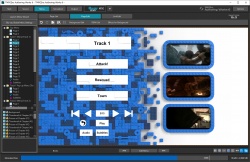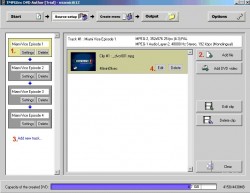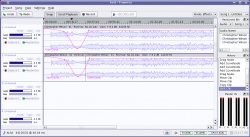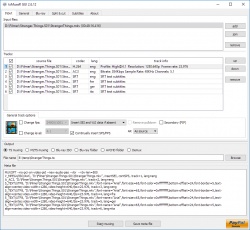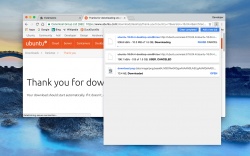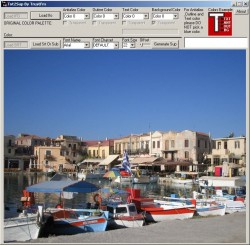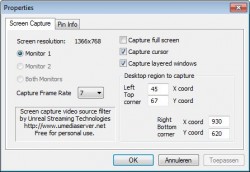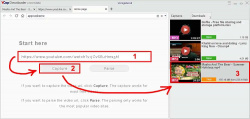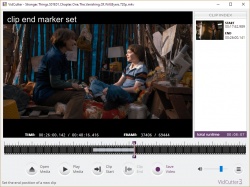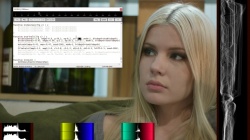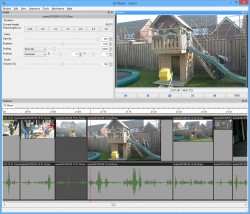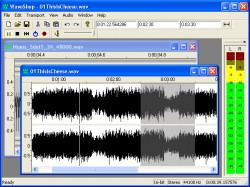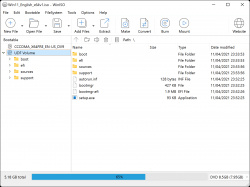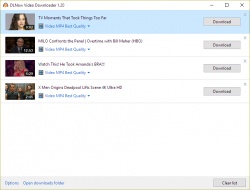Help us keep the list up to date and submit new video software here.
You can support our site by donate $5 directly to us. Thanks!
Try DVDFab and copy all Ultra HD Blu-rays and DVDs / remove Cinavia protection! Download free trial.
Ordered by Description and listed by List all
| 314 tool hits, Showing 201 to 250 tools |
titlebee lets you edit text directly onto a timeline ready for embedding in your videos or importing into your video editor software. Free version is limited to 10 projects and you must register. Full/Gold version costs $700.
TMPGEnc Authoring Works is the best software to create a DVD / Blu-ray / AVCHD with high quality menus. It has the most powerful authoring engine which combines the best quality encoding engine with the "Smart Rendering" function that allows ultra-fast output of standard complaint video with little to no loss in quality. This version brings advanced fast editing and output to fruition by re-evaluating and optimizing all of the editing engines with their conversion into 64-bit native architecture. In addition to the widely increased import formats such as H.265/HEVC, MXF, it implements new features such as "Track BGM", "Advanced Highlight" and more. It maintains the core concept that "anyone can create without confusion", letting you go beyond your own expectations. Start you own "Authoring Works" today!
TMPGEnc DVD Author 3 with DivX Authoring offers many new features and some terrific advancements over its predecessors. It is the ultimate all-in-one DVD authoring solution for any video enthusiast, whether you're a beginner or experienced videographer. Enjoy new features such as DivX® authoring, HDV capture, more import formats, up to two subtitle streams, and more! Builtin DVD editing, import DVD-Video, VOB Files, DVD-VR, DVD-RAM. Add 2 audio tracks and 2 subtitle streams. This product has been discontinued and replaced by TMPGEnc Authoring Works.
TMPGEnc KARMA Plus 2 is a dedicated application that can centrally manage browsing, searching, classification, comparison, and more of many movie files saved on your computer. Recently, recording or content formats are largely changing from pictures into movies because of the progression of technology such as the communications infrastructure or smart phones. Now, an over-abundance of video files can occupy a PC's hard drive, and a solution is needed to manage this continuously increasing amount of video files.
TMPGEnc PGMX CREATOR is an one video file format authoring software. One File Includes Video, Menus, Slideshows, Subtitles and Audio. Introducing PGMX, a next generation original Pegasys file format that can store menu, video data and more in a single file. Create DVD / Blu-ray styled navigation menus, add a photo slideshow, subtitles, multiple audio streams and more without the limitations of physical media discs. TMPGEnc PGMX CREATOR allows you to do it all with an easy to use interface that allows you to create custom menus or use pre-made templates. Smart rendering (lossless editing) and support for many types of video files make it easy to start creating PGMX files.
TMPGEnc Video Mastering Works(replaces TMPGEnc 4.0 XPress) is here. Among it features is support for many input and output formats, detailed parameter settings, fast and precise cut-editing, video format conversion, compression, material creation, and much more! Import, edit, enhance, and encode your videos with the easy-to-use interface preferred by users the world over. Add video clips in practically any format, cut-out unwanted scenes, correct and enhance your video and audio, then encode to the format of your choice using custom settings or templates for popular formats. CUDA hardware encoding.
Total Recorder is a powerful, yet simple PC audio recording solution. Total Recorder records streaming audio directly from systems like Real Player, Windows Media Player, QuickTime and WinAmp. The resulting recordings may be saved as wav, wma, mp3 or Ogg Vorbis audio files.
Transcode 360 enables the playback of unsupported video over Xbox 360 and Media Center Extender devices. This software is designed to run on Windows XP Media Center Edition 2005. A transcoder is a process that converts media from one format to another, in this case to high-quality MPEG2 for streaming to a Media Center Extender device such as the Xbox 360. As of Beta 2, Transcode 360 can transcode faster than real-time, this is an advantage not afforded by other products which are for the most part, either real-time or batch solutions.
Traverso DAW is a GPL licensed, cross platform multitrack audio recording and editing suite, with an innovative and easy to master User Interface. It's suited for both the professional and home user, who needs a robust and solid DAW.
TSConverter converts transport streams (TS files) into the DVR-MS file format used by Windows Media Center Edition. Being a native Windows format, DVR-MS is ideal for watching (Media Center Edition and Windows Media Player), streaming (XBox, Windows Media Connect) and encoding (Windows Media Encoding) up to high definition in 720p/1080p and 5.1 audio.
tsMuxer is a Transport Stream muxer. Remux/mux elementary streams, EVO/VOB/MPG, MKV/MKA, MP4/MOV, TS, M2TS to TS to M2TS. Supported video codecs H.264/AVC, H.265/HEVC, VC-1, MPEG2. Supported audio codecs AAC, AC3 / E-AC3(DD+), DTS/ DTS-HD. Ability to set muxing fps manually and automatically, Ability to change level for H.264 streams, Ability to shift a sound tracks, Ability to extract DTS core from DTS-HD, Ability to join files. Output/Author to compliant Blu-ray Disc or AVCHD. Blu-ray 3D support in version 1.11+.
TSSniper is a transport stream(ts,m2ts) editor. This software is not yet completely finished but cutting of transport streams containing H-264 or MPEG2 video should work without problems. The following audio/video formats are supported: Transport streams(.ts, .mts, .m2ts, AVCHD) with one video track containing either H.264 or MPEG2 video (with or without PAT/PMT) together with the following audio track formats: MPEG1, MPEG2, AC-3, AAC, AAC-HE. Transport streams containing multiple programs (transponder dumps) can only be processed if the qualifying desciption elements (PAT/PMT) also exist in the dump. Teletext und subtitle tracks are not yet supported. Cuts are placed on I/IDR-frames.
Turbo Download Manager (3rd Edition) is a multi-threading download manager with built-in support for downloading media and image files. The extension is capable of getting remote files in parallel segments to increase the downloading speed. Also, there is an internal interruption control to resume downloads on slow or bad-quality networks. This extension offers a complete download manager user interface and well as download observer and multi-threading supports all in a single package. For the extension to support multi-threading, your browser needs to support FileSystem APIs. If these APIs are not yet supported, the extension redirects your downloading jobs to the internal download manager. Requires Chrome, Firefox, Opera or Edge.
Turbo Play is your ultimate content creator. Featured video arranger: image, video, text editors. Single blend mode and multiple blend mode with more than 30 different blend modes. Animation editor with move,zoom,rotate,scale animation modes with 3D object support. Featured layer blend modes and geometric/brush masking capabilities. Multiple-Cut mode with unlimited part grid. Multiple media bays with grid list, categories and sort. From $16/year for most features.
Txt2Sup converts with one click an srt/sub(microdvd) subtitle at a sup file. The sup files can be used with ifoedit in order to add extra subtitles in a dvd by using the method of reauthor. srt2sup, sub2sup, srttosup, subtosup, srt to sup, sub to sup.
UltraISO is a ISO CD image file creating / editing/ converting tool , it can directly edit the CD image file and extract files and folders from it, as well as directly make ISO files from your CD-ROM or hard disk. At the same time, you can maintain the ISO bootable information, thus creating your own bootable CDs.
Universal Avisynth Installer is an installer including 7 Avisynth versions and the necessary batch file to switch between them. The batch file features a menu system and an un-installer. Extract all files and edit the setavs.bat file.
UScreenCapture is a video filter that allows capturing of computer screen. This filter can also be used with any video editing, streaming or recording application, for example you can view your screen with Windows Media Player and broadcast it with Windows Media Encoder, Unreal Live Server and Flash plugin. Capture frame rate and desktop region to capture can be configured.
VCap Downloader (VCapDL) is a universal software that allows you to capture video and audio from internet sites. The software interface resembles that of a regular browser, which makes it easier for the user to get to know and work with this software. The user just needs to copypast the video url from favorite browser and transfer it to VCap Downloader. VCap Downloader will capture the video and offer available quality for downloading. You can also extract audio track from any video and convert it to MP3 format. One of the advantages of VCap Downloader is a simple built-in video editor
VCSwap is a tool for Hot Swapping Video Codecs. You can, while you are editing your video's, swap between the different codecs.Enabling and Disabling installed Codecs on the fly. Showing of Installed DirectShow filters.
VidCutter is a cross-platform app for quick and easy video trimming/splitting and merging/joining for simple quick edits. FFmpeg drives the backend with a stylishly hand edited Qt5 UI. A FFmpeg static binary is preinstalled for both Windows and macOS releases.
Video Artifact is an AviSynth-based software for digital film restoration and footage quality enhancement. The program helps you to prepare your footages from consumer and professional video cameras, digicams and Video DSLR when you want to get your movie into a professional commercial cinema. It removes video compression artifacts and digital noise, improves sharpness and color resolution up to 16 bit 4:4:4. 100+ filters is included.
Video Comparer is a Windows utility that quickly detects video duplicate files on your computer, and can easily delete them. It processes most codecs, finds cropped videos, rotated, noised, and with videos splitted into multiple CDs. Video Comparer provides a report of scanned files, and synchronized thumbnails of duplicate videos. Home Edition from $25.
Video Pro X revolutionizes video editing and delivers an impressive range of professional tools that are at the cutting edge of technology. Everything you need is included to create a finished movie faster and more easily than with any other video editing software.
VideoLAN Movie Creator(VLMC) is a non-linear editing software for video creation based on libVLC and running on Windows and Linux! It is a free software distributed under the terms of the GPL v2. Please keep in mind that this is an early release, and that it will crash many times.
Videomass is a free, open source and cross-platform GUI for FFmpeg and youtube-dl / yt-dlp, concatenate (mux or encode videos), presets manager, conversions. This video encoder is userfriendly for beginners and more advanced users. Using the step by step interface (GUI) you can simply choose a preset or make your own. For the people that are familiar with FFmpeg there is the possbility to easily make your own presets using the FFmpeg command line or make a preset through the GUI and adapt this to your specific needs. It offers out of the box output to all possible file formats like MP4, MKV, MOV etc. Video: MPEG-4, H.264/AVC, H.265/HEVC, VP9 and audio: AAC, MP3, OPUS, WAV, FLAC or AC-3 and subtitles and much more! Also you can copy streams (lossless video and/or audio) and extract audio. Finally it has a simple timeline editor, extended multimedia information and optional youtube downloader.
VideoMeld is the latest evolution in modern, multitrack, multilayer video editors. All-In-One Editor. Fast, intuitive drag-and-drop editing with drag-and-drop effects. Copy, cut, split, merge, trim, and crop with ease. Add text captions, overlays, dynamic special effects, and transitions. Combine (meld) any number of audio files, video files, photos, and images into a single, high quality file.
VideoReDo TVSuite is the perfect tool to edit your video files. Whether you create digital video by capturing off-the-air programs, convert analog (VHS) tapes, HDTV, DigitalTV, DVB, TivO, ReplayTV, DVR-MS/WTV or extract chapters from DVDs, VideoReDo makes fast work of trimming, cutting, and/or joining your MPEG1/MPEG compressed digital images. Repair/fix MPEG streams. Convert to DVR-MS, WTV. Videoredo TVSuite/H264 can also author DVDs. Version TVSuite/H264 supports H264/AVC/MTS/M2TS/-AVCHD/MP4/MKV editing. Videoredo Pro supports ProRes, MXF, LXF, DNXHD, AES audio, VANC and Industry compliant LKFS normalization. Development has stopped, read more here.
VideoStudio Pro kicks the movie making process into high gear, giving you the ultimate playground for creativity. Your complete HD video-editing program, it gives you a rapid head start with professionally designed templates, real-time, studio-quality effects, polished titles and smooth transitions. Super-charge your workflow with GPU acceleration and multi-core Intel® CPU support for faster editing and rendering. Quickly assemble video clips in new Express Edit mode or go deep with advanced video-editing tools. Then share your videos on You-Tube, Facebook®, Vimeo®, DVD, AVCHD™ and Blu-ray discs™, iPod®, PSP® and more.
Vidiot is a non-linear video editor targeted for home video editing. It supports operations like compositing, scaling/rotating, adding transitions and titles, trimming, key frames, etc.
VidToDisc is a (home) video capture, editing and converting software -VidToDisc-. Its name gives its main goal: backup your videos into a DVD (up to two hours of video with optimum quality, with chapters for easy navigation). It does this either in DVD video format for TV or Matroska/XVid/AC3 format for computer viewing. Based on free software.
VirtualDub2 v2.2 is a video capture/processing utility for Windows. VirtualDub2 (former VirtualDub FilterMod) has all features of original VirtualDub, plus built-in encode/decode of H264 and other formats; open and save MOV, MP4, MKV etc; improved navigation, display (pan display when zoomed in, ...), and other UI bits (color format selection...); improved performance; and support for high bit-depth (ie, deep) color formats.
VirtualDubMod is a unification of several popular modifications of the famous video editing software VirtualDub. Unification of three projects, VirtualDubMPeg2, VirtualDubOGM, VirtualDubAVS and more.
Visual MP4/MOV Time Stamp (vMTS) is a tool to add date and/or time stamp to the captured MP4/MOV/video files. The MP4/MOV video files have the time codes embedded in the files, such time codes are stored in the video files when they are recorded. But the time codes are not visible when you view the MP4/MOV files. When you use video edit tools to convert the MP4/MOV files to other files, the time codes get lost. By using vMTS, the time codes are extracted from the MP4/MOV files and superimposed onto the videos. This way the date/time will be visible when you view the stamped file, consequently other files made out of the stamped files will have date/time displayed. MP4/MOV format is used by iPhone, GoPro camcorders, and digital cameras made by Canon, Sony, Nikon, Panasonic, etc. Such video files have 'mp4' or 'MOV' file extension.
VOBMerge is a tool for merging several '.VOB' files into one big VOB. This is useful for seamless playback and/or editing of DVD video on your harddrive. Don't use it to join several DVDS, just use it to join a vobset from same DVD. (Vobmerge uses the "copy /b" to join the files). You can also use it to join MPGs with same properties, select All files when you add files and save/merge as a new mpg.
Volume Normalizer Master is an audio normalizer. You may be looking for a simple way to adjust the volume of your audio and video files, without having to navigate through multiple menus or posses in-depth knowledge of audio editing techniques. Volume Normalizer Master is an intuitive application, designed to help you modify the volume of various types of video and audio files, singularly or collectively.
VSO ConvertXtoVideo is an all-in-one video converter. Convert any video format into the most popular video formats. Fulfills all your video conversion needs with this all-in-one tool: convert any video type into the most popular formats so you can play your videos onto any device. Complete with editing options, great speed and amazing quality, this universal converter is perfect for the beginners as well as the most advanced users.
VSO Free Mkv WebM Converter converts all your files to Mkv, Webm, audio ogg for FREE. Top image quality + fast conversions. 1 clic conversion with advanced features. Impressive list of available options. This is a limited version of the VSO ConvertXtoVideo version.
VSO PhotoDVD is the easiest photo slideshow software to create beautiful DVD slideshows of your digital pictures. Share your digital pictures in an original way by watching them on TV with any DVD player. With PhotoDVD create movie like DVDs of your pictures and music, with a menu complete with chapters, audio and subtitles selection.
WACUP (Winamp Community Update Project) is an audio player based on Winamp. WACUP (which can be pronounced as wakeup or wac-up or however you prefer it in your native tongue) is designed to work only with the patched Winamp 5.666 release to provide bug fixes, updates of existing features and most importantly new features with the goal to eventually become it's own highly Winamp compatible media player. WACUP makes use of the benefits of Winamp being heavily based on a plug-in system so new plug-ins can add additional features as well as allowing replacements to be created which provide better implementations over the plug-ins natively included with Winamp. If none of that makes sense, a good way to think about WACUP is that it is like a video game mod where you initially use the original game but then files related to it are added to or edited in-order to provide a better experience.
WaveShop is a free, open-source audio editor for Windows XP/Vista/7/8. WaveShop is fast, lightweight, and bit-perfect, meaning samples aren't altered unless they need to be. Editing a portion of an audio file only affects that portion; the rest of the file is untouched. Blocks of audio can be cut and pasted without changing their contents at all. This is especially useful for patching a finished master without corrupting its dither. Waveshop's features include peak, RMS and spectral analysis, normalizing, fading, sample rate conversion, audio generation, and more, all with unlimited undo and comprehensive help.
Wavosaur is a free sound editor, audio editor, wav editor software for editing, processing and recording sounds, wav and mp3 files. Wavosaur has all the features to edit audio (cut, copy, paste, etc.) produce music loops, analyze, record, batch convert. Wavosaur supports VST plugins, ASIO driver, multichannel wav files, real time effect processing.
WAVTools is a suite of command-line programs for processing uncompressed WAV files and uncompressed audio streams.
Windows Media Center is a Media Center software. Watch, pause, and record live TV. Listen to your tunes. Show off your photo collection. Enjoy online entertainment. And do it all from your living-room couch. In Windows 7, we've made it even better—adding great new features and visual touch-ups. Windows Media Center is available in the Home Premium, Professional, and Ultimate editions of Windows 7.
WinISO is the world's first ISO image editing software for all BIN and ISO needs. On one hand, it can not only convert BIN to ISO and other image files format conversion, but also extract, burn, mount, edit and create ISO files and burn ISO image file to Disc directly.On the other hand, it can create bootable CD/DVD image files, directly edit the boot image and serve as BIN/ISO converter, ISO extractor, ISO burner and ISO editor.
With AVCHDCoder you can convert AVI, M2TS, MKV, MP4, WMVHD files and Blu-ray to AVCHD/Blu-ray. Almost everything will be done for you. You can add srt or sup files. If they are in your input file or not it doesn't matter. Subs and audio will be extracted automaticly. Integrated the tool with some very rare formulas to calculate the bitrate. Discs will be filled for nearly 100%. Based on free tools. Requires: Java.
With DLNow Video Downloader can you Download videos and MP3 from YouTube, Dailymotion, Twitch, Facebook and many more. It is a Windows GUI for the excellent youtube-dl command-line program. It can download Ultra HD 4K videos, mp3, playlists and live streams on 600+ sites.
With Infognition Video Enhancer you can: Increase resolution of your video with motion-search-based Super Resolution method, where each frame is upsized using information from a number of neighbor frames to extract maximum details for outstanding results. All the other resize algorithms use information from one current frame only. Now you can convert low res videos to high definition (HD) or HD to 4K! Use more than 220 VirtualDub filters for powerful and flexible video editing: deinterlacing, denoising, deblocking, color correction, stabilizing, sharpening, visual effects etc. On multiprocessor systems, multicore or hyperthreading CPUs, Video Enhancer performs much faster than VirtualDub because all filters, decoders and coders work in separate threads, simultaneously. Open virtually any video and re-compress it with any video codec (DirectShow, DMO and Video for Windows) installed in your system to AVI or MP4.
With LoiLoScope2 you can edit almost all video and image formats taken with your cameras and mobile phones. You can also output to various files including MP4, AVI, MPEG2, and WMV, as well as create DVD and Blu-ray disks. Make video editing fun for everyone!
WMV9 VCM is a Video Compression Manager (VCM) based version of the Windows Media Video 9 encoder/decoder will enable legacy encoding and editing applications like VirtualDub to support the Windows Media Video 9 codec in file containers such as AVI.
| 314 tool hits, Showing 201 to 250 tools |
Explanation:
NEW SOFTWARE= New tool since your last visit
NEW VERSION= New version since your last visit
NEW REVIEW= New review since your last visit
NEW VERSION= New version
Latest version
Version number / Beta version number / Update version number and when it whas released.
Type and download
NO MORE UPDATES? = The software hasn't been updated in over 2 years.
NO LONGER DEVELOPED = The software hasn't been updated in over 5 years.
RECENTLY UPDATED = The software has been updated the last 31 days.
Freeware = Download Free software.
Freeware Trialware = Download Free software but some parts are trial/shareware.
Free software = Download Free software and also open source code also known as FOSS (Free and Open Source Software).
Free software Trialware = Download Free software and also open source code but some parts are trial/shareware.
Freeware Ads = Download Free software but supported by advertising, usually with a included browser toolbar. It may be disabled when installing or after installation.
Free software Ads = Free Download software and open source code but supported by advertising, usually with a included browser toolbar. It may be disabled when installing or after installation.
Trialware = Also called shareware or demo. Free Trial version available for download and testing with usually a time limit or limited functions.
Payware = No demo or trial available.
Portable version = A portable/standalone version is available. No installation is required.
v1.0.1 = Latest version available.
Download beta = It could be a Beta, RC(Release Candidate) or an Alpha / Nightly / Unstable version of the software.
Download 15MB = A direct link to the software download.
Win = Windows download version. It works on 32-bit and 64-bit Windows.
Win64 = Windows 64-bit download version. It works only on 64-bit Windows.
Mac = Mac download version. It works on 32-bit and 64-bit Mac OS.
Mac64 = Mac OS download version. It works only on 64-bit Mac OS.
Linux = Linux download version.
Portable = Portable version. No installation is required.
Ad-Supported = The software is bundled with advertising. Be careful when you install the software and disable addons that you don't want!
Visit developers site = A link to the software developer site.
Download (mirror link) = A mirror link to the software download. It may not contain the latest versions.
Download old versions = Free downloads of previous versions of the program.
Download 64-bit version = If you have a 64bit operating system you can download this version.
Download portable version = Portable/Standalone version meaning that no installation is required, just extract the files to a folder and run directly.
Portable version available = Download the portable version and you can just extract the files and run the program without installation.
Old versions available = Download old versions of the program.
Version history available = Complete changelog on our site.
 = Windows version available.
= Windows version available.
 = Mac OS version available.
= Mac OS version available.
 = Linux version available.
= Linux version available.
Our hosted software are virus and malware scanned with several antivirus programs using www.virustotal.com. (NOTE! Just one virustotal warning is 99.9% a false positive. And some software might receive 2-6 warnings but it's if they are not all same virus/trojan then it's 99% false positives.)
Rating
Rating from 0-10.
NEW SOFTWARE= New tool since your last visit
NEW VERSION= New version since your last visit
NEW REVIEW= New review since your last visit
NEW VERSION= New version
Latest version
Version number / Beta version number / Update version number and when it whas released.
Type and download
NO MORE UPDATES? = The software hasn't been updated in over 2 years.
NO LONGER DEVELOPED = The software hasn't been updated in over 5 years.
RECENTLY UPDATED = The software has been updated the last 31 days.
Freeware = Download Free software.
Freeware Trialware = Download Free software but some parts are trial/shareware.
Free software = Download Free software and also open source code also known as FOSS (Free and Open Source Software).
Free software Trialware = Download Free software and also open source code but some parts are trial/shareware.
Freeware Ads = Download Free software but supported by advertising, usually with a included browser toolbar. It may be disabled when installing or after installation.
Free software Ads = Free Download software and open source code but supported by advertising, usually with a included browser toolbar. It may be disabled when installing or after installation.
Trialware = Also called shareware or demo. Free Trial version available for download and testing with usually a time limit or limited functions.
Payware = No demo or trial available.
Portable version = A portable/standalone version is available. No installation is required.
v1.0.1 = Latest version available.
Download beta = It could be a Beta, RC(Release Candidate) or an Alpha / Nightly / Unstable version of the software.
Download 15MB = A direct link to the software download.
Win = Windows download version. It works on 32-bit and 64-bit Windows.
Win64 = Windows 64-bit download version. It works only on 64-bit Windows.
Mac = Mac download version. It works on 32-bit and 64-bit Mac OS.
Mac64 = Mac OS download version. It works only on 64-bit Mac OS.
Linux = Linux download version.
Portable = Portable version. No installation is required.
Ad-Supported = The software is bundled with advertising. Be careful when you install the software and disable addons that you don't want!
Visit developers site = A link to the software developer site.
Download (mirror link) = A mirror link to the software download. It may not contain the latest versions.
Download old versions = Free downloads of previous versions of the program.
Download 64-bit version = If you have a 64bit operating system you can download this version.
Download portable version = Portable/Standalone version meaning that no installation is required, just extract the files to a folder and run directly.
Portable version available = Download the portable version and you can just extract the files and run the program without installation.
Old versions available = Download old versions of the program.
Version history available = Complete changelog on our site.
Our hosted software are virus and malware scanned with several antivirus programs using www.virustotal.com. (NOTE! Just one virustotal warning is 99.9% a false positive. And some software might receive 2-6 warnings but it's if they are not all same virus/trojan then it's 99% false positives.)
Rating
Rating from 0-10.
Browse software by sections
All In One Blu-ray Converters (9)
All In One DVD Converters (12)
All In One MKV to MP4, Blu-ray, UHD (11)
All In One Video Converters (19)
Animation (3D, 2D Animation) (12)
Audio Editors (21)
Audio Encoders (80)
Audio Players (19)
Authoring (Blu-ray, UHD, AVCHD) (13)
Authoring (DivX) (4)
Authoring (DVD) (26)
Authoring (SVCD, VCD) (9)
Bitrate Calculators (7)
Blu-ray to AVI, MKV, MP4 (15)
Blu-ray to Blu-ray, AVCHD (10)
Burn (CD,DVD,Blu-ray) (24)
Camcorders, DV, HDV, AVCHD (31)
Capture TV, DVD, VCR (30)
CD, DVD, Blu-ray recovery (3)
Codec Packs (6)
All In One DVD Converters (12)
All In One MKV to MP4, Blu-ray, UHD (11)
All In One Video Converters (19)
Animation (3D, 2D Animation) (12)
Audio Editors (21)
Audio Encoders (80)
Audio Players (19)
Authoring (Blu-ray, UHD, AVCHD) (13)
Authoring (DivX) (4)
Authoring (DVD) (26)
Authoring (SVCD, VCD) (9)
Bitrate Calculators (7)
Blu-ray to AVI, MKV, MP4 (15)
Blu-ray to Blu-ray, AVCHD (10)
Burn (CD,DVD,Blu-ray) (24)
Camcorders, DV, HDV, AVCHD (31)
Capture TV, DVD, VCR (30)
CD, DVD, Blu-ray recovery (3)
Codec Packs (6)
Codec, Video Identifiers (30)
Codecs (67)
Decrypters (DVD Rippers) (15)
Decrypters (UHD, Blu-ray Rippers) (8)
DigitalTV, DVB, IPTV (39)
DVD to DVD (20)
DVD to MP4, MKV, H264, H265 (16)
DVD to VCD, SVCD (5)
DVD to XviD, AVI, DivX (16)
ISO, Image (16)
Linux Video Tools (195)
MacOS Video Tools (231)
Media (Blu-ray, DVD, CD) (9)
Media Center, HTPC (23)
Other Useful Tools (142)
Photo Blu-ray, DVD, SlideShow (8)
Portable (Mobile, PSP) (35)
Region Free Tools (5)
Screen capture , Screen recording (27)
Screenshots , Thumbnails (13)
Codecs (67)
Decrypters (DVD Rippers) (15)
Decrypters (UHD, Blu-ray Rippers) (8)
DigitalTV, DVB, IPTV (39)
DVD to DVD (20)
DVD to MP4, MKV, H264, H265 (16)
DVD to VCD, SVCD (5)
DVD to XviD, AVI, DivX (16)
ISO, Image (16)
Linux Video Tools (195)
MacOS Video Tools (231)
Media (Blu-ray, DVD, CD) (9)
Media Center, HTPC (23)
Other Useful Tools (142)
Photo Blu-ray, DVD, SlideShow (8)
Portable (Mobile, PSP) (35)
Region Free Tools (5)
Screen capture , Screen recording (27)
Screenshots , Thumbnails (13)
Subtitle Editors, Converters (70)
Tag Editors (3)
Video De, Multiplexers (66)
Video Editors (Advanced, NLE) (34)
Video Editors (Basic) (53)
Video Editors (H264, MP4, MKV, MTS) (19)
Video Editors (Lossless) (4)
Video Editors (MPG, DVD) (16)
Video Editors (WMV, AVI) (15)
Video Encoders (AV1, VP8, VP9) (2)
Video Encoders (AVI, WMV) (38)
Video Encoders (H264, H265, MP4, MKV) (45)
Video Encoders (MPG, DVD) (23)
Video Encoders , Converters (154)
Video Frameservers (9)
Video Players (49)
Video Repair, Fix (25)
Video Scripting (11)
Video Streaming (21)
Video Streaming Downloaders (101)
Tag Editors (3)
Video De, Multiplexers (66)
Video Editors (Advanced, NLE) (34)
Video Editors (Basic) (53)
Video Editors (H264, MP4, MKV, MTS) (19)
Video Editors (Lossless) (4)
Video Editors (MPG, DVD) (16)
Video Editors (WMV, AVI) (15)
Video Encoders (AV1, VP8, VP9) (2)
Video Encoders (AVI, WMV) (38)
Video Encoders (H264, H265, MP4, MKV) (45)
Video Encoders (MPG, DVD) (23)
Video Encoders , Converters (154)
Video Frameservers (9)
Video Players (49)
Video Repair, Fix (25)
Video Scripting (11)
Video Streaming (21)
Video Streaming Downloaders (101)