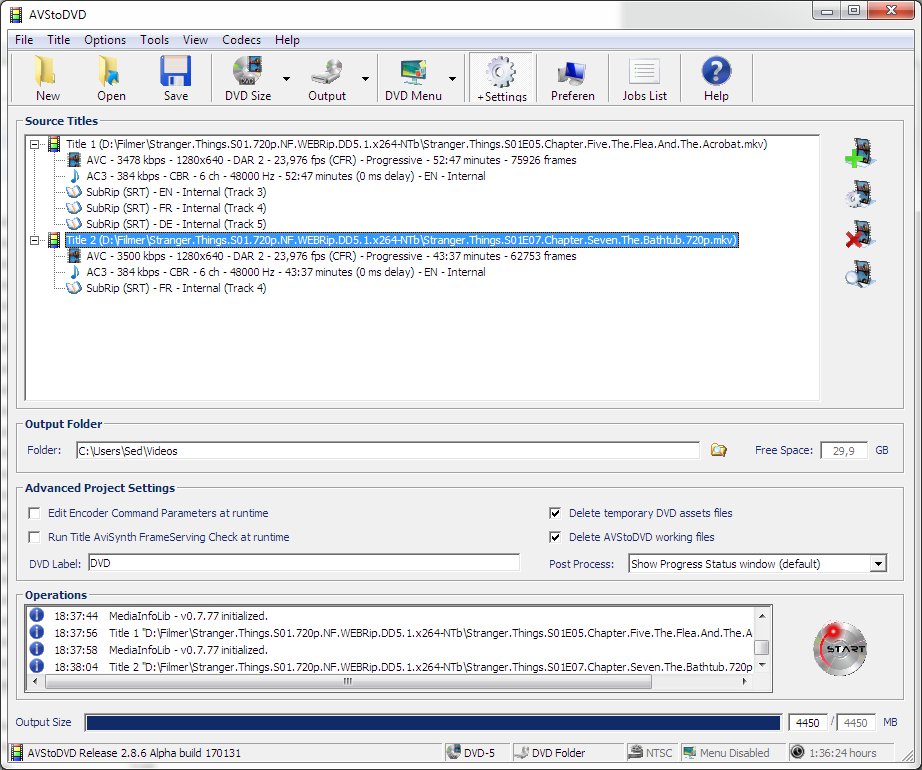Help us keep the list up to date and submit new video software here.
Tool
Description
Type
Rating
Reviews
AVStoDVD is a flexible tool to convert various media formats to DVD compliant streams and burn them into a highly compatible single track DVD. Features: Video and Audio editing using AviSynth, Video and Audio encoding using HCEnc/QuEnc/ReJig, DVD Muxing and Authoring using DVDAuthor, ISO Image Building and DVD Burning using ImgBurn. Requires AVISynth(included in package).
Free software
OS:
File size: 53MB
Portable version
Old versions
Version history
Alternative software
OS:
File size: 53MB
Portable version
Old versions
Version history
Alternative software
Latest version
Download
Download AVStoDVD 2.8.9 53MB Win
Download Portable and other versions
Download old versions
Software License
Supported operating systems
Version history / Release notes / Changelog / What's New
AVStoDVD release 2.8.9 (October 11th, 2020)
- Some bugs fixed
- Added support to PGS BluRay subtitles
- Added handling and display of MediaInfo BitDepth video tag
- Added support to 7 and 8 channels audio source (Downmix.avsi script file updated, thanks to Manolito)
- Added Chapters section to Demux File tool
- Improved log activity for DVD Menu section
- Improved Muxing routine: better errors handling and switch to FFmpeg (instead of Mplex) when no audio source is present
- Improved usage of FFMS2: now YV12 colorspace is always specified (A2DSource external AviSynth function updated as well)
- Improved AviSynth program info retrieving routine (now using AVSMeter)
- Improved Seek Chapters routine (new "aggressive" mode added, original mode is now called "mild" mode)
- Improved parsing of MediaInfo audio channels reading
- Internal Preview tool is now used by default only if current OS is WinXP, Win7 or Win8
- LAV Filters updated to release 0.74.1
- AVSMeter updated to 2.6.5.1 (2.6.5 modded release to improve reading speed)
- MediaInfo updated to release 18.05
- Some bugs fixed
- Added support to PGS BluRay subtitles
- Added handling and display of MediaInfo BitDepth video tag
- Added support to 7 and 8 channels audio source (Downmix.avsi script file updated, thanks to Manolito)
- Added Chapters section to Demux File tool
- Improved log activity for DVD Menu section
- Improved Muxing routine: better errors handling and switch to FFmpeg (instead of Mplex) when no audio source is present
- Improved usage of FFMS2: now YV12 colorspace is always specified (A2DSource external AviSynth function updated as well)
- Improved AviSynth program info retrieving routine (now using AVSMeter)
- Improved Seek Chapters routine (new "aggressive" mode added, original mode is now called "mild" mode)
- Improved parsing of MediaInfo audio channels reading
- Internal Preview tool is now used by default only if current OS is WinXP, Win7 or Win8
- LAV Filters updated to release 0.74.1
- AVSMeter updated to 2.6.5.1 (2.6.5 modded release to improve reading speed)
- MediaInfo updated to release 18.05
View full changelog
Sections/Browse similar tools
Alternative to AVStoDVD
(Latest version updated)Avi2Dvd (Oct 17, 2011)
AVI2ISO (Feb 21, 2010)
AVStoMPEG (Jun 23, 2009)
DIKO (Mar 21, 2009)
DVD Flick (Oct 25, 2015)
FAVC (Jun 19, 2008)
The FilmMachine (Jan 9, 2011)
Guides and How to's
AVStoDVD beginners guide - Any video to DVD-Video
- ReadAVStoDVD video tutorials
View all guides with guide description here
Tool features - Convert
AVC to DVD, AVI to DVD, DivX to DVD, DV to DVD, H264 to DVD, MKV to DVD, MP4 to DVD, MPG to DVD, VOB to DVD, TS to DVD, WMV to DVD, XviD to DVD
Acronyms / Also Known As
Download AVStoDVD Portable download from the Download links under Download and Download other versions!
Notify me when software updated or report software
| 36 reviews, Showing 1 to 5 reviews |
Another disappointment of free software.
It can't give me de right aspect ratio. Even if the original movie has no black borders in it. AVSTODVD manage to make my movie small with all black borders around the movie. So I abandoned this free software also. Looks their is no good software that does it's job good.
Even the software you have to pay for suck big time.
It can't give me de right aspect ratio. Even if the original movie has no black borders in it. AVSTODVD manage to make my movie small with all black borders around the movie. So I abandoned this free software also. Looks their is no good software that does it's job good.
Even the software you have to pay for suck big time.
Review by substralleke on
Jan 20, 2024 Version: 2.8.9
OS: Windows 10 64-bit Ease of use: 2/10
Functionality: 5/10
Value for money: 3/10
Overall: 2/10
I used AVS TO DVD only to convert the audio and video files separately for authoring in an external program. The strong point of the program is precisely this, it gives you a separate option if you do not want to author the DVD by the program itself, giving freedom and autonomy to the user, this is great, besides, it has a series of encoders internals (like hc enc for example), which makes everything easier, and complete. I believe that the only negative point would be when authoring the DVD by AVS TO DVD itself, because it doesn't have many menu customization features, and the few that there are, can be quite difficult for beginners, at this point, it would be ideal a review and re-structuring (but making it clear that it's my opinion but as a consumer user of the program, and not as a developer), I believe that as simple as it is, as an authoring program, the few customization options should be simple to be performed by the user.
Review by Diego Souza on
Jul 16, 2022 Version: 2.8.9
OS: Windows 8 64-bit Ease of use: 9/10
Functionality: 7/10
Value for money: 10/10
Overall: 7/10
I really like AVS to dvd, I use it, to convert the files separately, so that I author the dvd in another program (like dvd lab or dvd styler for example), the quality is impeccable, and it remains With a very intuitive and simple interface, but the only thing I miss about it is a better authoring experience, made directly by AVS to dvd itself, lacking more customization to create for example, setup menu and extras, plus, Button settings are a bit tricky, but for those who don't care about customizing the DVD, sticking to a simple but effective authoring, or looking for a conversion tool for authoring outside the program environment itself, this is a great alternative!
Review by Diego Souza on
Sep 27, 2019 Version: 2.8.7
OS: Windows 10 Ease of use: 8/10
Functionality: 7/10
Value for money: 10/10
Overall: 9/10
Rating by SonicBlade on
Jun 16, 2019 Version: 2.8.8
OS: Windows 10 64-bit Ease of use: 7/10
Functionality: 5/10
Value for money: 5/10
Overall: 5/10
Perfect. Got fed up with low bitrate using Convertx 7. This software did the job!
Review by blackhawk327 on
Sep 18, 2018 Version: 2.87
OS: Windows 10 64-bit Ease of use: 10/10
Functionality: 10/10
Value for money: 10/10
Overall: 10/10
| 36 reviews, Showing 1 to 5 reviews |
| 1 tool hits, Showing 1 to 1 tools |
Explanation:
NEW SOFTWARE= New tool since your last visit
NEW VERSION= New version since your last visit
NEW REVIEW= New review since your last visit
NEW VERSION= New version
Latest version
Version number / Beta version number / Update version number and when it whas released.
Type and download
NO MORE UPDATES? = The software hasn't been updated in over 2 years.
NO LONGER DEVELOPED = The software hasn't been updated in over 5 years.
RECENTLY UPDATED = The software has been updated the last 31 days.
Freeware = Download Free software.
Freeware Trialware = Download Free software but some parts are trial/shareware.
Free software = Download Free software and also open source code also known as FOSS (Free and Open Source Software).
Free software Trialware = Download Free software and also open source code but some parts are trial/shareware.
Freeware Ads = Download Free software but supported by advertising, usually with a included browser toolbar. It may be disabled when installing or after installation.
Free software Ads = Free Download software and open source code but supported by advertising, usually with a included browser toolbar. It may be disabled when installing or after installation.
Trialware = Also called shareware or demo. Free Trial version available for download and testing with usually a time limit or limited functions.
Payware = No demo or trial available.
Portable version = A portable/standalone version is available. No installation is required.
v1.0.1 = Latest version available.
Download beta = It could be a Beta, RC(Release Candidate) or an Alpha / Nightly / Unstable version of the software.
Download 15MB = A direct link to the software download.
Win = Windows download version. It works on 32-bit and 64-bit Windows.
Win64 = Windows 64-bit download version. It works only on 64-bit Windows.
Mac = Mac download version. It works on 32-bit and 64-bit Mac OS.
Mac64 = Mac OS download version. It works only on 64-bit Mac OS.
Linux = Linux download version.
Portable = Portable version. No installation is required.
Ad-Supported = The software is bundled with advertising. Be careful when you install the software and disable addons that you don't want!
Visit developers site = A link to the software developer site.
Download (mirror link) = A mirror link to the software download. It may not contain the latest versions.
Download old versions = Free downloads of previous versions of the program.
Download 64-bit version = If you have a 64bit operating system you can download this version.
Download portable version = Portable/Standalone version meaning that no installation is required, just extract the files to a folder and run directly.
Portable version available = Download the portable version and you can just extract the files and run the program without installation.
Old versions available = Download old versions of the program.
Version history available = Complete changelog on our site.
 = Windows version available.
= Windows version available.
 = Mac OS version available.
= Mac OS version available.
 = Linux version available.
= Linux version available.
Our hosted software are virus and malware scanned with several antivirus programs using www.virustotal.com. (NOTE! Just one virustotal warning is 99.9% a false positive. And some software might receive 2-6 warnings but it's if they are not all same virus/trojan then it's 99% false positives.)
Rating
Rating from 0-10.
NEW SOFTWARE= New tool since your last visit
NEW VERSION= New version since your last visit
NEW REVIEW= New review since your last visit
NEW VERSION= New version
Latest version
Version number / Beta version number / Update version number and when it whas released.
Type and download
NO MORE UPDATES? = The software hasn't been updated in over 2 years.
NO LONGER DEVELOPED = The software hasn't been updated in over 5 years.
RECENTLY UPDATED = The software has been updated the last 31 days.
Freeware = Download Free software.
Freeware Trialware = Download Free software but some parts are trial/shareware.
Free software = Download Free software and also open source code also known as FOSS (Free and Open Source Software).
Free software Trialware = Download Free software and also open source code but some parts are trial/shareware.
Freeware Ads = Download Free software but supported by advertising, usually with a included browser toolbar. It may be disabled when installing or after installation.
Free software Ads = Free Download software and open source code but supported by advertising, usually with a included browser toolbar. It may be disabled when installing or after installation.
Trialware = Also called shareware or demo. Free Trial version available for download and testing with usually a time limit or limited functions.
Payware = No demo or trial available.
Portable version = A portable/standalone version is available. No installation is required.
v1.0.1 = Latest version available.
Download beta = It could be a Beta, RC(Release Candidate) or an Alpha / Nightly / Unstable version of the software.
Download 15MB = A direct link to the software download.
Win = Windows download version. It works on 32-bit and 64-bit Windows.
Win64 = Windows 64-bit download version. It works only on 64-bit Windows.
Mac = Mac download version. It works on 32-bit and 64-bit Mac OS.
Mac64 = Mac OS download version. It works only on 64-bit Mac OS.
Linux = Linux download version.
Portable = Portable version. No installation is required.
Ad-Supported = The software is bundled with advertising. Be careful when you install the software and disable addons that you don't want!
Visit developers site = A link to the software developer site.
Download (mirror link) = A mirror link to the software download. It may not contain the latest versions.
Download old versions = Free downloads of previous versions of the program.
Download 64-bit version = If you have a 64bit operating system you can download this version.
Download portable version = Portable/Standalone version meaning that no installation is required, just extract the files to a folder and run directly.
Portable version available = Download the portable version and you can just extract the files and run the program without installation.
Old versions available = Download old versions of the program.
Version history available = Complete changelog on our site.
Our hosted software are virus and malware scanned with several antivirus programs using www.virustotal.com. (NOTE! Just one virustotal warning is 99.9% a false positive. And some software might receive 2-6 warnings but it's if they are not all same virus/trojan then it's 99% false positives.)
Rating
Rating from 0-10.
Browse software by sections
All In One Blu-ray Converters (9)
All In One DVD Converters (12)
All In One MKV to MP4, Blu-ray, UHD (11)
All In One Video Converters (19)
Animation (3D, 2D Animation) (12)
Audio Editors (22)
Audio Encoders (80)
Audio Players (19)
Authoring (Blu-ray, UHD, AVCHD) (13)
Authoring (DivX) (4)
Authoring (DVD) (26)
Authoring (SVCD, VCD) (9)
Bitrate Calculators (7)
Blu-ray to AVI, MKV, MP4 (15)
Blu-ray to Blu-ray, AVCHD (10)
Burn (CD,DVD,Blu-ray) (24)
Camcorders, DV, HDV, AVCHD (31)
Capture TV, DVD, VCR (30)
CD, DVD, Blu-ray recovery (3)
Codec Packs (6)
All In One DVD Converters (12)
All In One MKV to MP4, Blu-ray, UHD (11)
All In One Video Converters (19)
Animation (3D, 2D Animation) (12)
Audio Editors (22)
Audio Encoders (80)
Audio Players (19)
Authoring (Blu-ray, UHD, AVCHD) (13)
Authoring (DivX) (4)
Authoring (DVD) (26)
Authoring (SVCD, VCD) (9)
Bitrate Calculators (7)
Blu-ray to AVI, MKV, MP4 (15)
Blu-ray to Blu-ray, AVCHD (10)
Burn (CD,DVD,Blu-ray) (24)
Camcorders, DV, HDV, AVCHD (31)
Capture TV, DVD, VCR (30)
CD, DVD, Blu-ray recovery (3)
Codec Packs (6)
Codec, Video Identifiers (30)
Codecs (67)
Decrypters (DVD Rippers) (16)
Decrypters (UHD, Blu-ray Rippers) (8)
DigitalTV, DVB, IPTV (39)
DVD to DVD (20)
DVD to MP4, MKV, H264, H265 (16)
DVD to VCD, SVCD (5)
DVD to XviD, AVI, DivX (16)
ISO, Image (16)
Linux Video Tools (206)
MacOS Video Tools (238)
Media (Blu-ray, DVD, CD) (9)
Media Center, HTPC (24)
Other Useful Tools (142)
Photo Blu-ray, DVD, SlideShow (8)
Portable (Mobile, PSP) (35)
Region Free Tools (5)
Screen capture , Screen recording (28)
Screenshots , Thumbnails (13)
Codecs (67)
Decrypters (DVD Rippers) (16)
Decrypters (UHD, Blu-ray Rippers) (8)
DigitalTV, DVB, IPTV (39)
DVD to DVD (20)
DVD to MP4, MKV, H264, H265 (16)
DVD to VCD, SVCD (5)
DVD to XviD, AVI, DivX (16)
ISO, Image (16)
Linux Video Tools (206)
MacOS Video Tools (238)
Media (Blu-ray, DVD, CD) (9)
Media Center, HTPC (24)
Other Useful Tools (142)
Photo Blu-ray, DVD, SlideShow (8)
Portable (Mobile, PSP) (35)
Region Free Tools (5)
Screen capture , Screen recording (28)
Screenshots , Thumbnails (13)
Subtitle Editors, Converters (71)
Tag Editors (4)
Video De, Multiplexers (66)
Video Editors (Advanced, NLE) (35)
Video Editors (Basic) (55)
Video Editors (H264, MP4, MKV, MTS) (19)
Video Editors (Lossless) (4)
Video Editors (MPG, DVD) (16)
Video Editors (WMV, AVI) (15)
Video Encoders (AV1, VP8, VP9) (2)
Video Encoders (AVI, WMV) (38)
Video Encoders (H264, H265, MP4, MKV) (45)
Video Encoders (MPG, DVD) (23)
Video Encoders , Converters (153)
Video Frameservers (9)
Video Players (49)
Video Repair, Fix (24)
Video Scripting (10)
Video Streaming (21)
Video Streaming Downloaders (100)
Tag Editors (4)
Video De, Multiplexers (66)
Video Editors (Advanced, NLE) (35)
Video Editors (Basic) (55)
Video Editors (H264, MP4, MKV, MTS) (19)
Video Editors (Lossless) (4)
Video Editors (MPG, DVD) (16)
Video Editors (WMV, AVI) (15)
Video Encoders (AV1, VP8, VP9) (2)
Video Encoders (AVI, WMV) (38)
Video Encoders (H264, H265, MP4, MKV) (45)
Video Encoders (MPG, DVD) (23)
Video Encoders , Converters (153)
Video Frameservers (9)
Video Players (49)
Video Repair, Fix (24)
Video Scripting (10)
Video Streaming (21)
Video Streaming Downloaders (100)