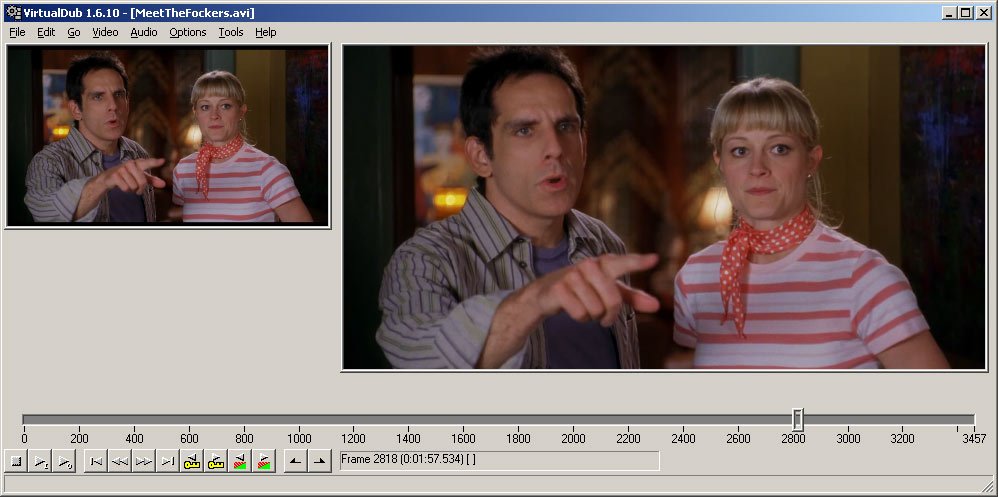Help us keep the list up to date and submit new video software here.
Tool
Description
Type
Rating
Reviews
VirtualDub is a video capture/processing utility for Windows platforms. It is streamlined for fast linear operations over video. It has batch-processing capabilities for processing large numbers of files and can be extended with third-party video filters. VirtualDub is mainly geared toward processing AVI files. Also built-in capturing and video frameserving.
Free software
OS:
File size: 2MB
Beta version
Portable version
Other versions
Old versions
Version history
Alternative software
OS:
File size: 2MB
Beta version
Portable version
Other versions
Old versions
Version history
Alternative software
Latest version
Download
Download Virtualdub 1.10.4 64-bit 2MB Win64
Download Virtualdub 1.10.4 2MB Win
Download Beta and other versions
Download Virtualdub 1.10.5 test 7 2MB Win
Download old versions
Software License
Supported operating systems
More information and other downloads
Import plugins, batch tools and schedule tools:
Download Virtualdub AIO here, All-in-one installer with most virtualdub import plugins and filters.
Virtualdub import plugins/filters:
32 bit:
MPEG-2 / DVD (by fcchandler)
Matroska (MKV / MKA) (by fcchandler)
Flash Video (FLV) (by fcchandler)
Flash Video (FLV) (by Moitah) => superceded by fcchandler's one
Windows Media (ASF / WMV / WMA) (by fcchandler)
Dolby Digital (AC3) (by fcchandler)
FLIC (FLI / FLC) (by fcchandler)
QuickTime / MPEG-4 / 3GPP (MOV MP4 M4V M4A QT 3GP 3G2) (by fccHandler)
QuickTime / MPEG-4 (MOV / MP4) (by tateu)
MPEG-4 / 3GPP (MP4 / 3GP) (by SEt)
PVN (by DJStealth)
Redcode RAW (R3D) (by Gábor Kertai)
Narrow-Bandwidth TV wave (by Gary)
DirectShow Many video formats (by phaeron)
FFMPEG Input Driver Many video formats (by raythe0n)
64 bit:
MPEG-2 / DVD x64 (by fcchandler)
Matroska (MKV / MKA) x64 (by fcchandler)
Flash Video (FLV) x64 (by fcchandler)
Windows Media (ASF / WMV / WMA) x64 (by fcchandler)
Dolby Digital (AC3) x64 (by fcchandler)
FLIC (FLI / FLC) x64 (by fcchandler)
DirectShow x64 Many video formats (by phaeron)
QuickTime / MPEG-4 / 3GPP (MOV MP4 M4V M4A QT 3GP 3G2) (by fccHandler)
Virtualdub Capture Schedulers:
Virtualdub-DVR or download from mirror here.
Virtualdub batch tools:
Virtualdub Batch Assistant.
Download Virtualdub Batcher here or download from mirror here.
Virtualdub Dubman or download from mirror here.
Virtualdub Batcher II or download from mirror here.
Other addons:
ScriptWriter.
VirtualDub APNG Mod here, export to animated PNG directly in virtualdub.
Download Virtualdub AIO here, All-in-one installer with most virtualdub import plugins and filters.
Virtualdub import plugins/filters:
32 bit:
MPEG-2 / DVD (by fcchandler)
Matroska (MKV / MKA) (by fcchandler)
Flash Video (FLV) (by fcchandler)
Flash Video (FLV) (by Moitah) => superceded by fcchandler's one
Windows Media (ASF / WMV / WMA) (by fcchandler)
Dolby Digital (AC3) (by fcchandler)
FLIC (FLI / FLC) (by fcchandler)
QuickTime / MPEG-4 / 3GPP (MOV MP4 M4V M4A QT 3GP 3G2) (by fccHandler)
QuickTime / MPEG-4 (MOV / MP4) (by tateu)
MPEG-4 / 3GPP (MP4 / 3GP) (by SEt)
PVN (by DJStealth)
Redcode RAW (R3D) (by Gábor Kertai)
Narrow-Bandwidth TV wave (by Gary)
DirectShow Many video formats (by phaeron)
FFMPEG Input Driver Many video formats (by raythe0n)
64 bit:
MPEG-2 / DVD x64 (by fcchandler)
Matroska (MKV / MKA) x64 (by fcchandler)
Flash Video (FLV) x64 (by fcchandler)
Windows Media (ASF / WMV / WMA) x64 (by fcchandler)
Dolby Digital (AC3) x64 (by fcchandler)
FLIC (FLI / FLC) x64 (by fcchandler)
DirectShow x64 Many video formats (by phaeron)
QuickTime / MPEG-4 / 3GPP (MOV MP4 M4V M4A QT 3GP 3G2) (by fccHandler)
Virtualdub Capture Schedulers:
Virtualdub-DVR or download from mirror here.
Virtualdub batch tools:
Virtualdub Batch Assistant.
Download Virtualdub Batcher here or download from mirror here.
Virtualdub Dubman or download from mirror here.
Virtualdub Batcher II or download from mirror here.
Other addons:
ScriptWriter.
VirtualDub APNG Mod here, export to animated PNG directly in virtualdub.
Version history / Release notes / Changelog / What's New
Current 1.10.5 test 7 build:
(test-7) Added /portablealt:<file> switch for using multiple INI files.
(test-7) Added option to overwrite existing profiles when loading a .vdprof file.
(test-6) Fixed manifest problem incurred during VS2010 conversion.
(test-6) Fixed broken output filename when queuing external encoder jobs.
(test-5) Video filters dialog now saves its size.
(test-5) Fixed Save Segmented AVI turning off video compression.
(test-5) Now built with Visual Studio 2010 -- minimum system requirement raised to XP Service Pack 2
(test-4) MRU list fix for >4 entries.
(test-4) More UI text truncation fixes.
(test-3) Dialog truncation fixes.
(test-3) Added option to disable reload edit warning.
(test-2) Filters: Fixed secondary frame layout problems.
(test-2) Adjusted labels in video compression dialog.
PluginAPI: Added SSE4.2 detection.
AVI: Fixed crash when exporting segments with no audio track.
Script: Added filters.BeginUpdate/EndUpdate() in saved job scripts to force timeline to update when frame rate changing filters are added.
(test-7) Added /portablealt:<file> switch for using multiple INI files.
(test-7) Added option to overwrite existing profiles when loading a .vdprof file.
(test-6) Fixed manifest problem incurred during VS2010 conversion.
(test-6) Fixed broken output filename when queuing external encoder jobs.
(test-5) Video filters dialog now saves its size.
(test-5) Fixed Save Segmented AVI turning off video compression.
(test-5) Now built with Visual Studio 2010 -- minimum system requirement raised to XP Service Pack 2
(test-4) MRU list fix for >4 entries.
(test-4) More UI text truncation fixes.
(test-3) Dialog truncation fixes.
(test-3) Added option to disable reload edit warning.
(test-2) Filters: Fixed secondary frame layout problems.
(test-2) Adjusted labels in video compression dialog.
PluginAPI: Added SSE4.2 detection.
AVI: Fixed crash when exporting segments with no audio track.
Script: Added filters.BeginUpdate/EndUpdate() in saved job scripts to force timeline to update when frame rate changing filters are added.
View full changelog
Sections/Browse similar tools
Capture TV/DVD/VCR
Video Editors (Basic)
Video Editors (WMV/AVI)
Video Encoders (AVI/WMV)
Video Encoders / Converters
Video Frameservers
Virtualdub Tools
Alternative to Virtualdub
(Latest version updated)AviDemux (Sep 17, 2022)
LosslessCut (Oct 24, 2025)
MPEG StreamClip (Aug 20, 2012)
VidCutter (Jun 16, 2021)
Virtualdub-MPEG2 (Sep 27, 2007)
VirtualDub2 (Oct 14, 2025)
VirtualdubMOD (Dec 25, 2007)
Guides and How to's
DivX to VCD MPEG All-In-One Guide
- ReadFLV to AVI Conversion Guide using VirtualDub
- ReadHow to add permanent and letterboxed subtitles to a video
- ReadHow to convert AVI/DivX/XviD from PAL to NTSC and NTSC to PAL
- ReadHow to convert the audio in a video to WAV (or MP3)
- ReadHow to convert to DivX/AVI with Virtualdub
- ReadHow to Cut/Join with Virtualdub
- ReadHow to FrameServe with Virtualdub
- ReadMSU Video Repair Filters for Virtualdub, Deinterlacing, Deblocking, Brightness, Contrast, DeNoising...
- ReadSefy's DVD Backup Guide v2.6
- ReadSefy's Original Official guides AVI to VCD
- ReadVirtualdub External Encoder feature (Video tutorial)
- ReadVirtualDub MSU Subtitle & Logo Remover
- ReadVirtualdub video tutorials
View all guides with guide description here
Tool features - Convert
AVI to AVI, AVI to DivX, AVI to XviD, AVI to MP3, AVI to WAV, DivX to AVI, DivX to DivX, DivX to XviD, DivX to MP3, DivX to WAV, DV to AVI, DV to DivX, DV to XviD, DV to MP3, DV to WAV, MPG to AVI, MPG to DivX, MPG to XviD, MPG to MP2, MPG to WAV, VCD to AVI, VCD to DivX, VCD to XviD, VCD to MP3, VCD to WAV, XviD to AVI, XviD to DivX, XviD to XviD, XviD to MP2, XviD to WAV
Acronyms / Also Known As
Download Virtualdub Portable download from the Download links under Download and Download other versions!
Notify me when software updated or report software
| 37 reviews, Showing 1 to 5 reviews |
What is to say.....after 20 years, still the best freeware program to edit videos. Needs some tweaks though to deal with modern filetypes, but who complains if its given for free. Thank you Avery Lee for all these memorable years.
Review by tuskacz on
Dec 15, 2022 Version: 1.9
OS: Windows 7 64-bit Ease of use: 10/10
Functionality: 10/10
Value for money: 10/10
Overall: 10/10
@Perry Tanko: Try VirtualDub AIO, it allow to open everything without commandline.
The link is inside "More information and other downloads".
The link is inside "More information and other downloads".
Review by ale5000 on
Mar 2, 2015 Version: 1.10.4
OS: WinXP Ease of use: 6/10
Functionality: 10/10
Value for money: 10/10
Overall: 10/10
It's Virtual Dub. I mean... this program is legendary, who doesn't know about Virtual Dub.
The only grip I have with Vdub is the fact that it can't take every format you send to it. If a separate program or plug-in was developed that let you feed pretty much any file into it, and that goes into VDub without any special command=line, the program would be PERFECT.
The only grip I have with Vdub is the fact that it can't take every format you send to it. If a separate program or plug-in was developed that let you feed pretty much any file into it, and that goes into VDub without any special command=line, the program would be PERFECT.
Review by Perry Tanko on
Aug 14, 2014 Version: 1.10.4
OS: Windows 7 Ease of use: 7/10
Functionality: 10/10
Value for money: 10/10
Overall: 10/10
Renowned for it's overall features but long overdue for a GUI re-design. This is the type of program that should be to be a lot cleaner to use than it actually is. I still have to jog my memory about what frame/marker button does what every-time I run VD.
Seriously though, how many years has it been since it's first release? The interface doesn't appear to have have changed one bit.
I'm not talking about a complete make-over but I think it could be a lot more user-friendly with a bit of a clean-up, maybe even some customizable skins in addition to the default "Windows-95" one. :)
Seriously though, how many years has it been since it's first release? The interface doesn't appear to have have changed one bit.
I'm not talking about a complete make-over but I think it could be a lot more user-friendly with a bit of a clean-up, maybe even some customizable skins in addition to the default "Windows-95" one. :)
Review by mtRoom on
Jan 2, 2014 Version: 1.10.4
OS: Windows 7 64-bit Ease of use: 5/10
Functionality: 7/10
Value for money: 10/10
Overall: 6/10
If anyone is interested... I posted a VDPROF for exporting to MP4, MPEG2 and FLV. There is also a document that explains a lot of pitfalls in VirtualDub as well as the external encoder use and links to the encoders needed and how to set it up.
It is using the AVC/AAC codecs at the moment for FLV but the scripts could be expanded since it uses FFMpeg as well.
The link is WWW.Budmansite.com and navigate to the VirtualDub section. The pertinent downloads are "*" headed.
If anyone cares to try it out.
It is using the AVC/AAC codecs at the moment for FLV but the scripts could be expanded since it uses FFMpeg as well.
The link is WWW.Budmansite.com and navigate to the VirtualDub section. The pertinent downloads are "*" headed.
If anyone cares to try it out.
Review by Budman1 on
Aug 19, 2013 Version: 1.10.3
OS: Windows 7 64-bit Ease of use: 7/10
Functionality: 9/10
Value for money: 10/10
Overall: 9/10
| 37 reviews, Showing 1 to 5 reviews |
| 1 tool hits, Showing 1 to 1 tools |
Explanation:
NEW SOFTWARE= New tool since your last visit
NEW VERSION= New version since your last visit
NEW REVIEW= New review since your last visit
NEW VERSION= New version
Latest version
Version number / Beta version number / Update version number and when it whas released.
Type and download
NO MORE UPDATES? = The software hasn't been updated in over 2 years.
NO LONGER DEVELOPED = The software hasn't been updated in over 5 years.
RECENTLY UPDATED = The software has been updated the last 31 days.
Freeware = Download Free software.
Freeware Trialware = Download Free software but some parts are trial/shareware.
Free software = Download Free software and also open source code also known as FOSS (Free and Open Source Software).
Free software Trialware = Download Free software and also open source code but some parts are trial/shareware.
Freeware Ads = Download Free software but supported by advertising, usually with a included browser toolbar. It may be disabled when installing or after installation.
Free software Ads = Free Download software and open source code but supported by advertising, usually with a included browser toolbar. It may be disabled when installing or after installation.
Trialware = Also called shareware or demo. Free Trial version available for download and testing with usually a time limit or limited functions.
Payware = No demo or trial available.
Portable version = A portable/standalone version is available. No installation is required.
v1.0.1 = Latest version available.
Download beta = It could be a Beta, RC(Release Candidate) or an Alpha / Nightly / Unstable version of the software.
Download 15MB = A direct link to the software download.
Win = Windows download version. It works on 32-bit and 64-bit Windows.
Win64 = Windows 64-bit download version. It works only on 64-bit Windows.
Mac = Mac download version. It works on 32-bit and 64-bit Mac OS.
Mac64 = Mac OS download version. It works only on 64-bit Mac OS.
Linux = Linux download version.
Portable = Portable version. No installation is required.
Ad-Supported = The software is bundled with advertising. Be careful when you install the software and disable addons that you don't want!
Visit developers site = A link to the software developer site.
Download (mirror link) = A mirror link to the software download. It may not contain the latest versions.
Download old versions = Free downloads of previous versions of the program.
Download 64-bit version = If you have a 64bit operating system you can download this version.
Download portable version = Portable/Standalone version meaning that no installation is required, just extract the files to a folder and run directly.
Portable version available = Download the portable version and you can just extract the files and run the program without installation.
Old versions available = Download old versions of the program.
Version history available = Complete changelog on our site.
 = Windows version available.
= Windows version available.
 = Mac OS version available.
= Mac OS version available.
 = Linux version available.
= Linux version available.
Our hosted software are virus and malware scanned with several antivirus programs using www.virustotal.com. (NOTE! Just one virustotal warning is 99.9% a false positive. And some software might receive 2-6 warnings but it's if they are not all same virus/trojan then it's 99% false positives.)
Rating
Rating from 0-10.
NEW SOFTWARE= New tool since your last visit
NEW VERSION= New version since your last visit
NEW REVIEW= New review since your last visit
NEW VERSION= New version
Latest version
Version number / Beta version number / Update version number and when it whas released.
Type and download
NO MORE UPDATES? = The software hasn't been updated in over 2 years.
NO LONGER DEVELOPED = The software hasn't been updated in over 5 years.
RECENTLY UPDATED = The software has been updated the last 31 days.
Freeware = Download Free software.
Freeware Trialware = Download Free software but some parts are trial/shareware.
Free software = Download Free software and also open source code also known as FOSS (Free and Open Source Software).
Free software Trialware = Download Free software and also open source code but some parts are trial/shareware.
Freeware Ads = Download Free software but supported by advertising, usually with a included browser toolbar. It may be disabled when installing or after installation.
Free software Ads = Free Download software and open source code but supported by advertising, usually with a included browser toolbar. It may be disabled when installing or after installation.
Trialware = Also called shareware or demo. Free Trial version available for download and testing with usually a time limit or limited functions.
Payware = No demo or trial available.
Portable version = A portable/standalone version is available. No installation is required.
v1.0.1 = Latest version available.
Download beta = It could be a Beta, RC(Release Candidate) or an Alpha / Nightly / Unstable version of the software.
Download 15MB = A direct link to the software download.
Win = Windows download version. It works on 32-bit and 64-bit Windows.
Win64 = Windows 64-bit download version. It works only on 64-bit Windows.
Mac = Mac download version. It works on 32-bit and 64-bit Mac OS.
Mac64 = Mac OS download version. It works only on 64-bit Mac OS.
Linux = Linux download version.
Portable = Portable version. No installation is required.
Ad-Supported = The software is bundled with advertising. Be careful when you install the software and disable addons that you don't want!
Visit developers site = A link to the software developer site.
Download (mirror link) = A mirror link to the software download. It may not contain the latest versions.
Download old versions = Free downloads of previous versions of the program.
Download 64-bit version = If you have a 64bit operating system you can download this version.
Download portable version = Portable/Standalone version meaning that no installation is required, just extract the files to a folder and run directly.
Portable version available = Download the portable version and you can just extract the files and run the program without installation.
Old versions available = Download old versions of the program.
Version history available = Complete changelog on our site.
Our hosted software are virus and malware scanned with several antivirus programs using www.virustotal.com. (NOTE! Just one virustotal warning is 99.9% a false positive. And some software might receive 2-6 warnings but it's if they are not all same virus/trojan then it's 99% false positives.)
Rating
Rating from 0-10.
Browse software by sections
All In One Blu-ray Converters (9)
All In One DVD Converters (12)
All In One MKV to MP4, Blu-ray, UHD (11)
All In One Video Converters (19)
Animation (3D, 2D Animation) (12)
Audio Editors (22)
Audio Encoders (80)
Audio Players (19)
Authoring (Blu-ray, UHD, AVCHD) (13)
Authoring (DivX) (4)
Authoring (DVD) (26)
Authoring (SVCD, VCD) (9)
Bitrate Calculators (7)
Blu-ray to AVI, MKV, MP4 (15)
Blu-ray to Blu-ray, AVCHD (10)
Burn (CD,DVD,Blu-ray) (24)
Camcorders, DV, HDV, AVCHD (31)
Capture TV, DVD, VCR (30)
CD, DVD, Blu-ray recovery (3)
Codec Packs (6)
All In One DVD Converters (12)
All In One MKV to MP4, Blu-ray, UHD (11)
All In One Video Converters (19)
Animation (3D, 2D Animation) (12)
Audio Editors (22)
Audio Encoders (80)
Audio Players (19)
Authoring (Blu-ray, UHD, AVCHD) (13)
Authoring (DivX) (4)
Authoring (DVD) (26)
Authoring (SVCD, VCD) (9)
Bitrate Calculators (7)
Blu-ray to AVI, MKV, MP4 (15)
Blu-ray to Blu-ray, AVCHD (10)
Burn (CD,DVD,Blu-ray) (24)
Camcorders, DV, HDV, AVCHD (31)
Capture TV, DVD, VCR (30)
CD, DVD, Blu-ray recovery (3)
Codec Packs (6)
Codec, Video Identifiers (30)
Codecs (67)
Decrypters (DVD Rippers) (16)
Decrypters (UHD, Blu-ray Rippers) (8)
DigitalTV, DVB, IPTV (39)
DVD to DVD (20)
DVD to MP4, MKV, H264, H265 (16)
DVD to VCD, SVCD (5)
DVD to XviD, AVI, DivX (16)
ISO, Image (16)
Linux Video Tools (202)
MacOS Video Tools (233)
Media (Blu-ray, DVD, CD) (9)
Media Center, HTPC (23)
Other Useful Tools (142)
Photo Blu-ray, DVD, SlideShow (8)
Portable (Mobile, PSP) (35)
Region Free Tools (5)
Screen capture , Screen recording (28)
Screenshots , Thumbnails (13)
Codecs (67)
Decrypters (DVD Rippers) (16)
Decrypters (UHD, Blu-ray Rippers) (8)
DigitalTV, DVB, IPTV (39)
DVD to DVD (20)
DVD to MP4, MKV, H264, H265 (16)
DVD to VCD, SVCD (5)
DVD to XviD, AVI, DivX (16)
ISO, Image (16)
Linux Video Tools (202)
MacOS Video Tools (233)
Media (Blu-ray, DVD, CD) (9)
Media Center, HTPC (23)
Other Useful Tools (142)
Photo Blu-ray, DVD, SlideShow (8)
Portable (Mobile, PSP) (35)
Region Free Tools (5)
Screen capture , Screen recording (28)
Screenshots , Thumbnails (13)
Subtitle Editors, Converters (70)
Tag Editors (3)
Video De, Multiplexers (66)
Video Editors (Advanced, NLE) (34)
Video Editors (Basic) (55)
Video Editors (H264, MP4, MKV, MTS) (19)
Video Editors (Lossless) (4)
Video Editors (MPG, DVD) (16)
Video Editors (WMV, AVI) (15)
Video Encoders (AV1, VP8, VP9) (2)
Video Encoders (AVI, WMV) (38)
Video Encoders (H264, H265, MP4, MKV) (45)
Video Encoders (MPG, DVD) (23)
Video Encoders , Converters (153)
Video Frameservers (9)
Video Players (49)
Video Repair, Fix (24)
Video Scripting (10)
Video Streaming (21)
Video Streaming Downloaders (105)
Tag Editors (3)
Video De, Multiplexers (66)
Video Editors (Advanced, NLE) (34)
Video Editors (Basic) (55)
Video Editors (H264, MP4, MKV, MTS) (19)
Video Editors (Lossless) (4)
Video Editors (MPG, DVD) (16)
Video Editors (WMV, AVI) (15)
Video Encoders (AV1, VP8, VP9) (2)
Video Encoders (AVI, WMV) (38)
Video Encoders (H264, H265, MP4, MKV) (45)
Video Encoders (MPG, DVD) (23)
Video Encoders , Converters (153)
Video Frameservers (9)
Video Players (49)
Video Repair, Fix (24)
Video Scripting (10)
Video Streaming (21)
Video Streaming Downloaders (105)