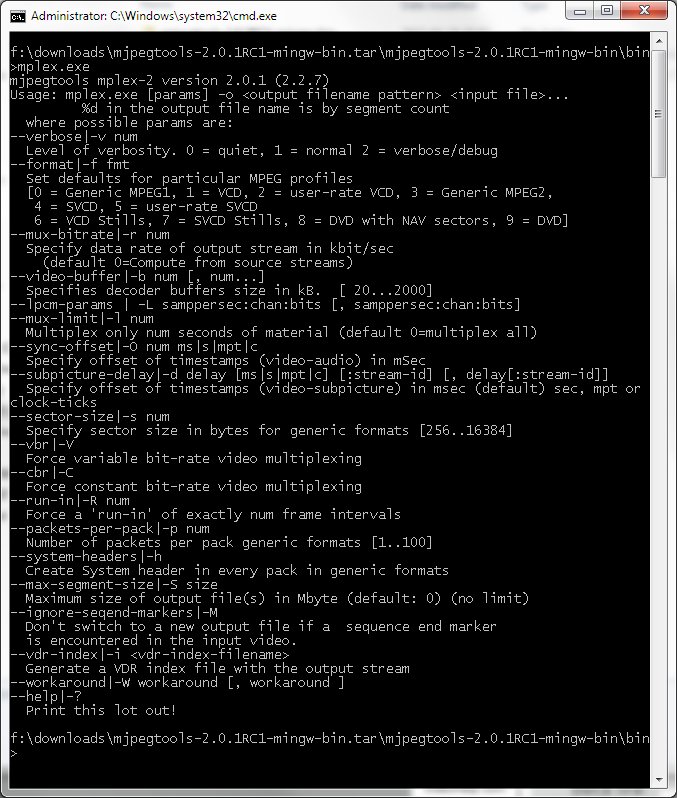Help us keep the list up to date and submit new video software here.
Tool
Description
Type
Rating
Reviews
MJPEG Tools are a set of tools that can do recording of videos and playback, simple cut-and-paste editing and the MPEG compression of audio and video. Mplex is a mpeg multiplexer. Command line tools.
Free software
OS:

File size: 3MB
Portable version
Old versions
OS:
File size: 3MB
Portable version
Old versions
Latest version
Download
Download MJPEG Tools 2.1 Windows 64-bit 4MB Win64
Download MJPEG Tools 2.1 Windows 3MB Win
Download MJPEG Tools 2.1 Linux Linux
Download old versions
Software License
Supported operating systems
Version history / Release notes / Changelog / What's New
N/A
View full changelog
Sections/Browse similar tools
Guides and How to's
Acronyms / Also Known As
Download MJPEG Tools Portable download from the Download links under Download and Download other versions!
Notify me when software updated or report software
| 2 reviews, Showing 1 to 2 reviews |
mjpegtools is a complete editing, encoding, recording, and playing set of tools, along with a few support utilities. Quite a few of these are undocumented, and even more rarely used.
They are all command line only. Except glav.
lavrec - the tool to capture with zoran based (Buzz, DC10/30) capture cards.
lavplay - plays back the captured files. Can be used for the video output on a DC30 card.
yuvdenoise, yuvmedian, yuvscaler, yuvdeinterlace, yuvfps, and many more yuv* and y4m* tools. These are the filter packages. Quite power full, excellent quality, and sadly some are quite slow.
mpeg2enc - the mpeg encoder. Does mpeg1/mpeg2. Supports profiles for vcd/svcd/dvd/and HDTV. Quality and speed range from 2-3x real time speed less than optimal quality to slow as a snail hands down the best quality mpeg2enc there is.
For noisy sources such as old hi8 videos, I've yet to come across an encoder that can retain the detail that mpeg2enc does. Other encoders (Canopus ProCoder, MainConcept) like to filter the image some way that leads to a less detailed image. Or there's CCE which does a great job at retaining detail, but has serious artifacting and mosquito noise problems when retaining this detail. HCEnc does a great job on most things.
Mpeg2enc isn't all perfect either. There's a serious rate control bug that will over shoot the max bitrate. For instance, if you pass 7500 as the max, expect your file to hit peaks near 10,000kbit/s. There is no working 2 pass encoding method. It's slow as hell. HCEnc does 40-50fps with moderate avisynth filters. mplayer + filters + yuvdenoise filters + mpeg2enc = 4-5 fps. It's 10x slower, but easily 3x the quality.
Keep in mind, mpeg2enc isn't for the blockbuster - rent and copy - type of video enthusiast. It's best at noisy captured video.
Let's not forget how important mplex is to anyone that wants to make DVDs.
There's a whole slew of other tools that are included in this package.
A sample command line to deinterlace dv footage, give a slight film look, pass it through a Spatial-Pre-Filter, Temporal-Noise-Filter, and a Spatial-Post-Filter, then encode to DVD complient mpeg2 video looks like this -
lav2yuv capture.dv | yuvdeinterlace -f | yuvdenoise -G 1,2,2 | mpeg2enc -f 8 -b 6000 -q 2 -o out.m2v.
You could of course specify/create the inter/intra matrices, dct precision, alt/zig-zig scan, adjust the luma variance, gop min/max, coefficient offsets, quantization parameters, and so on. This is not a little kids one click encoder, it's a big boy toy!!
Now if only they'd speed it up a little.
They are all command line only. Except glav.
lavrec - the tool to capture with zoran based (Buzz, DC10/30) capture cards.
lavplay - plays back the captured files. Can be used for the video output on a DC30 card.
yuvdenoise, yuvmedian, yuvscaler, yuvdeinterlace, yuvfps, and many more yuv* and y4m* tools. These are the filter packages. Quite power full, excellent quality, and sadly some are quite slow.
mpeg2enc - the mpeg encoder. Does mpeg1/mpeg2. Supports profiles for vcd/svcd/dvd/and HDTV. Quality and speed range from 2-3x real time speed less than optimal quality to slow as a snail hands down the best quality mpeg2enc there is.
For noisy sources such as old hi8 videos, I've yet to come across an encoder that can retain the detail that mpeg2enc does. Other encoders (Canopus ProCoder, MainConcept) like to filter the image some way that leads to a less detailed image. Or there's CCE which does a great job at retaining detail, but has serious artifacting and mosquito noise problems when retaining this detail. HCEnc does a great job on most things.
Mpeg2enc isn't all perfect either. There's a serious rate control bug that will over shoot the max bitrate. For instance, if you pass 7500 as the max, expect your file to hit peaks near 10,000kbit/s. There is no working 2 pass encoding method. It's slow as hell. HCEnc does 40-50fps with moderate avisynth filters. mplayer + filters + yuvdenoise filters + mpeg2enc = 4-5 fps. It's 10x slower, but easily 3x the quality.
Keep in mind, mpeg2enc isn't for the blockbuster - rent and copy - type of video enthusiast. It's best at noisy captured video.
Let's not forget how important mplex is to anyone that wants to make DVDs.
There's a whole slew of other tools that are included in this package.
A sample command line to deinterlace dv footage, give a slight film look, pass it through a Spatial-Pre-Filter, Temporal-Noise-Filter, and a Spatial-Post-Filter, then encode to DVD complient mpeg2 video looks like this -
lav2yuv capture.dv | yuvdeinterlace -f | yuvdenoise -G 1,2,2 | mpeg2enc -f 8 -b 6000 -q 2 -o out.m2v.
You could of course specify/create the inter/intra matrices, dct precision, alt/zig-zig scan, adjust the luma variance, gop min/max, coefficient offsets, quantization parameters, and so on. This is not a little kids one click encoder, it's a big boy toy!!
Now if only they'd speed it up a little.
Review by disturbed1 on
Mar 17, 2008 Version: 1.9.0rc3
OS: Linux Ease of use: 2/10
Functionality: 10/10
Value for money: 10/10
Overall: 6/10
This produces excellent mpeg 1 and 2 video
I gave this an overall score of 9, it would have a 10 but it has many many confusing options.
I gave this an overall score of 9, it would have a 10 but it has many many confusing options.
Review by ahze on
Oct 11, 2004 Version: 1.6.2
OS: Other Ease of use: 5/10
Functionality: 9/10
Value for money: 10/10
Overall: 9/10
| 2 reviews, Showing 1 to 2 reviews |
| 1 tool hits, Showing 1 to 1 tools |
Explanation:
NEW SOFTWARE= New tool since your last visit
NEW VERSION= New version since your last visit
NEW REVIEW= New review since your last visit
NEW VERSION= New version
Latest version
Version number / Beta version number / Update version number and when it whas released.
Type and download
NO MORE UPDATES? = The software hasn't been updated in over 2 years.
NO LONGER DEVELOPED = The software hasn't been updated in over 5 years.
RECENTLY UPDATED = The software has been updated the last 31 days.
Freeware = Download Free software.
Freeware Trialware = Download Free software but some parts are trial/shareware.
Free software = Download Free software and also open source code also known as FOSS (Free and Open Source Software).
Free software Trialware = Download Free software and also open source code but some parts are trial/shareware.
Freeware Ads = Download Free software but supported by advertising, usually with a included browser toolbar. It may be disabled when installing or after installation.
Free software Ads = Free Download software and open source code but supported by advertising, usually with a included browser toolbar. It may be disabled when installing or after installation.
Trialware = Also called shareware or demo. Free Trial version available for download and testing with usually a time limit or limited functions.
Payware = No demo or trial available.
Portable version = A portable/standalone version is available. No installation is required.
v1.0.1 = Latest version available.
Download beta = It could be a Beta, RC(Release Candidate) or an Alpha / Nightly / Unstable version of the software.
Download 15MB = A direct link to the software download.
Win = Windows download version. It works on 32-bit and 64-bit Windows.
Win64 = Windows 64-bit download version. It works only on 64-bit Windows.
Mac = Mac download version. It works on 32-bit and 64-bit Mac OS.
Mac64 = Mac OS download version. It works only on 64-bit Mac OS.
Linux = Linux download version.
Portable = Portable version. No installation is required.
Ad-Supported = The software is bundled with advertising. Be careful when you install the software and disable addons that you don't want!
Visit developers site = A link to the software developer site.
Download (mirror link) = A mirror link to the software download. It may not contain the latest versions.
Download old versions = Free downloads of previous versions of the program.
Download 64-bit version = If you have a 64bit operating system you can download this version.
Download portable version = Portable/Standalone version meaning that no installation is required, just extract the files to a folder and run directly.
Portable version available = Download the portable version and you can just extract the files and run the program without installation.
Old versions available = Download old versions of the program.
Version history available = Complete changelog on our site.
 = Windows version available.
= Windows version available.
 = Mac OS version available.
= Mac OS version available.
 = Linux version available.
= Linux version available.
Our hosted software are virus and malware scanned with several antivirus programs using www.virustotal.com. (NOTE! Just one virustotal warning is 99.9% a false positive. And some software might receive 2-6 warnings but it's if they are not all same virus/trojan then it's 99% false positives.)
Rating
Rating from 0-10.
NEW SOFTWARE= New tool since your last visit
NEW VERSION= New version since your last visit
NEW REVIEW= New review since your last visit
NEW VERSION= New version
Latest version
Version number / Beta version number / Update version number and when it whas released.
Type and download
NO MORE UPDATES? = The software hasn't been updated in over 2 years.
NO LONGER DEVELOPED = The software hasn't been updated in over 5 years.
RECENTLY UPDATED = The software has been updated the last 31 days.
Freeware = Download Free software.
Freeware Trialware = Download Free software but some parts are trial/shareware.
Free software = Download Free software and also open source code also known as FOSS (Free and Open Source Software).
Free software Trialware = Download Free software and also open source code but some parts are trial/shareware.
Freeware Ads = Download Free software but supported by advertising, usually with a included browser toolbar. It may be disabled when installing or after installation.
Free software Ads = Free Download software and open source code but supported by advertising, usually with a included browser toolbar. It may be disabled when installing or after installation.
Trialware = Also called shareware or demo. Free Trial version available for download and testing with usually a time limit or limited functions.
Payware = No demo or trial available.
Portable version = A portable/standalone version is available. No installation is required.
v1.0.1 = Latest version available.
Download beta = It could be a Beta, RC(Release Candidate) or an Alpha / Nightly / Unstable version of the software.
Download 15MB = A direct link to the software download.
Win = Windows download version. It works on 32-bit and 64-bit Windows.
Win64 = Windows 64-bit download version. It works only on 64-bit Windows.
Mac = Mac download version. It works on 32-bit and 64-bit Mac OS.
Mac64 = Mac OS download version. It works only on 64-bit Mac OS.
Linux = Linux download version.
Portable = Portable version. No installation is required.
Ad-Supported = The software is bundled with advertising. Be careful when you install the software and disable addons that you don't want!
Visit developers site = A link to the software developer site.
Download (mirror link) = A mirror link to the software download. It may not contain the latest versions.
Download old versions = Free downloads of previous versions of the program.
Download 64-bit version = If you have a 64bit operating system you can download this version.
Download portable version = Portable/Standalone version meaning that no installation is required, just extract the files to a folder and run directly.
Portable version available = Download the portable version and you can just extract the files and run the program without installation.
Old versions available = Download old versions of the program.
Version history available = Complete changelog on our site.
Our hosted software are virus and malware scanned with several antivirus programs using www.virustotal.com. (NOTE! Just one virustotal warning is 99.9% a false positive. And some software might receive 2-6 warnings but it's if they are not all same virus/trojan then it's 99% false positives.)
Rating
Rating from 0-10.
Browse software by sections
All In One Blu-ray Converters (9)
All In One DVD Converters (12)
All In One MKV to MP4, Blu-ray, UHD (11)
All In One Video Converters (19)
Animation (3D, 2D Animation) (12)
Audio Editors (22)
Audio Encoders (80)
Audio Players (19)
Authoring (Blu-ray, UHD, AVCHD) (13)
Authoring (DivX) (4)
Authoring (DVD) (26)
Authoring (SVCD, VCD) (9)
Bitrate Calculators (7)
Blu-ray to AVI, MKV, MP4 (15)
Blu-ray to Blu-ray, AVCHD (10)
Burn (CD,DVD,Blu-ray) (24)
Camcorders, DV, HDV, AVCHD (31)
Capture TV, DVD, VCR (30)
CD, DVD, Blu-ray recovery (3)
Codec Packs (6)
All In One DVD Converters (12)
All In One MKV to MP4, Blu-ray, UHD (11)
All In One Video Converters (19)
Animation (3D, 2D Animation) (12)
Audio Editors (22)
Audio Encoders (80)
Audio Players (19)
Authoring (Blu-ray, UHD, AVCHD) (13)
Authoring (DivX) (4)
Authoring (DVD) (26)
Authoring (SVCD, VCD) (9)
Bitrate Calculators (7)
Blu-ray to AVI, MKV, MP4 (15)
Blu-ray to Blu-ray, AVCHD (10)
Burn (CD,DVD,Blu-ray) (24)
Camcorders, DV, HDV, AVCHD (31)
Capture TV, DVD, VCR (30)
CD, DVD, Blu-ray recovery (3)
Codec Packs (6)
Codec, Video Identifiers (30)
Codecs (67)
Decrypters (DVD Rippers) (16)
Decrypters (UHD, Blu-ray Rippers) (8)
DigitalTV, DVB, IPTV (39)
DVD to DVD (20)
DVD to MP4, MKV, H264, H265 (16)
DVD to VCD, SVCD (5)
DVD to XviD, AVI, DivX (16)
ISO, Image (16)
Linux Video Tools (203)
MacOS Video Tools (233)
Media (Blu-ray, DVD, CD) (9)
Media Center, HTPC (23)
Other Useful Tools (142)
Photo Blu-ray, DVD, SlideShow (8)
Portable (Mobile, PSP) (35)
Region Free Tools (5)
Screen capture , Screen recording (28)
Screenshots , Thumbnails (13)
Codecs (67)
Decrypters (DVD Rippers) (16)
Decrypters (UHD, Blu-ray Rippers) (8)
DigitalTV, DVB, IPTV (39)
DVD to DVD (20)
DVD to MP4, MKV, H264, H265 (16)
DVD to VCD, SVCD (5)
DVD to XviD, AVI, DivX (16)
ISO, Image (16)
Linux Video Tools (203)
MacOS Video Tools (233)
Media (Blu-ray, DVD, CD) (9)
Media Center, HTPC (23)
Other Useful Tools (142)
Photo Blu-ray, DVD, SlideShow (8)
Portable (Mobile, PSP) (35)
Region Free Tools (5)
Screen capture , Screen recording (28)
Screenshots , Thumbnails (13)
Subtitle Editors, Converters (70)
Tag Editors (3)
Video De, Multiplexers (66)
Video Editors (Advanced, NLE) (34)
Video Editors (Basic) (55)
Video Editors (H264, MP4, MKV, MTS) (19)
Video Editors (Lossless) (4)
Video Editors (MPG, DVD) (16)
Video Editors (WMV, AVI) (15)
Video Encoders (AV1, VP8, VP9) (2)
Video Encoders (AVI, WMV) (38)
Video Encoders (H264, H265, MP4, MKV) (45)
Video Encoders (MPG, DVD) (23)
Video Encoders , Converters (153)
Video Frameservers (9)
Video Players (49)
Video Repair, Fix (24)
Video Scripting (10)
Video Streaming (21)
Video Streaming Downloaders (106)
Tag Editors (3)
Video De, Multiplexers (66)
Video Editors (Advanced, NLE) (34)
Video Editors (Basic) (55)
Video Editors (H264, MP4, MKV, MTS) (19)
Video Editors (Lossless) (4)
Video Editors (MPG, DVD) (16)
Video Editors (WMV, AVI) (15)
Video Encoders (AV1, VP8, VP9) (2)
Video Encoders (AVI, WMV) (38)
Video Encoders (H264, H265, MP4, MKV) (45)
Video Encoders (MPG, DVD) (23)
Video Encoders , Converters (153)
Video Frameservers (9)
Video Players (49)
Video Repair, Fix (24)
Video Scripting (10)
Video Streaming (21)
Video Streaming Downloaders (106)