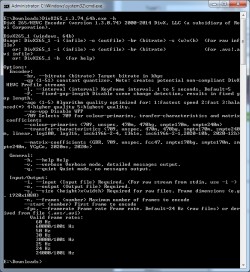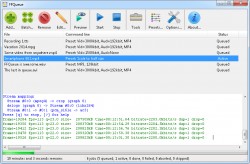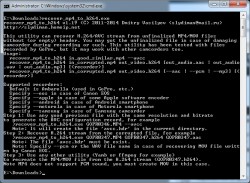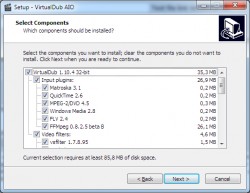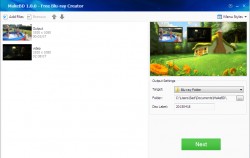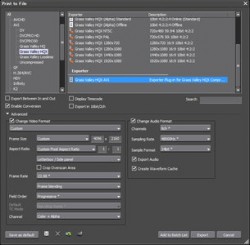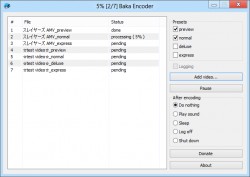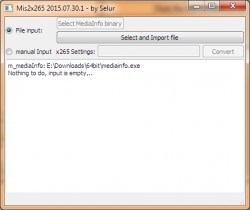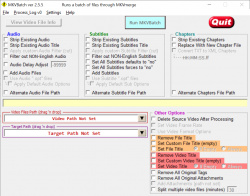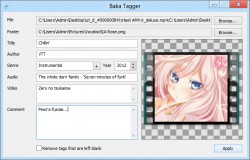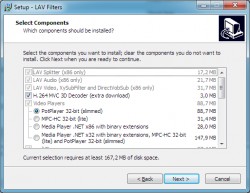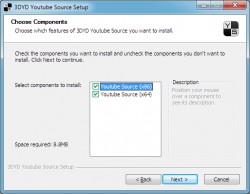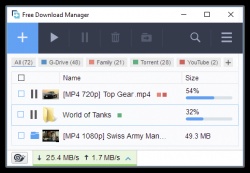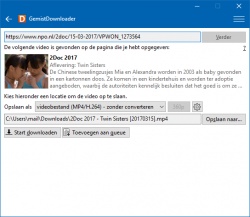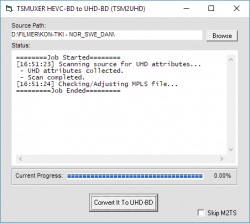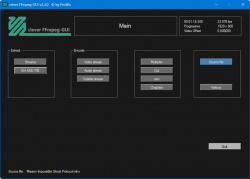Help us keep the list up to date and submit new video software here.
You can support our site by donate $5 directly to us. Thanks!
Try DVDFab and copy all Ultra HD Blu-rays and DVDs / remove Cinavia protection! Download free trial.
Ordered by Type and listed by List all
| 833 tool hits, Showing 501 to 550 tools |
Mis2x264 converts the "Encoding settings" infos MediaInfo provides into normal x264 cli command line fragments. It might be useful if you want to use same x264 encoding settings as your source h264 mp4/mkv video. Usage: Open your video file in Mediainfo, View->Text and copy the Encoding settings line, paste it in Mis2x264, copy the x264 cli output and use in x264 encoder or a x264 frontend.
Swiss Movie Knife 1.0 is a simple yet powerful video editing tool esp. for people with a Full-HD camera that is saving in the M2TS format. It does contain the most important features that any serious movie maker would need, but it isn't too complex. It is the HD-video-editing-equivalent of the swiss army Knife so to say. The basic tasks to edit a movie can be learned intuitively within minutes. Nevertheless, with some practice SMK allows to achieve high quality greenscreening and other FX. The freeware version is fully functional, it does however draw an almost invisible little smk logo to the left side of single frames in intervals of appoximately 15 seconds.
Free Mac Blu-ray Player is a free and easy-to-use tool for users to play any Blu-ray disc / Blu-ray folder / Blu-ray ISO image file, 1080p HD videos and other videos like MTS, TS, FLV, MP4, MOV, M4V, AVI, WMV, MKV, etc. with best video quality without any limitation on Mac. No blu-ray menu support.
DSLRsync is a tool which allows you to use standard timecode in your DSLR cameras. It generates sync media (MP4 with timecode numbers, LTC signal and audio monitoring) which can be used by any smartphone or tablet to feed your DSLR camera with aux Timecode, reads LTC signal from your MOV clips, and generates FCP / APP XML project file based on loaded clips. K-lite codec pack and Quicktime may be required(included in download).
Diffractor is designed to help you get organized with Photos and Videos on your PC. It can handle millions of media items and is fast and lightweight. It can understand most file formats and compliments other media applications. Diffractor is a metadata editor for video (mp4, mkv, avi) and photos (xmp, iptc, exif). It also allows searching on metadata and viewin/playing results.
AviUtl is a piece of freeware with powerful video editing and filtering features. It is expandable via plugins and scripts. Unfortunately, the original GUI is in Japanese but an english mod is available from the direct link download below(the Extra Pack).
DVDVob2Mpg is a simple, straightforward and very fast VOB and VRO to MPG converter. Contrary to popular believe, VOB and VRO files are not the same as MPG files. VOB and VRO files contain the mpeg, but also various other data, also headers may be incomplete or wrong etc. Because of that, VOB and VRO files typically don't play well using media Players (for insance Windows Media Player). Some DVD Video Playback software is able to get passed that, but not always, especially when the relevant IFO files are not available.
FRIM Encoder and FRIM Decoder are free MVC-3D command-line tools. FRIM Encoder converts planar-yuv file, named pipe, uncompressed avi or Avisynth script into elementary MPEG2, H.264 AVC or MVC-3D streams. Resulting elementary video streams can be then multiplexed into transport stream (.ts, .m2ts) or Blu-ray directory structure. Input from named pipes, avi-files and Avisynth scripts allows connection of FRIM Encoder to NLE Editing systems like Adobe Premiere (via frame-server even without consumption of enormous diskspace). FRIM Decoder converts elementary MPEG2, H.264 AVC or MVC-3D streams into planar-yuv. Output can be either regular file or Windows named pipe. Output to named pipe allows further YUV processing without consumption of enormous diskspace.
MKV Cutter is a tool to cut h.264 mkv files frame accurate. Cut out mkv video clips exactly without reconverting the entire video. Since it's an ALPHA version it has some major shortcomings.
MassFaces is a powerful freeware application that allows you to download and recover to your computer the full available "Videos Album" from your Facebook account and from friend's timelines.
DivX HEVC Encoder tool will allow you to encode HEVC/H.265 streams that are within DivX HEVC profile. After encoding, you can mux video using MKVToolnix patched for HEVC or use the most recent version of MKVToolnix HEVC, and play the resulting container files back on your computer using DivX 10 player (remember to "Enable DivX HEVC Plug-in" during installation). Divx HEVC Encoder is a command line software. Note! It requires VC 2013 runtime.
FFQueue is a graphical user interface for FFMpeg with comprehensive support for both the basic features but also the more advanced features like filtergraphs. FFQueue makes it easy to create multiple jobs and process them as a single queue. Requires ffmpeg.
recover_mp4 can recover H.264/AVC stream from unfinalized MP4/MOV files without (or empty) header. You may got the unfinalized file in case of damaging camcorder during recording or such. This utility has been tested with files recorded by GoPro, but it may work with other camcorders too. Command line tool. Read full description how to use it.
ChapterEditor is a chapter editor and menu editor for OGG, XML, TTXT, m.AVCHD, m.editions-mkv, Matroska Menu. The project has grown and now are 4 diffrent Format Editors available and an editor for muxing multi editions mkvs.
AmaRecTV is a simple and easy Direct Show Video Capture Recording and Preview tool. Requires the AMV Video Codec (trialware $30).
AudioMuxer can generate a DVD, MPG or MKV files from a selection of MP3, Flac, (multi-channel) Wav, LPCM, DTSWav, DTS, DTS Master Audio, DTS Hi-Res, AC3 audio tracks. MKV files can be exported to AVCHD or Blu-ray, and an ISO file can be created from the DVD, AVCHD or Blu-ray structure. A toolbox is available to convert MP3, Flac, (multi-channel) Wav, Wave64, WavPack, LPCM, DTSWav, DTS, DTS Master Audio, DTS Hi-Res, AC3, TrueHD, MLP audio files to AC3, DTS, LPCM/Mono-wav or Flac files. There is also the possibility to read a playlist file from a non-encrypted Blu-ray or DVD-Video and to extract the (HD) audio from it.
HamMultiPlayer is a software created to scan your directories (and/or drives) to find and display several files in real time. It can be used to find, move, delete or preview any video/audio file. This is a "portable" software, this means that everything is already included inside the ".exe" (no installation, no registry keys, ...). It uses mplayer and MediaInfo Library to decode and display files (so it can play everything mplayer can play). HamMultiPlayer scans recursively directories you selected and load any compatible file. You can then, sort generated list to find out duplicated or similar files.
VirtualDub AIO is an unofficial installer designed to quickly, easily and automatically install VirtualDub, input plugins, video filters and VFW/ACM codecs. It will free you from the burden to search and install manually all the needed things and you will be immediately ready to start using VirtualDub. Additionally, the program fixes common misconfigurations.
MakeBD is a free blu-ray creator. Convert any video to blu-ray the easiest-to-use and friendliest home blu-ray creating program to help you convert video to blu-ray content for safekeeping and convenient future review. It has no output settings at all, just add your video and convert! Development seems to have stopped.
Grass Valley HQX, as an intermediate codec, is specifically designed for editing and post-production: Can withstand re-encoding without significant quality loss. Is built for high speed and low-CPU usage. Allows accurate inter-frame cuts (not grouped around keyframes). Has well-defined chroma characteristics. It is available for both Windows and Macintosh platforms, handles many different video resolutions up to and including 8K (DCI), incorporates an alpha channel for graphics handling, and is available in 8-bit and 10-bit versions. The Grass Valley Codec Pack includes/allows you to import and export video files that use the Grass Valley HQ, Grass Valley HQX, Grass Valley Lossless, Grass Valley DV codecs and also Canopus DV Codec(CDVC files).
Baka Encoder is a self-contained x264, x265 and NeroAAC frontend dedicated for producing final encodings of video materials. Handles AviSynth scripts, video/audio without compression and video compressed with common intermediate codecs. Presets are defined via xml config with direct control over x264, x265 and NeroAAC command line parameters.
AnotherGUI is a graphical front-end for audio/video command line converter (such as ffmpeg/ffmbc). Main features: parallel batch processing (better usage of multi core/threads CPU's). support of complexes options in presets (compatible with studio and professional settings).large support of audio/video converter. AnotherGUI is portable, no installation needed. It requires Microsoft .NET 4.0 and the command line converter you need(like ffmpeg, ffmbc, libav, mencoder, handbrake, etc).
Mis2x265 is a tool to convert the mediainfo output of a x265 encoded video into a command line input.
MKVBatch is basically a front-end for the excellent MKVMerge program. MKVBatch will scan the Video Path folder for acceptable video files, then run the command line version of MediaInfo to get the video's information. Using this information, MKVBatch will construct a batch file with the relevant info and your chosen functions and then run it on each of the recognised video files which have been found. Requires MKVToolnix to be installed.
esrXP (Embed Subtitle Ripper) is a program to help rip the subtitle embedded in the video. esrXP do not recognition the text automatically. A filter is set to get the text part in the video and image for the text part is given to OCR convert the image to text.
With GraphEditPlus you can: Edit several graphs at one time. Load and save .grf files compatible with MS GraphEdit. Connect to remote graphs (in ROT - Running Objects Table). All graphs in GraphEditPlus are always available in ROT. See event log for each graph. See all filters registered in the system, register new filters. Work in 64 and 32 bit modes. Search filters by name, display name, CLSID, path or file name. Render media files and URLs, insert source filters determined by input file.
BS FAG will fix audio gain in video files to volume level 89 dB with clipping prevention. Now it allows custom volume level and clipping control. Similar original audio specification will be applied unless customized in options. Note! All audio will be reconverted to MP3. Requires: FFmpeg and mp3gain.
Baka Tagger is a simple tool to set tags and covers of mp4 files.
Yoda's Resize Calculator helps you calculate video size/resolution resizing and cropping with correct aspect ratio.
m3u8x helps you to download and save video from m3u8. Download m3u8-video = Download videos from M3U8 to your computer = Download m3u8-video. Copy M3U8 file and then paste its file link to "m3u8x" , can also support to download multiple M3U8 files one time, so you can paste many M3U8 file links to "m3u8x"...
LAV Filters Megamix is a codec pack with video players. It includes latest directshow video applications like MPC-HC, LAVFilters, ASSFilter, Madvr, PotPlayer, MPDN and some more. It includes wonderful madVR presets too! Requires DirectX End-user Runtime and Microsoft .NET Framework 4+. NOTE! Be very careful with codec packs! They might cause video/audio playback problems if you install all codecs.
3DYD Youtube Source is a set of plugins for watching clips from popular video sites(Youtube, Dailymotion, etc) directly in the video player. So you just grab the link from Youtube, Vimeo, Dailymotion or other site, go to video player, click 'Open URL...' (or similar, depends on player) and paste a clip URL directly there (example with images).
3D Youtube Downloader is a simple yet powerful downloader from Youtube, Vimeo, Liveleak, Dailymotion and other popular video sites. All popular video sites provide for each clip several files with different qualities (Youtube is the champion here - up to 40 qualities per clip). 3D Youtube Downloader fetches complete list of available qualities and depending on current work mode automatically selects appropriate file to download or gives you an opportunity to do this by yourself.
youtubeDLFrontEnd is a Windows front-end (GUI) for the amazing youtube-dl. Youtube-dl is a command line tool that lets you download videos from many sites. This front-end adds organization, multiple simultaneous downloads, and download priorities. Requires youtube-dl, .NET Framework 4+ and maybe also ffmpeg/ffprobe.
H.264 Patcher is a utility for H.264 stream modification (frame-rate and aspect-ratio) without re-encoding(!). BDTools is small set of simple command-line (CLI) utilities for displaying the structure of .mpls playlist files which are part of Bluray Disc navigation.
Free Download Manager is a powerful modern download accelerator and video downloader for Windows and Mac. In addition, Free Download Manager for Mac and Windows allows you to adjust traffic usage, organize downloads, control file priorities for torrents, efficiently download large files and resume broken downloads. FDM can boost all your downloads up to 10 times, process media files of various popular formats, drag&drop URLs right from a web browser as well as simultaneously download multiple files! Our internet download manager is compatible with the most popular browsers Google Chrome, Mozilla Firefox, Microsoft Edge, Internet Explorer and Safari.
ALLPlayer is a multimedia player with subtitles downloader. ALLPlayer is probably the most popular program for watching movies and listening to music, with a modern, intuitive interface known more from smartphones and tablets than Windows. All functions are readily available, the precise moment they are needed, and thanks to codecs built-in, ALLPlayer can play virtually any media file format. The latest engine supports the latest video and audio standards, such as support for 4K Ultra HD or WebM, and also improves the quality of subtitles. By connecting to leading subtitles database such as OpenSubtitles.org ALLPlayer automatically downloads the perfectly matching subtitles in the selected language.
With GemistDownloader, it's possible for anyone to download missed TV shows from the major Dutch providers. This makes it possible to save a TV broadcast on your computer so that you can check back later. But you can also convert a broadcast directly into a video that can be played on your phone or TV so you can watch the broadcast at any time in your chosen location. You can also burn a downloaded broadcast on a DVD / CD, or put on a USB stick, so you can easily take or save the broadcast for later. In addition, GemistDownloader is also handy for Dutchmen abroad , because a downloaded broadcast does not have to "buffer" continuously, which makes the broadcast better. And the most beautiful is: it's completely free .
Change Date Time Batch adjusts created/modified windows dates to match the files encoded/tagged metadata which can get altered due to transferring, editing, etc. Also some encoded/tagged data can be incorrect due to being wrong during being filmed such as a camera that had a dead battery and defaulted to manufacturers date. This allows dates to be altered from windows to meta or meta to windows and even has a manual method to set custom dates to either encoded or created. Batch time change all video files.
TSM2UHD is a program to convert TSMUXER BD formatted structures for use on standalone UHD BD players. TSM2UHD stands for "TSMUXER to UHD". TSMUXER v2.6.12 has the ability to multiplex HEVC streams into a Blu-Ray disc structure. One might assume, then, that if that structure was created from a 2160p (UHD) HEVC file that is compliant with Ultra HD Blu-Ray (UHD-BD) -- it would playback on a UHD player. Unfortunately, however, that isn't the case. When TSMUXER v2.6.12 was created there was still much that hadn't been decided in the UHD-BD standard. The purpose of this software is to examine the output of TSMUXER v 2.6.12 and make changes that are required in order to make that structure readable and compatible with a standard UHD-BD standalone player.
Soda Player is the most feature-packed video player ever made. Stream BitTorrent videos instantly Integrated blazing fast SOCKS5 proxy Watch on your Chromecast and Apple TV Automatically get matching subtitles in your language Native support for AceStream links Support for all formats and codecs. The integrated SOCKS5 proxy for BitTorrent will have a very small subscription fee in a few months
Shutter Encoder is a free encoding software for converting images, videos, and audio files, allowing you to choose from a large number of functions. Encode your files, replace audio, burn to DVD, analyze audio Loudness, download web videos, makeyour own timelapse etc ... The most simply and efficiently possible.
pball's Bluray PGS Subtitle splitter is a command line bluray sup subtitle splitter. Usage: supsplitter.exe input:"c:\encodingsubtitle ep 1-3.sup" output:"c:\encodingsubtitle ep 1.sup" ms:0-3265400;3265401-6802000
WACUP (Winamp Community Update Project) is an audio player based on Winamp. WACUP (which can be pronounced as wakeup or wac-up or however you prefer it in your native tongue) is designed to work only with the patched Winamp 5.666 release to provide bug fixes, updates of existing features and most importantly new features with the goal to eventually become it's own highly Winamp compatible media player. WACUP makes use of the benefits of Winamp being heavily based on a plug-in system so new plug-ins can add additional features as well as allowing replacements to be created which provide better implementations over the plug-ins natively included with Winamp. If none of that makes sense, a good way to think about WACUP is that it is like a video game mod where you initially use the original game but then files related to it are added to or edited in-order to provide a better experience.
FFmpegGUI is a frontend for ffmpeg video converter. There's a lot of GUIs for ffmpeg, this is a little different than most as it focuses on broadcasting/streaming (assisting with capture card selections, network video input, etc...) and stream publishing output and has features specific to that. FFmpegGUI currently supports File, DirectShow, Blackmagic Decklink, NewTek NDI or URL inputs. Drag and drop your file(s) from your system to be processed quickly.
SeekTester is a simple tool to check if a video source plugin is frame accurate.
Kabuu Audio Converter is a multithreaded audio converter and extractor. It can convert any file to mp3, m4a, flac, alac, wav, ogg, opus. You can also extract audio from video files like mp4, avi, vob, mkv, webm, etc.
Clever FFmpeg GUI is a small, but smart GUI for FFmpeg. It processes Audio and Video streams separately. These can be muxed after processing. It's for Windows Systems, portable, x86 and x64. Automatic stream detection, Video, Audio and Subtitle stream conversion, Video, Audio and Subtitle stream extraction, Audio volume detection, Audio length and pitch modification, automatic Video crop detection, Audio and Video Fade In and Fade Out, Change aspect ratio, Change Audio and Subtitles stream language, Change profile level without recoding (for x264 and hevc). DVD movie rip implemented (unprotected DVD's only). Point to VOB 1 of a Title Set (g.e. VTS_01_1.VOB for Titleset 1), answer Yes to the questions and the entire movie will be ripped and imported. Requires ffmpeg and .NET 4.8.
Adapter is a video, audio and image converter. Combine an FFmpeg powered back-end with VLC rendered previews, then add in file size estimation, a gorgeous user interface and make it entirely free. Convert Video to Image Sequence, convert video to image, audio, gif, Convert, Compress & Transcode Audio by the Batch, batch compress audio, export audio track from video, Rip Audio from Video, Create High Quality Animated GIFs, etc. Requires ffmpeg and VLC (included in installation).
FFsplit is a lightweight utility that lets you capture videos from multiple sources and composite them into a live video feed. The feed can then be livestreamed and/or recorded locally using FFmpeg, or used as a webcam source using a DirectShow filter. Requires ffmpeg. The project is currently not in active development.
| 833 tool hits, Showing 501 to 550 tools |
Explanation:
NEW SOFTWARE= New tool since your last visit
NEW VERSION= New version since your last visit
NEW REVIEW= New review since your last visit
NEW VERSION= New version
Latest version
Version number / Beta version number / Update version number and when it whas released.
Type and download
NO MORE UPDATES? = The software hasn't been updated in over 2 years.
NO LONGER DEVELOPED = The software hasn't been updated in over 5 years.
RECENTLY UPDATED = The software has been updated the last 31 days.
Freeware = Download Free software.
Freeware Trialware = Download Free software but some parts are trial/shareware.
Free software = Download Free software and also open source code also known as FOSS (Free and Open Source Software).
Free software Trialware = Download Free software and also open source code but some parts are trial/shareware.
Freeware Ads = Download Free software but supported by advertising, usually with a included browser toolbar. It may be disabled when installing or after installation.
Free software Ads = Free Download software and open source code but supported by advertising, usually with a included browser toolbar. It may be disabled when installing or after installation.
Trialware = Also called shareware or demo. Free Trial version available for download and testing with usually a time limit or limited functions.
Payware = No demo or trial available.
Portable version = A portable/standalone version is available. No installation is required.
v1.0.1 = Latest version available.
Download beta = It could be a Beta, RC(Release Candidate) or an Alpha / Nightly / Unstable version of the software.
Download 15MB = A direct link to the software download.
Win = Windows download version. It works on 32-bit and 64-bit Windows.
Win64 = Windows 64-bit download version. It works only on 64-bit Windows.
Mac = Mac download version. It works on 32-bit and 64-bit Mac OS.
Mac64 = Mac OS download version. It works only on 64-bit Mac OS.
Linux = Linux download version.
Portable = Portable version. No installation is required.
Ad-Supported = The software is bundled with advertising. Be careful when you install the software and disable addons that you don't want!
Visit developers site = A link to the software developer site.
Download (mirror link) = A mirror link to the software download. It may not contain the latest versions.
Download old versions = Free downloads of previous versions of the program.
Download 64-bit version = If you have a 64bit operating system you can download this version.
Download portable version = Portable/Standalone version meaning that no installation is required, just extract the files to a folder and run directly.
Portable version available = Download the portable version and you can just extract the files and run the program without installation.
Old versions available = Download old versions of the program.
Version history available = Complete changelog on our site.
 = Windows version available.
= Windows version available.
 = Mac OS version available.
= Mac OS version available.
 = Linux version available.
= Linux version available.
Our hosted software are virus and malware scanned with several antivirus programs using www.virustotal.com. (NOTE! Just one virustotal warning is 99.9% a false positive. And some software might receive 2-6 warnings but it's if they are not all same virus/trojan then it's 99% false positives.)
Rating
Rating from 0-10.
NEW SOFTWARE= New tool since your last visit
NEW VERSION= New version since your last visit
NEW REVIEW= New review since your last visit
NEW VERSION= New version
Latest version
Version number / Beta version number / Update version number and when it whas released.
Type and download
NO MORE UPDATES? = The software hasn't been updated in over 2 years.
NO LONGER DEVELOPED = The software hasn't been updated in over 5 years.
RECENTLY UPDATED = The software has been updated the last 31 days.
Freeware = Download Free software.
Freeware Trialware = Download Free software but some parts are trial/shareware.
Free software = Download Free software and also open source code also known as FOSS (Free and Open Source Software).
Free software Trialware = Download Free software and also open source code but some parts are trial/shareware.
Freeware Ads = Download Free software but supported by advertising, usually with a included browser toolbar. It may be disabled when installing or after installation.
Free software Ads = Free Download software and open source code but supported by advertising, usually with a included browser toolbar. It may be disabled when installing or after installation.
Trialware = Also called shareware or demo. Free Trial version available for download and testing with usually a time limit or limited functions.
Payware = No demo or trial available.
Portable version = A portable/standalone version is available. No installation is required.
v1.0.1 = Latest version available.
Download beta = It could be a Beta, RC(Release Candidate) or an Alpha / Nightly / Unstable version of the software.
Download 15MB = A direct link to the software download.
Win = Windows download version. It works on 32-bit and 64-bit Windows.
Win64 = Windows 64-bit download version. It works only on 64-bit Windows.
Mac = Mac download version. It works on 32-bit and 64-bit Mac OS.
Mac64 = Mac OS download version. It works only on 64-bit Mac OS.
Linux = Linux download version.
Portable = Portable version. No installation is required.
Ad-Supported = The software is bundled with advertising. Be careful when you install the software and disable addons that you don't want!
Visit developers site = A link to the software developer site.
Download (mirror link) = A mirror link to the software download. It may not contain the latest versions.
Download old versions = Free downloads of previous versions of the program.
Download 64-bit version = If you have a 64bit operating system you can download this version.
Download portable version = Portable/Standalone version meaning that no installation is required, just extract the files to a folder and run directly.
Portable version available = Download the portable version and you can just extract the files and run the program without installation.
Old versions available = Download old versions of the program.
Version history available = Complete changelog on our site.
Our hosted software are virus and malware scanned with several antivirus programs using www.virustotal.com. (NOTE! Just one virustotal warning is 99.9% a false positive. And some software might receive 2-6 warnings but it's if they are not all same virus/trojan then it's 99% false positives.)
Rating
Rating from 0-10.
Browse software by sections
All In One Blu-ray Converters (9)
All In One DVD Converters (12)
All In One MKV to MP4, Blu-ray, UHD (11)
All In One Video Converters (19)
Animation (3D, 2D Animation) (12)
Audio Editors (21)
Audio Encoders (80)
Audio Players (19)
Authoring (Blu-ray, UHD, AVCHD) (13)
Authoring (DivX) (4)
Authoring (DVD) (26)
Authoring (SVCD, VCD) (9)
Bitrate Calculators (7)
Blu-ray to AVI, MKV, MP4 (15)
Blu-ray to Blu-ray, AVCHD (10)
Burn (CD,DVD,Blu-ray) (24)
Camcorders, DV, HDV, AVCHD (31)
Capture TV, DVD, VCR (30)
CD, DVD, Blu-ray recovery (3)
Codec Packs (6)
All In One DVD Converters (12)
All In One MKV to MP4, Blu-ray, UHD (11)
All In One Video Converters (19)
Animation (3D, 2D Animation) (12)
Audio Editors (21)
Audio Encoders (80)
Audio Players (19)
Authoring (Blu-ray, UHD, AVCHD) (13)
Authoring (DivX) (4)
Authoring (DVD) (26)
Authoring (SVCD, VCD) (9)
Bitrate Calculators (7)
Blu-ray to AVI, MKV, MP4 (15)
Blu-ray to Blu-ray, AVCHD (10)
Burn (CD,DVD,Blu-ray) (24)
Camcorders, DV, HDV, AVCHD (31)
Capture TV, DVD, VCR (30)
CD, DVD, Blu-ray recovery (3)
Codec Packs (6)
Codec, Video Identifiers (30)
Codecs (67)
Decrypters (DVD Rippers) (15)
Decrypters (UHD, Blu-ray Rippers) (8)
DigitalTV, DVB, IPTV (39)
DVD to DVD (20)
DVD to MP4, MKV, H264, H265 (16)
DVD to VCD, SVCD (5)
DVD to XviD, AVI, DivX (16)
ISO, Image (16)
Linux Video Tools (195)
MacOS Video Tools (231)
Media (Blu-ray, DVD, CD) (9)
Media Center, HTPC (23)
Other Useful Tools (142)
Photo Blu-ray, DVD, SlideShow (8)
Portable (Mobile, PSP) (35)
Region Free Tools (5)
Screen capture , Screen recording (27)
Screenshots , Thumbnails (13)
Codecs (67)
Decrypters (DVD Rippers) (15)
Decrypters (UHD, Blu-ray Rippers) (8)
DigitalTV, DVB, IPTV (39)
DVD to DVD (20)
DVD to MP4, MKV, H264, H265 (16)
DVD to VCD, SVCD (5)
DVD to XviD, AVI, DivX (16)
ISO, Image (16)
Linux Video Tools (195)
MacOS Video Tools (231)
Media (Blu-ray, DVD, CD) (9)
Media Center, HTPC (23)
Other Useful Tools (142)
Photo Blu-ray, DVD, SlideShow (8)
Portable (Mobile, PSP) (35)
Region Free Tools (5)
Screen capture , Screen recording (27)
Screenshots , Thumbnails (13)
Subtitle Editors, Converters (70)
Tag Editors (3)
Video De, Multiplexers (66)
Video Editors (Advanced, NLE) (34)
Video Editors (Basic) (53)
Video Editors (H264, MP4, MKV, MTS) (19)
Video Editors (Lossless) (4)
Video Editors (MPG, DVD) (16)
Video Editors (WMV, AVI) (15)
Video Encoders (AV1, VP8, VP9) (2)
Video Encoders (AVI, WMV) (38)
Video Encoders (H264, H265, MP4, MKV) (45)
Video Encoders (MPG, DVD) (23)
Video Encoders , Converters (154)
Video Frameservers (9)
Video Players (49)
Video Repair, Fix (25)
Video Scripting (11)
Video Streaming (21)
Video Streaming Downloaders (101)
Tag Editors (3)
Video De, Multiplexers (66)
Video Editors (Advanced, NLE) (34)
Video Editors (Basic) (53)
Video Editors (H264, MP4, MKV, MTS) (19)
Video Editors (Lossless) (4)
Video Editors (MPG, DVD) (16)
Video Editors (WMV, AVI) (15)
Video Encoders (AV1, VP8, VP9) (2)
Video Encoders (AVI, WMV) (38)
Video Encoders (H264, H265, MP4, MKV) (45)
Video Encoders (MPG, DVD) (23)
Video Encoders , Converters (154)
Video Frameservers (9)
Video Players (49)
Video Repair, Fix (25)
Video Scripting (11)
Video Streaming (21)
Video Streaming Downloaders (101)