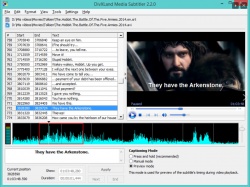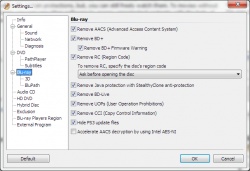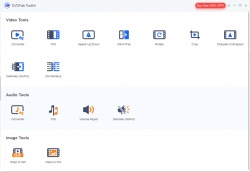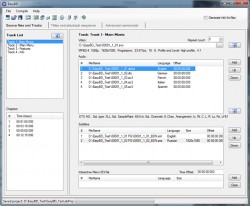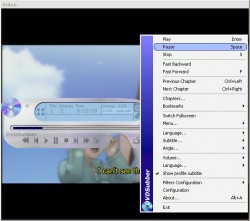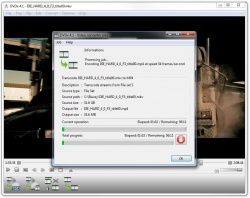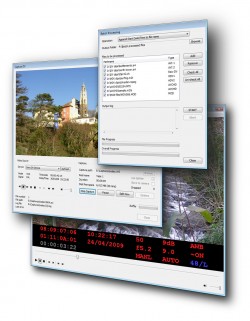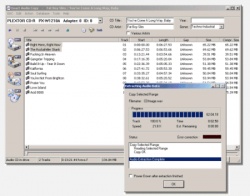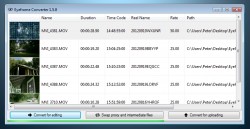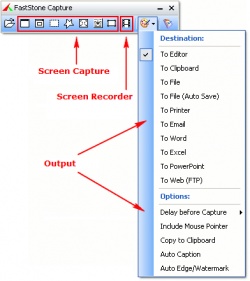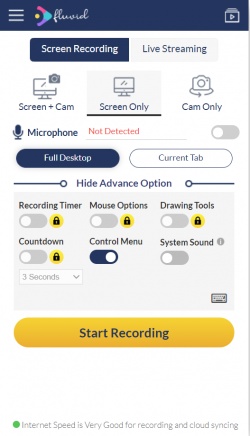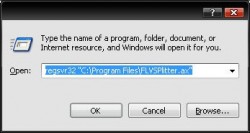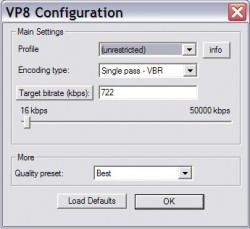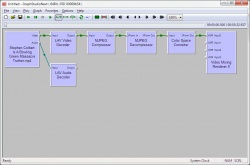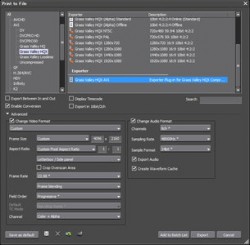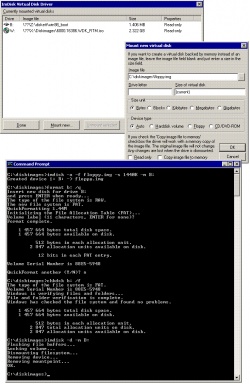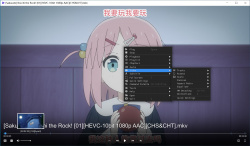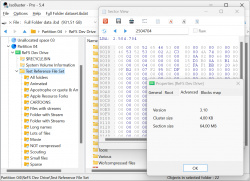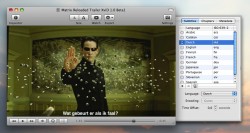Help us keep the list up to date and submit new video software here.
You can support our site by donate $5 directly to us. Thanks!
Try StreamFab Netflix Downloader and download streaming video from Netflix! Download free trial.
Ordered by Description and listed by List all
| 314 tool hits, Showing 51 to 100 tools |
Diffractor is designed to help you get organized with Photos and Videos on your PC. It can handle millions of media items and is fast and lightweight. It can understand most file formats and compliments other media applications. Diffractor is a metadata editor for video (mp4, mkv, avi) and photos (xmp, iptc, exif). It also allows searching on metadata and viewin/playing results.
DivXLand Media Subtitler allows the user to manually subtitle movies and videos while viewing the applied captions on the fly. It includes some features like automatic timing limit, easy caption edition, and offers 2 modes for applying of captions.
Drax is an editor for MP4/M4V files. The tool focuses on tag editing and chapter handling. It is possible to add, edit or remove chapter markers, e.g. created by HandBrake. Drax incorporates the MP4v2 library to manage the heavy lifting on the chapter writing.
Druid is an easy to use conversion tool for Microsoft Media Center editions, including Vista. Simply select the TV recordings you wish to transcode from the checklist and click Convert now! Convert DVR-MS to MP4, iPod, Zune, PSP, X-Box, Pocket PC, Smart Phone and Nokia N75/N95 output.
DVBViewer Pro allows you to experience Digital TV on your PC. With a proper DVB card you can enter the world of digital entertainment and experience high quality, incredibly sharp TV pictures and near CD quality radio! It provides all basic functions you need to enjoy digital television and radio programs. In addition, DVBViewer offers you a wide range of advanced features such as Teletext, Electronic Programming Guide, Remote Control support and enhanced recording capabilities which enable you to record your favourite shows on hard-disc, edit them or share them with your friends.
DVD Menu Studio is build as a complete vector, 2D, 3D and bitmap design and editing package which makes creating any kinds of DVD menus possible in far less time.
DVDFab Passkey, works as a DVD Decrypter, Blu-ray decrypter, is a simple combination of Passkey for DVD and Passkey for Blu-ray. Compared with registered version, this Passkey Lite has its own limitation on dealing with certain protections on some DVD/Blu-ray movies. In other words, Passkey Lite cannot help you backup movies with certain protections, but, you can still freely watch them. To movies without those certain protections, you can use other software to access unprotected contents with the help of Passkey Lite. Full version costs from $40.
DVDFab Toolkit packs 20+ handy video, audio and image conversion and editing tools that people use frequently in everyday life. Each is an independent module that works on its own to do one primary job. Convert videos from one format to another, or to popular audio files. Cut the unwanted footages off the timeline to make long videos short. Accelerate or slow down the video playback for special purposes. Flip/mirror videos horizontally or vertically to fix unintentional wrong shooting angles. Rotate videos horizontally or vertically to fix unintentional wrong shooting angles. Remove unwanted outer area from videos to display the focused portio. Convert audios from one format to another for compatible devices. Cut unwanted clips off from audio files to make long audios short. Make the sound of an audio file a lot louder, so as to hear it easily. Create GIF images from videos for social networks, or as chatting emojis. Take screenshots from videos, based on time or frame interval.
DVDLogic EasyBD is simple semi-professional BD authoring solution for home and studio using. It contains all necessary functions for compilation separate video, audio, interactive graphics (menu) and subtitles into one full valuable BD. EasyBD has very simple but flexible user interface and allows create BD in short term. The main concept of the solution is that you can easily create your simple Blu-ray without any special knowledge. From the other hand you can find many interesting features using EasyBD if you are BD professional and familiar with BD specification.
DvdReMake is a powerful, yet intuitive DVD editor that will let you change content, appearance and navigation of a DVD disk without the need for complete disk re-authoring. Remove unneeded angles, Disable menu buttons to material you have removed, Delete menus for selected language, Cut out credits or embedded studio logos, Remove warning/rating screens, Remove menu transitions, Split a DVD into 2 discs. DVDReMake Pro has more features like joining multiple DVDs and keeping the original menus, see:
DVDSubber was created to display additional subtitles during DVD or Media files playback. The subtitles are overlayed on top of the video no modification is done to the file and no reauthoring is necessary. You can either us an already existing subtitles scripts or create one from scratch using the embeded editor.
DVDtoBD Express is very simple program for DVD into BD conversion. DVDtoBD Express is independent program and does not use any additional software to create Blu-Ray. This is very simple in use one button program. However it contains powerful internal functions, as DVD Demuxer and BD Muxer.
DVDVob2Mpg is a simple, straightforward and very fast VOB and VRO to MPG converter. Contrary to popular believe, VOB and VRO files are not the same as MPG files. VOB and VRO files contain the mpeg, but also various other data, also headers may be incomplete or wrong etc. Because of that, VOB and VRO files typically don't play well using media Players (for insance Windows Media Player). Some DVD Video Playback software is able to get passed that, but not always, especially when the relevant IFO files are not available.
DVDx is an all-in-one DVD and Blu-ray copier as well as a powerful audio/video transcoder. Not just a media transcoder and DVD/Blu-ray copier, DVDx includes an easy-to-use video editing toolset and a full-featured DVD and video player, you can play DVDs, Blu-ray discs and almost any audio or video files. You can rip Blu-ray and DVD discs and transcode them to almost any popular video formats. The converter/transcoder is free but the DVD and Blu-ray decrypting cost from $50.
DVMP Pro is the most comprehensive and reliable method of time-stamping your camcorder video files. It extracts the recording date and time (also known as datacode or datecode) and stamps it onto the visible area of each frame. See the original date and time of recording change in real-time and with frame accuracy. Choose the exact format of the date and time stamp, also the font, size, position and language. Import time-stamped files into your own video editing or DVD authoring software. Works with video files from many cameras, camcorders and smartphones - try the DEMO version with your own files.
DVR-Studio is a video editor. Process your UHD, HD, HDTV and SD-PAL DVB recordings (Transport Stream) from various receivers, DVB PC-cards and AVCHD cameras (M2TS format) - all with just a few mouse clicks. DVR-Studio HD 3 is build from the bottom and offers a totally enhanced authoring for Blu-Ray Disk and DVD export. The new design concept leads the user intuitively to quick results.
Dynamic Audio Normalizer is a library and a command-line tool for audio normalization. It applies a certain amount of gain to the input audio in order to bring its peak magnitude to a target level (e.g. 0 dBFS). However, in contrast to more "simple" normalization algorithms, the Dynamic Audio Normalizer dynamically adjusts the gain factor to the input audio. This allows for applying extra gain to the "quiet" parts of the audio while avoiding distortions or clipping the "loud" parts. In other words, the volume of the "quiet" and the "loud" parts will be harmonized.
Edius is an advanced/NLE editor. No other NLE gives you so much versatility combined with sheer speed of editing. EDIUS® supports real-time editing of all popular standard-definition (SD) and high-definition (HD) formats. Edit anything. Registration is required for the trial version.
Emby (former Media Browser), beginning with version 3, is no longer a single program. It encompasses a large suite of applications all communicating with a central server that manages your library. No longer locked inside Windows Media Center, Emby can now bring your entire media library to not only all of the computers on your network, but also many of your portable devices. Whether it's the Roku in the living room, or your tablet on the back porch, Emby will bring your media right to you. Requires .NET Framwork 4+.
Exact Audio Copy (aka EAC) is a so called audio grabber for audio CDs using standard CD and DVD-ROM drives. It works with a technology, which reads audio CDs almost perfectly. If there are any errors that can’t be corrected, it will tell you on which time position the (possible) distortion occurred, so you could easily control it with e.g. the media player. With other audio grabbers you usually need to listen to every grabbed wave because they only do jitter correction. Scratched CDs read on CD-ROM drives often produce distortions. But listening to every extracted audio track is a waste of time. Exact Audio Copy conquer these problems by making use of several technologies like multi-reading with verify and AccurateRip.
ExplorerFab (former DVDFab Virtual Drive) is a full-featured toolset designed to address issues that Windows File Explorer cannot do, including burning a disc, extracting ISO files, and emulating virtual drive. Create ISO Files or & Burn Discs from Files or Folders Free & Easily. Emulate Virtual Drives for DVD/Blu-ray/Ultra HD Blu-ray ISO Files. Create Image Files from Files and Folders.
EyeFrame Converter can convert most video files to the Lightworks friendly Matrox Mpeg2 I-Frame HD format. The excellent Lightworks (free) is very picky on what video formats to import. If this format is too heavy for your computer to play lag-free, use the convert to proxies option, which will produce low quality clips for a smooth editing process, which later can be swapped with high quality intermediate files for high quality export. The swapping is done with a click of a button. The release of Lightworks 11.5(w. ffmpeg) concludes the development and availability of the Lwks dedicated EyeFrame Converter. The release of Lightworks 11.5(w. ffmpeg) concludes the development.
EZ CD Audio Converter is Music Converter Software designed to deliver the highest quality audio format conversions. All in one, easy to use, the most comprehensive audio file converter trusted by home users, audio enthusiasts, professionals, studios, and radio stations worldwide. Convert and encode audio files to/from FLAC, MP3, AAC, xHE-AAC™, M4A, DSD, WAV, Opus, Apple Lossless, Vorbis and many more audio formats. Batch convert unlimited number of audio files freely between all formats.
FastStone Capture is a powerful, lightweight, yet full-featured screen capture tool and screen video recorder. It allows you to easily capture and annotate anything on the screen including windows, objects, menus, full screen, rectangular / freehand / fixed regions as well as scrolling windows / web pages. It also allows you to record all screen activities including onscreen changes, speech from microphone, mouse movements and clicks into highly compressed video files. You can choose to send captures to editor, file, clipboard, printer, email, Word / PowerPoint document or upload them to your website. Editing tools include annotating (texts, arrowed lines, highlights), resizing, cropping, sharpening, watermarking, applying edge effects and many more. Other features include image scanning, global hotkeys, automatic filename generation, support for external editors, a color picker, a screen magnifier, a screen crosshair and a screen ruler.
ffmbc is FFmpeg customized for broadcast and professional usage. Command line tool.
FFmpeg is a complete solution to record, convert, edit and stream audio and video. It is a command line video software for Windows, Mac and Linux. It supports converting between most video and audio formats. It supports grabbing and encoding in real time from streaming media, capture cards, etc. Multiplex(join) and demultipex(split) video and audio tracks from all video formats. Edit(cut,join) all video formats. Advanced video and audio filters. Subtitle support. ffplay(basic video player) and ffprobe(video identifier) are also included. Several frontEnds/GUIs are available like FFmpeg Batch Converter or clever FFMPEG-GUI.
ffWorks(former iFFmpeg) makes it easy to convert media files with FFmpeg for both beginner and experienced users. ffWorks is a front end that does all the hard work for you. This way you can use FFmpeg without the knowledge of all the commands. Requires ffmpeg for Mac.
Final Cut Pro combines unmatched scalability, precision editing tools and seamless workflow in one high-performance, comprehensive application. Now supporting DVCPRO HD capture and output over FireWire in addition to HD-SDI capture over PCI, Final Cut Pro HD works with the widest range of input formats available. Edit AVCHD!
FireDM is a python open source internet download manager with multi-connections, high speed engine, it downloads general files and videos from youtube and tons of other streaming websites. Developed in Python, based on "pyCuRL/libcurl", "youtube_dl", and "PySimpleGUI". No longer developed?
Fluvid is a futuristic Online screen capture and video recording software. Right from recording videos and editing them to communicating over screen capture and sharing the same, Fluvid does it all. The tool simplifies processing of video messages for sales force, educators, creators, business owners, and tech developers. Requires Google Chrome and registration is required. $8/month for Pro version.
FLV Splitter is a FLV decoder/splitter. Flash Video (".FLV" extension) is the format used to display video in Flash content. Most Flash Video content is viewed online (on sites such as YouTube), but in order to view .FLV content locally, you need a splitter installed. You will also need an FLV decoder installed. FFDShow can be enabled to play this format. You simply need to instruct it to decode "FLV1" content on the codec section of its configuration page. This is NOT an editor.
Foto2Avi is a freeware video/photo converter to avi/mpeg/flv. It is an video editor too. Foto2Avi can create photo slideshows or can be used as a regular video editor in order to cut or join video files. The video result can be exported as a single video file, like avi or as dvd format (dvd authoring). Has special video effects like: Transitions (Flippage,Swirl), Basic Effects (Brightness/Noise/Fade in/Fade out), Advanced Effects (Distort, Ripple), Animations, Subtitles, Logos
FRIM Encoder and FRIM Decoder are free MVC-3D command-line tools. FRIM Encoder converts planar-yuv file, named pipe, uncompressed avi or Avisynth script into elementary MPEG2, H.264 AVC or MVC-3D streams. Resulting elementary video streams can be then multiplexed into transport stream (.ts, .m2ts) or Blu-ray directory structure. Input from named pipes, avi-files and Avisynth scripts allows connection of FRIM Encoder to NLE Editing systems like Adobe Premiere (via frame-server even without consumption of enormous diskspace). FRIM Decoder converts elementary MPEG2, H.264 AVC or MVC-3D streams into planar-yuv. Output can be either regular file or Windows named pipe. Output to named pipe allows further YUV processing without consumption of enormous diskspace.
Gaupol is a GTK+ based subtitle editor. Gaupol supports multiple subtitle file formats and provides means of creating subtitles, editing texts and timing subtitles to match video. The user interface features a builtin video player and is designed with attention to convenience of translating and batch processing of multiple documents. Linux version is fully supported, Windows version is currently lacking the builtin video player.
GoldWave is a highly rated, professional digital audio editor. It's fully loaded to do everything from the simplest recording and editing to the most sophisticated audio processing, restoration, enhancements, and conversions. It is easy to learn and use, so get started now by downloading the fully functional evaluation version! Windows 7 (64 bit) or later required for version 6+.
Google VP8 Video Codec for Windows (VFW). Since the purchase of On2 by Google, there has been a lot of discussion on the latest VP8 (also called WebM) codec created by On2 which gives similar compression rations and quality than the H.264 video codec. Even though the Video for Windows driver framework is now several years old, several modern video editing tools still use extensively, such as Virtualdub. I wanted to be able to compress videos using standard AVI containers, therefore I decided to wrap the VP8 library around a Video For Windows driver. The version here was derived from the Xvid Video For Windows driver, and is fully functional.
GraphStudioNext is a open source free "GraphEdit" tool. The main reasons for this project were lot of cool features missing in GraphEdit tool. Features: Detailed System, Filter, Pin, MediaType information, Reports, Registry modification (add/remove types for filters manually), Information on registered filters , CLSID, name, file, version, location …), Detection of broken registry entries, Easier graph construction, Support for DVB, DVD, Capture graphs, Inspection of media type formats including header parsing for existing codecs such as H.264, MPEG-2 …, Dumping of media type formats for later analysis, and many more.
Grass Valley HQX, as an intermediate codec, is specifically designed for editing and post-production: Can withstand re-encoding without significant quality loss. Is built for high speed and low-CPU usage. Allows accurate inter-frame cuts (not grouped around keyframes). Has well-defined chroma characteristics. It is available for both Windows and Macintosh platforms, handles many different video resolutions up to and including 8K (DCI), incorporates an alpha channel for graphics handling, and is available in 8-bit and 10-bit versions. The Grass Valley Codec Pack includes/allows you to import and export video files that use the Grass Valley HQ, Grass Valley HQX, Grass Valley Lossless, Grass Valley DV codecs and also Canopus DV Codec(CDVC files).
GUI for dvdauthor is a free DVD author tool, features: PAL + NTSC, 4:3 + 16:9, SingleVTS and MultiVTS, Elementary and Multiplexed Videostreams (mpv, m2v, m1v, mp2, ac3, dts, mpg, vob), preview, Chaptereditor, Subtitlemenus and much more. GUI for dvdauthor and muxman.
h264info allows you to edit H264/AVC files to change settings such as 3:2 pulldown, framerate, video size/resolution and AVC level.
HandySaw DS is a Powerful Automatic Optical Video Scene Detection Tool. To accelerate the digitalization process the source material is usually captured as one or several large pieces, operate with such source files can be rather difficult. Instead of one long clip it is desirable to have a set of short clips, each one containing one single "scene" (e.g. from the start to the end of recording).
Hitfilm is a video editor, with 2D and 3D composing abilities. It has a range of special effects included, which include shockwaves, clouds, rain, gunshots, color grading, chroma keying, 3D particle generator, 3D gunfire generator. HitFilm Express FREE is a free limited version. Pro version costs around $10/month.
Hybrid is a Windows/Linux QT-based frontend for a bunch of other tools which can convert most input formats to common audio & video formats and containers, see feature list for details. Hybrid is intended for advanced users.
HyperCam from SolveigMM is the fastest, high quality and very simple way to make screencasting, record video with sound as well as take one-frame screen captures. Solveigmm HyperCam combines a first-class screen capture application with an advanced utility for video editing and creating attractive videos for demonstrations, training and other purposes. At the moment this is the best screen recorder with its versions updated and improved constantly.
ImDisk is a virtual disk driver for Windows NT/2000/XP/Vista/7/8/8.1/10 and Windows Server 2003/2003 R2/2008/2008 R2/2012/2012 R2, 32 and 64 bit editions. It can create virtual hard disk, floppy or CD/DVD drives using image files or system memory. The ImDisk Toolkit is an all-in-one package includes the ImDisk Virtual Disk Driver, the DiscUtils library that extends the number of supported image file formats, and adds several GUIs and features.
ImPlay is a Cross-Platform Desktop Media Player, built on top of mpv. ImPlay aims to be mpv compatible, which means almost all mpv features are available.
ISOBuster is the Ultimate CD/DVD/Blu-ray data recovery tool. Extract data from your unreadable CDR/Ws/DVDR/BD/Ws and BD/CD/DVD image formats(.iso, .bin/cue, .nrg...). It can also extract mpg video files from VCD and SVCD. ISOBuster is part freeware and shareware. Full version from $40.
iSubtitle - Soft subtitled movies for your Apple gear. Inject subtitle tracks, chapter markers and metadata into your movies and TV-shows. The perfect companion app for your iTunes library and all your Apple devices, like the iPhone, iPad, iPod, Apple TV and Mac. iSubtitle takes full advantage of Apple's soft subtitle technology. The subtitle tracks are resolution independent and rendered in real-time as you watch the movie. The export and metadata tagging is fully automated so you don't need to tweak a lot of parameters to get your movie into iTunes with beautiful tagging and artwork. Requires macOS 10.10 or better.
jMencode is a simple java front-end for the free and very useful MPlayer software, for the purpose of encoding video. Load dvd (discs or as folders) or single files as inputs, Mencoder accepts a large variety of input file types, Resize, crop and select frames to encode, with visual preview, Encode to x264 (avc) or mpeg-4(asp) (xvid), Mux to mp4 or mkv container format, or just use avi, Choose audio compression format, (eg. mp3/aac, or keep audio), Manual editing of video encoding parameters possible. Requires Java runtime.
Jokosher is a simple yet powerful multi-track studio. With it you can create and record music, podcasts and more, all from an integrated simple environment. Jokosher provides a complete application for recording, editing, mixing and exporting audio, and has been specifically designed with usability in mind. The developers behind Jokosher have re-thought audio production at every level, and created something devilishly simple to use.
| 314 tool hits, Showing 51 to 100 tools |
Explanation:
NEW SOFTWARE= New tool since your last visit
NEW VERSION= New version since your last visit
NEW REVIEW= New review since your last visit
NEW VERSION= New version
Latest version
Version number / Beta version number / Update version number and when it whas released.
Type and download
NO MORE UPDATES? = The software hasn't been updated in over 2 years.
NO LONGER DEVELOPED = The software hasn't been updated in over 5 years.
RECENTLY UPDATED = The software has been updated the last 31 days.
Freeware = Download Free software.
Freeware Trialware = Download Free software but some parts are trial/shareware.
Free software = Download Free software and also open source code also known as FOSS (Free and Open Source Software).
Free software Trialware = Download Free software and also open source code but some parts are trial/shareware.
Freeware Ads = Download Free software but supported by advertising, usually with a included browser toolbar. It may be disabled when installing or after installation.
Free software Ads = Free Download software and open source code but supported by advertising, usually with a included browser toolbar. It may be disabled when installing or after installation.
Trialware = Also called shareware or demo. Free Trial version available for download and testing with usually a time limit or limited functions.
Payware = No demo or trial available.
Portable version = A portable/standalone version is available. No installation is required.
v1.0.1 = Latest version available.
Download beta = It could be a Beta, RC(Release Candidate) or an Alpha / Nightly / Unstable version of the software.
Download 15MB = A direct link to the software download.
Win = Windows download version. It works on 32-bit and 64-bit Windows.
Win64 = Windows 64-bit download version. It works only on 64-bit Windows.
Mac = Mac download version. It works on 32-bit and 64-bit Mac OS.
Mac64 = Mac OS download version. It works only on 64-bit Mac OS.
Linux = Linux download version.
Portable = Portable version. No installation is required.
Ad-Supported = The software is bundled with advertising. Be careful when you install the software and disable addons that you don't want!
Visit developers site = A link to the software developer site.
Download (mirror link) = A mirror link to the software download. It may not contain the latest versions.
Download old versions = Free downloads of previous versions of the program.
Download 64-bit version = If you have a 64bit operating system you can download this version.
Download portable version = Portable/Standalone version meaning that no installation is required, just extract the files to a folder and run directly.
Portable version available = Download the portable version and you can just extract the files and run the program without installation.
Old versions available = Download old versions of the program.
Version history available = Complete changelog on our site.
 = Windows version available.
= Windows version available.
 = Mac OS version available.
= Mac OS version available.
 = Linux version available.
= Linux version available.
Our hosted software are virus and malware scanned with several antivirus programs using www.virustotal.com. (NOTE! Just one virustotal warning is 99.9% a false positive. And some software might receive 2-6 warnings but it's if they are not all same virus/trojan then it's 99% false positives.)
Rating
Rating from 0-10.
NEW SOFTWARE= New tool since your last visit
NEW VERSION= New version since your last visit
NEW REVIEW= New review since your last visit
NEW VERSION= New version
Latest version
Version number / Beta version number / Update version number and when it whas released.
Type and download
NO MORE UPDATES? = The software hasn't been updated in over 2 years.
NO LONGER DEVELOPED = The software hasn't been updated in over 5 years.
RECENTLY UPDATED = The software has been updated the last 31 days.
Freeware = Download Free software.
Freeware Trialware = Download Free software but some parts are trial/shareware.
Free software = Download Free software and also open source code also known as FOSS (Free and Open Source Software).
Free software Trialware = Download Free software and also open source code but some parts are trial/shareware.
Freeware Ads = Download Free software but supported by advertising, usually with a included browser toolbar. It may be disabled when installing or after installation.
Free software Ads = Free Download software and open source code but supported by advertising, usually with a included browser toolbar. It may be disabled when installing or after installation.
Trialware = Also called shareware or demo. Free Trial version available for download and testing with usually a time limit or limited functions.
Payware = No demo or trial available.
Portable version = A portable/standalone version is available. No installation is required.
v1.0.1 = Latest version available.
Download beta = It could be a Beta, RC(Release Candidate) or an Alpha / Nightly / Unstable version of the software.
Download 15MB = A direct link to the software download.
Win = Windows download version. It works on 32-bit and 64-bit Windows.
Win64 = Windows 64-bit download version. It works only on 64-bit Windows.
Mac = Mac download version. It works on 32-bit and 64-bit Mac OS.
Mac64 = Mac OS download version. It works only on 64-bit Mac OS.
Linux = Linux download version.
Portable = Portable version. No installation is required.
Ad-Supported = The software is bundled with advertising. Be careful when you install the software and disable addons that you don't want!
Visit developers site = A link to the software developer site.
Download (mirror link) = A mirror link to the software download. It may not contain the latest versions.
Download old versions = Free downloads of previous versions of the program.
Download 64-bit version = If you have a 64bit operating system you can download this version.
Download portable version = Portable/Standalone version meaning that no installation is required, just extract the files to a folder and run directly.
Portable version available = Download the portable version and you can just extract the files and run the program without installation.
Old versions available = Download old versions of the program.
Version history available = Complete changelog on our site.
Our hosted software are virus and malware scanned with several antivirus programs using www.virustotal.com. (NOTE! Just one virustotal warning is 99.9% a false positive. And some software might receive 2-6 warnings but it's if they are not all same virus/trojan then it's 99% false positives.)
Rating
Rating from 0-10.
Browse software by sections
All In One Blu-ray Converters (9)
All In One DVD Converters (12)
All In One MKV to MP4, Blu-ray, UHD (11)
All In One Video Converters (19)
Animation (3D, 2D Animation) (12)
Audio Editors (21)
Audio Encoders (80)
Audio Players (19)
Authoring (Blu-ray, UHD, AVCHD) (13)
Authoring (DivX) (4)
Authoring (DVD) (26)
Authoring (SVCD, VCD) (9)
Bitrate Calculators (7)
Blu-ray to AVI, MKV, MP4 (15)
Blu-ray to Blu-ray, AVCHD (10)
Burn (CD,DVD,Blu-ray) (24)
Camcorders, DV, HDV, AVCHD (31)
Capture TV, DVD, VCR (30)
CD, DVD, Blu-ray recovery (3)
Codec Packs (6)
All In One DVD Converters (12)
All In One MKV to MP4, Blu-ray, UHD (11)
All In One Video Converters (19)
Animation (3D, 2D Animation) (12)
Audio Editors (21)
Audio Encoders (80)
Audio Players (19)
Authoring (Blu-ray, UHD, AVCHD) (13)
Authoring (DivX) (4)
Authoring (DVD) (26)
Authoring (SVCD, VCD) (9)
Bitrate Calculators (7)
Blu-ray to AVI, MKV, MP4 (15)
Blu-ray to Blu-ray, AVCHD (10)
Burn (CD,DVD,Blu-ray) (24)
Camcorders, DV, HDV, AVCHD (31)
Capture TV, DVD, VCR (30)
CD, DVD, Blu-ray recovery (3)
Codec Packs (6)
Codec, Video Identifiers (30)
Codecs (67)
Decrypters (DVD Rippers) (15)
Decrypters (UHD, Blu-ray Rippers) (8)
DigitalTV, DVB, IPTV (39)
DVD to DVD (20)
DVD to MP4, MKV, H264, H265 (16)
DVD to VCD, SVCD (5)
DVD to XviD, AVI, DivX (16)
ISO, Image (16)
Linux Video Tools (195)
MacOS Video Tools (231)
Media (Blu-ray, DVD, CD) (9)
Media Center, HTPC (23)
Other Useful Tools (142)
Photo Blu-ray, DVD, SlideShow (8)
Portable (Mobile, PSP) (35)
Region Free Tools (5)
Screen capture , Screen recording (27)
Screenshots , Thumbnails (13)
Codecs (67)
Decrypters (DVD Rippers) (15)
Decrypters (UHD, Blu-ray Rippers) (8)
DigitalTV, DVB, IPTV (39)
DVD to DVD (20)
DVD to MP4, MKV, H264, H265 (16)
DVD to VCD, SVCD (5)
DVD to XviD, AVI, DivX (16)
ISO, Image (16)
Linux Video Tools (195)
MacOS Video Tools (231)
Media (Blu-ray, DVD, CD) (9)
Media Center, HTPC (23)
Other Useful Tools (142)
Photo Blu-ray, DVD, SlideShow (8)
Portable (Mobile, PSP) (35)
Region Free Tools (5)
Screen capture , Screen recording (27)
Screenshots , Thumbnails (13)
Subtitle Editors, Converters (70)
Tag Editors (3)
Video De, Multiplexers (66)
Video Editors (Advanced, NLE) (34)
Video Editors (Basic) (53)
Video Editors (H264, MP4, MKV, MTS) (19)
Video Editors (Lossless) (4)
Video Editors (MPG, DVD) (16)
Video Editors (WMV, AVI) (15)
Video Encoders (AV1, VP8, VP9) (2)
Video Encoders (AVI, WMV) (38)
Video Encoders (H264, H265, MP4, MKV) (45)
Video Encoders (MPG, DVD) (23)
Video Encoders , Converters (154)
Video Frameservers (9)
Video Players (49)
Video Repair, Fix (25)
Video Scripting (11)
Video Streaming (21)
Video Streaming Downloaders (101)
Tag Editors (3)
Video De, Multiplexers (66)
Video Editors (Advanced, NLE) (34)
Video Editors (Basic) (53)
Video Editors (H264, MP4, MKV, MTS) (19)
Video Editors (Lossless) (4)
Video Editors (MPG, DVD) (16)
Video Editors (WMV, AVI) (15)
Video Encoders (AV1, VP8, VP9) (2)
Video Encoders (AVI, WMV) (38)
Video Encoders (H264, H265, MP4, MKV) (45)
Video Encoders (MPG, DVD) (23)
Video Encoders , Converters (154)
Video Frameservers (9)
Video Players (49)
Video Repair, Fix (25)
Video Scripting (11)
Video Streaming (21)
Video Streaming Downloaders (101)