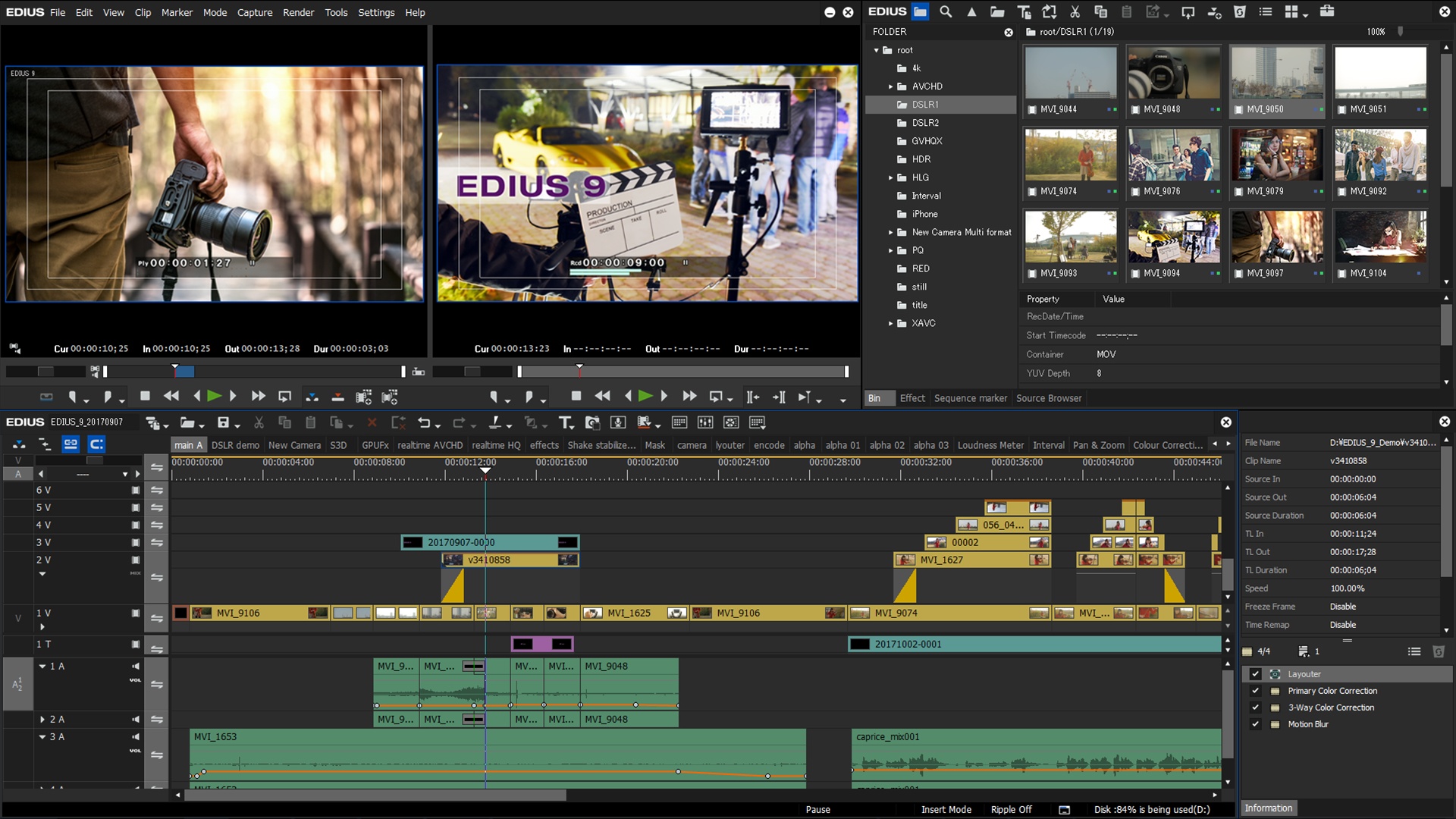Help us keep the list up to date and submit new video software here.
Tool
Description
Type
Rating
Reviews
Edius is an advanced/NLE editor. No other NLE gives you so much versatility combined with sheer speed of editing. EDIUS® supports real-time editing of all popular standard-definition (SD) and high-definition (HD) formats. Edit anything. Registration is required for the trial version.
Latest version
Download
Software License
Supported operating systems
Version history / Release notes / Changelog / What's New
EDIUS X marks the start into a new era of video editing.
EDIUS X comes with a completely redesigned core engine along with a modular concept allowing even more performance for fully customizable workflows.
New Features
Background Rendering: EDIUS X will never ask you to interrupt your editing for a process to finish. This will make your workflow smooth, creative, and virtually unstoppable.
Background Export: The new background render engine is also great for exporting files. You will never have to pause your work.
GV Job Monitor: EDIUS X keeps you informed about all background activities and lets you prioritize jobs as needed.
VST Plug-In Support: EDIUS X broadens the support for VST-plugins. This includes the support for latency compensation along with a powerful WaveShell integration.
Layouter Motion Tracking with Chase Mode: EDIUS X allows you to easily attach a label, animation, or video clip to your tracked object.
Layouter Motion Tracking with Anchor Mode: Have your picture automatically reframed with reference to the tracked object. This is great for aspect ratio conversions and virtual multi-camera shots.
H.265 Export: EDIUS X speeds up the export rendering time by leveraging NVIDIA GPU support. This is also available with the new Background Rendering options.
GUI Color: EDIUS X comes with a refined GUI in a bit darker color. This makes editing even more comfortable, has a cool look and might also relieve your eyes.
Optimized Performance: EDIUS X is all about performance and a futureproof design. EDIUS X does therefore require Windows 10 and makes optimal use of advanced technology. This includes hardware acceleration provided by Intel QuickSync as well as a broad GPU support. The new modular design allows utilizing the potential of multi core CPUs more efficient than ever before.
Optimized Audio Sync Performance: EDIUS X provides an even faster automatic audio sync function auto aligning as many clips as your projects requires for a smooth multi cam edit experience.
Native Support for the Latest Cameras and Codecs: EDIUS X supports the newest codecs and camera releases natively like no other NLE. No need to transcode, just edit!
Ongoing Continuous Development: EDIUS X will continue to expand and grow its toolset with even more creative possibilities. EDIUS X users will benefit from all EDIUS X Version 10.x updates available for download free of charge throughout the entire lifecycle of EDIUS X.
EDIUS X comes with a completely redesigned core engine along with a modular concept allowing even more performance for fully customizable workflows.
New Features
Background Rendering: EDIUS X will never ask you to interrupt your editing for a process to finish. This will make your workflow smooth, creative, and virtually unstoppable.
Background Export: The new background render engine is also great for exporting files. You will never have to pause your work.
GV Job Monitor: EDIUS X keeps you informed about all background activities and lets you prioritize jobs as needed.
VST Plug-In Support: EDIUS X broadens the support for VST-plugins. This includes the support for latency compensation along with a powerful WaveShell integration.
Layouter Motion Tracking with Chase Mode: EDIUS X allows you to easily attach a label, animation, or video clip to your tracked object.
Layouter Motion Tracking with Anchor Mode: Have your picture automatically reframed with reference to the tracked object. This is great for aspect ratio conversions and virtual multi-camera shots.
H.265 Export: EDIUS X speeds up the export rendering time by leveraging NVIDIA GPU support. This is also available with the new Background Rendering options.
GUI Color: EDIUS X comes with a refined GUI in a bit darker color. This makes editing even more comfortable, has a cool look and might also relieve your eyes.
Optimized Performance: EDIUS X is all about performance and a futureproof design. EDIUS X does therefore require Windows 10 and makes optimal use of advanced technology. This includes hardware acceleration provided by Intel QuickSync as well as a broad GPU support. The new modular design allows utilizing the potential of multi core CPUs more efficient than ever before.
Optimized Audio Sync Performance: EDIUS X provides an even faster automatic audio sync function auto aligning as many clips as your projects requires for a smooth multi cam edit experience.
Native Support for the Latest Cameras and Codecs: EDIUS X supports the newest codecs and camera releases natively like no other NLE. No need to transcode, just edit!
Ongoing Continuous Development: EDIUS X will continue to expand and grow its toolset with even more creative possibilities. EDIUS X users will benefit from all EDIUS X Version 10.x updates available for download free of charge throughout the entire lifecycle of EDIUS X.
View full changelog
All features
Superior 4K HDR workflow, including support for Blackmagic Design/AJA hardware (preview only) and EDL or AAF import/export
Edit media files with different resolutions — from 24x24 to 4Kx2K
Real-time conversion of frame rates on the same timeline delivers more efficient editing into the hands of editors
Fast, flexible user interface, including unlimited video, audio, title and graphics tracks
Support for the latest file formats — Sony XAVC (Intra/Long GOP)/ XAVC S, Panasonic AVC-Ultra/AVC-Intra 422, AVC-Intra LT/LT 2K and Canon XF-AVC (import only), Sony RAW, Canon Cinema RAW/Cinema RAW Light, RED RAW, ProRes (Import only), DNxHD/HR (option), still image RAW
Support for the latest color space for Log and RAW files — HLG/PQ, S-Log, Canon Log, V-Log/V-Log L, J-Log1, F-Log, Log C, D-Log, N-Log and LUT (.cube) file import
Work natively with many different video formats, including Sony XDCAM, Panasonic P2, Ikegami GF, Canon XF and DSLR movie formats
Fastest AVCHD editing on the market
Multicam editing of up to 16 different sources simultaneously, with video output support
Improved MPEG decoder and encoder
Improved H.264/AVC decoder and encoder (for fast encoding of 4K XAVC)
Accelerated 4K H.264/H.265 playback using Intel Quick Sync Video
Proxy mode workflow for legacy computers helps extend their usability and increase ROI
Supports Intel Quick Sync Video for extremely fast H.264 (for Blu-ray Disc burning) and H.265 export
Fast handling of large quantities of still image files (JPG, TGA, DPX, Cinema DNG and others)
Primary color correction (RGB)
3-way color correction (YUV)
Motion tracking
High quality slow-motion (optical flow)
High speed and high quality stabilizer
High performance video layouter
Various synthetic video filters such as masks and keyers
Direct to Blu-ray Disc and DVD timeline export
Project import/export as EDL, AAF, FCP 7 XML (import only)
OFX support for Magic Bullet and Sapphire plug-ins
Ability to save a current project as a template in order to re-use preferred track settings, screen layout, etc.
Support for high-resolution displays
New Features
Export in HDR for broadcasting and web distribution. This important enhancement addresses the growing use of HDR content and supplements the existing ability of EDIUS to work directly in 4K UHD
Ability to mix SDR and HDR material on the same project, and output results in either color space
Mync (media management software) bundled with EDIUS 9 implements a powerful new Meta Smart Search function and HDR support (preview, storyboard, export)
EDIUS Pro 9 users are eligible for a free download of NewBlue’s Titler Pro 5 for EDIUS
New video scope supporting HDR
Color space list editing
Closed Caption view
60/50p timecode display
RED RAW decode GPU support
Improvement of high-quality slow-motion (advanced matching)
Marker color function
Improved default exporter function
Edit media files with different resolutions — from 24x24 to 4Kx2K
Real-time conversion of frame rates on the same timeline delivers more efficient editing into the hands of editors
Fast, flexible user interface, including unlimited video, audio, title and graphics tracks
Support for the latest file formats — Sony XAVC (Intra/Long GOP)/ XAVC S, Panasonic AVC-Ultra/AVC-Intra 422, AVC-Intra LT/LT 2K and Canon XF-AVC (import only), Sony RAW, Canon Cinema RAW/Cinema RAW Light, RED RAW, ProRes (Import only), DNxHD/HR (option), still image RAW
Support for the latest color space for Log and RAW files — HLG/PQ, S-Log, Canon Log, V-Log/V-Log L, J-Log1, F-Log, Log C, D-Log, N-Log and LUT (.cube) file import
Work natively with many different video formats, including Sony XDCAM, Panasonic P2, Ikegami GF, Canon XF and DSLR movie formats
Fastest AVCHD editing on the market
Multicam editing of up to 16 different sources simultaneously, with video output support
Improved MPEG decoder and encoder
Improved H.264/AVC decoder and encoder (for fast encoding of 4K XAVC)
Accelerated 4K H.264/H.265 playback using Intel Quick Sync Video
Proxy mode workflow for legacy computers helps extend their usability and increase ROI
Supports Intel Quick Sync Video for extremely fast H.264 (for Blu-ray Disc burning) and H.265 export
Fast handling of large quantities of still image files (JPG, TGA, DPX, Cinema DNG and others)
Primary color correction (RGB)
3-way color correction (YUV)
Motion tracking
High quality slow-motion (optical flow)
High speed and high quality stabilizer
High performance video layouter
Various synthetic video filters such as masks and keyers
Direct to Blu-ray Disc and DVD timeline export
Project import/export as EDL, AAF, FCP 7 XML (import only)
OFX support for Magic Bullet and Sapphire plug-ins
Ability to save a current project as a template in order to re-use preferred track settings, screen layout, etc.
Support for high-resolution displays
New Features
Export in HDR for broadcasting and web distribution. This important enhancement addresses the growing use of HDR content and supplements the existing ability of EDIUS to work directly in 4K UHD
Ability to mix SDR and HDR material on the same project, and output results in either color space
Mync (media management software) bundled with EDIUS 9 implements a powerful new Meta Smart Search function and HDR support (preview, storyboard, export)
EDIUS Pro 9 users are eligible for a free download of NewBlue’s Titler Pro 5 for EDIUS
New video scope supporting HDR
Color space list editing
Closed Caption view
60/50p timecode display
RED RAW decode GPU support
Improvement of high-quality slow-motion (advanced matching)
Marker color function
Improved default exporter function
Sections/Browse similar tools
Guides and How to's
Acronyms / Also Known As
Notify me when software updated or report software
| 4 reviews, Showing 1 to 4 reviews |
Rating by Thefrench on
Sep 27, 2025 Version: 11.22
OS: Windows 11 64-bit Ease of use: 10/10
Functionality: 10/10
Value for money: 10/10
Overall: 10/10
Has to be one of the best editing software packages around. Real-time effects so you can see as you go. Lots of assistance available on the Grassvalley forums including in-depth tutorials available for color correction.
Review by Pachycephalic on
Dec 10, 2011 Version: 6.06
OS: Windows 7 64-bit Ease of use: 10/10
Functionality: 10/10
Value for money: 8/10
Overall: 9/10
Best editor I've ever used. Looking to upgrade to Edius 6. You can drag anything to the timeline and works without a hitch. Oh and no pesky stops to render. These guys are lightyears ahead of adobe.
Review by pantalanaga11 on
May 19, 2011 Version: Neo2
OS: WinXP 64-bit Ease of use: 8/10
Functionality: 9/10
Value for money: 10/10
Overall: 9/10
I'm using this software for about 1 year and I'm giving it 10 points for functionality. This is the best video editing program!(my opinion). Adobe Premiere 2.0 Pro doesn't have such multifunctionality neither Sony Vegas 7.0c, niether any of other instruments I've used before...
Review by bgtrix on
Jan 14, 2007 Version: 4.02
OS: WinXP Ease of use: 9/10
Functionality: 10/10
Value for money: 9/10
Overall: 10/10
| 4 reviews, Showing 1 to 4 reviews |
| 1 tool hits, Showing 1 to 1 tools |
Explanation:
NEW SOFTWARE= New tool since your last visit
NEW VERSION= New version since your last visit
NEW REVIEW= New review since your last visit
NEW VERSION= New version
Latest version
Version number / Beta version number / Update version number and when it whas released.
Type and download
NO MORE UPDATES? = The software hasn't been updated in over 2 years.
NO LONGER DEVELOPED = The software hasn't been updated in over 5 years.
RECENTLY UPDATED = The software has been updated the last 31 days.
Freeware = Download Free software.
Freeware Trialware = Download Free software but some parts are trial/shareware.
Free software = Download Free software and also open source code also known as FOSS (Free and Open Source Software).
Free software Trialware = Download Free software and also open source code but some parts are trial/shareware.
Freeware Ads = Download Free software but supported by advertising, usually with a included browser toolbar. It may be disabled when installing or after installation.
Free software Ads = Free Download software and open source code but supported by advertising, usually with a included browser toolbar. It may be disabled when installing or after installation.
Trialware = Also called shareware or demo. Free Trial version available for download and testing with usually a time limit or limited functions.
Payware = No demo or trial available.
Portable version = A portable/standalone version is available. No installation is required.
v1.0.1 = Latest version available.
Download beta = It could be a Beta, RC(Release Candidate) or an Alpha / Nightly / Unstable version of the software.
Download 15MB = A direct link to the software download.
Win = Windows download version. It works on 32-bit and 64-bit Windows.
Win64 = Windows 64-bit download version. It works only on 64-bit Windows.
Mac = Mac download version. It works on 32-bit and 64-bit Mac OS.
Mac64 = Mac OS download version. It works only on 64-bit Mac OS.
Linux = Linux download version.
Portable = Portable version. No installation is required.
Ad-Supported = The software is bundled with advertising. Be careful when you install the software and disable addons that you don't want!
Visit developers site = A link to the software developer site.
Download (mirror link) = A mirror link to the software download. It may not contain the latest versions.
Download old versions = Free downloads of previous versions of the program.
Download 64-bit version = If you have a 64bit operating system you can download this version.
Download portable version = Portable/Standalone version meaning that no installation is required, just extract the files to a folder and run directly.
Portable version available = Download the portable version and you can just extract the files and run the program without installation.
Old versions available = Download old versions of the program.
Version history available = Complete changelog on our site.
 = Windows version available.
= Windows version available.
 = Mac OS version available.
= Mac OS version available.
 = Linux version available.
= Linux version available.
Our hosted software are virus and malware scanned with several antivirus programs using www.virustotal.com. (NOTE! Just one virustotal warning is 99.9% a false positive. And some software might receive 2-6 warnings but it's if they are not all same virus/trojan then it's 99% false positives.)
Rating
Rating from 0-10.
NEW SOFTWARE= New tool since your last visit
NEW VERSION= New version since your last visit
NEW REVIEW= New review since your last visit
NEW VERSION= New version
Latest version
Version number / Beta version number / Update version number and when it whas released.
Type and download
NO MORE UPDATES? = The software hasn't been updated in over 2 years.
NO LONGER DEVELOPED = The software hasn't been updated in over 5 years.
RECENTLY UPDATED = The software has been updated the last 31 days.
Freeware = Download Free software.
Freeware Trialware = Download Free software but some parts are trial/shareware.
Free software = Download Free software and also open source code also known as FOSS (Free and Open Source Software).
Free software Trialware = Download Free software and also open source code but some parts are trial/shareware.
Freeware Ads = Download Free software but supported by advertising, usually with a included browser toolbar. It may be disabled when installing or after installation.
Free software Ads = Free Download software and open source code but supported by advertising, usually with a included browser toolbar. It may be disabled when installing or after installation.
Trialware = Also called shareware or demo. Free Trial version available for download and testing with usually a time limit or limited functions.
Payware = No demo or trial available.
Portable version = A portable/standalone version is available. No installation is required.
v1.0.1 = Latest version available.
Download beta = It could be a Beta, RC(Release Candidate) or an Alpha / Nightly / Unstable version of the software.
Download 15MB = A direct link to the software download.
Win = Windows download version. It works on 32-bit and 64-bit Windows.
Win64 = Windows 64-bit download version. It works only on 64-bit Windows.
Mac = Mac download version. It works on 32-bit and 64-bit Mac OS.
Mac64 = Mac OS download version. It works only on 64-bit Mac OS.
Linux = Linux download version.
Portable = Portable version. No installation is required.
Ad-Supported = The software is bundled with advertising. Be careful when you install the software and disable addons that you don't want!
Visit developers site = A link to the software developer site.
Download (mirror link) = A mirror link to the software download. It may not contain the latest versions.
Download old versions = Free downloads of previous versions of the program.
Download 64-bit version = If you have a 64bit operating system you can download this version.
Download portable version = Portable/Standalone version meaning that no installation is required, just extract the files to a folder and run directly.
Portable version available = Download the portable version and you can just extract the files and run the program without installation.
Old versions available = Download old versions of the program.
Version history available = Complete changelog on our site.
Our hosted software are virus and malware scanned with several antivirus programs using www.virustotal.com. (NOTE! Just one virustotal warning is 99.9% a false positive. And some software might receive 2-6 warnings but it's if they are not all same virus/trojan then it's 99% false positives.)
Rating
Rating from 0-10.
Browse software by sections
All In One Blu-ray Converters (9)
All In One DVD Converters (12)
All In One MKV to MP4, Blu-ray, UHD (11)
All In One Video Converters (19)
Animation (3D, 2D Animation) (12)
Audio Editors (22)
Audio Encoders (80)
Audio Players (19)
Authoring (Blu-ray, UHD, AVCHD) (13)
Authoring (DivX) (4)
Authoring (DVD) (26)
Authoring (SVCD, VCD) (9)
Bitrate Calculators (7)
Blu-ray to AVI, MKV, MP4 (15)
Blu-ray to Blu-ray, AVCHD (10)
Burn (CD,DVD,Blu-ray) (24)
Camcorders, DV, HDV, AVCHD (31)
Capture TV, DVD, VCR (30)
CD, DVD, Blu-ray recovery (3)
Codec Packs (6)
All In One DVD Converters (12)
All In One MKV to MP4, Blu-ray, UHD (11)
All In One Video Converters (19)
Animation (3D, 2D Animation) (12)
Audio Editors (22)
Audio Encoders (80)
Audio Players (19)
Authoring (Blu-ray, UHD, AVCHD) (13)
Authoring (DivX) (4)
Authoring (DVD) (26)
Authoring (SVCD, VCD) (9)
Bitrate Calculators (7)
Blu-ray to AVI, MKV, MP4 (15)
Blu-ray to Blu-ray, AVCHD (10)
Burn (CD,DVD,Blu-ray) (24)
Camcorders, DV, HDV, AVCHD (31)
Capture TV, DVD, VCR (30)
CD, DVD, Blu-ray recovery (3)
Codec Packs (6)
Codec, Video Identifiers (30)
Codecs (67)
Decrypters (DVD Rippers) (16)
Decrypters (UHD, Blu-ray Rippers) (8)
DigitalTV, DVB, IPTV (39)
DVD to DVD (20)
DVD to MP4, MKV, H264, H265 (16)
DVD to VCD, SVCD (5)
DVD to XviD, AVI, DivX (16)
ISO, Image (16)
Linux Video Tools (208)
MacOS Video Tools (238)
Media (Blu-ray, DVD, CD) (9)
Media Center, HTPC (23)
Other Useful Tools (142)
Photo Blu-ray, DVD, SlideShow (8)
Portable (Mobile, PSP) (35)
Region Free Tools (5)
Screen capture , Screen recording (28)
Screenshots , Thumbnails (13)
Codecs (67)
Decrypters (DVD Rippers) (16)
Decrypters (UHD, Blu-ray Rippers) (8)
DigitalTV, DVB, IPTV (39)
DVD to DVD (20)
DVD to MP4, MKV, H264, H265 (16)
DVD to VCD, SVCD (5)
DVD to XviD, AVI, DivX (16)
ISO, Image (16)
Linux Video Tools (208)
MacOS Video Tools (238)
Media (Blu-ray, DVD, CD) (9)
Media Center, HTPC (23)
Other Useful Tools (142)
Photo Blu-ray, DVD, SlideShow (8)
Portable (Mobile, PSP) (35)
Region Free Tools (5)
Screen capture , Screen recording (28)
Screenshots , Thumbnails (13)
Subtitle Editors, Converters (71)
Tag Editors (3)
Video De, Multiplexers (66)
Video Editors (Advanced, NLE) (35)
Video Editors (Basic) (55)
Video Editors (H264, MP4, MKV, MTS) (19)
Video Editors (Lossless) (4)
Video Editors (MPG, DVD) (16)
Video Editors (WMV, AVI) (15)
Video Encoders (AV1, VP8, VP9) (2)
Video Encoders (AVI, WMV) (38)
Video Encoders (H264, H265, MP4, MKV) (45)
Video Encoders (MPG, DVD) (23)
Video Encoders , Converters (153)
Video Frameservers (9)
Video Players (49)
Video Repair, Fix (24)
Video Scripting (10)
Video Streaming (21)
Video Streaming Downloaders (108)
Tag Editors (3)
Video De, Multiplexers (66)
Video Editors (Advanced, NLE) (35)
Video Editors (Basic) (55)
Video Editors (H264, MP4, MKV, MTS) (19)
Video Editors (Lossless) (4)
Video Editors (MPG, DVD) (16)
Video Editors (WMV, AVI) (15)
Video Encoders (AV1, VP8, VP9) (2)
Video Encoders (AVI, WMV) (38)
Video Encoders (H264, H265, MP4, MKV) (45)
Video Encoders (MPG, DVD) (23)
Video Encoders , Converters (153)
Video Frameservers (9)
Video Players (49)
Video Repair, Fix (24)
Video Scripting (10)
Video Streaming (21)
Video Streaming Downloaders (108)