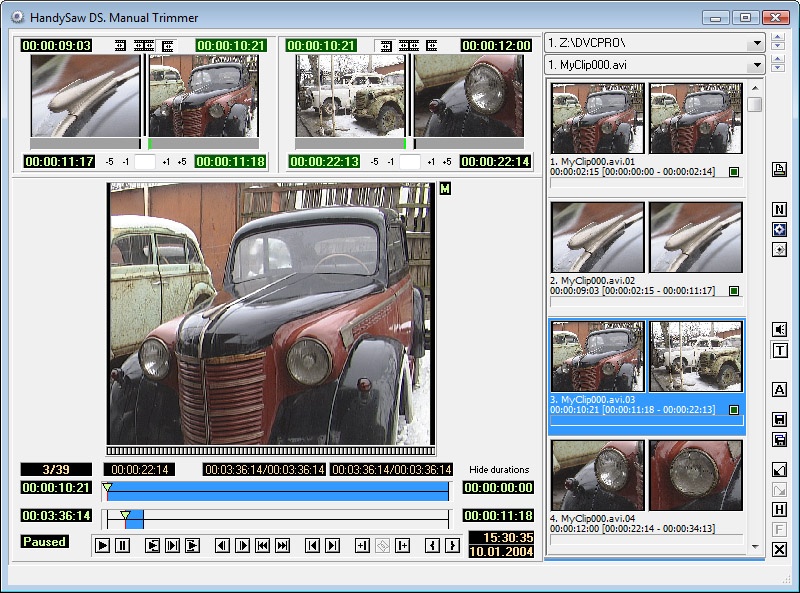Help us keep the list up to date and submit new video software here.
Tool
Description
Type
Rating
Reviews
HandySaw DS is a Powerful Automatic Optical Video Scene Detection Tool. To accelerate the digitalization process the source material is usually captured as one or several large pieces, operate with such source files can be rather difficult. Instead of one long clip it is desirable to have a set of short clips, each one containing one single "scene" (e.g. from the start to the end of recording).
Latest version
Download
Download HandySaw DS 4.8.0.273 64-bit 60MB Win64
Download HandySaw DS 4.8.0.273 60MB Win
Software License
Supported operating systems
Version history / Release notes / Changelog / What's New
Version 4.8
FFmpeg updated to version 7.1.1
LAVFilters updated to version 0.79.2
Improved Unicode handling
Enhanced Final Cut XML.js plugin for compatibility with Adobe Premiere 2025 and DaVinci Resolve 20
Added new plugin: Final Cut XML (Bin).js
Better support for MXF audio streams in plugins
Fixed a bug with user-entered timecode parsing in Manual Trimmer
Fixed alignment of some UI controls
Fixed detection of DV timestamps
Set MP4 High FFmpeg profile as default
Various other minor improvements and bug fixes
FFmpeg updated to version 7.1.1
LAVFilters updated to version 0.79.2
Improved Unicode handling
Enhanced Final Cut XML.js plugin for compatibility with Adobe Premiere 2025 and DaVinci Resolve 20
Added new plugin: Final Cut XML (Bin).js
Better support for MXF audio streams in plugins
Fixed a bug with user-entered timecode parsing in Manual Trimmer
Fixed alignment of some UI controls
Fixed detection of DV timestamps
Set MP4 High FFmpeg profile as default
Various other minor improvements and bug fixes
View full changelog
All features
Video scenes detection
Main window of HandySaw DS- video scene detection software. Click to see large pictureHandySaw DS offers two methods of scenes detection in the videofile:
Optical. The program parses content of the videofile, finds scene changes and divides the initial video into separate scenes. For this analysis only videostream data is used; timecodes or any other information are not required. Of course 100% correct results cannot be guaranteed but, on the average, it is rather high.
Also thus there is an opportunity to detect very dark and very light frames as a separate scenes.
By the date of shooting. Cameras of DV standard and the standards based on DV (DVCAM, DVCPRO), during the shoot saves time and date of shooting of each frame of video on a tape. Then if video is transferred in a computer via digital FireWire interface this information is saved in the videofile. If HandySaw finds it then search of scenes is fulfilled with usage of these data. In this case accuracy of detection makes 100 % under condition of absence of a spoilage in initial video.
Supports many video formats
Due to use MS DirectShow API HandySaw DS is capable to process the big number of formats of videofiles - AVI, MPEG, MOV, etc. Basically it can process any videofile for which there are corresponding DirectShow filters.
Works in YUV or RGB color space
Scene detector can works in YUV or RGB color space. The user can choose.
Many formats of presentation of result of splitting
HandySaw DS offers a wide range of variants of representation of the information of splitting into scenes:
Copying of each scene in a separate file using internal routines
Copying each scene in a separate file by ffmpeg software
Copying each scene in a separate file by VirtualDub software
Final Cut XML
Libraries in format PLB and PSQ for Adobe Premiere
EDL file for Sony Vegas
CMX3600 EDL
EDL file for EDUIS
Edition list in the HTML format
Besides this it is possible to create new type of result, having written a plug-in for HandySaw...
Support of plug-ins of result generation
HandySaw DS supports plug-ins of generation of the result, written on script languages (for example JavaScript, VBScript). If you wish to receive result of splitting in a special kind, you can create a new plug-in which will meet your requirements.
In corresponding section of the help there is a full information for the developer of plug-ins.
The powerful tool for manual editing - Manual Trimmer
In addition to automatic partitioning there is Manual Trimmer tool which allows you:
To check up a correctness of automatic partitioning on scenes.
To delete unnecessary scenes.
Precisely to cut off any scene.
To splice two scenes.
To divide a scene in the defined place on two.
To give names to scenes.
To enter comments to scenes.
To place the unnumbered markers which will be accessible in Adobe Premiere.
At any moment to save the current information in HSQ the file.
To convenience of the user mechanism Hold/Fetch and 99 levels Undo/Redo are accessible.
Thus, automatic partitioning on scenes in a combination with Manual Trimmer allows fast and convenient to prepare the initial material for editing in the videoeditor
Copying of each scene into separate WMV file without recompression
If source video - a WMV file, HandySaw DS can save each found scene into separate WMV file without recompression.
Copying of each scene into separate AVI file with recompression
You can save each scene in separate AVI file and at the same time video and audio can be recompressed by the codecs chosen by you.
Copying each scene into separate MOV file without recompression
You can save each scene from QuickTime source to separate MOV file without recompression.
Copying each scene into separate file of the same format with or without recompression using FFmpeg software
HandySaw can copy each scene in separate file of the same format without recompression using FFmpeg software. Also it can recompress media to another format. It is possible for almost any video file format.
Batch mode processing
You can set the list of files for processing and HandySaw DS will process all of them by turns.
Support of a command line interface
The powerful command line interface allows to organize any scenario of use of HandySaw DS.
Creation and printing of reports on splitting
You can create the report on splitting a videofile, print out it on the printer or save in sequence of BMP files by means of tool Clip Sheet.
Possibility of easy localization of the program
Because all the significant symbolical strings, used in the interface of the program, are in a separate text file, to translate the program to other language is rather simply. Initially there are an English and Russian language packages.
Output data format
HandySaw DS can generate these types of result:
Split (separate files) - in this case HandySaw DS copies each retrieved scene in a separate media file. Depending of settings copying may be with or without media transcoding. If Create Subfolder item is marked, a subdirectory with name "FIlename.Scenes" will be created and all scenes will be saved in it. If the source video and result are located on one disk, resulting audio files will be saved in the audio drive you indicated (in the Preferences) in the appropriate directory. If source and output disks are different, audio is saved near to video.
Simple List - the result is a text file, in which the frame numbers of the beginning and end of the scenes are listed. Each scene is in a separate line.
Compatible PLB - HandySaw DS creates an Adobe Premiere Library (.PLB) file, where to each retrieved scene there corresponds one clip referring to the initial videofile. In addition there is a clip containing all initial video. This clip may contain the unnumbered markers, marking each scene start. In Adobe Premiere (further AP) it is possible for version 5 to simply open the .PLB file and import it into the project. In AP 6+ you have to import the .PLB file into an existing project! The file format is compatible with AP as much as possible. For AP 6+ use PSQ 6 instead.
Usage PLB - with this option a PLB file is created also, but its format slightly differs from previous. It has some advantages and disadvantages.
On the one hand — in the project window in the "Usage" column there is a correct value of how many times this clip was located on timeline. In "Compatible PLB" all this statistics is displayed only for last, complete clip referring to all video.
On the other hand — Project Trimming function do not work correctly. It is impossible to use it. For AP 6+ use PSQ 6 instead.
AP 5 PSQ - PSQ file - Adobe Premiere Sequence in Adobe Premiere 5 format.
AP 6 PSQ - PSQ file - Adobe Premiere Sequence in Adobe Premiere 6 format, can contain comments of the user. PSQ 6 files can be imported in Adobe Premiere Pro.
Vegas EDL - text file in EDL format which can be opened in Sony Vegas program.
Further in the list all result generation plug-ins installed in your system are listed. In standard package there are:
CMX3600 EDL.js - file of EDL CMX3600 format is created. It is compatible with Adobe Premiere Pro
Edius EDL.js - EDL format file compatible with Canopus Edius is created
Final Cut XML.js - creates FinalCut XML file that describes sequence with input file splitted on clips by scenes. It also contains scene comments and markers. Many editing systems now supports Final Cut XML format importing.
HTML EDL.js - the edition list in the HTML format is created
Split by VirtualDub.js - the script .SYL for VirtualDub is created. During execution of created script VirtualDub copies each scene of source AVI file in separate AVI file without recompression.
Major innovations in version 4.6
Trimmer user interface has been improved
It has become much more responsive. Now preview images in scene list can be freely resized. Resizing now much more smooth and fast.
Scene redetection tool has been extended
Settings for scene trimming and merging have been added. Window now also is resizable.
Thumbnail extraction engine has been improved
Now you will see more rarely the yellow rectangle, meaning it was not possible to extract a desired frame, thus nearby frame is shown instead.
Manual Trimmer
Manual Trimmer window of HandySaw DS - video scene detection software. Click to see large picture
HandySaw includes the powerful tool for manual video trimming - Manual Trimmer .
It allows:
To view initial video
To check up a correctness of automatic video scene detection.
To delete unnecessary scenes.
To precisely trim any scene. There is a powerful trim block.
To splice two scenes.
To divide a scene in the defined place on two.
To give names to scenes.
To enter comments to scenes.
To place the unnumbered markers which will be accessible in Adobe Premiere.
At any moment to save the current information in HSQ the file.
Manual Trimmer also offers:
Mechanism Hold/Fetch and 99 levels Undo/Redo for convenience of the user.
Convenient display of various values of duration and position.
Adjusted appearance of the list of scenes.
Accelerated / slow motion of video forwards and backwards.
The advanced support of adjusted shortcuts.
Displaying of time in frames, SMPTE timecode and 30fps Drop-Frame timecode.
Main window of HandySaw DS- video scene detection software. Click to see large pictureHandySaw DS offers two methods of scenes detection in the videofile:
Optical. The program parses content of the videofile, finds scene changes and divides the initial video into separate scenes. For this analysis only videostream data is used; timecodes or any other information are not required. Of course 100% correct results cannot be guaranteed but, on the average, it is rather high.
Also thus there is an opportunity to detect very dark and very light frames as a separate scenes.
By the date of shooting. Cameras of DV standard and the standards based on DV (DVCAM, DVCPRO), during the shoot saves time and date of shooting of each frame of video on a tape. Then if video is transferred in a computer via digital FireWire interface this information is saved in the videofile. If HandySaw finds it then search of scenes is fulfilled with usage of these data. In this case accuracy of detection makes 100 % under condition of absence of a spoilage in initial video.
Supports many video formats
Due to use MS DirectShow API HandySaw DS is capable to process the big number of formats of videofiles - AVI, MPEG, MOV, etc. Basically it can process any videofile for which there are corresponding DirectShow filters.
Works in YUV or RGB color space
Scene detector can works in YUV or RGB color space. The user can choose.
Many formats of presentation of result of splitting
HandySaw DS offers a wide range of variants of representation of the information of splitting into scenes:
Copying of each scene in a separate file using internal routines
Copying each scene in a separate file by ffmpeg software
Copying each scene in a separate file by VirtualDub software
Final Cut XML
Libraries in format PLB and PSQ for Adobe Premiere
EDL file for Sony Vegas
CMX3600 EDL
EDL file for EDUIS
Edition list in the HTML format
Besides this it is possible to create new type of result, having written a plug-in for HandySaw...
Support of plug-ins of result generation
HandySaw DS supports plug-ins of generation of the result, written on script languages (for example JavaScript, VBScript). If you wish to receive result of splitting in a special kind, you can create a new plug-in which will meet your requirements.
In corresponding section of the help there is a full information for the developer of plug-ins.
The powerful tool for manual editing - Manual Trimmer
In addition to automatic partitioning there is Manual Trimmer tool which allows you:
To check up a correctness of automatic partitioning on scenes.
To delete unnecessary scenes.
Precisely to cut off any scene.
To splice two scenes.
To divide a scene in the defined place on two.
To give names to scenes.
To enter comments to scenes.
To place the unnumbered markers which will be accessible in Adobe Premiere.
At any moment to save the current information in HSQ the file.
To convenience of the user mechanism Hold/Fetch and 99 levels Undo/Redo are accessible.
Thus, automatic partitioning on scenes in a combination with Manual Trimmer allows fast and convenient to prepare the initial material for editing in the videoeditor
Copying of each scene into separate WMV file without recompression
If source video - a WMV file, HandySaw DS can save each found scene into separate WMV file without recompression.
Copying of each scene into separate AVI file with recompression
You can save each scene in separate AVI file and at the same time video and audio can be recompressed by the codecs chosen by you.
Copying each scene into separate MOV file without recompression
You can save each scene from QuickTime source to separate MOV file without recompression.
Copying each scene into separate file of the same format with or without recompression using FFmpeg software
HandySaw can copy each scene in separate file of the same format without recompression using FFmpeg software. Also it can recompress media to another format. It is possible for almost any video file format.
Batch mode processing
You can set the list of files for processing and HandySaw DS will process all of them by turns.
Support of a command line interface
The powerful command line interface allows to organize any scenario of use of HandySaw DS.
Creation and printing of reports on splitting
You can create the report on splitting a videofile, print out it on the printer or save in sequence of BMP files by means of tool Clip Sheet.
Possibility of easy localization of the program
Because all the significant symbolical strings, used in the interface of the program, are in a separate text file, to translate the program to other language is rather simply. Initially there are an English and Russian language packages.
Output data format
HandySaw DS can generate these types of result:
Split (separate files) - in this case HandySaw DS copies each retrieved scene in a separate media file. Depending of settings copying may be with or without media transcoding. If Create Subfolder item is marked, a subdirectory with name "FIlename.Scenes" will be created and all scenes will be saved in it. If the source video and result are located on one disk, resulting audio files will be saved in the audio drive you indicated (in the Preferences) in the appropriate directory. If source and output disks are different, audio is saved near to video.
Simple List - the result is a text file, in which the frame numbers of the beginning and end of the scenes are listed. Each scene is in a separate line.
Compatible PLB - HandySaw DS creates an Adobe Premiere Library (.PLB) file, where to each retrieved scene there corresponds one clip referring to the initial videofile. In addition there is a clip containing all initial video. This clip may contain the unnumbered markers, marking each scene start. In Adobe Premiere (further AP) it is possible for version 5 to simply open the .PLB file and import it into the project. In AP 6+ you have to import the .PLB file into an existing project! The file format is compatible with AP as much as possible. For AP 6+ use PSQ 6 instead.
Usage PLB - with this option a PLB file is created also, but its format slightly differs from previous. It has some advantages and disadvantages.
On the one hand — in the project window in the "Usage" column there is a correct value of how many times this clip was located on timeline. In "Compatible PLB" all this statistics is displayed only for last, complete clip referring to all video.
On the other hand — Project Trimming function do not work correctly. It is impossible to use it. For AP 6+ use PSQ 6 instead.
AP 5 PSQ - PSQ file - Adobe Premiere Sequence in Adobe Premiere 5 format.
AP 6 PSQ - PSQ file - Adobe Premiere Sequence in Adobe Premiere 6 format, can contain comments of the user. PSQ 6 files can be imported in Adobe Premiere Pro.
Vegas EDL - text file in EDL format which can be opened in Sony Vegas program.
Further in the list all result generation plug-ins installed in your system are listed. In standard package there are:
CMX3600 EDL.js - file of EDL CMX3600 format is created. It is compatible with Adobe Premiere Pro
Edius EDL.js - EDL format file compatible with Canopus Edius is created
Final Cut XML.js - creates FinalCut XML file that describes sequence with input file splitted on clips by scenes. It also contains scene comments and markers. Many editing systems now supports Final Cut XML format importing.
HTML EDL.js - the edition list in the HTML format is created
Split by VirtualDub.js - the script .SYL for VirtualDub is created. During execution of created script VirtualDub copies each scene of source AVI file in separate AVI file without recompression.
Major innovations in version 4.6
Trimmer user interface has been improved
It has become much more responsive. Now preview images in scene list can be freely resized. Resizing now much more smooth and fast.
Scene redetection tool has been extended
Settings for scene trimming and merging have been added. Window now also is resizable.
Thumbnail extraction engine has been improved
Now you will see more rarely the yellow rectangle, meaning it was not possible to extract a desired frame, thus nearby frame is shown instead.
Manual Trimmer
Manual Trimmer window of HandySaw DS - video scene detection software. Click to see large picture
HandySaw includes the powerful tool for manual video trimming - Manual Trimmer .
It allows:
To view initial video
To check up a correctness of automatic video scene detection.
To delete unnecessary scenes.
To precisely trim any scene. There is a powerful trim block.
To splice two scenes.
To divide a scene in the defined place on two.
To give names to scenes.
To enter comments to scenes.
To place the unnumbered markers which will be accessible in Adobe Premiere.
At any moment to save the current information in HSQ the file.
Manual Trimmer also offers:
Mechanism Hold/Fetch and 99 levels Undo/Redo for convenience of the user.
Convenient display of various values of duration and position.
Adjusted appearance of the list of scenes.
Accelerated / slow motion of video forwards and backwards.
The advanced support of adjusted shortcuts.
Displaying of time in frames, SMPTE timecode and 30fps Drop-Frame timecode.
Sections/Browse similar tools
Guides and How to's
Acronyms / Also Known As
Notify me when software updated or report software
| 1 reviews, Showing 1 to 1 reviews |
Rating by stef on
Sep 12, 2023 Version: 4.7.0.262
OS: Windows 10 Ease of use: 10/10
Functionality: 10/10
Value for money: 10/10
Overall: 10/10
| 1 reviews, Showing 1 to 1 reviews |
| 1 tool hits, Showing 1 to 1 tools |
Explanation:
NEW SOFTWARE= New tool since your last visit
NEW VERSION= New version since your last visit
NEW REVIEW= New review since your last visit
NEW VERSION= New version
Latest version
Version number / Beta version number / Update version number and when it whas released.
Type and download
NO MORE UPDATES? = The software hasn't been updated in over 2 years.
NO LONGER DEVELOPED = The software hasn't been updated in over 5 years.
RECENTLY UPDATED = The software has been updated the last 31 days.
Freeware = Download Free software.
Freeware Trialware = Download Free software but some parts are trial/shareware.
Free software = Download Free software and also open source code also known as FOSS (Free and Open Source Software).
Free software Trialware = Download Free software and also open source code but some parts are trial/shareware.
Freeware Ads = Download Free software but supported by advertising, usually with a included browser toolbar. It may be disabled when installing or after installation.
Free software Ads = Free Download software and open source code but supported by advertising, usually with a included browser toolbar. It may be disabled when installing or after installation.
Trialware = Also called shareware or demo. Free Trial version available for download and testing with usually a time limit or limited functions.
Payware = No demo or trial available.
Portable version = A portable/standalone version is available. No installation is required.
v1.0.1 = Latest version available.
Download beta = It could be a Beta, RC(Release Candidate) or an Alpha / Nightly / Unstable version of the software.
Download 15MB = A direct link to the software download.
Win = Windows download version. It works on 32-bit and 64-bit Windows.
Win64 = Windows 64-bit download version. It works only on 64-bit Windows.
Mac = Mac download version. It works on 32-bit and 64-bit Mac OS.
Mac64 = Mac OS download version. It works only on 64-bit Mac OS.
Linux = Linux download version.
Portable = Portable version. No installation is required.
Ad-Supported = The software is bundled with advertising. Be careful when you install the software and disable addons that you don't want!
Visit developers site = A link to the software developer site.
Download (mirror link) = A mirror link to the software download. It may not contain the latest versions.
Download old versions = Free downloads of previous versions of the program.
Download 64-bit version = If you have a 64bit operating system you can download this version.
Download portable version = Portable/Standalone version meaning that no installation is required, just extract the files to a folder and run directly.
Portable version available = Download the portable version and you can just extract the files and run the program without installation.
Old versions available = Download old versions of the program.
Version history available = Complete changelog on our site.
 = Windows version available.
= Windows version available.
 = Mac OS version available.
= Mac OS version available.
 = Linux version available.
= Linux version available.
Our hosted software are virus and malware scanned with several antivirus programs using www.virustotal.com. (NOTE! Just one virustotal warning is 99.9% a false positive. And some software might receive 2-6 warnings but it's if they are not all same virus/trojan then it's 99% false positives.)
Rating
Rating from 0-10.
NEW SOFTWARE= New tool since your last visit
NEW VERSION= New version since your last visit
NEW REVIEW= New review since your last visit
NEW VERSION= New version
Latest version
Version number / Beta version number / Update version number and when it whas released.
Type and download
NO MORE UPDATES? = The software hasn't been updated in over 2 years.
NO LONGER DEVELOPED = The software hasn't been updated in over 5 years.
RECENTLY UPDATED = The software has been updated the last 31 days.
Freeware = Download Free software.
Freeware Trialware = Download Free software but some parts are trial/shareware.
Free software = Download Free software and also open source code also known as FOSS (Free and Open Source Software).
Free software Trialware = Download Free software and also open source code but some parts are trial/shareware.
Freeware Ads = Download Free software but supported by advertising, usually with a included browser toolbar. It may be disabled when installing or after installation.
Free software Ads = Free Download software and open source code but supported by advertising, usually with a included browser toolbar. It may be disabled when installing or after installation.
Trialware = Also called shareware or demo. Free Trial version available for download and testing with usually a time limit or limited functions.
Payware = No demo or trial available.
Portable version = A portable/standalone version is available. No installation is required.
v1.0.1 = Latest version available.
Download beta = It could be a Beta, RC(Release Candidate) or an Alpha / Nightly / Unstable version of the software.
Download 15MB = A direct link to the software download.
Win = Windows download version. It works on 32-bit and 64-bit Windows.
Win64 = Windows 64-bit download version. It works only on 64-bit Windows.
Mac = Mac download version. It works on 32-bit and 64-bit Mac OS.
Mac64 = Mac OS download version. It works only on 64-bit Mac OS.
Linux = Linux download version.
Portable = Portable version. No installation is required.
Ad-Supported = The software is bundled with advertising. Be careful when you install the software and disable addons that you don't want!
Visit developers site = A link to the software developer site.
Download (mirror link) = A mirror link to the software download. It may not contain the latest versions.
Download old versions = Free downloads of previous versions of the program.
Download 64-bit version = If you have a 64bit operating system you can download this version.
Download portable version = Portable/Standalone version meaning that no installation is required, just extract the files to a folder and run directly.
Portable version available = Download the portable version and you can just extract the files and run the program without installation.
Old versions available = Download old versions of the program.
Version history available = Complete changelog on our site.
Our hosted software are virus and malware scanned with several antivirus programs using www.virustotal.com. (NOTE! Just one virustotal warning is 99.9% a false positive. And some software might receive 2-6 warnings but it's if they are not all same virus/trojan then it's 99% false positives.)
Rating
Rating from 0-10.
Browse software by sections
All In One Blu-ray Converters (9)
All In One DVD Converters (12)
All In One MKV to MP4, Blu-ray, UHD (11)
All In One Video Converters (19)
Animation (3D, 2D Animation) (12)
Audio Editors (22)
Audio Encoders (80)
Audio Players (19)
Authoring (Blu-ray, UHD, AVCHD) (13)
Authoring (DivX) (4)
Authoring (DVD) (26)
Authoring (SVCD, VCD) (9)
Bitrate Calculators (7)
Blu-ray to AVI, MKV, MP4 (15)
Blu-ray to Blu-ray, AVCHD (10)
Burn (CD,DVD,Blu-ray) (24)
Camcorders, DV, HDV, AVCHD (31)
Capture TV, DVD, VCR (30)
CD, DVD, Blu-ray recovery (3)
Codec Packs (6)
All In One DVD Converters (12)
All In One MKV to MP4, Blu-ray, UHD (11)
All In One Video Converters (19)
Animation (3D, 2D Animation) (12)
Audio Editors (22)
Audio Encoders (80)
Audio Players (19)
Authoring (Blu-ray, UHD, AVCHD) (13)
Authoring (DivX) (4)
Authoring (DVD) (26)
Authoring (SVCD, VCD) (9)
Bitrate Calculators (7)
Blu-ray to AVI, MKV, MP4 (15)
Blu-ray to Blu-ray, AVCHD (10)
Burn (CD,DVD,Blu-ray) (24)
Camcorders, DV, HDV, AVCHD (31)
Capture TV, DVD, VCR (30)
CD, DVD, Blu-ray recovery (3)
Codec Packs (6)
Codec, Video Identifiers (30)
Codecs (67)
Decrypters (DVD Rippers) (16)
Decrypters (UHD, Blu-ray Rippers) (8)
DigitalTV, DVB, IPTV (39)
DVD to DVD (20)
DVD to MP4, MKV, H264, H265 (16)
DVD to VCD, SVCD (5)
DVD to XviD, AVI, DivX (16)
ISO, Image (15)
Linux Video Tools (206)
MacOS Video Tools (240)
Media (Blu-ray, DVD, CD) (9)
Media Center, HTPC (24)
Other Useful Tools (140)
Photo Blu-ray, DVD, SlideShow (8)
Portable (Mobile, PSP) (35)
Region Free Tools (5)
Screen capture , Screen recording (28)
Screenshots , Thumbnails (13)
Codecs (67)
Decrypters (DVD Rippers) (16)
Decrypters (UHD, Blu-ray Rippers) (8)
DigitalTV, DVB, IPTV (39)
DVD to DVD (20)
DVD to MP4, MKV, H264, H265 (16)
DVD to VCD, SVCD (5)
DVD to XviD, AVI, DivX (16)
ISO, Image (15)
Linux Video Tools (206)
MacOS Video Tools (240)
Media (Blu-ray, DVD, CD) (9)
Media Center, HTPC (24)
Other Useful Tools (140)
Photo Blu-ray, DVD, SlideShow (8)
Portable (Mobile, PSP) (35)
Region Free Tools (5)
Screen capture , Screen recording (28)
Screenshots , Thumbnails (13)
Subtitle Editors, Converters (70)
Tag Editors (4)
Video De, Multiplexers (66)
Video Editors (Advanced, NLE) (36)
Video Editors (Basic) (56)
Video Editors (H264, MP4, MKV, MTS) (19)
Video Editors (Lossless) (4)
Video Editors (MPG, DVD) (16)
Video Editors (WMV, AVI) (15)
Video Encoders (AV1, VP8, VP9) (2)
Video Encoders (AVI, WMV) (38)
Video Encoders (H264, H265, MP4, MKV) (45)
Video Encoders (MPG, DVD) (23)
Video Encoders , Converters (154)
Video Frameservers (9)
Video Players (49)
Video Repair, Fix (24)
Video Scripting (10)
Video Streaming (21)
Video Streaming Downloaders (101)
Tag Editors (4)
Video De, Multiplexers (66)
Video Editors (Advanced, NLE) (36)
Video Editors (Basic) (56)
Video Editors (H264, MP4, MKV, MTS) (19)
Video Editors (Lossless) (4)
Video Editors (MPG, DVD) (16)
Video Editors (WMV, AVI) (15)
Video Encoders (AV1, VP8, VP9) (2)
Video Encoders (AVI, WMV) (38)
Video Encoders (H264, H265, MP4, MKV) (45)
Video Encoders (MPG, DVD) (23)
Video Encoders , Converters (154)
Video Frameservers (9)
Video Players (49)
Video Repair, Fix (24)
Video Scripting (10)
Video Streaming (21)
Video Streaming Downloaders (101)