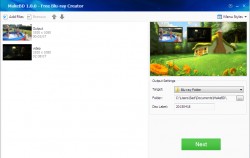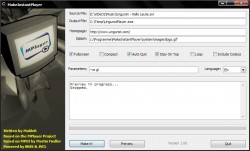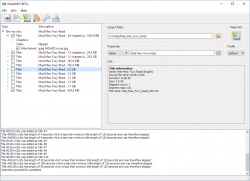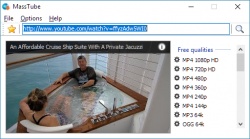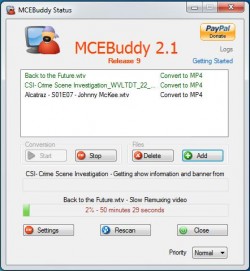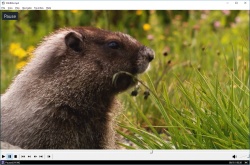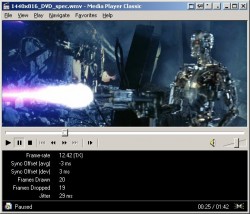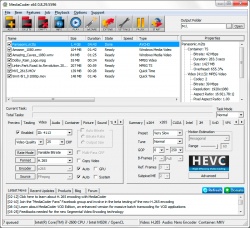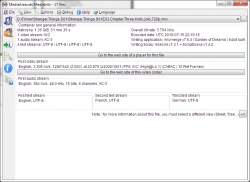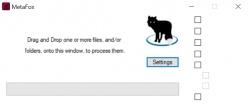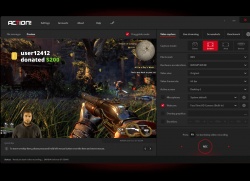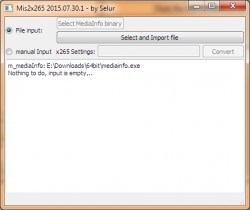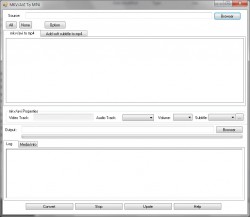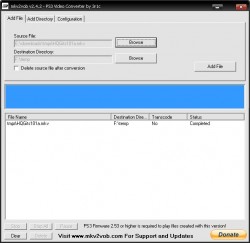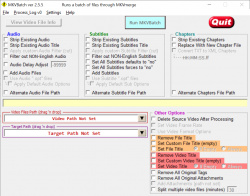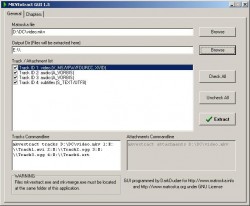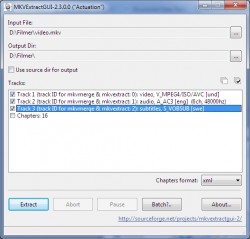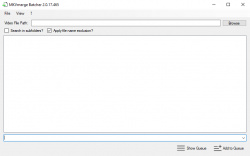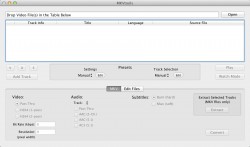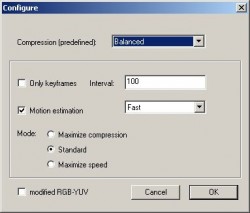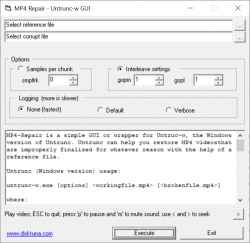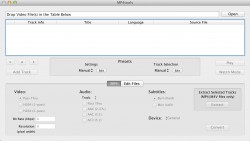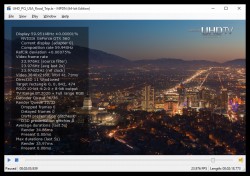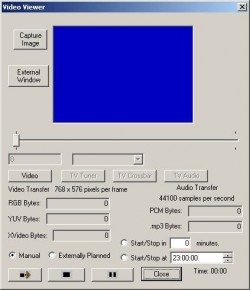Help us keep the list up to date and submit new video software here.
You can support our site by donate $5 directly to us. Thanks!
Try DVDFab and copy all Ultra HD Blu-rays and DVDs / remove Cinavia protection! Download free trial.
Ordered by Description and listed by List all
| 831 tool hits, Showing 351 to 400 tools |
Make Sample is a very simple video sample maker. Open most video formats(choose All files) and it makes a video sample from the start to the selected file size.
MakeAVI allows you to do make an avi video from images. It will read JPGs, as well as PNG, BMP, and several other formats (no GIF, and don't bother begging). The program is very simple and easy to understand.
MakeBD is a free blu-ray creator. Convert any video to blu-ray the easiest-to-use and friendliest home blu-ray creating program to help you convert video to blu-ray content for safekeeping and convenient future review. It has no output settings at all, just add your video and convert! Development seems to have stopped.
MakeInstantPlayer is a tool for converting video files into self-running executables(exe file). This is very useful for distributing videos, as the user doesn't need any additional software for playback. As MakeInstantPlayer uses the MPlayer engine for playback, it supports almost any video format in existance. Furthermore it uses NSIS to pack everthing to one single EXE file.
MakeMKV is your one-click solution to convert DVD, Blu-ray, UHD and AVCHD discs that you own into MKV. The only thing MakeMKV does - it remuxes/changes the video clips from the disk into a set of MKV files, preserving most information but not changing it in any way(no video and audio reconversion). The MKV format can store multiple video/audio tracks with all meta-information and preserve chapters. There are many players that can play MKV files nearly on all platforms. Decrypt complete Blu-rays and DVDs to HDD or stream directly to your network(UPnP). MakeMKV is FREE while in beta, get free MakeMKV key here. Full version costs $50.
MassFaces is a powerful freeware application that allows you to download and recover to your computer the full available "Videos Album" from your Facebook account and from friend's timelines.
MassTube is a powerful application that allows you to download videos from YouTube in HD and more. Benefits: Download fast with a single click. Supported videos: YouTube, Vevo, Age Blocked content (without YouTube login) and more. Supported formats: FLV, MP4, WebM y 3GP. Supported resolutions: 240p, 360p, 480p, HD 720p, Full HD 1080p and 4K 3072p. Designed for Windows XP, Vista, 7 and 8.Integrated history manager. Plus version costs from $5.
MC-TVConverter is a free GUI for various commandline video converters. It's mainly targeted to convert recordings from Microsoft Windows MediaCenter(WTV/DVR-MS), which introduced the new WTV format in Windows7 and Vista with TV-Pack. It's designed for easy use (drag'n drop, rightclick conversion, file filtering,...) and can be used to watch folders/subfolders for ongoing conversion in background. It converts wtv|dvr-ms|mpg|ts to mpg|ts|avi|mp4|flv|wmv (depends on input format) while streamcopying on selected formats is possible for fastest conversion speed possible.
MCEBuddy Convert Videos, Remove Commercials/Ads and Organize your Media Center (WTV, DVRMS, TS, MP4, MKV, AVI, WMV), TV Recordings (SiliconDust, WMC/MCE, NextPVR, Media Portal, Kodi/XBMC, Sage TV, Argus TV, ICE TV, PlayLater, Plex), DVR (HDHomeRun DVR, DVBLink, Channels DVR) and any other Video. MCEBuddy removes commercials and advertisements from your video recordings while converting them to make them compatible with your other streaming and portable devices. It does all of this automatically and seamlessly using an intuitive app. Converts from WTV, DVR-MS, TS, MPEG and many other formats to WTV, MP4 , AVI, MKV, portable devices and others. Organizes and renames videos, monitor folders and batch conversion in the background at scheduled times. It also integrates with your iTunes and WMP libraries to keep them up to date. Premium version costs $30.
Media Player Classic Home Cinema(MPC-HC) is a free audio and video player for Windows. The new Media Player Classic Home Cinema has Anti tearing option, Subtitle synchronisation, Support Vista 64bits and more, Additional video decoders and in particular H.264 and VC-1 with DXVA support (see specific section for details), Better support for Windows 10, including a release for 64 bits platform, Support for EVR renderer, Bugs and vulnerability fixes. Requires Windows Vista or newer.
Media Player Classic looks just like Windows Media Player 6.4, but has many additional features. It has a built in DVD player with real-time zoom, support for AVI subtitles, QuickTime and RealVideo support (requires QuickTime and/or Real Player), built-in MPEG2/SVCD/DVD codec. No longer developed so use instead MPC-HC or MPC-BE.
Media Player Classic Qute Theater (mpc-qt) aims to reproduce most of the interface and functionality of mpc-hc while using libmpv to play video instead of DirectShow. Nearly everything that MPC-HC does. For the most part, unwritten portions relate to setting options, streaming from devices, and storing favorites.
Media Preview shows thumbnails for all your video files in Windows Explorer. Media Preview is powered by ffmpeg.
MediaCalc is a Mac OS video bitrate calculator for DVD, SVCD and Streaming formats.
MediaCoder is an audio/video batch transcoder, putting together many excellent audio/video softwares from the open source community into one friendly GUI. On video side, MEncoder, ffmpeg are used as back-end, which provides support for nearly all known video compression and container formats as well as rich and useful video filtering features (e.g. post-processing, 3D de-noise). Supports CUDA acceleration. Some features are limited in the free version. Premium version costs $95.
MediaDownloader has a unique exceptional unique features and enhancements, it is a lightning-fast, GUI-based tool that removes the hassle of using yt-dlp through a command-line, and more new extractors engine like you-get and lux are planned to be added soon.
MediaInfo is a convenient unified display of the most relevant technical and tag data for video and audio files. The MediaInfo data display includes: Container: format, profile, commercial name of the format, duration, overall bit rate. Video: format, codec , aspect, frame rate. Audio: format, codec id, sample rate, channels. Text: format, codec id, language of subtitle Chapters: count of chapters, list of chapters.
MediaPortal turns your PC in a very advanced Multi MediaCenter / HTPC. It allows you to listen to your favorite music & radio, watch your video's, DVD's and Blurays, view, schedule and record live TV and much more. You get Media Portal for free and best of all it is opensource. MediaPortal 2 is newer but less plugins, see comparison here. Requires .NET 4.8 or .NET 6.0.
MetaFox is a simple to use MKV video file converter/multiplexer with a few steps. You drag'n'drop a file or even an entire folder onto the shortcut and it will create copies of the originals in the MKV format. This tool is especially useful to Windows 7/10 users who have trouble with thumbnails or video playback. MetaFox converts/remuxes HEVC, AVI, MOV, MP4, MPG, FLV, RMVB, etc... to MKV files. MetaFox will not reconvert any video/audio but only remux it to a mkv file container so you will not lose any video/audio quality.
Microsofts Media player. Windows Media Player 12 is included in Windows 7 and 8.
MindVid is a video compression lossless codec. Uses also delta frames. The development has been stopped.
Mirillis Action allows real-time recording/capture of Windows Aero desktop in a superb HD video quality. With Action! you can record web player videos, your gameplay, display game framerates, add live audio commentary to create high quality tutorials, record music, capture screenshots... and more!
Miro is a free HD video player. It can play almost any video file and offers over 6,000 free internet TV shows and video podcasts. Miro has a simple, gorgeous interface designed for fullscreen HD video. Since Miro downloads most videos, you can take your shows with you, even on an airplane. Quite simply, Miro is a better way to watch all the video you care about.
Mis2x264 converts the "Encoding settings" infos MediaInfo provides into normal x264 cli command line fragments. It might be useful if you want to use same x264 encoding settings as your source h264 mp4/mkv video. Usage: Open your video file in Mediainfo, View->Text and copy the Encoding settings line, paste it in Mis2x264, copy the x264 cli output and use in x264 encoder or a x264 frontend.
Mis2x265 is a tool to convert the mediainfo output of a x265 encoded video into a command line input.
MJPEG Tools are a set of tools that can do recording of videos and playback, simple cut-and-paste editing and the MPEG compression of audio and video. Mplex is a mpeg multiplexer. Command line tools.
MKV Cutter is a tool to cut h.264 mkv files frame accurate. Cut out mkv video clips exactly without reconverting the entire video. Since it's an ALPHA version it has some major shortcomings.
MKV Muxing Batch GUI is a software for muxing(merging) videos with subtitles, audios, chapters, attachments with many options. Supported Extensions Video: [AVI, MKV, MP4, M4V, MOV, MPEG, OGG, OGM, H264, H265, WEBM, WMV], Subtitle: [ASS, SRT, SSA, SUP, PGS], Audio: [AAC, AC3, FLAC, MKA, M4A, MP3, WAV, OGG]
mkv/avi to mp4 converts mkv and avi files in h264 video to mp4 files without reencode the video stream. Subtitle will be embed as soft subtitle. Convert speed is fast as video is not reconverted. Works on iPad, etc. mp4box, mkvextract, beSweet, eac3to, mediainfo are used.
mkv2vob is a program which will remux mkv with x264 video and AC3 audio to a vob file or Blu-ray/AVCHD which is playable on the Sony PS3. No transcoding/ recompression is done(mpeg2 transcoding for some files that wont work on the Playstation 3), the streams are simply split and mux into the vob. Subtitle support.
MKVBatch is basically a front-end for the excellent MKVMerge program. MKVBatch will scan the Video Path folder for acceptable video files, then run the command line version of MediaInfo to get the video's information. Using this information, MKVBatch will construct a batch file with the relevant info and your chosen functions and then run it on each of the recognised video files which have been found. Requires MKVToolnix to be installed.
MKVEXtractGUI and MKVE Wizard are demultiplexer GUIs that allow you to demux mkv streams, split video, audio and subtitle to separate files, from an MKV file. GUI for mkvtoolnix (mkvextract/ mkvmerge). Requires mkvtoolnix in same folder as mkvextractgui.exe/mkvewizard.exe.If it fails use instead MKVExtractGUI-2.
MKVExtractGUI-2 is a Matroska (mkv) track extraction GUI tool for work with mkvtoolnix. Requires mkvtoolnix. Demux mkv streams, split video, audio and subtitle to separate files, from an MKV file.
MKVmergeBatcher is a batch mkvmerger. Create/execute custom created models to batch your Mkvmerge work.
MkvToMp4 can change the mkv/m2ts/mts to Mp4 without reconverting/transcoding video(If the original video in H264 format). Support for multiple internal and external audio tracks. Support subtitle formats: srt, ass, ssa, ttxt. Changing colors for subtitles. Add and edit tags for Mp4 files (m4v, m4a, m4b). Artworks and chapters for Mp4 files. Encode video for non-h264. Correction of the atoms in Mp4 files to be able to change the audio and subtitle on Apple devices. English and Russian interface.
MKVToolNix is a set of tools to create, alter, split, join and inspect Matroska files(mkv). With these tools one can get information about (mkvinfo) Matroska files, extract tracks/data from (mkvextract) Matroska files and create (mkvmerge) Matroska files from other media files. Matroska is a multimedia file format aiming to become THE new container format for the future. Use MKVCleaver or gMKVExtractGUI to extract/demultiplex mkv video and audio files.
MKVtools (former known as MoKgVm2DVD) is an OS X application that I originally developed to provide the tools needed to prepare .ogm and .mkv files for use in DivX enabled DVD players. It's capabilities have now been expanded to include the conversion of .mkv and .ogm videos into .mp4 files with presets for iPod/iPhone. Presets for Apple TV, Playstation 3 and Xbox 360 are also included but due to my limited ability to test on these platforms, they should probably be considered beta. MKVtools, as the name sort of implies, is a graphical interface for a variety of tools useful for processing .mkv and .ogm video files. Donate to get rid nag screen.
MLC is a lossless video codec. Supports YUY2,YV12 and RGB24, RGB32. Right click on the mlc.inf and select install to install.
MoonPlayer is a video player that can play online videos. MoonPlayer is an interesting player that lets you to enjoy videos. It can play the video online, download it or just open the local videos.
Movica is a graphical editor for Windows Media (.asf, .wmv), MPEG files and FLV files. Select or delete multiple portions from a video file. The system lets you copy, paste and fine tune the selections. Also supports joining of video / movie files. Requires .NET Framework 2.0.
Movie Maker is the easy, fast way to turn photos and videos into great-looking movies and slideshows you can share—on the Web or on DVD. AutoMovie automatically turns your videos, photos, and music into a great movie! You provide the raw materials, and MovieMaker fits it all together, including titles and transitions. Share your videos on DVD and on You-Tube in just a few clicks! You can even transfer your movie to your mobile to take it on the go. It’s easy to transfer your photos and videos from your camera and onto your PC! MovieMaker offers HD support and works with video formats from most cameras and camcorders. Windows Essentials 2012 suite reached end of support on January 10, 2017.
movie thumbnailer (mtn) saves thumbnails/screenshots of movie or video files to jpeg files. It uses FFmpeg's libavcodec as its engine, so it supports all popular codecs, e.g. . h.265/hevc, h.264, divx h264 mpeg1 mpeg2 mp4 vc1 wmv xvid, and formats, e.g. .3gp .avi .dat .mkv .wmv. Command line tool(useful for batching) but GUI/Frontend also available.
MP3Gain analyzes and adjusts mp3 files so that they have the same volume. MP3Gain does not just do peak normalization, as many normalizers do. Instead, it does some statistical analysis to determine how loud the file actually sounds to the human ear. Also, the changes MP3Gain makes are completely lossless. There is no quality lost in the change because the program adjusts the mp3 file directly, without decoding and re-encoding.
MP4 Repair is a Untrunc-w GUI for Windows (frontend, wrapper) which offers access to certain functions of Untrunc - a command line tool for MP4 video repair. The whole reason why we have frontends (wrappers), is to avoid typing the complicated options in console. MP4 Repair is designed to recover damaged/ truncated / broken / deleted / unfinished files mp4, m4v, mov, 3gp inside of which was h264 video. Provided you have a similar not broken video. And some luck. Also works the same way with audio like m4a. Untrunc has also a basic GUI (see second screenshot).
MP4-Mux-Tool is a GUI for mp4box, you can mux files with dolby vision. You can import video, audio, subtitle and chapter tracks and mux them all together in an mp4 format.
MP4Cam2AVI is a MP4/MOV/MPEG4/MJPEG/M2TS to AVI converter/joiner for MPEG-4 camcorders and digital photo cameras. It makes MPEG-4 ASP camera clips DivX/XviD compatible and playable with any DVD-MPEG4 player like regular MPEG-4 movie. Program supports *.MP4, *.MOV, and *.AVI input. MJPEG video from photo-cameras is supported as well. Program converts *.MOV MJPEG clips to MJPEG AVI (without recompression) or to XviD MPEG-4 AVI (with recompression) in one click. MP4Cam2AVI supports MPEG-4 AVC (H.264) video from new H.264 cameras like Sanyo CG65 and Casio EX-V7.
MP4Muxer is a MP4 Multiplexer/Demultiplexer based on mp4creator w/ QT support. This is a new muxer tool for MP4 streams based on mp4creator. It combines H264 video tracks and AAC audio tracks. Muxes are compatible with Quicktime, Apple TV, XBox and many others. Requires .NET Framework.
MP4tools is the part of the VIDEOtoolbox Suite of Applications used for the creation and editing of MP4 videos. It was primarily designed for processing videos files for use in hardware capable of playing MP4 or M4V videos, such as the iPhone, iPad, Apple TV and PS3. As the name might imply, MP4tools is a graphical interface for a variety of tools useful for processing video files.
MPDN - Media Player .NET is a modern extensible media player written in .NET (with performance critical parts in ASM/SSE2) featuring a fully integrated high quality Direct3D 9, 10, 11 video renderer that is equally extensible. In fact, its most powerful features come from its open source community contributed extensions called MPDN Extensions hosted on GitHub.
MPEG Recorder is a real-time capture recorder and compressor of audio and video input for the Windows platforms, using MFC, DirectX, FFMPEG and MPEG4IP, generating MPEG-4/XviD video and MP3,AAC audio. Broadcast video to quicktime client(bugggy!).
| 831 tool hits, Showing 351 to 400 tools |
Explanation:
NEW SOFTWARE= New tool since your last visit
NEW VERSION= New version since your last visit
NEW REVIEW= New review since your last visit
NEW VERSION= New version
Latest version
Version number / Beta version number / Update version number and when it whas released.
Type and download
NO MORE UPDATES? = The software hasn't been updated in over 2 years.
NO LONGER DEVELOPED = The software hasn't been updated in over 5 years.
RECENTLY UPDATED = The software has been updated the last 31 days.
Freeware = Download Free software.
Freeware Trialware = Download Free software but some parts are trial/shareware.
Free software = Download Free software and also open source code also known as FOSS (Free and Open Source Software).
Free software Trialware = Download Free software and also open source code but some parts are trial/shareware.
Freeware Ads = Download Free software but supported by advertising, usually with a included browser toolbar. It may be disabled when installing or after installation.
Free software Ads = Free Download software and open source code but supported by advertising, usually with a included browser toolbar. It may be disabled when installing or after installation.
Trialware = Also called shareware or demo. Free Trial version available for download and testing with usually a time limit or limited functions.
Payware = No demo or trial available.
Portable version = A portable/standalone version is available. No installation is required.
v1.0.1 = Latest version available.
Download beta = It could be a Beta, RC(Release Candidate) or an Alpha / Nightly / Unstable version of the software.
Download 15MB = A direct link to the software download.
Win = Windows download version. It works on 32-bit and 64-bit Windows.
Win64 = Windows 64-bit download version. It works only on 64-bit Windows.
Mac = Mac download version. It works on 32-bit and 64-bit Mac OS.
Mac64 = Mac OS download version. It works only on 64-bit Mac OS.
Linux = Linux download version.
Portable = Portable version. No installation is required.
Ad-Supported = The software is bundled with advertising. Be careful when you install the software and disable addons that you don't want!
Visit developers site = A link to the software developer site.
Download (mirror link) = A mirror link to the software download. It may not contain the latest versions.
Download old versions = Free downloads of previous versions of the program.
Download 64-bit version = If you have a 64bit operating system you can download this version.
Download portable version = Portable/Standalone version meaning that no installation is required, just extract the files to a folder and run directly.
Portable version available = Download the portable version and you can just extract the files and run the program without installation.
Old versions available = Download old versions of the program.
Version history available = Complete changelog on our site.
 = Windows version available.
= Windows version available.
 = Mac OS version available.
= Mac OS version available.
 = Linux version available.
= Linux version available.
Our hosted software are virus and malware scanned with several antivirus programs using www.virustotal.com. (NOTE! Just one virustotal warning is 99.9% a false positive. And some software might receive 2-6 warnings but it's if they are not all same virus/trojan then it's 99% false positives.)
Rating
Rating from 0-10.
NEW SOFTWARE= New tool since your last visit
NEW VERSION= New version since your last visit
NEW REVIEW= New review since your last visit
NEW VERSION= New version
Latest version
Version number / Beta version number / Update version number and when it whas released.
Type and download
NO MORE UPDATES? = The software hasn't been updated in over 2 years.
NO LONGER DEVELOPED = The software hasn't been updated in over 5 years.
RECENTLY UPDATED = The software has been updated the last 31 days.
Freeware = Download Free software.
Freeware Trialware = Download Free software but some parts are trial/shareware.
Free software = Download Free software and also open source code also known as FOSS (Free and Open Source Software).
Free software Trialware = Download Free software and also open source code but some parts are trial/shareware.
Freeware Ads = Download Free software but supported by advertising, usually with a included browser toolbar. It may be disabled when installing or after installation.
Free software Ads = Free Download software and open source code but supported by advertising, usually with a included browser toolbar. It may be disabled when installing or after installation.
Trialware = Also called shareware or demo. Free Trial version available for download and testing with usually a time limit or limited functions.
Payware = No demo or trial available.
Portable version = A portable/standalone version is available. No installation is required.
v1.0.1 = Latest version available.
Download beta = It could be a Beta, RC(Release Candidate) or an Alpha / Nightly / Unstable version of the software.
Download 15MB = A direct link to the software download.
Win = Windows download version. It works on 32-bit and 64-bit Windows.
Win64 = Windows 64-bit download version. It works only on 64-bit Windows.
Mac = Mac download version. It works on 32-bit and 64-bit Mac OS.
Mac64 = Mac OS download version. It works only on 64-bit Mac OS.
Linux = Linux download version.
Portable = Portable version. No installation is required.
Ad-Supported = The software is bundled with advertising. Be careful when you install the software and disable addons that you don't want!
Visit developers site = A link to the software developer site.
Download (mirror link) = A mirror link to the software download. It may not contain the latest versions.
Download old versions = Free downloads of previous versions of the program.
Download 64-bit version = If you have a 64bit operating system you can download this version.
Download portable version = Portable/Standalone version meaning that no installation is required, just extract the files to a folder and run directly.
Portable version available = Download the portable version and you can just extract the files and run the program without installation.
Old versions available = Download old versions of the program.
Version history available = Complete changelog on our site.
Our hosted software are virus and malware scanned with several antivirus programs using www.virustotal.com. (NOTE! Just one virustotal warning is 99.9% a false positive. And some software might receive 2-6 warnings but it's if they are not all same virus/trojan then it's 99% false positives.)
Rating
Rating from 0-10.
Browse software by sections
All In One Blu-ray Converters (9)
All In One DVD Converters (12)
All In One MKV to MP4, Blu-ray, UHD (11)
All In One Video Converters (19)
Animation (3D, 2D Animation) (11)
Audio Editors (21)
Audio Encoders (80)
Audio Players (19)
Authoring (Blu-ray, UHD, AVCHD) (12)
Authoring (DivX) (4)
Authoring (DVD) (26)
Authoring (SVCD, VCD) (9)
Bitrate Calculators (7)
Blu-ray to AVI, MKV, MP4 (15)
Blu-ray to Blu-ray, AVCHD (10)
Burn (CD,DVD,Blu-ray) (24)
Camcorders, DV, HDV, AVCHD (31)
Capture TV, DVD, VCR (30)
CD, DVD, Blu-ray recovery (3)
Codec Packs (6)
All In One DVD Converters (12)
All In One MKV to MP4, Blu-ray, UHD (11)
All In One Video Converters (19)
Animation (3D, 2D Animation) (11)
Audio Editors (21)
Audio Encoders (80)
Audio Players (19)
Authoring (Blu-ray, UHD, AVCHD) (12)
Authoring (DivX) (4)
Authoring (DVD) (26)
Authoring (SVCD, VCD) (9)
Bitrate Calculators (7)
Blu-ray to AVI, MKV, MP4 (15)
Blu-ray to Blu-ray, AVCHD (10)
Burn (CD,DVD,Blu-ray) (24)
Camcorders, DV, HDV, AVCHD (31)
Capture TV, DVD, VCR (30)
CD, DVD, Blu-ray recovery (3)
Codec Packs (6)
Codec, Video Identifiers (30)
Codecs (67)
Decrypters (DVD Rippers) (15)
Decrypters (UHD, Blu-ray Rippers) (8)
DigitalTV, DVB, IPTV (38)
DVD to DVD (20)
DVD to MP4, MKV, H264, H265 (16)
DVD to VCD, SVCD (5)
DVD to XviD, AVI, DivX (16)
ISO, Image (16)
Linux Video Tools (191)
MacOS Video Tools (228)
Media (Blu-ray, DVD, CD) (9)
Media Center, HTPC (23)
Other Useful Tools (141)
Photo Blu-ray, DVD, SlideShow (8)
Portable (Mobile, PSP) (35)
Region Free Tools (5)
Screen capture , Screen recording (27)
Screenshots , Thumbnails (13)
Codecs (67)
Decrypters (DVD Rippers) (15)
Decrypters (UHD, Blu-ray Rippers) (8)
DigitalTV, DVB, IPTV (38)
DVD to DVD (20)
DVD to MP4, MKV, H264, H265 (16)
DVD to VCD, SVCD (5)
DVD to XviD, AVI, DivX (16)
ISO, Image (16)
Linux Video Tools (191)
MacOS Video Tools (228)
Media (Blu-ray, DVD, CD) (9)
Media Center, HTPC (23)
Other Useful Tools (141)
Photo Blu-ray, DVD, SlideShow (8)
Portable (Mobile, PSP) (35)
Region Free Tools (5)
Screen capture , Screen recording (27)
Screenshots , Thumbnails (13)
Subtitle Editors, Converters (70)
Tag Editors (3)
Video De, Multiplexers (66)
Video Editors (Advanced, NLE) (34)
Video Editors (Basic) (53)
Video Editors (H264, MP4, MKV, MTS) (19)
Video Editors (Lossless) (4)
Video Editors (MPG, DVD) (16)
Video Editors (WMV, AVI) (15)
Video Encoders (AV1, VP8, VP9) (2)
Video Encoders (AVI, WMV) (38)
Video Encoders (H264, H265, MP4, MKV) (45)
Video Encoders (MPG, DVD) (23)
Video Encoders , Converters (154)
Video Frameservers (9)
Video Players (48)
Video Repair, Fix (25)
Video Scripting (11)
Video Streaming (21)
Video Streaming Downloaders (101)
Tag Editors (3)
Video De, Multiplexers (66)
Video Editors (Advanced, NLE) (34)
Video Editors (Basic) (53)
Video Editors (H264, MP4, MKV, MTS) (19)
Video Editors (Lossless) (4)
Video Editors (MPG, DVD) (16)
Video Editors (WMV, AVI) (15)
Video Encoders (AV1, VP8, VP9) (2)
Video Encoders (AVI, WMV) (38)
Video Encoders (H264, H265, MP4, MKV) (45)
Video Encoders (MPG, DVD) (23)
Video Encoders , Converters (154)
Video Frameservers (9)
Video Players (48)
Video Repair, Fix (25)
Video Scripting (11)
Video Streaming (21)
Video Streaming Downloaders (101)