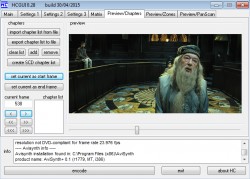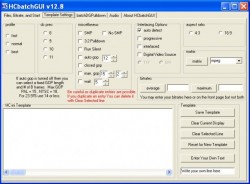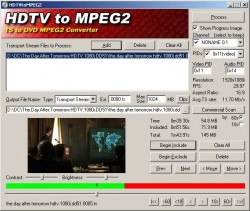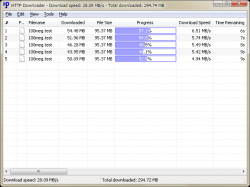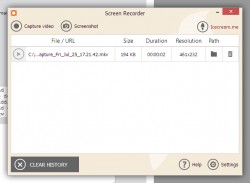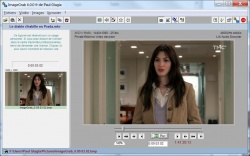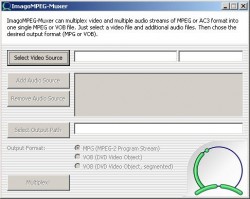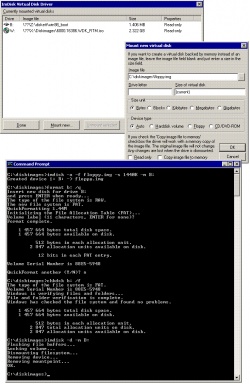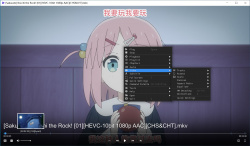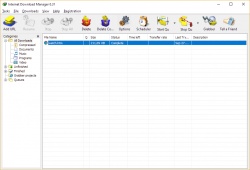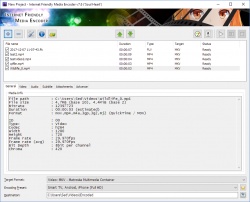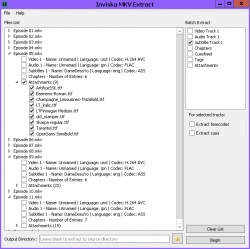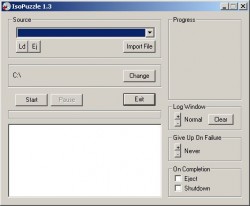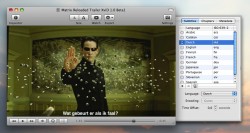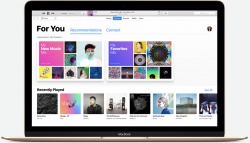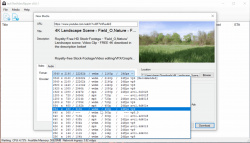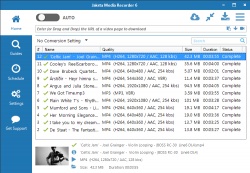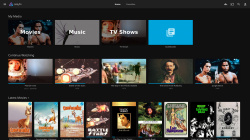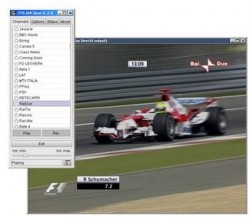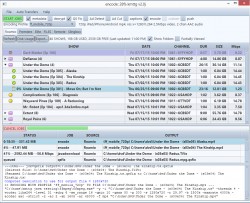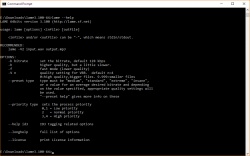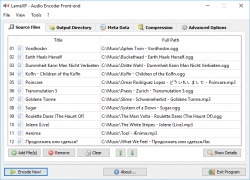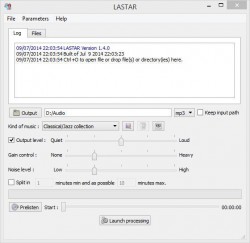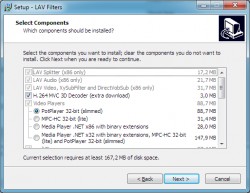Help us keep the list up to date and submit new video software here.
You can support our site by donate $5 directly to us. Thanks!
Try DVDFab and copy all Ultra HD Blu-rays and DVDs / remove Cinavia protection! Download free trial.
Ordered by Description and listed by List all
| 697 tool hits, Showing 251 to 300 tools |
HC is a free MPEG2 Encoder. Input can be a d2v project or input using Avisynth. 2 pass VBR encoding. Variable GOP structure dependent of the video content or fixed GOP structure. Scene change detection. Pre-programmed matrices or use your own matrices. Restart possibility to run the second pass again. Bitrate control: average and max bitrate can be set.
HCbatchGUI is a front-end batch suite for HCenc, Aften, and DGpulldown. It makes the process of batch encoding video and audio easier. It can create your avisynth scripts for you and also has presets for the Convolution3D noise filter. When finished all you will need to do is author your dvd with your favorite authoring program.
HDHR-VCR is a recording scheduler for HDHomeRun TV Tuners that runs on Windows. The application provides basic, VCR-like functionality; allowing programs to be recorded at scheduled times using any available tuners on the LAN. Wraps hdhomerun_config.exe for all interaction with the device. Scheduled recordings can added manually or via any Program Guide that can output titantv compatible tvpi files. Requires .NET Framework 4+ and HDHomeRun Install package.
HDTV2DVD is a freeware program to create DVDs from HDTV material (*.ts or *.tp HDTV MPEG-2 Transport Streams @ 1280 x 720p or 1920 x 1080i). Uses ffmpeg encoder. Requires .net framework.
HDTVtoMPEG converts HDTV MPEG2 transport stream files(.ts) to standard MPEG2 video files playable (mostly) by media player, many software DVD player programs, and readable by video converters. Join several ts to one ts.
HDV Data Monitor is very simple tool to view datacodes of some HDV cameras and files. In some cases you need to rename the file first to .mpg. This program has been designed to work with PAL (25pfs) camcorder and material. It should not be used for NTSC (29,95fps) camcorder or material.
Helio is an attempt to rethink a music sequencer to create a tool that feels right. It provides a lightweight UI to help you get into the zone and focus on your ideas. Visualize music in a way that doesn't seem so smoke and mirrors. The app may serve as a learning tool you need to grow as a composer. Available for all major platforms, desktop and mobile. Hosts VST and AudioUnit, runs on CoreAudio, ASIO, DirectSound, ALSA, JACK and OpenSLES. Exports to MIDI, WAV and FLAC.
HTTP(S) download manager that uses input/output completion ports (IOCP). HTTP Downloader is a high-performance, multi-part download manager. You can Start, Pause, Stop, and Queue up to 100 downloads at a time. Each download can be split into 100 parts. That's 10,000 connections!
Hybrid is a Windows/Linux QT-based frontend for a bunch of other tools which can convert most input formats to common audio & video formats and containers, see feature list for details. Hybrid is intended for advanced users.
HyperCam from SolveigMM is the fastest, high quality and very simple way to make screencasting, record video with sound as well as take one-frame screen captures. Solveigmm HyperCam combines a first-class screen capture application with an advanced utility for video editing and creating attractive videos for demonstrations, training and other purposes. At the moment this is the best screen recorder with its versions updated and improved constantly.
IceCream Screen Recorder is for taking screenshots and recording videos. Program allows manual selection of recording area or choosing one of the preset default resolutions. Draw panel includes such elements as rectangle, circle, arrow, pencil for adding graphic elements of 32 colors. Adding text to the capturing area is also possible (font size and color are also customizable). Created screenshots and screencasts are available in a table view in History of the program. Videos are saved as MKV files. Screenshots can be saved as PNG files, saved to clipboard or uploaded by URL to IceCream apps server for simple sharing. IceCream Screen Recorder can record system sounds and microphone audio, hide and show desktop icon, hide and highlight mouse cursor and even more. Free version is limited, see FREE vs PRO comparison.
iClone is a 3D video animation software. Real-time animation evolves with 3D Video FX, motion paths, HDR and rapid drag & drop creation inside iClone4. iClone4 combines real-time filmmaking & video production inside one powerful engine. The result is a streamlined production tool for motion graphics, 3D animation, video compositing and 3D stereo creation.
ImageGrab is a powerful and user-friendly software that opens all kinds of video files and allows to extract images either in the format bmp, or in jpeg with a quality adjustable. It also allows you to copy them to the clipboard so as to use them in your favorite application.
ImagoMPEG-Muxer will multiplex MPEG elementary video and audio streams into one single MPEG program stream or VOB stream. It can mux multiple audio including AC3 into one file.
ImDisk is a virtual disk driver for Windows NT/2000/XP/Vista/7/8/8.1/10 and Windows Server 2003/2003 R2/2008/2008 R2/2012/2012 R2, 32 and 64 bit editions. It can create virtual hard disk, floppy or CD/DVD drives using image files or system memory. The ImDisk Toolkit is an all-in-one package includes the ImDisk Virtual Disk Driver, the DiscUtils library that extends the number of supported image file formats, and adds several GUIs and features.
ImgBurn is a lightweight CD / DVD / HD DVD / Blu-ray burning application that everyone should have in their toolkit! It has several 'Modes', each one for performing a different task: Read - Read a disc to an image file. Build - Create an image file from files on your computer or network - or you can write the files directly to a disc. Write - Write an image file to a disc. Verify - Check a disc is 100% readable. ImgBurn supports a wide range of image file formats - including BIN, CCD, CDI, CUE, DI, DVD, GI, IMG, ISO, MDS, NRG and PDI.
ImgDrive is a application for users who need a simple, reliable drive emulator that enables them to mount disc image files saved to various formats. It is very easy to use and does a good job of staying out of your way, as it rests in the system tray and is integrated into the Windows context menu. Pro version from $10.
ImPlay is a Cross-Platform Desktop Media Player, built on top of mpv. ImPlay aims to be mpv compatible, which means almost all mpv features are available.
Internet Download Manager (IDM) is a tool to increase download speeds by up to 5 times, resume and schedule downloads. Comprehensive error recovery and resume capability will restart broken or interrupted downloads due to lost connections, network problems, computer shutdowns, or unexpected power outages. Version 6 adds IDM download panel for web-players that can be used to download flash videos from sites like YouTube, MySpaceTV, and Google Videos. It also features complete Windows 7 and Vista support, YouTube grabber, redeveloped scheduler, and MMS protocol support.
Internet Friendly Media Encoder is a powerful video encoder that use H.265/HEVC standard by using x265. Convert all your video to the latest and next generation video codec. The H.265 standard, able to produce same quality while reduce bandwidth up to 50%, which mean capable shrink half of original file size! Convert all your video to the latest and next generation video codec. The H.265 standard, able to produce same quality while reduce bandwidth up to 50%, which mean capable shrink half of original file size! Using IFME allow to encode your media file into H.265 standard by using Open Source x265, with simple and friendly interface (GUI). Also capable to encode and compress much more your lossless audio by using OpenCL acceleration!
Inviska MKV Extract allows you to extract elements from MKV files, such as video, audio and subtitle tracks, attachments (fonts, images, etc), chapters, cuesheets, tags, cues and timecodes. Batch extract mode to easily extract the same element from multiple files. Displays track name and language for easy track identification. Requires MKVToolNix.
iPod Media Encoder converts video into an iPod/iPhone/Ipad-compatible format, the easy way. The profiles should be easy enough to figure, and keep in mind that slower also means more quality. Features: - soft subtitles and multiple subtitles, - easy batch encoding, - 6 profiles adapted to most usage : 3 encoding speed, each optimized for file size or video quality - possibility to customize the encoding options, - can burn .srt subtitles into the converted video. Requires .net framework 2.0.
IsoPuzzle is CD/DVD recovery software. The goal of this program is to recover as much as possible data of damaged, bad burned or scratched CDs or DVDs. This version is experimental and supports only data CDs and DVDs with sectorsize of 2048 byte - Audio CD, VCD and SVCD are not supported. Requires ASPI.dll.
iSquint is an iPod video conversion app for Mac OS X. It's many times faster than QuickTime Pro, works with almost all popular video formats, and it's infinitely free-er. It's also really easy. Just drag in your file, and click Start. You can also choose "TV" or "iPod" size, set your quality, or even go all-out by playing in the Advanced drawer. On a 1GHz G4, iSquint can convert most video files to iPod-screen-sized videos in realtime.
iSubtitle - Soft subtitled movies for your Apple gear. Inject subtitle tracks, chapter markers and metadata into your movies and TV-shows. The perfect companion app for your iTunes library and all your Apple devices, like the iPhone, iPad, iPod, Apple TV and Mac. iSubtitle takes full advantage of Apple's soft subtitle technology. The subtitle tracks are resolution independent and rendered in real-time as you watch the movie. The export and metadata tagging is fully automated so you don't need to tweak a lot of parameters to get your movie into iTunes with beautiful tagging and artwork. Requires macOS 10.10 or better.
iTunes is a digital media player application for playing and organizing digital music and video files. The program is also an interface to manage the content on Apple's popular iPad, iPhone, iPod, etc digital media players.
iuVCR is a Windows 2000/XP intended universal video recording program. Now you can easily record your favorite TV programs and videos in *.AVI or *.WMV format. iuVCR has got a simple and plain interface, allows to capture video of any format, resolution and duration, can automatically start when scheduled and has a number of other useful features.
iVI converts your files into HD (High Definition 1080p or 720p) and SD (Standard Definition) format that is suitable for all your Apple devices. In iTunes it just appears as a single HD/SD file just like a purchased video file. The SD version is great for your little devices like an iPod or iPhone, and the HD version looks great on your larger devices like your Mac, iPad or AppleTV.
ivsEdits is a modular and flexible non-linear editing software "Made in Italy" by IVS. It provides an exceptionally powerful 4K/2K/HD/SD editing solution for any post/live production environment. ivsEdits™ brings everywhere, also on laptops, full-quality real-time editing performance in RGBA 4:4:4:4 color space to guarantee pristine video quality. ivsEdits LE is a free video editing software, that features the same professional editing tools of ivsEdits with some limitations. Requires DirectX Runtime.
iZE TV is a video recording program for Windows 2000/XP. If you have a WDM compatible TV Tuner or video capture card installed in your computer, you can easily record your favorite TV programs in .AVI format. iZE TV focuses on a simple user interface, so you that you can start recording your TV programs immediately. Discontinued product. iZE TV is no longer supported.
JackTheVideoRipper is a video downloader. Download videos and audio from YouTube and hundreds of more streaming providers. Designed and developed for Windows 10.
Jahshaka is bringing you the future of immersive digital content creation. It combines a virtual desktop with a powerful asset management system and a immersive 3d content creation engine with full VR support. Jahshaka is free software, developed as an open source project under the GPL licence, and is designed to run on Windows, OsX and Linux.
Jaksta Media Recorder is the ultimate toolkit for downloading and capturing ANY online video and audio. If you can watch it or listen to it, you can save it to your PC. Jaksta Media Recorder allows free YouTube downloads even in trial mode. Use Jaksta Media Recorder for your YouTube downloads as it is the best YouTube downloader for Windows.
Jellyfin enables you to collect, manage, and stream your media. It is an free alternative to the proprietary Emby and Plex, to provide media from a dedicated server to end-user devices via multiple apps. There are no strings attached, no premium licenses or features, and no hidden agendas.
Jokosher is a simple yet powerful multi-track studio. With it you can create and record music, podcasts and more, all from an integrated simple environment. Jokosher provides a complete application for recording, editing, mixing and exporting audio, and has been specifically designed with usability in mind. The developers behind Jokosher have re-thought audio production at every level, and created something devilishly simple to use.
JTVLAN is a plugin of TV Scheduler Pro which adds the functionality to view live TV and to stream it to remote computers. Together with TV Scheduler Pro it offers a simple and free solution to stream and view DVB-T television on small networks. Requires TV Scheduler Pro.
Kabuu Video Downloader is a multithreaded video and audio downloader for YouTube. You can download 2K, 1080p, 720p, 480p, etc videos with Kabuu Video Downloader. It can download Mp4 and Webm formats and opus and ogg audio formats.You can convert downloaded videos to mp4, webm, mkv, avi and other formats. Same convertion function also exists for audio downloads. You can convert downloaded audio files to mp3, m4a, ogg, wav, opus and more. The list of supported output formats is constantly updated. Kabuu Video Downloader can download playlist, user account as well as single videos. You can drag and drop or copy links to main window. You can also export your download lists in order to import them later and continue the download. If you have private playlists or videos, you can enter your YouTube credentials and download these content as well.
Kdenlive is a non-linear video editor for GNU/Linux and Windows, which supports DV, HDV and AVCHD(not complete yet) editing. Kdenlive relies on several other open source projects like FFmpeg and the MLT video framework. It was designed to answer all needs, from basic video editing to semi-professionnal work.
Kid3 is an Audio Tagger. If you want to easily tag multiple MP3, Ogg/Vorbis, FLAC, MPC, MP4/AAC, MP2, Opus, Speex, TrueAudio, WavPack, WMA, WAV and AIFF files (e.g. full albums) without typing the same information again and again and have control over both ID3v1 and ID3v2 tags, then Kid3 is the program you are looking for.
Kiss DejaVu Enc is an ffmpeg GUI with a twist. Kiss can be used to re-encode DVB/DBS recorded mpegs or any mpeg to DVD-complaint MPEGs or audio and video streams. Here's the twist. Use Kiss to upload video straight to your YouTube account. Even use it to send your favorite music video to your mp3 player. Kiss also works great as a batch encoder, demuxer, or commercial or scene marker. Kiss automatically creates a Cutterman project file (*.cfp) and a GUI for dvdauthor project file (*.gfd). Kiss Uses ffmpeg as the encoder engine, Comskip as the automatic commercial detection engine, and ffmpeg again as a demuxing engine. Requires MS Framework 2.0.
kmttg is a Java based program to facilitate TivoToGo (TTG) transfers that can download, create pyTivo metadata, decrypt, run comskip & comcut (commercial detection and removal), create closed captions files and re-encode multiple shows you select from your Tivos all automatically. The program also has the capability to transfer and process shows automatically from your Tivos based on titles and keywords you setup. Requires Java 8 Runtime Enviroment.
Kodi DSPlayer is a DirectShow-based media player for Kodi Entertainment Center. The player is designed to work with or replace the default Kodi media player, DVDPlayer, while offering full integration with the existing Kodi interface. This means all media databases and player controls will function in the same manner as a standard Kodi installation. DSPlayer is installed on Windows operating systems through custom installation packages, which are made available in conjunction with official releases of Kodi.
Kristal Audio Engine is a Multitrack Audio Editor - Supports VST plugins - high quality sound processing effects. Many freeware VST plugins available, including compressors, limiters, noise reduction, exciters, etc.
Lame Front-End is a graphical interface for the popular and very fast MP3 encoder & decoder - LAME. It offers easy access to all LAME parameters without the need for command line usage. The program offers a simple mode (for beginners), which was designed according to the LAME authors guidelines, and an advanced mode which reveals additional expert options. Lame Front-End can work in batch mode, so it can be used by external applications to encoding/decoding files, e.g. by Exact Audio Copy, CDex.
LAME is a MP3 encoder and the Lame ACM MP3 is an ACM codec that you can use in most applications for example in Virtualdub(to install the ACM codec just extract all files and right click on the LameACM.inf and select Install). LameDropXPd is a practical frontend for LAME that makes things easier to the user, as there is no need to know about command line usage: most LAME settings are reachable on a graphical interface.
LameXP is a graphical front-end for the LAME MP3, Ogg Vorbis and Nero AAC encoders. The Nero Encoder is *not* included in the download, it's available from the Nero Website as free download. Accepted input formats are: Wave, MP3, Ogg Vorbis, AAC/MP4, FLAC, WavPack, Musepack, Speex and APE. Batch processing is implemented and will use multi-threading when several processors/cores are available.
LASTAR is a batch (non-interactive) audio processor for loudness adjustment and file splitting of a batch of audio recordings, using audio transparent maximizer. At the opposite of usual available softwares, loudness normalization is done on signal power, which leads to a louder and more homogeneous result than a usual "peak" normalization, in particular on live recordings. MP3 and WAV support.
LAV Filters Megamix is a codec pack with video players. It includes latest directshow video applications like MPC-HC, LAVFilters, ASSFilter, Madvr, PotPlayer, MPDN and some more. It includes wonderful madVR presets too! Requires DirectX End-user Runtime and Microsoft .NET Framework 4+. NOTE! Be very careful with codec packs! They might cause video/audio playback problems if you install all codecs.
Leawo Blu-ray Player software acts like hardware Blu-ray player to play Blu-ray discs, folders and ISO files on PC to enhance your Blu-ray movie experience. As a quality lossless Blu-ray player software program, it could help you easily play back the latest released Blu-ray discs without quality loss. It’s also a free DVD player to play back DVD discs/folders, an ISO player to directly play back ISO files, a free video player to play up to 1080P HD videos and a free audio player to play even DTS-5.1 audio in lossless quality. During playback, this professional Blu-ray player software allows you to select/load subtitles and adjust video and audio. It even provides detailed playback navigation to let you fully control media playback.
Lehmann Video Tool(LVT) is a simplistic video editing application that enables you to merge multiple AVCHD video clips (mts,m2ts) into a single seamless video. LVT also features a trimming tool that allows you to trim video clips down to the perfect length before combining them together into a single video. The Lehmann Video Tool was designed primarily to provide a clean, intuitive, and absolutely simple user interface that is accessible for everyone. LVT delivers on creating an easy solution for organizing the clutter and mess of video clips your camcorder creates as you record events.
| 697 tool hits, Showing 251 to 300 tools |
Explanation:
NEW SOFTWARE= New tool since your last visit
NEW VERSION= New version since your last visit
NEW REVIEW= New review since your last visit
NEW VERSION= New version
Latest version
Version number / Beta version number / Update version number and when it whas released.
Type and download
NO MORE UPDATES? = The software hasn't been updated in over 2 years.
NO LONGER DEVELOPED = The software hasn't been updated in over 5 years.
RECENTLY UPDATED = The software has been updated the last 31 days.
Freeware = Download Free software.
Freeware Trialware = Download Free software but some parts are trial/shareware.
Free software = Download Free software and also open source code also known as FOSS (Free and Open Source Software).
Free software Trialware = Download Free software and also open source code but some parts are trial/shareware.
Freeware Ads = Download Free software but supported by advertising, usually with a included browser toolbar. It may be disabled when installing or after installation.
Free software Ads = Free Download software and open source code but supported by advertising, usually with a included browser toolbar. It may be disabled when installing or after installation.
Trialware = Also called shareware or demo. Free Trial version available for download and testing with usually a time limit or limited functions.
Payware = No demo or trial available.
Portable version = A portable/standalone version is available. No installation is required.
v1.0.1 = Latest version available.
Download beta = It could be a Beta, RC(Release Candidate) or an Alpha / Nightly / Unstable version of the software.
Download 15MB = A direct link to the software download.
Win = Windows download version. It works on 32-bit and 64-bit Windows.
Win64 = Windows 64-bit download version. It works only on 64-bit Windows.
Mac = Mac download version. It works on 32-bit and 64-bit Mac OS.
Mac64 = Mac OS download version. It works only on 64-bit Mac OS.
Linux = Linux download version.
Portable = Portable version. No installation is required.
Ad-Supported = The software is bundled with advertising. Be careful when you install the software and disable addons that you don't want!
Visit developers site = A link to the software developer site.
Download (mirror link) = A mirror link to the software download. It may not contain the latest versions.
Download old versions = Free downloads of previous versions of the program.
Download 64-bit version = If you have a 64bit operating system you can download this version.
Download portable version = Portable/Standalone version meaning that no installation is required, just extract the files to a folder and run directly.
Portable version available = Download the portable version and you can just extract the files and run the program without installation.
Old versions available = Download old versions of the program.
Version history available = Complete changelog on our site.
 = Windows version available.
= Windows version available.
 = Mac OS version available.
= Mac OS version available.
 = Linux version available.
= Linux version available.
Our hosted software are virus and malware scanned with several antivirus programs using www.virustotal.com. (NOTE! Just one virustotal warning is 99.9% a false positive. And some software might receive 2-6 warnings but it's if they are not all same virus/trojan then it's 99% false positives.)
Rating
Rating from 0-10.
NEW SOFTWARE= New tool since your last visit
NEW VERSION= New version since your last visit
NEW REVIEW= New review since your last visit
NEW VERSION= New version
Latest version
Version number / Beta version number / Update version number and when it whas released.
Type and download
NO MORE UPDATES? = The software hasn't been updated in over 2 years.
NO LONGER DEVELOPED = The software hasn't been updated in over 5 years.
RECENTLY UPDATED = The software has been updated the last 31 days.
Freeware = Download Free software.
Freeware Trialware = Download Free software but some parts are trial/shareware.
Free software = Download Free software and also open source code also known as FOSS (Free and Open Source Software).
Free software Trialware = Download Free software and also open source code but some parts are trial/shareware.
Freeware Ads = Download Free software but supported by advertising, usually with a included browser toolbar. It may be disabled when installing or after installation.
Free software Ads = Free Download software and open source code but supported by advertising, usually with a included browser toolbar. It may be disabled when installing or after installation.
Trialware = Also called shareware or demo. Free Trial version available for download and testing with usually a time limit or limited functions.
Payware = No demo or trial available.
Portable version = A portable/standalone version is available. No installation is required.
v1.0.1 = Latest version available.
Download beta = It could be a Beta, RC(Release Candidate) or an Alpha / Nightly / Unstable version of the software.
Download 15MB = A direct link to the software download.
Win = Windows download version. It works on 32-bit and 64-bit Windows.
Win64 = Windows 64-bit download version. It works only on 64-bit Windows.
Mac = Mac download version. It works on 32-bit and 64-bit Mac OS.
Mac64 = Mac OS download version. It works only on 64-bit Mac OS.
Linux = Linux download version.
Portable = Portable version. No installation is required.
Ad-Supported = The software is bundled with advertising. Be careful when you install the software and disable addons that you don't want!
Visit developers site = A link to the software developer site.
Download (mirror link) = A mirror link to the software download. It may not contain the latest versions.
Download old versions = Free downloads of previous versions of the program.
Download 64-bit version = If you have a 64bit operating system you can download this version.
Download portable version = Portable/Standalone version meaning that no installation is required, just extract the files to a folder and run directly.
Portable version available = Download the portable version and you can just extract the files and run the program without installation.
Old versions available = Download old versions of the program.
Version history available = Complete changelog on our site.
Our hosted software are virus and malware scanned with several antivirus programs using www.virustotal.com. (NOTE! Just one virustotal warning is 99.9% a false positive. And some software might receive 2-6 warnings but it's if they are not all same virus/trojan then it's 99% false positives.)
Rating
Rating from 0-10.
Browse software by sections
All In One Blu-ray Converters (9)
All In One DVD Converters (12)
All In One MKV to MP4, Blu-ray, UHD (11)
All In One Video Converters (19)
Animation (3D, 2D Animation) (11)
Audio Editors (21)
Audio Encoders (80)
Audio Players (19)
Authoring (Blu-ray, UHD, AVCHD) (12)
Authoring (DivX) (4)
Authoring (DVD) (26)
Authoring (SVCD, VCD) (9)
Bitrate Calculators (7)
Blu-ray to AVI, MKV, MP4 (15)
Blu-ray to Blu-ray, AVCHD (10)
Burn (CD,DVD,Blu-ray) (24)
Camcorders, DV, HDV, AVCHD (31)
Capture TV, DVD, VCR (30)
CD, DVD, Blu-ray recovery (3)
Codec Packs (6)
All In One DVD Converters (12)
All In One MKV to MP4, Blu-ray, UHD (11)
All In One Video Converters (19)
Animation (3D, 2D Animation) (11)
Audio Editors (21)
Audio Encoders (80)
Audio Players (19)
Authoring (Blu-ray, UHD, AVCHD) (12)
Authoring (DivX) (4)
Authoring (DVD) (26)
Authoring (SVCD, VCD) (9)
Bitrate Calculators (7)
Blu-ray to AVI, MKV, MP4 (15)
Blu-ray to Blu-ray, AVCHD (10)
Burn (CD,DVD,Blu-ray) (24)
Camcorders, DV, HDV, AVCHD (31)
Capture TV, DVD, VCR (30)
CD, DVD, Blu-ray recovery (3)
Codec Packs (6)
Codec, Video Identifiers (30)
Codecs (67)
Decrypters (DVD Rippers) (15)
Decrypters (UHD, Blu-ray Rippers) (8)
DigitalTV, DVB, IPTV (38)
DVD to DVD (20)
DVD to MP4, MKV, H264, H265 (16)
DVD to VCD, SVCD (5)
DVD to XviD, AVI, DivX (16)
ISO, Image (16)
Linux Video Tools (191)
MacOS Video Tools (228)
Media (Blu-ray, DVD, CD) (9)
Media Center, HTPC (23)
Other Useful Tools (141)
Photo Blu-ray, DVD, SlideShow (8)
Portable (Mobile, PSP) (35)
Region Free Tools (5)
Screen capture , Screen recording (27)
Screenshots , Thumbnails (13)
Codecs (67)
Decrypters (DVD Rippers) (15)
Decrypters (UHD, Blu-ray Rippers) (8)
DigitalTV, DVB, IPTV (38)
DVD to DVD (20)
DVD to MP4, MKV, H264, H265 (16)
DVD to VCD, SVCD (5)
DVD to XviD, AVI, DivX (16)
ISO, Image (16)
Linux Video Tools (191)
MacOS Video Tools (228)
Media (Blu-ray, DVD, CD) (9)
Media Center, HTPC (23)
Other Useful Tools (141)
Photo Blu-ray, DVD, SlideShow (8)
Portable (Mobile, PSP) (35)
Region Free Tools (5)
Screen capture , Screen recording (27)
Screenshots , Thumbnails (13)
Subtitle Editors, Converters (70)
Tag Editors (3)
Video De, Multiplexers (66)
Video Editors (Advanced, NLE) (34)
Video Editors (Basic) (53)
Video Editors (H264, MP4, MKV, MTS) (19)
Video Editors (Lossless) (4)
Video Editors (MPG, DVD) (16)
Video Editors (WMV, AVI) (15)
Video Encoders (AV1, VP8, VP9) (2)
Video Encoders (AVI, WMV) (38)
Video Encoders (H264, H265, MP4, MKV) (45)
Video Encoders (MPG, DVD) (23)
Video Encoders , Converters (154)
Video Frameservers (9)
Video Players (48)
Video Repair, Fix (25)
Video Scripting (11)
Video Streaming (21)
Video Streaming Downloaders (101)
Tag Editors (3)
Video De, Multiplexers (66)
Video Editors (Advanced, NLE) (34)
Video Editors (Basic) (53)
Video Editors (H264, MP4, MKV, MTS) (19)
Video Editors (Lossless) (4)
Video Editors (MPG, DVD) (16)
Video Editors (WMV, AVI) (15)
Video Encoders (AV1, VP8, VP9) (2)
Video Encoders (AVI, WMV) (38)
Video Encoders (H264, H265, MP4, MKV) (45)
Video Encoders (MPG, DVD) (23)
Video Encoders , Converters (154)
Video Frameservers (9)
Video Players (48)
Video Repair, Fix (25)
Video Scripting (11)
Video Streaming (21)
Video Streaming Downloaders (101)