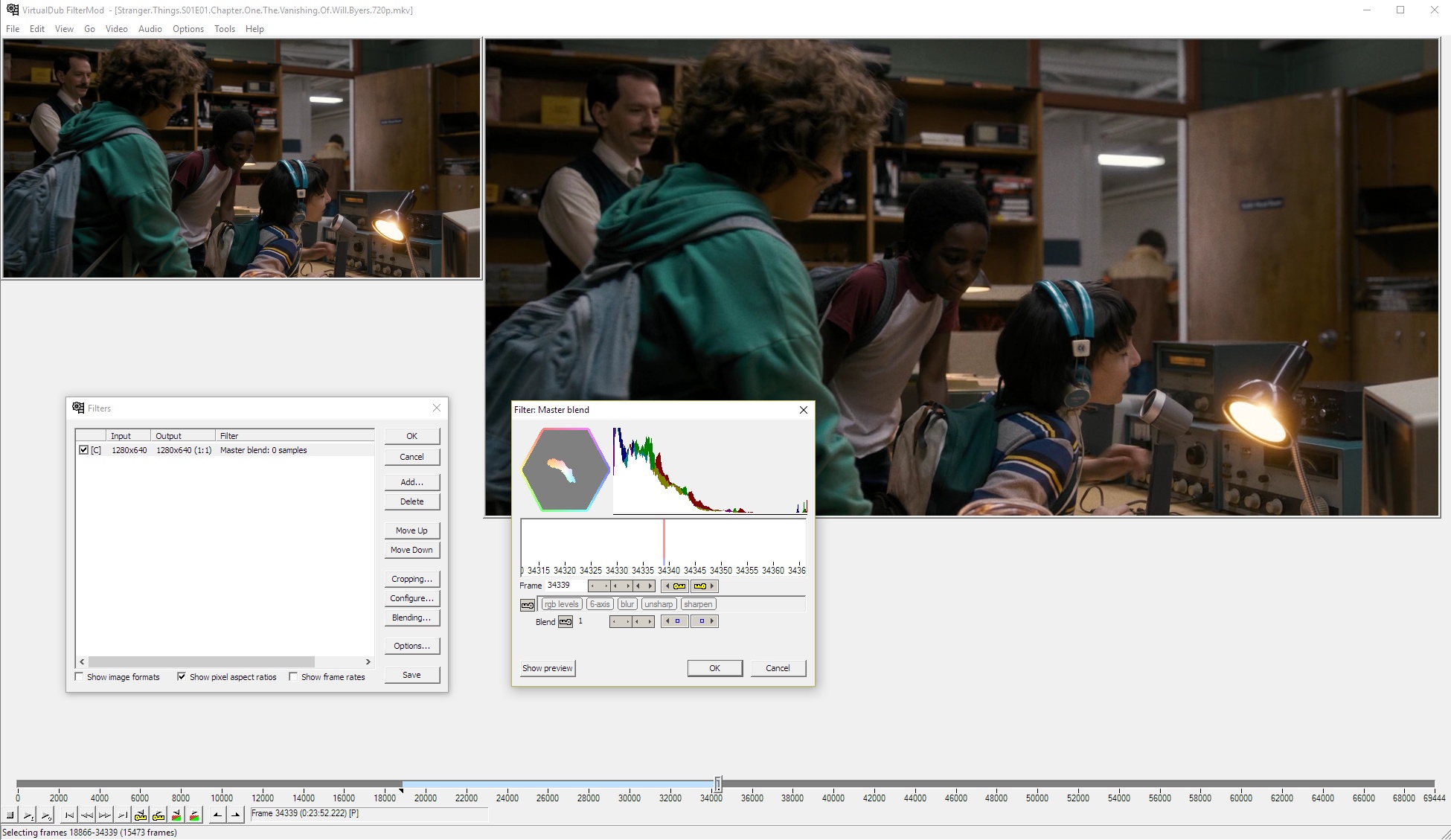Help us keep the list up to date and submit new video software here.
Tool
Description
Type
Rating
Reviews
VirtualDub2 is a video capture/processing utility for Windows. VirtualDub2 (former VirtualDub FilterMod) has all features of original VirtualDub, plus built-in encode/decode of H264 and other formats; open and save MOV, MP4, MKV etc; improved navigation, display (pan display when zoomed in, ...), and other UI bits (color format selection...); improved performance; and support for high bit-depth (ie, deep) color formats.
Free software
OS:
File size: 34MB
Portable version
Old versions
Version history
Alternative software
OS:
File size: 34MB
Portable version
Old versions
Version history
Alternative software
Latest version
Download
Download VirtualDub2 2.5.1.1095 64-bit 33MB Win64
Download old versions
Software License
Supported operating systems
Version history / Release notes / Changelog / What's New
VirtualDub2 v2.5.1.1095
Improved Unicode support.
Script, job, project and settings files are now saved in UTF-8 encoding.
Set "activeCodePage=UTF-8" in the application manifest. This will add support for AviSynth+ scripts with Unicode character paths for Windows 10 v1903 or later.
API change: The VDXAudioEncDefinition structure has been replaced with VDXAudioEncDefinition2, whose mpDriverTagName field points to a wide string.
Added the ability to load processing setting files (.vdscript) using drag-and-drop.
Updated x264 video encoders (libx264 core 165 r3215 32c3b80). Thanks to autodidact from https://forum.videohelp.com/.
Fixed display of video window in capture mode.
Added remembering of video and audio file formats in save dialogs.
Fixed opening of ACM codec settings.
Minor optimizations and cosmetic changes.
Updated avlib-1.vdplugin to version 1.1.1.438.
Updated FFmpeg 8.0.1.
Closed GOPs is used for the "x265 - HEVC lossless" encoder.
API change: The mpDriverTagName field for audio encoders now contains a wide string (see VDXAudioEncDefinition2 in VirtualDub2 v2.5).
Added "Rate control" parameter for ProRes video encoder.
Fixed a crash when opening AviSynth+ scripts in some rare situations.
Added "Load defaults" button for audio encoders.
Fixed muting of the first audio samples for some media files.
Updated scripted.vdplugin to version 0.3.3.136.
Fixed a crash when opening AviSynth+ scripts in some rare situations.
Improved Unicode support.
Script, job, project and settings files are now saved in UTF-8 encoding.
Set "activeCodePage=UTF-8" in the application manifest. This will add support for AviSynth+ scripts with Unicode character paths for Windows 10 v1903 or later.
API change: The VDXAudioEncDefinition structure has been replaced with VDXAudioEncDefinition2, whose mpDriverTagName field points to a wide string.
Added the ability to load processing setting files (.vdscript) using drag-and-drop.
Updated x264 video encoders (libx264 core 165 r3215 32c3b80). Thanks to autodidact from https://forum.videohelp.com/.
Fixed display of video window in capture mode.
Added remembering of video and audio file formats in save dialogs.
Fixed opening of ACM codec settings.
Minor optimizations and cosmetic changes.
Updated avlib-1.vdplugin to version 1.1.1.438.
Updated FFmpeg 8.0.1.
Closed GOPs is used for the "x265 - HEVC lossless" encoder.
API change: The mpDriverTagName field for audio encoders now contains a wide string (see VDXAudioEncDefinition2 in VirtualDub2 v2.5).
Added "Rate control" parameter for ProRes video encoder.
Fixed a crash when opening AviSynth+ scripts in some rare situations.
Added "Load defaults" button for audio encoders.
Fixed muting of the first audio samples for some media files.
Updated scripted.vdplugin to version 0.3.3.136.
Fixed a crash when opening AviSynth+ scripts in some rare situations.
View full changelog
All features
Includes plugins:
x264 encoder
avlib-1 (collection of various plugins based on FFMPEG)
caching input driver (1.13)
video compression to Huffyuv, FFV1, Prores
audio compression to MP3, AAC (experimental)
output formats support (experimental)
fflayer video filter
master blend
gauss blur and unsharp
rgb scale
rgb levels
6-axis color correction
AviSynth/VapourSynth script editor
overview
x264 encoder
avlib-1 (collection of various plugins based on FFMPEG)
caching input driver (1.13)
video compression to Huffyuv, FFV1, Prores
audio compression to MP3, AAC (experimental)
output formats support (experimental)
fflayer video filter
master blend
gauss blur and unsharp
rgb scale
rgb levels
6-axis color correction
AviSynth/VapourSynth script editor
overview
Sections/Browse similar tools
Alternative to VirtualDub2
(Latest version updated)AviDemux (Sep 17, 2022)
LosslessCut (Dec 4, 2025)
VidCutter (Jun 16, 2021)
Virtualdub (Oct 13, 2014)
Virtualdub-MPEG2 (Sep 27, 2007)
VirtualdubMOD (Dec 25, 2007)
Guides and How to's
Acronyms / Also Known As
Download VirtualDub2 Portable download from the Download links under Download and Download other versions!
Notify me when software updated or report software
| 62 reviews, Showing 1 to 5 reviews |
I was glad to see the 64-bit version includes more built-in video codecs than an earlier version.
Review by spapakons on
Nov 20, 2025 Version: 2.4.3.944
OS: Windows 11 Ease of use: 10/10
Functionality: 9/10
Value for money: 10/10
Overall: 8/10
Rating by on
Sep 16, 2025 Version: 2.3.0.845
OS: Windows 10 64-bit Ease of use: 10/10
Functionality: 10/10
Value for money: 10/10
Overall: 10/10
Cannot confirm Luc77600's statement. I have checked each relevant file individually with VirusTotal and all files are clean, i.e. virus-free.
Review by VirtualDub User on
Feb 3, 2025 Version: v2.2.0.755
OS: Windows 10 64-bit Ease of use: 8/10
Functionality: 10/10
Value for money: 10/10
Overall: 10/10
Rating by Nik on
Jun 6, 2021 Version: 20.44282
OS: Windows 7 64-bit Ease of use: 10/10
Functionality: 10/10
Value for money: 10/10
Overall: 10/10
This is a great work that has been most useful for processing video, especially when used with Avisynth. I haven't had any issue except for the following:
On Windows 10 64bit (XP 32bit and Windows 7 64bit work properly):
When encoding a 1920x1080p 50FPS video (.avs ImageSource input) to 8bit x264 Slower preset, no audio, Save video as .mp4 MPEG part 14, the progress dialog opens and after a minute VDub2 presents this error:
video compression error may be corrupt data error code -100
Compressing with Lagarith instead, then opening the Lagarith file and compressing with x264 (same settings) is successful.
XP 32bit and Windows 7 64bit do not have the issue and the Lagarith step is unnecessary.
I searched the error and it happens in other programs too only on Windows 10. So far no one has solved it. Guesses are that there's something wrong with Windows 10's memory allocation code. Perhaps there's a coding workaround until Microsoft fixes the issue?
On Windows 10 64bit (XP 32bit and Windows 7 64bit work properly):
When encoding a 1920x1080p 50FPS video (.avs ImageSource input) to 8bit x264 Slower preset, no audio, Save video as .mp4 MPEG part 14, the progress dialog opens and after a minute VDub2 presents this error:
video compression error may be corrupt data error code -100
Compressing with Lagarith instead, then opening the Lagarith file and compressing with x264 (same settings) is successful.
XP 32bit and Windows 7 64bit do not have the issue and the Lagarith step is unnecessary.
I searched the error and it happens in other programs too only on Windows 10. So far no one has solved it. Guesses are that there's something wrong with Windows 10's memory allocation code. Perhaps there's a coding workaround until Microsoft fixes the issue?
Review by videogeek on
Nov 30, 2020 Version: March 20, 2020
OS: Windows 10 Ease of use: 10/10
Functionality: 9/10
Value for money: 10/10
Overall: 10/10
| 62 reviews, Showing 1 to 5 reviews |
| 1 tool hits, Showing 1 to 1 tools |
Explanation:
NEW SOFTWARE= New tool since your last visit
NEW VERSION= New version since your last visit
NEW REVIEW= New review since your last visit
NEW VERSION= New version
Latest version
Version number / Beta version number / Update version number and when it whas released.
Type and download
NO MORE UPDATES? = The software hasn't been updated in over 2 years.
NO LONGER DEVELOPED = The software hasn't been updated in over 5 years.
RECENTLY UPDATED = The software has been updated the last 31 days.
Freeware = Download Free software.
Freeware Trialware = Download Free software but some parts are trial/shareware.
Free software = Download Free software and also open source code also known as FOSS (Free and Open Source Software).
Free software Trialware = Download Free software and also open source code but some parts are trial/shareware.
Freeware Ads = Download Free software but supported by advertising, usually with a included browser toolbar. It may be disabled when installing or after installation.
Free software Ads = Free Download software and open source code but supported by advertising, usually with a included browser toolbar. It may be disabled when installing or after installation.
Trialware = Also called shareware or demo. Free Trial version available for download and testing with usually a time limit or limited functions.
Payware = No demo or trial available.
Portable version = A portable/standalone version is available. No installation is required.
v1.0.1 = Latest version available.
Download beta = It could be a Beta, RC(Release Candidate) or an Alpha / Nightly / Unstable version of the software.
Download 15MB = A direct link to the software download.
Win = Windows download version. It works on 32-bit and 64-bit Windows.
Win64 = Windows 64-bit download version. It works only on 64-bit Windows.
Mac = Mac download version. It works on 32-bit and 64-bit Mac OS.
Mac64 = Mac OS download version. It works only on 64-bit Mac OS.
Linux = Linux download version.
Portable = Portable version. No installation is required.
Ad-Supported = The software is bundled with advertising. Be careful when you install the software and disable addons that you don't want!
Visit developers site = A link to the software developer site.
Download (mirror link) = A mirror link to the software download. It may not contain the latest versions.
Download old versions = Free downloads of previous versions of the program.
Download 64-bit version = If you have a 64bit operating system you can download this version.
Download portable version = Portable/Standalone version meaning that no installation is required, just extract the files to a folder and run directly.
Portable version available = Download the portable version and you can just extract the files and run the program without installation.
Old versions available = Download old versions of the program.
Version history available = Complete changelog on our site.
 = Windows version available.
= Windows version available.
 = Mac OS version available.
= Mac OS version available.
 = Linux version available.
= Linux version available.
Our hosted software are virus and malware scanned with several antivirus programs using www.virustotal.com. (NOTE! Just one virustotal warning is 99.9% a false positive. And some software might receive 2-6 warnings but it's if they are not all same virus/trojan then it's 99% false positives.)
Rating
Rating from 0-10.
NEW SOFTWARE= New tool since your last visit
NEW VERSION= New version since your last visit
NEW REVIEW= New review since your last visit
NEW VERSION= New version
Latest version
Version number / Beta version number / Update version number and when it whas released.
Type and download
NO MORE UPDATES? = The software hasn't been updated in over 2 years.
NO LONGER DEVELOPED = The software hasn't been updated in over 5 years.
RECENTLY UPDATED = The software has been updated the last 31 days.
Freeware = Download Free software.
Freeware Trialware = Download Free software but some parts are trial/shareware.
Free software = Download Free software and also open source code also known as FOSS (Free and Open Source Software).
Free software Trialware = Download Free software and also open source code but some parts are trial/shareware.
Freeware Ads = Download Free software but supported by advertising, usually with a included browser toolbar. It may be disabled when installing or after installation.
Free software Ads = Free Download software and open source code but supported by advertising, usually with a included browser toolbar. It may be disabled when installing or after installation.
Trialware = Also called shareware or demo. Free Trial version available for download and testing with usually a time limit or limited functions.
Payware = No demo or trial available.
Portable version = A portable/standalone version is available. No installation is required.
v1.0.1 = Latest version available.
Download beta = It could be a Beta, RC(Release Candidate) or an Alpha / Nightly / Unstable version of the software.
Download 15MB = A direct link to the software download.
Win = Windows download version. It works on 32-bit and 64-bit Windows.
Win64 = Windows 64-bit download version. It works only on 64-bit Windows.
Mac = Mac download version. It works on 32-bit and 64-bit Mac OS.
Mac64 = Mac OS download version. It works only on 64-bit Mac OS.
Linux = Linux download version.
Portable = Portable version. No installation is required.
Ad-Supported = The software is bundled with advertising. Be careful when you install the software and disable addons that you don't want!
Visit developers site = A link to the software developer site.
Download (mirror link) = A mirror link to the software download. It may not contain the latest versions.
Download old versions = Free downloads of previous versions of the program.
Download 64-bit version = If you have a 64bit operating system you can download this version.
Download portable version = Portable/Standalone version meaning that no installation is required, just extract the files to a folder and run directly.
Portable version available = Download the portable version and you can just extract the files and run the program without installation.
Old versions available = Download old versions of the program.
Version history available = Complete changelog on our site.
Our hosted software are virus and malware scanned with several antivirus programs using www.virustotal.com. (NOTE! Just one virustotal warning is 99.9% a false positive. And some software might receive 2-6 warnings but it's if they are not all same virus/trojan then it's 99% false positives.)
Rating
Rating from 0-10.
Browse software by sections
All In One Blu-ray Converters (9)
All In One DVD Converters (12)
All In One MKV to MP4, Blu-ray, UHD (11)
All In One Video Converters (19)
Animation (3D, 2D Animation) (12)
Audio Editors (22)
Audio Encoders (80)
Audio Players (19)
Authoring (Blu-ray, UHD, AVCHD) (13)
Authoring (DivX) (4)
Authoring (DVD) (26)
Authoring (SVCD, VCD) (9)
Bitrate Calculators (7)
Blu-ray to AVI, MKV, MP4 (15)
Blu-ray to Blu-ray, AVCHD (10)
Burn (CD,DVD,Blu-ray) (24)
Camcorders, DV, HDV, AVCHD (31)
Capture TV, DVD, VCR (30)
CD, DVD, Blu-ray recovery (3)
Codec Packs (6)
All In One DVD Converters (12)
All In One MKV to MP4, Blu-ray, UHD (11)
All In One Video Converters (19)
Animation (3D, 2D Animation) (12)
Audio Editors (22)
Audio Encoders (80)
Audio Players (19)
Authoring (Blu-ray, UHD, AVCHD) (13)
Authoring (DivX) (4)
Authoring (DVD) (26)
Authoring (SVCD, VCD) (9)
Bitrate Calculators (7)
Blu-ray to AVI, MKV, MP4 (15)
Blu-ray to Blu-ray, AVCHD (10)
Burn (CD,DVD,Blu-ray) (24)
Camcorders, DV, HDV, AVCHD (31)
Capture TV, DVD, VCR (30)
CD, DVD, Blu-ray recovery (3)
Codec Packs (6)
Codec, Video Identifiers (30)
Codecs (67)
Decrypters (DVD Rippers) (16)
Decrypters (UHD, Blu-ray Rippers) (8)
DigitalTV, DVB, IPTV (39)
DVD to DVD (20)
DVD to MP4, MKV, H264, H265 (16)
DVD to VCD, SVCD (5)
DVD to XviD, AVI, DivX (16)
ISO, Image (16)
Linux Video Tools (206)
MacOS Video Tools (239)
Media (Blu-ray, DVD, CD) (9)
Media Center, HTPC (24)
Other Useful Tools (140)
Photo Blu-ray, DVD, SlideShow (8)
Portable (Mobile, PSP) (35)
Region Free Tools (5)
Screen capture , Screen recording (28)
Screenshots , Thumbnails (13)
Codecs (67)
Decrypters (DVD Rippers) (16)
Decrypters (UHD, Blu-ray Rippers) (8)
DigitalTV, DVB, IPTV (39)
DVD to DVD (20)
DVD to MP4, MKV, H264, H265 (16)
DVD to VCD, SVCD (5)
DVD to XviD, AVI, DivX (16)
ISO, Image (16)
Linux Video Tools (206)
MacOS Video Tools (239)
Media (Blu-ray, DVD, CD) (9)
Media Center, HTPC (24)
Other Useful Tools (140)
Photo Blu-ray, DVD, SlideShow (8)
Portable (Mobile, PSP) (35)
Region Free Tools (5)
Screen capture , Screen recording (28)
Screenshots , Thumbnails (13)
Subtitle Editors, Converters (70)
Tag Editors (4)
Video De, Multiplexers (66)
Video Editors (Advanced, NLE) (36)
Video Editors (Basic) (55)
Video Editors (H264, MP4, MKV, MTS) (19)
Video Editors (Lossless) (4)
Video Editors (MPG, DVD) (16)
Video Editors (WMV, AVI) (15)
Video Encoders (AV1, VP8, VP9) (2)
Video Encoders (AVI, WMV) (38)
Video Encoders (H264, H265, MP4, MKV) (45)
Video Encoders (MPG, DVD) (23)
Video Encoders , Converters (153)
Video Frameservers (9)
Video Players (49)
Video Repair, Fix (24)
Video Scripting (10)
Video Streaming (21)
Video Streaming Downloaders (101)
Tag Editors (4)
Video De, Multiplexers (66)
Video Editors (Advanced, NLE) (36)
Video Editors (Basic) (55)
Video Editors (H264, MP4, MKV, MTS) (19)
Video Editors (Lossless) (4)
Video Editors (MPG, DVD) (16)
Video Editors (WMV, AVI) (15)
Video Encoders (AV1, VP8, VP9) (2)
Video Encoders (AVI, WMV) (38)
Video Encoders (H264, H265, MP4, MKV) (45)
Video Encoders (MPG, DVD) (23)
Video Encoders , Converters (153)
Video Frameservers (9)
Video Players (49)
Video Repair, Fix (24)
Video Scripting (10)
Video Streaming (21)
Video Streaming Downloaders (101)