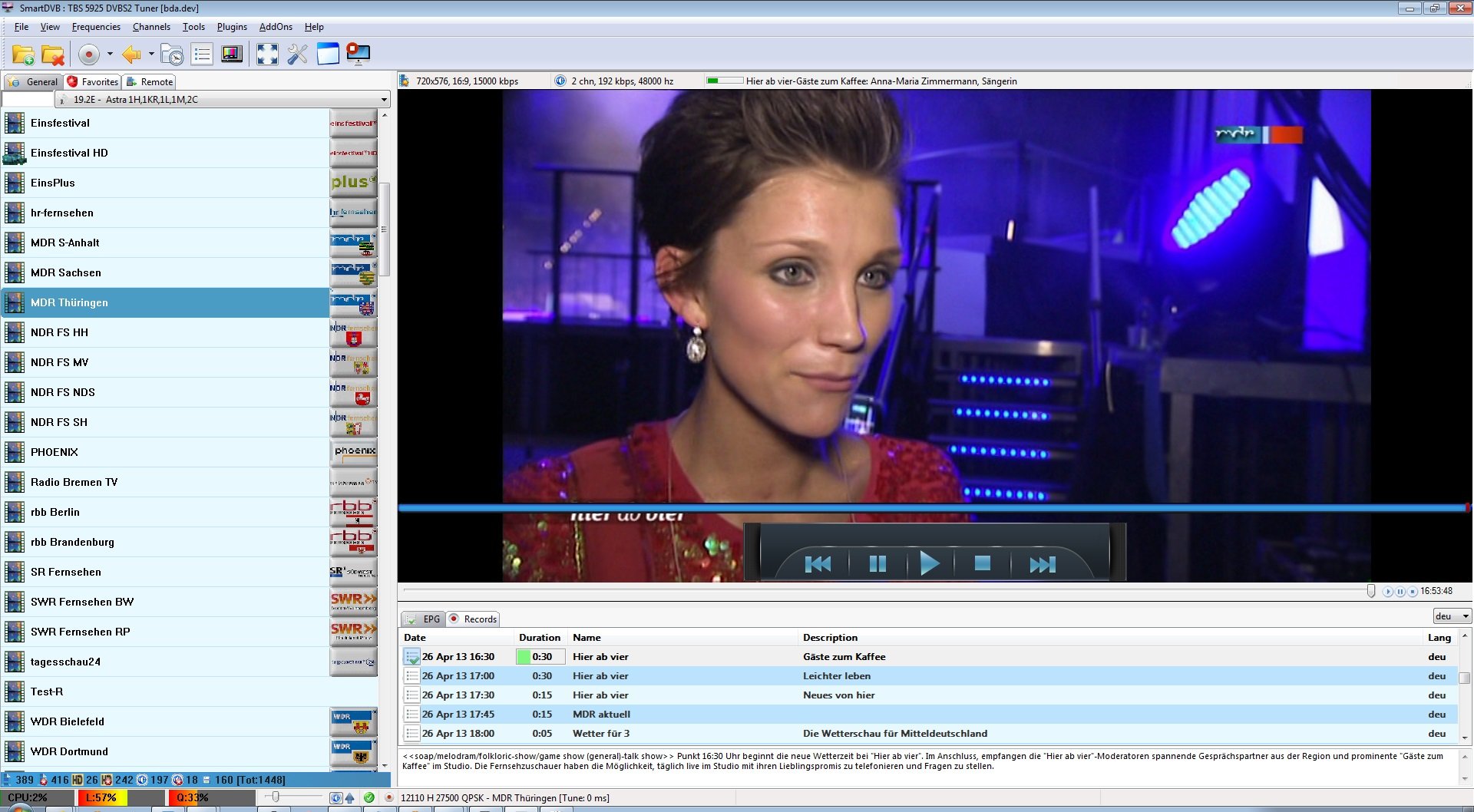Help us keep the list up to date and submit new video software here.
Tool
Description
Type
Rating
Reviews
SmartDVB is an unpretentious digital-tv watch application for satellite, terrestrial or cable TV cards. Emphasis has been put on overall speed and user experience on the desktop concerning DVB operations like scanning and channel viewing. It also allows for HTPC/PVR functionality through SmartOSD and legacy video renderer OSD. New OSD includes Options menu for quick PVR like access, better integrated EPG, Teletext, graphical timeshift, program data, zoom, custom graphics station list and also logo support.
Freeware
OS:
File size: 23MB
Beta version
Portable version
Old versions
Version history
Alternative software
OS:
File size: 23MB
Beta version
Portable version
Old versions
Version history
Alternative software
Latest version
Download
Download SmartDVB 0.5.1.38 23MB Win
Download Beta, Portable and other versions
Download SmartDVB 0.5.3.26 Beta Portable 27MB Win
Download old versions
Software License
Supported operating systems
Version history / Release notes / Changelog / What's New
0.5.3 x64/x86 portable versions are now available. The build includes many fixes and the following improvements:
Added support for external splitters, including LAV Splitter support. Please note that LAV Splitter support is experimental and initial connection is slow compared to the default splitter (SmartAVSrc). So if you care most about tuning speed, and not so much about picture quality, do not use the LAV Splitter.
Added windowed EPG viewer
Better support for 4:2:2 4k and 8k
Added EVR-CP (Custom Presenter) video renderer, with support for HDR and external shaders. Including support for rendered subtitles (DVB/Teletext Subtitles)
improved 4:2:2 support (LAV Splitter in combination with the LAV Video Decoder plays 4:2:2 quite well)
improved 4k and 8k support
MDAPI improvements/enhancements (including x64 build fixes)
Extended zooming support dialog. Zoom settings can be saved per channel.
Improved MadVR support (also works well with the LAV Splitter)
Support for external multiplexers (including Microsoft MPEG2 demux, Elecard demux, Mainconcept demux etc)
Graph performance settings (experimental, leave the default settings if you don't really know what you're doing here)
Blindscan.dev improvements/fixes, added blindscan.dev device settings to set the defualt blindscan.dev tuning method.
Initial (experimental) CAM Menu support for TBS CI CAM devices only. Please report if you have issues with this feature as it has not been tested extensively.
Improvements to DVB Transport Stream file play mode video quality/stability, play HEVC DVB File option added. Please do not use transport stream recordings of sizes lower than about 100Mb as otherwise transport stream playback can be somehwat unstable.
Improvements to SmartOSD default scaling
Added support for external splitters, including LAV Splitter support. Please note that LAV Splitter support is experimental and initial connection is slow compared to the default splitter (SmartAVSrc). So if you care most about tuning speed, and not so much about picture quality, do not use the LAV Splitter.
Added windowed EPG viewer
Better support for 4:2:2 4k and 8k
Added EVR-CP (Custom Presenter) video renderer, with support for HDR and external shaders. Including support for rendered subtitles (DVB/Teletext Subtitles)
improved 4:2:2 support (LAV Splitter in combination with the LAV Video Decoder plays 4:2:2 quite well)
improved 4k and 8k support
MDAPI improvements/enhancements (including x64 build fixes)
Extended zooming support dialog. Zoom settings can be saved per channel.
Improved MadVR support (also works well with the LAV Splitter)
Support for external multiplexers (including Microsoft MPEG2 demux, Elecard demux, Mainconcept demux etc)
Graph performance settings (experimental, leave the default settings if you don't really know what you're doing here)
Blindscan.dev improvements/fixes, added blindscan.dev device settings to set the defualt blindscan.dev tuning method.
Initial (experimental) CAM Menu support for TBS CI CAM devices only. Please report if you have issues with this feature as it has not been tested extensively.
Improvements to DVB Transport Stream file play mode video quality/stability, play HEVC DVB File option added. Please do not use transport stream recordings of sizes lower than about 100Mb as otherwise transport stream playback can be somehwat unstable.
Improvements to SmartOSD default scaling
View full changelog
All features
Easy to use and user friendly interface .
Low footprint, fast operation with fast channel changing.
Supports integrated logos (station list, Electronic program guide)
Supports Skystar 2 WDM and BDA-S/T/C and ATSC devices.
Includes a BlindScanner (as of 0.2.5 RC1) which also scans for channels (your blindscan card must be supported by the crazycat streamreader.dll blindscan interface)
Supports SkyWalker devices used in North America for turbo-fec modulations.
North american support includes Digicipher II modulations (with bda genpix module)
Supports diseqc (depending on DVB Supe used) including motor support.
Ability to be used like PVR (personal video recorder) with new SmartOSD
SmartOSD which allow for remote usage or quick clickable access.
Graphical timeshift (SmartOSD) which
Graphical (SmartOSD) Options menu for easy acccess of basic PVR functionality (Audio track, Aspect ratio, subtitles, epg, teletext etc)
SmartOSD integrated Teletext (clickable & remote)
Quick zoom functionality available through SmartOSD (also remote)
Ability to select specific device per frequency list/satellite to possibly use a different device per satellite/frequency list (also dvb-t/c etc).
From version 0.3.0+ no administration execution is required (if application data is installed at the local application data folder).
Custom graphical station list with logo support
Basic ability to play external media files.
Basic ability to re play DVB transport files which also allows for epg/teletext to be viewed from the recorded/saves transport stream file.
OSD (on-screen-display) which can also be used as a basic HTPC/PVR setup through remote.
DiSeqC support includes using cascaded switches setups (diseqc 1.1)
H264 and S2 support (through bda driver) so you can enjoy full HD channels.
You can create scheduled record tasks for your favorite tv programs .
Supports teletext and multi audio channel, including teletext subtitles.
Supports MD-API plugins.
Supports MPEG PS and Transport Stream record formats .
Mpeg PS records support radio, AC3, HD (H.264)
Multiple same mux/frequency recordings (up to 64 concurrent records) with integrated progress window.
Supports Windows XP® ,Windows Vista® and Windows 7® operating system .
Includes integrated EPG (Electronic Program Guide) with logo/content support
Supports timeshifting also for H264 channels.
Supports winlirc remotes and native remotes (depending on DVB device used)
Supports basic CI (Common interface)
Optimized EVR (Enhanced Video Renderer) support
Favorite channel list so you can arrange your stations like you want
Remote channel list so you can arrange your stations for customized use with your remote
Snapshots so you can make an image in BMP format of the current channel
UDP streaming to other pc's using a UDP capable viewer like VLC.
Allows you to use multiple monitors with the fullscreen/application mode.
Customizable for usage in North America (scanner and epg parser)
Customizable input settings for keyboard or remotes.
DVB subtitles.
Basic AddOns allows for custom SmartDVB applications.
Low footprint, fast operation with fast channel changing.
Supports integrated logos (station list, Electronic program guide)
Supports Skystar 2 WDM and BDA-S/T/C and ATSC devices.
Includes a BlindScanner (as of 0.2.5 RC1) which also scans for channels (your blindscan card must be supported by the crazycat streamreader.dll blindscan interface)
Supports SkyWalker devices used in North America for turbo-fec modulations.
North american support includes Digicipher II modulations (with bda genpix module)
Supports diseqc (depending on DVB Supe used) including motor support.
Ability to be used like PVR (personal video recorder) with new SmartOSD
SmartOSD which allow for remote usage or quick clickable access.
Graphical timeshift (SmartOSD) which
Graphical (SmartOSD) Options menu for easy acccess of basic PVR functionality (Audio track, Aspect ratio, subtitles, epg, teletext etc)
SmartOSD integrated Teletext (clickable & remote)
Quick zoom functionality available through SmartOSD (also remote)
Ability to select specific device per frequency list/satellite to possibly use a different device per satellite/frequency list (also dvb-t/c etc).
From version 0.3.0+ no administration execution is required (if application data is installed at the local application data folder).
Custom graphical station list with logo support
Basic ability to play external media files.
Basic ability to re play DVB transport files which also allows for epg/teletext to be viewed from the recorded/saves transport stream file.
OSD (on-screen-display) which can also be used as a basic HTPC/PVR setup through remote.
DiSeqC support includes using cascaded switches setups (diseqc 1.1)
H264 and S2 support (through bda driver) so you can enjoy full HD channels.
You can create scheduled record tasks for your favorite tv programs .
Supports teletext and multi audio channel, including teletext subtitles.
Supports MD-API plugins.
Supports MPEG PS and Transport Stream record formats .
Mpeg PS records support radio, AC3, HD (H.264)
Multiple same mux/frequency recordings (up to 64 concurrent records) with integrated progress window.
Supports Windows XP® ,Windows Vista® and Windows 7® operating system .
Includes integrated EPG (Electronic Program Guide) with logo/content support
Supports timeshifting also for H264 channels.
Supports winlirc remotes and native remotes (depending on DVB device used)
Supports basic CI (Common interface)
Optimized EVR (Enhanced Video Renderer) support
Favorite channel list so you can arrange your stations like you want
Remote channel list so you can arrange your stations for customized use with your remote
Snapshots so you can make an image in BMP format of the current channel
UDP streaming to other pc's using a UDP capable viewer like VLC.
Allows you to use multiple monitors with the fullscreen/application mode.
Customizable for usage in North America (scanner and epg parser)
Customizable input settings for keyboard or remotes.
DVB subtitles.
Basic AddOns allows for custom SmartDVB applications.
Sections/Browse similar tools
Alternative to SmartDVB
(Latest version updated)Argus TV (Dec 27, 2014)
DVBViewer (Aug 18, 2025)
NextPVR (Sep 22, 2025)
ProgDVB (Dec 7, 2025)
Guides and How to's
Notify me when software updated or report software
| 6 reviews, Showing 1 to 5 reviews |
Rating by cd10dc on
Dec 16, 2019 Version: 0 5 3 26
OS: Windows 7 64-bit Ease of use: 10/10
Functionality: 10/10
Value for money: 10/10
Overall: 10/10
Didn’t work on Win XP SP3 with my Avermedia HC58
Review by ART on
Jul 23, 2018 Version: 2.513
OS: WinXP Ease of use: 1/10
Functionality: 1/10
Value for money: 1/10
Overall: 1/10
I've been a happy user of the 32 bit versions, so I thought I'd try the 64 bit Beta alongside the latest 32 bit release.
No problems getting it going, but there are intermittent audio sync / frame drop problems not apparent during the same programs in the 32 bit 0.5.0 version.
This is irrespective of resolution, SD or HD. Strangely it doesn't seem to effect recordings. I need to record more to be certain.
OTOH, a minor problem in the release version where the lower third or so of the full screen display is greyed out (other display modes OK) seems fixed in the 64 bit Beta.
This is not a complaint; I think SmartDVB is a wonderful TV client. Just providing feedback for the 64 bit Beta.
No problems getting it going, but there are intermittent audio sync / frame drop problems not apparent during the same programs in the 32 bit 0.5.0 version.
This is irrespective of resolution, SD or HD. Strangely it doesn't seem to effect recordings. I need to record more to be certain.
OTOH, a minor problem in the release version where the lower third or so of the full screen display is greyed out (other display modes OK) seems fixed in the 64 bit Beta.
This is not a complaint; I think SmartDVB is a wonderful TV client. Just providing feedback for the 64 bit Beta.
Review by AlanC on
Oct 24, 2017 Version: 0.5.1.1 64 bit Beta
OS: Windows 7 Ease of use: 9/10
Functionality: 10/10
Value for money: 10/10
Overall: 9/10
i have been using vlc player to rec and watch tv only problem is that vlc player will rec every channel on the frequency and also when watching tv some programs will be interlaced so i have been using mediaplayer classic to watch tv as it can use my video card to decode the video and its also make the video look alot better not interlaced but you cant rec video with mediaplayer classic
but thanks too this great app i have the best of both these app and now i can rec 1 channel and watch another channel even if its not on the same frequency
and this app is free WOW
but thanks too this great app i have the best of both these app and now i can rec 1 channel and watch another channel even if its not on the same frequency
and this app is free WOW
Review by jamespoo on
Apr 2, 2015 Version: 0.4.0
OS: Windows 7 64-bit Ease of use: 9/10
Functionality: 9/10
Value for money: 10/10
Overall: 10/10
Great software! Although the interface looks just a teensy bit outdated - who cares in view of the rest!
I got a Terratec Cinergy HTC Stick (USB-connection) a few days ago. The delivered software is a Terratec-version of DVBViewer. Alas, took almost 4(!) hours to detect all the available DVB-C channels and channel switching takes sometimes up to 15 or 20 sec. The interface looks a bit smarter - but recording options are close to none especially regarding video/audio quality.
Here SmartDVB outsmarts! Seeking all available DVB-C channels took less than 5 minutes(!) (same hardware, same system), channel-switching is smooth and fast, i.e. instantly!
And there are numerous settings available in the recording section. Have to try those yet.
Keep up the good work!
I got a Terratec Cinergy HTC Stick (USB-connection) a few days ago. The delivered software is a Terratec-version of DVBViewer. Alas, took almost 4(!) hours to detect all the available DVB-C channels and channel switching takes sometimes up to 15 or 20 sec. The interface looks a bit smarter - but recording options are close to none especially regarding video/audio quality.
Here SmartDVB outsmarts! Seeking all available DVB-C channels took less than 5 minutes(!) (same hardware, same system), channel-switching is smooth and fast, i.e. instantly!
And there are numerous settings available in the recording section. Have to try those yet.
Keep up the good work!
Review by nbarzgar on
Jan 25, 2014 Version: 0.3.5
OS: Windows 7 64-bit Ease of use: 10/10
Functionality: 10/10
Value for money: 10/10
Overall: 10/10
| 6 reviews, Showing 1 to 5 reviews |
| 1 tool hits, Showing 1 to 1 tools |
Explanation:
NEW SOFTWARE= New tool since your last visit
NEW VERSION= New version since your last visit
NEW REVIEW= New review since your last visit
NEW VERSION= New version
Latest version
Version number / Beta version number / Update version number and when it whas released.
Type and download
NO MORE UPDATES? = The software hasn't been updated in over 2 years.
NO LONGER DEVELOPED = The software hasn't been updated in over 5 years.
RECENTLY UPDATED = The software has been updated the last 31 days.
Freeware = Download Free software.
Freeware Trialware = Download Free software but some parts are trial/shareware.
Free software = Download Free software and also open source code also known as FOSS (Free and Open Source Software).
Free software Trialware = Download Free software and also open source code but some parts are trial/shareware.
Freeware Ads = Download Free software but supported by advertising, usually with a included browser toolbar. It may be disabled when installing or after installation.
Free software Ads = Free Download software and open source code but supported by advertising, usually with a included browser toolbar. It may be disabled when installing or after installation.
Trialware = Also called shareware or demo. Free Trial version available for download and testing with usually a time limit or limited functions.
Payware = No demo or trial available.
Portable version = A portable/standalone version is available. No installation is required.
v1.0.1 = Latest version available.
Download beta = It could be a Beta, RC(Release Candidate) or an Alpha / Nightly / Unstable version of the software.
Download 15MB = A direct link to the software download.
Win = Windows download version. It works on 32-bit and 64-bit Windows.
Win64 = Windows 64-bit download version. It works only on 64-bit Windows.
Mac = Mac download version. It works on 32-bit and 64-bit Mac OS.
Mac64 = Mac OS download version. It works only on 64-bit Mac OS.
Linux = Linux download version.
Portable = Portable version. No installation is required.
Ad-Supported = The software is bundled with advertising. Be careful when you install the software and disable addons that you don't want!
Visit developers site = A link to the software developer site.
Download (mirror link) = A mirror link to the software download. It may not contain the latest versions.
Download old versions = Free downloads of previous versions of the program.
Download 64-bit version = If you have a 64bit operating system you can download this version.
Download portable version = Portable/Standalone version meaning that no installation is required, just extract the files to a folder and run directly.
Portable version available = Download the portable version and you can just extract the files and run the program without installation.
Old versions available = Download old versions of the program.
Version history available = Complete changelog on our site.
 = Windows version available.
= Windows version available.
 = Mac OS version available.
= Mac OS version available.
 = Linux version available.
= Linux version available.
Our hosted software are virus and malware scanned with several antivirus programs using www.virustotal.com. (NOTE! Just one virustotal warning is 99.9% a false positive. And some software might receive 2-6 warnings but it's if they are not all same virus/trojan then it's 99% false positives.)
Rating
Rating from 0-10.
NEW SOFTWARE= New tool since your last visit
NEW VERSION= New version since your last visit
NEW REVIEW= New review since your last visit
NEW VERSION= New version
Latest version
Version number / Beta version number / Update version number and when it whas released.
Type and download
NO MORE UPDATES? = The software hasn't been updated in over 2 years.
NO LONGER DEVELOPED = The software hasn't been updated in over 5 years.
RECENTLY UPDATED = The software has been updated the last 31 days.
Freeware = Download Free software.
Freeware Trialware = Download Free software but some parts are trial/shareware.
Free software = Download Free software and also open source code also known as FOSS (Free and Open Source Software).
Free software Trialware = Download Free software and also open source code but some parts are trial/shareware.
Freeware Ads = Download Free software but supported by advertising, usually with a included browser toolbar. It may be disabled when installing or after installation.
Free software Ads = Free Download software and open source code but supported by advertising, usually with a included browser toolbar. It may be disabled when installing or after installation.
Trialware = Also called shareware or demo. Free Trial version available for download and testing with usually a time limit or limited functions.
Payware = No demo or trial available.
Portable version = A portable/standalone version is available. No installation is required.
v1.0.1 = Latest version available.
Download beta = It could be a Beta, RC(Release Candidate) or an Alpha / Nightly / Unstable version of the software.
Download 15MB = A direct link to the software download.
Win = Windows download version. It works on 32-bit and 64-bit Windows.
Win64 = Windows 64-bit download version. It works only on 64-bit Windows.
Mac = Mac download version. It works on 32-bit and 64-bit Mac OS.
Mac64 = Mac OS download version. It works only on 64-bit Mac OS.
Linux = Linux download version.
Portable = Portable version. No installation is required.
Ad-Supported = The software is bundled with advertising. Be careful when you install the software and disable addons that you don't want!
Visit developers site = A link to the software developer site.
Download (mirror link) = A mirror link to the software download. It may not contain the latest versions.
Download old versions = Free downloads of previous versions of the program.
Download 64-bit version = If you have a 64bit operating system you can download this version.
Download portable version = Portable/Standalone version meaning that no installation is required, just extract the files to a folder and run directly.
Portable version available = Download the portable version and you can just extract the files and run the program without installation.
Old versions available = Download old versions of the program.
Version history available = Complete changelog on our site.
Our hosted software are virus and malware scanned with several antivirus programs using www.virustotal.com. (NOTE! Just one virustotal warning is 99.9% a false positive. And some software might receive 2-6 warnings but it's if they are not all same virus/trojan then it's 99% false positives.)
Rating
Rating from 0-10.
Browse software by sections
All In One Blu-ray Converters (9)
All In One DVD Converters (12)
All In One MKV to MP4, Blu-ray, UHD (11)
All In One Video Converters (19)
Animation (3D, 2D Animation) (12)
Audio Editors (22)
Audio Encoders (80)
Audio Players (19)
Authoring (Blu-ray, UHD, AVCHD) (13)
Authoring (DivX) (4)
Authoring (DVD) (26)
Authoring (SVCD, VCD) (9)
Bitrate Calculators (7)
Blu-ray to AVI, MKV, MP4 (15)
Blu-ray to Blu-ray, AVCHD (10)
Burn (CD,DVD,Blu-ray) (24)
Camcorders, DV, HDV, AVCHD (31)
Capture TV, DVD, VCR (30)
CD, DVD, Blu-ray recovery (3)
Codec Packs (6)
All In One DVD Converters (12)
All In One MKV to MP4, Blu-ray, UHD (11)
All In One Video Converters (19)
Animation (3D, 2D Animation) (12)
Audio Editors (22)
Audio Encoders (80)
Audio Players (19)
Authoring (Blu-ray, UHD, AVCHD) (13)
Authoring (DivX) (4)
Authoring (DVD) (26)
Authoring (SVCD, VCD) (9)
Bitrate Calculators (7)
Blu-ray to AVI, MKV, MP4 (15)
Blu-ray to Blu-ray, AVCHD (10)
Burn (CD,DVD,Blu-ray) (24)
Camcorders, DV, HDV, AVCHD (31)
Capture TV, DVD, VCR (30)
CD, DVD, Blu-ray recovery (3)
Codec Packs (6)
Codec, Video Identifiers (30)
Codecs (67)
Decrypters (DVD Rippers) (16)
Decrypters (UHD, Blu-ray Rippers) (8)
DigitalTV, DVB, IPTV (39)
DVD to DVD (20)
DVD to MP4, MKV, H264, H265 (16)
DVD to VCD, SVCD (5)
DVD to XviD, AVI, DivX (16)
ISO, Image (16)
Linux Video Tools (206)
MacOS Video Tools (238)
Media (Blu-ray, DVD, CD) (9)
Media Center, HTPC (23)
Other Useful Tools (142)
Photo Blu-ray, DVD, SlideShow (8)
Portable (Mobile, PSP) (35)
Region Free Tools (5)
Screen capture , Screen recording (28)
Screenshots , Thumbnails (13)
Codecs (67)
Decrypters (DVD Rippers) (16)
Decrypters (UHD, Blu-ray Rippers) (8)
DigitalTV, DVB, IPTV (39)
DVD to DVD (20)
DVD to MP4, MKV, H264, H265 (16)
DVD to VCD, SVCD (5)
DVD to XviD, AVI, DivX (16)
ISO, Image (16)
Linux Video Tools (206)
MacOS Video Tools (238)
Media (Blu-ray, DVD, CD) (9)
Media Center, HTPC (23)
Other Useful Tools (142)
Photo Blu-ray, DVD, SlideShow (8)
Portable (Mobile, PSP) (35)
Region Free Tools (5)
Screen capture , Screen recording (28)
Screenshots , Thumbnails (13)
Subtitle Editors, Converters (71)
Tag Editors (3)
Video De, Multiplexers (66)
Video Editors (Advanced, NLE) (35)
Video Editors (Basic) (55)
Video Editors (H264, MP4, MKV, MTS) (19)
Video Editors (Lossless) (4)
Video Editors (MPG, DVD) (16)
Video Editors (WMV, AVI) (15)
Video Encoders (AV1, VP8, VP9) (2)
Video Encoders (AVI, WMV) (38)
Video Encoders (H264, H265, MP4, MKV) (45)
Video Encoders (MPG, DVD) (23)
Video Encoders , Converters (153)
Video Frameservers (9)
Video Players (49)
Video Repair, Fix (24)
Video Scripting (10)
Video Streaming (21)
Video Streaming Downloaders (100)
Tag Editors (3)
Video De, Multiplexers (66)
Video Editors (Advanced, NLE) (35)
Video Editors (Basic) (55)
Video Editors (H264, MP4, MKV, MTS) (19)
Video Editors (Lossless) (4)
Video Editors (MPG, DVD) (16)
Video Editors (WMV, AVI) (15)
Video Encoders (AV1, VP8, VP9) (2)
Video Encoders (AVI, WMV) (38)
Video Encoders (H264, H265, MP4, MKV) (45)
Video Encoders (MPG, DVD) (23)
Video Encoders , Converters (153)
Video Frameservers (9)
Video Players (49)
Video Repair, Fix (24)
Video Scripting (10)
Video Streaming (21)
Video Streaming Downloaders (100)