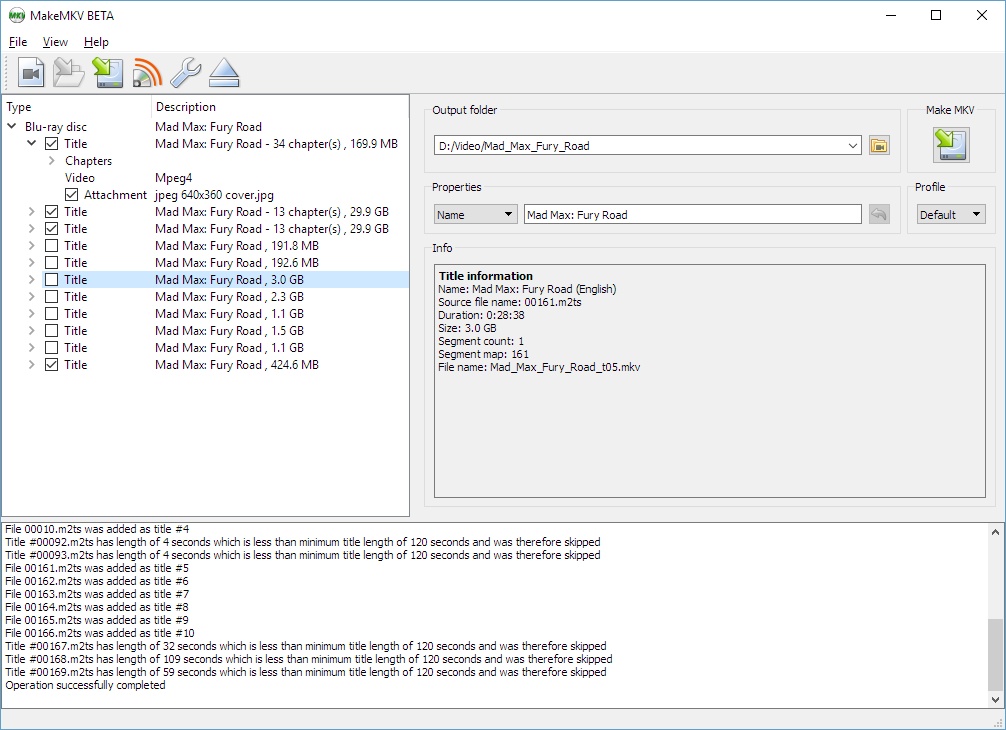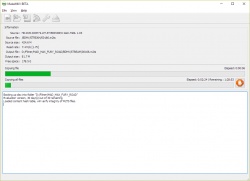Help us keep the list up to date and submit new video software here.
Tool
Description
Type
Rating
Reviews
MakeMKV is your one-click solution to convert DVD, Blu-ray, UHD and AVCHD discs that you own into MKV. The only thing MakeMKV does - it remuxes/changes the video clips from the disk into a set of MKV files, preserving most information but not changing it in any way(no video and audio reconversion). The MKV format can store multiple video/audio tracks with all meta-information and preserve chapters. There are many players that can play MKV files nearly on all platforms. Decrypt complete Blu-rays and DVDs to HDD or stream directly to your network(UPnP). MakeMKV is FREE while in beta, get free MakeMKV key here. Full version costs $50.
Freeware
OS:


File size: 14.7MB
Other versions
Old versions
Version history
Alternative software
OS:
File size: 14.7MB
Other versions
Old versions
Version history
Alternative software
Latest version
Download
Download MakeMKV 1.18.1 Beta Windows 14.7MB Win
Download MakeMKV 1.18.1 Beta Mac 14.7MB Mac
Download MakeMKV 1.18.1 Beta Linux Linux
Download old versions
Software License
Supported operating systems
More information and other downloads
MakeMKV is free while in beta, the current free beta key is:
T-PuNYycrTTHW4QEOfhDrMuJMpojNqmY5CGuESAKXzHvwBvBcXhtsJLj4g6OAXd1zfzk
(valid until the end of September 2025)
Or get the free beta key from https://forum.makemkv.com/forum/viewtopic.php?f=5&t=1053.
MakeMKV Beta(free) has restrictions:
Program is time-limited -- it will stop functioning after 60 days. But NEW beta keys will be released!!!
T-PuNYycrTTHW4QEOfhDrMuJMpojNqmY5CGuESAKXzHvwBvBcXhtsJLj4g6OAXd1zfzk
(valid until the end of September 2025)
Or get the free beta key from https://forum.makemkv.com/forum/viewtopic.php?f=5&t=1053.
MakeMKV Beta(free) has restrictions:
Program is time-limited -- it will stop functioning after 60 days. But NEW beta keys will be released!!!
Version history / Release notes / Changelog / What's New
MakeMKV v1.18.1 (5.4.2025)
Bugfix for 1.18.0
MakeMKV v1.18.0 (4.4.2025)
Added support for AACS v82
Improved handling for discs with mastering errors
Fixed crash on Mac OS 15.4
Bugfix for 1.18.0
MakeMKV v1.18.0 (4.4.2025)
Added support for AACS v82
Improved handling for discs with mastering errors
Fixed crash on Mac OS 15.4
View full changelog
All features
MakeMKV contains both freeware and shareware functionality. You may use MakeMKV to convert or stream DVD and AVCHD discs for free, as much as you want. Converting or streaming Blu-ray discs is shareware functionality. You can use shareware functionality for free during 30-days trial period. If you like MakeMKV and you want to use it after your 30-days trial version expires, you need to purchase a registration key.
Additionally MakeMKV can instantly stream decrypted video without intermediate conversion to wide range of players, so you may watch Blu-ray and DVD discs with your favorite player on your favorite OS or on your favorite device.
* Reads DVD and Blu-ray discs
* Reads DVD-Video(VIDEO_TS.IFO) folder, Blu-ray(BDMV) folder and ISO files
* Reads Blu-ray discs protected with latest versions of AACS and BD+
* Preserves all video and audio tracks, including HD audio
* Preserves chapters information
* Preserves all meta-information (track language, audio type)
* Fast conversion - converts as fast as your drive can read data.
* No additional software is required for conversion or decryption.
* Available for Windows, Mac OS X and Linux
* Functionality to open DVD discs is free and will always stay free.
* All features (including Blu-ray decryption and processing) are free during BETA.
Additionally MakeMKV can instantly stream decrypted video without intermediate conversion to wide range of players, so you may watch Blu-ray and DVD discs with your favorite player on your favorite OS or on your favorite device.
* Reads DVD and Blu-ray discs
* Reads DVD-Video(VIDEO_TS.IFO) folder, Blu-ray(BDMV) folder and ISO files
* Reads Blu-ray discs protected with latest versions of AACS and BD+
* Preserves all video and audio tracks, including HD audio
* Preserves chapters information
* Preserves all meta-information (track language, audio type)
* Fast conversion - converts as fast as your drive can read data.
* No additional software is required for conversion or decryption.
* Available for Windows, Mac OS X and Linux
* Functionality to open DVD discs is free and will always stay free.
* All features (including Blu-ray decryption and processing) are free during BETA.
Sections/Browse similar tools
Blu-ray to AVI/MKV/MP4
Decrypters (DVD Rippers)
Decrypters (UHD/Blu-ray Rippers)
DVD to MP4/MKV/H264/H265
Linux Video Tools
MacOS Video Tools
Alternative to MakeMKV
(Latest version updated)AnyDVD HD (May 28, 2024)
BDHero (May 4, 2014)
DVDFab (Sep 10, 2025)
DVDFab HD Decrypter (Sep 10, 2025)
MovieRescuer (Mar 27, 2014)
ToNMT UI (Jun 1, 2009)
tsMuxeR (Apr 21, 2025)
Guides and How to's
How to make a single MKV from a Blu-ray (and also how to shrink it)
- ReadMakeMKV video tutorials
View all guides with guide description here
Tool features - Convert
Notify me when software updated or report software
| 130 reviews, Showing 1 to 5 reviews |
Been using this software for years,finally paid for it since it does the job so good.
Review by johns0 on
May 15, 2024 Version: 1.17.1
OS: Windows 11 64-bit Ease of use: 10/10
Functionality: 10/10
Value for money: 10/10
Overall: 10/10
I had a few NTSC DVD's which I decided to archive using H264 crf14 and the quality loss was still massive, especially small video details. Using progressive DVD's, crf15 is virtually identical to the source, but NTSC always poses problems in my experience-you have to ivtc or decomb/deinterlace depending on its pattern and you take quality hits.
Anyway using MakeMKV I get the dvd without its annoying mastering errors(mine had a few such as a microsecond flash at start of the mastering house and its work board gui)and no further quality loss. MakeMKV removed this crap easily. I used XP 32bit as I had loads of storage on my laptop harddrive still(my Win10 pc was used up with junk!)and ripped straight from the dvd to my hard drive. Process for the 2 hour film was done in 12 flawless mins. I've been a registered user for years. Excellent tool!
Anyway using MakeMKV I get the dvd without its annoying mastering errors(mine had a few such as a microsecond flash at start of the mastering house and its work board gui)and no further quality loss. MakeMKV removed this crap easily. I used XP 32bit as I had loads of storage on my laptop harddrive still(my Win10 pc was used up with junk!)and ripped straight from the dvd to my hard drive. Process for the 2 hour film was done in 12 flawless mins. I've been a registered user for years. Excellent tool!
Review by R.W on
Feb 20, 2024 Version: 1.17.6
OS: WinXP Ease of use: 10/10
Functionality: 9/10
Value for money: 10/10
Overall: 10/10
Excellent piece of software & totally free in beta the best Blu-ray ripper available.
Review by alex on
Jan 21, 2024 Version: 1.1.7.6
OS: Windows 11 64-bit Ease of use: 10/10
Functionality: 10/10
Value for money: 10/10
Overall: 10/10
Rating by jlu2021videohelp on
Nov 10, 2023 Version: 1.17.5
OS: Windows 11 64-bit Ease of use: 10/10
Functionality: 10/10
Value for money: 10/10
Overall: 10/10
This version also crashed for me when opening it. Last version worked fine. Legacy users willfind it doesn't work in XP 32 bit too-some older versions did 1.17.2 but with more limited options. Tried it on Win 7 64 bit laptop and it crashes. I've reverted back to last version.
Review by Zack T on
Aug 13, 2023 Version: 1.17.4
OS: Windows 10 64-bit Ease of use: 1/10
Functionality: 1/10
Value for money: 1/10
Overall: 1/10
| 130 reviews, Showing 1 to 5 reviews |
| 1 tool hits, Showing 1 to 1 tools |
Explanation:
NEW SOFTWARE= New tool since your last visit
NEW VERSION= New version since your last visit
NEW REVIEW= New review since your last visit
NEW VERSION= New version
Latest version
Version number / Beta version number / Update version number and when it whas released.
Type and download
NO MORE UPDATES? = The software hasn't been updated in over 2 years.
NO LONGER DEVELOPED = The software hasn't been updated in over 5 years.
RECENTLY UPDATED = The software has been updated the last 31 days.
Freeware = Download Free software.
Freeware Trialware = Download Free software but some parts are trial/shareware.
Free software = Download Free software and also open source code also known as FOSS (Free and Open Source Software).
Free software Trialware = Download Free software and also open source code but some parts are trial/shareware.
Freeware Ads = Download Free software but supported by advertising, usually with a included browser toolbar. It may be disabled when installing or after installation.
Free software Ads = Free Download software and open source code but supported by advertising, usually with a included browser toolbar. It may be disabled when installing or after installation.
Trialware = Also called shareware or demo. Free Trial version available for download and testing with usually a time limit or limited functions.
Payware = No demo or trial available.
Portable version = A portable/standalone version is available. No installation is required.
v1.0.1 = Latest version available.
Download beta = It could be a Beta, RC(Release Candidate) or an Alpha / Nightly / Unstable version of the software.
Download 15MB = A direct link to the software download.
Win = Windows download version. It works on 32-bit and 64-bit Windows.
Win64 = Windows 64-bit download version. It works only on 64-bit Windows.
Mac = Mac download version. It works on 32-bit and 64-bit Mac OS.
Mac64 = Mac OS download version. It works only on 64-bit Mac OS.
Linux = Linux download version.
Portable = Portable version. No installation is required.
Ad-Supported = The software is bundled with advertising. Be careful when you install the software and disable addons that you don't want!
Visit developers site = A link to the software developer site.
Download (mirror link) = A mirror link to the software download. It may not contain the latest versions.
Download old versions = Free downloads of previous versions of the program.
Download 64-bit version = If you have a 64bit operating system you can download this version.
Download portable version = Portable/Standalone version meaning that no installation is required, just extract the files to a folder and run directly.
Portable version available = Download the portable version and you can just extract the files and run the program without installation.
Old versions available = Download old versions of the program.
Version history available = Complete changelog on our site.
 = Windows version available.
= Windows version available.
 = Mac OS version available.
= Mac OS version available.
 = Linux version available.
= Linux version available.
Our hosted software are virus and malware scanned with several antivirus programs using www.virustotal.com. (NOTE! Just one virustotal warning is 99.9% a false positive. And some software might receive 2-6 warnings but it's if they are not all same virus/trojan then it's 99% false positives.)
Rating
Rating from 0-10.
NEW SOFTWARE= New tool since your last visit
NEW VERSION= New version since your last visit
NEW REVIEW= New review since your last visit
NEW VERSION= New version
Latest version
Version number / Beta version number / Update version number and when it whas released.
Type and download
NO MORE UPDATES? = The software hasn't been updated in over 2 years.
NO LONGER DEVELOPED = The software hasn't been updated in over 5 years.
RECENTLY UPDATED = The software has been updated the last 31 days.
Freeware = Download Free software.
Freeware Trialware = Download Free software but some parts are trial/shareware.
Free software = Download Free software and also open source code also known as FOSS (Free and Open Source Software).
Free software Trialware = Download Free software and also open source code but some parts are trial/shareware.
Freeware Ads = Download Free software but supported by advertising, usually with a included browser toolbar. It may be disabled when installing or after installation.
Free software Ads = Free Download software and open source code but supported by advertising, usually with a included browser toolbar. It may be disabled when installing or after installation.
Trialware = Also called shareware or demo. Free Trial version available for download and testing with usually a time limit or limited functions.
Payware = No demo or trial available.
Portable version = A portable/standalone version is available. No installation is required.
v1.0.1 = Latest version available.
Download beta = It could be a Beta, RC(Release Candidate) or an Alpha / Nightly / Unstable version of the software.
Download 15MB = A direct link to the software download.
Win = Windows download version. It works on 32-bit and 64-bit Windows.
Win64 = Windows 64-bit download version. It works only on 64-bit Windows.
Mac = Mac download version. It works on 32-bit and 64-bit Mac OS.
Mac64 = Mac OS download version. It works only on 64-bit Mac OS.
Linux = Linux download version.
Portable = Portable version. No installation is required.
Ad-Supported = The software is bundled with advertising. Be careful when you install the software and disable addons that you don't want!
Visit developers site = A link to the software developer site.
Download (mirror link) = A mirror link to the software download. It may not contain the latest versions.
Download old versions = Free downloads of previous versions of the program.
Download 64-bit version = If you have a 64bit operating system you can download this version.
Download portable version = Portable/Standalone version meaning that no installation is required, just extract the files to a folder and run directly.
Portable version available = Download the portable version and you can just extract the files and run the program without installation.
Old versions available = Download old versions of the program.
Version history available = Complete changelog on our site.
Our hosted software are virus and malware scanned with several antivirus programs using www.virustotal.com. (NOTE! Just one virustotal warning is 99.9% a false positive. And some software might receive 2-6 warnings but it's if they are not all same virus/trojan then it's 99% false positives.)
Rating
Rating from 0-10.
Browse software by sections
All In One Blu-ray Converters (9)
All In One DVD Converters (12)
All In One MKV to MP4, Blu-ray, UHD (11)
All In One Video Converters (19)
Animation (3D, 2D Animation) (12)
Audio Editors (22)
Audio Encoders (81)
Audio Players (19)
Authoring (Blu-ray, UHD, AVCHD) (13)
Authoring (DivX) (4)
Authoring (DVD) (26)
Authoring (SVCD, VCD) (9)
Bitrate Calculators (7)
Blu-ray to AVI, MKV, MP4 (15)
Blu-ray to Blu-ray, AVCHD (10)
Burn (CD,DVD,Blu-ray) (24)
Camcorders, DV, HDV, AVCHD (31)
Capture TV, DVD, VCR (30)
CD, DVD, Blu-ray recovery (3)
Codec Packs (6)
All In One DVD Converters (12)
All In One MKV to MP4, Blu-ray, UHD (11)
All In One Video Converters (19)
Animation (3D, 2D Animation) (12)
Audio Editors (22)
Audio Encoders (81)
Audio Players (19)
Authoring (Blu-ray, UHD, AVCHD) (13)
Authoring (DivX) (4)
Authoring (DVD) (26)
Authoring (SVCD, VCD) (9)
Bitrate Calculators (7)
Blu-ray to AVI, MKV, MP4 (15)
Blu-ray to Blu-ray, AVCHD (10)
Burn (CD,DVD,Blu-ray) (24)
Camcorders, DV, HDV, AVCHD (31)
Capture TV, DVD, VCR (30)
CD, DVD, Blu-ray recovery (3)
Codec Packs (6)
Codec, Video Identifiers (30)
Codecs (67)
Decrypters (DVD Rippers) (16)
Decrypters (UHD, Blu-ray Rippers) (8)
DigitalTV, DVB, IPTV (39)
DVD to DVD (20)
DVD to MP4, MKV, H264, H265 (16)
DVD to VCD, SVCD (5)
DVD to XviD, AVI, DivX (16)
ISO, Image (16)
Linux Video Tools (200)
MacOS Video Tools (233)
Media (Blu-ray, DVD, CD) (9)
Media Center, HTPC (23)
Other Useful Tools (142)
Photo Blu-ray, DVD, SlideShow (8)
Portable (Mobile, PSP) (35)
Region Free Tools (5)
Screen capture , Screen recording (28)
Screenshots , Thumbnails (13)
Codecs (67)
Decrypters (DVD Rippers) (16)
Decrypters (UHD, Blu-ray Rippers) (8)
DigitalTV, DVB, IPTV (39)
DVD to DVD (20)
DVD to MP4, MKV, H264, H265 (16)
DVD to VCD, SVCD (5)
DVD to XviD, AVI, DivX (16)
ISO, Image (16)
Linux Video Tools (200)
MacOS Video Tools (233)
Media (Blu-ray, DVD, CD) (9)
Media Center, HTPC (23)
Other Useful Tools (142)
Photo Blu-ray, DVD, SlideShow (8)
Portable (Mobile, PSP) (35)
Region Free Tools (5)
Screen capture , Screen recording (28)
Screenshots , Thumbnails (13)
Subtitle Editors, Converters (70)
Tag Editors (3)
Video De, Multiplexers (66)
Video Editors (Advanced, NLE) (34)
Video Editors (Basic) (55)
Video Editors (H264, MP4, MKV, MTS) (19)
Video Editors (Lossless) (4)
Video Editors (MPG, DVD) (16)
Video Editors (WMV, AVI) (15)
Video Encoders (AV1, VP8, VP9) (2)
Video Encoders (AVI, WMV) (38)
Video Encoders (H264, H265, MP4, MKV) (44)
Video Encoders (MPG, DVD) (23)
Video Encoders , Converters (153)
Video Frameservers (9)
Video Players (49)
Video Repair, Fix (25)
Video Scripting (11)
Video Streaming (21)
Video Streaming Downloaders (103)
Tag Editors (3)
Video De, Multiplexers (66)
Video Editors (Advanced, NLE) (34)
Video Editors (Basic) (55)
Video Editors (H264, MP4, MKV, MTS) (19)
Video Editors (Lossless) (4)
Video Editors (MPG, DVD) (16)
Video Editors (WMV, AVI) (15)
Video Encoders (AV1, VP8, VP9) (2)
Video Encoders (AVI, WMV) (38)
Video Encoders (H264, H265, MP4, MKV) (44)
Video Encoders (MPG, DVD) (23)
Video Encoders , Converters (153)
Video Frameservers (9)
Video Players (49)
Video Repair, Fix (25)
Video Scripting (11)
Video Streaming (21)
Video Streaming Downloaders (103)