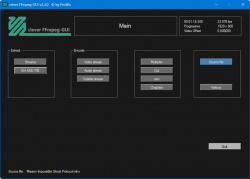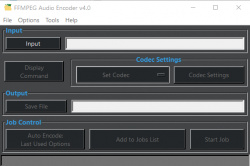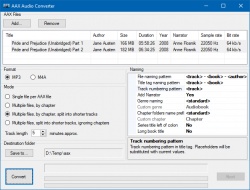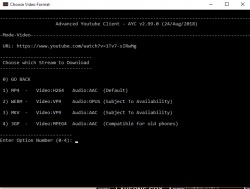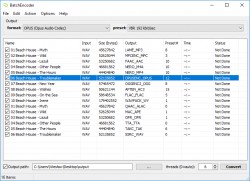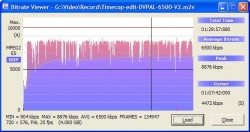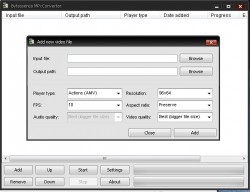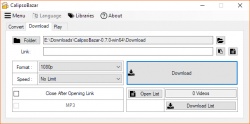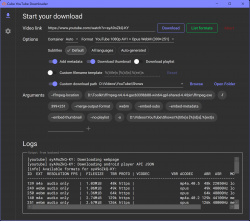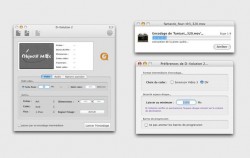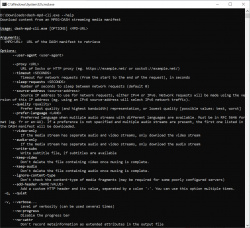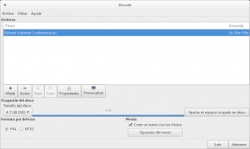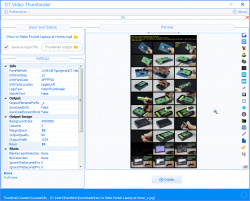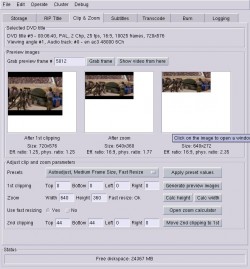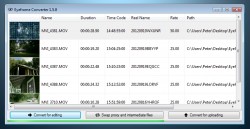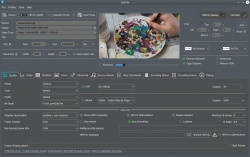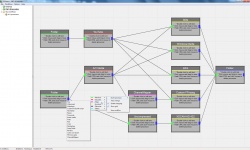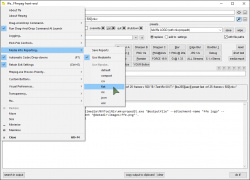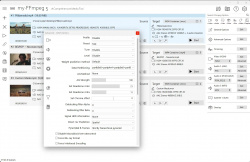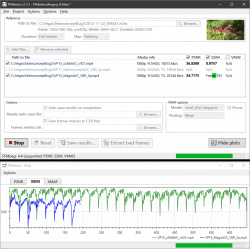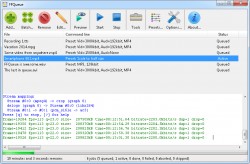Help us keep the list up to date and submit new video software here.
You can support our site by donate $5 directly to us. Thanks!
Try DVDFab and copy all Ultra HD Blu-rays and DVDs / remove Cinavia protection! Download free trial.
Ordered by Name and listed by List all
| 155 tool hits, Showing 1 to 50 tools |
Clever FFmpeg GUI is a small, but smart GUI for FFmpeg. It processes Audio and Video streams separately. These can be muxed after processing. It's for Windows Systems, portable, x86 and x64. Automatic stream detection, Video, Audio and Subtitle stream conversion, Video, Audio and Subtitle stream extraction, Audio volume detection, Audio length and pitch modification, automatic Video crop detection, Audio and Video Fade In and Fade Out, Change aspect ratio, Change Audio and Subtitles stream language, Change profile level without recoding (for x264 and hevc). DVD movie rip implemented (unprotected DVD's only). Point to VOB 1 of a Title Set (g.e. VTS_01_1.VOB for Titleset 1), answer Yes to the questions and the entire movie will be ripped and imported. Requires ffmpeg and .NET 4.8.
FFmpeg is a complete solution to record, convert, edit and stream audio and video. It is a command line video software for Windows, Mac and Linux. It supports converting between most video and audio formats. It supports grabbing and encoding in real time from streaming media, capture cards, etc. Multiplex(join) and demultipex(split) video and audio tracks from all video formats. Edit(cut,join) all video formats. Advanced video and audio filters. Subtitle support. ffplay(basic video player) and ffprobe(video identifier) are also included. Several frontEnds/GUIs are available like FFmpeg Batch Converter or clever FFMPEG-GUI.
FFMPEG Audio Encoder can intake any media file that has audio and encode it to the codec/settings of your choice. You can open video files and or files that is only audio. You can encode with all the following codecs. Currently DTS only supports DTS to core or extract DTS-HD from files that have a DTS track. Coded completely in python and it's completely portable. It is powered with FFMPEG and has as portable version of MediaInfo, these are all required for the app to run.
FFmpeg Batch Converter is a Windows front-end for ffmpeg advanced users, that allows single or multi-process unlimited batch processing, with automatic shutdown feature on queue completion. User can use the full potential of ffmpeg in a convenient GUI, using any set of parameters, which can be tried for a small part of any file prior to start conversion. It also features convenient way for trimming and concatenating multimedia files.
ffmpeg2theora is a powerful Theora video encoder. It supports most input formats and you can also adjust brightness, deinterlace, resize, crop, add metadata and subtitles, etc. Outputs an OGV file with Theora video and Vorbis audio. Command line application but frontends/GUIs available like FFCoder or Hyper Video Converter.
ffmpegGUI is very simple and fast AC3, MPA/MP2 audio encoder tool. Open WAV, MP3, AVI video, MPG video and convert directly to AC3 or MPA/MP2 audio in one step. GUI for ffmpeg. Extract all files to a folder and run ffmpeggui.exe.
FFmpegGUI is a frontend for ffmpeg video converter. There's a lot of GUIs for ffmpeg, this is a little different than most as it focuses on broadcasting/streaming (assisting with capture card selections, network video input, etc...) and stream publishing output and has features specific to that. FFmpegGUI currently supports File, DirectShow, Blackmagic Decklink, NewTek NDI or URL inputs. Drag and drop your file(s) from your system to be processed quickly.
ffmpegX is a Mac OS X graphic user interface designed to easily operate more than 20 powerful Unix open-source video and audio processing tools including ffmpeg the "hyper fast video and audio encoder. iPod, PSP profiles.
ffWorks(former iFFmpeg) makes it easy to convert media files with FFmpeg for both beginner and experienced users. ffWorks is a front end that does all the hard work for you. This way you can use FFmpeg without the knowledge of all the commands. Requires ffmpeg for Mac.
Gui4fmpeg is a graphic user interface to handle encoding with ffmpeg. It includes mp3 and ac3 support. Gui4ffmpeg can read from AviSynth files. Gui4ffmpeg contains a detailed documentation in english and german.
AAX Audio Converter is an audible aax files to mp3 and m4a/m4b converter. The application requires .Net Framework 4.8 to be installed.
Adapter is a video, audio and image converter. Combine an FFmpeg powered back-end with VLC rendered previews, then add in file size estimation, a gorgeous user interface and make it entirely free. Convert Video to Image Sequence, convert video to image, audio, gif, Convert, Compress & Transcode Audio by the Batch, batch compress audio, export audio track from video, Rip Audio from Video, Create High Quality Animated GIFs, etc. Requires ffmpeg and VLC (included in installation).
Advanced Youtube Client - AYC is a Console frontend for the popular program youtube-dl with additional tools like aria2c and FFmpeg added in the package for extra functionality and faster downloads. AYC simplifies the experience of youtube dl's advanced features by using pre-written commands and combines it with your input to make it one of the fastest and most advanced Youtube Downloader and Converter.
Aften is a simple, open-source, A/52 (AC3) audio encoder. It is based on the AC3 encoder from FFmpeg, but some improvements are added. Command line tool but GUIs are also available, download EncWavtoAC3 here or the old download AftenGUI here.
Anime Downloader NX can download anime from different sites. Currently supported are Crunchyroll, Hidive, AnimeOnegai, and AnimationDigitalNetwork. GUI with a local web interface or CLI. Requires ffmpeg and MKVtoolNix and may require some additional software for decryption.
AnotherGUI is a graphical front-end for audio/video command line converter (such as ffmpeg/ffmbc). Main features: parallel batch processing (better usage of multi core/threads CPU's). support of complexes options in presets (compatible with studio and professional settings).large support of audio/video converter. AnotherGUI is portable, no installation needed. It requires Microsoft .NET 4.0 and the command line converter you need(like ffmpeg, ffmbc, libav, mencoder, handbrake, etc).
Any Video Converter is a simple video converter which can convert video files from various formats with fast converting speed and excellent video quality . It can convert almost all video formats including DivX, XviD, MOV, rm, rmvb, MPEG, VOB, DVD, WMV, AVI to MPEG-I, MPEG-I, DVD NTSC , DVD PAL, Flash for Video (FLV) ,AVI Video and Customized WMV movie formats. It also supports any user defined video file formats as the output. It has an unmatchable speed and high quality. Based on ffmpeg and mplayer/mencoder. Pro version costs $40.
With AoA Audio Extractor Basic, you can easily extract audio tracks from AVI, MPEG, MPG, FLV (Flash Video), DAT, WMV, MOV, MP4, 3GP video files and save them as MP3, WAV and AC3 formats. It can also be used to save any portion of the audio of a video file. It supports batch conversion. Based on ffmpeg. Platinum version costs $30.
Audacity is a free, easy-to-use and multilingual audio editor and recorder for Windows, Mac OS X, GNU/Linux and other operating systems. You can use Audacity to: Record live audio. Convert tapes and records into digital recordings or CDs. Edit Ogg Vorbis, MP3, WAV or AIFF sound files. Cut, copy, splice or mix sounds together. Change the speed or pitch of a recording.
Av1ador is an AV1/HEVC/VP9/H264 parallel encoder GUI for FFmpeg with preview/comparison while transcoding.
Avanti GUI is a free front-end for FFmpeg with the option to insert Avisynth as pre-processor. It can be used with almost all Windows OS builds of FFmpeg (with Avisynth support). It offers user friendly control over all basic and advanced FFmpeg options. A number of template examples are included. There's no need to be familiar with Avisynth to use the predefined Avanti/Avisynth pre-processor options. Requires ffmpeg.
AVI2ISO is an All-In-One DVD Converter, Input: AVI, MPG, RM, RMVB, WMV, MKV, Encoder supported: CCE-SP1, CCE-SP2, QuENC, FreeENC, FFMPEG, HCEnc. Features: multi-jobs, PAL/NTSC, menus, dvd-burning, subtitles
BatchEncoder is an audio files conversion software. It supports most of popular audio file formats including lossy and lossless compression(WAV, MP3, AAC, M4A, OPUS, OGG, FLAC, AC3, etc). The program is very simple to use. BatchEncoder is basically GUI front-end for command-line tools. All it does is create background processes and pass arguments to it with options set in presets/format menu and additionally adds input and output file paths. For specific options for each format use help available for command-line tools. Requires the command line audio encoder for each audio format, see this list.
Bitrate Viewer is the next generation video bitrate viewer. It is mainly designed for DVD/MPEG2 creators but can also used with various video formats. With an autoscale graphical output window you can also analyze/view bluray disk files. Several nice GUI options. Based on ffmpeg.
BS FAG will fix audio gain in video files to volume level 89 dB with clipping prevention. Now it allows custom volume level and clipping control. Similar original audio specification will be applied unless customized in options. Note! All audio will be reconverted to MP3. Requires: FFmpeg and mp3gain.
Bytessence MPxConverter is the small but more capable brother of AMVConverter. It is based on the same code, but it now is compatible with all players. Moreover, this software provides an easy-to-use, wizard-style interface.The program kept all the features as its predecessor, mainly portable code, ease of use, speed and multilingual interface while adding extended conversion support. GUI for ffmpeg.
CalipsoBazar is a very basic and simple Video Converter, Downloader and Online Player GUI Wrapper for ffmpeg, youtube-dl and mpv. You must download youtube-dl.exe(for video downloading), ffmpeg.exe(for video conversion) and mpv.exe(for video playback) and put in the libraries folder(it will be created after you started CalispoBazar.exe).
Cine Encoder is an application, uses the FFmpeg, MKVToolNix and MediaInfo utilities, that allows to convert media files while preserving HDR metadata. Supported hardware encoding NVENC for codecs H265, H264 and Intel QSV (for Windows and experimental for Linux) for codecs H264, MPEG-2. The following encoding modes are implemented: H265, H264, VP9, MPEG-2, XDCAM, DNxHR, ProRes.
Cube YouTube Downloader is yet another simple GUI wrapper for youtube-dl and yt-dlp. Updates youtube-dl/yt-dlp on startup. Select types of subtitles (default, all languages, auto-generated) to download and embed. Override video, audio formats and output container.
D-Volution is a little software based on ffmpeg and Quicktime API which can encode .mov and .dv files in Divx/Xvid or h264. You can create .avi or .mp4 files.
D2MP is a video to DVD, DivX, Blu-ray or AVCHD converter software. Free, Fast and High Quality. Outputs in both PAL and NTSC. Features: AVI to DVD Conversion - ideal for video camera movies with any framerate; Blu-ray to DVD / AVCHD / Blu-ray convertion wizard; HD 1080 & 720 outputs in AVCHD and Blu-ray structures; HD output for UDF (DVD/Blu-RAY) and FAT (external disks) file systems; WMV file support; Compatible with several video encoders (quenc, hcenc, aqe, cce trial); Perfect conversion between PAL and NTSC formats; Subtitle processing; DVD Menu authoring tool (with buttons, colors, background and "snap to grid"); Auto detects 4:3, 16:9 (1.85:1) and 2.35:1 aspect ratios;
dash-mpd-cli is an open source commandline application for downloading media content from a DASH MPD file, as used for on-demand replay of TV content and video streaming services. Supports Microsoft Windows, MacOS, Linux and Android. Command line software.
Datura is a graphical interface for a Mac OS X of one the most famous command line video encoder ffmpeg. Some features of Datura: Pure Cocoa graphical interface. Embedded ffmpeg with GPL license. Supported muxers: AVI, MOV, Matroska MKV, MP4, FLV, MPEG-1, MPEG-2,... Supported video codecs: DivX, Xvid, MPEG-4, theora, H264, WMV7, WMV8, ... Suuported audio codecs: MP3, OGG/Vorbis, AAC, WAV, ... For Mac OS 10.5 (Leopard, Intel platform)
DAudioK is designed to convert audio files between different formats using FFMPEG. It's in a beta stage... the possibilities of format convertions will be added "along the path". At this point you can convert (and resample) between MP3, AC3, MP2,WAV, WMA and AAC formats.
DevedeNG is a program to create video DVDs and CDs (VCD, sVCD or CVD), suitables for home players, from any number of video files, in any of the formats supported by Mplayer. The big advantage over other utilites is that it only needs Mplayer, Mencoder, FFMpeg, DVDAuthor, VCDImager and MKisofs (well, and Python3, PyGTK and PyGlade), so its dependencies are really small. The suffix NG is because it is a rewrite from scratch of the old Devede, to work with Python3 and Gtk3, and with a new internal architecture that allows to expand it and easily add new features.
DT Video Thumbnailer is a portable, standalone application that allows you to make thumbnails (caps, previews) of video files. Upload output image (thumbnail) to any image webhosting service. Very fast. Easy to use. Possibility to save each shot in separate file. Load and save options presets. Auto-adjustment of height of a shot. Customizable fonts, colors, contours, shadows, frames, background, text. Stamp time in shots. Video information stamp. It uses FFmpeg's as its engine, so it supports many different videos formats (AVI, WMV, MKV, MP4, FLV, MOV). Substitute black frames. Suitable for both 32-bit and 64-bit Windows PCs
dvd::rip is a full featured DVD copy program written in Perl. Rip to harddisk, Supports nearly all of transcode's video codecs, e.g: divx4, divx5, xvid, xvidcvs, ffmpeg, fame, opendivx and mpeg2enc, Subtitle rendering, (S)VCD modes,
Dynamic Audio Normalizer is a library and a command-line tool for audio normalization. It applies a certain amount of gain to the input audio in order to bring its peak magnitude to a target level (e.g. 0 dBFS). However, in contrast to more "simple" normalization algorithms, the Dynamic Audio Normalizer dynamically adjusts the gain factor to the input audio. This allows for applying extra gain to the "quiet" parts of the audio while avoiding distortions or clipping the "loud" parts. In other words, the volume of the "quiet" and the "loud" parts will be harmonized.
EditReady (replaces ClipWrap) can Rewrap or transcode any MXF, MTS (AVCHD), M2T (HDV), MP4, or QuickTime (MOV) file. Target Apple ProRes, Avid DNxHD/HR, or h.264 output.Simple UI designed to ensure you get the best quality output for your source media. Resize, rotate, retime and apply color changing LUTs. View and edit metadata. Support for all the popular editing formats (ProRes, DNxHD, etc) and non-linear editors (Final Cut Pro, FCPX, Avid Media Composer, Adobe Premiere Pro, Apple iMovie)rewraps your HDV (m2t) and AVCHD (mts, m2ts) files into QuickTime movies (mov). Faster than transcoding. No generation loss. Support for all the popular editing formats (ProRes, DNxHD, etc) and non-linear editors (Final Cut Pro, Avid Media Composer, Adobe Premiere Pro, Apple iMovie). Requires Mac OS X 10.8 or higher.
EncodeHD is a an application to re-encode all types of video files for use on your home media player or on-the-go device. It aims to provide a simple interface with no fuss. Outputted video is MPEG4 and H.264 with AAC (or AC3) audio. Frontend/GUI for ffmpeg. Requires .NET 2.0 framework.
EyeFrame Converter can convert most video files to the Lightworks friendly Matrox Mpeg2 I-Frame HD format. The excellent Lightworks (free) is very picky on what video formats to import. If this format is too heavy for your computer to play lag-free, use the convert to proxies option, which will produce low quality clips for a smooth editing process, which later can be swapped with high quality intermediate files for high quality export. The swapping is done with a click of a button. The release of Lightworks 11.5(w. ffmpeg) concludes the development and availability of the Lwks dedicated EyeFrame Converter. The release of Lightworks 11.5(w. ffmpeg) concludes the development.
FastFlix is a simple and friendly GUI for encoding videos. FastFlix keeps HDR10 metadata for x265, NVEncC HEVC, and VCEEncC HEVC, which will also be expanded to AV1 libraries when available. It needs FFmpeg (version 4.3 or greater) under the hood for the heavy lifting, and can work with a variety of encoders.
FFAStrans is an unattended Windows tool aimed at broadcasters and video professionals for automatic transcoding of media files through drop folders. It's based on FFMpeg and relies on AviSynth for filters. Also it's one of the few free tools which supports multiple watch folder with separate transcoding configurations. It's best compared with the likes of Telestreams Episode and Vantage, Harmonics ProCoder, Digital Rapids Transcode Manager, Adobe Media Encoder, Amberfin iCR etc. FFAStrans is targeted at those with lots of different media formats coming from lots of different places and wants the transcoding process done automatically. FFAStrans is created by Steinar Apalnes.
FFcoder is an audio/video transcoding tool for windows. It is a unified GUI for 11 encoders - FFmpeg, MEncoder, FFmpeg2Theora, x264, LAME, NeroAAC, OggEnc, FAAC, avs2avi and WavPack. Supports batch processing, automated 2-pass encoding, and advanced configuration options for all codecs. Requires .NET Framework(XP Users).
ffe is a simple, powerful Windows front-end for FFmpeg, designed for rapid testing of its many multimedia conversion parameters, enabling you to save lots of slightly different versions of a file very, very quickly; in other words, "find the best settings". You basically throw in video files, set the output format, and click "Do It!", at which point FFmpeg leaps into action. Requires ffmpeg.
ffmbc is FFmpeg customized for broadcast and professional usage. Command line tool.
ffMediaMaster(former myFFmpeg) is a graphical front-end for FFmpeg, a command-line tool used to convert multimedia files between formats. The command line instructions can be very hard to master/understand, so ffMediaMaster does all the hard work for you. This allows you to use FFmpeg without detailed command-line knowledge.
FFMetrics is yet another program for video Visual Quality Metrics visualization. This great free piece of software compare the original video with further compressed video files of the original. It can simply calculate the VMAF, PSNR and SSIM score. This is an indicator for quality. So you can compare different encoded files, see the bitrate usage of the whole video within a graph. It uses the latest ffmpeg library.
FFQueue is a graphical user interface for FFMpeg with comprehensive support for both the basic features but also the more advanced features like filtergraphs. FFQueue makes it easy to create multiple jobs and process them as a single queue. Requires ffmpeg.
FFsplit is a lightweight utility that lets you capture videos from multiple sources and composite them into a live video feed. The feed can then be livestreamed and/or recorded locally using FFmpeg, or used as a webcam source using a DirectShow filter. Requires ffmpeg. The project is currently not in active development.
| 155 tool hits, Showing 1 to 50 tools |
Explanation:
NEW SOFTWARE= New tool since your last visit
NEW VERSION= New version since your last visit
NEW REVIEW= New review since your last visit
NEW VERSION= New version
Latest version
Version number / Beta version number / Update version number and when it whas released.
Type and download
NO MORE UPDATES? = The software hasn't been updated in over 2 years.
NO LONGER DEVELOPED = The software hasn't been updated in over 5 years.
RECENTLY UPDATED = The software has been updated the last 31 days.
Freeware = Download Free software.
Freeware Trialware = Download Free software but some parts are trial/shareware.
Free software = Download Free software and also open source code also known as FOSS (Free and Open Source Software).
Free software Trialware = Download Free software and also open source code but some parts are trial/shareware.
Freeware Ads = Download Free software but supported by advertising, usually with a included browser toolbar. It may be disabled when installing or after installation.
Free software Ads = Free Download software and open source code but supported by advertising, usually with a included browser toolbar. It may be disabled when installing or after installation.
Trialware = Also called shareware or demo. Free Trial version available for download and testing with usually a time limit or limited functions.
Payware = No demo or trial available.
Portable version = A portable/standalone version is available. No installation is required.
v1.0.1 = Latest version available.
Download beta = It could be a Beta, RC(Release Candidate) or an Alpha / Nightly / Unstable version of the software.
Download 15MB = A direct link to the software download.
Win = Windows download version. It works on 32-bit and 64-bit Windows.
Win64 = Windows 64-bit download version. It works only on 64-bit Windows.
Mac = Mac download version. It works on 32-bit and 64-bit Mac OS.
Mac64 = Mac OS download version. It works only on 64-bit Mac OS.
Linux = Linux download version.
Portable = Portable version. No installation is required.
Ad-Supported = The software is bundled with advertising. Be careful when you install the software and disable addons that you don't want!
Visit developers site = A link to the software developer site.
Download (mirror link) = A mirror link to the software download. It may not contain the latest versions.
Download old versions = Free downloads of previous versions of the program.
Download 64-bit version = If you have a 64bit operating system you can download this version.
Download portable version = Portable/Standalone version meaning that no installation is required, just extract the files to a folder and run directly.
Portable version available = Download the portable version and you can just extract the files and run the program without installation.
Old versions available = Download old versions of the program.
Version history available = Complete changelog on our site.
 = Windows version available.
= Windows version available.
 = Mac OS version available.
= Mac OS version available.
 = Linux version available.
= Linux version available.
Our hosted software are virus and malware scanned with several antivirus programs using www.virustotal.com. (NOTE! Just one virustotal warning is 99.9% a false positive. And some software might receive 2-6 warnings but it's if they are not all same virus/trojan then it's 99% false positives.)
Rating
Rating from 0-10.
NEW SOFTWARE= New tool since your last visit
NEW VERSION= New version since your last visit
NEW REVIEW= New review since your last visit
NEW VERSION= New version
Latest version
Version number / Beta version number / Update version number and when it whas released.
Type and download
NO MORE UPDATES? = The software hasn't been updated in over 2 years.
NO LONGER DEVELOPED = The software hasn't been updated in over 5 years.
RECENTLY UPDATED = The software has been updated the last 31 days.
Freeware = Download Free software.
Freeware Trialware = Download Free software but some parts are trial/shareware.
Free software = Download Free software and also open source code also known as FOSS (Free and Open Source Software).
Free software Trialware = Download Free software and also open source code but some parts are trial/shareware.
Freeware Ads = Download Free software but supported by advertising, usually with a included browser toolbar. It may be disabled when installing or after installation.
Free software Ads = Free Download software and open source code but supported by advertising, usually with a included browser toolbar. It may be disabled when installing or after installation.
Trialware = Also called shareware or demo. Free Trial version available for download and testing with usually a time limit or limited functions.
Payware = No demo or trial available.
Portable version = A portable/standalone version is available. No installation is required.
v1.0.1 = Latest version available.
Download beta = It could be a Beta, RC(Release Candidate) or an Alpha / Nightly / Unstable version of the software.
Download 15MB = A direct link to the software download.
Win = Windows download version. It works on 32-bit and 64-bit Windows.
Win64 = Windows 64-bit download version. It works only on 64-bit Windows.
Mac = Mac download version. It works on 32-bit and 64-bit Mac OS.
Mac64 = Mac OS download version. It works only on 64-bit Mac OS.
Linux = Linux download version.
Portable = Portable version. No installation is required.
Ad-Supported = The software is bundled with advertising. Be careful when you install the software and disable addons that you don't want!
Visit developers site = A link to the software developer site.
Download (mirror link) = A mirror link to the software download. It may not contain the latest versions.
Download old versions = Free downloads of previous versions of the program.
Download 64-bit version = If you have a 64bit operating system you can download this version.
Download portable version = Portable/Standalone version meaning that no installation is required, just extract the files to a folder and run directly.
Portable version available = Download the portable version and you can just extract the files and run the program without installation.
Old versions available = Download old versions of the program.
Version history available = Complete changelog on our site.
Our hosted software are virus and malware scanned with several antivirus programs using www.virustotal.com. (NOTE! Just one virustotal warning is 99.9% a false positive. And some software might receive 2-6 warnings but it's if they are not all same virus/trojan then it's 99% false positives.)
Rating
Rating from 0-10.
Browse software by sections
All In One Blu-ray Converters (9)
All In One DVD Converters (12)
All In One MKV to MP4, Blu-ray, UHD (11)
All In One Video Converters (19)
Animation (3D, 2D Animation) (12)
Audio Editors (21)
Audio Encoders (80)
Audio Players (19)
Authoring (Blu-ray, UHD, AVCHD) (13)
Authoring (DivX) (4)
Authoring (DVD) (26)
Authoring (SVCD, VCD) (9)
Bitrate Calculators (7)
Blu-ray to AVI, MKV, MP4 (15)
Blu-ray to Blu-ray, AVCHD (10)
Burn (CD,DVD,Blu-ray) (24)
Camcorders, DV, HDV, AVCHD (31)
Capture TV, DVD, VCR (30)
CD, DVD, Blu-ray recovery (3)
Codec Packs (6)
All In One DVD Converters (12)
All In One MKV to MP4, Blu-ray, UHD (11)
All In One Video Converters (19)
Animation (3D, 2D Animation) (12)
Audio Editors (21)
Audio Encoders (80)
Audio Players (19)
Authoring (Blu-ray, UHD, AVCHD) (13)
Authoring (DivX) (4)
Authoring (DVD) (26)
Authoring (SVCD, VCD) (9)
Bitrate Calculators (7)
Blu-ray to AVI, MKV, MP4 (15)
Blu-ray to Blu-ray, AVCHD (10)
Burn (CD,DVD,Blu-ray) (24)
Camcorders, DV, HDV, AVCHD (31)
Capture TV, DVD, VCR (30)
CD, DVD, Blu-ray recovery (3)
Codec Packs (6)
Codec, Video Identifiers (30)
Codecs (67)
Decrypters (DVD Rippers) (15)
Decrypters (UHD, Blu-ray Rippers) (8)
DigitalTV, DVB, IPTV (39)
DVD to DVD (20)
DVD to MP4, MKV, H264, H265 (16)
DVD to VCD, SVCD (5)
DVD to XviD, AVI, DivX (16)
ISO, Image (16)
Linux Video Tools (195)
MacOS Video Tools (231)
Media (Blu-ray, DVD, CD) (9)
Media Center, HTPC (23)
Other Useful Tools (142)
Photo Blu-ray, DVD, SlideShow (8)
Portable (Mobile, PSP) (35)
Region Free Tools (5)
Screen capture , Screen recording (27)
Screenshots , Thumbnails (13)
Codecs (67)
Decrypters (DVD Rippers) (15)
Decrypters (UHD, Blu-ray Rippers) (8)
DigitalTV, DVB, IPTV (39)
DVD to DVD (20)
DVD to MP4, MKV, H264, H265 (16)
DVD to VCD, SVCD (5)
DVD to XviD, AVI, DivX (16)
ISO, Image (16)
Linux Video Tools (195)
MacOS Video Tools (231)
Media (Blu-ray, DVD, CD) (9)
Media Center, HTPC (23)
Other Useful Tools (142)
Photo Blu-ray, DVD, SlideShow (8)
Portable (Mobile, PSP) (35)
Region Free Tools (5)
Screen capture , Screen recording (27)
Screenshots , Thumbnails (13)
Subtitle Editors, Converters (70)
Tag Editors (3)
Video De, Multiplexers (66)
Video Editors (Advanced, NLE) (34)
Video Editors (Basic) (53)
Video Editors (H264, MP4, MKV, MTS) (19)
Video Editors (Lossless) (4)
Video Editors (MPG, DVD) (16)
Video Editors (WMV, AVI) (15)
Video Encoders (AV1, VP8, VP9) (2)
Video Encoders (AVI, WMV) (38)
Video Encoders (H264, H265, MP4, MKV) (45)
Video Encoders (MPG, DVD) (23)
Video Encoders , Converters (154)
Video Frameservers (9)
Video Players (49)
Video Repair, Fix (25)
Video Scripting (11)
Video Streaming (21)
Video Streaming Downloaders (101)
Tag Editors (3)
Video De, Multiplexers (66)
Video Editors (Advanced, NLE) (34)
Video Editors (Basic) (53)
Video Editors (H264, MP4, MKV, MTS) (19)
Video Editors (Lossless) (4)
Video Editors (MPG, DVD) (16)
Video Editors (WMV, AVI) (15)
Video Encoders (AV1, VP8, VP9) (2)
Video Encoders (AVI, WMV) (38)
Video Encoders (H264, H265, MP4, MKV) (45)
Video Encoders (MPG, DVD) (23)
Video Encoders , Converters (154)
Video Frameservers (9)
Video Players (49)
Video Repair, Fix (25)
Video Scripting (11)
Video Streaming (21)
Video Streaming Downloaders (101)