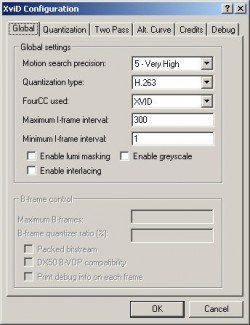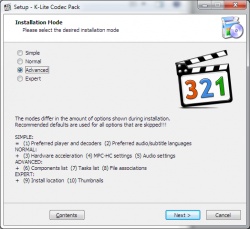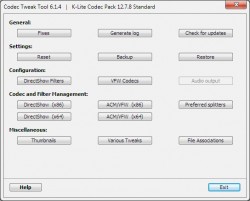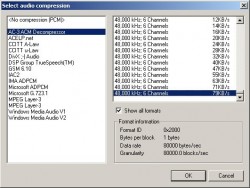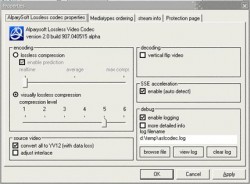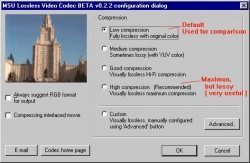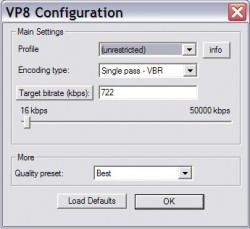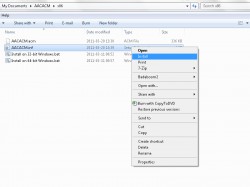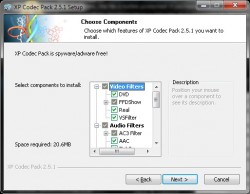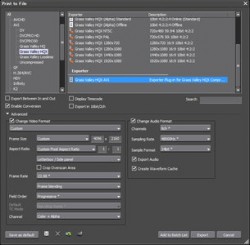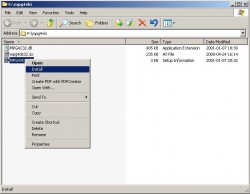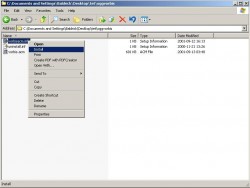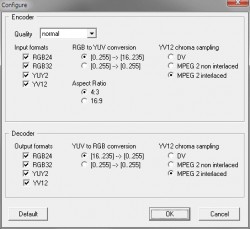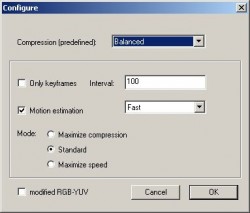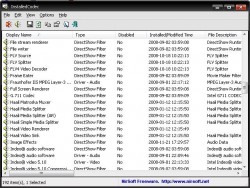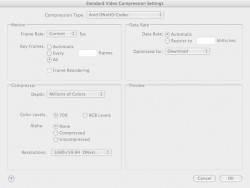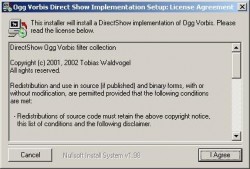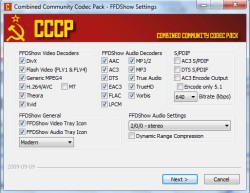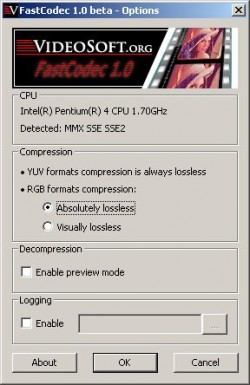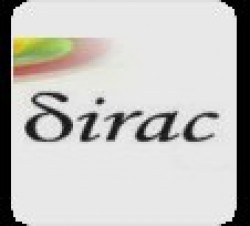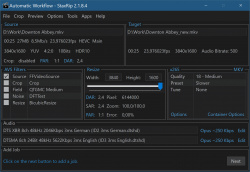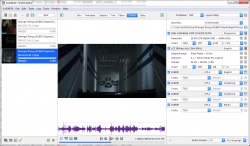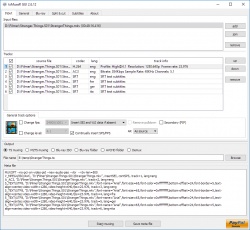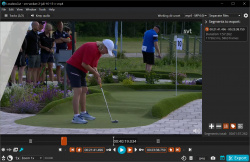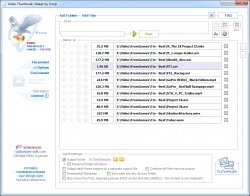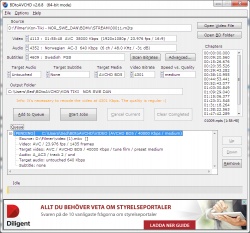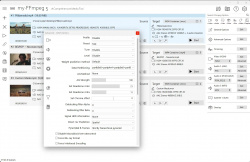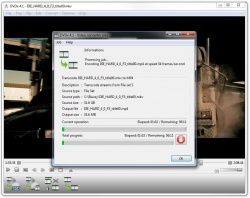Help us keep the list up to date and submit new video software here.
You can support our site by donate $5 directly to us. Thanks!
Try StreamFab Netflix Downloader and download streaming video from Netflix! Download free trial.
Ordered by Comments and listed by List all
| 128 tool hits, Showing 1 to 50 tools |
XviD codec is mpeg-4 video codec. Xvid is an open-source research project focusing on video compression and is a collaborative development effort. All code is released under the terms of the GNU GPL license. The Xvid video codec implements MPEG-4 Simple Profile and Advanced Simple Profile standards. It permits compressing and decompressing digital video in order to reduce the required bandwidth of video data for transmission over computer networks or efficient storage on CDs or DVDs. Due to its unrivalled quality Xvid has gained great popularity and is used in many other GPLed applications, like e.g. Transcode, MEncoder, MPlayer, Xine and many more.
The K-Lite Codec Pack (KLCP) is a collection of DirectShow filters, VFW/ACM codecs, and tools. Codecs and DirectShow filters are needed for encoding and decoding audio and video formats. The K-Lite Codec Pack is designed as a user-friendly solution for playing all your audio and movie files. With the K-Lite Codec Pack you should be able to play all the popular audio and video formats and even several less common formats. NOTE! Be very careful with codec packs! They might cause video/audio playback problems.
DivX Software is the first of its kind, award-winning video software that lets anyone play, create and stream their favorite videos, including DivX, MKV and HEVC up to 4K. A free download of DivX software delivers a software media player, video converter, DLNA media server and web player extension as well as free trials of plug-ins that take your video and audio experience to the next level. Web installation. Pro version costs $20.
Ut Video Codec Suite is a fast lossless video codec which supports multiple codec interfaces. The following interfaces are supported: Windows VCM (Video Compression Manager) and DMO (DirectX Media Object).
Codec Tweak Tool is a free utility able to detect and remove broken references to codecs and filters. Scan the registry to detect and remove broken references to codecs and filters, Generate a detailed log of all installed codecs and filters, Enable/disable over 190 codecs and filters (if they are installed).
AC-3 ACM Codec is an AC3 ACM decoder. Install this and you can convert/decompress AC3 audio directly to WAV/MP3 using Virtualdub, Tmpgenc, etc. AC3 encoding support in latest versions.
Alparysoft Lossless Video Codec is created for lossless video compression. The techniques, used by this filter, allow to compress videos 1.2 - 1.5 times better than HuffYUV.
Stinkys MPEG2 Codec will allow you to open MPEG-2 (DVD,SVCD,VOB) files in TMPGEnc and in MS Media Player, plus a host of other programs. This is very old and buggy so try instead ffdshow or Dscaler Mpeg Filter.
Lagarith is a lossless video codec. Lagarith offers excellent compression. Lagarith is able to operate in several colorspaces - RGB24, RGB32, RGBA, YUY2, and YV12.
MSU Lossless Video Codec giving the best compression ratio in the lossless video compression field.
Google VP8 Video Codec for Windows (VFW). Since the purchase of On2 by Google, there has been a lot of discussion on the latest VP8 (also called WebM) codec created by On2 which gives similar compression rations and quality than the H.264 video codec. Even though the Video for Windows driver framework is now several years old, several modern video editing tools still use extensively, such as Virtualdub. I wanted to be able to compress videos using standard AVI containers, therefore I decided to wrap the VP8 library around a Video For Windows driver. The version here was derived from the Xvid Video For Windows driver, and is fully functional.
AAC ACM Codec is a AAC decoder codec. Based on the open source FAAD2 library by M. Bakker of Nero AG. Note: Currently this codec can only decode AAC, it cannot encode AAC!
The AVI FourCC Code changer allows you to change the FourCC code in an AVI file. The FourCC code is the identification key used by the AVI format to inform itself of which decoder to use for the AVI file playback.
Nero Digital AAC Encoder. Command line tool but can be used with Nero AAC UI, LampXP, eac3to, Simple NeroAACEnc GUI and other Frontends/GUIs.
Avicodec gives multiple information on multiple movies, particularly the video & audio codecs, if they are supported by the system (usign VFW or Directshow), and where to download them if not installed.
VP7 is designed to encode quicker, decode in fewer cycles, and with less decoding complexity than other compression schemes, making VP the ideal choice for high volume applications and low cost mass market consumer devices. On2 VP is optimized for playback on low-power chipsets and includes advanced buffering and latency features. VP Personal Edition license entitles you to create and publish video for personal use only. Download VP8 Video Codec here.
X Codec Pack is one of the most complete codec packs which helps you to play all major audio and video formats. And... to enjoy your multimedia experience, instead of 3 or 4 different players you get one, simple integrated player that plays almost all audio and video files: Media Player Classic. NOTE! If you install all the included codecs/decoders you might get problem with other video software on your computer.
Grass Valley HQX, as an intermediate codec, is specifically designed for editing and post-production: Can withstand re-encoding without significant quality loss. Is built for high speed and low-CPU usage. Allows accurate inter-frame cuts (not grouped around keyframes). Has well-defined chroma characteristics. It is available for both Windows and Macintosh platforms, handles many different video resolutions up to and including 8K (DCI), incorporates an alpha channel for graphics handling, and is available in 8-bit and 10-bit versions. The Grass Valley Codec Pack includes/allows you to import and export video files that use the Grass Valley HQ, Grass Valley HQX, Grass Valley Lossless, Grass Valley DV codecs and also Canopus DV Codec(CDVC files).
The Microsoft MPEG-4 V1/2/3 VKI Codec for ASF files now with scene change detection. Extract all files to a folder and right click on the .INF to install it.
Canopus DV Codec is a DV video codec. Play and import DV video with any tool. Try the Grass Valley DV Codec for newer versions of Windows.
PICVideo M-JPEG is a high-speed compression and decompression of M-JPEG streams. The PICVideo M-JPEG Codec is both a Microsoft Video for Windows Codec and a Microsoft DirectShow Transform Filter Codec. MJPEG is useful for capturing video.
OGG Vorbis audio codec implimented as ACM for Windows. Allows most applications such as VirtualDub to generate OGG compressed audio. To install: right-click on vorbisacm.inf and select "Install."
Cedocida is an open source Video for Windows (VfW) DV-Type2-Codec. Installation: Unzip all files and right click on "cedocida.inf" and select install. Try the Grass Valley DV Codec for newer versions of Windows.
MLC is a lossless video codec. Supports YUY2,YV12 and RGB24, RGB32. Right click on the mlc.inf and select install to install.
Installed Codec is a small utility displays the list of all Codec drivers and DirectShow filters currently installed on your system. For each component the following information is displayed: Display Name, Type, Disabled Status, Installed/Modified Time, Description, Company Name, Filename, and more...It allows you to easily disable or enable any Codec/DirectShow component or export the list into text/xml/html file.
Avid Codecs contains Avid DV, DV100, DNxHD codecs. Avid HD intermediate codec (DNxHD) is useful if you want convert HDV/AVCHD to a format/codec that is supported in more editors(a mov with Avid DnxHD). Use the codecs in Quicktime Pro, Avid, Vegas Movie Studio, Vegas for example.
With OGG DirectShow Filters(OggDS) you can watch and create .OGM videos and also import .OGM in some tools like TMPGEnc. Using the OGM instead of the common AVI wrapper has several advantages, namely the fact that the audio and video should always, under virtually any circumstances, maintain synch.
afreeCodecVT determine what audio and video codecs are needed for your avi video. Get resources and links to download your required codecs.
The Combined Community Codec Pack(CCCP) is a simple playback pack for Windows with the goal of supporting the majority of video formats in use today. NOTE! If you install all the included codecs/decoders you might get problem with other video software on your computer.
SMR video codec.
FastCodec - video codec for lossless and near lossless video compression. The main design goals are simplicity and speed. Compression algorithm relatively simple.
Dirac is a general-purpose video codec aimed at resolutions from QCIF (176x144) to HDTV (1920x1080) progressive or interlaced. It uses wavelets, motion compensation and arithmetic coding and aims to be competitive with other state of the art codecs.
Xiph.org Directshow Filters for Ogg Vorbis, Speex, Theora, FLAC, and WebM. The aim of this project is to provide the most complete implementation of the Xiph.org codecs for Windows and DirectShow. This includes decoders and encoders for all the Xiph.org formats as well as Annodex. It is released under a BSD license, so they can be used by both open-source and commercial applications.
PotPlayer is a free multimedia player with plenty of features and rich customization. No need to install different codecs all the time when using the player. Provides the maximum performance with the minumum resource using DXVA, CUDA, QuickSync. Immersive Viewing Experience with 3D. Various output format. Supports Various Subtitle Formats. Variety of Codecs, Easy to Manage.
Avidemux is a free video editor designed for simple cutting, filtering and encoding tasks. Tasks can be automated using projects, job queue and powerful scripting capabilities. It supports most video formats like DVD, VOB, AVI, WMV, MPG, MP4, AVI, MOV, MKV, DV, FLV and codecs like H.264/AVC, H.265/HEVC, MPEG4 ASP(DivX, XviD), MPEG2, MJPEG, HUffYUV, PNG, YV12.
StaxRip is a powerful video/audio encoding GUI for Windows. It executes and controls console apps such as x265, mkvmerge, ffmpeg, etc. and uses scripting based frame servers, AviSynth+ and VapourSynth, for video processing. Each project can also be extended by various events and settings. StaxRip is no One-Click Encoder! Requires .NET.
XviD4PSP 8.1 is a program for convenient and high-quality video and audio conversion. Completely new version. It does not depend on system codecs and any system components – everything is inside. Does not require installation. It works independently of versions 5/6/7/8.0. Pro versions costs $20.
VLC media player is a free and open source cross-platform multimedia player and framework that plays most multimedia files as well as Blu-ray, DVD, Audio CD, VCD, and various streaming protocols. VLC can also convert, capture/record and be used as a server to stream video.
tsMuxer is a Transport Stream muxer. Remux/mux elementary streams, EVO/VOB/MPG, MKV/MKA, MP4/MOV, TS, M2TS to TS to M2TS. Supported video codecs H.264/AVC, H.265/HEVC, VC-1, MPEG2. Supported audio codecs AAC, AC3 / E-AC3(DD+), DTS/ DTS-HD. Ability to set muxing fps manually and automatically, Ability to change level for H.264 streams, Ability to shift a sound tracks, Ability to extract DTS core from DTS-HD, Ability to join files. Output/Author to compliant Blu-ray Disc or AVCHD. Blu-ray 3D support in version 1.11+. The development on the project has stopped!
LosslessCut aims to be the ultimate cross platform FFmpeg GUI for extremely fast and lossless operations on video, audio, subtitle and other related media files. The main feature is lossless trimming and cutting of video and audio files, which is great for saving space by rough-cutting your large video files taken from a video camera, GoPro, drone, etc. It lets you quickly extract the good parts from your videos and discard many gigabytes of data without doing a slow re-encode and thereby losing quality. Or you can add a music or subtitle track to your video without needing to encode. Everything is extremely fast because it does an almost direct data copy, fueled by the awesome FFmpeg which does all the grunt work.
Subtitle Workshop 6+ replaces the old Subtitle Workshop from urusoft. It's based on Subtitle Workshop 2.51. Subtitle Workshop is the most complete, efficient and convenient subtitle editing tool. It supports all the subtitle formats you need and has all the features you would want from a subtitle editing program.
Video to Video Converter is a free video converter. "Video to Video" is a software for converting between various video and audio formats. Today there are a lot of different video and audio formats, different devices support various video formats, therefore in order to watch video and audio material on different devices you need to convert it, which means to adjust it to the device being used. Subtitle, Watermark, Joiner, Cutter-support. GUI for ffmpeg and dvdauthor. LAV Filters and AVISynth included in installation.
TMPGEnc Video Mastering Works(replaces TMPGEnc 4.0 XPress) is here. Among it features is support for many input and output formats, detailed parameter settings, fast and precise cut-editing, video format conversion, compression, material creation, and much more! Import, edit, enhance, and encode your videos with the easy-to-use interface preferred by users the world over. Add video clips in practically any format, cut-out unwanted scenes, correct and enhance your video and audio, then encode to the format of your choice using custom settings or templates for popular formats. CUDA hardware encoding.
DVD Flick aims to be a simple but at the same time powerful DVD Converting and Authoring tool. It can take a number of video files stored on your computer and turn them into a DVD that will play back on your DVD player, Media Center or Home Cinema Set. You can add additional custom audio tracks, subtitles as well as a menu for easier navigation. If it fails try the free AVSTODVD.
Video Thumbnails Maker by Scorp allows you to make thumbnails (caps, previews) of video files. The utility can be used for home-video cataloging and for network video sharing support. Supports of the batch processing of videofiles. Supports of practically any videos-formats (even MP4, MKV, MOV, QT, FLV, SWF, RM if you have appropriate codecs). Full version costs from $10. Requires .NET 4.8 framework.
BDtoAVCHD is a free tool to create AVCHD discs from Blu-Ray or HD MKV files. As output we get the folder structure ready to burn to a DVD5 or DVD9. The AVCHD format allows playback the same type of content that a Blu-Ray and holding high definition (1080p) but on DVD5 or DVD9 media. It is ideal for backing up Blu-Ray with much smaller size and maintaining high quality. The recorded discs obtained are compatible with almost any Blu-Ray player and PS3. Also can convert Blu-Ray to MKV and Blu-Ray 3D to MKV 3D SBS (side-by-side). Contains ads.
ffMediaMaster(former myFFmpeg) is a graphical front-end for FFmpeg, a command-line tool used to convert multimedia files between formats. The command line instructions can be very hard to master/understand, so ffMediaMaster does all the hard work for you. This allows you to use FFmpeg without detailed command-line knowledge.
DVDx is an all-in-one DVD and Blu-ray copier as well as a powerful audio/video transcoder. Not just a media transcoder and DVD/Blu-ray copier, DVDx includes an easy-to-use video editing toolset and a full-featured DVD and video player, you can play DVDs, Blu-ray discs and almost any audio or video files. You can rip Blu-ray and DVD discs and transcode them to almost any popular video formats. The converter/transcoder is free but the DVD and Blu-ray decrypting cost from $50.
x264 Encoder is a free software H264/AVC based video encoder. The x264 CLI is a command line software. x264 is used in several free video converters like Handbrake, Xvid4PSP, StaxRip, RipBot264, MEGUI, Xmedia Recode.
Shutter Encoder is a free encoding software for converting images, videos, and audio files, allowing you to choose from a large number of functions. Encode your files, replace audio, burn to DVD, analyze audio Loudness, download web videos, makeyour own timelapse etc ... The most simply and efficiently possible.
| 128 tool hits, Showing 1 to 50 tools |
Explanation:
NEW SOFTWARE= New tool since your last visit
NEW VERSION= New version since your last visit
NEW REVIEW= New review since your last visit
NEW VERSION= New version
Latest version
Version number / Beta version number / Update version number and when it whas released.
Type and download
NO MORE UPDATES? = The software hasn't been updated in over 2 years.
NO LONGER DEVELOPED = The software hasn't been updated in over 5 years.
RECENTLY UPDATED = The software has been updated the last 31 days.
Freeware = Download Free software.
Freeware Trialware = Download Free software but some parts are trial/shareware.
Free software = Download Free software and also open source code also known as FOSS (Free and Open Source Software).
Free software Trialware = Download Free software and also open source code but some parts are trial/shareware.
Freeware Ads = Download Free software but supported by advertising, usually with a included browser toolbar. It may be disabled when installing or after installation.
Free software Ads = Free Download software and open source code but supported by advertising, usually with a included browser toolbar. It may be disabled when installing or after installation.
Trialware = Also called shareware or demo. Free Trial version available for download and testing with usually a time limit or limited functions.
Payware = No demo or trial available.
Portable version = A portable/standalone version is available. No installation is required.
v1.0.1 = Latest version available.
Download beta = It could be a Beta, RC(Release Candidate) or an Alpha / Nightly / Unstable version of the software.
Download 15MB = A direct link to the software download.
Win = Windows download version. It works on 32-bit and 64-bit Windows.
Win64 = Windows 64-bit download version. It works only on 64-bit Windows.
Mac = Mac download version. It works on 32-bit and 64-bit Mac OS.
Mac64 = Mac OS download version. It works only on 64-bit Mac OS.
Linux = Linux download version.
Portable = Portable version. No installation is required.
Ad-Supported = The software is bundled with advertising. Be careful when you install the software and disable addons that you don't want!
Visit developers site = A link to the software developer site.
Download (mirror link) = A mirror link to the software download. It may not contain the latest versions.
Download old versions = Free downloads of previous versions of the program.
Download 64-bit version = If you have a 64bit operating system you can download this version.
Download portable version = Portable/Standalone version meaning that no installation is required, just extract the files to a folder and run directly.
Portable version available = Download the portable version and you can just extract the files and run the program without installation.
Old versions available = Download old versions of the program.
Version history available = Complete changelog on our site.
 = Windows version available.
= Windows version available.
 = Mac OS version available.
= Mac OS version available.
 = Linux version available.
= Linux version available.
Our hosted software are virus and malware scanned with several antivirus programs using www.virustotal.com. (NOTE! Just one virustotal warning is 99.9% a false positive. And some software might receive 2-6 warnings but it's if they are not all same virus/trojan then it's 99% false positives.)
Rating
Rating from 0-10.
NEW SOFTWARE= New tool since your last visit
NEW VERSION= New version since your last visit
NEW REVIEW= New review since your last visit
NEW VERSION= New version
Latest version
Version number / Beta version number / Update version number and when it whas released.
Type and download
NO MORE UPDATES? = The software hasn't been updated in over 2 years.
NO LONGER DEVELOPED = The software hasn't been updated in over 5 years.
RECENTLY UPDATED = The software has been updated the last 31 days.
Freeware = Download Free software.
Freeware Trialware = Download Free software but some parts are trial/shareware.
Free software = Download Free software and also open source code also known as FOSS (Free and Open Source Software).
Free software Trialware = Download Free software and also open source code but some parts are trial/shareware.
Freeware Ads = Download Free software but supported by advertising, usually with a included browser toolbar. It may be disabled when installing or after installation.
Free software Ads = Free Download software and open source code but supported by advertising, usually with a included browser toolbar. It may be disabled when installing or after installation.
Trialware = Also called shareware or demo. Free Trial version available for download and testing with usually a time limit or limited functions.
Payware = No demo or trial available.
Portable version = A portable/standalone version is available. No installation is required.
v1.0.1 = Latest version available.
Download beta = It could be a Beta, RC(Release Candidate) or an Alpha / Nightly / Unstable version of the software.
Download 15MB = A direct link to the software download.
Win = Windows download version. It works on 32-bit and 64-bit Windows.
Win64 = Windows 64-bit download version. It works only on 64-bit Windows.
Mac = Mac download version. It works on 32-bit and 64-bit Mac OS.
Mac64 = Mac OS download version. It works only on 64-bit Mac OS.
Linux = Linux download version.
Portable = Portable version. No installation is required.
Ad-Supported = The software is bundled with advertising. Be careful when you install the software and disable addons that you don't want!
Visit developers site = A link to the software developer site.
Download (mirror link) = A mirror link to the software download. It may not contain the latest versions.
Download old versions = Free downloads of previous versions of the program.
Download 64-bit version = If you have a 64bit operating system you can download this version.
Download portable version = Portable/Standalone version meaning that no installation is required, just extract the files to a folder and run directly.
Portable version available = Download the portable version and you can just extract the files and run the program without installation.
Old versions available = Download old versions of the program.
Version history available = Complete changelog on our site.
Our hosted software are virus and malware scanned with several antivirus programs using www.virustotal.com. (NOTE! Just one virustotal warning is 99.9% a false positive. And some software might receive 2-6 warnings but it's if they are not all same virus/trojan then it's 99% false positives.)
Rating
Rating from 0-10.
Browse software by sections
All In One Blu-ray Converters (9)
All In One DVD Converters (12)
All In One MKV to MP4, Blu-ray, UHD (11)
All In One Video Converters (19)
Animation (3D, 2D Animation) (12)
Audio Editors (22)
Audio Encoders (80)
Audio Players (19)
Authoring (Blu-ray, UHD, AVCHD) (13)
Authoring (DivX) (4)
Authoring (DVD) (26)
Authoring (SVCD, VCD) (9)
Bitrate Calculators (7)
Blu-ray to AVI, MKV, MP4 (15)
Blu-ray to Blu-ray, AVCHD (10)
Burn (CD,DVD,Blu-ray) (24)
Camcorders, DV, HDV, AVCHD (31)
Capture TV, DVD, VCR (30)
CD, DVD, Blu-ray recovery (3)
Codec Packs (6)
All In One DVD Converters (12)
All In One MKV to MP4, Blu-ray, UHD (11)
All In One Video Converters (19)
Animation (3D, 2D Animation) (12)
Audio Editors (22)
Audio Encoders (80)
Audio Players (19)
Authoring (Blu-ray, UHD, AVCHD) (13)
Authoring (DivX) (4)
Authoring (DVD) (26)
Authoring (SVCD, VCD) (9)
Bitrate Calculators (7)
Blu-ray to AVI, MKV, MP4 (15)
Blu-ray to Blu-ray, AVCHD (10)
Burn (CD,DVD,Blu-ray) (24)
Camcorders, DV, HDV, AVCHD (31)
Capture TV, DVD, VCR (30)
CD, DVD, Blu-ray recovery (3)
Codec Packs (6)
Codec, Video Identifiers (30)
Codecs (67)
Decrypters (DVD Rippers) (15)
Decrypters (UHD, Blu-ray Rippers) (8)
DigitalTV, DVB, IPTV (39)
DVD to DVD (20)
DVD to MP4, MKV, H264, H265 (16)
DVD to VCD, SVCD (5)
DVD to XviD, AVI, DivX (16)
ISO, Image (16)
Linux Video Tools (198)
MacOS Video Tools (233)
Media (Blu-ray, DVD, CD) (9)
Media Center, HTPC (23)
Other Useful Tools (142)
Photo Blu-ray, DVD, SlideShow (8)
Portable (Mobile, PSP) (35)
Region Free Tools (5)
Screen capture , Screen recording (27)
Screenshots , Thumbnails (13)
Codecs (67)
Decrypters (DVD Rippers) (15)
Decrypters (UHD, Blu-ray Rippers) (8)
DigitalTV, DVB, IPTV (39)
DVD to DVD (20)
DVD to MP4, MKV, H264, H265 (16)
DVD to VCD, SVCD (5)
DVD to XviD, AVI, DivX (16)
ISO, Image (16)
Linux Video Tools (198)
MacOS Video Tools (233)
Media (Blu-ray, DVD, CD) (9)
Media Center, HTPC (23)
Other Useful Tools (142)
Photo Blu-ray, DVD, SlideShow (8)
Portable (Mobile, PSP) (35)
Region Free Tools (5)
Screen capture , Screen recording (27)
Screenshots , Thumbnails (13)
Subtitle Editors, Converters (70)
Tag Editors (3)
Video De, Multiplexers (66)
Video Editors (Advanced, NLE) (34)
Video Editors (Basic) (55)
Video Editors (H264, MP4, MKV, MTS) (19)
Video Editors (Lossless) (4)
Video Editors (MPG, DVD) (16)
Video Editors (WMV, AVI) (15)
Video Encoders (AV1, VP8, VP9) (2)
Video Encoders (AVI, WMV) (38)
Video Encoders (H264, H265, MP4, MKV) (45)
Video Encoders (MPG, DVD) (23)
Video Encoders , Converters (154)
Video Frameservers (9)
Video Players (49)
Video Repair, Fix (25)
Video Scripting (11)
Video Streaming (21)
Video Streaming Downloaders (102)
Tag Editors (3)
Video De, Multiplexers (66)
Video Editors (Advanced, NLE) (34)
Video Editors (Basic) (55)
Video Editors (H264, MP4, MKV, MTS) (19)
Video Editors (Lossless) (4)
Video Editors (MPG, DVD) (16)
Video Editors (WMV, AVI) (15)
Video Encoders (AV1, VP8, VP9) (2)
Video Encoders (AVI, WMV) (38)
Video Encoders (H264, H265, MP4, MKV) (45)
Video Encoders (MPG, DVD) (23)
Video Encoders , Converters (154)
Video Frameservers (9)
Video Players (49)
Video Repair, Fix (25)
Video Scripting (11)
Video Streaming (21)
Video Streaming Downloaders (102)