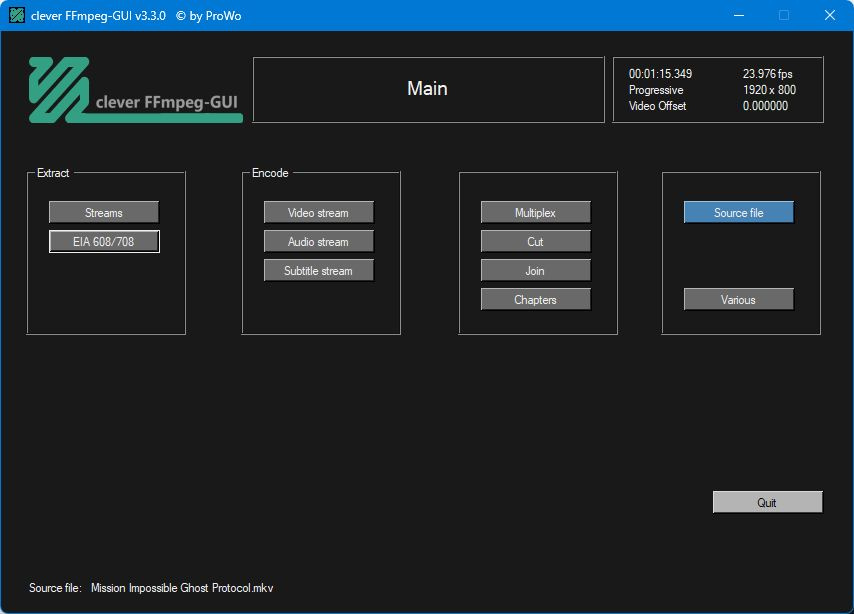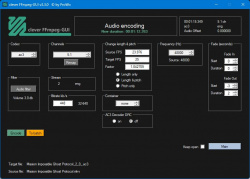Help us keep the list up to date and submit new video software here.
Tool
Description
Type
Rating
Reviews
Clever FFmpeg GUI is a small, but smart GUI for FFmpeg. It processes Audio and Video streams separately. These can be muxed after processing. It's for Windows Systems, portable, x86 and x64. Automatic stream detection, Video, Audio and Subtitle stream conversion, Video, Audio and Subtitle stream extraction, Audio volume detection, Audio length and pitch modification, automatic Video crop detection, Audio and Video Fade In and Fade Out, Change aspect ratio, Change Audio and Subtitles stream language, Change profile level without recoding (for x264 and hevc). DVD movie rip implemented (unprotected DVD's only). Point to VOB 1 of a Title Set (g.e. VTS_01_1.VOB for Titleset 1), answer Yes to the questions and the entire movie will be ripped and imported. Requires ffmpeg and .NET 4.8.
Freeware
OS:
File size: 530KB
Portable version
Old versions
Version history
Alternative software
OS:
File size: 530KB
Portable version
Old versions
Version history
Alternative software
Latest version
Download
Download clever FFmpeg-GUI 3.4.5 530KB Win
Download Beta, Portable and other versions
Download old versions
Software License
Supported operating systems
Version history / Release notes / Changelog / What's New
----------------------------------------------------------------------------------
August 21, 2025 release version 3.4.5.
----------------------------------------------------------------------------------
Added:
Codecs mp3_mf, vp9_qsv, av1_qsv.
Batch 0 commandline is shown if you hoover over its action cell with the mouse (batch tasks).
All streams checkbox: Video encoding can be done including all streams now.
Mux whole grid option: If checked, the whole grid is muxed by filename, on by one, in one go.
Background error check for encoder issues while encoding.
Background test for defective batch tasks.
Background check for needed dll existence.
Check for adding processed audio stream to mux list (with single audio file).
App backup & restore (in Settings & more).
Background check for update (after clicking on Settings & more).
Fixed:
Bug in save settings.
Bug in grid clearing (batch tasks).
Bug with save position.
Bug with not working output filename change after muxing.
Bug with return/main page button in join grid.
Bug with missing av1-svt parameters.
Bug in batch screen aborting.
Bug with first name check in mux grid.
Bug with missing main page button.
Bug with mux whole grid abort.
Bug with form position on update.
Bug with longer profile & level info in change level.
Bug with missing drag & drop in batch tasks.
Bug with mpeg2_qsv parameters.
Bug with reading format title in mux grid.
Bug with missing output with importing cuts in join grid.
Bug with taskbar icon missing handle.
Bug with missing ffmpeg commandline in audio encoding.
Bug with missing source file info after join/mux grid in source window.
Bug in updater.
Bug in batch task closing.
Bug with mouse enter before grid is filled (batch tasks).
Bug with decimal point problems in conversions.
Bug with missing settings memorization (with X closing).
Bug with mp3_mf settings.
Bug with output path (to source, with mux whole grid).
Bug with output to source path (with adding new files in batch tasks).
Bug with error detection in video encoding (wrong keyword).
Bug with activating mux button color change.
Changed:
Jump to remap with channels number increase without remapping
Channels layouts descriptions.
Success lable behavior (with timer now).
Video encoding with all streams uses input extension for output (as batch too).
Hide progressbar if actual time/duration is missing.
Mux grid: stream selection all to first.
Unused processed files handling.
Toggle destination button on start screen.
Start code.
Saved audio bitrate is used now.
Output destination info on all screens.
Grid initialization in batch tasks, streams extraction, mux, join.
Stream titles are writte to mov now.
Made form uvmovable for crop and chapters.
Update behavior.
Removed:
General errors check during encoding.
Sample mux from mux grid (not very useful).
p010le, dxva2vld, d3d11va pixelformats (for h264_amf and hevc_amf).
Improved:
Mux grid behavior.
August 21, 2025 release version 3.4.5.
----------------------------------------------------------------------------------
Added:
Codecs mp3_mf, vp9_qsv, av1_qsv.
Batch 0 commandline is shown if you hoover over its action cell with the mouse (batch tasks).
All streams checkbox: Video encoding can be done including all streams now.
Mux whole grid option: If checked, the whole grid is muxed by filename, on by one, in one go.
Background error check for encoder issues while encoding.
Background test for defective batch tasks.
Background check for needed dll existence.
Check for adding processed audio stream to mux list (with single audio file).
App backup & restore (in Settings & more).
Background check for update (after clicking on Settings & more).
Fixed:
Bug in save settings.
Bug in grid clearing (batch tasks).
Bug with save position.
Bug with not working output filename change after muxing.
Bug with return/main page button in join grid.
Bug with missing av1-svt parameters.
Bug in batch screen aborting.
Bug with first name check in mux grid.
Bug with missing main page button.
Bug with mux whole grid abort.
Bug with form position on update.
Bug with longer profile & level info in change level.
Bug with missing drag & drop in batch tasks.
Bug with mpeg2_qsv parameters.
Bug with reading format title in mux grid.
Bug with missing output with importing cuts in join grid.
Bug with taskbar icon missing handle.
Bug with missing ffmpeg commandline in audio encoding.
Bug with missing source file info after join/mux grid in source window.
Bug in updater.
Bug in batch task closing.
Bug with mouse enter before grid is filled (batch tasks).
Bug with decimal point problems in conversions.
Bug with missing settings memorization (with X closing).
Bug with mp3_mf settings.
Bug with output path (to source, with mux whole grid).
Bug with output to source path (with adding new files in batch tasks).
Bug with error detection in video encoding (wrong keyword).
Bug with activating mux button color change.
Changed:
Jump to remap with channels number increase without remapping
Channels layouts descriptions.
Success lable behavior (with timer now).
Video encoding with all streams uses input extension for output (as batch too).
Hide progressbar if actual time/duration is missing.
Mux grid: stream selection all to first.
Unused processed files handling.
Toggle destination button on start screen.
Start code.
Saved audio bitrate is used now.
Output destination info on all screens.
Grid initialization in batch tasks, streams extraction, mux, join.
Stream titles are writte to mov now.
Made form uvmovable for crop and chapters.
Update behavior.
Removed:
General errors check during encoding.
Sample mux from mux grid (not very useful).
p010le, dxva2vld, d3d11va pixelformats (for h264_amf and hevc_amf).
Improved:
Mux grid behavior.
View full changelog
All features
Video Stream Encoding to: mpeg2, x264 (avc), x265 (hevc), Divx, Xvid, VP8, VP9, DnxHR.
Audio Stream Encoding to: aac, ac3, eac3, dts, flac, mp2, mp3, opus, vorbis, pcm, trueHD.
Multiplex to: 3gp, asf, avi, m2ts, mov, mpg, mp4, mkv, ts, vob, mfx, webm.
Audio Stream Encoding to: aac, ac3, eac3, dts, flac, mp2, mp3, opus, vorbis, pcm, trueHD.
Multiplex to: 3gp, asf, avi, m2ts, mov, mpg, mp4, mkv, ts, vob, mfx, webm.
Sections/Browse similar tools
Alternative to clever FFmpeg-GUI
(Latest version updated)FastFlix (Jul 12, 2025)
FFCoder (Feb 16, 2013)
FFmpeg Batch Converter (Aug 4, 2025)
HandBrake (Sep 6, 2025)
Libre AV Converter (Oct 2, 2023)
MediaCoder (Oct 12, 2022)
ShanaEncoder (Mar 10, 2025)
Shutter Encoder (Aug 25, 2025)
TEncoder (Nov 30, 2015)
TX264 (Oct 8, 2014)
VidCoder (Sep 8, 2025)
Video to Video Converter (Jun 9, 2013)
WinFF (Jun 12, 2017)
XMedia Recode (Sep 11, 2025)
XviD4PSP (Apr 7, 2025)
Guides and How to's
Notify me when software updated or report software
| 276 reviews, Showing 1 to 5 reviews |
Rating by tg52 on
Sep 16, 2025 Version: 3.4.5
OS: Windows 11 64-bit Ease of use: 9/10
Functionality: 10/10
Value for money: 10/10
Overall: 10/10
Excellent GUI for FFmpeg and the most important of all.
In constant development and with a developer behind it who makes it better and better every day.
Also it is not just a GUI for encoding like most FFmpeg GUIs out there.
It supports multiplexing streams, re-muxing, extracting streams, everything you may want to do with FFmpeg.
It is the most complete GUI for FFmpeg by far.
In constant development and with a developer behind it who makes it better and better every day.
Also it is not just a GUI for encoding like most FFmpeg GUIs out there.
It supports multiplexing streams, re-muxing, extracting streams, everything you may want to do with FFmpeg.
It is the most complete GUI for FFmpeg by far.
Review by ilektryon on
Sep 7, 2025 Version: 3.4.5
OS: Windows 11 64-bit Ease of use: 10/10
Functionality: 10/10
Value for money: 10/10
Overall: 10/10
Rating by videoAI on
Aug 22, 2025 Version: 3.4.5
OS: Windows 11 64-bit Ease of use: 9/10
Functionality: 10/10
Value for money: 10/10
Overall: 10/10
Small, portable and very useful. Thx for continued development.
Review by Enzo on
Aug 14, 2025 Version: 3.4.4
OS: Windows 11 Ease of use: 10/10
Functionality: 10/10
Value for money: 10/10
Overall: 10/10
Good software. Thank you.
Review by Franc on
Aug 14, 2025 Version: 3.4.4.20
OS: Windows 10 64-bit Ease of use: 10/10
Functionality: 10/10
Value for money: 10/10
Overall: 10/10
| 276 reviews, Showing 1 to 5 reviews |
| 1 tool hits, Showing 1 to 1 tools |
Explanation:
NEW SOFTWARE= New tool since your last visit
NEW VERSION= New version since your last visit
NEW REVIEW= New review since your last visit
NEW VERSION= New version
Latest version
Version number / Beta version number / Update version number and when it whas released.
Type and download
NO MORE UPDATES? = The software hasn't been updated in over 2 years.
NO LONGER DEVELOPED = The software hasn't been updated in over 5 years.
RECENTLY UPDATED = The software has been updated the last 31 days.
Freeware = Download Free software.
Freeware Trialware = Download Free software but some parts are trial/shareware.
Free software = Download Free software and also open source code also known as FOSS (Free and Open Source Software).
Free software Trialware = Download Free software and also open source code but some parts are trial/shareware.
Freeware Ads = Download Free software but supported by advertising, usually with a included browser toolbar. It may be disabled when installing or after installation.
Free software Ads = Free Download software and open source code but supported by advertising, usually with a included browser toolbar. It may be disabled when installing or after installation.
Trialware = Also called shareware or demo. Free Trial version available for download and testing with usually a time limit or limited functions.
Payware = No demo or trial available.
Portable version = A portable/standalone version is available. No installation is required.
v1.0.1 = Latest version available.
Download beta = It could be a Beta, RC(Release Candidate) or an Alpha / Nightly / Unstable version of the software.
Download 15MB = A direct link to the software download.
Win = Windows download version. It works on 32-bit and 64-bit Windows.
Win64 = Windows 64-bit download version. It works only on 64-bit Windows.
Mac = Mac download version. It works on 32-bit and 64-bit Mac OS.
Mac64 = Mac OS download version. It works only on 64-bit Mac OS.
Linux = Linux download version.
Portable = Portable version. No installation is required.
Ad-Supported = The software is bundled with advertising. Be careful when you install the software and disable addons that you don't want!
Visit developers site = A link to the software developer site.
Download (mirror link) = A mirror link to the software download. It may not contain the latest versions.
Download old versions = Free downloads of previous versions of the program.
Download 64-bit version = If you have a 64bit operating system you can download this version.
Download portable version = Portable/Standalone version meaning that no installation is required, just extract the files to a folder and run directly.
Portable version available = Download the portable version and you can just extract the files and run the program without installation.
Old versions available = Download old versions of the program.
Version history available = Complete changelog on our site.
 = Windows version available.
= Windows version available.
 = Mac OS version available.
= Mac OS version available.
 = Linux version available.
= Linux version available.
Our hosted software are virus and malware scanned with several antivirus programs using www.virustotal.com. (NOTE! Just one virustotal warning is 99.9% a false positive. And some software might receive 2-6 warnings but it's if they are not all same virus/trojan then it's 99% false positives.)
Rating
Rating from 0-10.
NEW SOFTWARE= New tool since your last visit
NEW VERSION= New version since your last visit
NEW REVIEW= New review since your last visit
NEW VERSION= New version
Latest version
Version number / Beta version number / Update version number and when it whas released.
Type and download
NO MORE UPDATES? = The software hasn't been updated in over 2 years.
NO LONGER DEVELOPED = The software hasn't been updated in over 5 years.
RECENTLY UPDATED = The software has been updated the last 31 days.
Freeware = Download Free software.
Freeware Trialware = Download Free software but some parts are trial/shareware.
Free software = Download Free software and also open source code also known as FOSS (Free and Open Source Software).
Free software Trialware = Download Free software and also open source code but some parts are trial/shareware.
Freeware Ads = Download Free software but supported by advertising, usually with a included browser toolbar. It may be disabled when installing or after installation.
Free software Ads = Free Download software and open source code but supported by advertising, usually with a included browser toolbar. It may be disabled when installing or after installation.
Trialware = Also called shareware or demo. Free Trial version available for download and testing with usually a time limit or limited functions.
Payware = No demo or trial available.
Portable version = A portable/standalone version is available. No installation is required.
v1.0.1 = Latest version available.
Download beta = It could be a Beta, RC(Release Candidate) or an Alpha / Nightly / Unstable version of the software.
Download 15MB = A direct link to the software download.
Win = Windows download version. It works on 32-bit and 64-bit Windows.
Win64 = Windows 64-bit download version. It works only on 64-bit Windows.
Mac = Mac download version. It works on 32-bit and 64-bit Mac OS.
Mac64 = Mac OS download version. It works only on 64-bit Mac OS.
Linux = Linux download version.
Portable = Portable version. No installation is required.
Ad-Supported = The software is bundled with advertising. Be careful when you install the software and disable addons that you don't want!
Visit developers site = A link to the software developer site.
Download (mirror link) = A mirror link to the software download. It may not contain the latest versions.
Download old versions = Free downloads of previous versions of the program.
Download 64-bit version = If you have a 64bit operating system you can download this version.
Download portable version = Portable/Standalone version meaning that no installation is required, just extract the files to a folder and run directly.
Portable version available = Download the portable version and you can just extract the files and run the program without installation.
Old versions available = Download old versions of the program.
Version history available = Complete changelog on our site.
Our hosted software are virus and malware scanned with several antivirus programs using www.virustotal.com. (NOTE! Just one virustotal warning is 99.9% a false positive. And some software might receive 2-6 warnings but it's if they are not all same virus/trojan then it's 99% false positives.)
Rating
Rating from 0-10.
Browse software by sections
All In One Blu-ray Converters (9)
All In One DVD Converters (12)
All In One MKV to MP4, Blu-ray, UHD (11)
All In One Video Converters (19)
Animation (3D, 2D Animation) (12)
Audio Editors (22)
Audio Encoders (81)
Audio Players (19)
Authoring (Blu-ray, UHD, AVCHD) (13)
Authoring (DivX) (4)
Authoring (DVD) (26)
Authoring (SVCD, VCD) (9)
Bitrate Calculators (7)
Blu-ray to AVI, MKV, MP4 (15)
Blu-ray to Blu-ray, AVCHD (10)
Burn (CD,DVD,Blu-ray) (24)
Camcorders, DV, HDV, AVCHD (31)
Capture TV, DVD, VCR (30)
CD, DVD, Blu-ray recovery (3)
Codec Packs (6)
All In One DVD Converters (12)
All In One MKV to MP4, Blu-ray, UHD (11)
All In One Video Converters (19)
Animation (3D, 2D Animation) (12)
Audio Editors (22)
Audio Encoders (81)
Audio Players (19)
Authoring (Blu-ray, UHD, AVCHD) (13)
Authoring (DivX) (4)
Authoring (DVD) (26)
Authoring (SVCD, VCD) (9)
Bitrate Calculators (7)
Blu-ray to AVI, MKV, MP4 (15)
Blu-ray to Blu-ray, AVCHD (10)
Burn (CD,DVD,Blu-ray) (24)
Camcorders, DV, HDV, AVCHD (31)
Capture TV, DVD, VCR (30)
CD, DVD, Blu-ray recovery (3)
Codec Packs (6)
Codec, Video Identifiers (30)
Codecs (67)
Decrypters (DVD Rippers) (16)
Decrypters (UHD, Blu-ray Rippers) (8)
DigitalTV, DVB, IPTV (39)
DVD to DVD (20)
DVD to MP4, MKV, H264, H265 (16)
DVD to VCD, SVCD (5)
DVD to XviD, AVI, DivX (16)
ISO, Image (16)
Linux Video Tools (200)
MacOS Video Tools (233)
Media (Blu-ray, DVD, CD) (9)
Media Center, HTPC (23)
Other Useful Tools (142)
Photo Blu-ray, DVD, SlideShow (8)
Portable (Mobile, PSP) (35)
Region Free Tools (5)
Screen capture , Screen recording (28)
Screenshots , Thumbnails (13)
Codecs (67)
Decrypters (DVD Rippers) (16)
Decrypters (UHD, Blu-ray Rippers) (8)
DigitalTV, DVB, IPTV (39)
DVD to DVD (20)
DVD to MP4, MKV, H264, H265 (16)
DVD to VCD, SVCD (5)
DVD to XviD, AVI, DivX (16)
ISO, Image (16)
Linux Video Tools (200)
MacOS Video Tools (233)
Media (Blu-ray, DVD, CD) (9)
Media Center, HTPC (23)
Other Useful Tools (142)
Photo Blu-ray, DVD, SlideShow (8)
Portable (Mobile, PSP) (35)
Region Free Tools (5)
Screen capture , Screen recording (28)
Screenshots , Thumbnails (13)
Subtitle Editors, Converters (70)
Tag Editors (3)
Video De, Multiplexers (66)
Video Editors (Advanced, NLE) (34)
Video Editors (Basic) (55)
Video Editors (H264, MP4, MKV, MTS) (19)
Video Editors (Lossless) (4)
Video Editors (MPG, DVD) (16)
Video Editors (WMV, AVI) (15)
Video Encoders (AV1, VP8, VP9) (2)
Video Encoders (AVI, WMV) (38)
Video Encoders (H264, H265, MP4, MKV) (44)
Video Encoders (MPG, DVD) (23)
Video Encoders , Converters (153)
Video Frameservers (9)
Video Players (49)
Video Repair, Fix (25)
Video Scripting (11)
Video Streaming (21)
Video Streaming Downloaders (103)
Tag Editors (3)
Video De, Multiplexers (66)
Video Editors (Advanced, NLE) (34)
Video Editors (Basic) (55)
Video Editors (H264, MP4, MKV, MTS) (19)
Video Editors (Lossless) (4)
Video Editors (MPG, DVD) (16)
Video Editors (WMV, AVI) (15)
Video Encoders (AV1, VP8, VP9) (2)
Video Encoders (AVI, WMV) (38)
Video Encoders (H264, H265, MP4, MKV) (44)
Video Encoders (MPG, DVD) (23)
Video Encoders , Converters (153)
Video Frameservers (9)
Video Players (49)
Video Repair, Fix (25)
Video Scripting (11)
Video Streaming (21)
Video Streaming Downloaders (103)