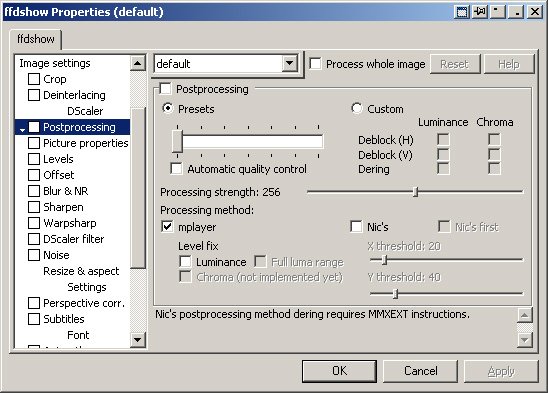Help us keep the list up to date and submit new video software here.
Tool
Description
Type
Rating
Reviews
ffdshow is an advanced directshow decoder and VFW codec for playing most video formats like AVI, DivX, XviD, MKV, MP4/M4V, WMV, WEBM, MPG, MPEG2, SVCD, DVD, AVC/H264, AC3, DTS, AAC/M4A. Built in video and audio postprocessing filters like video resize, noise, sharpen, crop, logoaway, subtitles, OSD information and audio equalizer, normalizer, delay, etc.
Free software
OS:
File size: 5MB
Other versions
Old versions
Version history
Alternative software
OS:
File size: 5MB
Other versions
Old versions
Version history
Alternative software
Latest version
Download
Download ffdshow 1.3.4533 64-bit 5MB Win64
Download ffdshow 1.3.4533 5MB Win
Download old versions
Software License
Supported operating systems
More information and other downloads
Version history / Release notes / Changelog / What's New
[r4533]
Fix huffyuv encoding crash.
Patch made by: SpOeK!
Fix huffyuv encoding crash.
Patch made by: SpOeK!
View full changelog
Sections/Browse similar tools
Alternative to ffdshow
(Latest version updated)AV Splitter (Jun 3, 2013)
Haali Media Splitter (Jun 23, 2013)
LAV Filters (Jun 20, 2025)
Guides and How to's
FLV to AVI Conversion Guide using VirtualDub
- ReadMP4 Usage Guide, Play, Convert, Edit
- ReadYouTube, Google Video Download and DivX Conversion Guide
- Readffdshow video tutorials
View all guides with guide description here
Acronyms / Also Known As
Notify me when software updated or report software
| 36 reviews, Showing 1 to 5 reviews |
Rating by Wakaku on
Mar 11, 2018 Version: 1.3.4533
OS: Windows 7 64-bit Ease of use: 10/10
Functionality: 10/10
Value for money: 10/10
Overall: 10/10
Video and audio decoder for DirectShow (media players) and VFW (VirtualDub). Wide choice of post processing options, some which can be activated interactively via a hotkey. Relatively small size for the number of supported formats make ffdshow a good choice for installation on any Windows computer. Older versions of Windows are supported in earlier revisions, with somewhat reduced functionality.
Unified framework for all the supported formats. Output configuration, such as the color space or number of channels, or post processing, apply to all formats. Built-in subtitle renderer draws captions directly onto the picture, without requiring a special renderer or interaction between separate filters, which sometimes fails due to incompatibilities. Subtitles can be dynamically enabled.
Still frame (screenshot) grabbing functionality, which becomes invaluable when comparing different versions of a video. It is possible to capture frames anywhere in the processing chain: as decoded, with subtitles, resized, with a diagnostic OSD. The OSD can be shown on screen (with the frame number or other parameters for reference), but not included in the grabs.
Includes two lossless encoders for intermediate renders (huffyuv and ffv1). Older revisions also include other encoders from ffmpeg, which however were difficult to understand and configure.
Ffdshow development has now been discontinued. However, with current operating systems and data formats it will remain useful. Developer Clsid still provides limited support over at Doom9, and has changed/fixed the behavior of the codec at my request a couple of times.
I have noted a few regressions (some fixed by Clsid). Always thoroughly test a new build, and don't upgrade unless you want to solve a specific problem. I've been using ffdshow since they days of DivX ;-) as a substitute for codec packs with malware. Unlike programs like VLC, Ffdshow feels like native Windows software. Needs additional splitters/source filters to work.
Unified framework for all the supported formats. Output configuration, such as the color space or number of channels, or post processing, apply to all formats. Built-in subtitle renderer draws captions directly onto the picture, without requiring a special renderer or interaction between separate filters, which sometimes fails due to incompatibilities. Subtitles can be dynamically enabled.
Still frame (screenshot) grabbing functionality, which becomes invaluable when comparing different versions of a video. It is possible to capture frames anywhere in the processing chain: as decoded, with subtitles, resized, with a diagnostic OSD. The OSD can be shown on screen (with the frame number or other parameters for reference), but not included in the grabs.
Includes two lossless encoders for intermediate renders (huffyuv and ffv1). Older revisions also include other encoders from ffmpeg, which however were difficult to understand and configure.
Ffdshow development has now been discontinued. However, with current operating systems and data formats it will remain useful. Developer Clsid still provides limited support over at Doom9, and has changed/fixed the behavior of the codec at my request a couple of times.
I have noted a few regressions (some fixed by Clsid). Always thoroughly test a new build, and don't upgrade unless you want to solve a specific problem. I've been using ffdshow since they days of DivX ;-) as a substitute for codec packs with malware. Unlike programs like VLC, Ffdshow feels like native Windows software. Needs additional splitters/source filters to work.
Review by j7n on
Jul 29, 2014 Version: r3154
OS: WinXP Ease of use: 9/10
Functionality: 10/10
Value for money: 10/10
Overall: 10/10
neat tool.. BUT.....
Something went horrible wrong since revision 1.3.4515 !!!!
Some subtitles don't show up in just potplayer however ... mpc-hc its fine !!
And lots of menu navigation issues such as Black screens , menu hang/freez !!!
Went back to revision .4513, and the above problems all are fixed by doing that !!
However, the quality from the embededd dvd subtitles has dropped → too much lightning/contrast arround the edges !!!
Hope developer reads this !!
Something went horrible wrong since revision 1.3.4515 !!!!
Some subtitles don't show up in just potplayer however ... mpc-hc its fine !!
And lots of menu navigation issues such as Black screens , menu hang/freez !!!
Went back to revision .4513, and the above problems all are fixed by doing that !!
However, the quality from the embededd dvd subtitles has dropped → too much lightning/contrast arround the edges !!!
Hope developer reads this !!
Review by metagondria on
Jan 21, 2014 Version: 1.3.4513
OS: Windows 7 64-bit Ease of use: 6/10
Functionality: 8/10
Value for money: 5/10
Overall: 7/10
ffdshow dev,
i would like to have hevc codec and
opus codec video/audio decoder support implemented in ffdshow.
i would like to have hevc codec and
opus codec video/audio decoder support implemented in ffdshow.
Review by dark_cross on
Jul 30, 2013 Version: 1.3.4515
OS: Windows 7 Ease of use: 10/10
Functionality: 10/10
Value for money: 10/10
Overall: 10/10
I use long version rev3029, which offers encoding and codec with 26 (DivX.WMV.XviD,MPEG-4.H264 etc...) which is omitted in later versions.Decoder rev3029 also works great.My opinion is: why change something that is good,greetings...
Review by prijatelj.v on
Mar 28, 2012 Version: rev3029
OS: Windows 7 Ease of use: 8/10
Functionality: 9/10
Value for money: 10/10
Overall: 10/10
| 36 reviews, Showing 1 to 5 reviews |
| 1 tool hits, Showing 1 to 1 tools |
Explanation:
NEW SOFTWARE= New tool since your last visit
NEW VERSION= New version since your last visit
NEW REVIEW= New review since your last visit
NEW VERSION= New version
Latest version
Version number / Beta version number / Update version number and when it whas released.
Type and download
NO MORE UPDATES? = The software hasn't been updated in over 2 years.
NO LONGER DEVELOPED = The software hasn't been updated in over 5 years.
RECENTLY UPDATED = The software has been updated the last 31 days.
Freeware = Download Free software.
Freeware Trialware = Download Free software but some parts are trial/shareware.
Free software = Download Free software and also open source code also known as FOSS (Free and Open Source Software).
Free software Trialware = Download Free software and also open source code but some parts are trial/shareware.
Freeware Ads = Download Free software but supported by advertising, usually with a included browser toolbar. It may be disabled when installing or after installation.
Free software Ads = Free Download software and open source code but supported by advertising, usually with a included browser toolbar. It may be disabled when installing or after installation.
Trialware = Also called shareware or demo. Free Trial version available for download and testing with usually a time limit or limited functions.
Payware = No demo or trial available.
Portable version = A portable/standalone version is available. No installation is required.
v1.0.1 = Latest version available.
Download beta = It could be a Beta, RC(Release Candidate) or an Alpha / Nightly / Unstable version of the software.
Download 15MB = A direct link to the software download.
Win = Windows download version. It works on 32-bit and 64-bit Windows.
Win64 = Windows 64-bit download version. It works only on 64-bit Windows.
Mac = Mac download version. It works on 32-bit and 64-bit Mac OS.
Mac64 = Mac OS download version. It works only on 64-bit Mac OS.
Linux = Linux download version.
Portable = Portable version. No installation is required.
Ad-Supported = The software is bundled with advertising. Be careful when you install the software and disable addons that you don't want!
Visit developers site = A link to the software developer site.
Download (mirror link) = A mirror link to the software download. It may not contain the latest versions.
Download old versions = Free downloads of previous versions of the program.
Download 64-bit version = If you have a 64bit operating system you can download this version.
Download portable version = Portable/Standalone version meaning that no installation is required, just extract the files to a folder and run directly.
Portable version available = Download the portable version and you can just extract the files and run the program without installation.
Old versions available = Download old versions of the program.
Version history available = Complete changelog on our site.
 = Windows version available.
= Windows version available.
 = Mac OS version available.
= Mac OS version available.
 = Linux version available.
= Linux version available.
Our hosted software are virus and malware scanned with several antivirus programs using www.virustotal.com. (NOTE! Just one virustotal warning is 99.9% a false positive. And some software might receive 2-6 warnings but it's if they are not all same virus/trojan then it's 99% false positives.)
Rating
Rating from 0-10.
NEW SOFTWARE= New tool since your last visit
NEW VERSION= New version since your last visit
NEW REVIEW= New review since your last visit
NEW VERSION= New version
Latest version
Version number / Beta version number / Update version number and when it whas released.
Type and download
NO MORE UPDATES? = The software hasn't been updated in over 2 years.
NO LONGER DEVELOPED = The software hasn't been updated in over 5 years.
RECENTLY UPDATED = The software has been updated the last 31 days.
Freeware = Download Free software.
Freeware Trialware = Download Free software but some parts are trial/shareware.
Free software = Download Free software and also open source code also known as FOSS (Free and Open Source Software).
Free software Trialware = Download Free software and also open source code but some parts are trial/shareware.
Freeware Ads = Download Free software but supported by advertising, usually with a included browser toolbar. It may be disabled when installing or after installation.
Free software Ads = Free Download software and open source code but supported by advertising, usually with a included browser toolbar. It may be disabled when installing or after installation.
Trialware = Also called shareware or demo. Free Trial version available for download and testing with usually a time limit or limited functions.
Payware = No demo or trial available.
Portable version = A portable/standalone version is available. No installation is required.
v1.0.1 = Latest version available.
Download beta = It could be a Beta, RC(Release Candidate) or an Alpha / Nightly / Unstable version of the software.
Download 15MB = A direct link to the software download.
Win = Windows download version. It works on 32-bit and 64-bit Windows.
Win64 = Windows 64-bit download version. It works only on 64-bit Windows.
Mac = Mac download version. It works on 32-bit and 64-bit Mac OS.
Mac64 = Mac OS download version. It works only on 64-bit Mac OS.
Linux = Linux download version.
Portable = Portable version. No installation is required.
Ad-Supported = The software is bundled with advertising. Be careful when you install the software and disable addons that you don't want!
Visit developers site = A link to the software developer site.
Download (mirror link) = A mirror link to the software download. It may not contain the latest versions.
Download old versions = Free downloads of previous versions of the program.
Download 64-bit version = If you have a 64bit operating system you can download this version.
Download portable version = Portable/Standalone version meaning that no installation is required, just extract the files to a folder and run directly.
Portable version available = Download the portable version and you can just extract the files and run the program without installation.
Old versions available = Download old versions of the program.
Version history available = Complete changelog on our site.
Our hosted software are virus and malware scanned with several antivirus programs using www.virustotal.com. (NOTE! Just one virustotal warning is 99.9% a false positive. And some software might receive 2-6 warnings but it's if they are not all same virus/trojan then it's 99% false positives.)
Rating
Rating from 0-10.
Browse software by sections
All In One Blu-ray Converters (9)
All In One DVD Converters (12)
All In One MKV to MP4, Blu-ray, UHD (11)
All In One Video Converters (19)
Animation (3D, 2D Animation) (12)
Audio Editors (22)
Audio Encoders (80)
Audio Players (19)
Authoring (Blu-ray, UHD, AVCHD) (13)
Authoring (DivX) (4)
Authoring (DVD) (26)
Authoring (SVCD, VCD) (9)
Bitrate Calculators (7)
Blu-ray to AVI, MKV, MP4 (15)
Blu-ray to Blu-ray, AVCHD (10)
Burn (CD,DVD,Blu-ray) (24)
Camcorders, DV, HDV, AVCHD (31)
Capture TV, DVD, VCR (30)
CD, DVD, Blu-ray recovery (3)
Codec Packs (6)
All In One DVD Converters (12)
All In One MKV to MP4, Blu-ray, UHD (11)
All In One Video Converters (19)
Animation (3D, 2D Animation) (12)
Audio Editors (22)
Audio Encoders (80)
Audio Players (19)
Authoring (Blu-ray, UHD, AVCHD) (13)
Authoring (DivX) (4)
Authoring (DVD) (26)
Authoring (SVCD, VCD) (9)
Bitrate Calculators (7)
Blu-ray to AVI, MKV, MP4 (15)
Blu-ray to Blu-ray, AVCHD (10)
Burn (CD,DVD,Blu-ray) (24)
Camcorders, DV, HDV, AVCHD (31)
Capture TV, DVD, VCR (30)
CD, DVD, Blu-ray recovery (3)
Codec Packs (6)
Codec, Video Identifiers (30)
Codecs (67)
Decrypters (DVD Rippers) (16)
Decrypters (UHD, Blu-ray Rippers) (8)
DigitalTV, DVB, IPTV (39)
DVD to DVD (20)
DVD to MP4, MKV, H264, H265 (16)
DVD to VCD, SVCD (5)
DVD to XviD, AVI, DivX (16)
ISO, Image (16)
Linux Video Tools (205)
MacOS Video Tools (235)
Media (Blu-ray, DVD, CD) (9)
Media Center, HTPC (23)
Other Useful Tools (142)
Photo Blu-ray, DVD, SlideShow (8)
Portable (Mobile, PSP) (35)
Region Free Tools (5)
Screen capture , Screen recording (28)
Screenshots , Thumbnails (13)
Codecs (67)
Decrypters (DVD Rippers) (16)
Decrypters (UHD, Blu-ray Rippers) (8)
DigitalTV, DVB, IPTV (39)
DVD to DVD (20)
DVD to MP4, MKV, H264, H265 (16)
DVD to VCD, SVCD (5)
DVD to XviD, AVI, DivX (16)
ISO, Image (16)
Linux Video Tools (205)
MacOS Video Tools (235)
Media (Blu-ray, DVD, CD) (9)
Media Center, HTPC (23)
Other Useful Tools (142)
Photo Blu-ray, DVD, SlideShow (8)
Portable (Mobile, PSP) (35)
Region Free Tools (5)
Screen capture , Screen recording (28)
Screenshots , Thumbnails (13)
Subtitle Editors, Converters (70)
Tag Editors (3)
Video De, Multiplexers (66)
Video Editors (Advanced, NLE) (35)
Video Editors (Basic) (55)
Video Editors (H264, MP4, MKV, MTS) (19)
Video Editors (Lossless) (4)
Video Editors (MPG, DVD) (16)
Video Editors (WMV, AVI) (15)
Video Encoders (AV1, VP8, VP9) (2)
Video Encoders (AVI, WMV) (38)
Video Encoders (H264, H265, MP4, MKV) (45)
Video Encoders (MPG, DVD) (23)
Video Encoders , Converters (153)
Video Frameservers (9)
Video Players (49)
Video Repair, Fix (24)
Video Scripting (10)
Video Streaming (21)
Video Streaming Downloaders (107)
Tag Editors (3)
Video De, Multiplexers (66)
Video Editors (Advanced, NLE) (35)
Video Editors (Basic) (55)
Video Editors (H264, MP4, MKV, MTS) (19)
Video Editors (Lossless) (4)
Video Editors (MPG, DVD) (16)
Video Editors (WMV, AVI) (15)
Video Encoders (AV1, VP8, VP9) (2)
Video Encoders (AVI, WMV) (38)
Video Encoders (H264, H265, MP4, MKV) (45)
Video Encoders (MPG, DVD) (23)
Video Encoders , Converters (153)
Video Frameservers (9)
Video Players (49)
Video Repair, Fix (24)
Video Scripting (10)
Video Streaming (21)
Video Streaming Downloaders (107)