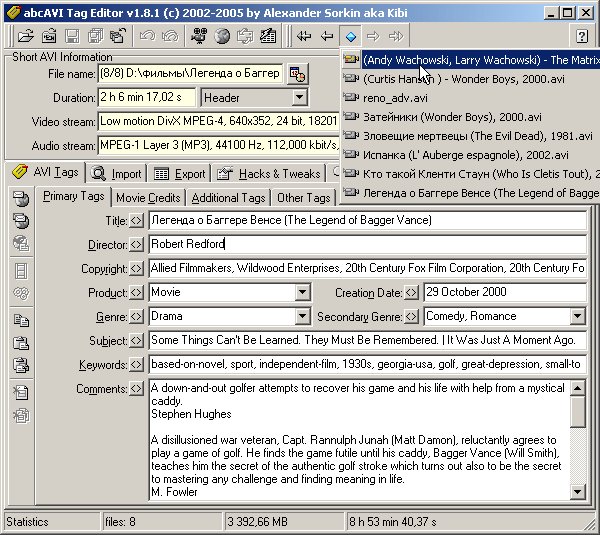Help us keep the list up to date and submit new video software here.
Tool
Description
Type
Rating
Reviews
abcAVI Tag Editor is little stand alone utility for viewing/editing tags in AVI files. In short it allows you to get information on movie from Internet Movie Database or type it by yourself and save that info inside AVI file. Supports RIFF INFO tags, MovieID tags, IDivX tags. Allows editing more than 40 tags, not only "Title", "Subject" and "Copyright". Support of RIFF INFO tags ensures backward compatibility with standard Windows players like MS Media Player.
Freeware
OS:
File size: 2MB
Old versions
Version history
OS:
File size: 2MB
Old versions
Version history
Latest version
Download
Download old versions
Software License
Supported operating systems
Version history / Release notes / Changelog / What's New
abcAVI Tag Editor 1.8.1
9 April 2005
(-) Some inaccuracy in the tag comparison table and the description of INFO tags were corrected (information at the abcavi site).
(-) AVI files with several video streams were displayed incorrectly (DivX files with built-in subtitles, for example). Now abcAVI shows the information on the first stream not the last.
(-) Bug in abcAVI.dll was fixed - renaming of AVI files in Explorer resulted in long delays when abcAVI Info Tips had been installed.
(-) Layout of Russian help and manual was fixed - some cirylic characters were replaced by black squares.
(*) The creation of messages for IMDb was improved to avoid spam filters.
(*) Query sending was optimized - now abcAVI sends only one message with the cumulative query instead of multiple messages (one per query).
(*) The algorithm of file analysis in abcAVI.dll was improved. The files with *.avi extension but truly not AVI files are processed much more faster now.
(*) abcAVI writes only one instance of its signature into JUNK section of AVI file. Earlier versions wrote their signature repeating every 256 byte.
(*) Defined more exactly 1 video FourCC and 18 audio TwoCC descriptions (thanks to http://www.getid3.org)
(*) Codecs definitions were moved from language.ini into separate file codec.ini. It make sure that there is no out of date codec definition. Otherwise qualified codec definition was overlaped by it's old translation from current language ini (when abcAVI work with other then English interface).
(+) Morgan Multimedia Stream Switcher was included into the installation pack. It forces Windows Media Player 7 and newer to show INFO tags.
(+) New export templates was added:
The Core Media Player play list (NPL)Player
Export technicals to Excel (DIF)
(+) New options were added to Internet connection settings
Server timeout
Delete "orphan messages" from IMDb
Clear the report at the connection centre automatically
(+) The authentication "POP before SMTP" was introduced
(+) The authentication SMTP (RFC 2554) was added
(+) Added 70 new video FourCC descriptions (thanks to KMStudio and http://www.fourcc.org)
1978 - A.M.Paredes predictor (LossLess)
AHDV - CineForm 10-bit Visually Perfect HD (Wavelet)
AJPG - 22fps JPEG-based codec for digital cameras
ATM4 - Ahead Nero Digital MPEG-4 Codec
AV1X - Avid 1:1x (Quick Time)
AVC1 - AVC1 codec (supported by ffdshow)
AVD1 - Avid DV (Quick Time)
AVDN - Avid DNxHD (Quick Time)
AVIS - Wrapper for AviSynth (Dummy codec)
AVMP - Avid IMX (Quick Time)
AVUP - Avid 10bit Packed (Quick Time)
AYUV - 4:4:4 YUV (AYUV)
BIT - BI_BITFIELDS (Raw RGB)
BLOX - Jan Jezabek BLOX MPEG Codec
BW00 - BergWave (Wavelet)
CDV5 - Canopus SD50/DVHD
CDVH - Canopus SD50/DVHD
CFHD - CineForm 10-bit Visually Perfect HD (Wavelet)
CLLC - Canopus LossLess
CTRX - Citrix Scalable Video Codec
CUVC - Canopus HQ
DAVC - Dicas MPEGable H.264/MPEG-4 AVC base profile codec
DCL1 - Data Connection Conferencing Codec
DCT0 - WniWni Codec
DMK2 - ViewSonic V36 PDA Video
DXSB - DivX Subtitles Codec
DXGM - Electronic Arts Game Video codec
DXTN - Microsoft DirectX Compressed Texture (DXTn)
FLV1 - FLV1 codec (supported by ffdshow)
FMJP - D-Vision fieldbased ISO MJPEG
GJPG - Grand Tech GT891x Codec
JPG - JPEG compressed
LAGS - Lagarith LossLess
LBYR - Creative WebCam codec
LCW2 - LEADTools MCMW 9Motion Wavelet)
LJ2K - LEADTools JPEG2000
LMP2 - LEADTools MPEG2
LSCR - LEAD Screen Capture
M4CC - ESS MPEG4 Divio codec
MHFY - A.M.Paredes mhuffyYUV (LossLess)
MJPX - Pegasus PICVideo Motion JPEG
MNVD - MindBend MindVid LossLess
MSUC - MSU LossLess
MV12 - Motion Pixels Codec (old)
NDIG - Ahead Nero Digital MPEG-4 Codec
PXLT - Apple Pixlet (Wavelet)
Q1.1 - Q-Team's QPEG 1.1 (www.q-team.de)
R210 - BlackMagic YUV (Quick Time)
RL4 - RLE 4bpp RGB
RL8 - RLE 8bpp RGB
S263 - S263 codec (supported by ffdshow)
SEDG - Samsung MPEG-4 codec
SNOW - SNOW codec (supported by ffdshow)
SP40 - SunPlus YUV
TRLE - Akula Alpha Pro Custom AVI (LossLess)
UUVQC1 - Vector-quantised codec 1 (high compression) http://eprints.ecs.soton.ac.uk/archive/00001310/01/VTC97-js.pdf
VQC2 - Vector-quantised codec 2 (high robustness against channel errors) http://eprints.ecs.soton.ac.uk/archive/00001310/01/VTC97-js.pdf
VR21 - BlackMagic YUV (Quick Time)
VSSW - Vanguard VSS H.264
WMVA - WMVA codec (supported by ffdshow)
WNIX - WniWni Codec
WV1F - WV1F codec (supported by ffdshow)
WVP2 - WVP2 codec (supported by ffdshow)
X264 - XiWave GNU GPL x264 MPEG-4 Codec
XYZP - Extended PAL format XYZ palette (www.riff.org)
Y444 - IYU2 (iRez Stealth Fire camera)
YV16 - Elecard YUV 4:2:2 Planar
YV92 - Intel's Smart Video Recorder YVU9
Y216 - Pinnacle TARGA CineWave YUV (Quick Time)
(+) Added 20 new audio TwoCC descriptions (thanks to http://www.getid3.org and http://www.kmstudio.com.ua)
0x0045 - ITU-T G.726 ADPCM
0x00FF - AAC
0x0102 - IBM A-law
0x0103 - IBM AVC ADPCM
0x0162 - Windows Media Audio Professional V9
0x0163 - Windows Media Audio Lossless V9
0x08AE - ClearJump LiteWave
0x2001 - Dolby DTS (Digital Theater System)
0x2002 - RealAudio 1 / 2 14.4
0x2003 - RealAudio 1 / 2 28.8
0x2004 - RealAudio G2 / 8 Cook (low bitrate)
0x2005 - RealAudio 3 / 4 / 5 Music (DNET)
0x2006 - RealAudio 10 AAC (RAAC)
0x2007 - RealAudio 10 AAC+ (RACP)
0x4143 - Divio MPEG-4 AAC audio
0x434C - LEAD Speech
0x564C - LEAD Vorbis
0x7A21 - GSM-AMR (CBR, no SID)
0x7A22 - GSM-AMR (VBR, including SID)
0xF1AC - Free Lossless Audio Codec FLAC
9 April 2005
(-) Some inaccuracy in the tag comparison table and the description of INFO tags were corrected (information at the abcavi site).
(-) AVI files with several video streams were displayed incorrectly (DivX files with built-in subtitles, for example). Now abcAVI shows the information on the first stream not the last.
(-) Bug in abcAVI.dll was fixed - renaming of AVI files in Explorer resulted in long delays when abcAVI Info Tips had been installed.
(-) Layout of Russian help and manual was fixed - some cirylic characters were replaced by black squares.
(*) The creation of messages for IMDb was improved to avoid spam filters.
(*) Query sending was optimized - now abcAVI sends only one message with the cumulative query instead of multiple messages (one per query).
(*) The algorithm of file analysis in abcAVI.dll was improved. The files with *.avi extension but truly not AVI files are processed much more faster now.
(*) abcAVI writes only one instance of its signature into JUNK section of AVI file. Earlier versions wrote their signature repeating every 256 byte.
(*) Defined more exactly 1 video FourCC and 18 audio TwoCC descriptions (thanks to http://www.getid3.org)
(*) Codecs definitions were moved from language.ini into separate file codec.ini. It make sure that there is no out of date codec definition. Otherwise qualified codec definition was overlaped by it's old translation from current language ini (when abcAVI work with other then English interface).
(+) Morgan Multimedia Stream Switcher was included into the installation pack. It forces Windows Media Player 7 and newer to show INFO tags.
(+) New export templates was added:
The Core Media Player play list (NPL)Player
Export technicals to Excel (DIF)
(+) New options were added to Internet connection settings
Server timeout
Delete "orphan messages" from IMDb
Clear the report at the connection centre automatically
(+) The authentication "POP before SMTP" was introduced
(+) The authentication SMTP (RFC 2554) was added
(+) Added 70 new video FourCC descriptions (thanks to KMStudio and http://www.fourcc.org)
1978 - A.M.Paredes predictor (LossLess)
AHDV - CineForm 10-bit Visually Perfect HD (Wavelet)
AJPG - 22fps JPEG-based codec for digital cameras
ATM4 - Ahead Nero Digital MPEG-4 Codec
AV1X - Avid 1:1x (Quick Time)
AVC1 - AVC1 codec (supported by ffdshow)
AVD1 - Avid DV (Quick Time)
AVDN - Avid DNxHD (Quick Time)
AVIS - Wrapper for AviSynth (Dummy codec)
AVMP - Avid IMX (Quick Time)
AVUP - Avid 10bit Packed (Quick Time)
AYUV - 4:4:4 YUV (AYUV)
BIT - BI_BITFIELDS (Raw RGB)
BLOX - Jan Jezabek BLOX MPEG Codec
BW00 - BergWave (Wavelet)
CDV5 - Canopus SD50/DVHD
CDVH - Canopus SD50/DVHD
CFHD - CineForm 10-bit Visually Perfect HD (Wavelet)
CLLC - Canopus LossLess
CTRX - Citrix Scalable Video Codec
CUVC - Canopus HQ
DAVC - Dicas MPEGable H.264/MPEG-4 AVC base profile codec
DCL1 - Data Connection Conferencing Codec
DCT0 - WniWni Codec
DMK2 - ViewSonic V36 PDA Video
DXSB - DivX Subtitles Codec
DXGM - Electronic Arts Game Video codec
DXTN - Microsoft DirectX Compressed Texture (DXTn)
FLV1 - FLV1 codec (supported by ffdshow)
FMJP - D-Vision fieldbased ISO MJPEG
GJPG - Grand Tech GT891x Codec
JPG - JPEG compressed
LAGS - Lagarith LossLess
LBYR - Creative WebCam codec
LCW2 - LEADTools MCMW 9Motion Wavelet)
LJ2K - LEADTools JPEG2000
LMP2 - LEADTools MPEG2
LSCR - LEAD Screen Capture
M4CC - ESS MPEG4 Divio codec
MHFY - A.M.Paredes mhuffyYUV (LossLess)
MJPX - Pegasus PICVideo Motion JPEG
MNVD - MindBend MindVid LossLess
MSUC - MSU LossLess
MV12 - Motion Pixels Codec (old)
NDIG - Ahead Nero Digital MPEG-4 Codec
PXLT - Apple Pixlet (Wavelet)
Q1.1 - Q-Team's QPEG 1.1 (www.q-team.de)
R210 - BlackMagic YUV (Quick Time)
RL4 - RLE 4bpp RGB
RL8 - RLE 8bpp RGB
S263 - S263 codec (supported by ffdshow)
SEDG - Samsung MPEG-4 codec
SNOW - SNOW codec (supported by ffdshow)
SP40 - SunPlus YUV
TRLE - Akula Alpha Pro Custom AVI (LossLess)
UUVQC1 - Vector-quantised codec 1 (high compression) http://eprints.ecs.soton.ac.uk/archive/00001310/01/VTC97-js.pdf
VQC2 - Vector-quantised codec 2 (high robustness against channel errors) http://eprints.ecs.soton.ac.uk/archive/00001310/01/VTC97-js.pdf
VR21 - BlackMagic YUV (Quick Time)
VSSW - Vanguard VSS H.264
WMVA - WMVA codec (supported by ffdshow)
WNIX - WniWni Codec
WV1F - WV1F codec (supported by ffdshow)
WVP2 - WVP2 codec (supported by ffdshow)
X264 - XiWave GNU GPL x264 MPEG-4 Codec
XYZP - Extended PAL format XYZ palette (www.riff.org)
Y444 - IYU2 (iRez Stealth Fire camera)
YV16 - Elecard YUV 4:2:2 Planar
YV92 - Intel's Smart Video Recorder YVU9
Y216 - Pinnacle TARGA CineWave YUV (Quick Time)
(+) Added 20 new audio TwoCC descriptions (thanks to http://www.getid3.org and http://www.kmstudio.com.ua)
0x0045 - ITU-T G.726 ADPCM
0x00FF - AAC
0x0102 - IBM A-law
0x0103 - IBM AVC ADPCM
0x0162 - Windows Media Audio Professional V9
0x0163 - Windows Media Audio Lossless V9
0x08AE - ClearJump LiteWave
0x2001 - Dolby DTS (Digital Theater System)
0x2002 - RealAudio 1 / 2 14.4
0x2003 - RealAudio 1 / 2 28.8
0x2004 - RealAudio G2 / 8 Cook (low bitrate)
0x2005 - RealAudio 3 / 4 / 5 Music (DNET)
0x2006 - RealAudio 10 AAC (RAAC)
0x2007 - RealAudio 10 AAC+ (RACP)
0x4143 - Divio MPEG-4 AAC audio
0x434C - LEAD Speech
0x564C - LEAD Vorbis
0x7A21 - GSM-AMR (CBR, no SID)
0x7A22 - GSM-AMR (VBR, including SID)
0xF1AC - Free Lossless Audio Codec FLAC
View full changelog
Sections/Browse similar tools
Guides and How to's
Acronyms / Also Known As
Notify me when software updated or report software
| 8 reviews, Showing 1 to 5 reviews |
Rating by Swedaniel on
Nov 20, 2023 Version: 1.8.1
OS: Windows 10 64-bit Ease of use: 10/10
Functionality: 10/10
Value for money: 10/10
Overall: 10/10
On a whim I wondered if AVI had any meta tagging support and found this program. Works surprisingly well considering what OS it was made for and does all the tagging need I may want. Does not support jpeg thumbnails, But I wasn't expecting it to. Also IMDB querying doesn't work as well. All the tags read properly in media info and in file explorer. Thanks Author (if your here still) making a program that is useful 14 years later.
Review by dannyboy48888 on
Sep 2, 2018 Version: 1.8.1
OS: Windows 10 64-bit Ease of use: 10/10
Functionality: 10/10
Value for money: 10/10
Overall: 10/10
Does not edit tags for tracks/streams. It handles file-global tags only.
Other than that, it has extensive functionality--probably good for people who do a lot of AVI file-level cataloguing.
Other than that, it has extensive functionality--probably good for people who do a lot of AVI file-level cataloguing.
Review by TRXRT on
Nov 23, 2017 Version: 1.8.1
OS: Other Ease of use: 4/10
Functionality: 4/10
Value for money: 4/10
Overall: 4/10
Have been using this for a couple years now, and I love it! Now I just wish other technologies would catch up with the ability to actually read and display the AVI tags.
I have only two complaints, really.
1) For some reason it is limited to files less than 2GB, even though the AVI specification allows files up to 4GB. I have set up a dummy AVI file that I can tag with the data I want for a >2GB file, then I just copy and paste the data from the dummy file to the oversize file using a hex editor. Just have to be careful when doing that, because one wrong byte, and the file becomes unusable.
2) It allows you to change the FourCC code for the video codec in the file, but unlike the tagging features that allow you to enter a tag value on one file and then clone that value to ALL files you have loaded, the FourCC changer function has to be performed on each file individually. Could become quite tedious to change the FourCC's on several thousand files.
I have only two complaints, really.
1) For some reason it is limited to files less than 2GB, even though the AVI specification allows files up to 4GB. I have set up a dummy AVI file that I can tag with the data I want for a >2GB file, then I just copy and paste the data from the dummy file to the oversize file using a hex editor. Just have to be careful when doing that, because one wrong byte, and the file becomes unusable.
2) It allows you to change the FourCC code for the video codec in the file, but unlike the tagging features that allow you to enter a tag value on one file and then clone that value to ALL files you have loaded, the FourCC changer function has to be performed on each file individually. Could become quite tedious to change the FourCC's on several thousand files.
Review by awgie on
Feb 21, 2014 Version: 1.8.1
OS: Windows 7 64-bit Ease of use: 10/10
Functionality: 9/10
Value for money: 10/10
Overall: 10/10
Great at what it does. Missing a few needed tool functions but is so lightweight it can be made to, or forced to, run on almost ANY OS.
Can read/mod metatags on just about every strange and back corner format I through at it, not just AVI. It even handled V-TTS files for visual DHI phone units. Only one so far that could. Can also edit info for music streams in video containers, such as RIFF compliant FLV, SWF, and SW, as well as late-version Real Media files. If it contains RIFF tags, this will read, save, and edit them.
Only two real functionality issues are:
The lack of a full batch mode. MP3-TAG can edit the tags on MP4, OGG/Vb video files; in batch. Not sure about others. It's the ONLY thing really missing from this.
NO Non-RIFF metatag data support (b-comments, tagID, postits, etc)
Works well on
98SE with NT comparability tools installed.
XP x32
XP x64 in x32 compatibility mode
Win 7 x64 (when installing click IGNORE on the two errors that pop up, an error will persist after install but can ignored by clicking 'OK' and then runs fine) [not sure what netmask56 did wrong but it WORKS WELL on 7]
Linux with Wine installed and dependencies (install LibVLC and LIBMediaInfo)
BSD DragonFly with LinuxOverlay and Wine +Dpnd
Mac OSX >10.5 with POSIX toolkit, BSD command suite, LinuxOverlay, Wine +Dpnd(in that order)
Can read/mod metatags on just about every strange and back corner format I through at it, not just AVI. It even handled V-TTS files for visual DHI phone units. Only one so far that could. Can also edit info for music streams in video containers, such as RIFF compliant FLV, SWF, and SW, as well as late-version Real Media files. If it contains RIFF tags, this will read, save, and edit them.
Only two real functionality issues are:
The lack of a full batch mode. MP3-TAG can edit the tags on MP4, OGG/Vb video files; in batch. Not sure about others. It's the ONLY thing really missing from this.
NO Non-RIFF metatag data support (b-comments, tagID, postits, etc)
Works well on
98SE with NT comparability tools installed.
XP x32
XP x64 in x32 compatibility mode
Win 7 x64 (when installing click IGNORE on the two errors that pop up, an error will persist after install but can ignored by clicking 'OK' and then runs fine) [not sure what netmask56 did wrong but it WORKS WELL on 7]
Linux with Wine installed and dependencies (install LibVLC and LIBMediaInfo)
BSD DragonFly with LinuxOverlay and Wine +Dpnd
Mac OSX >10.5 with POSIX toolkit, BSD command suite, LinuxOverlay, Wine +Dpnd(in that order)
Review by lostinlodos on
Mar 10, 2011 Version: 1.8.1
OS: Other Ease of use: 10/10
Functionality: 6/10
Value for money: 10/10
Overall: 7/10
| 8 reviews, Showing 1 to 5 reviews |
| 1 tool hits, Showing 1 to 1 tools |
Explanation:
NEW SOFTWARE= New tool since your last visit
NEW VERSION= New version since your last visit
NEW REVIEW= New review since your last visit
NEW VERSION= New version
Latest version
Version number / Beta version number / Update version number and when it whas released.
Type and download
NO MORE UPDATES? = The software hasn't been updated in over 2 years.
NO LONGER DEVELOPED = The software hasn't been updated in over 5 years.
RECENTLY UPDATED = The software has been updated the last 31 days.
Freeware = Download Free software.
Freeware Trialware = Download Free software but some parts are trial/shareware.
Free software = Download Free software and also open source code also known as FOSS (Free and Open Source Software).
Free software Trialware = Download Free software and also open source code but some parts are trial/shareware.
Freeware Ads = Download Free software but supported by advertising, usually with a included browser toolbar. It may be disabled when installing or after installation.
Free software Ads = Free Download software and open source code but supported by advertising, usually with a included browser toolbar. It may be disabled when installing or after installation.
Trialware = Also called shareware or demo. Free Trial version available for download and testing with usually a time limit or limited functions.
Payware = No demo or trial available.
Portable version = A portable/standalone version is available. No installation is required.
v1.0.1 = Latest version available.
Download beta = It could be a Beta, RC(Release Candidate) or an Alpha / Nightly / Unstable version of the software.
Download 15MB = A direct link to the software download.
Win = Windows download version. It works on 32-bit and 64-bit Windows.
Win64 = Windows 64-bit download version. It works only on 64-bit Windows.
Mac = Mac download version. It works on 32-bit and 64-bit Mac OS.
Mac64 = Mac OS download version. It works only on 64-bit Mac OS.
Linux = Linux download version.
Portable = Portable version. No installation is required.
Ad-Supported = The software is bundled with advertising. Be careful when you install the software and disable addons that you don't want!
Visit developers site = A link to the software developer site.
Download (mirror link) = A mirror link to the software download. It may not contain the latest versions.
Download old versions = Free downloads of previous versions of the program.
Download 64-bit version = If you have a 64bit operating system you can download this version.
Download portable version = Portable/Standalone version meaning that no installation is required, just extract the files to a folder and run directly.
Portable version available = Download the portable version and you can just extract the files and run the program without installation.
Old versions available = Download old versions of the program.
Version history available = Complete changelog on our site.
 = Windows version available.
= Windows version available.
 = Mac OS version available.
= Mac OS version available.
 = Linux version available.
= Linux version available.
Our hosted software are virus and malware scanned with several antivirus programs using www.virustotal.com. (NOTE! Just one virustotal warning is 99.9% a false positive. And some software might receive 2-6 warnings but it's if they are not all same virus/trojan then it's 99% false positives.)
Rating
Rating from 0-10.
NEW SOFTWARE= New tool since your last visit
NEW VERSION= New version since your last visit
NEW REVIEW= New review since your last visit
NEW VERSION= New version
Latest version
Version number / Beta version number / Update version number and when it whas released.
Type and download
NO MORE UPDATES? = The software hasn't been updated in over 2 years.
NO LONGER DEVELOPED = The software hasn't been updated in over 5 years.
RECENTLY UPDATED = The software has been updated the last 31 days.
Freeware = Download Free software.
Freeware Trialware = Download Free software but some parts are trial/shareware.
Free software = Download Free software and also open source code also known as FOSS (Free and Open Source Software).
Free software Trialware = Download Free software and also open source code but some parts are trial/shareware.
Freeware Ads = Download Free software but supported by advertising, usually with a included browser toolbar. It may be disabled when installing or after installation.
Free software Ads = Free Download software and open source code but supported by advertising, usually with a included browser toolbar. It may be disabled when installing or after installation.
Trialware = Also called shareware or demo. Free Trial version available for download and testing with usually a time limit or limited functions.
Payware = No demo or trial available.
Portable version = A portable/standalone version is available. No installation is required.
v1.0.1 = Latest version available.
Download beta = It could be a Beta, RC(Release Candidate) or an Alpha / Nightly / Unstable version of the software.
Download 15MB = A direct link to the software download.
Win = Windows download version. It works on 32-bit and 64-bit Windows.
Win64 = Windows 64-bit download version. It works only on 64-bit Windows.
Mac = Mac download version. It works on 32-bit and 64-bit Mac OS.
Mac64 = Mac OS download version. It works only on 64-bit Mac OS.
Linux = Linux download version.
Portable = Portable version. No installation is required.
Ad-Supported = The software is bundled with advertising. Be careful when you install the software and disable addons that you don't want!
Visit developers site = A link to the software developer site.
Download (mirror link) = A mirror link to the software download. It may not contain the latest versions.
Download old versions = Free downloads of previous versions of the program.
Download 64-bit version = If you have a 64bit operating system you can download this version.
Download portable version = Portable/Standalone version meaning that no installation is required, just extract the files to a folder and run directly.
Portable version available = Download the portable version and you can just extract the files and run the program without installation.
Old versions available = Download old versions of the program.
Version history available = Complete changelog on our site.
Our hosted software are virus and malware scanned with several antivirus programs using www.virustotal.com. (NOTE! Just one virustotal warning is 99.9% a false positive. And some software might receive 2-6 warnings but it's if they are not all same virus/trojan then it's 99% false positives.)
Rating
Rating from 0-10.
Browse software by sections
All In One Blu-ray Converters (9)
All In One DVD Converters (12)
All In One MKV to MP4, Blu-ray, UHD (11)
All In One Video Converters (19)
Animation (3D, 2D Animation) (12)
Audio Editors (22)
Audio Encoders (80)
Audio Players (19)
Authoring (Blu-ray, UHD, AVCHD) (13)
Authoring (DivX) (4)
Authoring (DVD) (26)
Authoring (SVCD, VCD) (9)
Bitrate Calculators (7)
Blu-ray to AVI, MKV, MP4 (15)
Blu-ray to Blu-ray, AVCHD (10)
Burn (CD,DVD,Blu-ray) (24)
Camcorders, DV, HDV, AVCHD (31)
Capture TV, DVD, VCR (30)
CD, DVD, Blu-ray recovery (3)
Codec Packs (6)
All In One DVD Converters (12)
All In One MKV to MP4, Blu-ray, UHD (11)
All In One Video Converters (19)
Animation (3D, 2D Animation) (12)
Audio Editors (22)
Audio Encoders (80)
Audio Players (19)
Authoring (Blu-ray, UHD, AVCHD) (13)
Authoring (DivX) (4)
Authoring (DVD) (26)
Authoring (SVCD, VCD) (9)
Bitrate Calculators (7)
Blu-ray to AVI, MKV, MP4 (15)
Blu-ray to Blu-ray, AVCHD (10)
Burn (CD,DVD,Blu-ray) (24)
Camcorders, DV, HDV, AVCHD (31)
Capture TV, DVD, VCR (30)
CD, DVD, Blu-ray recovery (3)
Codec Packs (6)
Codec, Video Identifiers (30)
Codecs (67)
Decrypters (DVD Rippers) (16)
Decrypters (UHD, Blu-ray Rippers) (8)
DigitalTV, DVB, IPTV (39)
DVD to DVD (20)
DVD to MP4, MKV, H264, H265 (16)
DVD to VCD, SVCD (5)
DVD to XviD, AVI, DivX (16)
ISO, Image (16)
Linux Video Tools (207)
MacOS Video Tools (240)
Media (Blu-ray, DVD, CD) (9)
Media Center, HTPC (24)
Other Useful Tools (140)
Photo Blu-ray, DVD, SlideShow (8)
Portable (Mobile, PSP) (35)
Region Free Tools (5)
Screen capture , Screen recording (28)
Screenshots , Thumbnails (13)
Codecs (67)
Decrypters (DVD Rippers) (16)
Decrypters (UHD, Blu-ray Rippers) (8)
DigitalTV, DVB, IPTV (39)
DVD to DVD (20)
DVD to MP4, MKV, H264, H265 (16)
DVD to VCD, SVCD (5)
DVD to XviD, AVI, DivX (16)
ISO, Image (16)
Linux Video Tools (207)
MacOS Video Tools (240)
Media (Blu-ray, DVD, CD) (9)
Media Center, HTPC (24)
Other Useful Tools (140)
Photo Blu-ray, DVD, SlideShow (8)
Portable (Mobile, PSP) (35)
Region Free Tools (5)
Screen capture , Screen recording (28)
Screenshots , Thumbnails (13)
Subtitle Editors, Converters (71)
Tag Editors (4)
Video De, Multiplexers (66)
Video Editors (Advanced, NLE) (36)
Video Editors (Basic) (55)
Video Editors (H264, MP4, MKV, MTS) (19)
Video Editors (Lossless) (4)
Video Editors (MPG, DVD) (16)
Video Editors (WMV, AVI) (15)
Video Encoders (AV1, VP8, VP9) (2)
Video Encoders (AVI, WMV) (38)
Video Encoders (H264, H265, MP4, MKV) (45)
Video Encoders (MPG, DVD) (23)
Video Encoders , Converters (153)
Video Frameservers (9)
Video Players (49)
Video Repair, Fix (24)
Video Scripting (10)
Video Streaming (21)
Video Streaming Downloaders (101)
Tag Editors (4)
Video De, Multiplexers (66)
Video Editors (Advanced, NLE) (36)
Video Editors (Basic) (55)
Video Editors (H264, MP4, MKV, MTS) (19)
Video Editors (Lossless) (4)
Video Editors (MPG, DVD) (16)
Video Editors (WMV, AVI) (15)
Video Encoders (AV1, VP8, VP9) (2)
Video Encoders (AVI, WMV) (38)
Video Encoders (H264, H265, MP4, MKV) (45)
Video Encoders (MPG, DVD) (23)
Video Encoders , Converters (153)
Video Frameservers (9)
Video Players (49)
Video Repair, Fix (24)
Video Scripting (10)
Video Streaming (21)
Video Streaming Downloaders (101)