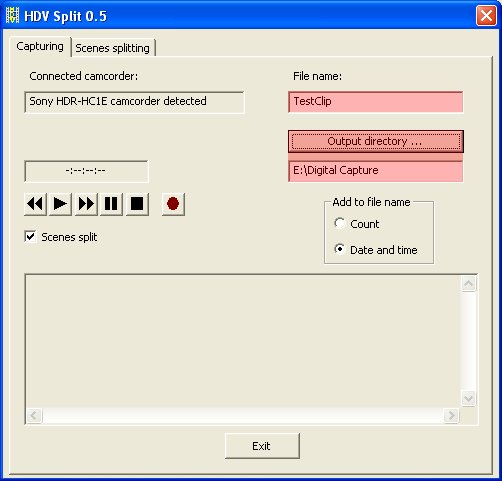Help us keep the list up to date and submit new video software here.
Tool
Description
Type
Rating
Reviews
HDVSplit is a utility for capturing HDV stream from your camcorder with scene splitting by timestamp. You can also split MPEG2 Transport Stream files captured earlier - new scenes are detected by date and time read from .m2t file.
Freeware
OS:
File size: 227KB
Portable version
Old versions
Version history
OS:
File size: 227KB
Portable version
Old versions
Version history
Latest version
Download
Download old versions
Software License
Supported operating systems
Version history / Release notes / Changelog / What's New
Version 0.77 - 18.03.2007
- support for all HDV camcorders
- added Vista support
- support for all HDV camcorders
- added Vista support
View full changelog
Sections/Browse similar tools
Guides and How to's
Notify me when software updated or report software
| 18 reviews, Showing 1 to 5 reviews |
Rating by ventanias on
Oct 25, 2024 Version: 077
OS: Windows 11 64-bit Ease of use: 10/10
Functionality: 10/10
Value for money: 10/10
Overall: 10/10
What a great little program.
For those interested in activating the Preview window function:
Install FFDshow 32bit version 4532. Untick all video formats except MPEG 2 with the Libavcodec. Untick all audio formats except MP1, MP2. You'll then get the Preview window working (including on Win 10 64bit), which is a great help when your camera screen fails!
For those interested in activating the Preview window function:
Install FFDshow 32bit version 4532. Untick all video formats except MPEG 2 with the Libavcodec. Untick all audio formats except MP1, MP2. You'll then get the Preview window working (including on Win 10 64bit), which is a great help when your camera screen fails!
Review by Alwyn on
Mar 5, 2023 Version: 0.77 Beta
OS: Windows 10 64-bit Ease of use: 10/10
Functionality: 10/10
Value for money: 10/10
Overall: 10/10
Rating by Rob on
Aug 15, 2021 Version: 0.77
OS: Windows 10 64-bit Ease of use: 10/10
Functionality: 10/10
Value for money: 10/10
Overall: 10/10
October 2020 - I am still using HDV MiniDV tapes capturing from my Canon HV40 camcorder via a firewire cable onto a desktop computer. This programme enables me to capture the camcorder footage effortlessly making small movies in Adobe Premiere Elements. Unlike in the past with previous versions of Windows the "preview" window does not pick up the camcorder footage with Windows 10 64 bit. Consequently I look to the LCD unit on the camcorder for a visual reference case need. Otherwise all the frames transfer across without issue. I'm very grateful for this software and realise it has not been updated since 2006. If it were possible I'd willingly pay for this software.
Review by Mark Carlisle on
Oct 22, 2020 Version: HDVSplit 0.77 beta
OS: Windows 10 64-bit Ease of use: 10/10
Functionality: 10/10
Value for money: 10/10
Overall: 10/10
Wonderful simple software to capture HDV in its native quality. iMovie and Vegas do not come close to how easy this is to use.
Works with Windows 10 64-bit and the Sony HVR-A1U.
Though, I did find that it wasn't able to detect the splitting of scenes in some cases. Sometimes the split tab would help with this, sometimes it wouldn't. Along with that, there were random frame drops. Sometimes a scene would capture without drops, sometimes recapturing it would cause a bunch of dropouts. Seems to be completely random in my case.
It's a shame this application was not open sourced. I would love to see updates to solve the frame dropout.
I'm unsure if using an earlier 32-bit OS (and CPU) would improve these issues as the software was written around then.
The ReadMe included has not been updated in about a year from version 0.75 to the current 0.77 (Static) Beta.
--Links
The website for the DVHS driver listed in the ReadMe has since gone offline. An archive of the site and files can be found at:
https://web.archive.org/web/20060407205637/http://hdvforever.com/hdv/hdrhc1/freecapture/default.htm
Here's an archive of the author's website, which is also offline:
https://web.archive.org/web/20080708061205/http://strony.aster.pl/paviko/
The Doom9 thread (unfortunately, at the time of writing, paviko hasn't logged on in over a decade):
http://forum.doom9.org/showthread.php?t=104872
Works with Windows 10 64-bit and the Sony HVR-A1U.
Though, I did find that it wasn't able to detect the splitting of scenes in some cases. Sometimes the split tab would help with this, sometimes it wouldn't. Along with that, there were random frame drops. Sometimes a scene would capture without drops, sometimes recapturing it would cause a bunch of dropouts. Seems to be completely random in my case.
It's a shame this application was not open sourced. I would love to see updates to solve the frame dropout.
I'm unsure if using an earlier 32-bit OS (and CPU) would improve these issues as the software was written around then.
The ReadMe included has not been updated in about a year from version 0.75 to the current 0.77 (Static) Beta.
--Links
The website for the DVHS driver listed in the ReadMe has since gone offline. An archive of the site and files can be found at:
https://web.archive.org/web/20060407205637/http://hdvforever.com/hdv/hdrhc1/freecapture/default.htm
Here's an archive of the author's website, which is also offline:
https://web.archive.org/web/20080708061205/http://strony.aster.pl/paviko/
The Doom9 thread (unfortunately, at the time of writing, paviko hasn't logged on in over a decade):
http://forum.doom9.org/showthread.php?t=104872
Review by Ribbon🎀 on
Jul 3, 2020 Version: 0.77 Static Beta
OS: Windows 10 64-bit Ease of use: 10/10
Functionality: 8/10
Value for money: 9/10
Overall: 9/10
| 18 reviews, Showing 1 to 5 reviews |
| 1 tool hits, Showing 1 to 1 tools |
Explanation:
NEW SOFTWARE= New tool since your last visit
NEW VERSION= New version since your last visit
NEW REVIEW= New review since your last visit
NEW VERSION= New version
Latest version
Version number / Beta version number / Update version number and when it whas released.
Type and download
NO MORE UPDATES? = The software hasn't been updated in over 2 years.
NO LONGER DEVELOPED = The software hasn't been updated in over 5 years.
RECENTLY UPDATED = The software has been updated the last 31 days.
Freeware = Download Free software.
Freeware Trialware = Download Free software but some parts are trial/shareware.
Free software = Download Free software and also open source code also known as FOSS (Free and Open Source Software).
Free software Trialware = Download Free software and also open source code but some parts are trial/shareware.
Freeware Ads = Download Free software but supported by advertising, usually with a included browser toolbar. It may be disabled when installing or after installation.
Free software Ads = Free Download software and open source code but supported by advertising, usually with a included browser toolbar. It may be disabled when installing or after installation.
Trialware = Also called shareware or demo. Free Trial version available for download and testing with usually a time limit or limited functions.
Payware = No demo or trial available.
Portable version = A portable/standalone version is available. No installation is required.
v1.0.1 = Latest version available.
Download beta = It could be a Beta, RC(Release Candidate) or an Alpha / Nightly / Unstable version of the software.
Download 15MB = A direct link to the software download.
Win = Windows download version. It works on 32-bit and 64-bit Windows.
Win64 = Windows 64-bit download version. It works only on 64-bit Windows.
Mac = Mac download version. It works on 32-bit and 64-bit Mac OS.
Mac64 = Mac OS download version. It works only on 64-bit Mac OS.
Linux = Linux download version.
Portable = Portable version. No installation is required.
Ad-Supported = The software is bundled with advertising. Be careful when you install the software and disable addons that you don't want!
Visit developers site = A link to the software developer site.
Download (mirror link) = A mirror link to the software download. It may not contain the latest versions.
Download old versions = Free downloads of previous versions of the program.
Download 64-bit version = If you have a 64bit operating system you can download this version.
Download portable version = Portable/Standalone version meaning that no installation is required, just extract the files to a folder and run directly.
Portable version available = Download the portable version and you can just extract the files and run the program without installation.
Old versions available = Download old versions of the program.
Version history available = Complete changelog on our site.
 = Windows version available.
= Windows version available.
 = Mac OS version available.
= Mac OS version available.
 = Linux version available.
= Linux version available.
Our hosted software are virus and malware scanned with several antivirus programs using www.virustotal.com. (NOTE! Just one virustotal warning is 99.9% a false positive. And some software might receive 2-6 warnings but it's if they are not all same virus/trojan then it's 99% false positives.)
Rating
Rating from 0-10.
NEW SOFTWARE= New tool since your last visit
NEW VERSION= New version since your last visit
NEW REVIEW= New review since your last visit
NEW VERSION= New version
Latest version
Version number / Beta version number / Update version number and when it whas released.
Type and download
NO MORE UPDATES? = The software hasn't been updated in over 2 years.
NO LONGER DEVELOPED = The software hasn't been updated in over 5 years.
RECENTLY UPDATED = The software has been updated the last 31 days.
Freeware = Download Free software.
Freeware Trialware = Download Free software but some parts are trial/shareware.
Free software = Download Free software and also open source code also known as FOSS (Free and Open Source Software).
Free software Trialware = Download Free software and also open source code but some parts are trial/shareware.
Freeware Ads = Download Free software but supported by advertising, usually with a included browser toolbar. It may be disabled when installing or after installation.
Free software Ads = Free Download software and open source code but supported by advertising, usually with a included browser toolbar. It may be disabled when installing or after installation.
Trialware = Also called shareware or demo. Free Trial version available for download and testing with usually a time limit or limited functions.
Payware = No demo or trial available.
Portable version = A portable/standalone version is available. No installation is required.
v1.0.1 = Latest version available.
Download beta = It could be a Beta, RC(Release Candidate) or an Alpha / Nightly / Unstable version of the software.
Download 15MB = A direct link to the software download.
Win = Windows download version. It works on 32-bit and 64-bit Windows.
Win64 = Windows 64-bit download version. It works only on 64-bit Windows.
Mac = Mac download version. It works on 32-bit and 64-bit Mac OS.
Mac64 = Mac OS download version. It works only on 64-bit Mac OS.
Linux = Linux download version.
Portable = Portable version. No installation is required.
Ad-Supported = The software is bundled with advertising. Be careful when you install the software and disable addons that you don't want!
Visit developers site = A link to the software developer site.
Download (mirror link) = A mirror link to the software download. It may not contain the latest versions.
Download old versions = Free downloads of previous versions of the program.
Download 64-bit version = If you have a 64bit operating system you can download this version.
Download portable version = Portable/Standalone version meaning that no installation is required, just extract the files to a folder and run directly.
Portable version available = Download the portable version and you can just extract the files and run the program without installation.
Old versions available = Download old versions of the program.
Version history available = Complete changelog on our site.
Our hosted software are virus and malware scanned with several antivirus programs using www.virustotal.com. (NOTE! Just one virustotal warning is 99.9% a false positive. And some software might receive 2-6 warnings but it's if they are not all same virus/trojan then it's 99% false positives.)
Rating
Rating from 0-10.
Browse software by sections
All In One Blu-ray Converters (9)
All In One DVD Converters (12)
All In One MKV to MP4, Blu-ray, UHD (11)
All In One Video Converters (19)
Animation (3D, 2D Animation) (12)
Audio Editors (22)
Audio Encoders (80)
Audio Players (19)
Authoring (Blu-ray, UHD, AVCHD) (13)
Authoring (DivX) (4)
Authoring (DVD) (26)
Authoring (SVCD, VCD) (9)
Bitrate Calculators (7)
Blu-ray to AVI, MKV, MP4 (15)
Blu-ray to Blu-ray, AVCHD (10)
Burn (CD,DVD,Blu-ray) (24)
Camcorders, DV, HDV, AVCHD (31)
Capture TV, DVD, VCR (30)
CD, DVD, Blu-ray recovery (3)
Codec Packs (6)
All In One DVD Converters (12)
All In One MKV to MP4, Blu-ray, UHD (11)
All In One Video Converters (19)
Animation (3D, 2D Animation) (12)
Audio Editors (22)
Audio Encoders (80)
Audio Players (19)
Authoring (Blu-ray, UHD, AVCHD) (13)
Authoring (DivX) (4)
Authoring (DVD) (26)
Authoring (SVCD, VCD) (9)
Bitrate Calculators (7)
Blu-ray to AVI, MKV, MP4 (15)
Blu-ray to Blu-ray, AVCHD (10)
Burn (CD,DVD,Blu-ray) (24)
Camcorders, DV, HDV, AVCHD (31)
Capture TV, DVD, VCR (30)
CD, DVD, Blu-ray recovery (3)
Codec Packs (6)
Codec, Video Identifiers (30)
Codecs (67)
Decrypters (DVD Rippers) (16)
Decrypters (UHD, Blu-ray Rippers) (8)
DigitalTV, DVB, IPTV (39)
DVD to DVD (20)
DVD to MP4, MKV, H264, H265 (16)
DVD to VCD, SVCD (5)
DVD to XviD, AVI, DivX (16)
ISO, Image (15)
Linux Video Tools (206)
MacOS Video Tools (240)
Media (Blu-ray, DVD, CD) (9)
Media Center, HTPC (24)
Other Useful Tools (140)
Photo Blu-ray, DVD, SlideShow (8)
Portable (Mobile, PSP) (35)
Region Free Tools (5)
Screen capture , Screen recording (28)
Screenshots , Thumbnails (13)
Codecs (67)
Decrypters (DVD Rippers) (16)
Decrypters (UHD, Blu-ray Rippers) (8)
DigitalTV, DVB, IPTV (39)
DVD to DVD (20)
DVD to MP4, MKV, H264, H265 (16)
DVD to VCD, SVCD (5)
DVD to XviD, AVI, DivX (16)
ISO, Image (15)
Linux Video Tools (206)
MacOS Video Tools (240)
Media (Blu-ray, DVD, CD) (9)
Media Center, HTPC (24)
Other Useful Tools (140)
Photo Blu-ray, DVD, SlideShow (8)
Portable (Mobile, PSP) (35)
Region Free Tools (5)
Screen capture , Screen recording (28)
Screenshots , Thumbnails (13)
Subtitle Editors, Converters (70)
Tag Editors (4)
Video De, Multiplexers (66)
Video Editors (Advanced, NLE) (36)
Video Editors (Basic) (56)
Video Editors (H264, MP4, MKV, MTS) (19)
Video Editors (Lossless) (4)
Video Editors (MPG, DVD) (16)
Video Editors (WMV, AVI) (15)
Video Encoders (AV1, VP8, VP9) (2)
Video Encoders (AVI, WMV) (38)
Video Encoders (H264, H265, MP4, MKV) (45)
Video Encoders (MPG, DVD) (23)
Video Encoders , Converters (154)
Video Frameservers (9)
Video Players (49)
Video Repair, Fix (24)
Video Scripting (10)
Video Streaming (21)
Video Streaming Downloaders (101)
Tag Editors (4)
Video De, Multiplexers (66)
Video Editors (Advanced, NLE) (36)
Video Editors (Basic) (56)
Video Editors (H264, MP4, MKV, MTS) (19)
Video Editors (Lossless) (4)
Video Editors (MPG, DVD) (16)
Video Editors (WMV, AVI) (15)
Video Encoders (AV1, VP8, VP9) (2)
Video Encoders (AVI, WMV) (38)
Video Encoders (H264, H265, MP4, MKV) (45)
Video Encoders (MPG, DVD) (23)
Video Encoders , Converters (154)
Video Frameservers (9)
Video Players (49)
Video Repair, Fix (24)
Video Scripting (10)
Video Streaming (21)
Video Streaming Downloaders (101)