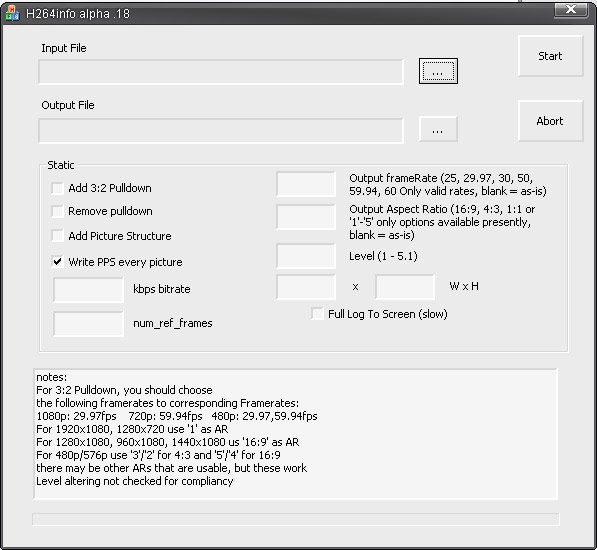Help us keep the list up to date and submit new video software here.
Tool
Description
Type
Rating
Reviews
h264info allows you to edit H264/AVC files to change settings such as 3:2 pulldown, framerate, video size/resolution and AVC level.
Free software
OS:
File size: 202KB
Beta version
Portable version
Old versions
Version history
Alternative software
OS:
File size: 202KB
Beta version
Portable version
Old versions
Version history
Alternative software
Latest version
Download
Download H264info 0.25 202KB Win
Download Beta and other versions
Download old versions
Software License
Supported operating systems
Version history / Release notes / Changelog / What's New
Release Name: h264info alpha 0026
Notes: Allows you to see nal packet info of a .es h264 stream. parts of source rewritten from mpeg4ip package under the Mozilla Public License. Therefore this package is released under the Mozilla Public License. This is very alpha. the pulldown routine is very untested. Where sei data is missing and needs to be added, some is data from a reference mpeg4 stream and may be incorrect. I am releasing this in its current form as i havent had time to work on it but spent enough time on it that I want to get it out there. The code is bad and un optimized (slow). Have Fun. x264 is protected under the GNU GPL general public license
Changes: source as I left it on or abouts april 08. 0026 this version was produced from a backup of the source dated early april. when compiled it was labeled as version .23. As such it is missing anything ive done in .24 and .25. some advances but more importantly some fixes. So its really a test version (since im too lazy to test it) fixed - changed cpb/dpb calcs to proper reliance on pts/dts. any input streams with odd layout (open gop with leading b-frames for example) will probably result in improper calcs (at least the initial b-frames). that is a rare case however so shouldnt be an issue. added - There is a new setting that only matters if pulldown ISNT being used and the original file has b-pyramid. you must tick this B-pyramid option so the PTS can be adjusted. if that option needs to be set and it isnt, the program will warn you when it encounters a situation where PTS is less than DTS. If anyone has had issues with b-pyramid streams, this should help. this also is not a 'lite' version so it will be slow. please use as a test version. not for production.
Notes: Allows you to see nal packet info of a .es h264 stream. parts of source rewritten from mpeg4ip package under the Mozilla Public License. Therefore this package is released under the Mozilla Public License. This is very alpha. the pulldown routine is very untested. Where sei data is missing and needs to be added, some is data from a reference mpeg4 stream and may be incorrect. I am releasing this in its current form as i havent had time to work on it but spent enough time on it that I want to get it out there. The code is bad and un optimized (slow). Have Fun. x264 is protected under the GNU GPL general public license
Changes: source as I left it on or abouts april 08. 0026 this version was produced from a backup of the source dated early april. when compiled it was labeled as version .23. As such it is missing anything ive done in .24 and .25. some advances but more importantly some fixes. So its really a test version (since im too lazy to test it) fixed - changed cpb/dpb calcs to proper reliance on pts/dts. any input streams with odd layout (open gop with leading b-frames for example) will probably result in improper calcs (at least the initial b-frames). that is a rare case however so shouldnt be an issue. added - There is a new setting that only matters if pulldown ISNT being used and the original file has b-pyramid. you must tick this B-pyramid option so the PTS can be adjusted. if that option needs to be set and it isnt, the program will warn you when it encounters a situation where PTS is less than DTS. If anyone has had issues with b-pyramid streams, this should help. this also is not a 'lite' version so it will be slow. please use as a test version. not for production.
View full changelog
Sections/Browse similar tools
Alternative to H264info
(Latest version updated)H264TS_Cutter (Jan 14, 2008)
Smart Cutter Ps/Ts (May 4, 2024)
Transport Stream Packet Editor (May 24, 2012)
TSSniper (May 24, 2009)
VideoReDo (Mar 24, 2022)
Guides and How to's
Notify me when software updated or report software
| 1 reviews, Showing 1 to 1 reviews |
Due to lack of documentation, I thought I would leave this comment stating the switches of h264info.exe as of alpha 21 or later. Check the changelog at alpha 18 where he mentions command line. Running h264info.exe from command line with no switches will open the program normally.
The switches are CASE-sensitive! There CANNOT be a space between the switch and argument, if an argument is to be specified. If you specify any of the switches, you MUST specify the input and output files or it will fail. Quotes are allowed but not required (unless filename/path has spaces). Switches can be specified with the '-' or '/' or '\' or '?' character (seems like any symbol works) The default for all the switches, except input file and output file, is to get the information from the input file. Here are the valid switches that were found in the source code:
-i"inputPathandFile"
(the input file with path if needed)example: h264info.exe -imovie.264
-o"outputPathandFile"
(the output file with path)example: h264info.exe -omovie.new.264
-f"FrameRate"
(specify framerate) Must be 25, 29.97, 30, 50, 59.94, 60, or 23.976
-a"AspectRatio"
(specify aspect ratio) Know options are 16:9,4:3, 1:1, 1, 2, 3, 4, 5, 14, or 15 Options 1-5, 14 and 15 are H264 Presets that are built in:
1 signifies 1:1 Square
2 signifies 4:3 PAL
3 signifies 4:3 NTSC
4 signifies 16:9 PAL
5 signifies 16:9 NTSC
14 signifies 16:9 without horizontal overscan 1440x1080
15 signifies 16:9 without horizontal overscan 1280x1080
-l"Level"
(specify the H264 Level) Known options are 1.0, 1b, 1.1, 1.2, 1.3, 2, 2.1, 2.2, 3, 3.1, 3.2, 4, 4.1, 4.2, 5, or 5.1
-w"Width"
(specify the width of the video) I believe the units are pixels
-h"Height"
(specify the height of the video) I believe the units are pixels
-b"MaxBitrate"
(specify the maximum bitrate of the video) The units are kilobits per second
-n"NumberReferenceFrames"
(specify the number of frames between reference frames)
For example "h264info.exe -n13" means display a full frame every 13 frames
Marvingj explained it well in his post:
http://forum.videohelp.com/topic329321.html#1702627
-3 (enables 3:2 pulldown)
-r (disables 3:2 pulldown)
-2 (enables HD->BD Keep FPS) Quoted from the changelog, "HD to BR mode. It doesnt change the fps. just fixes gaps in frame num and a couple other params to make a hd stream work as a bluray stream. with this frame rate changes and thereby timing changes not needed. eliminates need for a 2-pass mode for accurate timing."
-p (enables Add Picture Structure)
-e (disables Write PPS every picture, default is enabled)
Hope this helps. I had a whole series of files that were 720x576p and the aspect ratio was stuck at 5/4 this is the only tool that would allow me to correct it using -a"4" switch. Thanks to command line I was able to start a batch file and walk away.
The switches are CASE-sensitive! There CANNOT be a space between the switch and argument, if an argument is to be specified. If you specify any of the switches, you MUST specify the input and output files or it will fail. Quotes are allowed but not required (unless filename/path has spaces). Switches can be specified with the '-' or '/' or '\' or '?' character (seems like any symbol works) The default for all the switches, except input file and output file, is to get the information from the input file. Here are the valid switches that were found in the source code:
-i"inputPathandFile"
(the input file with path if needed)example: h264info.exe -imovie.264
-o"outputPathandFile"
(the output file with path)example: h264info.exe -omovie.new.264
-f"FrameRate"
(specify framerate) Must be 25, 29.97, 30, 50, 59.94, 60, or 23.976
-a"AspectRatio"
(specify aspect ratio) Know options are 16:9,4:3, 1:1, 1, 2, 3, 4, 5, 14, or 15 Options 1-5, 14 and 15 are H264 Presets that are built in:
1 signifies 1:1 Square
2 signifies 4:3 PAL
3 signifies 4:3 NTSC
4 signifies 16:9 PAL
5 signifies 16:9 NTSC
14 signifies 16:9 without horizontal overscan 1440x1080
15 signifies 16:9 without horizontal overscan 1280x1080
-l"Level"
(specify the H264 Level) Known options are 1.0, 1b, 1.1, 1.2, 1.3, 2, 2.1, 2.2, 3, 3.1, 3.2, 4, 4.1, 4.2, 5, or 5.1
-w"Width"
(specify the width of the video) I believe the units are pixels
-h"Height"
(specify the height of the video) I believe the units are pixels
-b"MaxBitrate"
(specify the maximum bitrate of the video) The units are kilobits per second
-n"NumberReferenceFrames"
(specify the number of frames between reference frames)
For example "h264info.exe -n13" means display a full frame every 13 frames
Marvingj explained it well in his post:
http://forum.videohelp.com/topic329321.html#1702627
-3 (enables 3:2 pulldown)
-r (disables 3:2 pulldown)
-2 (enables HD->BD Keep FPS) Quoted from the changelog, "HD to BR mode. It doesnt change the fps. just fixes gaps in frame num and a couple other params to make a hd stream work as a bluray stream. with this frame rate changes and thereby timing changes not needed. eliminates need for a 2-pass mode for accurate timing."
-p (enables Add Picture Structure)
-e (disables Write PPS every picture, default is enabled)
Hope this helps. I had a whole series of files that were 720x576p and the aspect ratio was stuck at 5/4 this is the only tool that would allow me to correct it using -a"4" switch. Thanks to command line I was able to start a batch file and walk away.
Review by flyordie on
Apr 28, 2008 Version: alpha .24 lite
OS: WinXP Ease of use: 8/10
Functionality: 9/10
Value for money: 10/10
Overall: 9/10
| 1 reviews, Showing 1 to 1 reviews |
| 1 tool hits, Showing 1 to 1 tools |
Explanation:
NEW SOFTWARE= New tool since your last visit
NEW VERSION= New version since your last visit
NEW REVIEW= New review since your last visit
NEW VERSION= New version
Latest version
Version number / Beta version number / Update version number and when it whas released.
Type and download
NO MORE UPDATES? = The software hasn't been updated in over 2 years.
NO LONGER DEVELOPED = The software hasn't been updated in over 5 years.
RECENTLY UPDATED = The software has been updated the last 31 days.
Freeware = Download Free software.
Freeware Trialware = Download Free software but some parts are trial/shareware.
Free software = Download Free software and also open source code also known as FOSS (Free and Open Source Software).
Free software Trialware = Download Free software and also open source code but some parts are trial/shareware.
Freeware Ads = Download Free software but supported by advertising, usually with a included browser toolbar. It may be disabled when installing or after installation.
Free software Ads = Free Download software and open source code but supported by advertising, usually with a included browser toolbar. It may be disabled when installing or after installation.
Trialware = Also called shareware or demo. Free Trial version available for download and testing with usually a time limit or limited functions.
Payware = No demo or trial available.
Portable version = A portable/standalone version is available. No installation is required.
v1.0.1 = Latest version available.
Download beta = It could be a Beta, RC(Release Candidate) or an Alpha / Nightly / Unstable version of the software.
Download 15MB = A direct link to the software download.
Win = Windows download version. It works on 32-bit and 64-bit Windows.
Win64 = Windows 64-bit download version. It works only on 64-bit Windows.
Mac = Mac download version. It works on 32-bit and 64-bit Mac OS.
Mac64 = Mac OS download version. It works only on 64-bit Mac OS.
Linux = Linux download version.
Portable = Portable version. No installation is required.
Ad-Supported = The software is bundled with advertising. Be careful when you install the software and disable addons that you don't want!
Visit developers site = A link to the software developer site.
Download (mirror link) = A mirror link to the software download. It may not contain the latest versions.
Download old versions = Free downloads of previous versions of the program.
Download 64-bit version = If you have a 64bit operating system you can download this version.
Download portable version = Portable/Standalone version meaning that no installation is required, just extract the files to a folder and run directly.
Portable version available = Download the portable version and you can just extract the files and run the program without installation.
Old versions available = Download old versions of the program.
Version history available = Complete changelog on our site.
 = Windows version available.
= Windows version available.
 = Mac OS version available.
= Mac OS version available.
 = Linux version available.
= Linux version available.
Our hosted software are virus and malware scanned with several antivirus programs using www.virustotal.com. (NOTE! Just one virustotal warning is 99.9% a false positive. And some software might receive 2-6 warnings but it's if they are not all same virus/trojan then it's 99% false positives.)
Rating
Rating from 0-10.
NEW SOFTWARE= New tool since your last visit
NEW VERSION= New version since your last visit
NEW REVIEW= New review since your last visit
NEW VERSION= New version
Latest version
Version number / Beta version number / Update version number and when it whas released.
Type and download
NO MORE UPDATES? = The software hasn't been updated in over 2 years.
NO LONGER DEVELOPED = The software hasn't been updated in over 5 years.
RECENTLY UPDATED = The software has been updated the last 31 days.
Freeware = Download Free software.
Freeware Trialware = Download Free software but some parts are trial/shareware.
Free software = Download Free software and also open source code also known as FOSS (Free and Open Source Software).
Free software Trialware = Download Free software and also open source code but some parts are trial/shareware.
Freeware Ads = Download Free software but supported by advertising, usually with a included browser toolbar. It may be disabled when installing or after installation.
Free software Ads = Free Download software and open source code but supported by advertising, usually with a included browser toolbar. It may be disabled when installing or after installation.
Trialware = Also called shareware or demo. Free Trial version available for download and testing with usually a time limit or limited functions.
Payware = No demo or trial available.
Portable version = A portable/standalone version is available. No installation is required.
v1.0.1 = Latest version available.
Download beta = It could be a Beta, RC(Release Candidate) or an Alpha / Nightly / Unstable version of the software.
Download 15MB = A direct link to the software download.
Win = Windows download version. It works on 32-bit and 64-bit Windows.
Win64 = Windows 64-bit download version. It works only on 64-bit Windows.
Mac = Mac download version. It works on 32-bit and 64-bit Mac OS.
Mac64 = Mac OS download version. It works only on 64-bit Mac OS.
Linux = Linux download version.
Portable = Portable version. No installation is required.
Ad-Supported = The software is bundled with advertising. Be careful when you install the software and disable addons that you don't want!
Visit developers site = A link to the software developer site.
Download (mirror link) = A mirror link to the software download. It may not contain the latest versions.
Download old versions = Free downloads of previous versions of the program.
Download 64-bit version = If you have a 64bit operating system you can download this version.
Download portable version = Portable/Standalone version meaning that no installation is required, just extract the files to a folder and run directly.
Portable version available = Download the portable version and you can just extract the files and run the program without installation.
Old versions available = Download old versions of the program.
Version history available = Complete changelog on our site.
Our hosted software are virus and malware scanned with several antivirus programs using www.virustotal.com. (NOTE! Just one virustotal warning is 99.9% a false positive. And some software might receive 2-6 warnings but it's if they are not all same virus/trojan then it's 99% false positives.)
Rating
Rating from 0-10.
Browse software by sections
All In One Blu-ray Converters (9)
All In One DVD Converters (12)
All In One MKV to MP4, Blu-ray, UHD (11)
All In One Video Converters (19)
Animation (3D, 2D Animation) (12)
Audio Editors (22)
Audio Encoders (80)
Audio Players (19)
Authoring (Blu-ray, UHD, AVCHD) (13)
Authoring (DivX) (4)
Authoring (DVD) (26)
Authoring (SVCD, VCD) (9)
Bitrate Calculators (7)
Blu-ray to AVI, MKV, MP4 (15)
Blu-ray to Blu-ray, AVCHD (10)
Burn (CD,DVD,Blu-ray) (24)
Camcorders, DV, HDV, AVCHD (31)
Capture TV, DVD, VCR (30)
CD, DVD, Blu-ray recovery (3)
Codec Packs (6)
All In One DVD Converters (12)
All In One MKV to MP4, Blu-ray, UHD (11)
All In One Video Converters (19)
Animation (3D, 2D Animation) (12)
Audio Editors (22)
Audio Encoders (80)
Audio Players (19)
Authoring (Blu-ray, UHD, AVCHD) (13)
Authoring (DivX) (4)
Authoring (DVD) (26)
Authoring (SVCD, VCD) (9)
Bitrate Calculators (7)
Blu-ray to AVI, MKV, MP4 (15)
Blu-ray to Blu-ray, AVCHD (10)
Burn (CD,DVD,Blu-ray) (24)
Camcorders, DV, HDV, AVCHD (31)
Capture TV, DVD, VCR (30)
CD, DVD, Blu-ray recovery (3)
Codec Packs (6)
Codec, Video Identifiers (30)
Codecs (67)
Decrypters (DVD Rippers) (16)
Decrypters (UHD, Blu-ray Rippers) (8)
DigitalTV, DVB, IPTV (39)
DVD to DVD (20)
DVD to MP4, MKV, H264, H265 (16)
DVD to VCD, SVCD (5)
DVD to XviD, AVI, DivX (16)
ISO, Image (16)
Linux Video Tools (203)
MacOS Video Tools (233)
Media (Blu-ray, DVD, CD) (9)
Media Center, HTPC (23)
Other Useful Tools (142)
Photo Blu-ray, DVD, SlideShow (8)
Portable (Mobile, PSP) (35)
Region Free Tools (5)
Screen capture , Screen recording (28)
Screenshots , Thumbnails (13)
Codecs (67)
Decrypters (DVD Rippers) (16)
Decrypters (UHD, Blu-ray Rippers) (8)
DigitalTV, DVB, IPTV (39)
DVD to DVD (20)
DVD to MP4, MKV, H264, H265 (16)
DVD to VCD, SVCD (5)
DVD to XviD, AVI, DivX (16)
ISO, Image (16)
Linux Video Tools (203)
MacOS Video Tools (233)
Media (Blu-ray, DVD, CD) (9)
Media Center, HTPC (23)
Other Useful Tools (142)
Photo Blu-ray, DVD, SlideShow (8)
Portable (Mobile, PSP) (35)
Region Free Tools (5)
Screen capture , Screen recording (28)
Screenshots , Thumbnails (13)
Subtitle Editors, Converters (70)
Tag Editors (3)
Video De, Multiplexers (66)
Video Editors (Advanced, NLE) (34)
Video Editors (Basic) (55)
Video Editors (H264, MP4, MKV, MTS) (19)
Video Editors (Lossless) (4)
Video Editors (MPG, DVD) (16)
Video Editors (WMV, AVI) (15)
Video Encoders (AV1, VP8, VP9) (2)
Video Encoders (AVI, WMV) (38)
Video Encoders (H264, H265, MP4, MKV) (45)
Video Encoders (MPG, DVD) (23)
Video Encoders , Converters (153)
Video Frameservers (9)
Video Players (49)
Video Repair, Fix (24)
Video Scripting (10)
Video Streaming (21)
Video Streaming Downloaders (106)
Tag Editors (3)
Video De, Multiplexers (66)
Video Editors (Advanced, NLE) (34)
Video Editors (Basic) (55)
Video Editors (H264, MP4, MKV, MTS) (19)
Video Editors (Lossless) (4)
Video Editors (MPG, DVD) (16)
Video Editors (WMV, AVI) (15)
Video Encoders (AV1, VP8, VP9) (2)
Video Encoders (AVI, WMV) (38)
Video Encoders (H264, H265, MP4, MKV) (45)
Video Encoders (MPG, DVD) (23)
Video Encoders , Converters (153)
Video Frameservers (9)
Video Players (49)
Video Repair, Fix (24)
Video Scripting (10)
Video Streaming (21)
Video Streaming Downloaders (106)