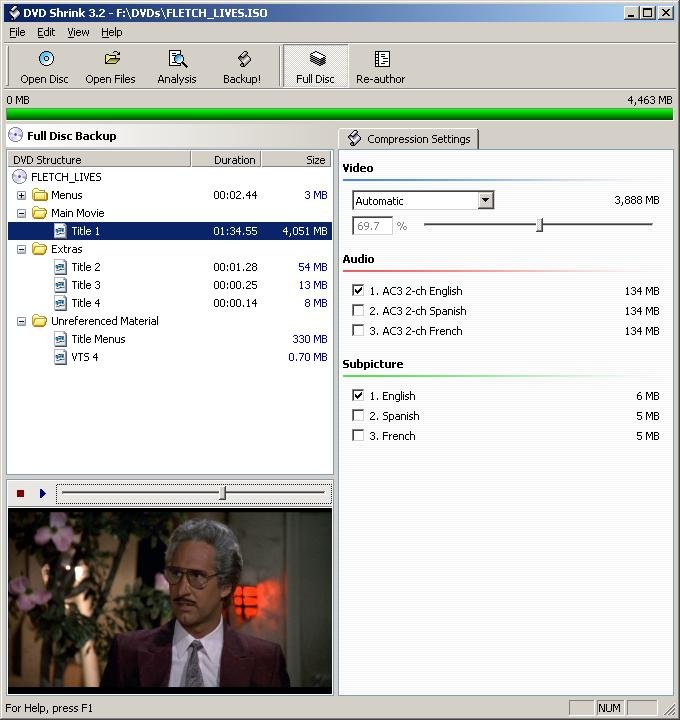Help us keep the list up to date and submit new video software here.
Tool
Description
Type
Rating
Reviews
DVDShrink is a free software to backup DVD disks. You can use this software in conjunction with DVD burning software of your choice, to make a backup copy of any DVD video disk. DVD Shrink is no longer updated. If you have trouble ripping use the free DVDFab Decrypter to rip and then use DVD Shrink to shrink it.
Freeware
OS:
File size: 1MB
Other versions
Old versions
Version history
Alternative software
OS:
File size: 1MB
Other versions
Old versions
Version history
Alternative software
Latest version
Download
Download old versions
Software License
Supported operating systems
More information and other downloads
If you have trouble ripping use DVD Fab Decrypter to rip and then use RipIt4me or DVD Shrink to shrink it.
Download DVD Shrink for Imgburn, DVD Shrink with builtin DVD burning using ImgBurn.
Download BatchShrink here, it is a batch wrapper for DVD Shrink 3.2 that allows you to encode multiple sources one after the other with no user interaction.
Download MultiShrink or mirror direct download here - a small tool to enable DVD Shrink batch processing.
Download cmdDVDShrink here or mirror direct download here, a basic command-line tool to invoke DVD Shrink 3.2 with input and output folder. Useful for custom scripting using batch files.
Download DVD Shrink for Imgburn, DVD Shrink with builtin DVD burning using ImgBurn.
Download BatchShrink here, it is a batch wrapper for DVD Shrink 3.2 that allows you to encode multiple sources one after the other with no user interaction.
Download MultiShrink or mirror direct download here - a small tool to enable DVD Shrink batch processing.
Download cmdDVDShrink here or mirror direct download here, a basic command-line tool to invoke DVD Shrink 3.2 with input and output folder. Useful for custom scripting using batch files.
Version history / Release notes / Changelog / What's New
Version 3.2.0.15 - 25 July 2004
-------------------------------
Added Quality Settings tab in the backup dialog, with option to enable AEC "adaptive error compensation" algorithms.
Updated to NeroSDK 1.05, which includes support for burning DVD-9 dual-layer media. Added DVD-9 target size in preferences window.
Removed "burn with DVD Decrypter" checkbox and replaced with a selectable backup target.
Added burn with CopyToDVD as a backup target, this appears if CopyToDVD is installed.
Added automatic support for splitting ISO files if they are saved to a FAT32 partition. In this case a .MDS file is also output which can be burned with DVD Decrypter and mounted by Daemon Tools. MDS files can additionally be opened with DVD Shrink from the "Open Disc Image..." menu.
Added support for replacing a title with a custom image. A default image from Guy Incognito is installed.
Added "InstallPath", "InstallApp" and "InstallHelp" keys to the DVD Shrink registry.
Added "March by ZeF69" toolbar.
Fixed bug where Panscan and Letterbox subpicture streams could be erroneously discarded in some circumstances.
Fixed bug if volume label exceeded 32 characters.
-------------------------------
Added Quality Settings tab in the backup dialog, with option to enable AEC "adaptive error compensation" algorithms.
Updated to NeroSDK 1.05, which includes support for burning DVD-9 dual-layer media. Added DVD-9 target size in preferences window.
Removed "burn with DVD Decrypter" checkbox and replaced with a selectable backup target.
Added burn with CopyToDVD as a backup target, this appears if CopyToDVD is installed.
Added automatic support for splitting ISO files if they are saved to a FAT32 partition. In this case a .MDS file is also output which can be burned with DVD Decrypter and mounted by Daemon Tools. MDS files can additionally be opened with DVD Shrink from the "Open Disc Image..." menu.
Added support for replacing a title with a custom image. A default image from Guy Incognito is installed.
Added "InstallPath", "InstallApp" and "InstallHelp" keys to the DVD Shrink registry.
Added "March by ZeF69" toolbar.
Fixed bug where Panscan and Letterbox subpicture streams could be erroneously discarded in some circumstances.
Fixed bug if volume label exceeded 32 characters.
View full changelog
Sections/Browse similar tools
Alternative to DVD Shrink
(Latest version updated)DVD Rebuilder (Jul 12, 2008)
DVDFab (Sep 10, 2025)
RipIt4Me (Mar 23, 2007)
Guides and How to's
"Forcing" subpictures to be displayed using DVD Shrink
- ReadA guide for how to assign default audio and default subtitle streams for 'movie only' backups
- ReadCombining a double-sided DVD or making a compilation with DVD Shrink v3.0 beta
- ReadDVD Shrink "Still Image" guide
- ReadDVD Shrink v2.3 advanced "Re-authoring" guide
- ReadDVD Shrink v2.3 basic "Re-authoring" guide
- ReadDVD Shrink v3.1 "Preferences" settings
- ReadDVD Shrink v3.1 basic Full-Disk guide
- ReadDVD Shrink v3.1 basic Reauthor mode
- ReadDVD Shrink v3.1 compilation guide
- ReadDVD Shrink v3.1.x intermediate "Re-author" guide
- ReadHow to copy DVDs with DVD Shrink
- ReadHow to cut out clips from DVDs and convert to AVI, MP4 using free software
- ReadHow to replace a DVD motion menu with a still image while retaining button functionality
- ReadHow to use the "Re-author" mode in DVD Shrink v3.0 beta
- ReadImporting selfmade menus to episode DVDs done with DVD Shrink
- ReadSefy's Backing-up DVD to DVDR Media!
- ReadSefy's DVD Backup Guide v2.6
- ReadSplitting a DVD to two DVD-Rs using DVD Shrink 2.3 (no menus)
- ReadThe dummies guide to a perfect DVD backup
- ReadDVD Shrink video tutorials
View all guides with guide description here
Acronyms / Also Known As
Notify me when software updated or report software
| 272 reviews, Showing 1 to 5 reviews |
Rating by JON SAVAGE on
Aug 11, 2022 Version: 3.2
OS: Windows 10 Ease of use: 10/10
Functionality: 10/10
Value for money: 10/10
Overall: 10/10
>>"I think I will undust my old Windows XP install disk, to create a VirtualBox VM ..."
Works. Don't forget to add the registry hack to get POS updates.
Works. Don't forget to add the registry hack to get POS updates.
Review by mikiem on
Feb 20, 2017 Version: 3.2
OS: Windows 7 64-bit Ease of use: 10/10
Functionality: 10/10
Value for money: 10/10
Overall: 10/10
Finally DVD Shrink ceased to work under the latest Windows 10 patch set.
I still used DVD Shrink because of its reautor feature.
I used it for the movies I bought for the kids.
The boys require this functionality, insert the disk and the movie should start playing automatically...
... and kids movie studios insist on placing tons of crapware before the movie
I think I will undust my old Windows XP install disk, to create a VirtualBox VM and keep using this great app in a virtualized environment
I still used DVD Shrink because of its reautor feature.
I used it for the movies I bought for the kids.
The boys require this functionality, insert the disk and the movie should start playing automatically...
... and kids movie studios insist on placing tons of crapware before the movie
I think I will undust my old Windows XP install disk, to create a VirtualBox VM and keep using this great app in a virtualized environment
Review by ofbarea on
Feb 20, 2017 Version: 3.2
OS: Windows 10 64-bit Ease of use: 8/10
Functionality: 9/10
Value for money: 10/10
Overall: 9/10
Just wanted to thank the author (wish we had news from him) for this amazing DVD application that stood the test of time. Well done.
Review by Greathelp on
Mar 28, 2014 Version: 0.86.1
OS: Windows 8 64-bit Ease of use: 8/10
Functionality: 9/10
Value for money: 10/10
Overall: 10/10
Totally amazed right now. DVD Shrink 3.2 will rip all New Releases of Disney DVDs. I just ripped The Lion King DVD that comes with the Diamond Edition.
Review by dvdsham on
Dec 13, 2011 Version: 3.2
OS: Windows 7 Ease of use: 10/10
Functionality: 10/10
Value for money: 10/10
Overall: 10/10
| 272 reviews, Showing 1 to 5 reviews |
| 1 tool hits, Showing 1 to 1 tools |
Explanation:
NEW SOFTWARE= New tool since your last visit
NEW VERSION= New version since your last visit
NEW REVIEW= New review since your last visit
NEW VERSION= New version
Latest version
Version number / Beta version number / Update version number and when it whas released.
Type and download
NO MORE UPDATES? = The software hasn't been updated in over 2 years.
NO LONGER DEVELOPED = The software hasn't been updated in over 5 years.
RECENTLY UPDATED = The software has been updated the last 31 days.
Freeware = Download Free software.
Freeware Trialware = Download Free software but some parts are trial/shareware.
Free software = Download Free software and also open source code also known as FOSS (Free and Open Source Software).
Free software Trialware = Download Free software and also open source code but some parts are trial/shareware.
Freeware Ads = Download Free software but supported by advertising, usually with a included browser toolbar. It may be disabled when installing or after installation.
Free software Ads = Free Download software and open source code but supported by advertising, usually with a included browser toolbar. It may be disabled when installing or after installation.
Trialware = Also called shareware or demo. Free Trial version available for download and testing with usually a time limit or limited functions.
Payware = No demo or trial available.
Portable version = A portable/standalone version is available. No installation is required.
v1.0.1 = Latest version available.
Download beta = It could be a Beta, RC(Release Candidate) or an Alpha / Nightly / Unstable version of the software.
Download 15MB = A direct link to the software download.
Win = Windows download version. It works on 32-bit and 64-bit Windows.
Win64 = Windows 64-bit download version. It works only on 64-bit Windows.
Mac = Mac download version. It works on 32-bit and 64-bit Mac OS.
Mac64 = Mac OS download version. It works only on 64-bit Mac OS.
Linux = Linux download version.
Portable = Portable version. No installation is required.
Ad-Supported = The software is bundled with advertising. Be careful when you install the software and disable addons that you don't want!
Visit developers site = A link to the software developer site.
Download (mirror link) = A mirror link to the software download. It may not contain the latest versions.
Download old versions = Free downloads of previous versions of the program.
Download 64-bit version = If you have a 64bit operating system you can download this version.
Download portable version = Portable/Standalone version meaning that no installation is required, just extract the files to a folder and run directly.
Portable version available = Download the portable version and you can just extract the files and run the program without installation.
Old versions available = Download old versions of the program.
Version history available = Complete changelog on our site.
 = Windows version available.
= Windows version available.
 = Mac OS version available.
= Mac OS version available.
 = Linux version available.
= Linux version available.
Our hosted software are virus and malware scanned with several antivirus programs using www.virustotal.com. (NOTE! Just one virustotal warning is 99.9% a false positive. And some software might receive 2-6 warnings but it's if they are not all same virus/trojan then it's 99% false positives.)
Rating
Rating from 0-10.
NEW SOFTWARE= New tool since your last visit
NEW VERSION= New version since your last visit
NEW REVIEW= New review since your last visit
NEW VERSION= New version
Latest version
Version number / Beta version number / Update version number and when it whas released.
Type and download
NO MORE UPDATES? = The software hasn't been updated in over 2 years.
NO LONGER DEVELOPED = The software hasn't been updated in over 5 years.
RECENTLY UPDATED = The software has been updated the last 31 days.
Freeware = Download Free software.
Freeware Trialware = Download Free software but some parts are trial/shareware.
Free software = Download Free software and also open source code also known as FOSS (Free and Open Source Software).
Free software Trialware = Download Free software and also open source code but some parts are trial/shareware.
Freeware Ads = Download Free software but supported by advertising, usually with a included browser toolbar. It may be disabled when installing or after installation.
Free software Ads = Free Download software and open source code but supported by advertising, usually with a included browser toolbar. It may be disabled when installing or after installation.
Trialware = Also called shareware or demo. Free Trial version available for download and testing with usually a time limit or limited functions.
Payware = No demo or trial available.
Portable version = A portable/standalone version is available. No installation is required.
v1.0.1 = Latest version available.
Download beta = It could be a Beta, RC(Release Candidate) or an Alpha / Nightly / Unstable version of the software.
Download 15MB = A direct link to the software download.
Win = Windows download version. It works on 32-bit and 64-bit Windows.
Win64 = Windows 64-bit download version. It works only on 64-bit Windows.
Mac = Mac download version. It works on 32-bit and 64-bit Mac OS.
Mac64 = Mac OS download version. It works only on 64-bit Mac OS.
Linux = Linux download version.
Portable = Portable version. No installation is required.
Ad-Supported = The software is bundled with advertising. Be careful when you install the software and disable addons that you don't want!
Visit developers site = A link to the software developer site.
Download (mirror link) = A mirror link to the software download. It may not contain the latest versions.
Download old versions = Free downloads of previous versions of the program.
Download 64-bit version = If you have a 64bit operating system you can download this version.
Download portable version = Portable/Standalone version meaning that no installation is required, just extract the files to a folder and run directly.
Portable version available = Download the portable version and you can just extract the files and run the program without installation.
Old versions available = Download old versions of the program.
Version history available = Complete changelog on our site.
Our hosted software are virus and malware scanned with several antivirus programs using www.virustotal.com. (NOTE! Just one virustotal warning is 99.9% a false positive. And some software might receive 2-6 warnings but it's if they are not all same virus/trojan then it's 99% false positives.)
Rating
Rating from 0-10.
Browse software by sections
All In One Blu-ray Converters (9)
All In One DVD Converters (12)
All In One MKV to MP4, Blu-ray, UHD (11)
All In One Video Converters (19)
Animation (3D, 2D Animation) (12)
Audio Editors (22)
Audio Encoders (81)
Audio Players (19)
Authoring (Blu-ray, UHD, AVCHD) (13)
Authoring (DivX) (4)
Authoring (DVD) (26)
Authoring (SVCD, VCD) (9)
Bitrate Calculators (7)
Blu-ray to AVI, MKV, MP4 (15)
Blu-ray to Blu-ray, AVCHD (10)
Burn (CD,DVD,Blu-ray) (24)
Camcorders, DV, HDV, AVCHD (31)
Capture TV, DVD, VCR (30)
CD, DVD, Blu-ray recovery (3)
Codec Packs (6)
All In One DVD Converters (12)
All In One MKV to MP4, Blu-ray, UHD (11)
All In One Video Converters (19)
Animation (3D, 2D Animation) (12)
Audio Editors (22)
Audio Encoders (81)
Audio Players (19)
Authoring (Blu-ray, UHD, AVCHD) (13)
Authoring (DivX) (4)
Authoring (DVD) (26)
Authoring (SVCD, VCD) (9)
Bitrate Calculators (7)
Blu-ray to AVI, MKV, MP4 (15)
Blu-ray to Blu-ray, AVCHD (10)
Burn (CD,DVD,Blu-ray) (24)
Camcorders, DV, HDV, AVCHD (31)
Capture TV, DVD, VCR (30)
CD, DVD, Blu-ray recovery (3)
Codec Packs (6)
Codec, Video Identifiers (30)
Codecs (67)
Decrypters (DVD Rippers) (16)
Decrypters (UHD, Blu-ray Rippers) (8)
DigitalTV, DVB, IPTV (39)
DVD to DVD (20)
DVD to MP4, MKV, H264, H265 (16)
DVD to VCD, SVCD (5)
DVD to XviD, AVI, DivX (16)
ISO, Image (16)
Linux Video Tools (200)
MacOS Video Tools (233)
Media (Blu-ray, DVD, CD) (9)
Media Center, HTPC (23)
Other Useful Tools (142)
Photo Blu-ray, DVD, SlideShow (8)
Portable (Mobile, PSP) (35)
Region Free Tools (5)
Screen capture , Screen recording (28)
Screenshots , Thumbnails (13)
Codecs (67)
Decrypters (DVD Rippers) (16)
Decrypters (UHD, Blu-ray Rippers) (8)
DigitalTV, DVB, IPTV (39)
DVD to DVD (20)
DVD to MP4, MKV, H264, H265 (16)
DVD to VCD, SVCD (5)
DVD to XviD, AVI, DivX (16)
ISO, Image (16)
Linux Video Tools (200)
MacOS Video Tools (233)
Media (Blu-ray, DVD, CD) (9)
Media Center, HTPC (23)
Other Useful Tools (142)
Photo Blu-ray, DVD, SlideShow (8)
Portable (Mobile, PSP) (35)
Region Free Tools (5)
Screen capture , Screen recording (28)
Screenshots , Thumbnails (13)
Subtitle Editors, Converters (70)
Tag Editors (3)
Video De, Multiplexers (66)
Video Editors (Advanced, NLE) (34)
Video Editors (Basic) (55)
Video Editors (H264, MP4, MKV, MTS) (19)
Video Editors (Lossless) (4)
Video Editors (MPG, DVD) (16)
Video Editors (WMV, AVI) (15)
Video Encoders (AV1, VP8, VP9) (2)
Video Encoders (AVI, WMV) (38)
Video Encoders (H264, H265, MP4, MKV) (44)
Video Encoders (MPG, DVD) (23)
Video Encoders , Converters (153)
Video Frameservers (9)
Video Players (49)
Video Repair, Fix (25)
Video Scripting (11)
Video Streaming (21)
Video Streaming Downloaders (103)
Tag Editors (3)
Video De, Multiplexers (66)
Video Editors (Advanced, NLE) (34)
Video Editors (Basic) (55)
Video Editors (H264, MP4, MKV, MTS) (19)
Video Editors (Lossless) (4)
Video Editors (MPG, DVD) (16)
Video Editors (WMV, AVI) (15)
Video Encoders (AV1, VP8, VP9) (2)
Video Encoders (AVI, WMV) (38)
Video Encoders (H264, H265, MP4, MKV) (44)
Video Encoders (MPG, DVD) (23)
Video Encoders , Converters (153)
Video Frameservers (9)
Video Players (49)
Video Repair, Fix (25)
Video Scripting (11)
Video Streaming (21)
Video Streaming Downloaders (103)