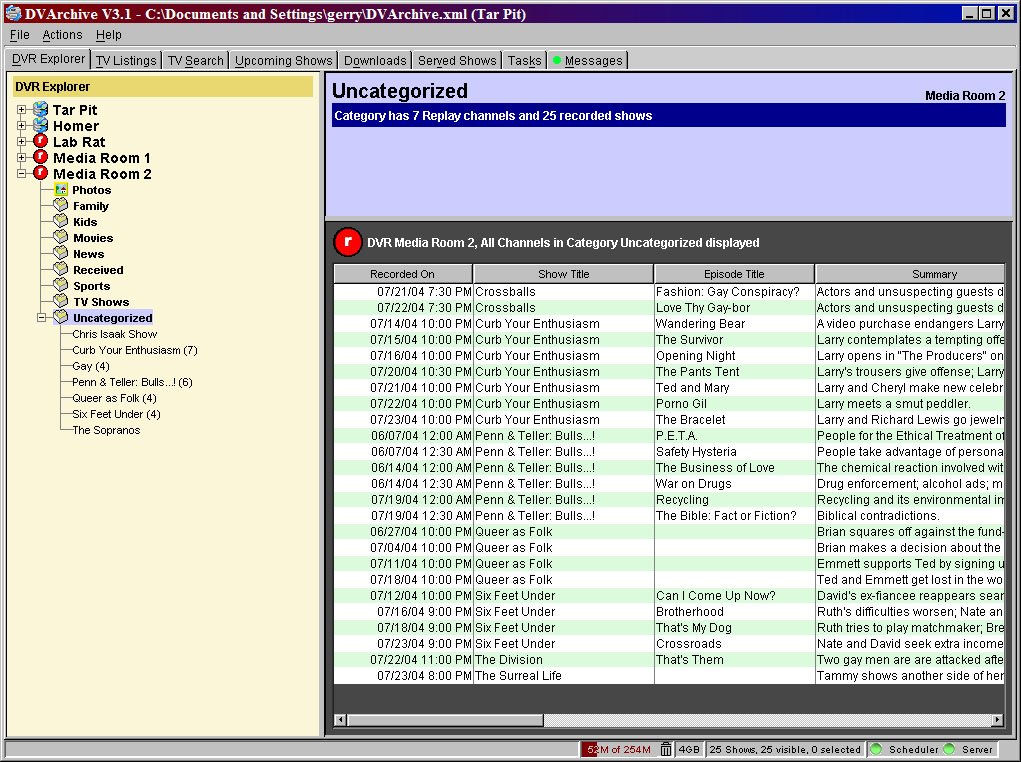Help us keep the list up to date and submit new video software here.
Tool
Description
Type
Rating
Reviews
DVArchive allows your computer to act like a "Virtual ReplayTV". You can download shows from your ReplayTV to burn to DVD/VCD, play shows from your ReplayTV right on your desktop (without having to download them first) and play shows that are stored on your computer right from your ReplayTV/TV screen.
Freeware
OS:
File size: 4MB
Portable version
Old versions
Version history
OS:
File size: 4MB
Portable version
Old versions
Version history
Latest version
Download
Download old versions
Software License
Supported operating systems
Version history / Release notes / Changelog / What's New
DVArchive V3.2 Release Notes
Released July 12, 2006
Requirements You must have Java V1.4.2 or later installed and working.If you do not, you can go to www.javasoft.com and download the J2SE JRE version of the most current Java (don't download the JDK, J2EE or netbeans related downloads -- they are huge and don't help unless you are a Java developer).
Support All support is done via the FAQs and Forums at www.dvarchive.org.Please don't sent email -- I cannot reply/respond to individual emails.99% of all questions and problems can be resolved by looking over those resources.
Please use the FAQ and troubleshooting posts on the forum to pre-diagnose your problem before posting a question.It will almost always let you fix your problem immediatly and is considerate of everyones valuable time.
Upgrading from DVArchive V2.x Please see the notes about upgrading from V2.x at the end of CHANGELOG.txt included in the DVArchive download.
Donations In response to numerous folks asking for a way to show their appreciated for DVA, I have setup a donation PayPal account.Simply visit www.dvarchive.org. The "Donate" button is right on the main page.
DVA is and will remain free and while deeply appreciated, donations are entirely *optional* and at your discression.
Bugs Fixed since 3.1
* Update button in TV Listings should be re-enabled even when the TV listing update fails.In 3.1, it would sometimes remain disabled after a failed TV Guide update attempt.This is fixed.
* Fixed the problem where the TV listings would get corrupted by some odd changes in the provider lineups.This used to manifest itself with an error updating TV listings followed by a number (like 76, 325, etc).The only cure was to stop DVA, delete DVA_TV.xml and restart it.That has been fixed and shouldn't happen anymore.
* The TV listing (DVA_TV.xml) are now only written once after any download/update.Previously, they were being rewritten every few minutes (which was pointless, to say the least).
* The DVArchive.xml file was being written out frequently -- much more frequently than necessary.This had to do with two characteristics -- 1) DVA checked for a modified state and flushed it 20 seconds after the last modification and 2) DVA *always* thought that things had changed.#2 was not trivial -- many of the subsystems had taken a conservative view and when queried, always said they had something to save.So large chunks of the various storage subsystems were changed to track real changes.Now, after there is a real change, DVA will flush the changes to DVArchive.xml after 1 minute (that is, 1 minute after the last change, so if there is a change, 58 seconds go by and then there is another change, it's one more minute from that last change before the state is saved.DVA will always check the state of things and save it at exit so the only place you can "lose" something is if DVA is not properly shutdown (i.e. it's killed).
* On occasion, DVArchive could finish shutting down before the DVArchive.xml file was completely finished being written.In most cases, this was not a problem because DVA always writes first to a temp file and only upon completion does it rename the temp file to DVArchive.xml.However, it is still possible to result in a partially copied file and a corrupted DVArchive.xml DVArchive now waits until the DVArchive.xml file has been completely flushed before exiting.Between this and the change to minimize when DVA writes the DVArchive.xml, corrupted DVArchive.xml files should be exceedingly rare and possibly will never occur.
* In 3.x, you were able to select >1 option as the default action for shows in the "Local Guide" tab of the DVArchive Properties.This has been fixed and it properly behaves now (if you select an option, the previously selected option is unselected).
* When editing an existing "Copy Web Photo to ReplayTV" action, you could not change the DVR destination from whatever it was originally set as (All or a specific ReplayTV).This has been fixed.
* When searching TV Listings for shows, certain combination of characters could result in a silently failed search and in certain cases, hang DVA. For example, searching for *** (where * is a keyword delimiter) could cause this.This is now correctly handled (it still won't find anything, but you will get a message saying nothing matched).
* DVArchive would not always update the amount of storage available on a ReplayTV after changes occured on that device (like a newly recorded shows or shows being deleted).This is done after every significant change to a ReplayTV guide listing now and immediately reflected on the DVR Info (panel you see when clicking on a ReplayTVs name in the DVR Explorer).
* The Recalculate Time Offset feature in DVA (right click on a ReplayTV in the DVR Explorer) would occasionally not recalculate the time offset.This has been fixed.
* The Automatic Time Offset recalculation was broken.Previously, this was supposed to happen every 6 hours.Something in V3.0 broke this so it never happened at all (unless you manually recalcd).It is fixed and now correctly done after the stated number of hours (default 6, but you can change it).
* More work has been done to prevent the situation with the splitter bar on the DVA GUI that seperates the show info data (blue panel) from the show listings below it can't get into a state where you cannot see one panel or the other.This was possible before if you had resized the blue info Panel large and then later restarted DVA on a display that was smaller than the last time you ran it, leaving the splitter at the bottom of the display.
* Problems with the ability to put quotas on storage directories have been fixed.Previously, all but a small number of values for a quota on a directory resulted in that directory not allowing any new files, even if it was not even near the quota value.This is fixed.
* When viewing shows stored on another DVArchive instance, when you clicked on the show, you were not able to see how large the show was (in MB).You could for shows stored on the DVA you were using and on all ReplayTVs, but not other DVArchives.This has been fixed.NOTE: Both DVArchive instances must be running V3.2 (or later) for this fix to work.
* Fixed a minor problem when editing a the time field of a Shows properties that required you to enter seconds or it wouldn't validate.This has been fixed and you no longer need seconds (in fact, you can't put them in anyway).
* When viewing shows stored on DVArchive from the web server, you had the option to delete the show if it was stored on a ReplayTV, but not if it was stored on the DVArchive that the webserver was running on.This has been fixed and you can delete shows stored on DVArchive (assuming those shows are not in a read-only storage location or are not flagged read only).
* Under certain conditions when the DVA server was not running (either because it was set not to start or a permission or shared port error stopped it), DVA would still respond to UPnP discovery requests and send out heartbeats. This would cause other devices (mostly other DVAs) to then try to contact the originator, but as the server was not running, they could never succeed. This has been fixed and DVA will no longer send our alive or shutdown messages, either as part of startup or in response to a discovery request, unless the server is running.
* Photo folders would not show up sometimes or might occasionally appear as blank folders in the list of folders.This had to deal with how internally, new folders were added to the list.This has been fixed.
* Fixed a problem that prevented the "Move Down" button from working as expected on the Storage tab of the DVArchive Properties dialog.
* Often, when the TV Listings are updated, the list of possible dates shows on the TV Listings tab included old, obsolete dates that should have been purged and no longer have any listing date.Similarly, sometimes the selected date in the "Listing Date" dropdown would continue to show a now obsolete date after an update.This has been fixed.Any obsolete date(s) will be removed and if the previously selected Listing Date is no invalid, it will be updated to a valid one (usually, "today").If the selected date was valid before and after a listings update, then it will not be changed.
Changes and Enhancements since 3.1
* DVArchive will now work under Java V1.4.2 or later (i.e. Java 5 or Java 1.5) and should work on any future versions of Java as well (note: *should* -- you should check at the DVArchive forums (at http://www.dvarchive.org) before upgrading Java to insure there are no known problems).
* You can no longer set the style of TV listings DVA shows from the TV Properties dialog.It was redundant (there is a check box on the TV listings tab itself).
* An additional file filter has been added to the Import Photos file chooser. The new filter allows any files to be selected (vs just jpeg files).While the ReplayTV will not be able to view other formats (and if you try, your ReplayTV may crash), it will allow them to be safely stored on your ReplayTV (just not viewed).Using this filter (a drop down under the file name in the Import Photos dialog) will let you import them.
* You can set the period between automatic time offset recalculation on a per ReplayTV basis.Previously, autoamtic time offset recaulcation occured every 6 hours.You can now adjust this from 1 to 24 hours for each ReplayTV.
If you need to recalculate the time offset more frequently than every 6 hours, you should look at putting a NTP (Network Time Protocol) client on your computer (and more importantly, find out why your computers clock drifts so fast -- that is not good).
Attempts to recalcuate the time offset may not happen at exactly the time you calculate it to happen.The process for checking on updates is tied to the ReplayTV Guide listings update period (by default, every 20 minutes), so ...
Released July 12, 2006
Requirements You must have Java V1.4.2 or later installed and working.If you do not, you can go to www.javasoft.com and download the J2SE JRE version of the most current Java (don't download the JDK, J2EE or netbeans related downloads -- they are huge and don't help unless you are a Java developer).
Support All support is done via the FAQs and Forums at www.dvarchive.org.Please don't sent email -- I cannot reply/respond to individual emails.99% of all questions and problems can be resolved by looking over those resources.
Please use the FAQ and troubleshooting posts on the forum to pre-diagnose your problem before posting a question.It will almost always let you fix your problem immediatly and is considerate of everyones valuable time.
Upgrading from DVArchive V2.x Please see the notes about upgrading from V2.x at the end of CHANGELOG.txt included in the DVArchive download.
Donations In response to numerous folks asking for a way to show their appreciated for DVA, I have setup a donation PayPal account.Simply visit www.dvarchive.org. The "Donate" button is right on the main page.
DVA is and will remain free and while deeply appreciated, donations are entirely *optional* and at your discression.
Bugs Fixed since 3.1
* Update button in TV Listings should be re-enabled even when the TV listing update fails.In 3.1, it would sometimes remain disabled after a failed TV Guide update attempt.This is fixed.
* Fixed the problem where the TV listings would get corrupted by some odd changes in the provider lineups.This used to manifest itself with an error updating TV listings followed by a number (like 76, 325, etc).The only cure was to stop DVA, delete DVA_TV.xml and restart it.That has been fixed and shouldn't happen anymore.
* The TV listing (DVA_TV.xml) are now only written once after any download/update.Previously, they were being rewritten every few minutes (which was pointless, to say the least).
* The DVArchive.xml file was being written out frequently -- much more frequently than necessary.This had to do with two characteristics -- 1) DVA checked for a modified state and flushed it 20 seconds after the last modification and 2) DVA *always* thought that things had changed.#2 was not trivial -- many of the subsystems had taken a conservative view and when queried, always said they had something to save.So large chunks of the various storage subsystems were changed to track real changes.Now, after there is a real change, DVA will flush the changes to DVArchive.xml after 1 minute (that is, 1 minute after the last change, so if there is a change, 58 seconds go by and then there is another change, it's one more minute from that last change before the state is saved.DVA will always check the state of things and save it at exit so the only place you can "lose" something is if DVA is not properly shutdown (i.e. it's killed).
* On occasion, DVArchive could finish shutting down before the DVArchive.xml file was completely finished being written.In most cases, this was not a problem because DVA always writes first to a temp file and only upon completion does it rename the temp file to DVArchive.xml.However, it is still possible to result in a partially copied file and a corrupted DVArchive.xml DVArchive now waits until the DVArchive.xml file has been completely flushed before exiting.Between this and the change to minimize when DVA writes the DVArchive.xml, corrupted DVArchive.xml files should be exceedingly rare and possibly will never occur.
* In 3.x, you were able to select >1 option as the default action for shows in the "Local Guide" tab of the DVArchive Properties.This has been fixed and it properly behaves now (if you select an option, the previously selected option is unselected).
* When editing an existing "Copy Web Photo to ReplayTV" action, you could not change the DVR destination from whatever it was originally set as (All or a specific ReplayTV).This has been fixed.
* When searching TV Listings for shows, certain combination of characters could result in a silently failed search and in certain cases, hang DVA. For example, searching for *** (where * is a keyword delimiter) could cause this.This is now correctly handled (it still won't find anything, but you will get a message saying nothing matched).
* DVArchive would not always update the amount of storage available on a ReplayTV after changes occured on that device (like a newly recorded shows or shows being deleted).This is done after every significant change to a ReplayTV guide listing now and immediately reflected on the DVR Info (panel you see when clicking on a ReplayTVs name in the DVR Explorer).
* The Recalculate Time Offset feature in DVA (right click on a ReplayTV in the DVR Explorer) would occasionally not recalculate the time offset.This has been fixed.
* The Automatic Time Offset recalculation was broken.Previously, this was supposed to happen every 6 hours.Something in V3.0 broke this so it never happened at all (unless you manually recalcd).It is fixed and now correctly done after the stated number of hours (default 6, but you can change it).
* More work has been done to prevent the situation with the splitter bar on the DVA GUI that seperates the show info data (blue panel) from the show listings below it can't get into a state where you cannot see one panel or the other.This was possible before if you had resized the blue info Panel large and then later restarted DVA on a display that was smaller than the last time you ran it, leaving the splitter at the bottom of the display.
* Problems with the ability to put quotas on storage directories have been fixed.Previously, all but a small number of values for a quota on a directory resulted in that directory not allowing any new files, even if it was not even near the quota value.This is fixed.
* When viewing shows stored on another DVArchive instance, when you clicked on the show, you were not able to see how large the show was (in MB).You could for shows stored on the DVA you were using and on all ReplayTVs, but not other DVArchives.This has been fixed.NOTE: Both DVArchive instances must be running V3.2 (or later) for this fix to work.
* Fixed a minor problem when editing a the time field of a Shows properties that required you to enter seconds or it wouldn't validate.This has been fixed and you no longer need seconds (in fact, you can't put them in anyway).
* When viewing shows stored on DVArchive from the web server, you had the option to delete the show if it was stored on a ReplayTV, but not if it was stored on the DVArchive that the webserver was running on.This has been fixed and you can delete shows stored on DVArchive (assuming those shows are not in a read-only storage location or are not flagged read only).
* Under certain conditions when the DVA server was not running (either because it was set not to start or a permission or shared port error stopped it), DVA would still respond to UPnP discovery requests and send out heartbeats. This would cause other devices (mostly other DVAs) to then try to contact the originator, but as the server was not running, they could never succeed. This has been fixed and DVA will no longer send our alive or shutdown messages, either as part of startup or in response to a discovery request, unless the server is running.
* Photo folders would not show up sometimes or might occasionally appear as blank folders in the list of folders.This had to deal with how internally, new folders were added to the list.This has been fixed.
* Fixed a problem that prevented the "Move Down" button from working as expected on the Storage tab of the DVArchive Properties dialog.
* Often, when the TV Listings are updated, the list of possible dates shows on the TV Listings tab included old, obsolete dates that should have been purged and no longer have any listing date.Similarly, sometimes the selected date in the "Listing Date" dropdown would continue to show a now obsolete date after an update.This has been fixed.Any obsolete date(s) will be removed and if the previously selected Listing Date is no invalid, it will be updated to a valid one (usually, "today").If the selected date was valid before and after a listings update, then it will not be changed.
Changes and Enhancements since 3.1
* DVArchive will now work under Java V1.4.2 or later (i.e. Java 5 or Java 1.5) and should work on any future versions of Java as well (note: *should* -- you should check at the DVArchive forums (at http://www.dvarchive.org) before upgrading Java to insure there are no known problems).
* You can no longer set the style of TV listings DVA shows from the TV Properties dialog.It was redundant (there is a check box on the TV listings tab itself).
* An additional file filter has been added to the Import Photos file chooser. The new filter allows any files to be selected (vs just jpeg files).While the ReplayTV will not be able to view other formats (and if you try, your ReplayTV may crash), it will allow them to be safely stored on your ReplayTV (just not viewed).Using this filter (a drop down under the file name in the Import Photos dialog) will let you import them.
* You can set the period between automatic time offset recalculation on a per ReplayTV basis.Previously, autoamtic time offset recaulcation occured every 6 hours.You can now adjust this from 1 to 24 hours for each ReplayTV.
If you need to recalculate the time offset more frequently than every 6 hours, you should look at putting a NTP (Network Time Protocol) client on your computer (and more importantly, find out why your computers clock drifts so fast -- that is not good).
Attempts to recalcuate the time offset may not happen at exactly the time you calculate it to happen.The process for checking on updates is tied to the ReplayTV Guide listings update period (by default, every 20 minutes), so ...
View full changelog
Sections/Browse similar tools
Guides and How to's
Notify me when software updated or report software
| 1 reviews, Showing 1 to 1 reviews |
A great update to a great program. Tivo has been paying catchup for years with the Replay + AVarchive combo.
Review by kitty on
Jul 12, 2006 Version: 3.2
OS: WinXP Ease of use: 9/10
Functionality: 9/10
Value for money: 10/10
Overall: 10/10
| 1 reviews, Showing 1 to 1 reviews |
| 1 tool hits, Showing 1 to 1 tools |
Explanation:
NEW SOFTWARE= New tool since your last visit
NEW VERSION= New version since your last visit
NEW REVIEW= New review since your last visit
NEW VERSION= New version
Latest version
Version number / Beta version number / Update version number and when it whas released.
Type and download
NO MORE UPDATES? = The software hasn't been updated in over 2 years.
NO LONGER DEVELOPED = The software hasn't been updated in over 5 years.
RECENTLY UPDATED = The software has been updated the last 31 days.
Freeware = Download Free software.
Freeware Trialware = Download Free software but some parts are trial/shareware.
Free software = Download Free software and also open source code also known as FOSS (Free and Open Source Software).
Free software Trialware = Download Free software and also open source code but some parts are trial/shareware.
Freeware Ads = Download Free software but supported by advertising, usually with a included browser toolbar. It may be disabled when installing or after installation.
Free software Ads = Free Download software and open source code but supported by advertising, usually with a included browser toolbar. It may be disabled when installing or after installation.
Trialware = Also called shareware or demo. Free Trial version available for download and testing with usually a time limit or limited functions.
Payware = No demo or trial available.
Portable version = A portable/standalone version is available. No installation is required.
v1.0.1 = Latest version available.
Download beta = It could be a Beta, RC(Release Candidate) or an Alpha / Nightly / Unstable version of the software.
Download 15MB = A direct link to the software download.
Win = Windows download version. It works on 32-bit and 64-bit Windows.
Win64 = Windows 64-bit download version. It works only on 64-bit Windows.
Mac = Mac download version. It works on 32-bit and 64-bit Mac OS.
Mac64 = Mac OS download version. It works only on 64-bit Mac OS.
Linux = Linux download version.
Portable = Portable version. No installation is required.
Ad-Supported = The software is bundled with advertising. Be careful when you install the software and disable addons that you don't want!
Visit developers site = A link to the software developer site.
Download (mirror link) = A mirror link to the software download. It may not contain the latest versions.
Download old versions = Free downloads of previous versions of the program.
Download 64-bit version = If you have a 64bit operating system you can download this version.
Download portable version = Portable/Standalone version meaning that no installation is required, just extract the files to a folder and run directly.
Portable version available = Download the portable version and you can just extract the files and run the program without installation.
Old versions available = Download old versions of the program.
Version history available = Complete changelog on our site.
 = Windows version available.
= Windows version available.
 = Mac OS version available.
= Mac OS version available.
 = Linux version available.
= Linux version available.
Our hosted software are virus and malware scanned with several antivirus programs using www.virustotal.com. (NOTE! Just one virustotal warning is 99.9% a false positive. And some software might receive 2-6 warnings but it's if they are not all same virus/trojan then it's 99% false positives.)
Rating
Rating from 0-10.
NEW SOFTWARE= New tool since your last visit
NEW VERSION= New version since your last visit
NEW REVIEW= New review since your last visit
NEW VERSION= New version
Latest version
Version number / Beta version number / Update version number and when it whas released.
Type and download
NO MORE UPDATES? = The software hasn't been updated in over 2 years.
NO LONGER DEVELOPED = The software hasn't been updated in over 5 years.
RECENTLY UPDATED = The software has been updated the last 31 days.
Freeware = Download Free software.
Freeware Trialware = Download Free software but some parts are trial/shareware.
Free software = Download Free software and also open source code also known as FOSS (Free and Open Source Software).
Free software Trialware = Download Free software and also open source code but some parts are trial/shareware.
Freeware Ads = Download Free software but supported by advertising, usually with a included browser toolbar. It may be disabled when installing or after installation.
Free software Ads = Free Download software and open source code but supported by advertising, usually with a included browser toolbar. It may be disabled when installing or after installation.
Trialware = Also called shareware or demo. Free Trial version available for download and testing with usually a time limit or limited functions.
Payware = No demo or trial available.
Portable version = A portable/standalone version is available. No installation is required.
v1.0.1 = Latest version available.
Download beta = It could be a Beta, RC(Release Candidate) or an Alpha / Nightly / Unstable version of the software.
Download 15MB = A direct link to the software download.
Win = Windows download version. It works on 32-bit and 64-bit Windows.
Win64 = Windows 64-bit download version. It works only on 64-bit Windows.
Mac = Mac download version. It works on 32-bit and 64-bit Mac OS.
Mac64 = Mac OS download version. It works only on 64-bit Mac OS.
Linux = Linux download version.
Portable = Portable version. No installation is required.
Ad-Supported = The software is bundled with advertising. Be careful when you install the software and disable addons that you don't want!
Visit developers site = A link to the software developer site.
Download (mirror link) = A mirror link to the software download. It may not contain the latest versions.
Download old versions = Free downloads of previous versions of the program.
Download 64-bit version = If you have a 64bit operating system you can download this version.
Download portable version = Portable/Standalone version meaning that no installation is required, just extract the files to a folder and run directly.
Portable version available = Download the portable version and you can just extract the files and run the program without installation.
Old versions available = Download old versions of the program.
Version history available = Complete changelog on our site.
Our hosted software are virus and malware scanned with several antivirus programs using www.virustotal.com. (NOTE! Just one virustotal warning is 99.9% a false positive. And some software might receive 2-6 warnings but it's if they are not all same virus/trojan then it's 99% false positives.)
Rating
Rating from 0-10.
Browse software by sections
All In One Blu-ray Converters (9)
All In One DVD Converters (12)
All In One MKV to MP4, Blu-ray, UHD (11)
All In One Video Converters (19)
Animation (3D, 2D Animation) (12)
Audio Editors (22)
Audio Encoders (80)
Audio Players (19)
Authoring (Blu-ray, UHD, AVCHD) (13)
Authoring (DivX) (4)
Authoring (DVD) (26)
Authoring (SVCD, VCD) (9)
Bitrate Calculators (7)
Blu-ray to AVI, MKV, MP4 (15)
Blu-ray to Blu-ray, AVCHD (10)
Burn (CD,DVD,Blu-ray) (24)
Camcorders, DV, HDV, AVCHD (31)
Capture TV, DVD, VCR (30)
CD, DVD, Blu-ray recovery (3)
Codec Packs (6)
All In One DVD Converters (12)
All In One MKV to MP4, Blu-ray, UHD (11)
All In One Video Converters (19)
Animation (3D, 2D Animation) (12)
Audio Editors (22)
Audio Encoders (80)
Audio Players (19)
Authoring (Blu-ray, UHD, AVCHD) (13)
Authoring (DivX) (4)
Authoring (DVD) (26)
Authoring (SVCD, VCD) (9)
Bitrate Calculators (7)
Blu-ray to AVI, MKV, MP4 (15)
Blu-ray to Blu-ray, AVCHD (10)
Burn (CD,DVD,Blu-ray) (24)
Camcorders, DV, HDV, AVCHD (31)
Capture TV, DVD, VCR (30)
CD, DVD, Blu-ray recovery (3)
Codec Packs (6)
Codec, Video Identifiers (30)
Codecs (67)
Decrypters (DVD Rippers) (16)
Decrypters (UHD, Blu-ray Rippers) (8)
DigitalTV, DVB, IPTV (39)
DVD to DVD (20)
DVD to MP4, MKV, H264, H265 (16)
DVD to VCD, SVCD (5)
DVD to XviD, AVI, DivX (16)
ISO, Image (16)
Linux Video Tools (206)
MacOS Video Tools (239)
Media (Blu-ray, DVD, CD) (9)
Media Center, HTPC (24)
Other Useful Tools (140)
Photo Blu-ray, DVD, SlideShow (8)
Portable (Mobile, PSP) (35)
Region Free Tools (5)
Screen capture , Screen recording (28)
Screenshots , Thumbnails (13)
Codecs (67)
Decrypters (DVD Rippers) (16)
Decrypters (UHD, Blu-ray Rippers) (8)
DigitalTV, DVB, IPTV (39)
DVD to DVD (20)
DVD to MP4, MKV, H264, H265 (16)
DVD to VCD, SVCD (5)
DVD to XviD, AVI, DivX (16)
ISO, Image (16)
Linux Video Tools (206)
MacOS Video Tools (239)
Media (Blu-ray, DVD, CD) (9)
Media Center, HTPC (24)
Other Useful Tools (140)
Photo Blu-ray, DVD, SlideShow (8)
Portable (Mobile, PSP) (35)
Region Free Tools (5)
Screen capture , Screen recording (28)
Screenshots , Thumbnails (13)
Subtitle Editors, Converters (70)
Tag Editors (4)
Video De, Multiplexers (66)
Video Editors (Advanced, NLE) (36)
Video Editors (Basic) (55)
Video Editors (H264, MP4, MKV, MTS) (19)
Video Editors (Lossless) (4)
Video Editors (MPG, DVD) (16)
Video Editors (WMV, AVI) (15)
Video Encoders (AV1, VP8, VP9) (2)
Video Encoders (AVI, WMV) (38)
Video Encoders (H264, H265, MP4, MKV) (45)
Video Encoders (MPG, DVD) (23)
Video Encoders , Converters (153)
Video Frameservers (9)
Video Players (49)
Video Repair, Fix (24)
Video Scripting (10)
Video Streaming (21)
Video Streaming Downloaders (101)
Tag Editors (4)
Video De, Multiplexers (66)
Video Editors (Advanced, NLE) (36)
Video Editors (Basic) (55)
Video Editors (H264, MP4, MKV, MTS) (19)
Video Editors (Lossless) (4)
Video Editors (MPG, DVD) (16)
Video Editors (WMV, AVI) (15)
Video Encoders (AV1, VP8, VP9) (2)
Video Encoders (AVI, WMV) (38)
Video Encoders (H264, H265, MP4, MKV) (45)
Video Encoders (MPG, DVD) (23)
Video Encoders , Converters (153)
Video Frameservers (9)
Video Players (49)
Video Repair, Fix (24)
Video Scripting (10)
Video Streaming (21)
Video Streaming Downloaders (101)