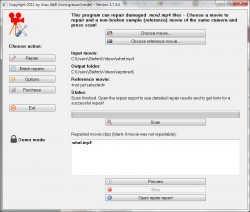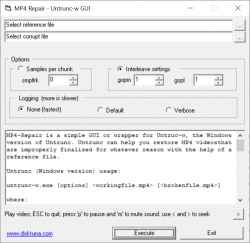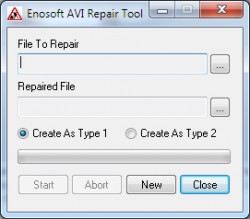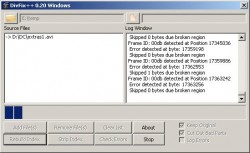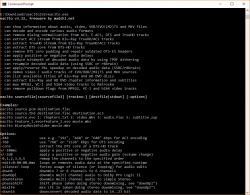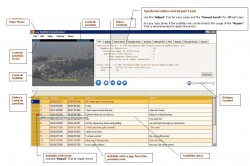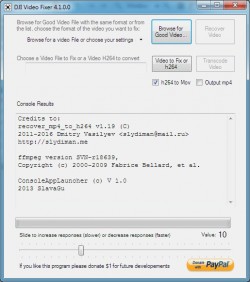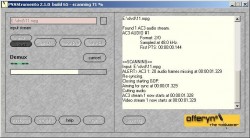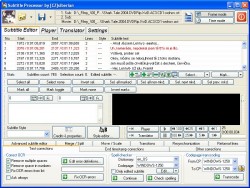Help us keep the list up to date and submit new video software here.
You can support our site by donate $5 directly to us. Thanks!
Try StreamFab Downloader and download streaming video from Netflix, Amazon, Youtube! Download free trial.
Ordered by Description and listed by List all
| 19 tool hits, Showing 1 to 19 tools |
Grau GbRs Video Repair Tool can repair and fix broken or damaged video files (mp4,mv4,mpg,mov,jpg,dvc,3gp) that do not play in your media player. Repairs video files that are truncated, broken, corrupt or damaged. Repairs video files that do not play in QuickTime or Windows Media player. Repairs movies that were not finalized by the camera. The repair does not depend on a valid/correct container format - the raw video and audio stream data is fully automatically reconstructed. Supports non-broken reference movies for finding missing movie meta-data and parameters. $40 for 1 repair and $120 for unlimited repairs. The free trial version will try repair half your movie. NOTE! It has NO installation, just extract all files and run gs.exe.
MP4 Repair is a Untrunc-w GUI for Windows (frontend, wrapper) which offers access to certain functions of Untrunc - a command line tool for MP4 video repair. The whole reason why we have frontends (wrappers), is to avoid typing the complicated options in console. MP4 Repair is designed to recover damaged/ truncated / broken / deleted / unfinished files mp4, m4v, mov, 3gp inside of which was h264 video. Provided you have a similar not broken video. And some luck. Also works the same way with audio like m4a. Untrunc has also a basic GUI (see second screenshot).
The Enosoft AVI Repair Tool is designed to repair DV format AVI files that have been corrupted due to missing AVI header information. The tool can repair both Type-1 and Type-2 DV AVI files. The tool works by creating a new AVI file from the DV data inside the corrupt file.
Using DivXRepair, you can repair corrupt avi files and eliminate freezes. This program automatically detects and eliminates bad frames. Basically a front-end tool to VirtualDub for those who are not comfortable with VirtualDub.
Asfbin is a intuitive, fast and reliable tool for processing ASF and WMV files. This makes Asfbin especially powerful when it comes to fixing damaged ASF/WMV files. It can repair almost all types of errors within your favourite video files. Cutting fragments out of all ASF files, precise joining files or selected fragments into one ASF file. Now AsfBin tool comes along with AsfBinWin application, which, thanks to an easy to use user interface and its preview capabilities, makes work with video files really simple. Requires Microsoft Visual C++ 2008 SP1 Redistributable.
AsfTools is a free windows 98/ME/2000/XP program to process ASF, WMV and WMA files.
DivXFix++ is designed to repair broken AVI file streams by rebuilding index part of file. This is very useful when trying to preview movies which has no index part, like some files are currently downloading from ed2k or bittorent networks. DivFix++ is complete rewrite of "DivFix" program due it's bugs and low performance.
eac3to is able to convert E-AC3, TrueHD, PCM and DTS-HD audio tracks to AC3, DTS or FLAC. Converts E-AC3, TrueHD, PCM, DTS-HD and FLAC tracks to AC3/DTS/FLAC. Removes Dialog Normalization from AC3, E-AC3, DTS and TrueHD tracks. Extracts AC3 frames from Blu-Ray AC3/TrueHD tracks. Extracts DTS core from DTS-HD tracks. Can remux the video track of a EVO/VOB source to Matroska(mkv). Command line tool but GUI(UsEac3to) also available. Requires external audio decoders.
Easy Subtitles Synchronizer (ESS) is a freeware tool that creates repairs and synchronizes your subtitles easily. It is designed for people without background to subtitles creation and synchronization. For this reason provides only the necessary tools for subtitles creation and synchronization that a common user needs.
Fix-DJI (aka DJI Video Fixer) repairs DJI Phantom corrupted video after a crash. Fix broken Phantom drone mp4 and mov files. It may work on other corrupted mp4 and mov files also(from cameras, GoPro, Android, iPhone, Ipad, etc). Just select a working video file, then the broken video file and try recover video or transcode video. It's a Windows GUI for ffmpeg and recover_mp4!.
Meteorite is the first and only MKV/Matroska Repair utility in the world. Simply drop your broken and/or under download MKV files in it and take rest. Cant fix every MKV but it's worth to try.
ProjectX is a demultiplexing, editing and repairing tool for MPEG2, TS, DigitalTV Transport streams. Requires Java. Under More downloads below can you find some versions that does not require JAVA.
PVAStrumento is a tool to convert files recorded with a DVB PC-card in PVA-format to regular MPEG2 program streams. It can also be used to "repair" existing MPEG2 PS for further processing.
SRTWiz is a repair tool for .srt subtitle files. It rebuilds the .srt file and eliminates common bugs and corruptions with a flexible algorithm. Its very simple to use, just drag & drop! It automatically makes backups, so that no data can be lost, making it safe to use as well.
Steeper enables you to repair, modify, join and cut out fragments from ASF and WMV files. It is based upon and is using ASFCut, a commandline utility by RadioActive. Steeper requires Window Media Services at least with version 9.0.
Subtitle Processor is tool for editing and repairing existing subtitles in supported formats with a rich set of functions. It also includes the ability to translate subtitles.
Time Adjuster is a subtitle repair and converter. Make your subtitles to appear earlier or later. Convert your subtitle files into other formats. SYNCHRONIZE text with video VERY EASY ! Join & split subtitle files. REPAIR damaged TXT files dloaded via FTP in BINARY mode. Sort lines used time-based technique. Get basic info about video & subtitle file. Scan & repair TOO EARLY DISAPPEARING LINES.
Vegas Pro is a professional non-linear editor. Expertly edit complex SD or HD projects using mouse or keyboard trimming and powerful ripple editing modes. Features include improved video monitoring, customizable window layouts, color-coded snapping, improved HDV, SDI and XDCAM support, Cinescore plug-in support, A/V synchronization detect and repair, playhead scrubbing, drag ripple and arrange, source project editing, and auto-frame quantization. Subscription from $12/month.
VideoReDo TVSuite is the perfect tool to edit your video files. Whether you create digital video by capturing off-the-air programs, convert analog (VHS) tapes, HDTV, DigitalTV, DVB, TivO, ReplayTV, DVR-MS/WTV or extract chapters from DVDs, VideoReDo makes fast work of trimming, cutting, and/or joining your MPEG1/MPEG compressed digital images. Repair/fix MPEG streams. Convert to DVR-MS, WTV. Videoredo TVSuite/H264 can also author DVDs. Version TVSuite/H264 supports H264/AVC/MTS/M2TS/-AVCHD/MP4/MKV editing. Videoredo Pro supports ProRes, MXF, LXF, DNXHD, AES audio, VANC and Industry compliant LKFS normalization. Development has stopped, read more here.
| 19 tool hits, Showing 1 to 19 tools |
Explanation:
NEW SOFTWARE= New tool since your last visit
NEW VERSION= New version since your last visit
NEW REVIEW= New review since your last visit
NEW VERSION= New version
Latest version
Version number / Beta version number / Update version number and when it whas released.
Type and download
NO MORE UPDATES? = The software hasn't been updated in over 2 years.
NO LONGER DEVELOPED = The software hasn't been updated in over 5 years.
RECENTLY UPDATED = The software has been updated the last 31 days.
Freeware = Download Free software.
Freeware Trialware = Download Free software but some parts are trial/shareware.
Free software = Download Free software and also open source code also known as FOSS (Free and Open Source Software).
Free software Trialware = Download Free software and also open source code but some parts are trial/shareware.
Freeware Ads = Download Free software but supported by advertising, usually with a included browser toolbar. It may be disabled when installing or after installation.
Free software Ads = Free Download software and open source code but supported by advertising, usually with a included browser toolbar. It may be disabled when installing or after installation.
Trialware = Also called shareware or demo. Free Trial version available for download and testing with usually a time limit or limited functions.
Payware = No demo or trial available.
Portable version = A portable/standalone version is available. No installation is required.
v1.0.1 = Latest version available.
Download beta = It could be a Beta, RC(Release Candidate) or an Alpha / Nightly / Unstable version of the software.
Download 15MB = A direct link to the software download.
Win = Windows download version. It works on 32-bit and 64-bit Windows.
Win64 = Windows 64-bit download version. It works only on 64-bit Windows.
Mac = Mac download version. It works on 32-bit and 64-bit Mac OS.
Mac64 = Mac OS download version. It works only on 64-bit Mac OS.
Linux = Linux download version.
Portable = Portable version. No installation is required.
Ad-Supported = The software is bundled with advertising. Be careful when you install the software and disable addons that you don't want!
Visit developers site = A link to the software developer site.
Download (mirror link) = A mirror link to the software download. It may not contain the latest versions.
Download old versions = Free downloads of previous versions of the program.
Download 64-bit version = If you have a 64bit operating system you can download this version.
Download portable version = Portable/Standalone version meaning that no installation is required, just extract the files to a folder and run directly.
Portable version available = Download the portable version and you can just extract the files and run the program without installation.
Old versions available = Download old versions of the program.
Version history available = Complete changelog on our site.
 = Windows version available.
= Windows version available.
 = Mac OS version available.
= Mac OS version available.
 = Linux version available.
= Linux version available.
Our hosted software are virus and malware scanned with several antivirus programs using www.virustotal.com. (NOTE! Just one virustotal warning is 99.9% a false positive. And some software might receive 2-6 warnings but it's if they are not all same virus/trojan then it's 99% false positives.)
Rating
Rating from 0-10.
NEW SOFTWARE= New tool since your last visit
NEW VERSION= New version since your last visit
NEW REVIEW= New review since your last visit
NEW VERSION= New version
Latest version
Version number / Beta version number / Update version number and when it whas released.
Type and download
NO MORE UPDATES? = The software hasn't been updated in over 2 years.
NO LONGER DEVELOPED = The software hasn't been updated in over 5 years.
RECENTLY UPDATED = The software has been updated the last 31 days.
Freeware = Download Free software.
Freeware Trialware = Download Free software but some parts are trial/shareware.
Free software = Download Free software and also open source code also known as FOSS (Free and Open Source Software).
Free software Trialware = Download Free software and also open source code but some parts are trial/shareware.
Freeware Ads = Download Free software but supported by advertising, usually with a included browser toolbar. It may be disabled when installing or after installation.
Free software Ads = Free Download software and open source code but supported by advertising, usually with a included browser toolbar. It may be disabled when installing or after installation.
Trialware = Also called shareware or demo. Free Trial version available for download and testing with usually a time limit or limited functions.
Payware = No demo or trial available.
Portable version = A portable/standalone version is available. No installation is required.
v1.0.1 = Latest version available.
Download beta = It could be a Beta, RC(Release Candidate) or an Alpha / Nightly / Unstable version of the software.
Download 15MB = A direct link to the software download.
Win = Windows download version. It works on 32-bit and 64-bit Windows.
Win64 = Windows 64-bit download version. It works only on 64-bit Windows.
Mac = Mac download version. It works on 32-bit and 64-bit Mac OS.
Mac64 = Mac OS download version. It works only on 64-bit Mac OS.
Linux = Linux download version.
Portable = Portable version. No installation is required.
Ad-Supported = The software is bundled with advertising. Be careful when you install the software and disable addons that you don't want!
Visit developers site = A link to the software developer site.
Download (mirror link) = A mirror link to the software download. It may not contain the latest versions.
Download old versions = Free downloads of previous versions of the program.
Download 64-bit version = If you have a 64bit operating system you can download this version.
Download portable version = Portable/Standalone version meaning that no installation is required, just extract the files to a folder and run directly.
Portable version available = Download the portable version and you can just extract the files and run the program without installation.
Old versions available = Download old versions of the program.
Version history available = Complete changelog on our site.
Our hosted software are virus and malware scanned with several antivirus programs using www.virustotal.com. (NOTE! Just one virustotal warning is 99.9% a false positive. And some software might receive 2-6 warnings but it's if they are not all same virus/trojan then it's 99% false positives.)
Rating
Rating from 0-10.
Browse software by sections
All In One Blu-ray Converters (9)
All In One DVD Converters (12)
All In One MKV to MP4, Blu-ray, UHD (11)
All In One Video Converters (19)
Animation (3D, 2D Animation) (12)
Audio Editors (22)
Audio Encoders (80)
Audio Players (19)
Authoring (Blu-ray, UHD, AVCHD) (13)
Authoring (DivX) (4)
Authoring (DVD) (26)
Authoring (SVCD, VCD) (9)
Bitrate Calculators (7)
Blu-ray to AVI, MKV, MP4 (15)
Blu-ray to Blu-ray, AVCHD (10)
Burn (CD,DVD,Blu-ray) (24)
Camcorders, DV, HDV, AVCHD (31)
Capture TV, DVD, VCR (30)
CD, DVD, Blu-ray recovery (3)
Codec Packs (6)
All In One DVD Converters (12)
All In One MKV to MP4, Blu-ray, UHD (11)
All In One Video Converters (19)
Animation (3D, 2D Animation) (12)
Audio Editors (22)
Audio Encoders (80)
Audio Players (19)
Authoring (Blu-ray, UHD, AVCHD) (13)
Authoring (DivX) (4)
Authoring (DVD) (26)
Authoring (SVCD, VCD) (9)
Bitrate Calculators (7)
Blu-ray to AVI, MKV, MP4 (15)
Blu-ray to Blu-ray, AVCHD (10)
Burn (CD,DVD,Blu-ray) (24)
Camcorders, DV, HDV, AVCHD (31)
Capture TV, DVD, VCR (30)
CD, DVD, Blu-ray recovery (3)
Codec Packs (6)
Codec, Video Identifiers (30)
Codecs (67)
Decrypters (DVD Rippers) (16)
Decrypters (UHD, Blu-ray Rippers) (8)
DigitalTV, DVB, IPTV (39)
DVD to DVD (20)
DVD to MP4, MKV, H264, H265 (16)
DVD to VCD, SVCD (5)
DVD to XviD, AVI, DivX (16)
ISO, Image (16)
Linux Video Tools (202)
MacOS Video Tools (233)
Media (Blu-ray, DVD, CD) (9)
Media Center, HTPC (23)
Other Useful Tools (142)
Photo Blu-ray, DVD, SlideShow (8)
Portable (Mobile, PSP) (35)
Region Free Tools (5)
Screen capture , Screen recording (28)
Screenshots , Thumbnails (13)
Codecs (67)
Decrypters (DVD Rippers) (16)
Decrypters (UHD, Blu-ray Rippers) (8)
DigitalTV, DVB, IPTV (39)
DVD to DVD (20)
DVD to MP4, MKV, H264, H265 (16)
DVD to VCD, SVCD (5)
DVD to XviD, AVI, DivX (16)
ISO, Image (16)
Linux Video Tools (202)
MacOS Video Tools (233)
Media (Blu-ray, DVD, CD) (9)
Media Center, HTPC (23)
Other Useful Tools (142)
Photo Blu-ray, DVD, SlideShow (8)
Portable (Mobile, PSP) (35)
Region Free Tools (5)
Screen capture , Screen recording (28)
Screenshots , Thumbnails (13)
Subtitle Editors, Converters (70)
Tag Editors (3)
Video De, Multiplexers (66)
Video Editors (Advanced, NLE) (34)
Video Editors (Basic) (55)
Video Editors (H264, MP4, MKV, MTS) (19)
Video Editors (Lossless) (4)
Video Editors (MPG, DVD) (16)
Video Editors (WMV, AVI) (15)
Video Encoders (AV1, VP8, VP9) (2)
Video Encoders (AVI, WMV) (38)
Video Encoders (H264, H265, MP4, MKV) (45)
Video Encoders (MPG, DVD) (23)
Video Encoders , Converters (153)
Video Frameservers (9)
Video Players (49)
Video Repair, Fix (24)
Video Scripting (10)
Video Streaming (21)
Video Streaming Downloaders (105)
Tag Editors (3)
Video De, Multiplexers (66)
Video Editors (Advanced, NLE) (34)
Video Editors (Basic) (55)
Video Editors (H264, MP4, MKV, MTS) (19)
Video Editors (Lossless) (4)
Video Editors (MPG, DVD) (16)
Video Editors (WMV, AVI) (15)
Video Encoders (AV1, VP8, VP9) (2)
Video Encoders (AVI, WMV) (38)
Video Encoders (H264, H265, MP4, MKV) (45)
Video Encoders (MPG, DVD) (23)
Video Encoders , Converters (153)
Video Frameservers (9)
Video Players (49)
Video Repair, Fix (24)
Video Scripting (10)
Video Streaming (21)
Video Streaming Downloaders (105)