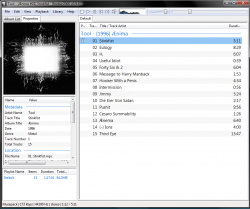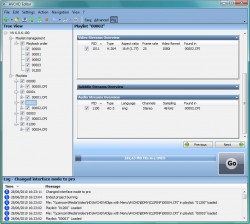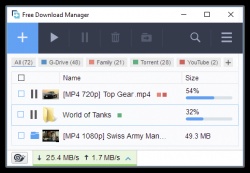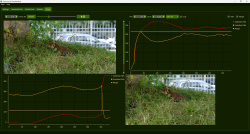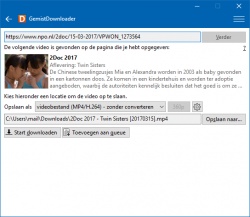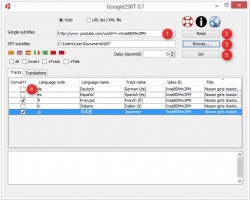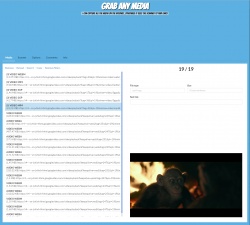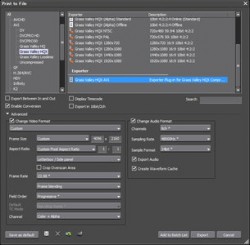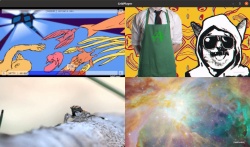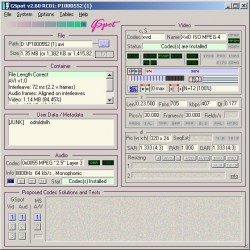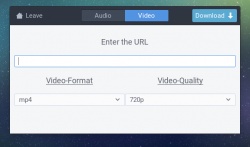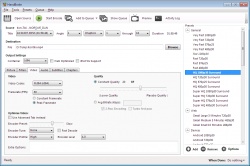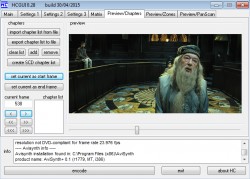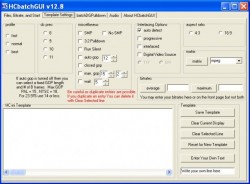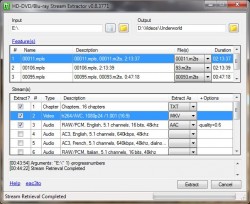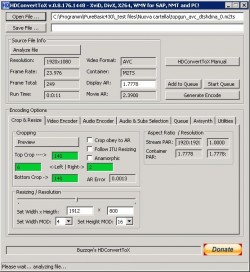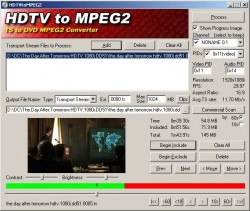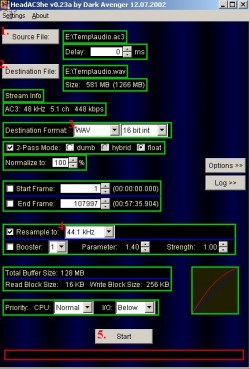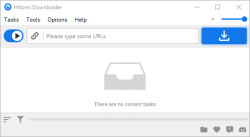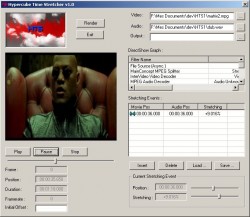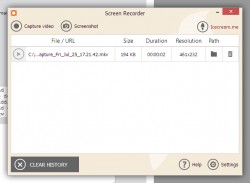Help us keep the list up to date and submit new video software here.
You can support our site by donate $5 directly to us. Thanks!
Try DVDFab and copy all Ultra HD Blu-rays and DVDs / remove Cinavia protection! Download free trial.
Ordered by Name and listed by List all
| 837 tool hits, Showing 251 to 300 tools |
Folder2Iso can create an ISO image from any kind of folder (with the subfolders). Actually its a GUI of mkisofs. There''s no need for installation, just run the exe and your ready to go. Don't use it for DVD-Video burning.
Foobar2000 is an advanced audio player for the Windows platform. Some of the basic features include full unicode support, ReplayGain support and native support for several popular audio formats. Built in audio converter tool. Supported audio formats: MP3, MP4, AAC, CD Audio, WMA, Vorbis, Opus, FLAC, WavPack, WAV, AIFF, Musepack, Speex, AU, SND... and more with additional components. Gapless playback. Easily customizable user interface layout. Advanced tagging capabilities.
Foto2Avi is a freeware video/photo converter to avi/mpeg/flv. It is an video editor too. Foto2Avi can create photo slideshows or can be used as a regular video editor in order to cut or join video files. The video result can be exported as a single video file, like avi or as dvd format (dvd authoring). Has special video effects like: Transitions (Flippage,Swirl), Basic Effects (Brightness/Noise/Fade in/Fade out), Advanced Effects (Distort, Ripple), Animations, Subtitles, Logos
Fraps is a universal Windows application that can be used with all games using DirectX or OpenGL technology. Realtime Video Capture Software - Have you ever wanted to record video while playing your favourite game? Come join the Machinima revolution! Throw away the VCR, forget about using a DV cam, game recording has never been this easy!
Free AVCHD Editor is a software to edit your AVCHD / Blu-Ray video. * Watch HD videos on TV, * Build your personalized AVCHD stucture, * Create a personal copy of blu-ray movie, * Strip video of unwanted streams
Free Download Manager is a powerful modern download accelerator and video downloader for Windows and Mac. In addition, Free Download Manager for Mac and Windows allows you to adjust traffic usage, organize downloads, control file priorities for torrents, efficiently download large files and resume broken downloads. FDM can boost all your downloads up to 10 times, process media files of various popular formats, drag&drop URLs right from a web browser as well as simultaneously download multiple files! Our internet download manager is compatible with the most popular browsers Google Chrome, Mozilla Firefox, Microsoft Edge, Internet Explorer and Safari.
Free Mac Blu-ray Player is a free and easy-to-use tool for users to play any Blu-ray disc / Blu-ray folder / Blu-ray ISO image file, 1080p HD videos and other videos like MTS, TS, FLV, MP4, MOV, M4V, AVI, WMV, MKV, etc. with best video quality without any limitation on Mac. No blu-ray menu support.
FreeStabilizer is a video stabilization tool that analyzes the source video to calculate the camera flow, enabling the user to dial in the necessary configurations to stabilize their footage.
Freevo is an open-source home theatre PC platform based on Linux and a number of open-source audio/video tools. Freevo can be used both for a standalone PVR computer with a TV+remote, as well as on a regular desktop computer using the monitor and keyboard.
FRIM Encoder and FRIM Decoder are free MVC-3D command-line tools. FRIM Encoder converts planar-yuv file, named pipe, uncompressed avi or Avisynth script into elementary MPEG2, H.264 AVC or MVC-3D streams. Resulting elementary video streams can be then multiplexed into transport stream (.ts, .m2ts) or Blu-ray directory structure. Input from named pipes, avi-files and Avisynth scripts allows connection of FRIM Encoder to NLE Editing systems like Adobe Premiere (via frame-server even without consumption of enormous diskspace). FRIM Decoder converts elementary MPEG2, H.264 AVC or MVC-3D streams into planar-yuv. Output can be either regular file or Windows named pipe. Output to named pipe allows further YUV processing without consumption of enormous diskspace.
FxSound is a free windows software to boost volume, bass and sound quality directly when playing anything. FxSound corrects the limitations of your audio devices and files.
Gaupol is a GTK+ based subtitle editor. Gaupol supports multiple subtitle file formats and provides means of creating subtitles, editing texts and timing subtitles to match video. The user interface features a builtin video player and is designed with attention to convenience of translating and batch processing of multiple documents. Linux version is fully supported, Windows version is currently lacking the builtin video player.
With GemistDownloader, it's possible for anyone to download missed TV shows from the major Dutch providers. This makes it possible to save a TV broadcast on your computer so that you can check back later. But you can also convert a broadcast directly into a video that can be played on your phone or TV so you can watch the broadcast at any time in your chosen location. You can also burn a downloaded broadcast on a DVD / CD, or put on a USB stick, so you can easily take or save the broadcast for later. In addition, GemistDownloader is also handy for Dutchmen abroad , because a downloaded broadcast does not have to "buffer" continuously, which makes the broadcast better. And the most beautiful is: it's completely free .
GetFLV – your complete Web Video Windows solution. Download ANY Web Video to your PC in mere minutes. Support Hundreds Video Sites including: Youtube, HuLu, MTV, CBS. Convert ANY videos for your portable devices like iPod, iPhone, PSP, Zune, etc. devices. Convert ANY Video to FLV and put it on ANY web site. $160 for Golden version with lifetime updates or else just one year updates.
GoldWave is a highly rated, professional digital audio editor. It's fully loaded to do everything from the simplest recording and editing to the most sophisticated audio processing, restoration, enhancements, and conversions. It is easy to learn and use, so get started now by downloading the fully functional evaluation version! Windows 7 (64 bit) or later required for version 6+.
Google2SRT allows you to download, save and convert multiple subtitles and translations from YouTube and Google Video to SubRip (.srt) format, which is recognized by most video players. You can download XML subtitles or simply type video's URL, Google2SRT will do the rest. Requires Java version 8 or higher installed.
GOPchop is an open source tool for losslessly cutting and merging hardware-encoded MPEG2 video files. It limits cuts to I-frames or group-of-picture (GOP) boundaries, thereby preventing artifacts and degradation of quality by not needing to re-encode. GOP boundaries occur frequently enough (especially at scene boundaries), that GOPchop's method is quite suitable for many applications. It tends to be most handy for people working with streams created by hardware encoders.
GPAC is an open-source multimedia framework focused on modularity and standards compliance. GPAC provides tools to process, inspect, package, stream playback and interact with media content. Such content can be any combination of audio, video, subtitles, metadata, scalable graphics, encrypted media, 2D/3D graphics and ECMAScript. GPAC is best-known for its wide MP4 capabilities and is popular among video enthusiasts, academic researchers, standardization bodies, and professional broadcasters. MP4Box is a multimedia packager, with a vast number of functionalities: conversion, splitting, hinting, dumping and others. It is a command-line tool.
Grab Any Media is a free open source browser extension to download streaming video. Extensions for Chrome, FireFox and Opera. Watch the video tutorial how to install it for Chrome or extract the content from the download and drag and drop the Chrome based/Extension folder to Extensions in the Chrome browser.
GraphEdit is a visual tool for building filter graphs and then extract or convert between different video or audio formats.
With GraphEditPlus you can: Edit several graphs at one time. Load and save .grf files compatible with MS GraphEdit. Connect to remote graphs (in ROT - Running Objects Table). All graphs in GraphEditPlus are always available in ROT. See event log for each graph. See all filters registered in the system, register new filters. Work in 64 and 32 bit modes. Search filters by name, display name, CLSID, path or file name. Render media files and URLs, insert source filters determined by input file.
Grass Valley HQX, as an intermediate codec, is specifically designed for editing and post-production: Can withstand re-encoding without significant quality loss. Is built for high speed and low-CPU usage. Allows accurate inter-frame cuts (not grouped around keyframes). Has well-defined chroma characteristics. It is available for both Windows and Macintosh platforms, handles many different video resolutions up to and including 8K (DCI), incorporates an alpha channel for graphics handling, and is available in 8-bit and 10-bit versions. The Grass Valley Codec Pack includes/allows you to import and export video files that use the Grass Valley HQ, Grass Valley HQX, Grass Valley Lossless, Grass Valley DV codecs and also Canopus DV Codec(CDVC files).
GridPlayer is a simple VLC-based video player that can play multiple videos at the same time/simultaneously. You can play as many videos as you like, the only limit is your hardware. It supports all video formats that VLC supports (which is all of them). You can save your playlist retaining information about the position, sound volume, loops, aspect ratio, etc.
GSpot establishes what video and audio codecs are required to play any video. Shows framerate, duration, aspect ratio, bitrates, structure info, and more. Supports AVI, MPG, VOB, DVD, VCD, SVCD, MP4, FLV, MOV, QT, RM, SWF, WMV, ASF.
GUI for dvdauthor is a free DVD author tool, features: PAL + NTSC, 4:3 + 16:9, SingleVTS and MultiVTS, Elementary and Multiplexed Videostreams (mpv, m2v, m1v, mp2, ac3, dts, mpg, vob), preview, Chaptereditor, Subtitlemenus and much more. GUI for dvdauthor and muxman.
gydl (Graphical Youtube-dl) is a GNU/Linux GUI wrapper around the already existing youtube-dl program. It's developed with a dialog driven experience in mind. This provides a quick and easy video or audio downloads without disturbances. Read the included Readme.md how to install it.
H264 Encoder can encode other video files to H.264/AVC encoded video files, with this small but powerful tool, you can create creating an H.264 movie by yourself. The incredible quality and efficiency of H.264 really brings video to life on internet or mobile phones. H.264/AVC can encode video with approximately 3 times fewer bits than comparable MPEG-2 encoders. This program offers fast encoding speed, professional quality, at the best. No advanced settings at all, just choose one encoding setting and encode to H264 video in a MP4,MKV or AVI! GUI/frontend for ffmpeg.
H264LevelEditor is a small utility to edit an H264/AVC encoded video stream and change profile level. Works on both MKV container and raw streams (*.h264, *.264, *.ts or any other file containing H264 encoded video).Video stream/file is edited in-place, so it's really fast. .NET Framework 2.0 or newer required.
H.264 Patcher is a utility for H.264 stream modification (frame-rate and aspect-ratio) without re-encoding(!). BDTools is small set of simple command-line (CLI) utilities for displaying the structure of .mpls playlist files which are part of Bluray Disc navigation.
h264info allows you to edit H264/AVC files to change settings such as 3:2 pulldown, framerate, video size/resolution and AVC level.
H264TS_Cutter is a HDTV-Transportstreams (AVC / H.264) cutter. The source material won't be encoded, so you can only cut on I-Frames (the program will look for it by itself). If you want to use the video playback function, a ts-splitter and an avc-codec have to be installed. Requires .Net Framework 2.0
HamMultiPlayer is a software created to scan your directories (and/or drives) to find and display several files in real time. It can be used to find, move, delete or preview any video/audio file. This is a "portable" software, this means that everything is already included inside the ".exe" (no installation, no registry keys, ...). It uses mplayer and MediaInfo Library to decode and display files (so it can play everything mplayer can play). HamMultiPlayer scans recursively directories you selected and load any compatible file. You can then, sort generated list to find out duplicated or similar files.
HandBrake is a multiplatform, multithreaded video transcoder. Supported sources: Any DVD-like source: VIDEO_TS folder, DVD image or real DVD, and some .VOB and .TS files, Blu-ray source, Most any multimedia file it can get libavformat to read and libavcodec to decode. Outputs: File format: MP4, MKV, Video: MPEG-4, H.264/AVC, H.265/HEVC, VP8, VP9 or Theora, Audio: AAC, MP3, Vorbis or AC-3 pass-through (several audio tracks), Switchable or burned in subtitles and much more! Requires Microsoft .NET framework.
HandySaw DS is a Powerful Automatic Optical Video Scene Detection Tool. To accelerate the digitalization process the source material is usually captured as one or several large pieces, operate with such source files can be rather difficult. Instead of one long clip it is desirable to have a set of short clips, each one containing one single "scene" (e.g. from the start to the end of recording).
HBBatchBeast is a free GUI application for HandBrake and FFmpeg/FFprobe on Windows, macOS and Linux with an emphasis on multi Handbrake instance batch conversion (including recursive folder scans and folder watching). The destination folder structure is kept the same as the source folder structure. Media in subfolders is also converted. Multiple folders can be monitored and different conversion presets can be specified for each folder. There is also a health check feature which can scan for corrupt video files using Handbrakes's '--scan' feature, although this is not always accurate. This is a standalone program on Windows but requires Handbrake to be installed on Linux and Mac.
HC is a free MPEG2 Encoder. Input can be a d2v project or input using Avisynth. 2 pass VBR encoding. Variable GOP structure dependent of the video content or fixed GOP structure. Scene change detection. Pre-programmed matrices or use your own matrices. Restart possibility to run the second pass again. Bitrate control: average and max bitrate can be set.
HCbatchGUI is a front-end batch suite for HCenc, Aften, and DGpulldown. It makes the process of batch encoding video and audio easier. It can create your avisynth scripts for you and also has presets for the Convolution3D noise filter. When finished all you will need to do is author your dvd with your favorite authoring program.
HD-DVD/Blu-Ray Stream Extractor is a GUI for the excellent tool eac3to developed by madshi. Requires eac3to. Put the eac3to in same folder as HdBrStreamExtractor.
HDConvertToX (HDC in short) is an all-in-one converter aimed for converting video files (vob/mkv/avi/m2ts/ts...) with XviD or DivX or X264 or WMV codec, and muxed in AVI/MKV/MP4/WMV container. It also supports muxing in AVCHD and BluRay structure. Requires a bunch of software: ffdshow, haali media splitter, AviSynth and XviD.
HDTVtoMPEG converts HDTV MPEG2 transport stream files(.ts) to standard MPEG2 video files playable (mostly) by media player, many software DVD player programs, and readable by video converters. Join several ts to one ts.
HeadAC3he is a basic AC3 to WAV, MP3,MP3 and Vorbis Converter. Set start and stop, Normalize, Boost. Required DLLs included in download(azid.dll, ssrc.dll, lame_enc.dll, vorbis.dll, MP2enc.dll, MPAlib.dll).
Hitfilm is a video editor, with 2D and 3D composing abilities. It has a range of special effects included, which include shockwaves, clouds, rain, gunshots, color grading, chroma keying, 3D particle generator, 3D gunfire generator. HitFilm Express FREE is a free limited version. Pro version costs around $10/month.
Hitomi Downloader is a desktop utility to download images/videos/music/text from various websites, and more. Supports 24 threads in a single task. Supports M3U8 & MPD format videos. Easy to organize tasks. Supports speed limit. Supports user scripts. Download acceleration.
Huffyuv is a very fast, lossless Win32 video codec. "Lossless" means that the output from the decompressor is bit-for-bit identical with the original input to the compressor. "Fast" means a compression throughput of up to 38 megabytes per second on my 416 MHz Celeron. Read the readme.txt in the zip file how to install it.
Hybrid is a Windows/Linux QT-based frontend for a bunch of other tools which can convert most input formats to common audio & video formats and containers, see feature list for details. Hybrid is intended for advanced users.
HyperCam from SolveigMM is the fastest, high quality and very simple way to make screencasting, record video with sound as well as take one-frame screen captures. Solveigmm HyperCam combines a first-class screen capture application with an advanced utility for video editing and creating attractive videos for demonstrations, training and other purposes. At the moment this is the best screen recorder with its versions updated and improved constantly.
Hypercube Time Stretcher will help you to resynchronize any Wav file over any video. For example, you can resynchronize a French soundtrack taken from a videotape with a DivX Japanese version. The irregularity of the videotape can be easily corrected with this unique tool.
IceCream Screen Recorder is for taking screenshots and recording videos. Program allows manual selection of recording area or choosing one of the preset default resolutions. Draw panel includes such elements as rectangle, circle, arrow, pencil for adding graphic elements of 32 colors. Adding text to the capturing area is also possible (font size and color are also customizable). Created screenshots and screencasts are available in a table view in History of the program. Videos are saved as MKV files. Screenshots can be saved as PNG files, saved to clipboard or uploaded by URL to IceCream apps server for simple sharing. IceCream Screen Recorder can record system sounds and microphone audio, hide and show desktop icon, hide and highlight mouse cursor and even more. Free version is limited, see FREE vs PRO comparison.
iClone is a 3D video animation software. Real-time animation evolves with 3D Video FX, motion paths, HDR and rapid drag & drop creation inside iClone4. iClone4 combines real-time filmmaking & video production inside one powerful engine. The result is a streamlined production tool for motion graphics, 3D animation, video compositing and 3D stereo creation.
IfoAR2WS is a simple utility to change the aspect ratio to 16:9 widescreen in DVD IFO files. IfoAR2WS sets the aspect ratio to 16:9 in the video attributes of the *.IFO files of a DVD. Requires .net framework.
| 837 tool hits, Showing 251 to 300 tools |
Explanation:
NEW SOFTWARE= New tool since your last visit
NEW VERSION= New version since your last visit
NEW REVIEW= New review since your last visit
NEW VERSION= New version
Latest version
Version number / Beta version number / Update version number and when it whas released.
Type and download
NO MORE UPDATES? = The software hasn't been updated in over 2 years.
NO LONGER DEVELOPED = The software hasn't been updated in over 5 years.
RECENTLY UPDATED = The software has been updated the last 31 days.
Freeware = Download Free software.
Freeware Trialware = Download Free software but some parts are trial/shareware.
Free software = Download Free software and also open source code also known as FOSS (Free and Open Source Software).
Free software Trialware = Download Free software and also open source code but some parts are trial/shareware.
Freeware Ads = Download Free software but supported by advertising, usually with a included browser toolbar. It may be disabled when installing or after installation.
Free software Ads = Free Download software and open source code but supported by advertising, usually with a included browser toolbar. It may be disabled when installing or after installation.
Trialware = Also called shareware or demo. Free Trial version available for download and testing with usually a time limit or limited functions.
Payware = No demo or trial available.
Portable version = A portable/standalone version is available. No installation is required.
v1.0.1 = Latest version available.
Download beta = It could be a Beta, RC(Release Candidate) or an Alpha / Nightly / Unstable version of the software.
Download 15MB = A direct link to the software download.
Win = Windows download version. It works on 32-bit and 64-bit Windows.
Win64 = Windows 64-bit download version. It works only on 64-bit Windows.
Mac = Mac download version. It works on 32-bit and 64-bit Mac OS.
Mac64 = Mac OS download version. It works only on 64-bit Mac OS.
Linux = Linux download version.
Portable = Portable version. No installation is required.
Ad-Supported = The software is bundled with advertising. Be careful when you install the software and disable addons that you don't want!
Visit developers site = A link to the software developer site.
Download (mirror link) = A mirror link to the software download. It may not contain the latest versions.
Download old versions = Free downloads of previous versions of the program.
Download 64-bit version = If you have a 64bit operating system you can download this version.
Download portable version = Portable/Standalone version meaning that no installation is required, just extract the files to a folder and run directly.
Portable version available = Download the portable version and you can just extract the files and run the program without installation.
Old versions available = Download old versions of the program.
Version history available = Complete changelog on our site.
 = Windows version available.
= Windows version available.
 = Mac OS version available.
= Mac OS version available.
 = Linux version available.
= Linux version available.
Our hosted software are virus and malware scanned with several antivirus programs using www.virustotal.com. (NOTE! Just one virustotal warning is 99.9% a false positive. And some software might receive 2-6 warnings but it's if they are not all same virus/trojan then it's 99% false positives.)
Rating
Rating from 0-10.
NEW SOFTWARE= New tool since your last visit
NEW VERSION= New version since your last visit
NEW REVIEW= New review since your last visit
NEW VERSION= New version
Latest version
Version number / Beta version number / Update version number and when it whas released.
Type and download
NO MORE UPDATES? = The software hasn't been updated in over 2 years.
NO LONGER DEVELOPED = The software hasn't been updated in over 5 years.
RECENTLY UPDATED = The software has been updated the last 31 days.
Freeware = Download Free software.
Freeware Trialware = Download Free software but some parts are trial/shareware.
Free software = Download Free software and also open source code also known as FOSS (Free and Open Source Software).
Free software Trialware = Download Free software and also open source code but some parts are trial/shareware.
Freeware Ads = Download Free software but supported by advertising, usually with a included browser toolbar. It may be disabled when installing or after installation.
Free software Ads = Free Download software and open source code but supported by advertising, usually with a included browser toolbar. It may be disabled when installing or after installation.
Trialware = Also called shareware or demo. Free Trial version available for download and testing with usually a time limit or limited functions.
Payware = No demo or trial available.
Portable version = A portable/standalone version is available. No installation is required.
v1.0.1 = Latest version available.
Download beta = It could be a Beta, RC(Release Candidate) or an Alpha / Nightly / Unstable version of the software.
Download 15MB = A direct link to the software download.
Win = Windows download version. It works on 32-bit and 64-bit Windows.
Win64 = Windows 64-bit download version. It works only on 64-bit Windows.
Mac = Mac download version. It works on 32-bit and 64-bit Mac OS.
Mac64 = Mac OS download version. It works only on 64-bit Mac OS.
Linux = Linux download version.
Portable = Portable version. No installation is required.
Ad-Supported = The software is bundled with advertising. Be careful when you install the software and disable addons that you don't want!
Visit developers site = A link to the software developer site.
Download (mirror link) = A mirror link to the software download. It may not contain the latest versions.
Download old versions = Free downloads of previous versions of the program.
Download 64-bit version = If you have a 64bit operating system you can download this version.
Download portable version = Portable/Standalone version meaning that no installation is required, just extract the files to a folder and run directly.
Portable version available = Download the portable version and you can just extract the files and run the program without installation.
Old versions available = Download old versions of the program.
Version history available = Complete changelog on our site.
Our hosted software are virus and malware scanned with several antivirus programs using www.virustotal.com. (NOTE! Just one virustotal warning is 99.9% a false positive. And some software might receive 2-6 warnings but it's if they are not all same virus/trojan then it's 99% false positives.)
Rating
Rating from 0-10.
Browse software by sections
All In One Blu-ray Converters (9)
All In One DVD Converters (12)
All In One MKV to MP4, Blu-ray, UHD (11)
All In One Video Converters (19)
Animation (3D, 2D Animation) (12)
Audio Editors (21)
Audio Encoders (80)
Audio Players (19)
Authoring (Blu-ray, UHD, AVCHD) (13)
Authoring (DivX) (4)
Authoring (DVD) (26)
Authoring (SVCD, VCD) (9)
Bitrate Calculators (7)
Blu-ray to AVI, MKV, MP4 (15)
Blu-ray to Blu-ray, AVCHD (10)
Burn (CD,DVD,Blu-ray) (24)
Camcorders, DV, HDV, AVCHD (31)
Capture TV, DVD, VCR (30)
CD, DVD, Blu-ray recovery (3)
Codec Packs (6)
All In One DVD Converters (12)
All In One MKV to MP4, Blu-ray, UHD (11)
All In One Video Converters (19)
Animation (3D, 2D Animation) (12)
Audio Editors (21)
Audio Encoders (80)
Audio Players (19)
Authoring (Blu-ray, UHD, AVCHD) (13)
Authoring (DivX) (4)
Authoring (DVD) (26)
Authoring (SVCD, VCD) (9)
Bitrate Calculators (7)
Blu-ray to AVI, MKV, MP4 (15)
Blu-ray to Blu-ray, AVCHD (10)
Burn (CD,DVD,Blu-ray) (24)
Camcorders, DV, HDV, AVCHD (31)
Capture TV, DVD, VCR (30)
CD, DVD, Blu-ray recovery (3)
Codec Packs (6)
Codec, Video Identifiers (30)
Codecs (67)
Decrypters (DVD Rippers) (15)
Decrypters (UHD, Blu-ray Rippers) (8)
DigitalTV, DVB, IPTV (39)
DVD to DVD (20)
DVD to MP4, MKV, H264, H265 (16)
DVD to VCD, SVCD (5)
DVD to XviD, AVI, DivX (16)
ISO, Image (16)
Linux Video Tools (197)
MacOS Video Tools (233)
Media (Blu-ray, DVD, CD) (9)
Media Center, HTPC (23)
Other Useful Tools (142)
Photo Blu-ray, DVD, SlideShow (8)
Portable (Mobile, PSP) (35)
Region Free Tools (5)
Screen capture , Screen recording (27)
Screenshots , Thumbnails (13)
Codecs (67)
Decrypters (DVD Rippers) (15)
Decrypters (UHD, Blu-ray Rippers) (8)
DigitalTV, DVB, IPTV (39)
DVD to DVD (20)
DVD to MP4, MKV, H264, H265 (16)
DVD to VCD, SVCD (5)
DVD to XviD, AVI, DivX (16)
ISO, Image (16)
Linux Video Tools (197)
MacOS Video Tools (233)
Media (Blu-ray, DVD, CD) (9)
Media Center, HTPC (23)
Other Useful Tools (142)
Photo Blu-ray, DVD, SlideShow (8)
Portable (Mobile, PSP) (35)
Region Free Tools (5)
Screen capture , Screen recording (27)
Screenshots , Thumbnails (13)
Subtitle Editors, Converters (70)
Tag Editors (3)
Video De, Multiplexers (66)
Video Editors (Advanced, NLE) (34)
Video Editors (Basic) (55)
Video Editors (H264, MP4, MKV, MTS) (19)
Video Editors (Lossless) (4)
Video Editors (MPG, DVD) (16)
Video Editors (WMV, AVI) (15)
Video Encoders (AV1, VP8, VP9) (2)
Video Encoders (AVI, WMV) (38)
Video Encoders (H264, H265, MP4, MKV) (45)
Video Encoders (MPG, DVD) (23)
Video Encoders , Converters (154)
Video Frameservers (9)
Video Players (49)
Video Repair, Fix (25)
Video Scripting (11)
Video Streaming (21)
Video Streaming Downloaders (102)
Tag Editors (3)
Video De, Multiplexers (66)
Video Editors (Advanced, NLE) (34)
Video Editors (Basic) (55)
Video Editors (H264, MP4, MKV, MTS) (19)
Video Editors (Lossless) (4)
Video Editors (MPG, DVD) (16)
Video Editors (WMV, AVI) (15)
Video Encoders (AV1, VP8, VP9) (2)
Video Encoders (AVI, WMV) (38)
Video Encoders (H264, H265, MP4, MKV) (45)
Video Encoders (MPG, DVD) (23)
Video Encoders , Converters (154)
Video Frameservers (9)
Video Players (49)
Video Repair, Fix (25)
Video Scripting (11)
Video Streaming (21)
Video Streaming Downloaders (102)