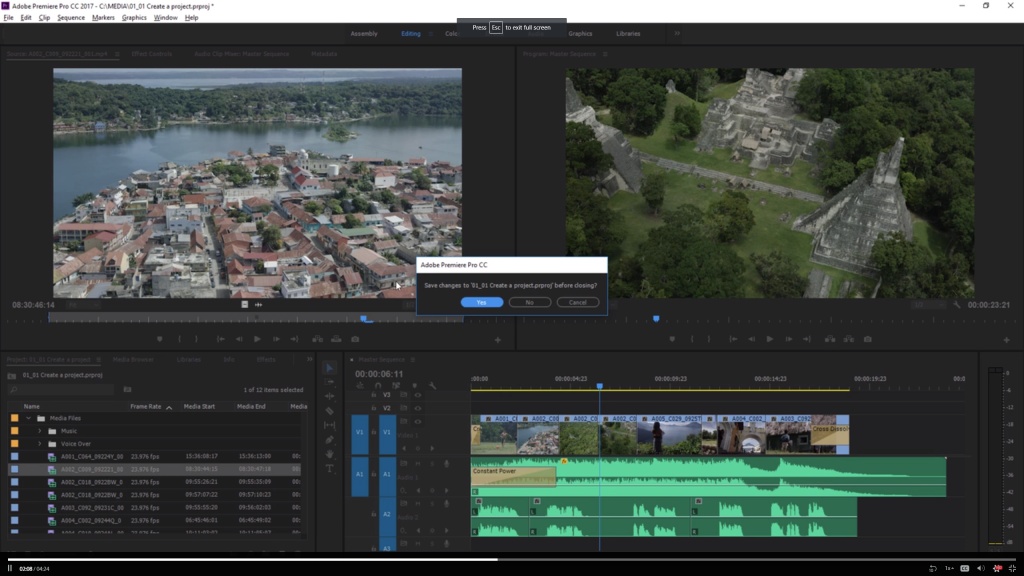Help us keep the list up to date and submit new video software here.
Tool
Description
Type
Rating
Reviews
Adobe Premiere Pro software is a nonlinear video editing application. Powerful real-time video and audio editing tools give you precise control over virtually every aspect of your production. Price $20/month or $50/month for all Adobe products.
Latest version
Download
Download Adobe Premiere Pro 25.3 Windows 3.1MB Win
Download Adobe Premiere Pro 25.3 Mac Mac
Software License
Supported operating systems
Version history / Release notes / Changelog / What's New
June 2025 update (25.3)
The 25.3 release of Premiere Pro features advanced filtering in the Search panel, label colors in sequence tabs, and more. It's the perfect time to update.
Learn about best practices for updating Premiere Pro.
Advanced filtering in the Search panel
Refine your search results with precision by applying filters based on metadata. Whether you're working with hundreds of clips or trying to track down that one perfect shot, advanced filtering helps you zero in faster.
Label colors in sequence tabs
You can display and change the label color of sequences directly in the Timeline panel, enhancing organization and making complex projects easier to manage.
Improved data range and color metadata handling for DNxHR, DNxHD, and PNG
Premiere Pro now automatically detects and applies the correct data range for DNxHR/DNxHD (MXF) and PNG files based on embedded metadata, preserving super-whites and sub-blacks. It will support CICP-tagged color metadata for PNGs and provide enhanced export options for precise color space control and HDR metadata embedding.
Fixed issues in the 25.3 update
AI and Generative Extend
Fixed:
No Content Credentials were shown in the Media File Properties dialog for Generative Extend clips.
No Content Credentials icon was shown on Generative Extend clips in freeform view.
Audio
Fixed:
Audio streams with a starting audio packet with an incorrect sample size could cause the audio and video to go out of sync during playback.
A disk error event was sometimes thrown during audio conforming.
Captions and transcription
Fixed:
Auto-transcription on clips longer than 1 hour could fail.
Color
Fixed:
Input LUTS were ignored when dragging in/out markers in the Source Monitor.
Editing
Fixed:
With the Project panel not in focus, adding a new synthetic clip item would fail to add the item to the project.
Export
Fixed:
23.98 sequence could be exported as 23.00.
Media Encoder could crash after parallel encoding.
Effects
Fixed:
After clicking on a parameter in the Effect Control panel to select the keyframes, using shortcuts to change the interpolation could fail.
Addressed a crash with some 3rd-party effects.
If the project was saved on a computer without the plugin installed or disabled, the customized parameters of third-party transitions would be lost.
Formats
Fixed:
When using RED R3D media, a LUT selected in camera during recording was not correctly applied to the media. Selecting the LUT in the Source Settings panel could cause a crash.
Importing a bad Canon Cinema RAW resulted in playback and import errors for other known good Cinema RAW files. Restarting the application was the only remedy to restore import and playback operations.
Import
Fixed:
Footage could be in a media pending state long after the project opened and the media was relinked.
Markers
Fixed:
The Add Marker command on some custom keyboard presets could act as a double press, opening the Edit Marker dialog.
Search
Fixed:
Search panel results were incorrect after using Replace Footage on clips.
Media with modified pixel aspect ratios would not show correct thumbnails in the Search panel during hover-scrub.
The 25.3 release of Premiere Pro features advanced filtering in the Search panel, label colors in sequence tabs, and more. It's the perfect time to update.
Learn about best practices for updating Premiere Pro.
Advanced filtering in the Search panel
Refine your search results with precision by applying filters based on metadata. Whether you're working with hundreds of clips or trying to track down that one perfect shot, advanced filtering helps you zero in faster.
Label colors in sequence tabs
You can display and change the label color of sequences directly in the Timeline panel, enhancing organization and making complex projects easier to manage.
Improved data range and color metadata handling for DNxHR, DNxHD, and PNG
Premiere Pro now automatically detects and applies the correct data range for DNxHR/DNxHD (MXF) and PNG files based on embedded metadata, preserving super-whites and sub-blacks. It will support CICP-tagged color metadata for PNGs and provide enhanced export options for precise color space control and HDR metadata embedding.
Fixed issues in the 25.3 update
AI and Generative Extend
Fixed:
No Content Credentials were shown in the Media File Properties dialog for Generative Extend clips.
No Content Credentials icon was shown on Generative Extend clips in freeform view.
Audio
Fixed:
Audio streams with a starting audio packet with an incorrect sample size could cause the audio and video to go out of sync during playback.
A disk error event was sometimes thrown during audio conforming.
Captions and transcription
Fixed:
Auto-transcription on clips longer than 1 hour could fail.
Color
Fixed:
Input LUTS were ignored when dragging in/out markers in the Source Monitor.
Editing
Fixed:
With the Project panel not in focus, adding a new synthetic clip item would fail to add the item to the project.
Export
Fixed:
23.98 sequence could be exported as 23.00.
Media Encoder could crash after parallel encoding.
Effects
Fixed:
After clicking on a parameter in the Effect Control panel to select the keyframes, using shortcuts to change the interpolation could fail.
Addressed a crash with some 3rd-party effects.
If the project was saved on a computer without the plugin installed or disabled, the customized parameters of third-party transitions would be lost.
Formats
Fixed:
When using RED R3D media, a LUT selected in camera during recording was not correctly applied to the media. Selecting the LUT in the Source Settings panel could cause a crash.
Importing a bad Canon Cinema RAW resulted in playback and import errors for other known good Cinema RAW files. Restarting the application was the only remedy to restore import and playback operations.
Import
Fixed:
Footage could be in a media pending state long after the project opened and the media was relinked.
Markers
Fixed:
The Add Marker command on some custom keyboard presets could act as a double press, opening the Edit Marker dialog.
Search
Fixed:
Search panel results were incorrect after using Replace Footage on clips.
Media with modified pixel aspect ratios would not show correct thumbnails in the Search panel during hover-scrub.
View full changelog
Sections/Browse similar tools
Alternative to Adobe Premiere Pro
(Latest version updated)Adobe After Effects (Jul 15, 2025)
Avid Media Composer (Jun 5, 2024)
DaVinci Resolve (Aug 7, 2025)
Vegas Pro (Jul 29, 2024)
Guides and How to's
Acronyms / Also Known As
Notify me when software updated or report software
| 16 reviews, Showing 1 to 5 reviews |
I made the terrible mistake of updating to 12.1.0 and I'm completely dead in the water. First, as I'm review the video clips in the cutting process the video freezes and never resumes. If I try to exit the program the program turns grey and doesn't close. I have to use Task Manager to close it. When I reload program and project I was working on all the edits are gone and I'm back to square one. So, even though I save frequently during the edit/cutting process when the program freezes and I close it with Task Manager then re-launch and open the project I was working on every single edit I've done and saved is gone wasting hours of time. I have 5 hours of video to edit and a non function PP to do it. I was fine until the update and have a powerful PC so my hardware isn't the problem.
Adobe is a worthless company!
Brian
Adobe is a worthless company!
Brian
Review by Brian on
Apr 8, 2018 Version: 12.1.0
OS: Windows 10 64-bit Ease of use: 5/10
Functionality: 2/10
Value for money: 3/10
Overall: 3/10
Rating by Brian on
Apr 8, 2018 Version: 12.1.0
OS: Windows 10 64-bit Ease of use: 6/10
Functionality: 1/10
Value for money: 3/10
Overall: 3/10
I have used many different video editors even the ones on the mac aka crapple. Out of all the editors I have used Adobe Premiere Pro is by far the best. Sony VEGAS is not even close. I have been with premiere since version 5. This tool is very easy to use I work for the Assemblies of God and during their summer camps we have to put together 10-15 minute videos EACH DAY. Our whole team uses Adobe Premiere Pro 7 except for one who uses a mac (yuck). Oh yea in reply to "Fernando Assis" The Red screen with all the words on it is what adobe inserts when it cant find your file because YOU moved it and YOU didnt FIND it when it asked you to (when you opened the program) This is YOUR fault not adobes.
Review by Spywell on
May 24, 2007 Version: 7.0
OS: WinXP Ease of use: 10/10
Functionality: 10/10
Value for money: 10/10
Overall: 10/10
I've read a lot about Premiere Pro crashing on various people, and while I don't doubt their experiences, I've been a happy Premiere user for a couple of years now and my computer has crashed not one time due to Premiere. I've never even had the program lock up on me, and my system is definitely not a perfectly smooth build.
I don't know how "easy" it is to learn for others, but being I'm already pretty fluent in Photoshop, it took me about half an hour to figure out most of the basics in Premiere, and was happily editing complex shots after a few hours work. Frankly I love the program and am very, very satisfied with both ease of use and great results.
I don't know how "easy" it is to learn for others, but being I'm already pretty fluent in Photoshop, it took me about half an hour to figure out most of the basics in Premiere, and was happily editing complex shots after a few hours work. Frankly I love the program and am very, very satisfied with both ease of use and great results.
Review by Ozymango on
Feb 28, 2007 Version: 1.5
OS: WinXP Ease of use: 9/10
Functionality: 10/10
Value for money: 10/10
Overall: 9/10
I can safely say this is a great application. I have worked with Pinnacle Liquid, Avid Xpress, Avid Media Composer. While some features look more professional on these applications, nothing beats adobe when it comes to ease of use. It operates just like any other windows based application.
With the HD support, and Major Matrox RTX100 integration, Premiere Pro is one powerful tool. There's nothing u cant do on it. Add a little of After Effects Skills, anf u got urself a kick ass workstation and unlimited creativity.
VERVE
With the HD support, and Major Matrox RTX100 integration, Premiere Pro is one powerful tool. There's nothing u cant do on it. Add a little of After Effects Skills, anf u got urself a kick ass workstation and unlimited creativity.
VERVE
Review by VERVE on
Aug 23, 2005 Version: 1.5.1
OS: WinXP Ease of use: 9/10
Functionality: 8/10
Value for money: 10/10
Overall: 9/10
| 16 reviews, Showing 1 to 5 reviews |
| 1 tool hits, Showing 1 to 1 tools |
Explanation:
NEW SOFTWARE= New tool since your last visit
NEW VERSION= New version since your last visit
NEW REVIEW= New review since your last visit
NEW VERSION= New version
Latest version
Version number / Beta version number / Update version number and when it whas released.
Type and download
NO MORE UPDATES? = The software hasn't been updated in over 2 years.
NO LONGER DEVELOPED = The software hasn't been updated in over 5 years.
RECENTLY UPDATED = The software has been updated the last 31 days.
Freeware = Download Free software.
Freeware Trialware = Download Free software but some parts are trial/shareware.
Free software = Download Free software and also open source code also known as FOSS (Free and Open Source Software).
Free software Trialware = Download Free software and also open source code but some parts are trial/shareware.
Freeware Ads = Download Free software but supported by advertising, usually with a included browser toolbar. It may be disabled when installing or after installation.
Free software Ads = Free Download software and open source code but supported by advertising, usually with a included browser toolbar. It may be disabled when installing or after installation.
Trialware = Also called shareware or demo. Free Trial version available for download and testing with usually a time limit or limited functions.
Payware = No demo or trial available.
Portable version = A portable/standalone version is available. No installation is required.
v1.0.1 = Latest version available.
Download beta = It could be a Beta, RC(Release Candidate) or an Alpha / Nightly / Unstable version of the software.
Download 15MB = A direct link to the software download.
Win = Windows download version. It works on 32-bit and 64-bit Windows.
Win64 = Windows 64-bit download version. It works only on 64-bit Windows.
Mac = Mac download version. It works on 32-bit and 64-bit Mac OS.
Mac64 = Mac OS download version. It works only on 64-bit Mac OS.
Linux = Linux download version.
Portable = Portable version. No installation is required.
Ad-Supported = The software is bundled with advertising. Be careful when you install the software and disable addons that you don't want!
Visit developers site = A link to the software developer site.
Download (mirror link) = A mirror link to the software download. It may not contain the latest versions.
Download old versions = Free downloads of previous versions of the program.
Download 64-bit version = If you have a 64bit operating system you can download this version.
Download portable version = Portable/Standalone version meaning that no installation is required, just extract the files to a folder and run directly.
Portable version available = Download the portable version and you can just extract the files and run the program without installation.
Old versions available = Download old versions of the program.
Version history available = Complete changelog on our site.
 = Windows version available.
= Windows version available.
 = Mac OS version available.
= Mac OS version available.
 = Linux version available.
= Linux version available.
Our hosted software are virus and malware scanned with several antivirus programs using www.virustotal.com. (NOTE! Just one virustotal warning is 99.9% a false positive. And some software might receive 2-6 warnings but it's if they are not all same virus/trojan then it's 99% false positives.)
Rating
Rating from 0-10.
NEW SOFTWARE= New tool since your last visit
NEW VERSION= New version since your last visit
NEW REVIEW= New review since your last visit
NEW VERSION= New version
Latest version
Version number / Beta version number / Update version number and when it whas released.
Type and download
NO MORE UPDATES? = The software hasn't been updated in over 2 years.
NO LONGER DEVELOPED = The software hasn't been updated in over 5 years.
RECENTLY UPDATED = The software has been updated the last 31 days.
Freeware = Download Free software.
Freeware Trialware = Download Free software but some parts are trial/shareware.
Free software = Download Free software and also open source code also known as FOSS (Free and Open Source Software).
Free software Trialware = Download Free software and also open source code but some parts are trial/shareware.
Freeware Ads = Download Free software but supported by advertising, usually with a included browser toolbar. It may be disabled when installing or after installation.
Free software Ads = Free Download software and open source code but supported by advertising, usually with a included browser toolbar. It may be disabled when installing or after installation.
Trialware = Also called shareware or demo. Free Trial version available for download and testing with usually a time limit or limited functions.
Payware = No demo or trial available.
Portable version = A portable/standalone version is available. No installation is required.
v1.0.1 = Latest version available.
Download beta = It could be a Beta, RC(Release Candidate) or an Alpha / Nightly / Unstable version of the software.
Download 15MB = A direct link to the software download.
Win = Windows download version. It works on 32-bit and 64-bit Windows.
Win64 = Windows 64-bit download version. It works only on 64-bit Windows.
Mac = Mac download version. It works on 32-bit and 64-bit Mac OS.
Mac64 = Mac OS download version. It works only on 64-bit Mac OS.
Linux = Linux download version.
Portable = Portable version. No installation is required.
Ad-Supported = The software is bundled with advertising. Be careful when you install the software and disable addons that you don't want!
Visit developers site = A link to the software developer site.
Download (mirror link) = A mirror link to the software download. It may not contain the latest versions.
Download old versions = Free downloads of previous versions of the program.
Download 64-bit version = If you have a 64bit operating system you can download this version.
Download portable version = Portable/Standalone version meaning that no installation is required, just extract the files to a folder and run directly.
Portable version available = Download the portable version and you can just extract the files and run the program without installation.
Old versions available = Download old versions of the program.
Version history available = Complete changelog on our site.
Our hosted software are virus and malware scanned with several antivirus programs using www.virustotal.com. (NOTE! Just one virustotal warning is 99.9% a false positive. And some software might receive 2-6 warnings but it's if they are not all same virus/trojan then it's 99% false positives.)
Rating
Rating from 0-10.
Browse software by sections
All In One Blu-ray Converters (9)
All In One DVD Converters (12)
All In One MKV to MP4, Blu-ray, UHD (11)
All In One Video Converters (19)
Animation (3D, 2D Animation) (12)
Audio Editors (21)
Audio Encoders (80)
Audio Players (19)
Authoring (Blu-ray, UHD, AVCHD) (13)
Authoring (DivX) (4)
Authoring (DVD) (26)
Authoring (SVCD, VCD) (9)
Bitrate Calculators (7)
Blu-ray to AVI, MKV, MP4 (15)
Blu-ray to Blu-ray, AVCHD (10)
Burn (CD,DVD,Blu-ray) (24)
Camcorders, DV, HDV, AVCHD (31)
Capture TV, DVD, VCR (30)
CD, DVD, Blu-ray recovery (3)
Codec Packs (6)
All In One DVD Converters (12)
All In One MKV to MP4, Blu-ray, UHD (11)
All In One Video Converters (19)
Animation (3D, 2D Animation) (12)
Audio Editors (21)
Audio Encoders (80)
Audio Players (19)
Authoring (Blu-ray, UHD, AVCHD) (13)
Authoring (DivX) (4)
Authoring (DVD) (26)
Authoring (SVCD, VCD) (9)
Bitrate Calculators (7)
Blu-ray to AVI, MKV, MP4 (15)
Blu-ray to Blu-ray, AVCHD (10)
Burn (CD,DVD,Blu-ray) (24)
Camcorders, DV, HDV, AVCHD (31)
Capture TV, DVD, VCR (30)
CD, DVD, Blu-ray recovery (3)
Codec Packs (6)
Codec, Video Identifiers (30)
Codecs (67)
Decrypters (DVD Rippers) (15)
Decrypters (UHD, Blu-ray Rippers) (8)
DigitalTV, DVB, IPTV (39)
DVD to DVD (20)
DVD to MP4, MKV, H264, H265 (16)
DVD to VCD, SVCD (5)
DVD to XviD, AVI, DivX (16)
ISO, Image (16)
Linux Video Tools (197)
MacOS Video Tools (233)
Media (Blu-ray, DVD, CD) (9)
Media Center, HTPC (23)
Other Useful Tools (142)
Photo Blu-ray, DVD, SlideShow (8)
Portable (Mobile, PSP) (35)
Region Free Tools (5)
Screen capture , Screen recording (27)
Screenshots , Thumbnails (13)
Codecs (67)
Decrypters (DVD Rippers) (15)
Decrypters (UHD, Blu-ray Rippers) (8)
DigitalTV, DVB, IPTV (39)
DVD to DVD (20)
DVD to MP4, MKV, H264, H265 (16)
DVD to VCD, SVCD (5)
DVD to XviD, AVI, DivX (16)
ISO, Image (16)
Linux Video Tools (197)
MacOS Video Tools (233)
Media (Blu-ray, DVD, CD) (9)
Media Center, HTPC (23)
Other Useful Tools (142)
Photo Blu-ray, DVD, SlideShow (8)
Portable (Mobile, PSP) (35)
Region Free Tools (5)
Screen capture , Screen recording (27)
Screenshots , Thumbnails (13)
Subtitle Editors, Converters (70)
Tag Editors (3)
Video De, Multiplexers (66)
Video Editors (Advanced, NLE) (34)
Video Editors (Basic) (55)
Video Editors (H264, MP4, MKV, MTS) (19)
Video Editors (Lossless) (4)
Video Editors (MPG, DVD) (16)
Video Editors (WMV, AVI) (15)
Video Encoders (AV1, VP8, VP9) (2)
Video Encoders (AVI, WMV) (38)
Video Encoders (H264, H265, MP4, MKV) (45)
Video Encoders (MPG, DVD) (23)
Video Encoders , Converters (154)
Video Frameservers (9)
Video Players (49)
Video Repair, Fix (25)
Video Scripting (11)
Video Streaming (21)
Video Streaming Downloaders (102)
Tag Editors (3)
Video De, Multiplexers (66)
Video Editors (Advanced, NLE) (34)
Video Editors (Basic) (55)
Video Editors (H264, MP4, MKV, MTS) (19)
Video Editors (Lossless) (4)
Video Editors (MPG, DVD) (16)
Video Editors (WMV, AVI) (15)
Video Encoders (AV1, VP8, VP9) (2)
Video Encoders (AVI, WMV) (38)
Video Encoders (H264, H265, MP4, MKV) (45)
Video Encoders (MPG, DVD) (23)
Video Encoders , Converters (154)
Video Frameservers (9)
Video Players (49)
Video Repair, Fix (25)
Video Scripting (11)
Video Streaming (21)
Video Streaming Downloaders (102)